Do you work on AutoCAD and frequently use DXF documents, but someone just sent you a PDF document that you need to open in DXF format? The solution to this problem is using the best PDF to DXF converter online options. These options let you convert your documents without requiring any installation on your devices or other hardware/software requirements.
However, not all these tools are free, and the free versions often come with limitations. So, in this comprehensive guide, you will learn about the tools that you can use, along with their prices and free version limitations, to make the right decision.
Part 1. 5 Best Online PDF to DXF Converter
Here is everything you need to know about our top 5 PDF to DXF converter picks regarding their usage experience, features, and, most importantly, pricing with free version limitations.
1. CloudConvert

CloudConvert is an online PDF-to-DXF conversion tool that allows users to turn complex PDF documents into CAD-friendly DXF files. CloudConvert offers more than 200 formats across all the most common file types: video, audio, document, image and eBook conversions. Its flexible and wide range of supported file formats makes it ideal for all kinds of conversion needs.
Free Version Limitations:
- It allows maximum file size of 1GB to free users
- In one batch conversion, free users cannot convert more than 5 files
- In the case of multiple users, CloudConvert gives free users low queue priority.
Price:
- Starting package: $9 for 500 conversion credits
- Starting subscription: $9 for 1000 conversion credits per month
2. Zamzar

Zamzar provides a convenient convenient experience to easily convert PDF files to DXF for CAD. In addition, Zamzar converts a number of file formats from audio to video and image files, as well as documents. The application's user-friendly interface allows you to convert files without the need for software installation. Meanwhile, Zamzar also offers its desktop application.
Free Version Limitations:
- Maximum file size that you can convert with it online for free is 5MB
- It only provides 2 free daily conversions
- Free users only get 25 total conversions
Price:
- Basic: $18 per month
- Pro: $30 per month
- Business: $49 per month
3. i2PDF

i2PDF is a comprehensive online suite of PDF processing tools. Although not specializing in direct PDF to DXF conversion, i2PDF does well the rest. It includes such PDF-related services as editing, merging, and splitting files, compressing them, and extracting images or documents to convert them into PDF format. It is especially suited to efficiently handling and manipulating PDF files.
Free Version Limitations:
- Since it is a free tool, there are no limitations that you can resolve by purchasing the premium version.
Price:
- Free
4. AutoDWG

Professionals who require precise conversions in CAD applications will find AutoDWG very helpful since it specializes in PDF to DWG and DXF. It efficiently reproduces lines, arcs and text from PDFs so you do not miss any information. Effective handling of layer information makes AutoDWG a good choice for CAD-related conversions in professional spaces.
Free Version Limitations:
- Maximum file size that you can convert with it is 10MB
- No batch conversion feature, and it only supports individual conversions
- Does not support any cloud storage integration for accessing or saving files.
Price:
- Lifetime license for $99 with 1 year of free updates
5. AnyConv

AnyConv's PDF to DXF Converter is a simple online tool for turning PDF documents into DXF files, which can be used with various CAD programs. Streamlining the process of converting complex PDF drawings to a format that is usable in CAD programs. Besides this conversion, the full range of file formats supported by AnyConv includes audio, Video, and documents, in addition to images, as a comprehensive tool for dealing with any number of situations involving differing file types.
Free Version Limitations:
- AnyConv is a free tool with no pricing plans to improve features or usage functionality. However, it comes with a maximum 100MB file size limitation.
Price:
- A free tool without any paid plans
Part 2. Which Online PDF to DXF Converter is Better?
Most of these converters have overlapping features, which can make the selection a bit difficult for you. Remember to pay for the option that offers you the best value, and if you prefer sticking to a free tool, then you must choose the right one as well. This table compares these 5 tools based on the experience you get and other important features:
| Items | CloudConvert | Zamzar | i2PDF | AutoDWG | Anyconv |
| Free Version Limitations | 1GB maximum file size 5 concurrent conversions Queue priority conversions | 5MB maximum file size 2 free conversions daily Maximum of 25 conversions | No Free Version Limitations | 10MB maximum file size One file per conversion No support for cloud storage options | 100MB maximum file size |
| Price | Starting at $9 per month | Starting at $18 per month | Free | $99 one-time payment | Free |
| Ads | |||||
| PDF to DXF | |||||
| PDF to Other Formats | |||||
| Other Formats to PDF | |||||
| Edit PDF | |||||
| Annotate PDF | |||||
| Translate PDF | |||||
| Summarize PDF | |||||
| OCR PDF |
If you have extensive requirements that not only include converting your PDF documents but also need to perform other things like OCR, editing, annotations, etc., then your best choice will be i2PDF, which is also a free tool. However, if you focus only on conversion experience and don't need any extensive features or capabilities, then Zamzar is a great pick for both free and paid users.
Part 3. Bonus Tips: How to Edit PDF Before Converting it to DXF?
Sometimes, you need to make some edits in the PDF before you convert it to DXF to improve content in the PDF or other requirements like removing unnecessary information, removing some pages, splitting the documents, or extracting some pages. UPDF is the right choice for all these features, and we recommend using UPDF due it its reliability.
The fact that it does not rely on the internet for processing your files. It works offline and keeps your files secure and private, which makes it even better. You can also download UPDF to try its file conversion or PDF editing features.
Windows • macOS • iOS • Android 100% secure
Step 1: Launch the UPDF desktop app on your PC by double-clicking its icon, then select PDF file from recent or click "Open File" as it allows you to open any PDF document. When PDF loads, you will click "Edit PDF" from the left menu.
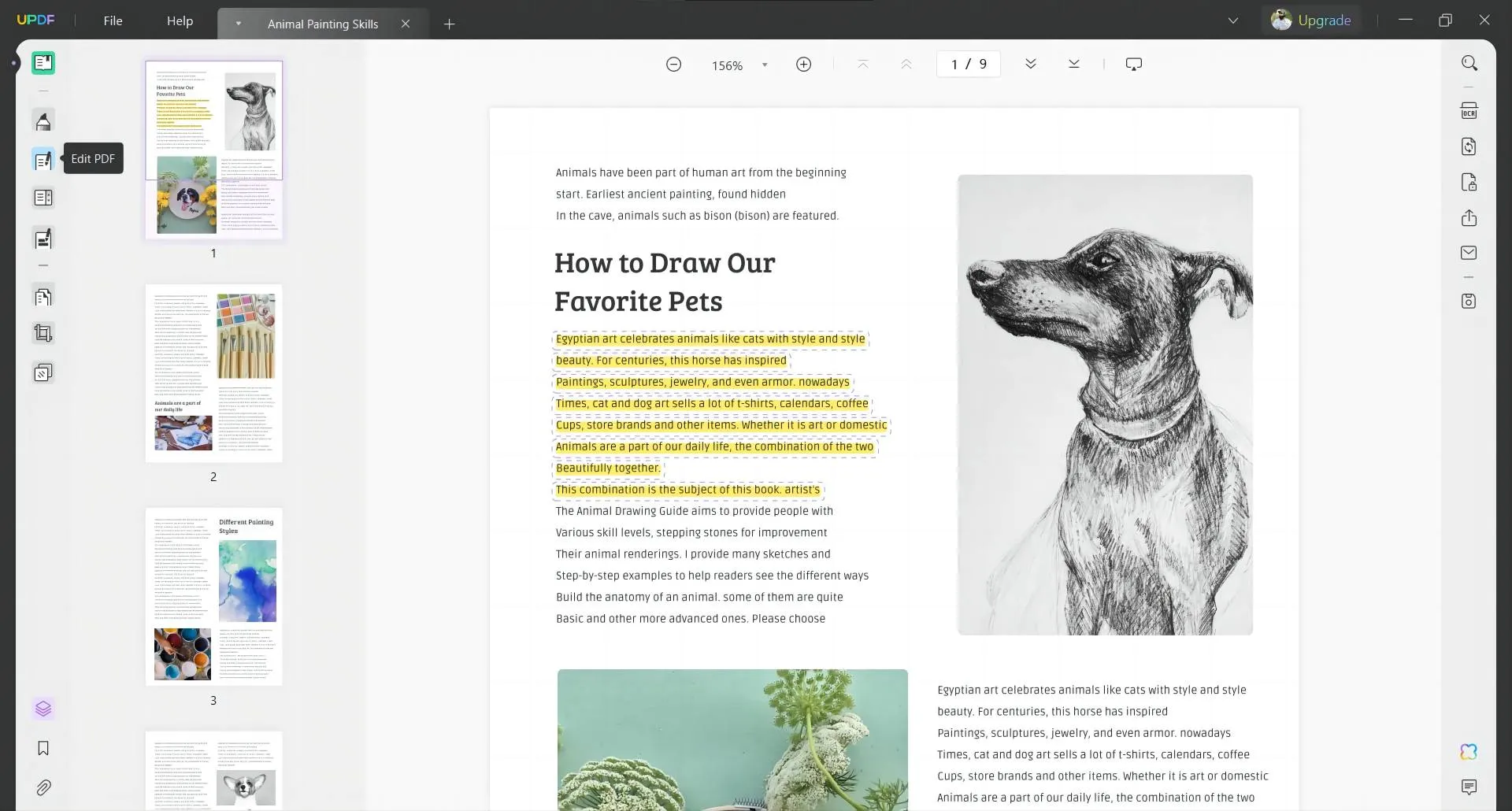
Step 2: Double-click any PDF element to get its editing options, or click "Image" from the top to get image editing features. Click on the image to select and edit it with available options. Similarly, you may edit text or links. When done editing, you may press "Ctrl + S" to save your editing progress.
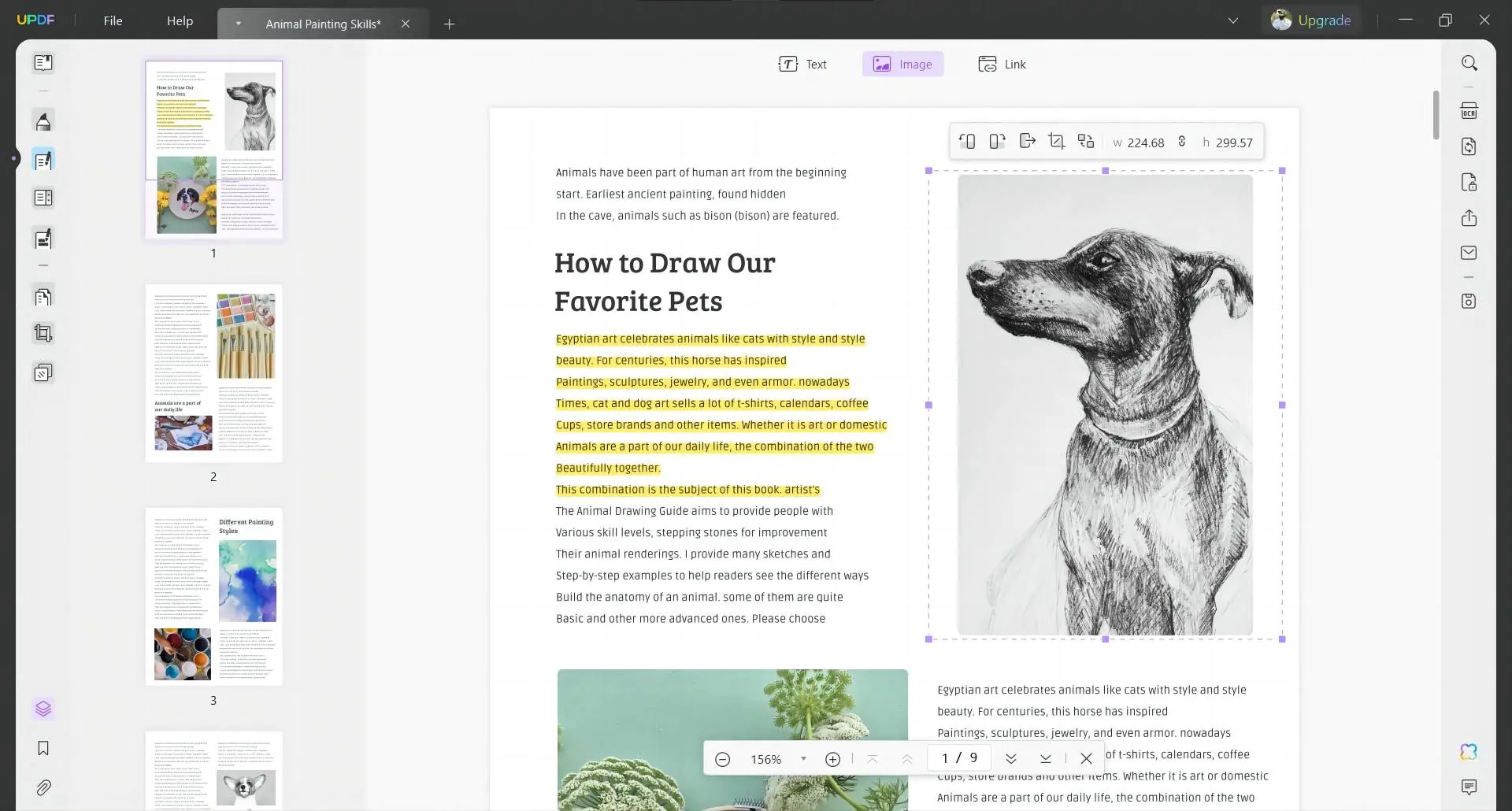
While UPDF makes editing PDFS such an easy task, it offers some other amazing features that make document processing easier for you, like the following:
- UPDF AI: translate, review, summarize, and write PDF.
- OCR: convert images or scans into editable PDFs.
- UPDF Cloud: store and sync PDFs on the cloud from various devices.
- Organize PDF: merge, split, extract, delete, or insert PDF pages.
- Protect PDF: add secure passwords to PDF.
- Batch Process: process PDFs in bulk with different features.
- Annotation: add comments, highlights, comments, etc. to PDFs.
- Fill and Sign: create, edit, fill, and sign PDF forms.
UPDF packs many more features in addition to the ones mentioned above. You may read this wccftech UPDF review about the features and functionalities to learn more about everything you can do with it. Watch this video review of UPDF to see if it works for you:
Final Words
If you frequently work on DXF files on their dedicated software, then you will need to convert PDF documents to DXF format before you start working on it. The best PDF to DXF converter online options we discussed here can resolve this issue for you. However, you must pick the right one that meets all your requirements and gives you the best value for money if you proceed with a paid option.
If you need to edit PDFs before converting them or want a converter for basic PDF conversions, then UPDF makes a great choice. UPDF packs many other features for PDFs that you can access. You can download UPDF via the below button.
Windows • macOS • iOS • Android 100% secure
 UPDF
UPDF
 UPDF for Windows
UPDF for Windows UPDF for Mac
UPDF for Mac UPDF for iPhone/iPad
UPDF for iPhone/iPad UPDF for Android
UPDF for Android UPDF AI Online
UPDF AI Online UPDF Sign
UPDF Sign Edit PDF
Edit PDF Annotate PDF
Annotate PDF Create PDF
Create PDF PDF Form
PDF Form Edit links
Edit links Convert PDF
Convert PDF OCR
OCR PDF to Word
PDF to Word PDF to Image
PDF to Image PDF to Excel
PDF to Excel Organize PDF
Organize PDF Merge PDF
Merge PDF Split PDF
Split PDF Crop PDF
Crop PDF Rotate PDF
Rotate PDF Protect PDF
Protect PDF Sign PDF
Sign PDF Redact PDF
Redact PDF Sanitize PDF
Sanitize PDF Remove Security
Remove Security Read PDF
Read PDF UPDF Cloud
UPDF Cloud Compress PDF
Compress PDF Print PDF
Print PDF Batch Process
Batch Process About UPDF AI
About UPDF AI UPDF AI Solutions
UPDF AI Solutions AI User Guide
AI User Guide FAQ about UPDF AI
FAQ about UPDF AI Summarize PDF
Summarize PDF Translate PDF
Translate PDF Chat with PDF
Chat with PDF Chat with AI
Chat with AI Chat with image
Chat with image PDF to Mind Map
PDF to Mind Map Explain PDF
Explain PDF Scholar Research
Scholar Research Paper Search
Paper Search AI Proofreader
AI Proofreader AI Writer
AI Writer AI Homework Helper
AI Homework Helper AI Quiz Generator
AI Quiz Generator AI Math Solver
AI Math Solver PDF to Word
PDF to Word PDF to Excel
PDF to Excel PDF to PowerPoint
PDF to PowerPoint User Guide
User Guide UPDF Tricks
UPDF Tricks FAQs
FAQs UPDF Reviews
UPDF Reviews Download Center
Download Center Blog
Blog Newsroom
Newsroom Tech Spec
Tech Spec Updates
Updates UPDF vs. Adobe Acrobat
UPDF vs. Adobe Acrobat UPDF vs. Foxit
UPDF vs. Foxit UPDF vs. PDF Expert
UPDF vs. PDF Expert

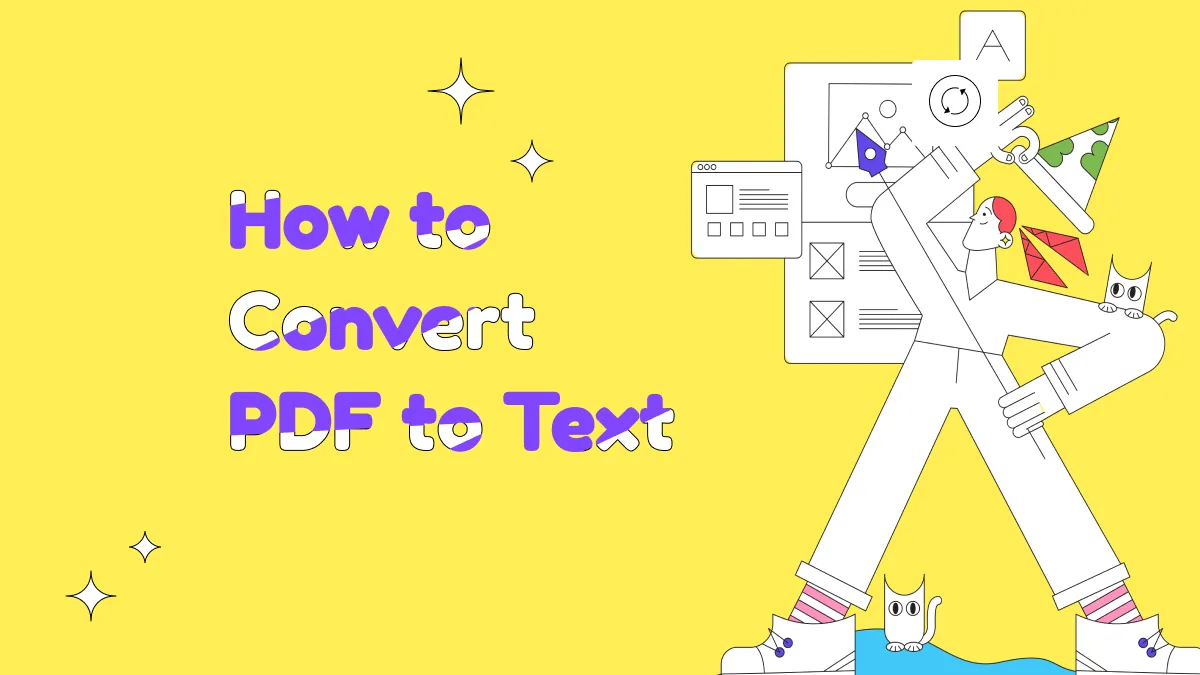
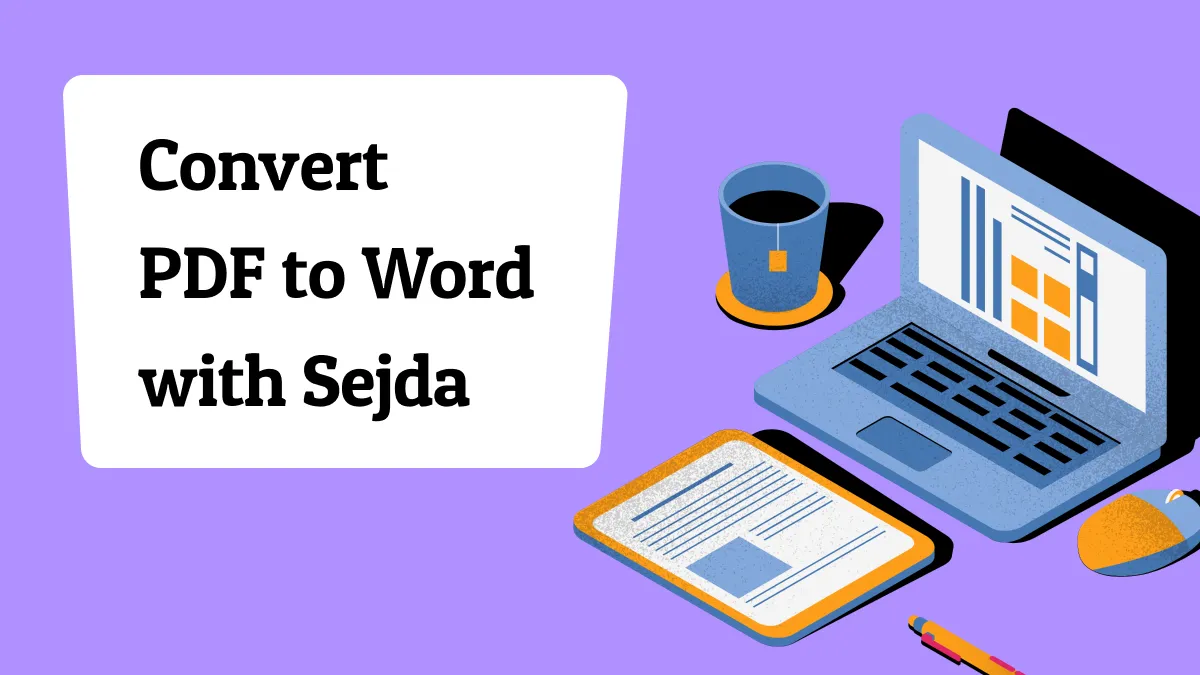
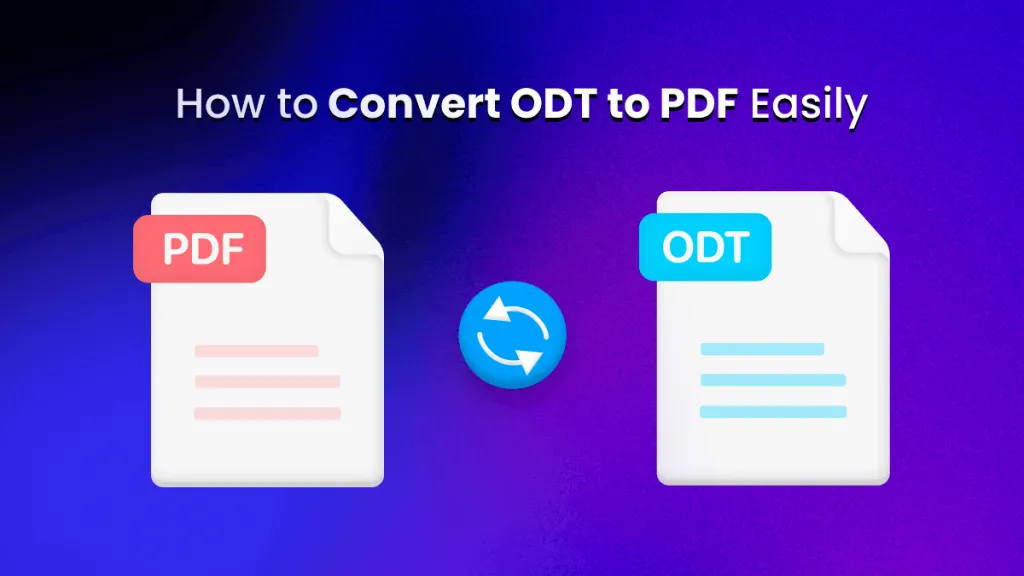
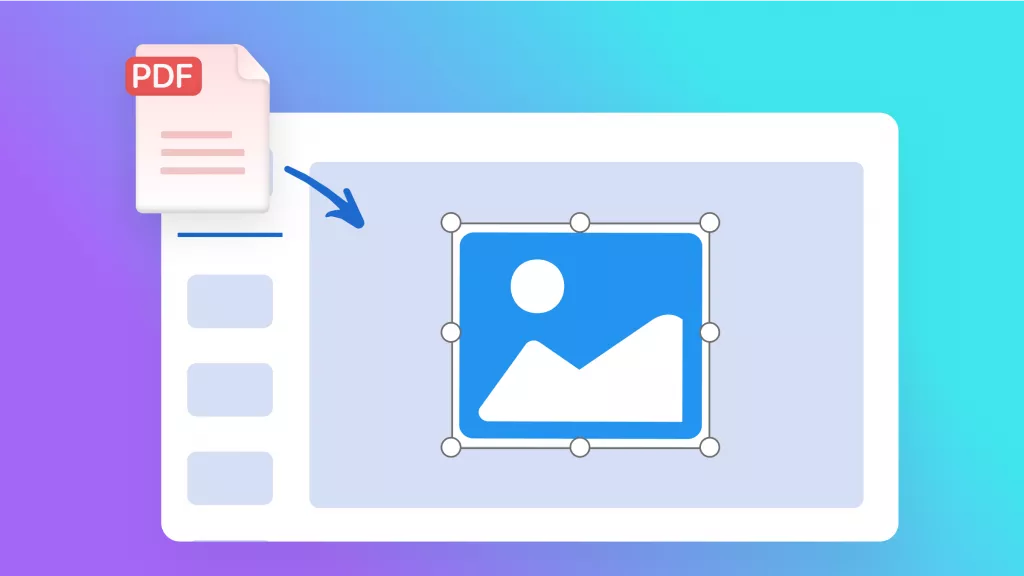

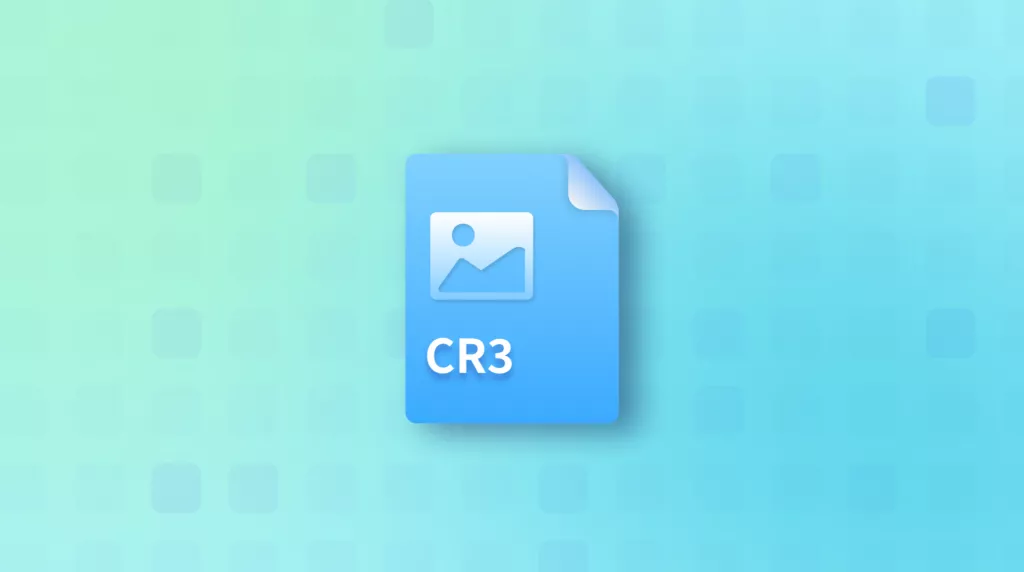


 Enrica Taylor
Enrica Taylor 

 Enola Davis
Enola Davis 