PDFs are commonly used for sharing and preserving documents, but they present challenges for easy editing and customization. Its read-only limitation becomes especially problematic in collaborative settings or when quick updates are necessary. Solutions like PDF editors, such as PDFzorro, come in handy to overcome these challenges. So, these online tools enable users to modify their documents efficiently.
Although PDFzorro is a free online PDF editor, users might find PDFzorro inconvenient due to the abundance of ads. Additionally, its interface is not friendly, which makes it difficult to locate tools. To address these concerns, we suggest opting for a better PDFzorro alternative with a simplified interface that makes tools easily reachable. For a more seamless and effective PDF editing experience, we recommend downloading UPDF to enjoy customizing your documents.
Windows • macOS • iOS • Android 100% secure
Part 1. What is PDFzorro
PDFzorro Online is a free PDF editor that is designed to enhance your PDF editing experience. This tool seamlessly integrates with Google Drive and supports various file formats such as DOC, XPS, and PPS, all effortlessly converted to PDF. With user-friendly features, you can upload files, add text, images, or freehand annotations, and manipulate pages by deleting or rotating them.
Moreover, the Chrome Extension simplifies the process and offers convenient options like commenting, making it a valuable tool for collaborative work. Your files are encrypted with SSL connection and file protection, including track removal after editing. Users can access PDFzorro on any platform and enjoy a secure, efficient, and free PDF editing experience, as no installations are required.
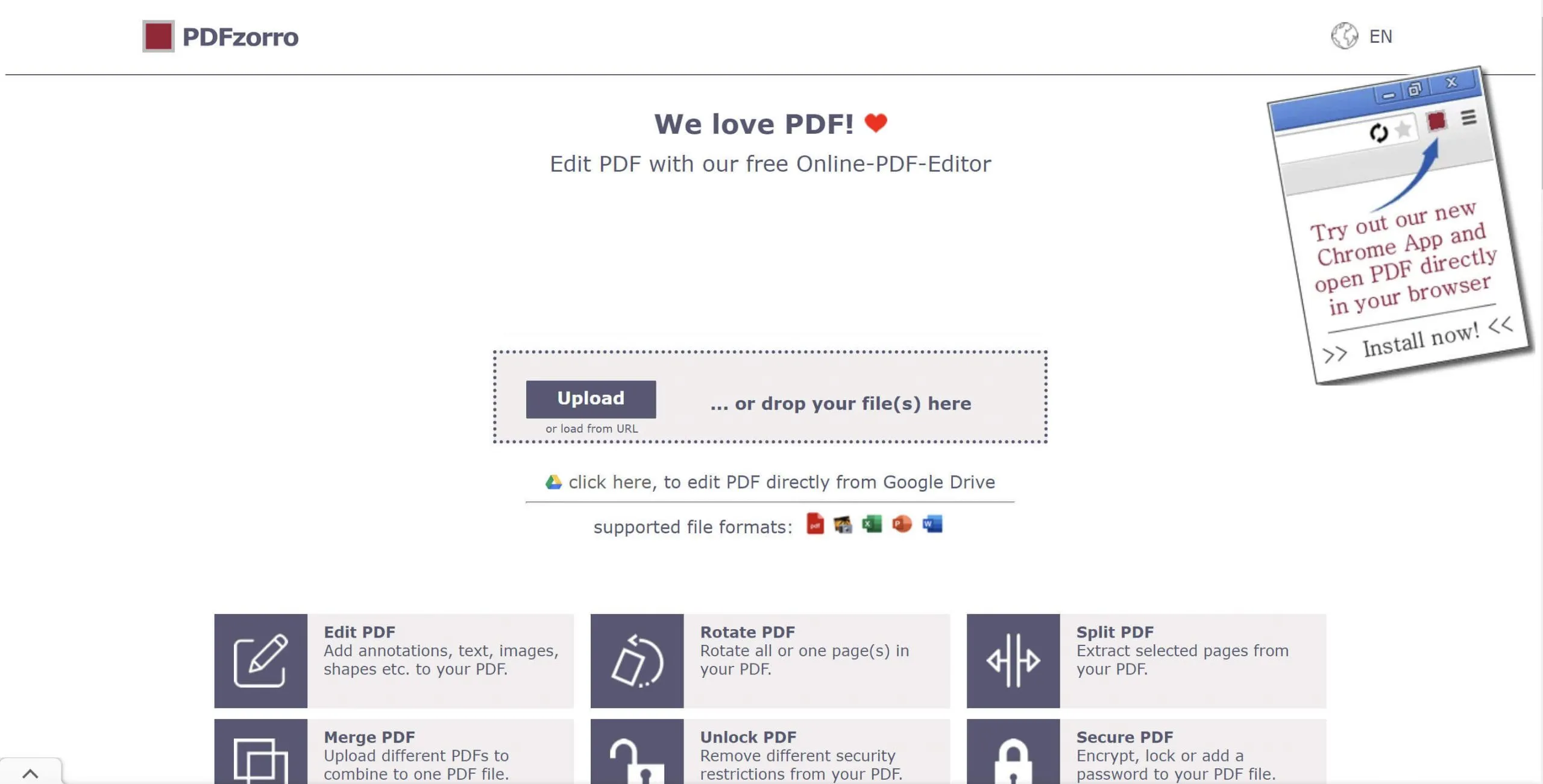
Part 2. Features of PDFzorro
PDFzorro steps in as a solution to common challenges like changing content, converting formats, and customizing documents. Its features cover a wide range of tasks, from simple edits to complex conversions, which makes it a valuable tool for improving how we work with PDFs. Let's discuss the standout features that make PDFzorro an excellent choice as an online PDF editor.
- Edit PDF: While editing a PDF, users can insert different shapes, such as rectangles, boxes, and lines. Moreover, you can add text anywhere in the document and can erase it as well. Plus, the tool allows you to add images and modify them according to your requirements.
- Rotate PDF: The rotate pages feature of PDFzorro online enables you to adjust the orientation of your documents precisely at any angle. This way, you can improve readability or align content with just a few clicks for accurate page adjustments. Moreover, it allows you to rotate a single page or the entire document as needed.
- Split Pages: PDFzorro online provides a powerful tool for splitting pages, making it simple to separate sections within your PDFs by extracting a page and deleting others. Whether you want to isolate particular chapters or generate distinct files for different parts, this feature can easily break down lengthy files into smaller and more manageable segments.
- Merge PDF: Users can upload multiple files on the PDFzorro online tool directly from Google Drive, URL, or by browsing from the system. After uploading various files, you can combine your documents effortlessly with PDFzorro by merging different files into a single comprehensive document. The tool saves time by creating a unified, easily manageable document.
- Unlock PDF: Whether you've forgotten your password or require access to a restricted document, this tool enables you to eliminate password protection. The tool grants you unrestricted access to PDF files and allows users to edit and manage their PDFs without limitations.
- Secure PDF: This online PDF tool can secure your PDF documents by creating a password. The other person must have that password along with him to open the file. Additionally, users can manage control over their files, such as allowing printing, alteration, duplication, extraction, retrieving text and graphics, and organization of PDFs.
- Remove Pages from PDF: With PDFzorro's user-friendly interface, you can easily navigate your document and precisely remove undesired pages from your PDFs. It improves the clarity and concentration of your PDFs by effortlessly excluding unnecessary content while fine-tuning documents or reports.
- Whiteout/Blacken PDF: Whether you want to redact sensitive details or emphasize specific sections, PDFzorro offers a fast and effective way to boost document security and clarity. It enables you to precisely hide or darken content as needed by concealing or highlighting specific elements.
- Cut/Copy PDF: Its cut/copy feature makes it easy for users to handle PDF content efficiently. You can simply cut or copy selected text and graphics to rearrange or duplicate elements in your documents effortlessly.
- Crop PDF: Additionally, the crop feature in PDFzorro lets you make precise adjustments to your document's size by adjusting the values. This way, you can eliminate unwanted margins or focus on specific sections for a cleaner and more visually appealing presentation.
- Changes Paper Format: You can customize your PDF to different paper sizes with Zorro PDF's change paper format function. The paper format available on the tool includes A0, A1, A2, A3, A4, A5, A6, A7, and many more.
- Changes Metadata: It allows you to edit document metadata with customized input information. This feature lets you easily update details like title, author, or keywords and ensure accurate and current information associated with your PDF.
- Compress PDF: When it comes to compressing files, it optimizes file size while lowering the quality. The online tool reduces the size of the documents for easy sharing and quicker downloads while preserving the integrity of the content.
- Multiple Pages to One Page: If you want to combine several pages into a single page, you can utilize the PDFzorro's multiple pages-to-page feature. It is ideal for creating concise handouts or condensed document versions. Moreover, you can add 2 pages or 4 pages per sheet in two orientations of portrait and landscape.
- Convert from PDF: PDFzorro online facilitates smooth conversions and enables you to change your PDFs effortlessly into diverse formats. Additionally, users can easily convert to standard PDF, Word, Excel, PowerPoint, or image files for various requirements.
- Convert to PDF: Moreover, users can enjoy bidirectional document conversion with PDFzorro's versatile capabilities. It enables you to effortlessly convert PDF format into DXF, XML, HTML, Word, Excel, and PowerPoint with adaptability and compatibility across various document sources.
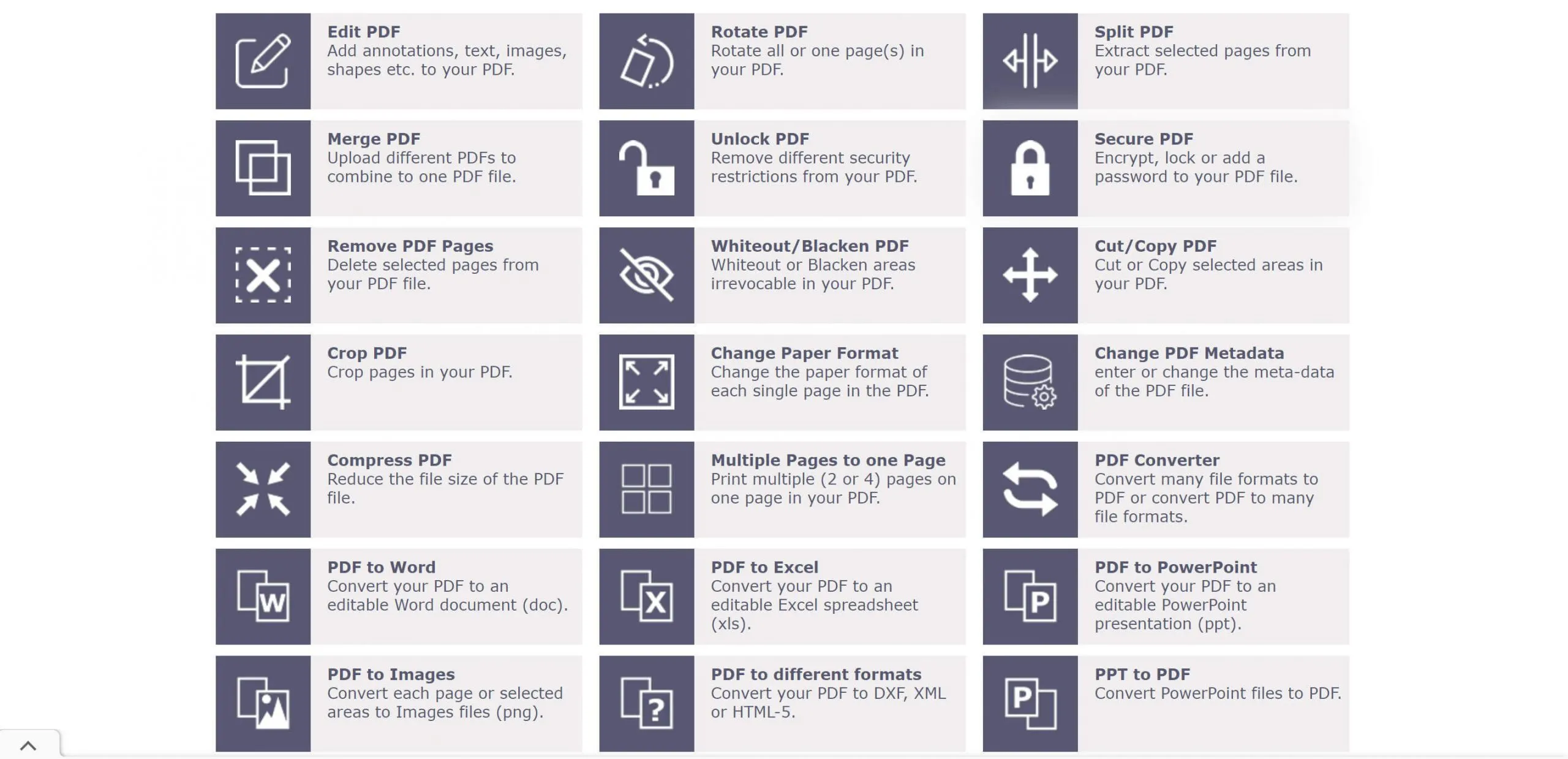
Part 3. Is PDFzorro Free?
Yes, both versions of PDFzorro, including the web-based and mobile versions, are free for editing PDFs. PDFzorro online offers essential features without any need for payment or subscriptions. Moreover, users can easily use the platform without paying charges and carry out tasks like adding text and annotations, merging, splitting, and converting PDFs to different formats.
Furthermore, users can print multiple pages per sheet and manage the orientation of PDF files for free using this tool. It's essential to be aware that while PDFzorro online provides these helpful editing features for free, the platform may show advertisements during use. Despite this, it is the best option for individuals and small businesses looking to customize their documents online without the hassle of software installations or payments.
Part 4. How to Use PDFzorro?
PDFzorro has become a valuable solution that offers various features to improve how we manage documents. Whether you're a professional working with important reports or someone wanting to edit personal documents, PDFzorro's easy-to-use interface and versatile tools create a handy and accessible platform. Now, let's discuss simple steps to effectively use PDFzorro and get the most out of this online PDF editor.
Step 1: To use PDFzorro, commence searching for the tool online through your preferred web browser. After accessing the tool, select the "Upload" button at the center of the main window, browse the file from the system, and upload it on the server. Afterward, hit the "Start PDF editor" button that will lead you to a new screen.
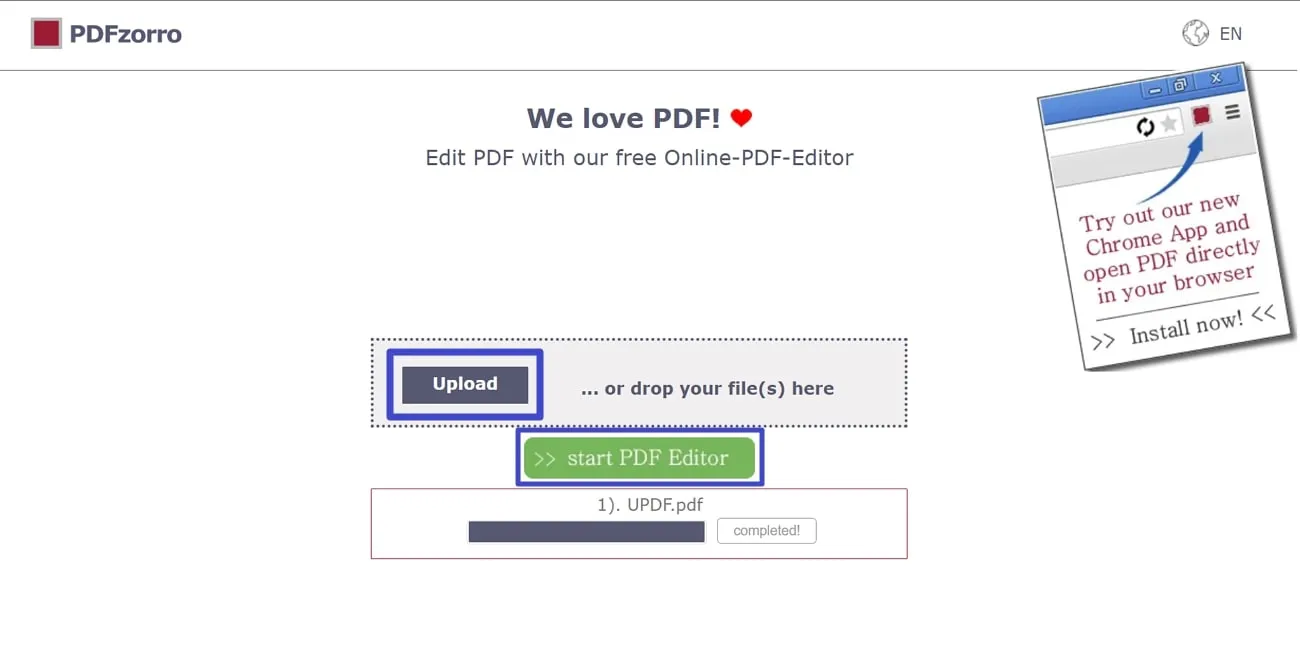
Step 2: On the new window, select the specific page of the document that you want to modify. On the left side of your PDF, you'll find a toolbox from where you choose the particular tool you wish to utilize. Furthermore, options include adding a rectangle, box, line, text, or note. You can also remove content from the PDF or incorporate new text as needed.
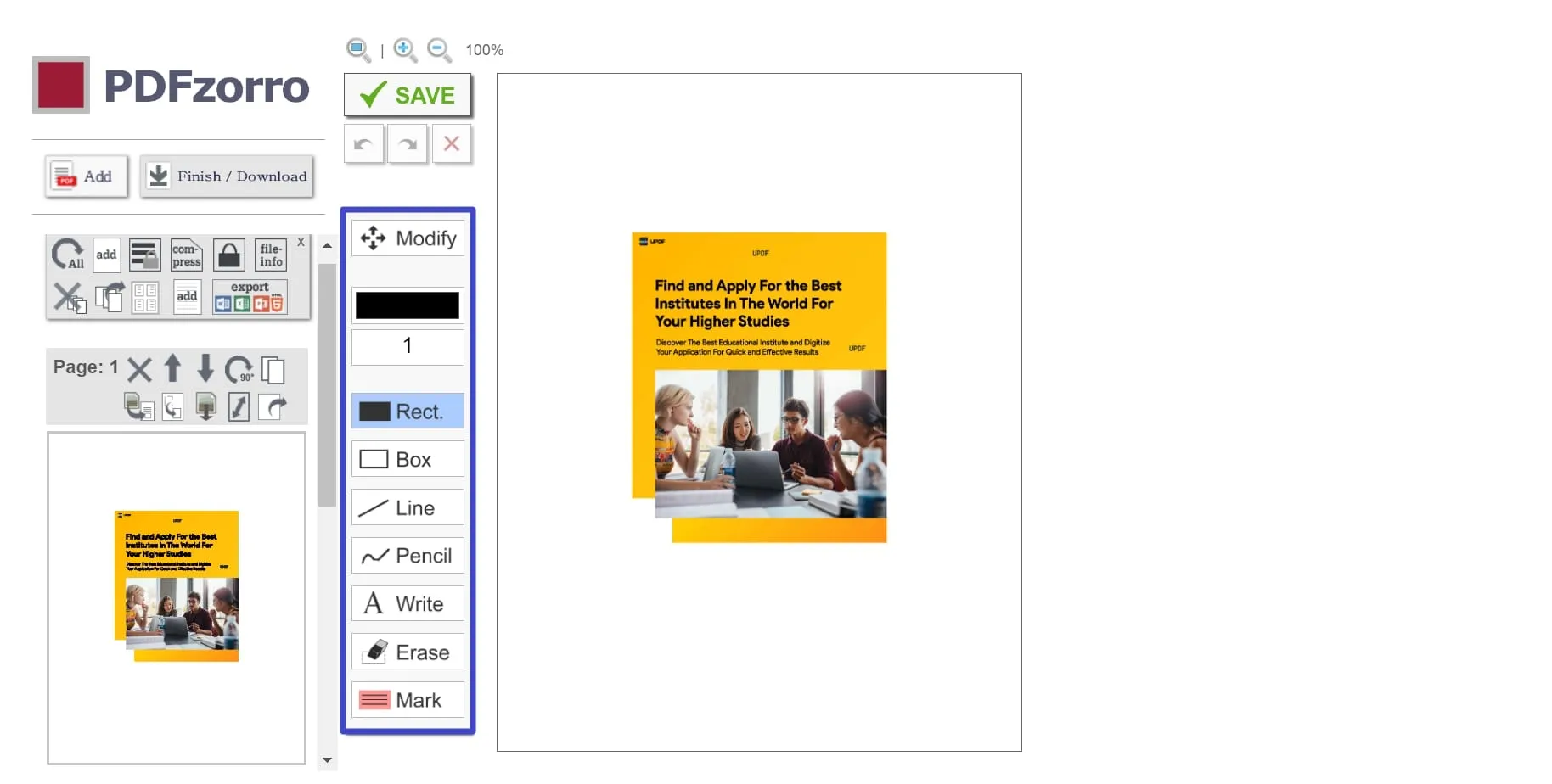
Step 3: To add text, choose the "Write" option from the left toolbar and click anywhere on the PDF page you want to add text. By pressing the "Extended Options" icon, you can change font size and color, underline the text, italicize it, and manage the text position. Once you are done making your desired changes, click the "Save" button to save the changes. Afterward, hit the "Finnish/Download" button to locate the file in the system.
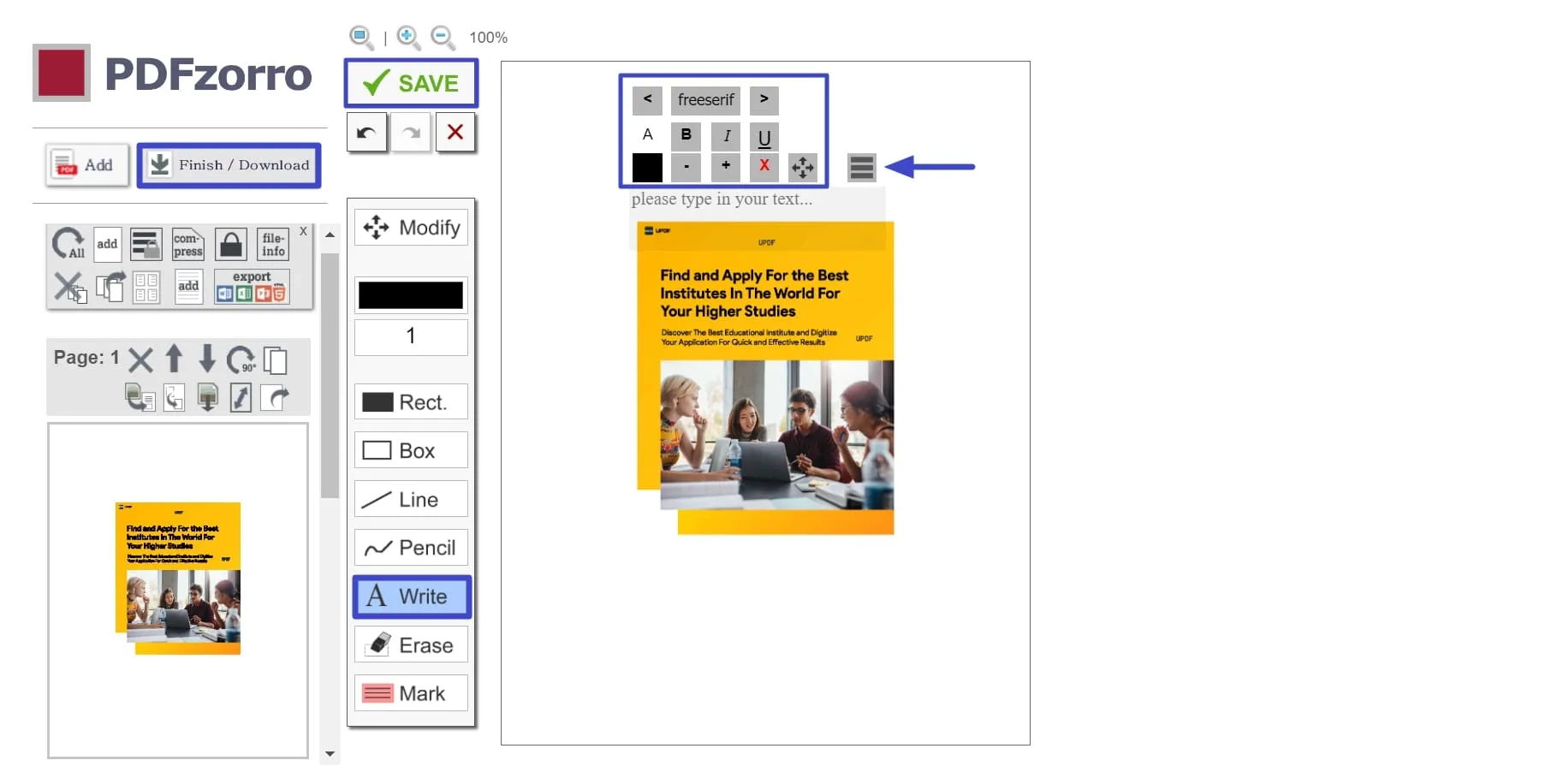
Part 5. User Reviews about PDFzorro?
Feedback on PDFzorro online varies among users, as some find it to be a very helpful and consistent tool. However, there are concerns raised by certain users regarding data privacy that suggests the potential risk of data theft. On the positive side, others appreciate PDFzorro for being a free and well-designed alternative to paid subscription tools, especially highlighting features like text removal.
Additionally, privacy remains a recurring concern as users point out that data is uploaded to the PDFzorro site during the editing process. Some users report slow performance and a compromise in PDF quality that makes the tool not worthwhile.
Plus, language support is noted as an issue, where certain letters are replaced with question marks on saving. On the usability front, there are mixed opinions, with some users finding it beneficial and others encountering compatibility issues, particularly with drawing tablets.
Pros of PDFzorro:
- The tool's attractiveness lies in being free and offering a valuable alternative to other paid subscription-based options.
- Another positive aspect highlighted is the ease of use that makes it a convenient and accessible platform for personal and professional document modifications.
- Users can enjoy its capability to add various elements, such as rectangles, boxes, lines, text, and notes, to enhance customization options.
- Its features cater to a broad range of tasks, from basic edits to intricate conversions, that contribute to an efficient and streamlined document workflow.
Cons of PDFzorro:
- The user interface of PDFzorro exhibits an outdated design, lacking user-friendliness and making tool accessibility challenging.
- Disturbing advertisements within the interface pose a persistent inconvenience.
- Additionally, the platform lacks the capability to modify existing text in PDF documents, which limits users to only adding new text.
- Notably, it lacks advanced features such as OCR and AI integration, further restricting its functionality.
Part 6. The Best PDFzorro Alternative with Better Performance
UPDF is a standout choice as a better alternative to PDFzorro that offers improved performance and a powerful array of features. Unlike PDFzorro, UPDF ensures secure and streamlined user interaction to personalize the documents. With advanced features, users can effortlessly modify text and images, edit file links for enhanced connectivity, and benefit from its versatile accessibility across platforms.
Its AI-powered capabilities enhance the user experience and provide instant assistance, summarization, clarification of complex terms, and language translation. Furthermore, the software provides multilayer encryption for data security during document edits. Users can convert and compress files for global sharing through digital platforms. With its superior performance and comprehensive feature set, we strongly recommend downloading UPDF for efficient PDF document management.
Windows • macOS • iOS • Android 100% secure
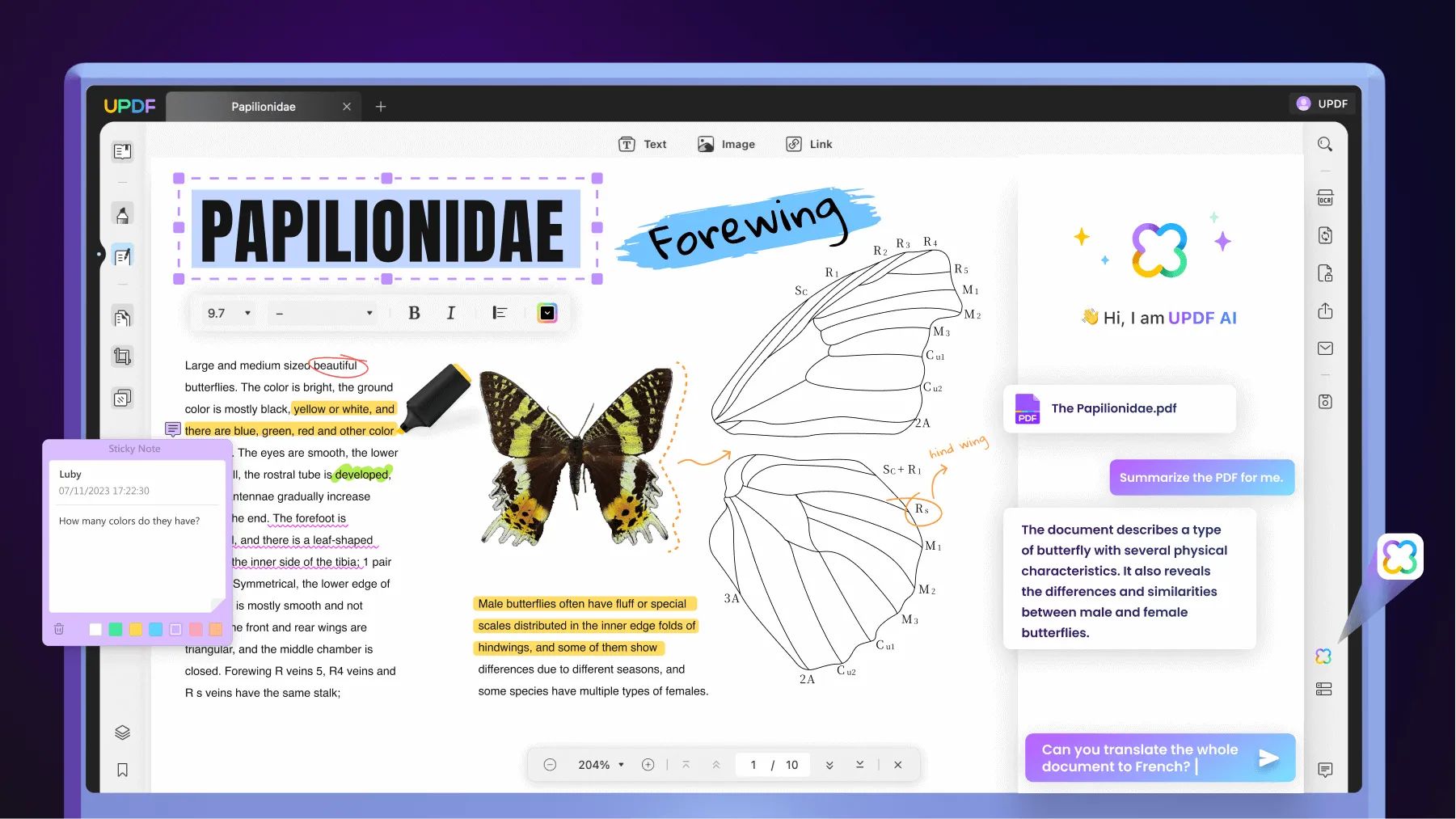
Key Features
- Edit PDF: UPDF allows users to modify text, images, and links in documents. You can adjust text font, color, size, and alignment while also repositioning images within the PDF. Moreover, the tool enables users to add links to web pages, enhancing reference styles during editing.
- Annotate Files: This PDFzorro alternative provides an extensive set of annotation tools for document enhancement. You can highlight text for emphasis and future reference, as well as strikethrough or underline text as needed. Furthermore, the tool offers access to over 100 stock stickers to visually enhance documents.
- Convert Documents: With its versatile nature, UPDF supports multiple file formats and their seamless conversion. Supported formats include Word, Excel, PowerPoint, CSV, XML, images, and more. It can convert between supported formats and ensure quality preservation while maintaining text layout.
- UPDF AI: Enriched with AI capabilities, UPDF streamlines documentation processes without the need for additional software. It allows users to interact with their documents through two AI modes: "Chat" and "Ask PDF." The tool provides instant assistance, summarizing text, explaining complex terms, and facilitating document translation.
- Organize PDF: The AI-powered editor offers a comprehensive solution for organizing documents. Additionally, users can customize page order and numbers, insert or replace pages, extract specific pages, or split pages for an enhanced reading experience.
- Password Protection: The password protection feature of this PDFzorro alternative ensures document security by allowing users to set passwords for opening and controlling versions. Also, advanced security features restrict unauthorized access, copying, or printing and offer comprehensive protection for crucial information.
- Prepare and Fill PDF Forms: Furthermore, UPDF empowers users to create dynamic PDF forms for data collection. You can design forms with text fields and checkboxes, and the tool facilitates automatic form field recognition, simplifying form creation without manual effort.
Part 7. PDFzorro vs. UPDF
When we compare PDFzorro online and UPDF, the distinctions in performance and features become apparent. UPDF emerges as the superior option that provides advanced capabilities and a strong set of features for seamless document editing. Unlike PDFzorro, UPDF ensures versatile accessibility and enhanced security across various platforms. Let's explore the difference between them with a detailed comparison chart.
| Metrics | UPDF | PDFzorro | |
| Conversion Features | Convert PDF to Other Formats | ||
| OCR Conversion | |||
| Create PDF | |||
| Editing Content | Edit Current PDF Content | ||
| Remove or Hide Text | |||
| Add Text | |||
| Password Protection | |||
| Organize PDF | Insert pages | ||
| Replace Pages | |||
| Extract Pages | |||
| Split Pages | |||
| Rotate Pages | |||
| Annotate PDF | Common Annotation Tools | ||
| Strikethrough Text | |||
| Electronic Signature | |||
| Digital Signature | |||
| AI Capabilities | Summarize PDF | ||
| Translate PDF | |||
| Write PDF | |||
| Rewrite PDF | |||
| Explain PDF | |||
| Ask PDF | |||
| Page Tools | Add Background | ||
| Add Watermark | |||
| Add Header and Footer | |||
| Add Bookmarks | |||
| Sharing | Copy Text | ||
| Share via Link | |||
| Share via Email |
Through the above-mentioned detailed comparison chart, we come to know that while PDFzorro may fulfill basic PDF editing needs, UPDF stands out as the preferred choice. It delivers superior performance and a comprehensive feature set for efficient PDF document management. Let's explain the key reasons to make a well-informed decision when picking the best PDF editor.
- UPDF continually upgrades its system to offer users streamlined and reliable experiences.
- Users enjoy a comprehensive toolkit for various PDF tasks, including editing PDFs and converting them into different formats.
- The tool features a UI design with a simplistic theme that prioritizes simplicity for easy navigation and user-friendly operation.
- It optimizes functionality while utilizing minimal resources and is crafted as a lightweight solution compatible with various computer systems.
Moreover, users can get special benefits and enhanced document management features by upgrading to UPDF Pro. So, download UPDF now to try out its exceptional features for personalizing your documents.
Windows • macOS • iOS • Android 100% secure
Conclusion
In conclusion, PDFzorro online provides basic PDF editing features, but UPDF emerges as the superior choice for its advanced capabilities and improved performance. With this PDFzorro alternative, users enjoy seamless document editing, versatile accessibility, and a powerful toolkit for effective PDF management. Its user-friendly interface, simple design, and compatibility across various systems contribute to an enhanced user experience.
In addition, the AI capabilities enhance document interaction and let you ask anything about the content of your documents. Acknowledging the significance of UPDF, we recommend downloading UPDF to get its advanced capabilities for effective PDF handling.
Windows • macOS • iOS • Android 100% secure
 UPDF
UPDF
 UPDF for Windows
UPDF for Windows UPDF for Mac
UPDF for Mac UPDF for iPhone/iPad
UPDF for iPhone/iPad UPDF for Android
UPDF for Android UPDF AI Online
UPDF AI Online UPDF Sign
UPDF Sign Edit PDF
Edit PDF Annotate PDF
Annotate PDF Create PDF
Create PDF PDF Form
PDF Form Edit links
Edit links Convert PDF
Convert PDF OCR
OCR PDF to Word
PDF to Word PDF to Image
PDF to Image PDF to Excel
PDF to Excel Organize PDF
Organize PDF Merge PDF
Merge PDF Split PDF
Split PDF Crop PDF
Crop PDF Rotate PDF
Rotate PDF Protect PDF
Protect PDF Sign PDF
Sign PDF Redact PDF
Redact PDF Sanitize PDF
Sanitize PDF Remove Security
Remove Security Read PDF
Read PDF UPDF Cloud
UPDF Cloud Compress PDF
Compress PDF Print PDF
Print PDF Batch Process
Batch Process About UPDF AI
About UPDF AI UPDF AI Solutions
UPDF AI Solutions AI User Guide
AI User Guide FAQ about UPDF AI
FAQ about UPDF AI Summarize PDF
Summarize PDF Translate PDF
Translate PDF Chat with PDF
Chat with PDF Chat with AI
Chat with AI Chat with image
Chat with image PDF to Mind Map
PDF to Mind Map Explain PDF
Explain PDF Scholar Research
Scholar Research Paper Search
Paper Search AI Proofreader
AI Proofreader AI Writer
AI Writer AI Homework Helper
AI Homework Helper AI Quiz Generator
AI Quiz Generator AI Math Solver
AI Math Solver PDF to Word
PDF to Word PDF to Excel
PDF to Excel PDF to PowerPoint
PDF to PowerPoint User Guide
User Guide UPDF Tricks
UPDF Tricks FAQs
FAQs UPDF Reviews
UPDF Reviews Download Center
Download Center Blog
Blog Newsroom
Newsroom Tech Spec
Tech Spec Updates
Updates UPDF vs. Adobe Acrobat
UPDF vs. Adobe Acrobat UPDF vs. Foxit
UPDF vs. Foxit UPDF vs. PDF Expert
UPDF vs. PDF Expert



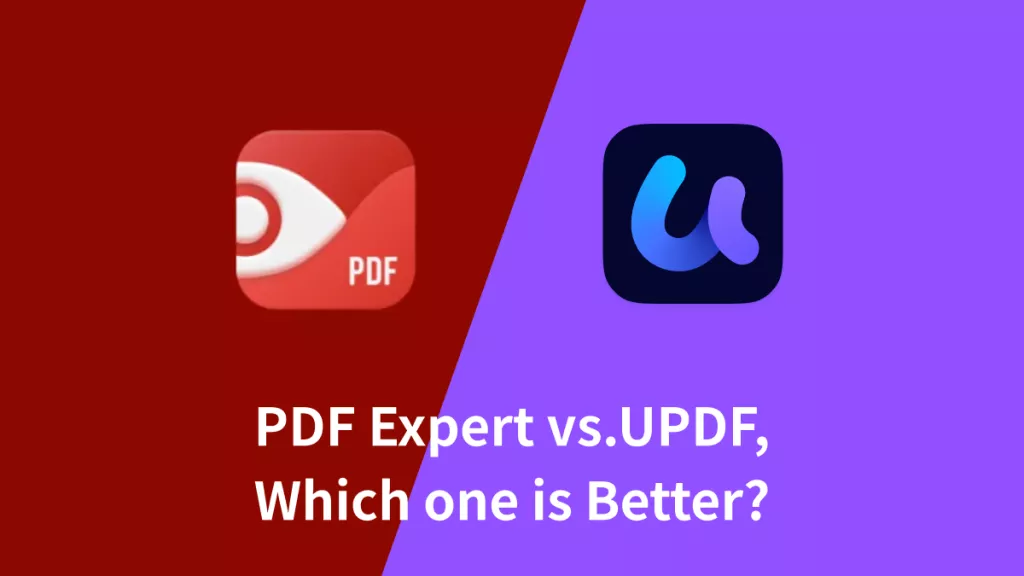



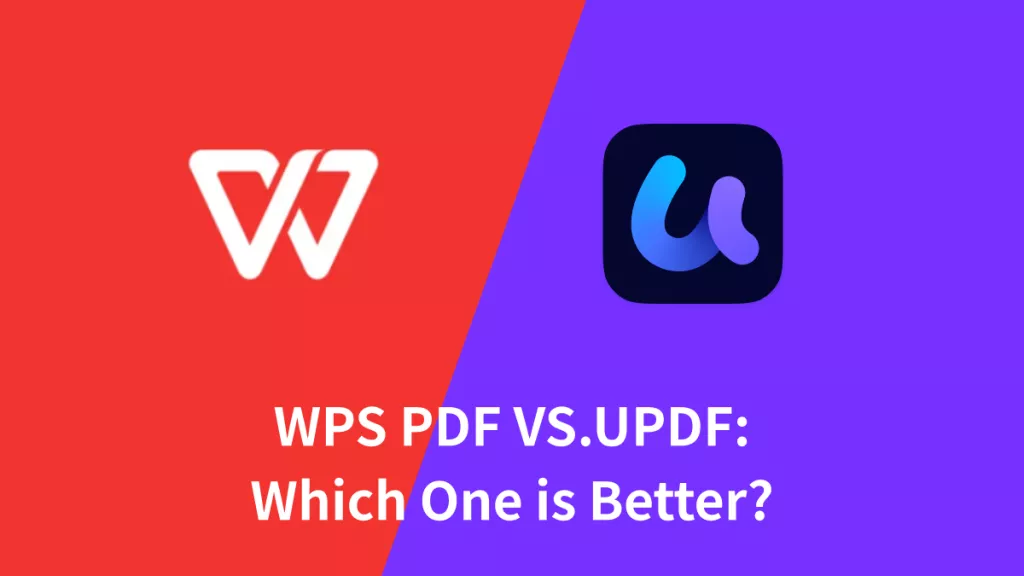
 Enrica Taylor
Enrica Taylor 
 Enya Moore
Enya Moore 
 Enid Brown
Enid Brown 
