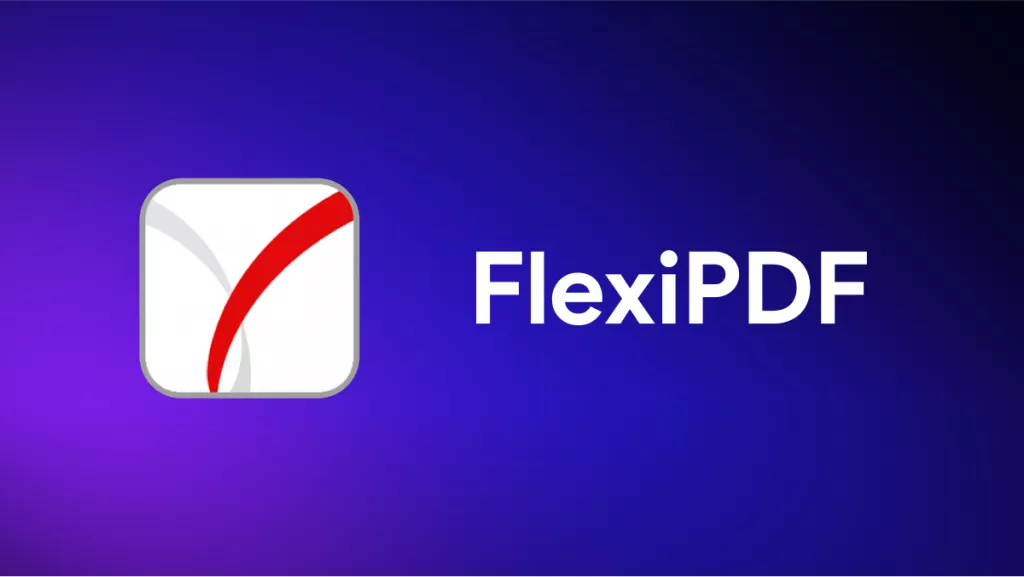Are you looking for a PDF editor like iLovePDF but with superior features? We get it!
iLovePDF is a powerful PDF editor for desktop, mobile, and online platforms. It offers various advanced solutions like OCR, batch processing, PDF encryption, and more!
However, the limited free features and lack of professional editing tools may not be everyone's cup of tea. Therefore, we've gathered the best iLovePDF alternatives with a breakdown of features, pros, and cons to supercharge your document management.
Ready to explore these tools? Let's go!
Part 1. 5 Best iLovePDF Alternatives
In this section, we will explore the top five substitutes for iLovePDF. Whether you are looking for an online, desktop, or mobile solution, you'll find one that best fits your needs.
1. UPDF - The Best iLovePDF Alternative on Windows, Mac, Android, and iOS
Let's start with the overall best alternative to iLovePDF! UPDF is an AI-driven PDF editor with a full suite of advanced PDF solutions. It has all the tools iLovePDF offers but also more! You can edit all elements of your digital PDF documents and interact with a built-in AI assistant.
Plus, you can do most of the PDF editing tasks for free trial! It also offers pocket-friendly price plans and discounts if you want unlimited access. Hit the download button below to test it for free before purchasing!
Windows • macOS • iOS • Android 100% secure
Let's look at some standout features of UPDF that make it the best substitute for iLovePDF.
Key Features:
- Advanced PDF Editing: You can edit PDF text, images, links, backgrounds, and more.
- Convert PDF: UPDF lets you convert to and from various file formats like Word, PPT, Excel, and images.
- AI Assistant: It lets you chat, summarize, translate, explain PDFs, and more!
- AI-powered OCR: Accurate recognize texts from scans and images in over 38 languages with AI technology.
- Batch Processing: You can handle multiple PDFs at once by batch combining, printing, encrypting, and more.
- Documents Security: You can add passwords, editing limits, redaction, and watermarks to protect your PDFs.
But that's not it! UPDF offers several other PDF tools to help you manage documents more productively! Watch the video below to learn more about its capabilities and how you can benefit from them.
Now, let's explore the pros and cons of using this PDF editor!
Pros:
- All-in-one PDF editing solution with various advanced features.
- A neat and clutter-free interface makes it easy to use.
- AI assistant to ask questions and handle PDFs productively.
- You can save your PDFs to the cloud to sync across platforms.
- You can edit PDFs for a free trial and upgrade at a cheap price.
- It lets you create PDFs and fillable forms from scratch.
Cons:
- Limited features on the Android app version.
Now, let's explore another iLovePDF alternative!
2. SmallPDF - The Most Similar Tool to iLovePDF
As one of the best alternatives to iLovePDF, SmallPDF offers several comparable PDF managing tools. However, unlike iLovePDF, it provides advanced features. These include flattening or cropping PDFs and an AI assistant to summarize and ask PDF-related questions.

Let's see what more features SmallPDF has to offer.
Key Features:
- It lets you convert PDFs to and from Docx, Excel, PowerPoint, JPG, and more.
- You can secure your files with electronic signatures and passwords.
- It allows you to remove passwords and limits from a PDF.
- You can merge, split, rotate, delete, and extract files.
Pros:
- It offers advanced tools like OCR, AI assistant, and unlocking PDFs.
- It provides a desktop solution to edit PDFs offline.
- It is beginner-friendly and does not require any technical skills.
Cons:
- You cannot edit PDF text for free.
- It does not provide a desktop app for MacOS.
Let's move forward and explore the third tool in our list of top five!
Also Read: Smallpdf vs. UPDF: Which Is Better and More Cost Effective
3. Sejda - The Best Online iLovePDF Alternative
Sejda is a powerful online and desktop PDF editor! It has over 30 PDF tools that let you manage your PDFs more productively. In addition to offering all iLovePDF's features, Sejda lets you straighten scanned pages, turn images to grayscale, and crop, flatten, and unlock PDFs.

Key Features:
- You can edit text, links, images, shapes, fill forms, and more.
- It lets you split PDFs by pages, size, text, and bookmarks.
- You can flatten, password-protect, and unlock restricted documents.
- It supports recovering data from corrupted PDF files.
Pros:
- Rich PDF editing tools to carry out most PDF editing tasks.
- You can edit PDFs both online and offline.
- You can use most of the tools for free.
Cons:
- The desktop app tends to crash with heavy PDF editing.
- No one-time payment plan is available.
Now, let's explore another substitute for iLovePDF!
4. Adobe Acrobat - The Most Powerful iLovePDF Alternative
Are you looking for a professional-grade solution to edit your PDFs? Adobe Acrobat can be your go-to! Compared to iLovePDF, it has several advanced tools. You can collaborate in real-time, chat with PDF, and access advanced PDF editing, protecting, and sharing features.

Let's see what Acrobat has to offer!
Key Features:
- You can edit text, images, and pages and add or reply to comments.
- You can create PDFs from templates or blank pages.
- AI assistant to summarize, write, brainstorm, and chat with PDFs.
- It lets you extract and edit PDF text using OCR technology.
- You can change file types, share with teams, and protect PDFs.
Pros:
- Professional tools to carry out complex PDF tasks.
- It's an all-in-one solution to handle PDFs without switching platforms.
- Built-in AI assistant to ensure productive workflows.
Cons:
- It requires a high-end operating system for best performance.
- It is very expensive compared to similar PDF editors.
Now, let's move on to the last tool on our list!
Also Read: Adobe Acrobat Vs UPDF: Discovering Advantages And Choosing Wisely
5. SodaPDF - The iLovePDF Alternative for Online and Offline
Soda is a simple and accessible PDF editor with various online and desktop solutions. It offers versatile PDF managing features like creating, editing, and securing PDFs. Its user-friendly interface, cheaper pricing, and advanced tools make it an excellent alternative to iLovePDF.

Let's find out what Soda brings to the table!
Key Features:
- You can convert PDFs to and from various formats.
- It lets you merge and split PDFs.
- You can convert scanned files into editable text.
- It provides e-signature capabilities to authenticate documents.
- You can edit and annotate your PDFs easily.
Pros:
- Its interface is neat and easy to navigate.
- It provides a broad range of features at affordable price plans.
- Various preset templates to create new PDFs hassle-free.
Cons:
- The desktop app can have performance issues.
- Limited customer support options.
That's all about the best iLovePDF alternatives! Now, let's see how to pick the best one from the list!
Part 2. Which Alternative to iLovePDF is Better?
Don't know which PDF editor can be your go-to substitute for iLovePDF? Let us help you make a smart decision with a detailed comparison below.
| Software | UPDF | SmallPDF | Sejda | Adobe Acrobat | SodaPDF |
| Price | Pro: US$39.99/year, US$69.99/perpetualOnly AI Assistant: US$79/year, US$29/quarterCheck the price now >> | Pro: US$108/user/yrTeam: US$84/user/yrBusiness: Custom | Weekly: US$5/weekMonthly: US$7.5/monthAnnual: US$63/year | Standard: US$22.99/mo, US$12.99 annual paid monthly, US$155.88/yr (prepaid)Pro: US$29.99/mo, US$19.99 annual paid monthly, US$239.88/yr, (prepaid)AI add-on: 4.99/mo | Standard: US$7.00/mo, billed yearlyPro: US$8.25/mo, billed yearlyBusiness: US$16.50/mo, billed yearly |
| Platforms | Windows, Mac, iOS, Android | Windows, Android, iOS, Online | Windows, Mac, Linux, Online | Windows, Mac, Online. iOS, Android | Online, Windows, Mac |
| Customer Rating | 4.5 | 4.6 | 4.4 | 4.5 | 4.4 |
| AI | |||||
| Edit PDF | |||||
| Convert PDF | |||||
| OCR PDF | |||||
| Compress PDF | |||||
| Compare PDF | |||||
| Batch PDF | Limited | Limited | |||
| Create PDF | From existing files | ||||
| PDF Form | Manual filling | ||||
| Annotate PDF | Limited | Limited | |||
| Protect PDF | With desktop app | ||||
| Share PDF | |||||
| Cloud Storage | Premium | Online clouds |
The above comparison shows that UPDF offers an excellent alternative to iLovePDF. Compared to other PDF editors, it provides powerful PDF managing tools at an affordable price. It is also compatible with all platforms and has free cloud storage to access your files anytime, anywhere!
Final Words
And that's a wrap on the best iLovePDF alternatives! We have reviewed 5 best online and offline tools with a comparison of their features. Among all the tools, UPDF stands tall as the best alternative to iLovePDF. With its AI-driven and cross-platform PDF solutions, working with PDFs is effortless and fun. Try it! Download UPDF now and transform your PDF management with advanced solutions!
Windows • macOS • iOS • Android 100% secure
 UPDF
UPDF
 UPDF for Windows
UPDF for Windows UPDF for Mac
UPDF for Mac UPDF for iPhone/iPad
UPDF for iPhone/iPad UPDF for Android
UPDF for Android UPDF AI Online
UPDF AI Online UPDF Sign
UPDF Sign Edit PDF
Edit PDF Annotate PDF
Annotate PDF Create PDF
Create PDF PDF Form
PDF Form Edit links
Edit links Convert PDF
Convert PDF OCR
OCR PDF to Word
PDF to Word PDF to Image
PDF to Image PDF to Excel
PDF to Excel Organize PDF
Organize PDF Merge PDF
Merge PDF Split PDF
Split PDF Crop PDF
Crop PDF Rotate PDF
Rotate PDF Protect PDF
Protect PDF Sign PDF
Sign PDF Redact PDF
Redact PDF Sanitize PDF
Sanitize PDF Remove Security
Remove Security Read PDF
Read PDF UPDF Cloud
UPDF Cloud Compress PDF
Compress PDF Print PDF
Print PDF Batch Process
Batch Process About UPDF AI
About UPDF AI UPDF AI Solutions
UPDF AI Solutions AI User Guide
AI User Guide FAQ about UPDF AI
FAQ about UPDF AI Summarize PDF
Summarize PDF Translate PDF
Translate PDF Chat with PDF
Chat with PDF Chat with AI
Chat with AI Chat with image
Chat with image PDF to Mind Map
PDF to Mind Map Explain PDF
Explain PDF Scholar Research
Scholar Research Paper Search
Paper Search AI Proofreader
AI Proofreader AI Writer
AI Writer AI Homework Helper
AI Homework Helper AI Quiz Generator
AI Quiz Generator AI Math Solver
AI Math Solver PDF to Word
PDF to Word PDF to Excel
PDF to Excel PDF to PowerPoint
PDF to PowerPoint User Guide
User Guide UPDF Tricks
UPDF Tricks FAQs
FAQs UPDF Reviews
UPDF Reviews Download Center
Download Center Blog
Blog Newsroom
Newsroom Tech Spec
Tech Spec Updates
Updates UPDF vs. Adobe Acrobat
UPDF vs. Adobe Acrobat UPDF vs. Foxit
UPDF vs. Foxit UPDF vs. PDF Expert
UPDF vs. PDF Expert

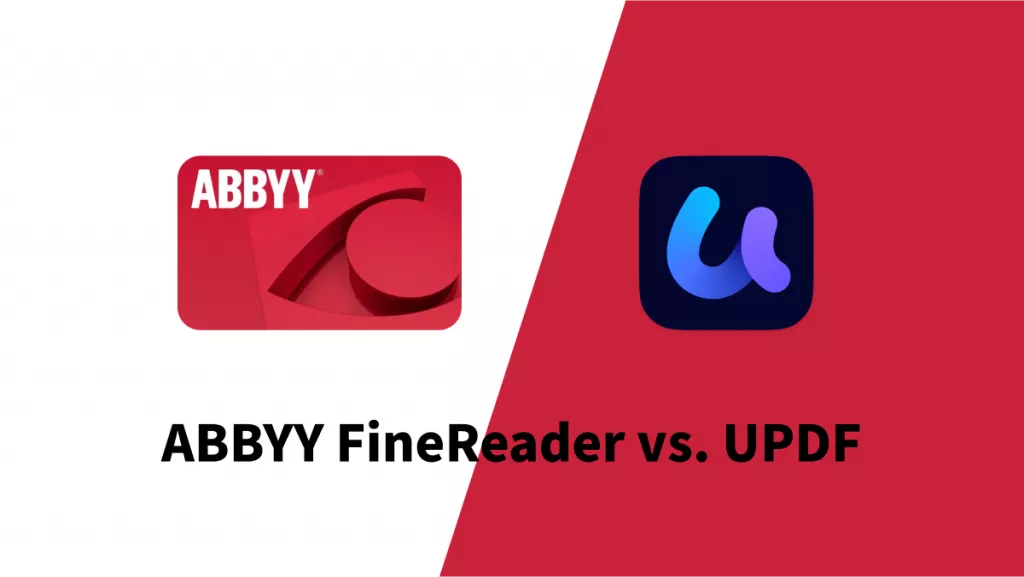

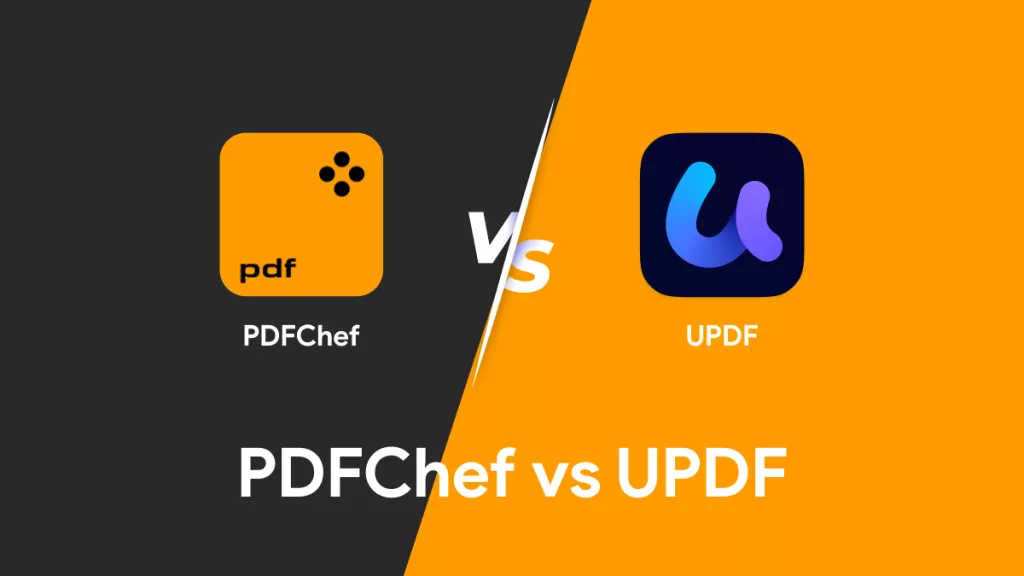

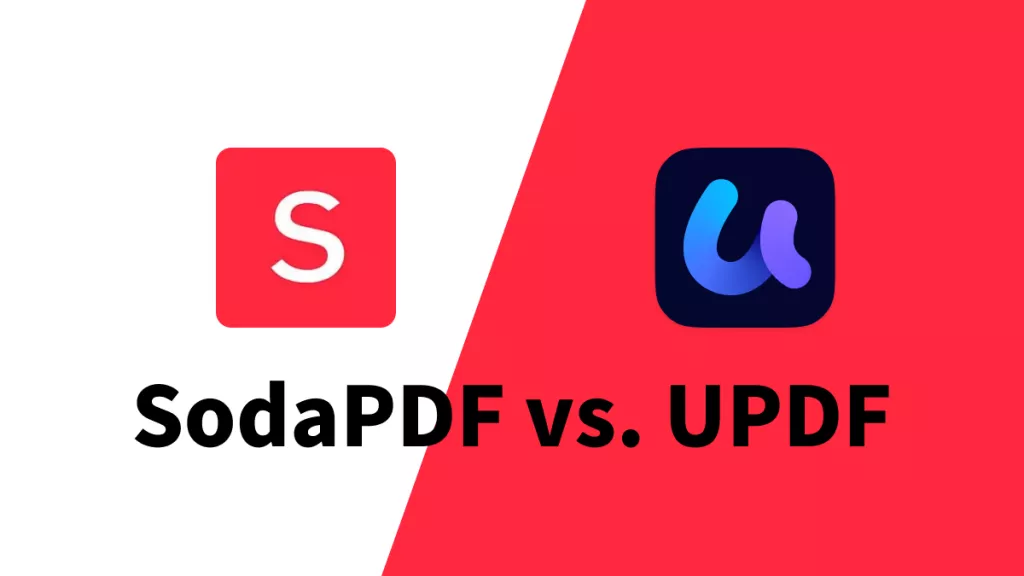


 Enid Brown
Enid Brown 
 Lizzy Lozano
Lizzy Lozano 
 Enrica Taylor
Enrica Taylor