Having a great PDF editor is a must when dealing with PDF files. However, it can be difficult due to the sheer number of available editors especially when you encounter the "Foxit vs. Adobe" problem when you make a final decision.
To make this easier for you, we have discussed Foxit vs. Adobe vs. UPDF, the top 3 PDF editors. The article will help you understand which tool is best and why it is best by comparing features, pricing, compatibility, pros, and cons. To make an informed choice, stick with the article to the end.
Part 1: Feature Comparison: Foxit vs. Adobe vs. UPDF
Adobe is one of the oldest PDF editors available, providing users with an array of PDF editing, annotating, organizing, and protecting PDF documents. Plus, users can even prepare PDFs to meet accessibility standards. You can share and review the PDFs with the help of add comments features. However, this tool comes with a heavy price tag and has a very complicated interface, especially for beginners.
Another PDF editor that users consider greatly is Foxit. This tool is much like Adobe but has a more user-friendly interface. Included in its diverse services, this PDF editor assists users in editing and readily converting PDFs to different formats. Users can even conveniently change the text color, style, and alignment. The downside of this tool includes the lag, especially when performing OCR on scanned PDFs. Moreover, the macOS version of Foxit is not optimized like Windows, which can hinder the daily document management of MacBook users.
Heading to the best PDF editor, UPDF offers much more user-friendly and lightweight compared to both the tools discussed above. Editing PDFs is quite easy using UPDF as all tools are easily accessible with just a single tap. Moreover, users can even prepare forms, use UPDF AI to chat with PDFs, and easily store files on the UPDF cloud. Also, using this tool, you can create PDFs from other formats for editing. Download this software to see how amazing it is.
Windows • macOS • iOS • Android 100% secure
| Systems and Features | Foxit PDF Editor | Adobe Acrobat Pro DC | UPDF | |
|---|---|---|---|---|
| Read PDF | Read PDFs and create bookmarks | |||
| Search text in PDFs | ||||
| Display a PDF as a slideshow with Presenter View | ||||
| Annotate PDF | Highlight/Strikethrough/Underline/Squiggly line/Typewriter/Text Box/Callout/Sticky Note/Shapes/Pencils/Stamps/Signatures | |||
| Manage the annotation list | ||||
| 100+ Beautifully-designed Stickers | ||||
| Edit PDF | Edit text, images, links, watermarks, background, header & footer in PDF | |||
| Replace image in PDF | ||||
| Add rich text by dragging and dropping | ||||
| OCR | Turn scanned documents into searchable and editable PDFs | |||
| Convert PDF | Convert PDF to Word, Excel, PPT, Text, RTF, HTML, XML, and Images | |||
| Save PDF as PDF/A | ||||
| Convert PDF to CSV and GIF | ||||
| Organize PDF | Insert, Replace, Extract, Rotate, Split, Remove, and Crop pages | |||
| Encrypt and Share | Protect PDFs with passwords | |||
| Flatten PDF | ||||
| Share PDF via a link or email | ||||
| Redact sensitive information | ||||
| Create PDF | Create a blank PDF | |||
| Create PDF from other file formats | ||||
| Print PDFs | Print PDFs | |||
| Fill and Sign | Fill out Forms | |||
| Create PDF Forms | ||||
| Edit PDF Forms | ||||
| Sign Digitally | ||||
| Sign electronically | ||||
| Other Features | Optimize PDF - Reduce File Size | |||
| Combine files into one PDF | ||||
| AI-Integration |
Also Read: Nitro vs. Foxit - Choosing the Right PDF Tool
Part 2: Pricing and Performance Ratings of Foxit, Adobe and UPDF
| Foxit PDF Editor | Adobe Acrobat Pro DC | UPDF | |
|---|---|---|---|
| Pricing | US$149/Year | US$239.99/Year | US$35.99/Year US$55.99/Perpetual Check pricing in detail >> |
| Systems | Windows, Mac, iOS, Android (You need to purchase separately for Windows and Mac devices) | Windows, Mac, iOS, Android | Windows, Mac, iOS, Android (One purchase for all platforms) |
| Rating for UI Design | 3.8/5 | 4.0/5 | 4.8/5 |
| Rating for Performance Speed | 4.2/5 | 4.5/5 | 4.9/5 |
Based on the results in the table, UPDF turns out to be the best with high-end UI design and performance among the other tools. Even the top-notch UI design helps users to work efficiently at any time of the day. Even beginners can quickly start using this tool without any complexity. Moreover, the faster performance speed helps users to ensure that urgent tasks are completed efficiently with an enjoyable experience.
Part 3: Why UPDF is Better than Foxit and Adobe
After testing and trying all three tools, we believe UPDF to be the winner of the UPDF vs. Foxit vs. Adobe comparison. It holds many strong advantages over the other two tools, making it a clear winner. The advantages range from software size and performance to the number of features available compared to cost. Below we have summarized a few strong points that make UPDF a better PDF editor. But first, let's download it first and be ready to try out its wonderful features introduced below.
Windows • macOS • iOS • Android 100% secure
1.1 Pricing: The Most Pocket-Friendly Tool
The first instinct is to always get the best deal at the lowest price whenever you have to buy something. In this regard, UPDF is a blessing for you as it costs even less than a third of what you will have to pay for Adobe Acrobat or Foxit. It also supports all the necessary features present in other tools, with some extra ones.
A yearly Foxit PDF Editor Pro license will cost you US$149, while Adobe Acrobat will cost you US$239.88 per year. That is a lot of money, and if you are a student, freelancer, or small business owner, you might not be able to afford it. UPDF, on the other hand, offers all its premium features at an unbelievably low price of US$35.99 per year or US$55.99 for a lifetime. Additionally, UPDF offers an AI add-on feature, and users can purchase its bundle plans at a discount of up to 55%.

1.2 Usability: The Best Tool for All Platforms
Nowadays, no one uses a single device for work or other activities. That's why whenever you buy a tool, ensure that it is compatible with the maximum number of operating systems. UPDF again tops this metric as it is available for all platforms like Windows, macOS, Android, and iOS. You will only need to buy one license, and you can use UPDF on all your devices.
Adobe Acrobat Standard DC is only available for Windows, with its most expansive variant, Adobe Acrobat Pro DC, being available for all platforms, but you still have to buy a separate license for every device. Although available for all platforms like Windows, Mac, Android, and iOS, Foxit PDF Editor Pro will require you to buy a different license for each device.
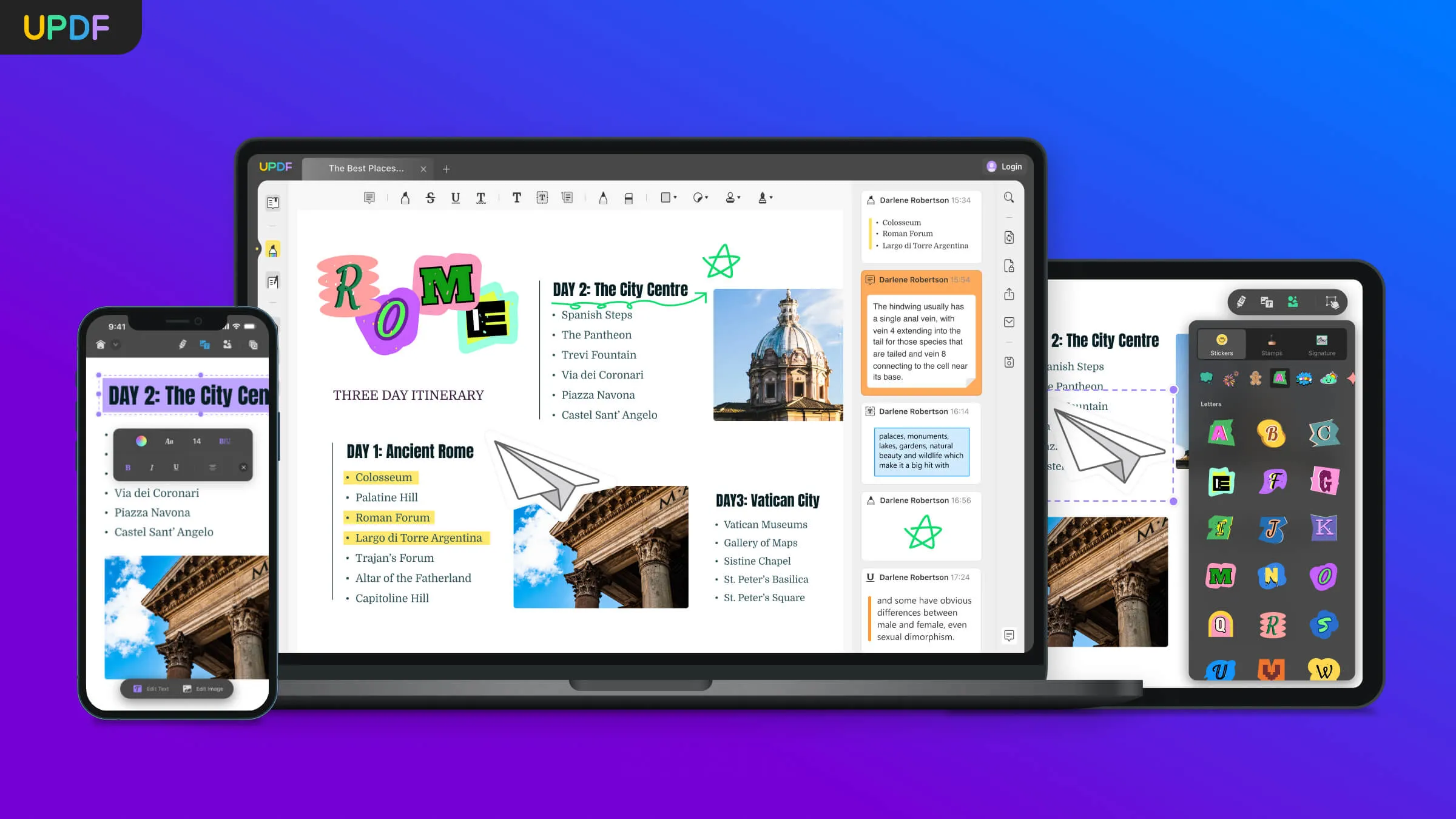
1.3 Interface: The Most User Friendly
If a PDF editor you have paid for has a confusing interface crammed with features, it will affect your productivity. Most people aren't professional editors or need extremely advanced tools. They need all the necessary tools available in a way that is easier to access and use. UPDF provides an excellent user-friendly, and clean interface.
Its tools are arranged properly and are one click away from being used. Adobe Acrobat Pro DC and Foxit PDF Editor Pro provide an interface crammed with tools and can be overwhelming for new and non-technical users. The procedures required to perform specific tasks are also complex and longer than UPDF.
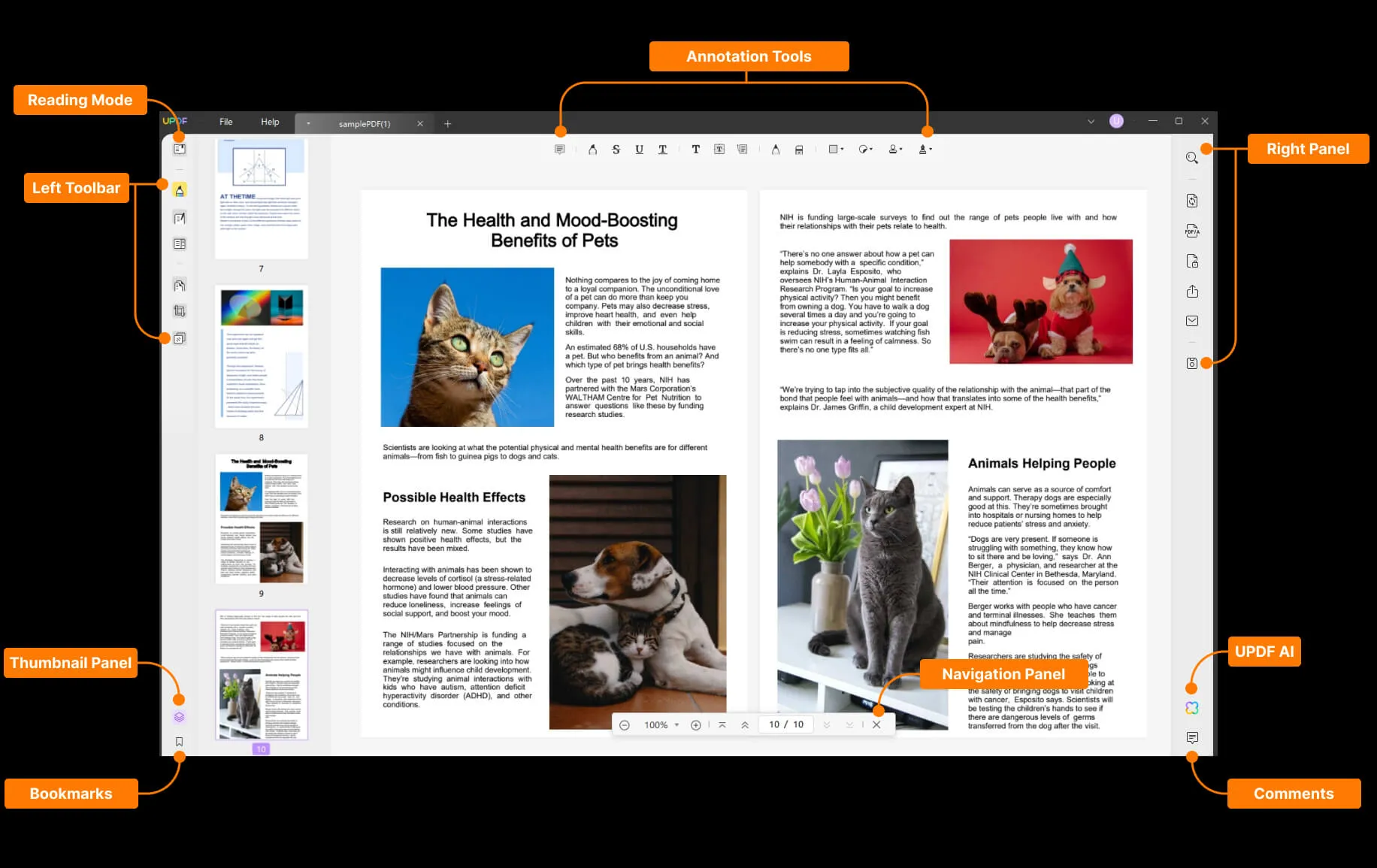
1.4 Innovative Features: The Tool with the Most Features
Being the top tools in the PDF editor market, all three PDF editors offer a wide variety of features in their premium versions. Despite being the lightest and cheapest software, UPDF offers all the same features as Adobe and Foxit with many improvements. It also offers some extra features to enhance its useability; a few of these are discussed below:
- Add Rich Text by Dragging: When editing PDFs by taking material from other sources like the web, UPDF allows you to simply drag and drop the rich text to your PDF. You no longer need to copy the content and then paste it into your document. It increases your productivity and makes PDF editing easier.
- Stickers: UPDF provides a great range of stickers to annotate your PDF document. They are a great way to beautify your PDFs and enhance their outlook. This feature is extremely helpful in presentations as it helps you make your presentation more colorful and appealing.
- PDF as Slideshow: Are you tired of scrolling or pressing the next page button when viewing a PDF file? UPDF allows you to view your PDF files as a slideshow. You can easily set up the duration between each slide and read your PDFs while enjoying a refreshing drink with snacks.
- Better PDF Converter: You can convert your PDF to more formats than Adobe Acrobat or Foxit PDF Editor. It allows you to convert your PDF files to CSV, BMP, and GIF formats aside from other standard formats like Word, Excel, Text, Image, etc.
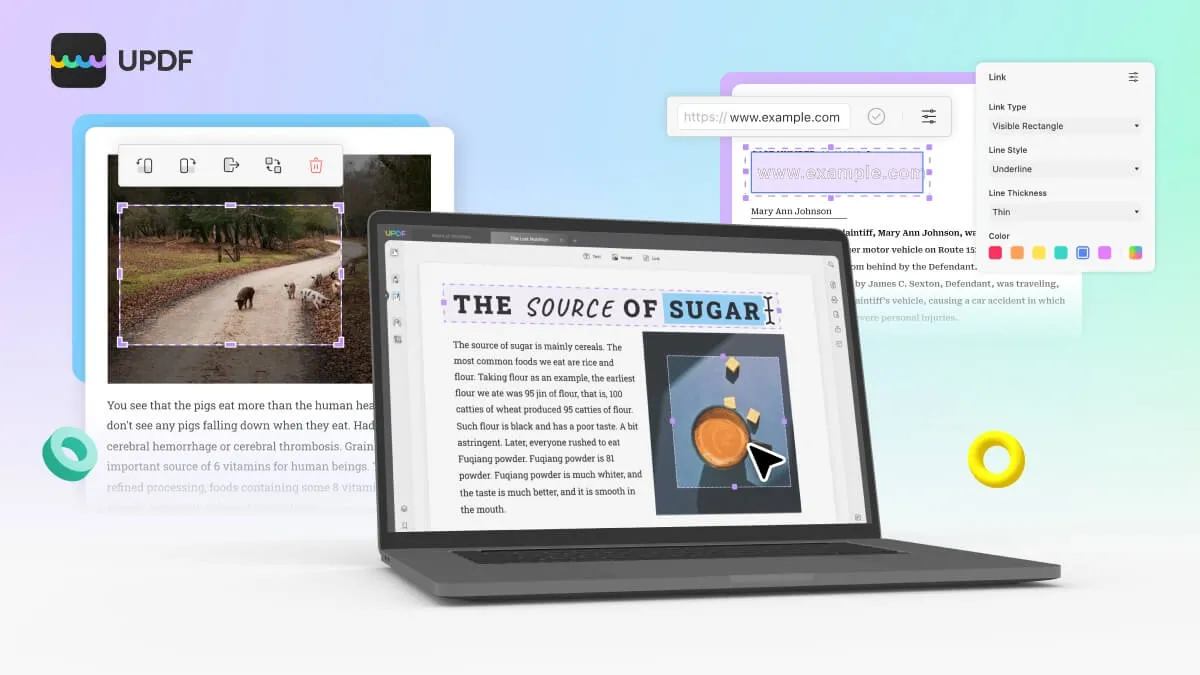
If you want to see more detail about UPDF vs. Foixt, and UPDF vs. Adobe Acrobat, you can click the below links to see more information:
Part 4: FAQs about Foxit and Adobe Acrobat
With our comparison of UPDF vs. Adobe Acrobat vs. Foxit reaching its conclusion now is the time to answer your FAQs regarding this issue. Hopefully, the answered FAQs below will resolve all your queries and help you reach a final decision.
1. Is Foxit the Same as Adobe Acrobat?
Both Foxit and Adobe Acrobat are premium PDF editors that offer many same features. Foxit PDF Editor lacks some features compared to Adobe Acrobat, like replacing images, fewer conversion options, redacting PDFs, etc.
2. Is There a PDF Reader Better than Adobe?
UPDF is a better PDF reader compared to Adobe. It costs a lot less and has a more user-friendly interface than Adobe. Unlike Adobe, where you have to buy all major features to use, UPDF allows users to try all the features in the free version.
3. Is Foxit Cheaper than Adobe?
Adobe Acrobat is the oldest and probably the most expensive PDF editor in the market. While Foxit is comparatively cheaper, it will still burn a hole in your pocket. The Adobe Acrobat variant with the most features is Adobe Acrobat Pro DC, costing $239.88 per year. Foxit's variant with the most features is Foxit PDF Editor Pro, which costs $149 per year.
4. Which PDF App is the Best?
The best PDF app for you to get is UPDF. It is cheaper, has more features, and is more user-friendly than other premium tools. You will get all the premium tools like OCR, flatten PDF, compress PDF, etc., at the lowest cost without any quality or performance drop. It also offers many unique improvements to other common PDF tools.
Conclusion
It is now clear that UPDF is a much better choice for a PDF editor than Adobe Acrobat or Foxit PDF Editor. In our UPDF vs. Adobe vs. Foxit comparison, UPDF has topped all the metrics by a strong lead. So, if you need to buy a PDF editor, UPDF can be an asset for you as it offers all the necessary premium features at a very low cost. Try it out for free and experience the features you want!
Windows • macOS • iOS • Android 100% secure
 UPDF
UPDF
 UPDF for Windows
UPDF for Windows UPDF for Mac
UPDF for Mac UPDF for iPhone/iPad
UPDF for iPhone/iPad UPDF for Android
UPDF for Android UPDF AI Online
UPDF AI Online UPDF Sign
UPDF Sign Read PDF
Read PDF Annotate PDF
Annotate PDF Edit PDF
Edit PDF Convert PDF
Convert PDF Create PDF
Create PDF Compress PDF
Compress PDF Organize PDF
Organize PDF Merge PDF
Merge PDF Split PDF
Split PDF Crop PDF
Crop PDF Delete PDF pages
Delete PDF pages Rotate PDF
Rotate PDF Sign PDF
Sign PDF PDF Form
PDF Form Compare PDFs
Compare PDFs Protect PDF
Protect PDF Print PDF
Print PDF Batch Process
Batch Process OCR
OCR UPDF Cloud
UPDF Cloud About UPDF AI
About UPDF AI UPDF AI Solutions
UPDF AI Solutions AI User Guide
AI User Guide FAQ about UPDF AI
FAQ about UPDF AI Summarize PDF
Summarize PDF Translate PDF
Translate PDF Explain PDF
Explain PDF Chat with PDF
Chat with PDF Chat with image
Chat with image PDF to Mind Map
PDF to Mind Map Chat with AI
Chat with AI User Guide
User Guide Tech Spec
Tech Spec Updates
Updates FAQs
FAQs UPDF Tricks
UPDF Tricks Blog
Blog Newsroom
Newsroom UPDF Reviews
UPDF Reviews Download Center
Download Center Contact Us
Contact Us
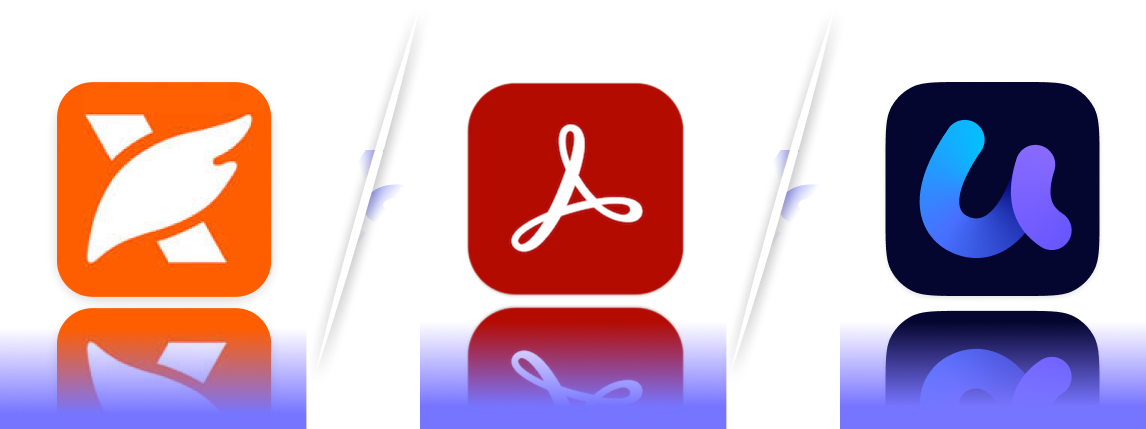

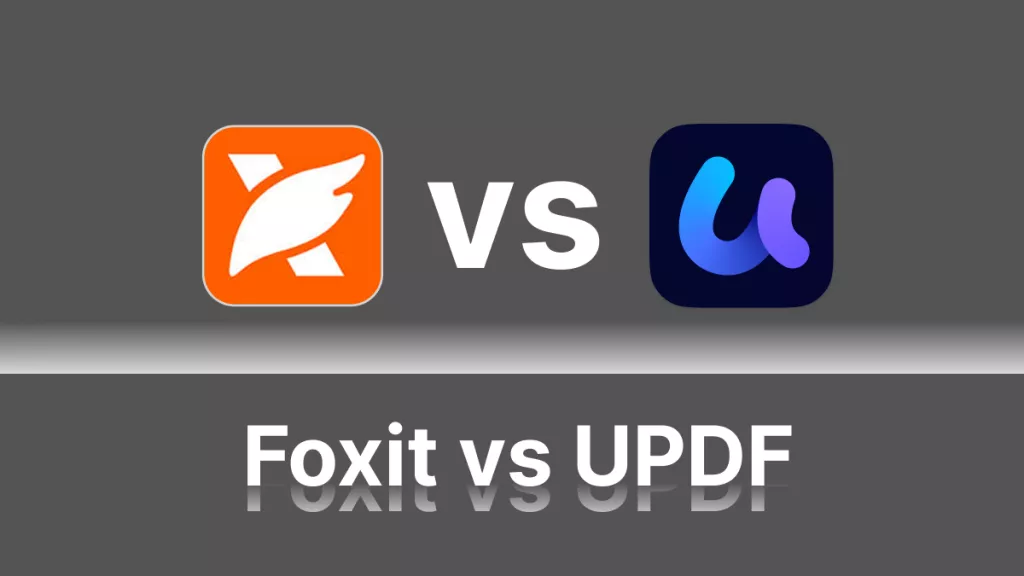
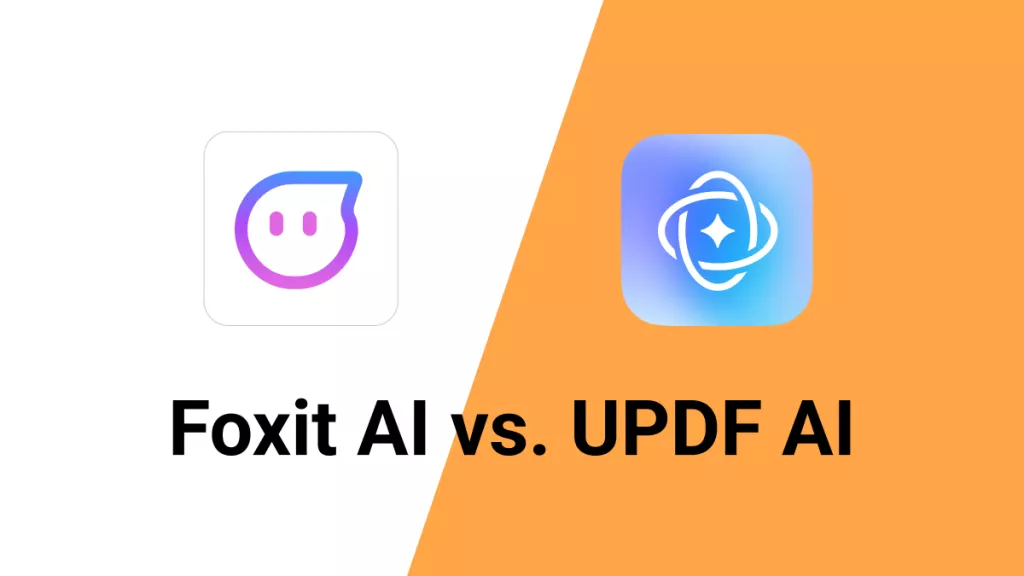
 Bertha Tate
Bertha Tate 
 Cathy Brown
Cathy Brown 
 Lizzy Lozano
Lizzy Lozano