Have you ever read a document and completely forgot what it was about in the next moment? Or perhaps you have ended up reading a paper and found that you have a million and one questions that still remain unanswered. With Documind, these types of experiences can be in your past. More importantly, this unique AI tool will give you an active, rather than passive way of looking through all of your PDFs and getting additional information in a quick and easy way.
If you have never heard of Documind we are here to help you learn everything you need to know about this unique AI tool and all the ways it can change the way you handle documents. We also introduce a better alternative to Documind to help you be more productive with PDFs and save more on budget. To download and try the free Documind alternative - UPDF AI, you can easily click on the button below.
Windows • macOS • iOS • Android 100% secure
What is Documind?
Documind AI is a unique and powerful artificial intelligence tool that can help you understand all of your PDF documents in a better way. The tool is very easy to use and all that is really required is a PDF or other document that you want to extract information from. With documind that document can be transformed from a file that you will need to passively read, to a file that you can engage with and ask questions about. This will help you gain a better understanding of the files you are meant to be reading and will allow you to actively engage with the material, thus making it more memorable.
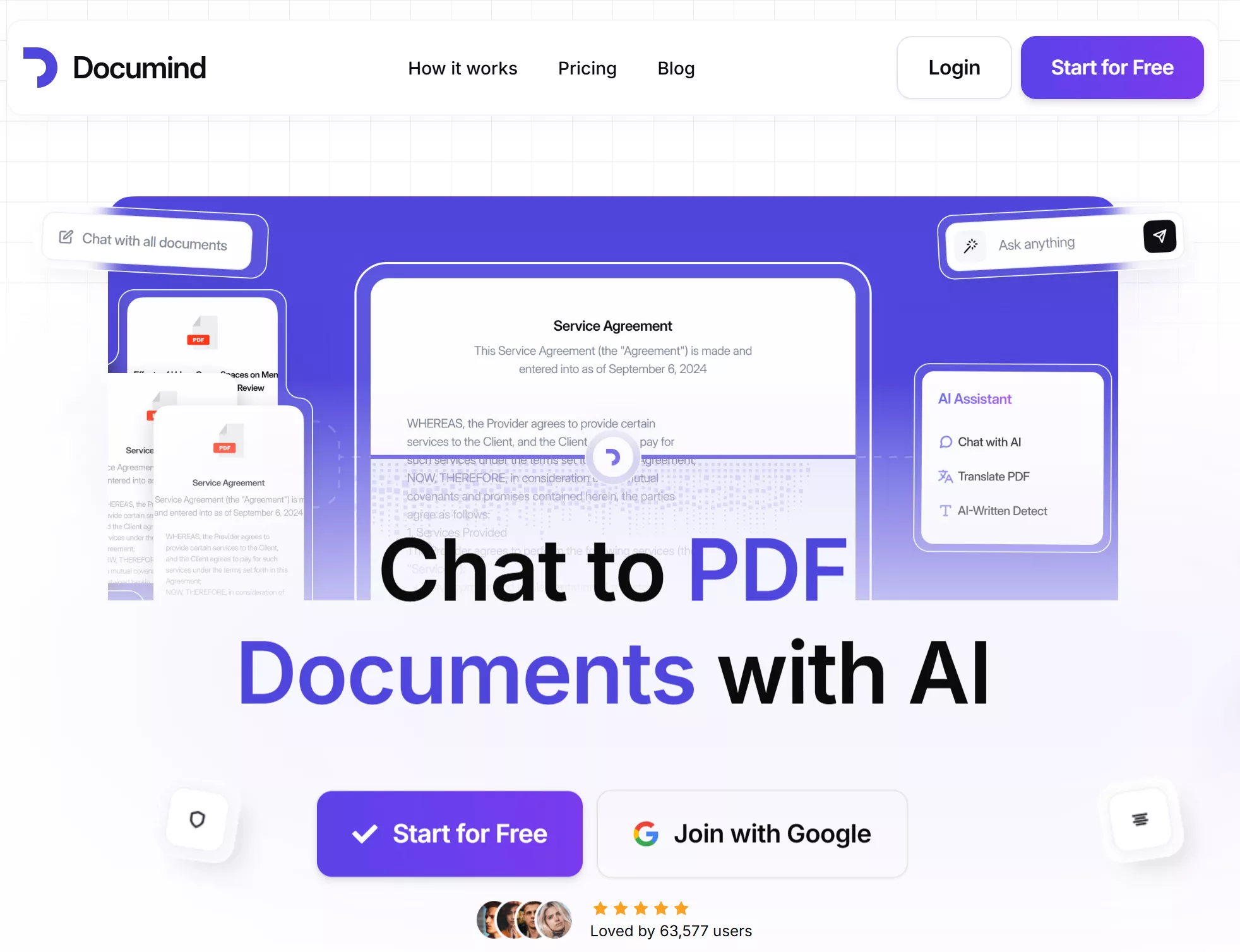
Features of Documind
Documind AI is really focused on simplicity. As such you will not find a million different tools all included in this one single software. Instead, they have focused on making one tool that will get you the right answers every time.
Question-Answering
The main feature of documind is its question-answering capabilities. This means that the AI software will look through each of the documents and then gain an understanding of what is mentioned within it. From there you can ask any question, simple or complicated, and the AI will provide you with the correct answer each time. With this capability, you can chat with PDF easily.
Summarization
Apart from the questions and answers feature, Documind also has summarization capabilities. This means that you can add your documents, scientific papers, or any other PDF you want to the AI and it will come back with a simple summarization saving you a lot of time.
These features can make the tool the perfect option in all the cases where you are dealing with multiple documents and are trying to organize everything and easily extract information from the different files without having to search through them.
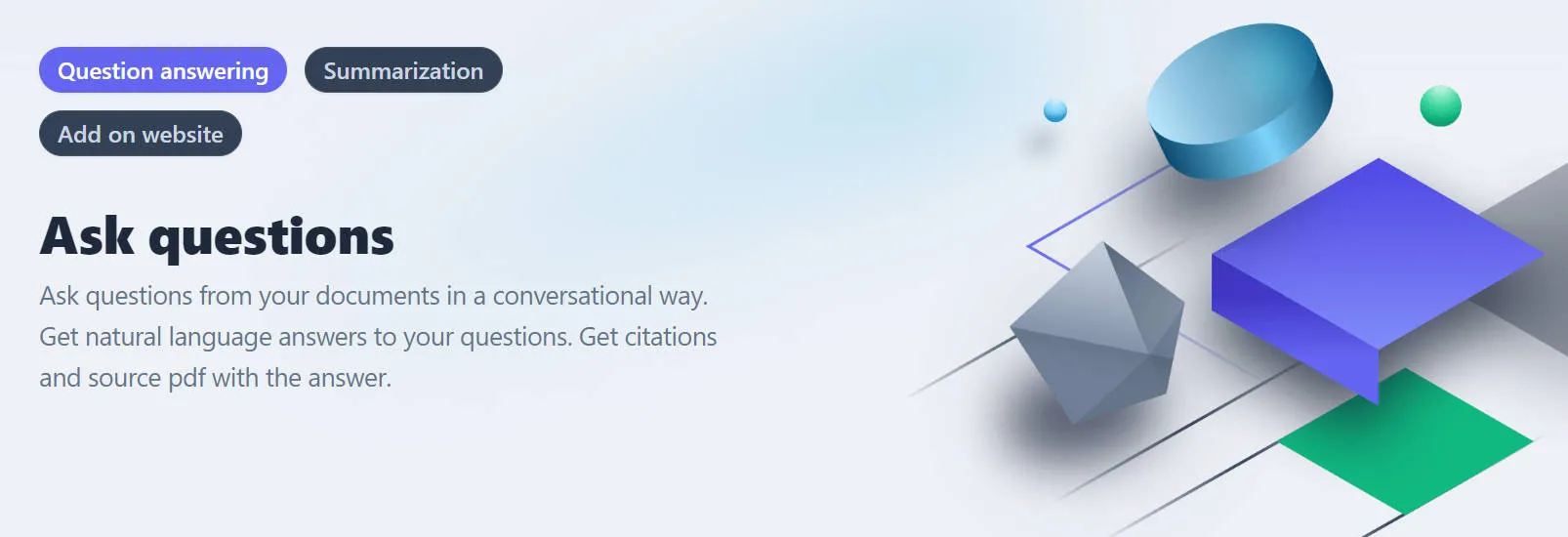
Is Documind Free?
There is a free version of Documind that anyone can use, however, you can only have 2 chats and 20 documents for free. In cases where the load of PDFs you want to go through is too high, you might be required to start a subscription for the AI tool.
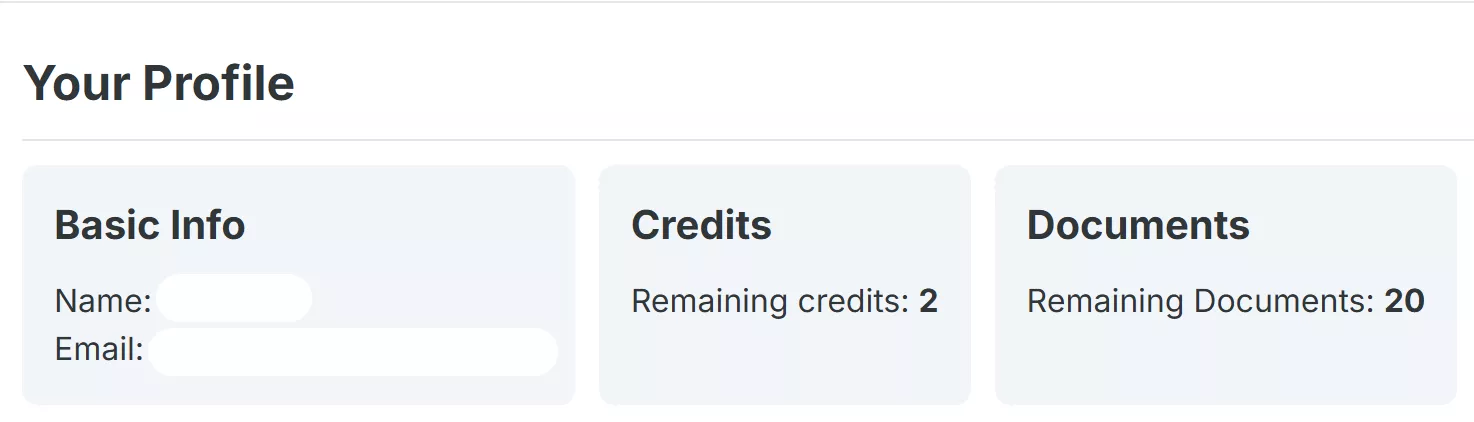
Documind Pricing - How Much Does Documind Cost?
Documind operates with a subscription, which means that there is no one-time payment option that you can use in order to pay for the software once.
Documind Premium Plan
The cheapest tier in the pricing starts from US$12.93 per month if paid monthly. However, an impressive 30 percent off is given to anyone who purchases their subscription through a yearly payment. This premium subscription option will allow you to convert up to 100 PDFs and will give you the option to have unlimited total chats with AI.
Documind Professional Plan
The pro option costs US$19.93 per month if paid monthly and 30% off if paid yearly. It gives you a total of 1000 PDFs you can convert and unlimited total chats too.
Documind Enterprise Plan
The Enterprise on the other hand costs US$49.93 per month if paid monthly and 30% off if paid yearly too. It allows you to convert up to 10000 PDFs and gives you access to unlimited total chats.
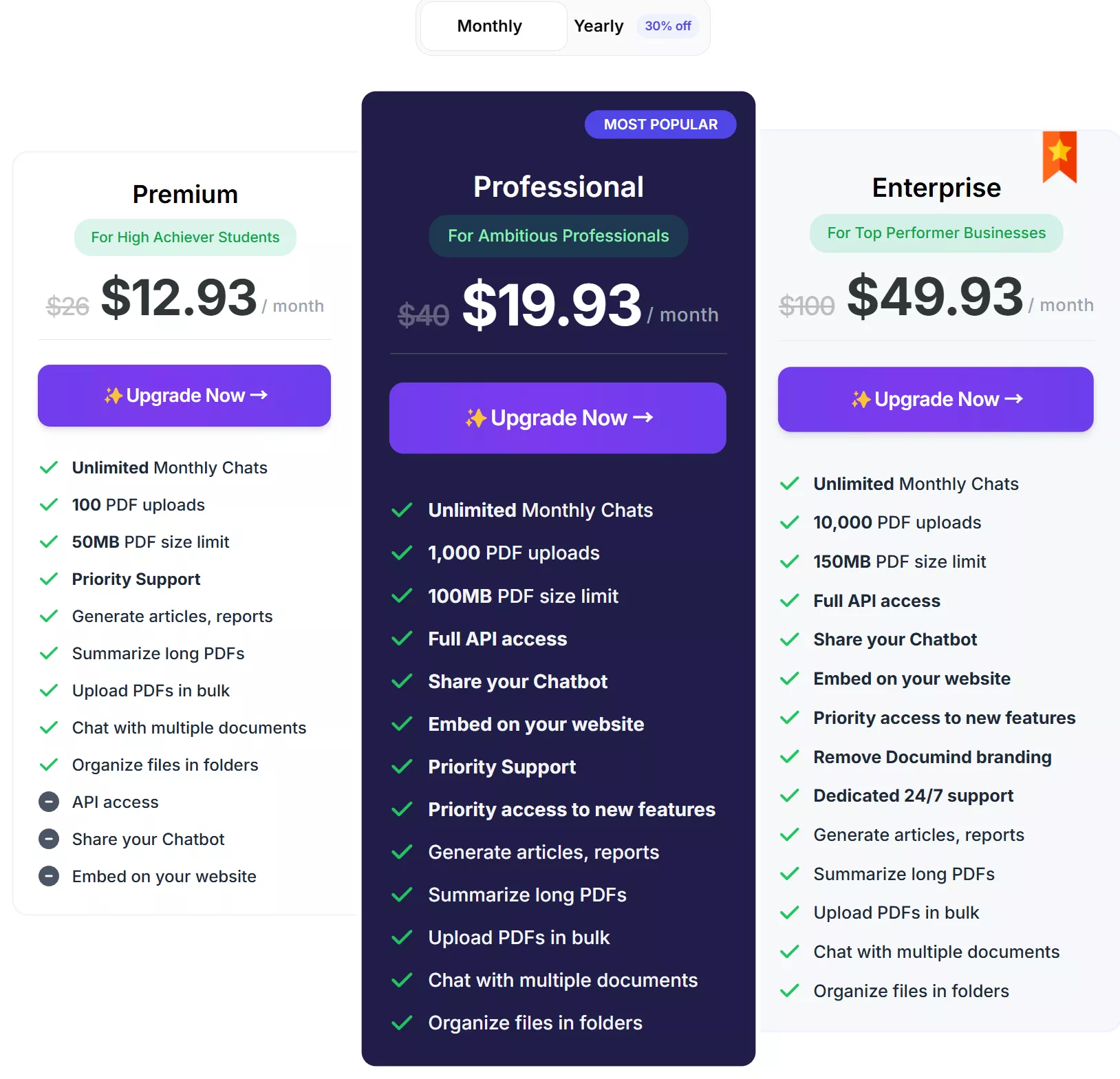
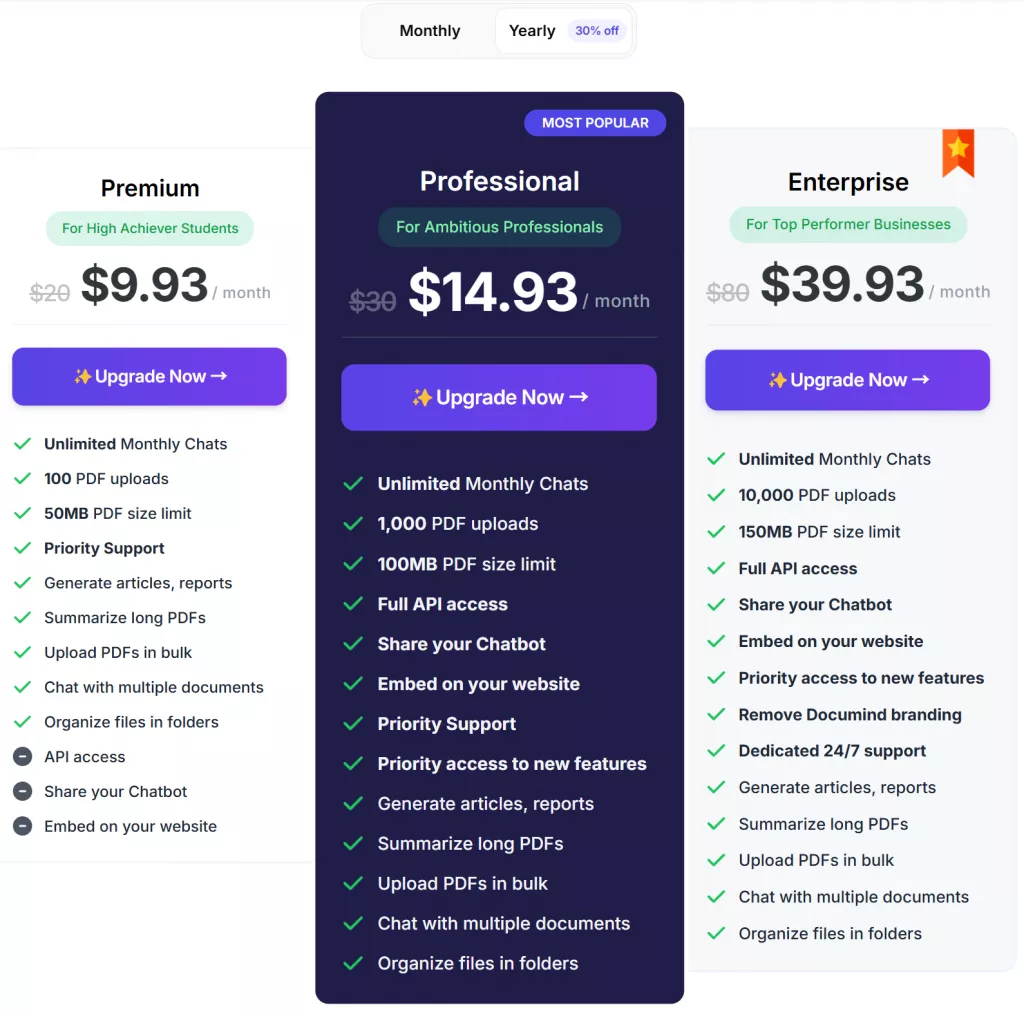
Documind Pros and Cons
Documind has some important benefits that could make it a powerful tool in your arsenal. The most important of these is the ease with which it generates summaries. This will allow you to look through multiple PDFs in a much shorter timeframe.
The question-and-answering chatbot is also a great option for anyone who wants to get more in-depth answers to the PDFs they have uploaded. This direct way of engaging with the material you have uploaded is great for everyone who wants an easy way of learning more.
However, while those two features can be useful, there are also a number of cons to Documind. The first and most important of these is the lack of versatility in features. While the tool allows you to easily go through your PDFs it does not give you the option to edit or manage your PDFs.
The price is another major con for this AI tool, especially since the price can get quite high per year in cases where you need to deal with a large number of documents.
A Better Alternative to Documind AI
If the idea of Documind is appealing to you but you would prefer a more powerful tool that has even more capabilities you can instead try UPDF AI. This is the most powerful AI for handling PDFs and it gives you access to a plethora of different features that are not available on Documind. This is because apart from the UPDF AI feature of summarization, this tool can also translate your documents quickly and efficiently. Additionally, instead of just explaining the material of your PDF it also gives you an option for writing additional content to your PDF as well as correcting and polishing the existing content.
Features - UPDF AI vs. Documind AI
| Features | Documind | UPDF AI | |
| Free Plan | Questions | 2 questions | 100 questions |
| Pricing | Pricing Plan | ●Premium: US$12.93/monthly ●Professional: US$19.93/monthly ●Enterprise: US$49.93/monthly | ●US$39.99/yearly ●US$69.99/lifetime Check its pricing plans >> |
| Ease of Use | AI chat box assistant | ||
| Direct text selection from the document to summarize/translate/explain/rewrite | |||
| Features | Summarization/Translation | ||
| OCR and extract handwriting text | |||
| Explanation | |||
| Generate mind map | |||
| Chat with image | |||
| Built-in PDF editing/annotating | |||
| Supported Formats | |||
| Chart Analysis | General chart analysis | ||
| In-depth chart summarization | |||
| Compatibility | Compatible systems | Web-based | Windows, Mac, iOS, Android, Web |
Limitations - UPDF AI vs. Documind
In terms of features and limitations, there isn't something that Documind can do that UPDF does not have a feature for. In some aspects, UPDF AI can do more than Documind.
For example, in UPDF AI, when it comes to summarizing and translating, users can directly select the pages they want to operate on. In the "Summarize (/Translate) by Page" section, there is a dropdown for language selection (such as English - Deutch), page number selection boxes (e.g., showing 1 and 3). There is no need to manually input prompts like in Documind.
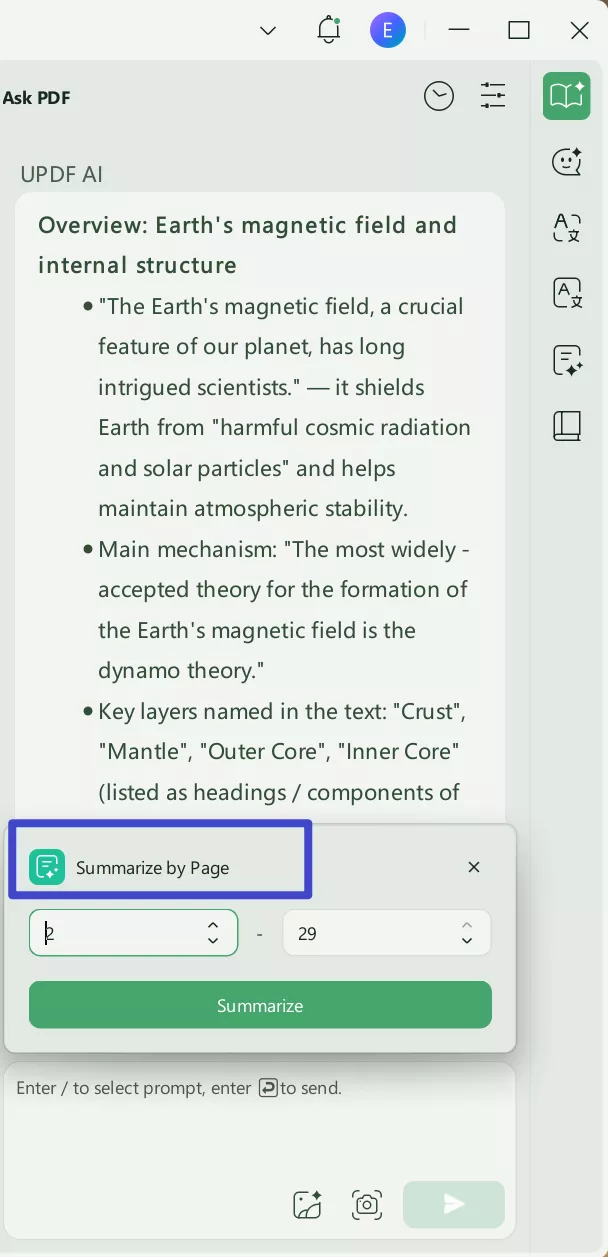
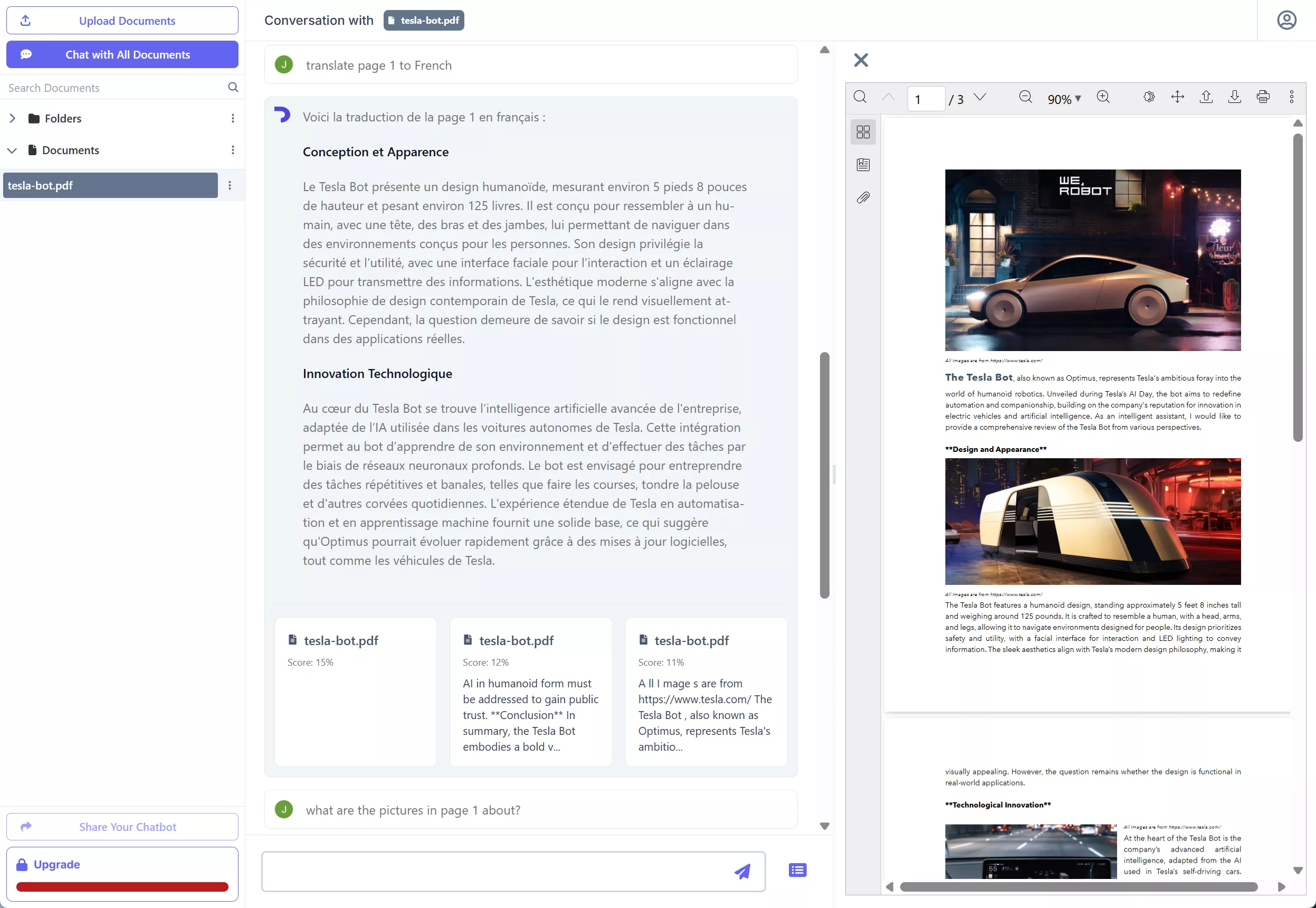
In addition, UPDF AI can chat with images, help you transform the PDF to the mind map and accurately extract text from a wide range of documents, including scanned PDFs, images, and even handwritten notes.
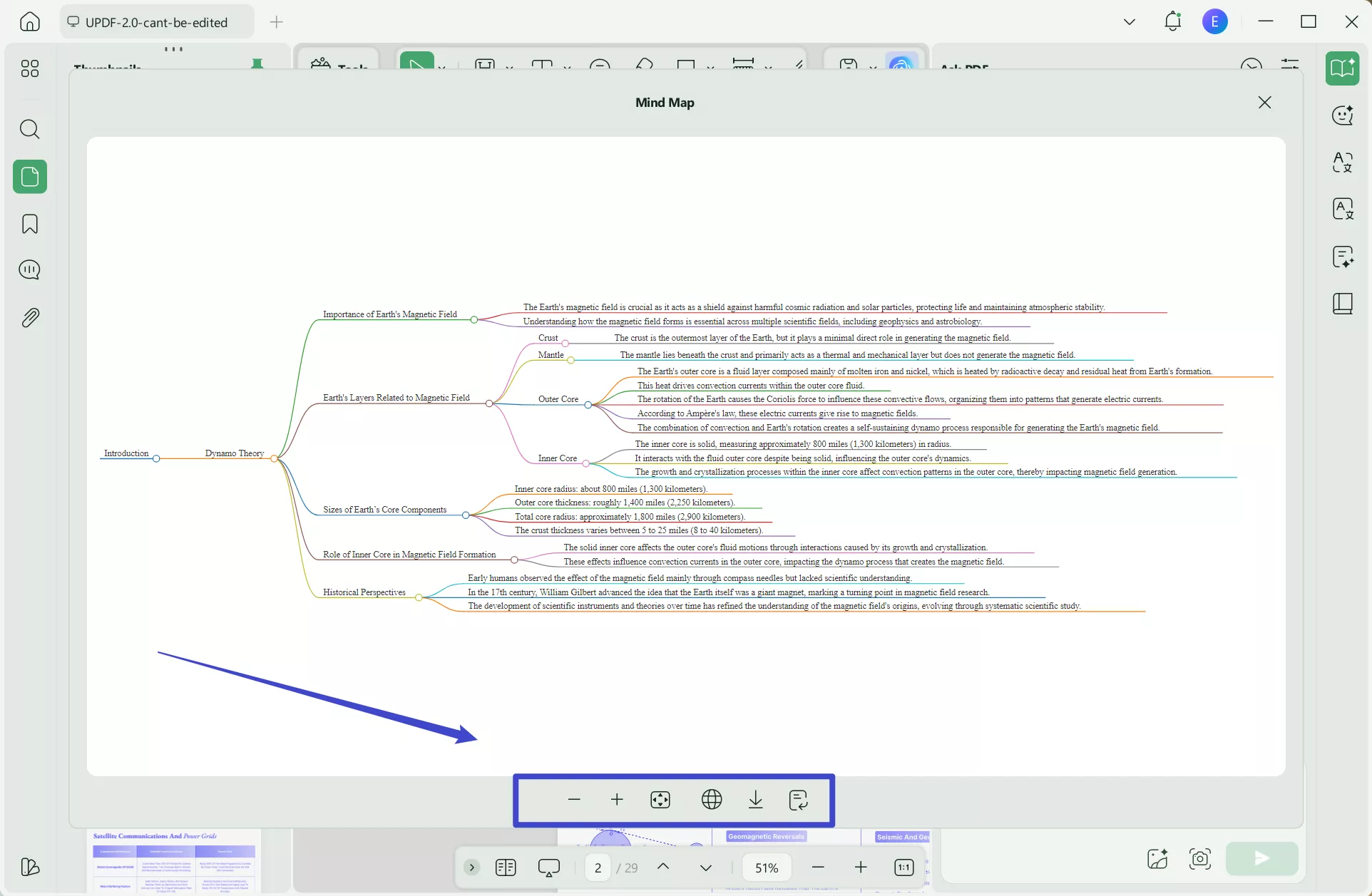
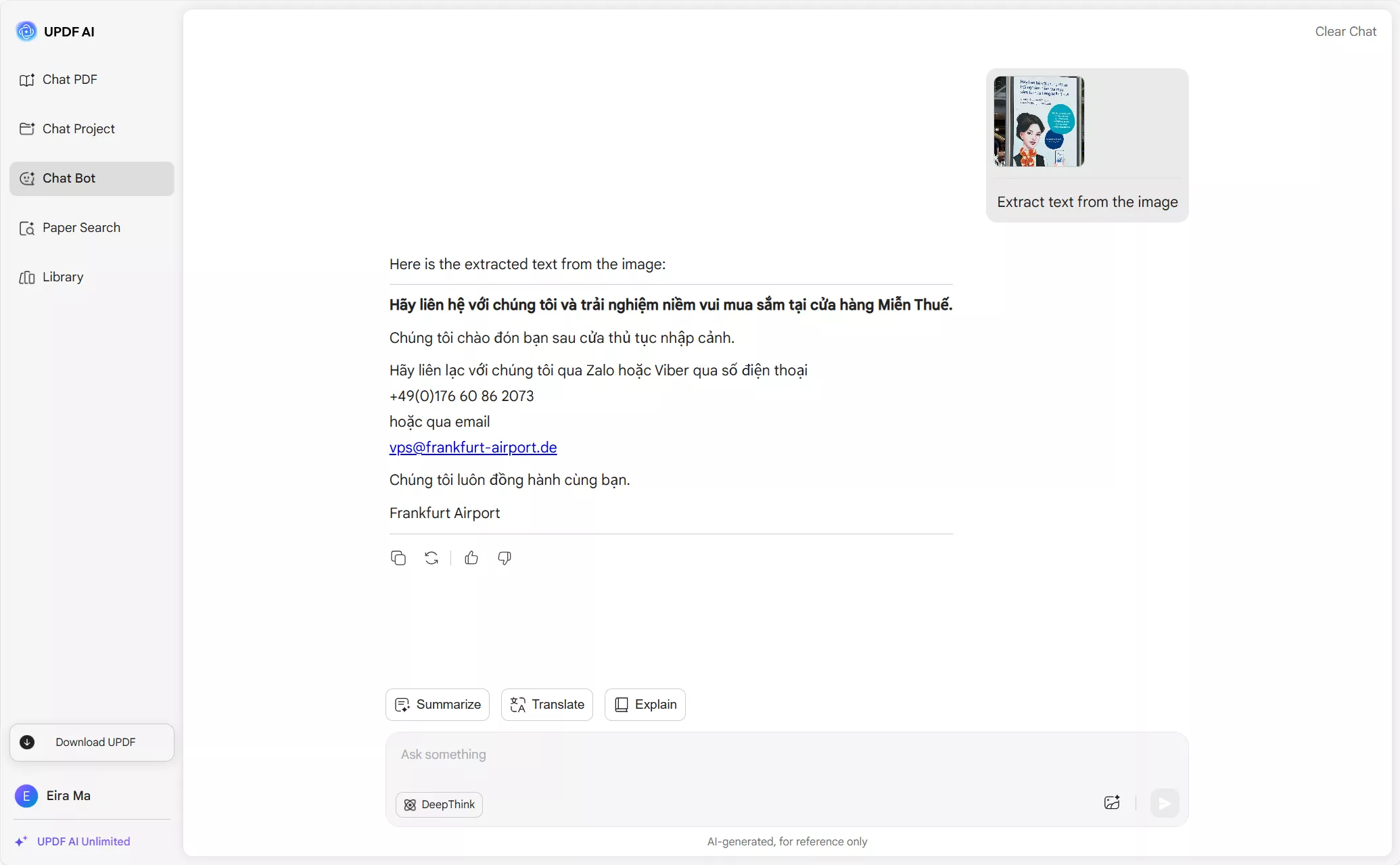
You can use Documind to chat with PDFs, but you can't truly have a conversation with images within Documind. It still largely relies on the text you provide rather than the images themselves.
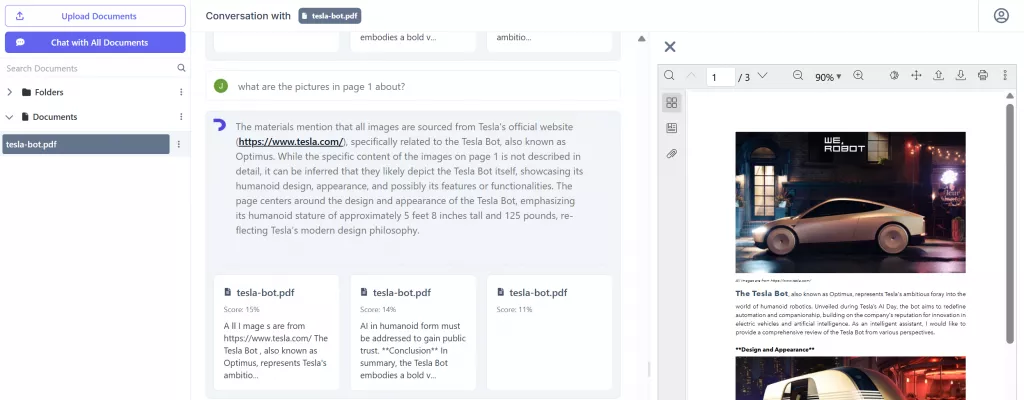
Therefore, why not upgrade your document workflow with UPDF AI?
Pricing - UPDF AI vs. Documind AI
In terms of pricing, UPDF has cheaper lower tiers than Documind. As a result, its AI paid version subscription costs US$29 per quarter (about $9.67 per month) which is less than the cheapest option from Documind AI.
UPDF AI's highest tiers allow the management of a higher volume of PDFs so if you are someone who is going to be uploading more than 100 documents per month you might find that UPDF AI is actually a better and more cost-effective option for your needs.
The large variety of features available in UPDF makes it a far better option for those who want to manage PDFs and better control their options. Purchase UPDF and start managing everything relating to your PDFs in one place now.
Conclusion
The management of PDFs has completely changed in the last few years. With tools like Documind and UPDF, you can have access to a wealth of information by quickly managing your PDFs and using AI tools to extract the most important information.
However, if you are looking for a more powerful tool that will also allow you to manage your PDFs, translate them, and polish them, UPDF is undoubtedly a better option as its lower price and variety of features make it easy for you to do everything with a few clicks. Make sure to download UPDF by visiting the UPDF website and clicking on 'Free Download'.
Windows • macOS • iOS • Android 100% secure
 UPDF
UPDF
 UPDF for Windows
UPDF for Windows UPDF for Mac
UPDF for Mac UPDF for iPhone/iPad
UPDF for iPhone/iPad UPDF for Android
UPDF for Android UPDF AI Online
UPDF AI Online UPDF Sign
UPDF Sign Edit PDF
Edit PDF Annotate PDF
Annotate PDF Create PDF
Create PDF PDF Form
PDF Form Edit links
Edit links Convert PDF
Convert PDF OCR
OCR PDF to Word
PDF to Word PDF to Image
PDF to Image PDF to Excel
PDF to Excel Organize PDF
Organize PDF Merge PDF
Merge PDF Split PDF
Split PDF Crop PDF
Crop PDF Rotate PDF
Rotate PDF Protect PDF
Protect PDF Sign PDF
Sign PDF Redact PDF
Redact PDF Sanitize PDF
Sanitize PDF Remove Security
Remove Security Read PDF
Read PDF UPDF Cloud
UPDF Cloud Compress PDF
Compress PDF Print PDF
Print PDF Batch Process
Batch Process About UPDF AI
About UPDF AI UPDF AI Solutions
UPDF AI Solutions AI User Guide
AI User Guide FAQ about UPDF AI
FAQ about UPDF AI Summarize PDF
Summarize PDF Translate PDF
Translate PDF Chat with PDF
Chat with PDF Chat with AI
Chat with AI Chat with image
Chat with image PDF to Mind Map
PDF to Mind Map Explain PDF
Explain PDF Scholar Research
Scholar Research Paper Search
Paper Search AI Proofreader
AI Proofreader AI Writer
AI Writer AI Homework Helper
AI Homework Helper AI Quiz Generator
AI Quiz Generator AI Math Solver
AI Math Solver PDF to Word
PDF to Word PDF to Excel
PDF to Excel PDF to PowerPoint
PDF to PowerPoint User Guide
User Guide UPDF Tricks
UPDF Tricks FAQs
FAQs UPDF Reviews
UPDF Reviews Download Center
Download Center Blog
Blog Newsroom
Newsroom Tech Spec
Tech Spec Updates
Updates UPDF vs. Adobe Acrobat
UPDF vs. Adobe Acrobat UPDF vs. Foxit
UPDF vs. Foxit UPDF vs. PDF Expert
UPDF vs. PDF Expert



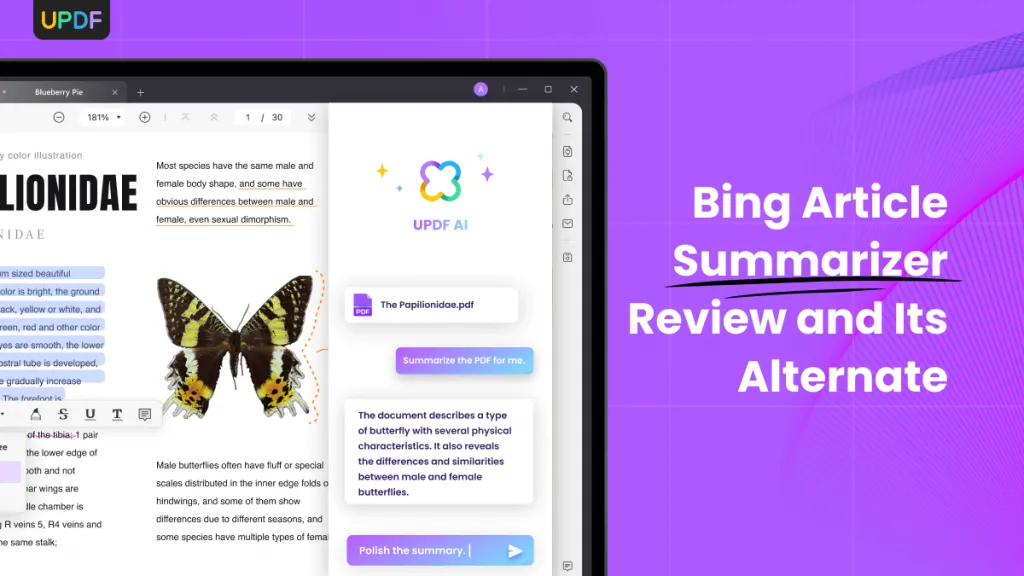


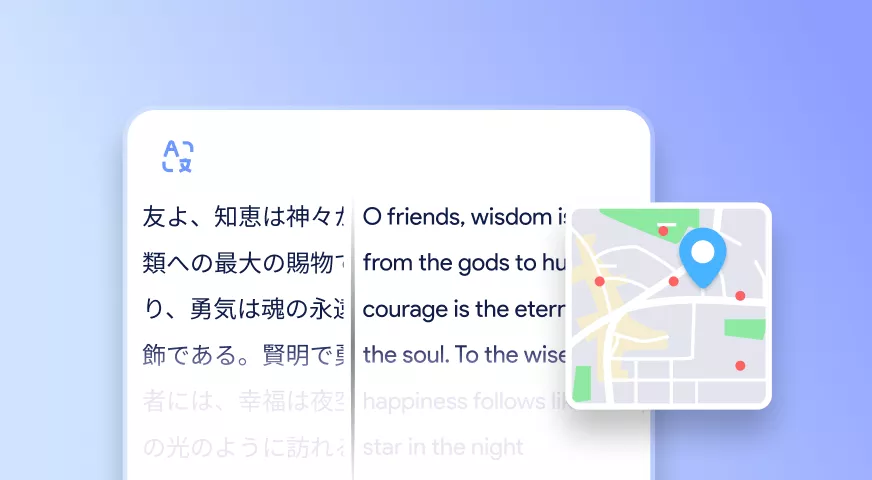

 Enid Brown
Enid Brown 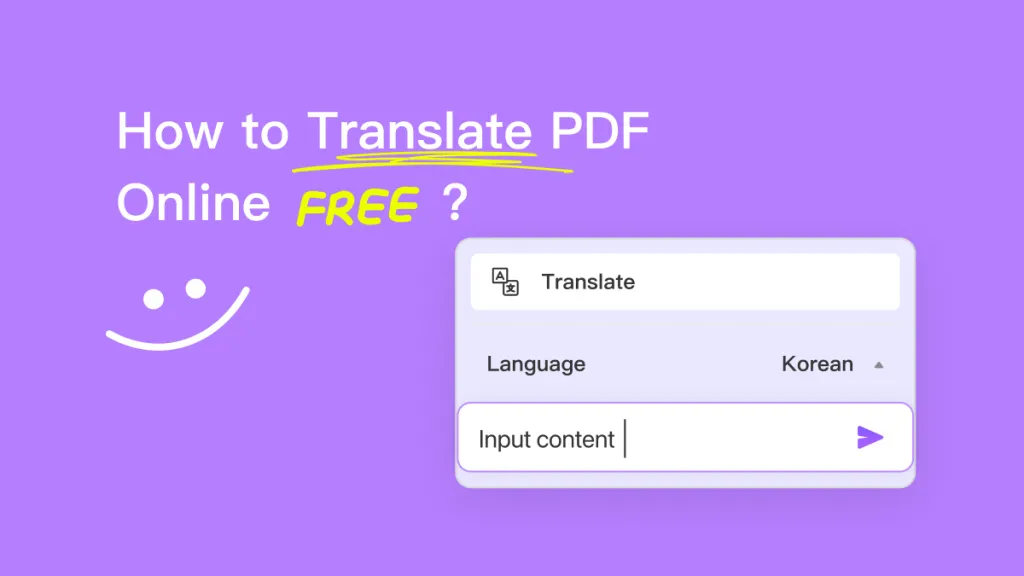



 Lizzy Lozano
Lizzy Lozano