ChatGPT has been around for a while since its launch. While it has shown its merits and demerits in full light, it does cast a shadow on other AI assistants like Siri. This has left some users commenting that Siri could learn a lot from ChatGPT. So is ChatGPT that good, or in retrospect, is Siri so bad? Let's find out which is true and what they specifically can be used for.
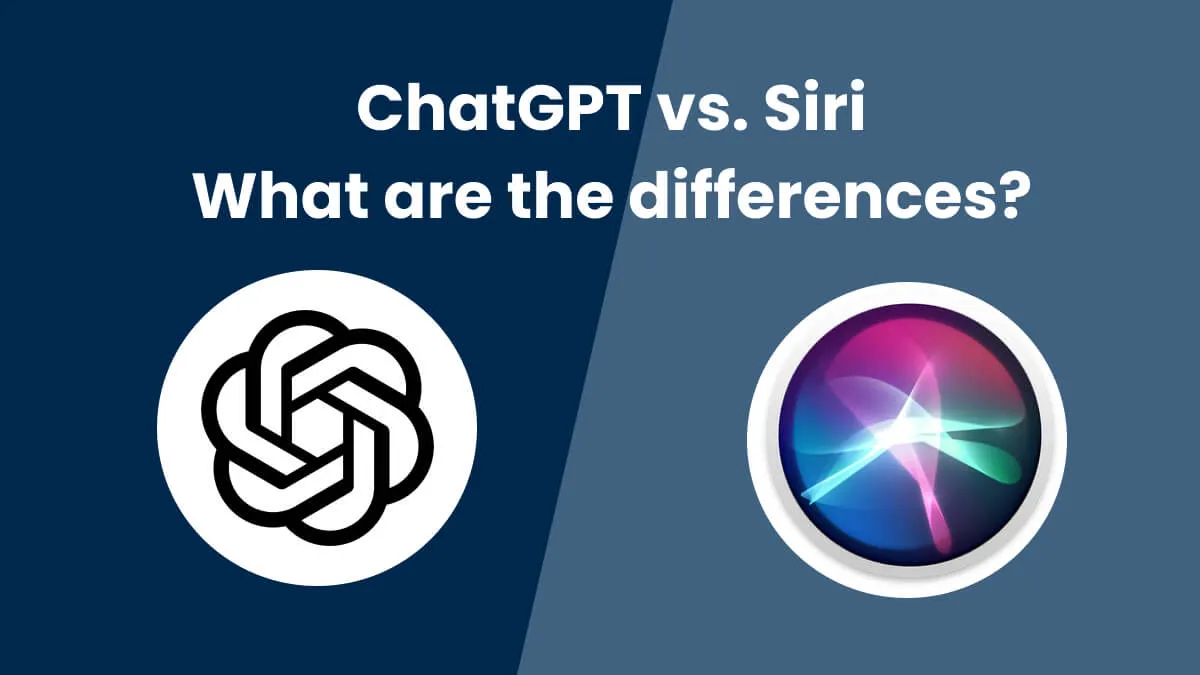
Furthermore, we will discuss how you can make the best PDF documents from the information you get from ChatGPT and Siri using UPDF software.
Windows • macOS • iOS • Android 100% secure
Part 1. ChatGPT vs. Siri - Key Differences
Both these tools are utilized as conversational tools and virtual assistants even though they are good at some things while lacking in others. Here are some prime aspects where they differ from each other.
1. Technology
Siri uses different technology when answering your queries than ChatGPT, such as Natural Language Processing, voice recognition, and machine learning. Based on your history and learning from these techs, it responds accordingly.

ChatGPT uses language based on a Neural Network that will respond to your prompts in a life-like fashion and extract data from a library of massive information to give you an answer. So ChatGPT gives information or results instead of doing small tasks like Siri.
Both technologies were prominently showcased at Viva Technology, highlighting the advancements in AI-driven conversational tools.
2. Privacy
Apple is stringent on privacy, and whatever you say to Siri is transmitted with encryption when seeking responses from Apple servers. You can easily opt out of letting Siri hear your conversation and will only respond to "Hey, Siri."
ChatGPT is trained to gather information from many text-based datasets, some of which will be sensitive. You may be liable for potential privacy violations in some instances. You can clear your data once you finish the ChatGPT in a session.
3. Fluency of the Conversations
You will get detailed results and responses when asking something. Siri is designed to complete tasks efficiently so that you may get short responses.
Now when it comes to ChatGPT, you will get a more nuanced conversation as it is being trained to sound more like a natural conversation, and therefore, it can adapt to the context of your conversation.
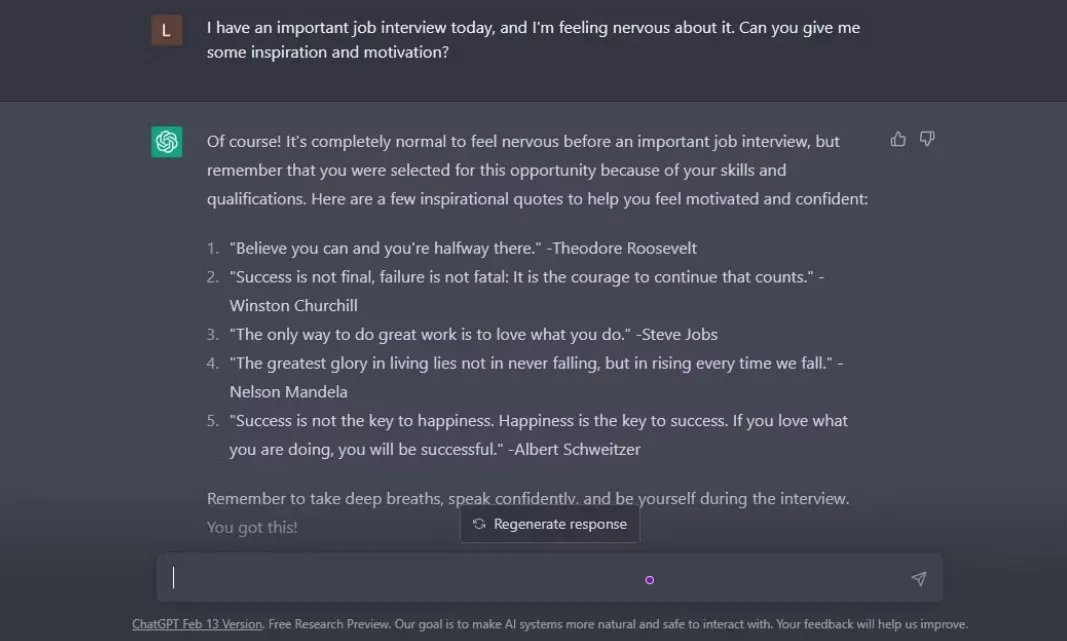
4. Accuracy of Facts
Siri utilizes Apple's database and servers to extract information and give you replies but is not suited for more nuanced answers. However, it will give accurate information about all its replies.
ChatGPT is still limited in its information and isn't regularly updated on its free version, so sometimes it cannot provide accurate results. However, it is better in terms of giving you open-ended questions and can easily hypothesize the answers.
5. Command Activation
Siri is activated as soon as you say "Hey, Siri," and you can train it to listen to other commands, whereas ChatGPT isn't activated this way. You need to enter text in its text box to initiate conversation.

Part 2. ChatGPT vs. Siri: The User Scenarios for Both
When Should You Use Siri?
Siri is typically used to answer simple requests like when the next meeting is or the weather or temperature outside. It can also assign alarms and reminders at different times or play your song list on the music player. It is built to do these things. If you have other queries, it will give you quick prompts but not in as detail as you might get from ChatGPT.
When Should You Use ChatGPT?
ChatGPT is designed to generate information from the database that it has after understanding your prompts and queries. It isn't built to do menial tasks like giving you a forecast. Furthermore, ChatGPT can make real-life-like conversations and even recall your past chats from history and enhances its replies with this information. The more you talk with ChatGPT, the better answers it will provide.
If you want to know the future of artificial intelligence, just click on here to know more about SuperAI 2024.
Part 3. The Best PDF Software With ChatGPT for You to Use
UPDF integrates with ChatGPT and releases AI features including summarizing PDFs, rewriting PDFs, translating PDFs to any language, etc. You can download the software via the below link to have a try now.
Windows • macOS • iOS • Android 100% secure
You can enhance the information gathered from ChatGPT and easily make the best possible-looking document. UPDF allows you to edit any information in your PDF file and rearrange the formats, including images, links, and pages, as you see fit.
So, the next time you want to present the information you have gathered from ChatGPT or Siri, use UPDF AI to give the best presentations to your boss or stakeholders.
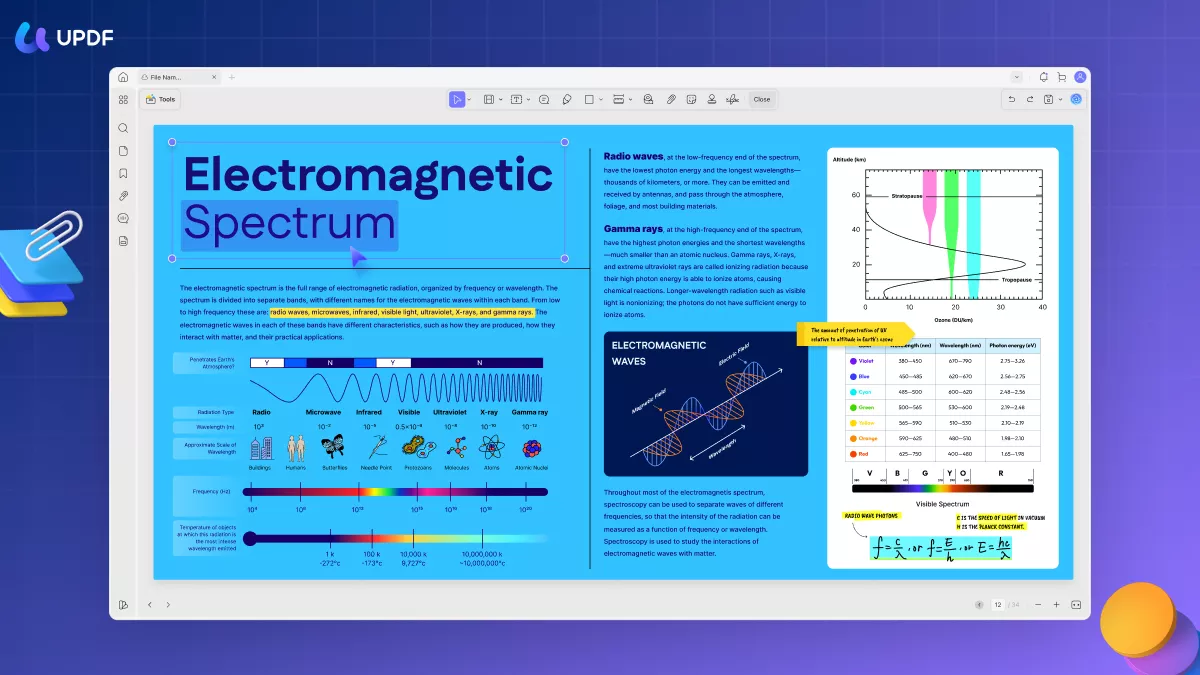
Here are some of the best features of UPDF that you can find in such a small package and with the best pricing.
- Enhance the look of your PDF documents with extensive text editing options such as different colors and fonts to light up your documents.
- Enhancing the images to your heart's content by rotating, enhancing, and replacing them as you see fit. You can also crop images in PDF.
- Extract information from any image-based PDF or scanned PDF using their OCR feature to enhance the context of your document further.
- A vast array of valuable shortcuts to simplify and streamline your workflow.
Part 4. FAQs on Siri vs. ChatGPT
1.Does Apple use ChatGPT for Siri?
Apple doesn't support ChatGPT for Siri, but you can use the ChatGPT OpenAI API and integrate it with Siri using a custom shortcut. You must enable dictation for best speech recognition and allow ChatGPT access.
2.Is ChatGPT better than Siri?
When initiating and continuing a natural conversation or gathering information about your prompt, ChatGPT is an excellent tool because Siri is more of an assistant to do small tasks on your iPhone. Siri excels in completing menial tasks like setting the alarm or a meeting which ChatGPT isn't built for. Generally, both are made with specific concepts and excel in their fields.
3.Will ChatGPT Replace Siri?
ChatGPT will not replace Siri because it serves a different purpose though many have recommended Apple utilize the functionality of OpenAI to enhance its responses to Siri.
Conclusion
We will repeat that these AI tools such as Siri, ChatGPT and Grammarly have different functionalities and should be used as such instead of which is better. We recommend Apple enhance Siri's functionality by complementing it with the OpenAI APIs from ChatGPT to make it shine more. Nonetheless, if you want to improve your reports and documents using information and chats from ChatGPT, the best tool to do so is UPDF. Click the below button to try its chat with AI tools and more features now!
Windows • macOS • iOS • Android 100% secure
 UPDF
UPDF
 UPDF for Windows
UPDF for Windows UPDF for Mac
UPDF for Mac UPDF for iPhone/iPad
UPDF for iPhone/iPad UPDF for Android
UPDF for Android UPDF AI Online
UPDF AI Online UPDF Sign
UPDF Sign Edit PDF
Edit PDF Annotate PDF
Annotate PDF Create PDF
Create PDF PDF Form
PDF Form Edit links
Edit links Convert PDF
Convert PDF OCR
OCR PDF to Word
PDF to Word PDF to Image
PDF to Image PDF to Excel
PDF to Excel Organize PDF
Organize PDF Merge PDF
Merge PDF Split PDF
Split PDF Crop PDF
Crop PDF Rotate PDF
Rotate PDF Protect PDF
Protect PDF Sign PDF
Sign PDF Redact PDF
Redact PDF Sanitize PDF
Sanitize PDF Remove Security
Remove Security Read PDF
Read PDF UPDF Cloud
UPDF Cloud Compress PDF
Compress PDF Print PDF
Print PDF Batch Process
Batch Process About UPDF AI
About UPDF AI UPDF AI Solutions
UPDF AI Solutions AI User Guide
AI User Guide FAQ about UPDF AI
FAQ about UPDF AI Summarize PDF
Summarize PDF Translate PDF
Translate PDF Chat with PDF
Chat with PDF Chat with AI
Chat with AI Chat with image
Chat with image PDF to Mind Map
PDF to Mind Map Explain PDF
Explain PDF Scholar Research
Scholar Research Paper Search
Paper Search AI Proofreader
AI Proofreader AI Writer
AI Writer AI Homework Helper
AI Homework Helper AI Quiz Generator
AI Quiz Generator AI Math Solver
AI Math Solver PDF to Word
PDF to Word PDF to Excel
PDF to Excel PDF to PowerPoint
PDF to PowerPoint User Guide
User Guide UPDF Tricks
UPDF Tricks FAQs
FAQs UPDF Reviews
UPDF Reviews Download Center
Download Center Blog
Blog Newsroom
Newsroom Tech Spec
Tech Spec Updates
Updates UPDF vs. Adobe Acrobat
UPDF vs. Adobe Acrobat UPDF vs. Foxit
UPDF vs. Foxit UPDF vs. PDF Expert
UPDF vs. PDF Expert






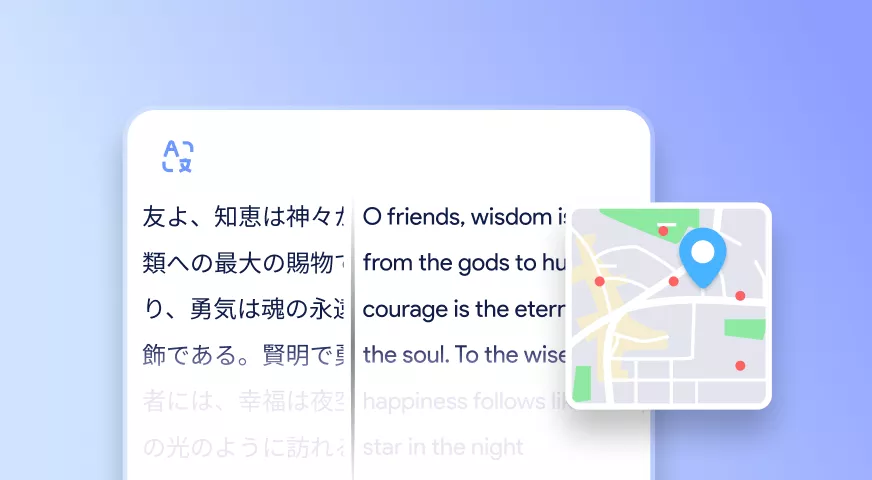
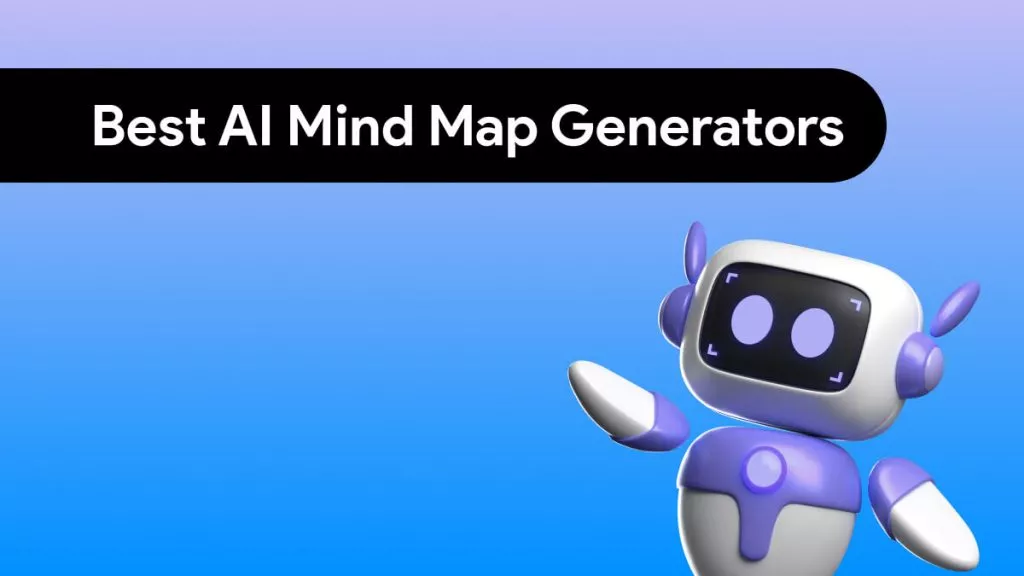
 Enola Miller
Enola Miller 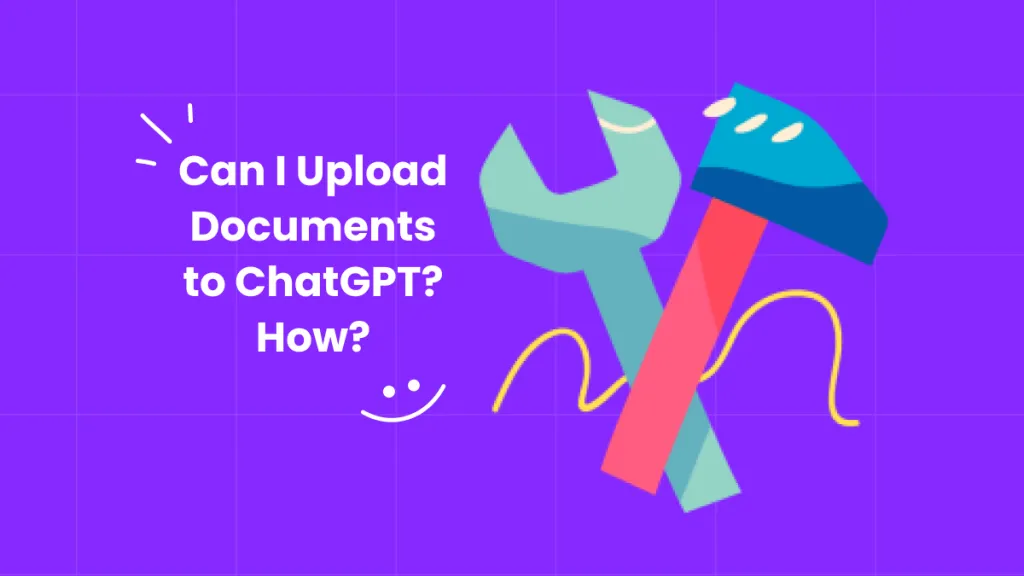
 Lizzy Lozano
Lizzy Lozano 
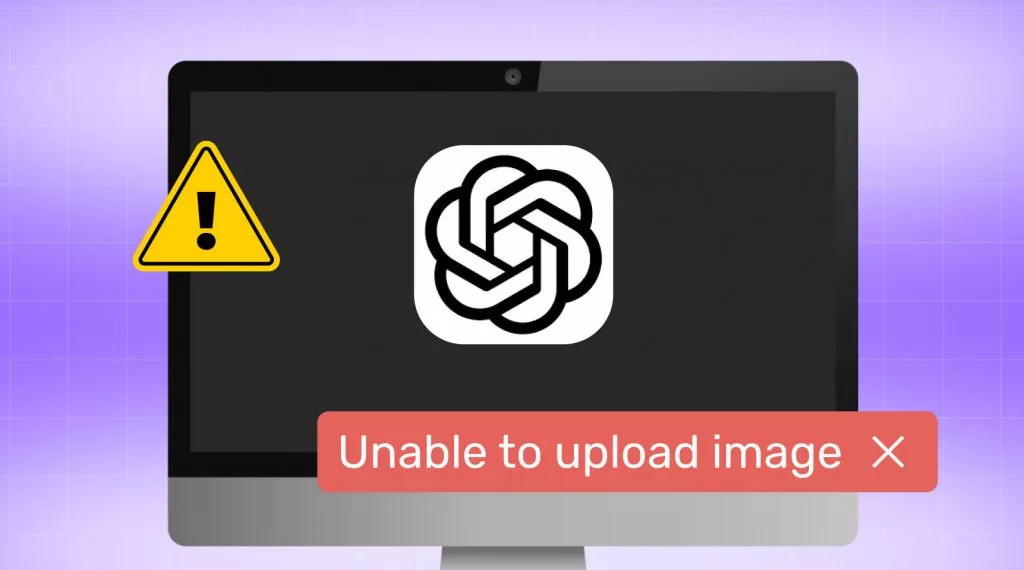

 Grace Curry
Grace Curry