AI-powered software solutions are becoming mainstream. ChatGOT is one such powerful AI solution for PDFs, slides, images, chatting, and more. It helps professionals go through their day-to-day chores with greater efficiency.
If you are also planning to use ChatGOT, this article is a must-read. Here, we will perform a comprehensive ChatGOT review, talking about its features, pricing, and performance. Meanwhile, we will also introduce a ChatGOT alternative which features better performance - you can also click the button below to give its online version a try for free. So, stick around to learn if ChatGOT is the right tool for you.
Part 1. Everything You Should Know About ChatGOT
ChatGOT is a web-based AI solution for PDFs, slides, images, translation, and chatting. It leverages advanced AI models to provide a one-stop solution to professionals in handling their daily activities with AI integration.
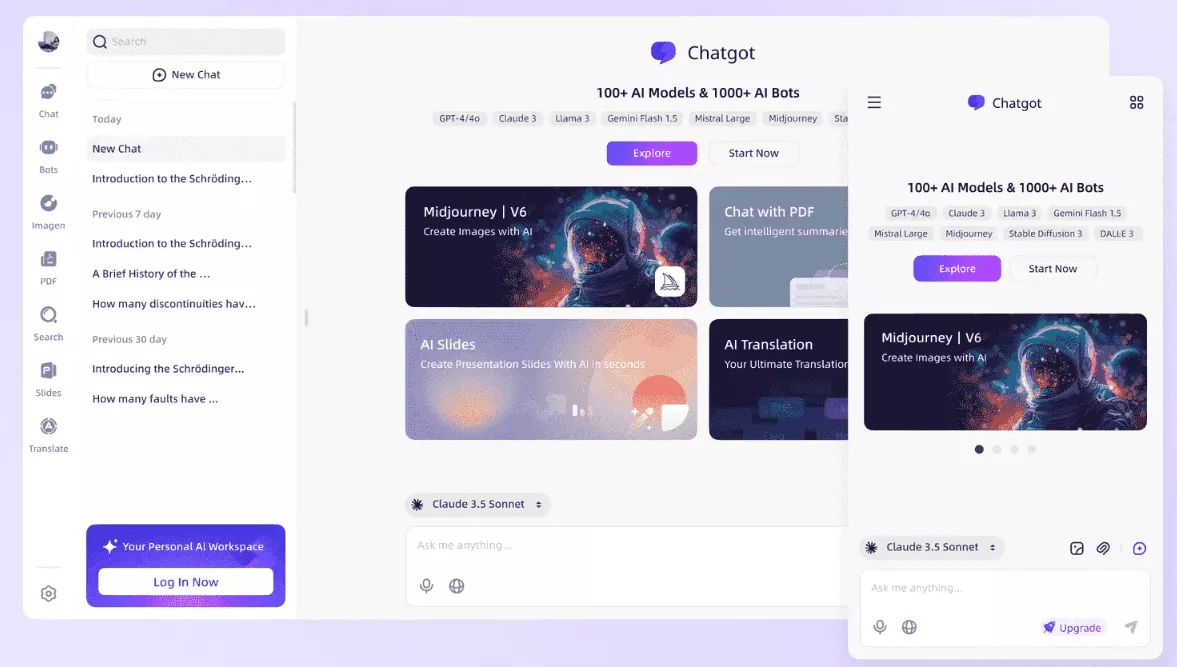
The key features of ChatGOT include:
1. AI Slides
ChatGOT helps create stunning presentations without much effort. It can auto-generate a presentation outline based on your provided topic. Afterward, it lets you choose the template and populate it with your presentation data. Simply put, it automates the entire presentation creation process.
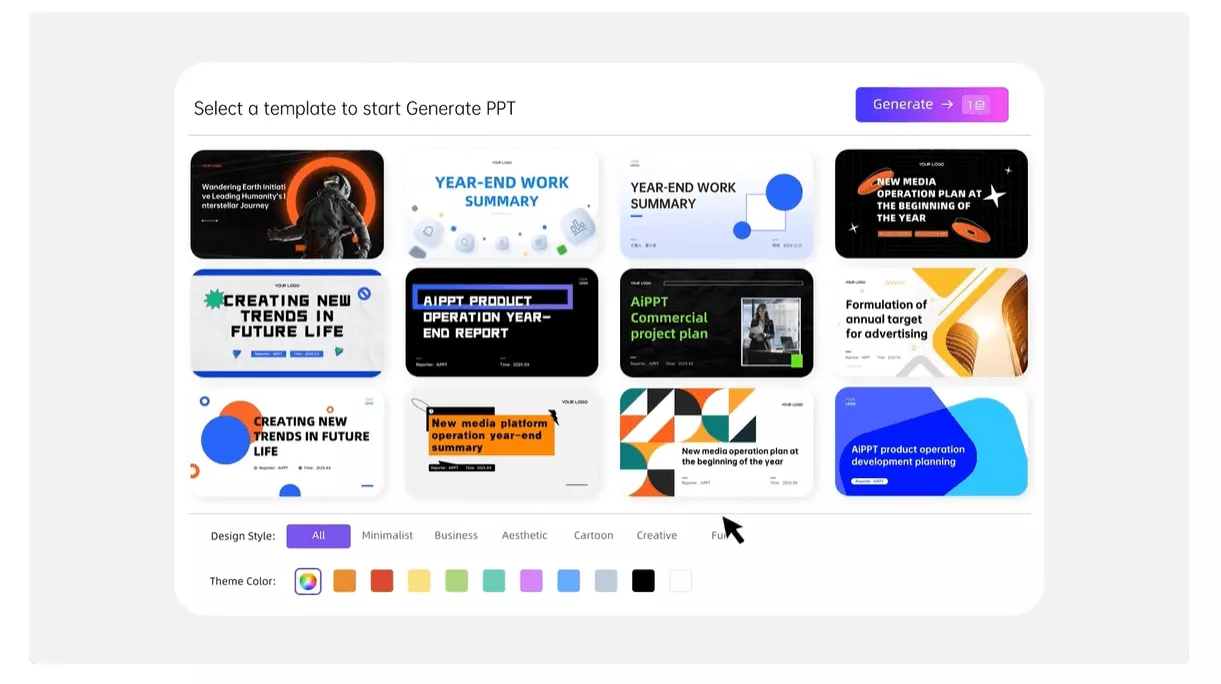
2. Chat with PDF
ChatGOT makes it easy to read and understand PDF documents. It allows you to use AI to chat with PDF. You can ask for a document summary, translation, intelligent Q&A, and more.
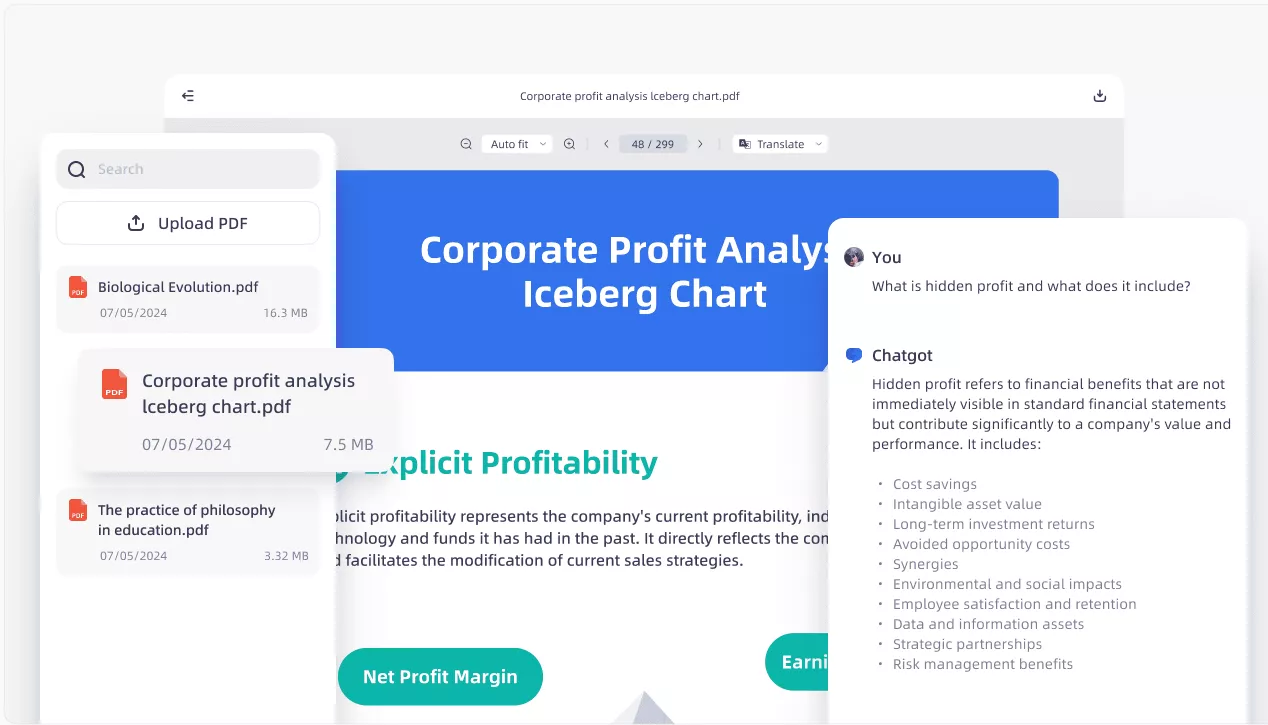
However, there is a better alternative to ChatGOT to chat with PDFs. UPDF AI is a dedicated AI assistant for PDFs that can summarize and translate entire PDFs, selective pages, or specific content. In addition, its chatbot helps you clarify any questions about the PDF and beyond that.
The unique aspect of UPDF AI is its ability to convert PDFs to mind maps. You can generate mind maps of PDFs and have a better visual-based understanding.
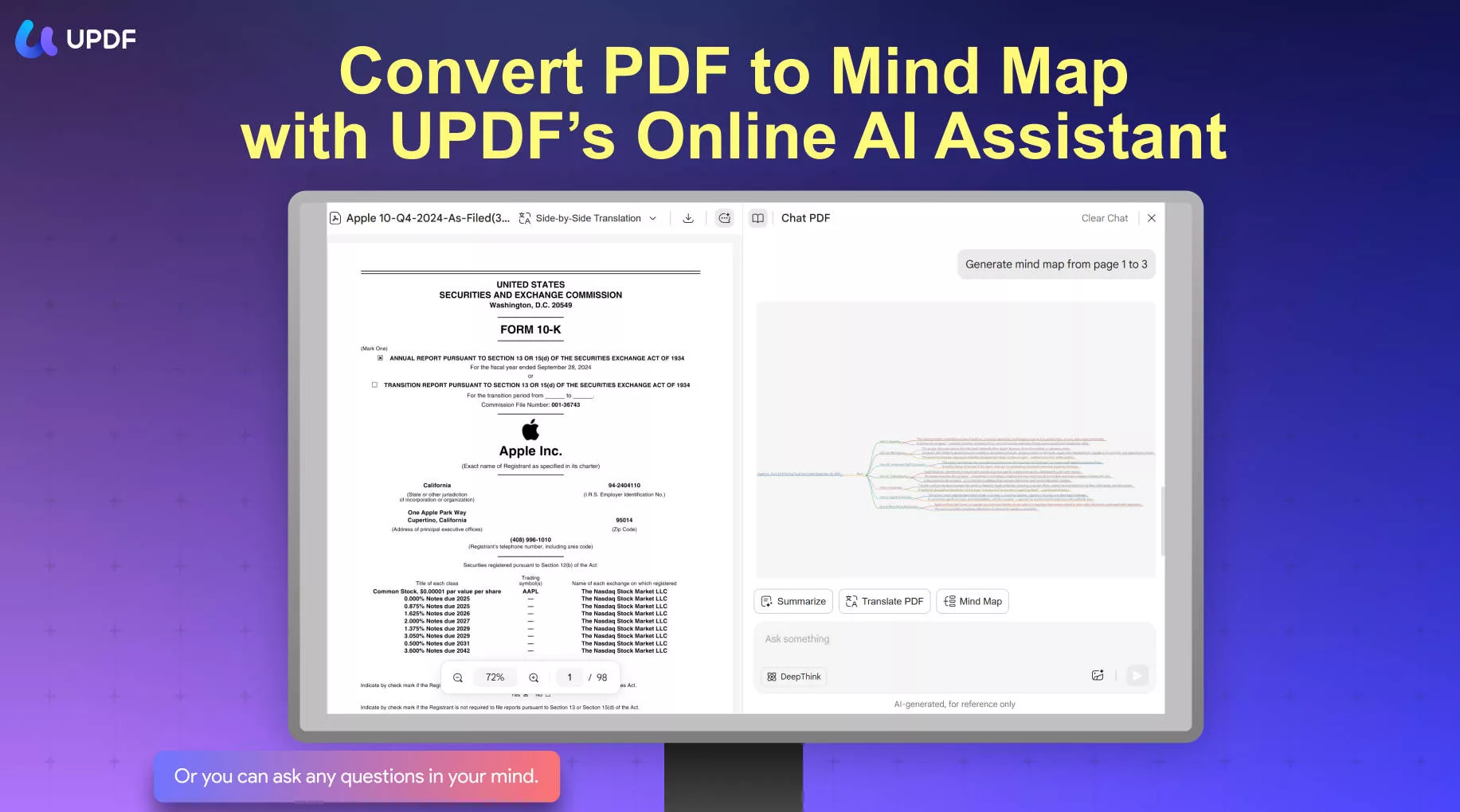
3. Customize GPTs
ChatGOT offers many customized GPTs for different purposes. You can create a custom GPT or access its predesigned ones, such as a real estate agent, storyteller, web design consultant, travel guide, and more.
4. Imagen
ChatGOT Imagen is a top-tier image generator feature that can generate stunning visuals from text or images. All you have to do is specify your details and get the exact image generated in seconds.
5. Chat with Image
ChatGOT also allows you to chat with images. You can upload the image and then ask any question you want, such as explaining the image, generating ad content related to the image, etc.
6. Web Search Access
ChatGOT chatbot gives you a web search access option. You can use this option if you want to perform a web-based search on any topic.
Part 2. Is ChatGOT Free to Use?
ChatGOT does offer a free plan, but it has very limited capabilities. In the ChatGOT free plan, you only get 10 queries per day. There is no access to its advanced features like chat with PDF, real-time web access, chat with images, and more. Simply put, the ChatGOT free plan is not really useful.
Other than the free plan, ChatGOT offers two paid plans. The details and their benefits are as follows:
Pro ($9.9/month)
- 6000 Standard Queries
- 400 Advanced Queries
- 300 Standard Images
- 50 AI Slides Credits
- 50 Advanced Images
Max ($15.9/month)
- 8000 Standard Queries
- 500 Advanced Queries
- 500 Standard Images
- 100 AI Slides Credits
- 100 Advanced Images
Both these plans offer access to advanced features like:
- Chat with PDF
- Real-time Web Access
- Create Custom AI Bots
- AI Pro Search
- Chat with Images
In short, ChatGOT is only useful if you subscribe to its premium plans. However, if you want to chat with PDFs/images or access an AI chatbot for free, then UPDF AI is a better alternative to ChatGOT.
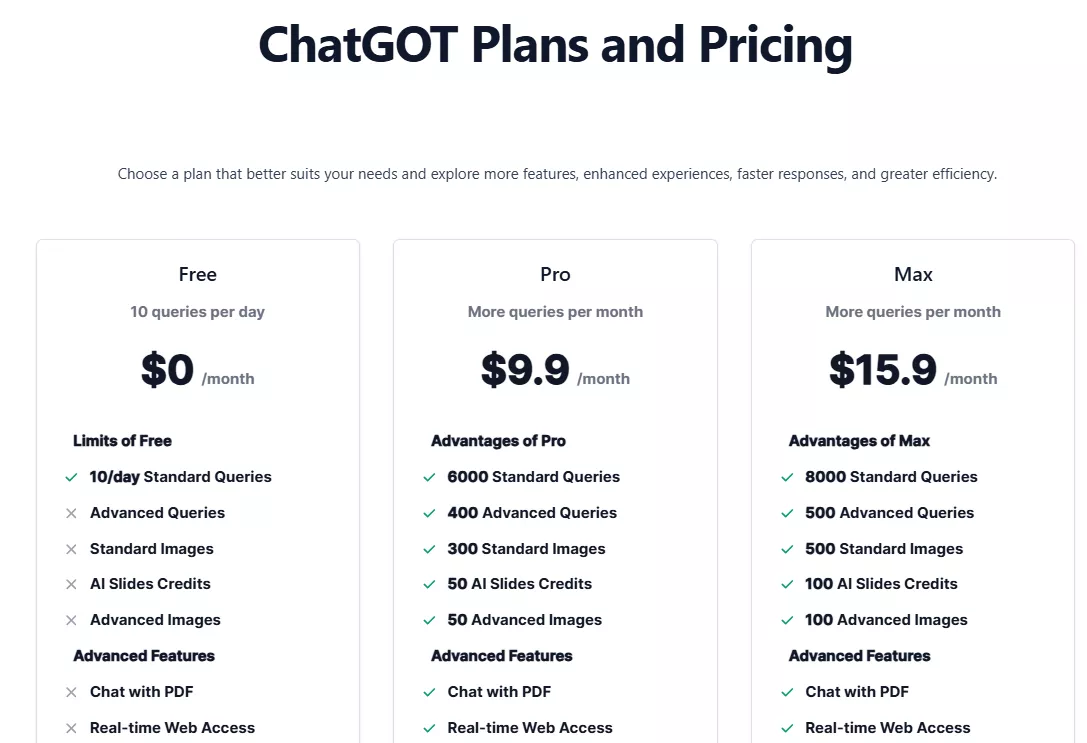
UPDF AI free plan allows you to chat with up to 5 files and ask 100 questions. In addition, its premium plans are also cost-friendly compared to ChatGOT. For example, you can access UPDF AI with unlimited credits for just $79/year. Moreover, it offers a free trial.
Visit the UPDF pricing page now to get the biggest discount of the year.
Part 3. ChatGOT Experience: Is It Good to Use?
ChatGOT seems to offer great features, but how practical and useful are these features? To answer that, we have tested ChatGOT to verify its capabilities.
When we opened the ChatGOT website and went to its main dashboard, the first thing that impressed us was that it allows you to choose from different LLMs to answer queries.
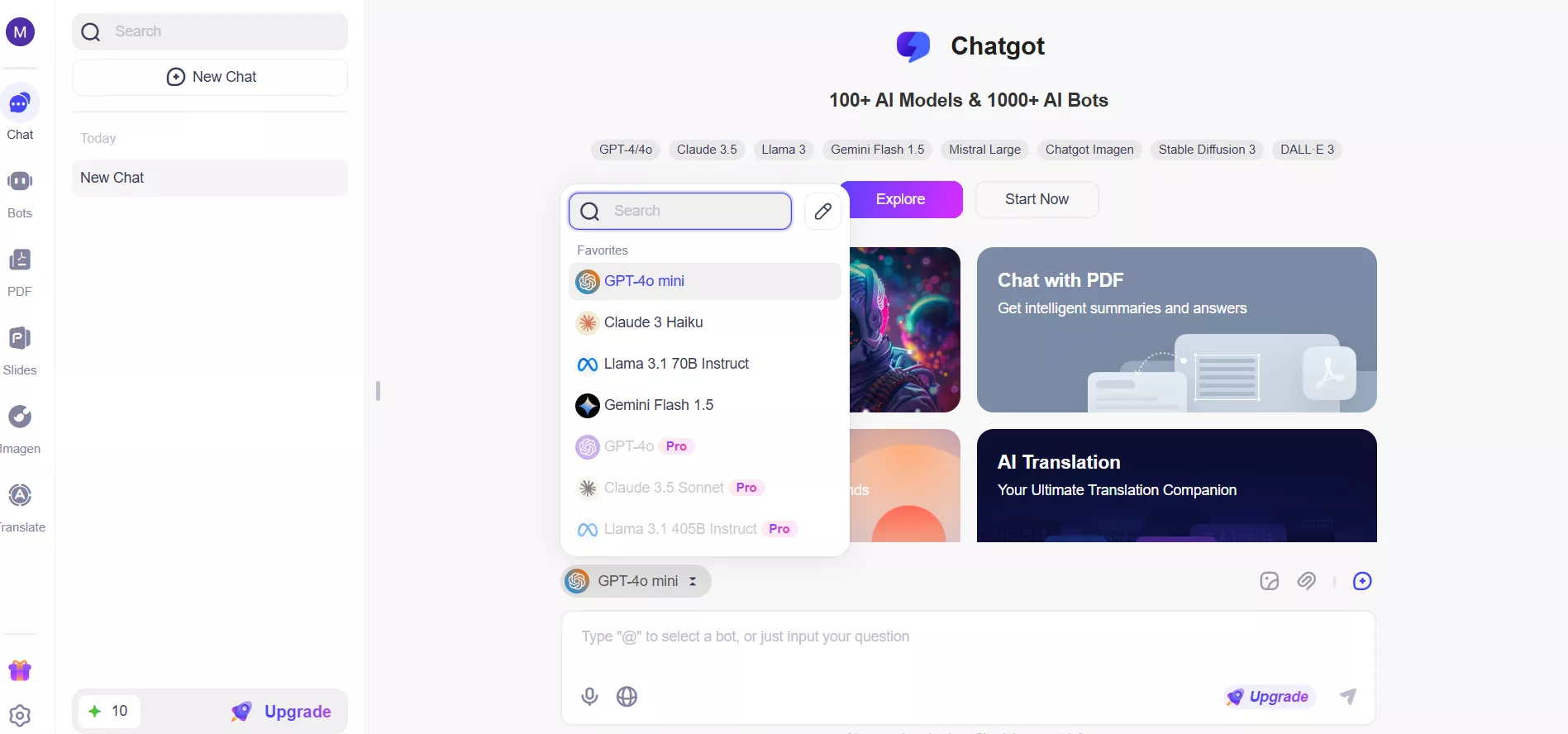
Before testing that, we decided to see its other features in action, as follows:
Chat with PDF
ChatGOT allows us to upload up to 50MB of PDF files. Once you upload the PDF, it will summarize it right away. You can also use the chat box to get a more specific summary, such as "Summarize the PDF in 5 key points." However, we felt that summary results could have been improved, and there could be support for selective page summaries.
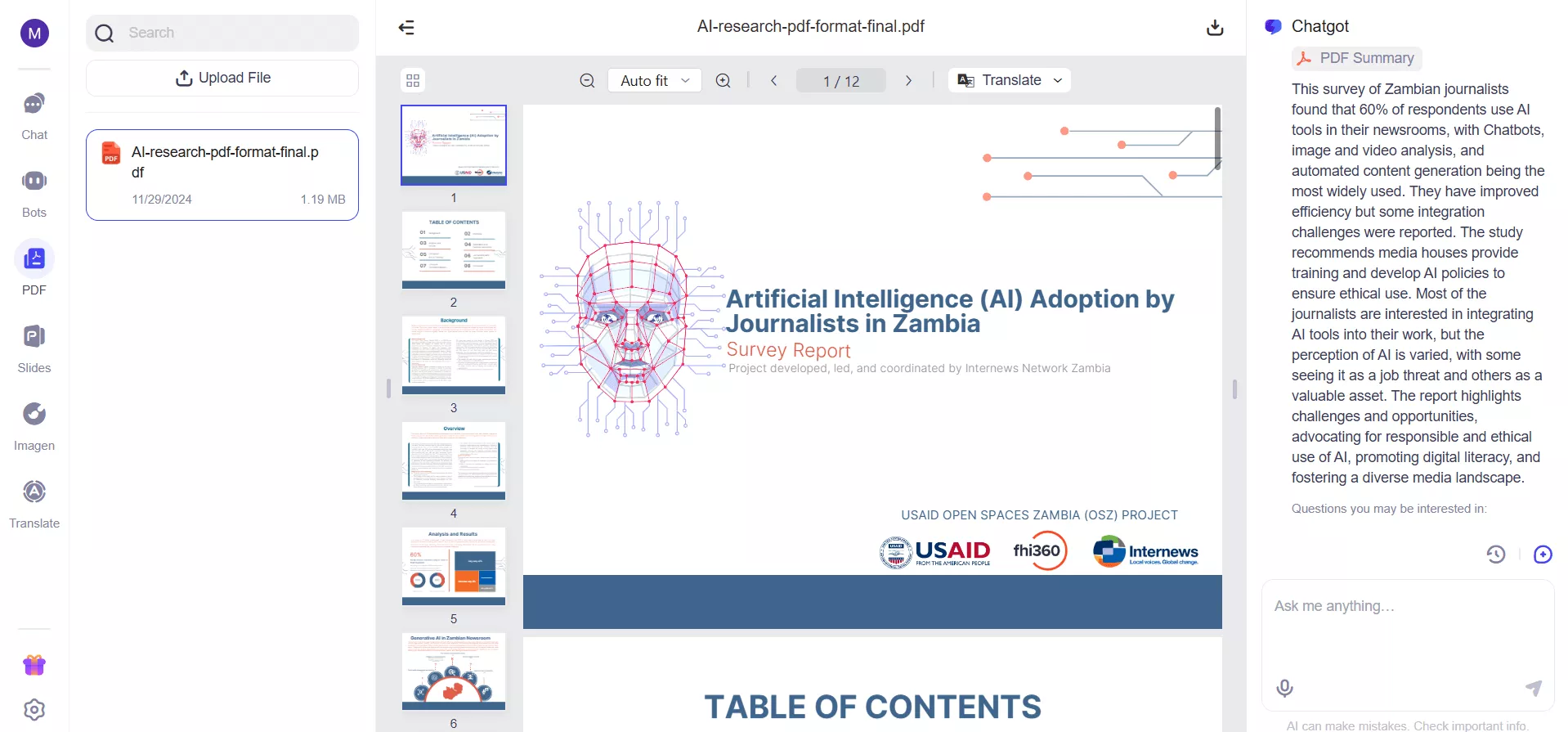
ChatGOT also allows us to summarize the PDF. We can use the "Translate" option from the top or use the chat box to get the translation. Here again, we were expecting more options to translate PDFs, like translate entire PDF, by page, and more.
In contrast, UPDF AI is a better alternative here because it offers multiple ways to summarize/translate PDFs. You can summarize/translate by specific page or select and summarize/translate specific content. You can even translate entire PDF in one click.
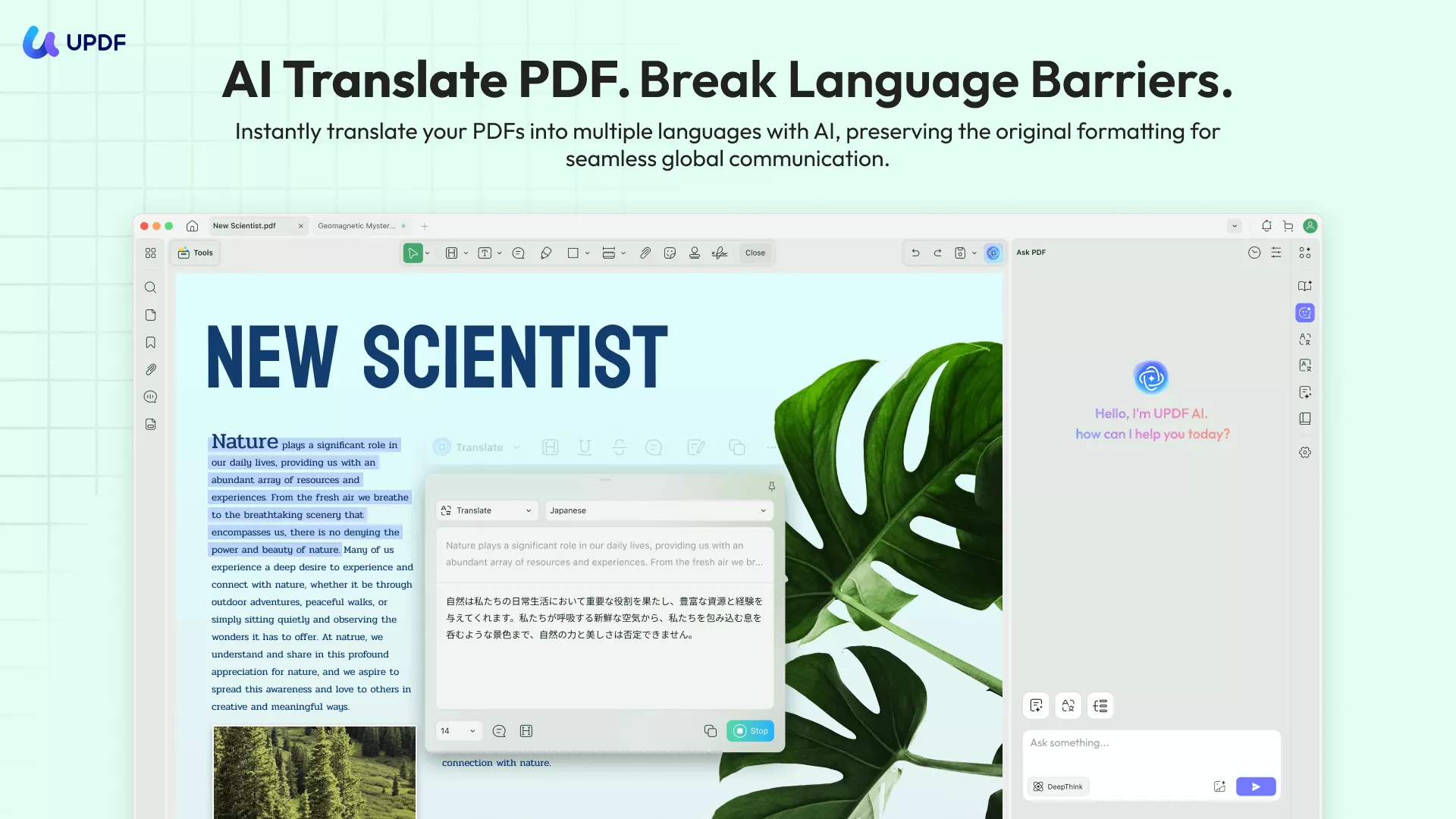
Imagen
Imagen is a great feature to turn ideas into art. We could easily use the chat box to specify what kind of image we want and it was able to generate accordingly.
AI Slides
ChatGOT AI slides lifts up the game of creating presentations. First, we used it to generate the presentation outline. We provided the topic and it generated the outline around it.
Chat with Images or Anything
ChatGOT also offers a powerful AI chatbot to either chat with images or on any topic. You can choose the LLM of your choice, type the query, and get the responses. Regarding its response accuracy, it is able to give satisfactory responses.
Note: The ChatGOT free plan only allows you to use the chatbot and ask up to 10 general queries only. The rest of the features require premium subscription.
Part 4. Is There an Alternative to ChatGOT?
After a thorough ChatGOT review, we can see that the tool has many impressive features. However, its limited free capabilities are a concern. Secondly, some of its features could offer more improved performance.
If your needs are related to having an AI tool that can chat with PDF and images, and answer general queries effectively, then UPDF AI is an ideal alternative to ChatGOT.
UPDF AI is an all-round AI assistant that helps professionals chat with any PDF or ask anything. With UPDF AI, you can summarize, translate, explain, generate mind maps, and do a lot more with PDFs.
To better understand how UPDF AI is a better alternative to ChatGOT, here's a quick glimpse of UPDF AI features:
- Summarize PDF: It can summarize PDF by pages, directly select and summarize content, or use the chat box.
- Translate PDF: It can translate entire PDFs and selective pages, directly select and translate content, or use the chat box.
- Explain PDF: It can explain complex phrases in a PDF effectively.
- Generate Mind Map: It can convert PDFs to mind maps, which can help users better visualize the PDF content.
- Proofread/Rewrite: It can assist in proofreading or rewriting content.
- Chat with Images: It can chat with images, helping you understand them or generate content around them.
- Chat Beyond PDF: Its AI chat box allows you to chat on any topic beyond PDF. You can also use it to brainstorm, ideate, or write any content.
- Compatibility: It is integrated into the UPDF app, an all-in-one PDF editor. This means that in addition to accessing it online, you can also use it by downloading the UPDF app on Windows, macOS, iOS, and Android.
Windows • macOS • iOS • Android 100% secure
In short, UPDF AI is a full-fledged AI assistant and an ideal alternative to ChatGOT when dealing with PDFs and images. Moreover, it offers more capabilities in the free plan and cost-friendly premium plans.
Feel impressed? UPDF is currently offering the biggest sale of the year. So, head to the UPDF pricing page and get access to the best PDF AI assistant in the market. You can also watch the video below to know more about UPDF AI.
Conclusion
After doing the ChatGOT review, we can say that it has made its name as an impressive AI chatbot assistant that can utilize advanced AI models to support chatting, searching, analyzing, and writing tasks. However, its best use is when you subscribe to its premium plans.
In contrast, if your needs are related to getting AI assistance for PDFs, then UPDF AI is a better alternative to ChatGOT due to more advanced and intuitive features. So, make your decision and leverage AI assistant in your day-to-day workflow.
 UPDF
UPDF
 UPDF for Windows
UPDF for Windows UPDF for Mac
UPDF for Mac UPDF for iPhone/iPad
UPDF for iPhone/iPad UPDF for Android
UPDF for Android UPDF AI Online
UPDF AI Online UPDF Sign
UPDF Sign Edit PDF
Edit PDF Annotate PDF
Annotate PDF Create PDF
Create PDF PDF Form
PDF Form Edit links
Edit links Convert PDF
Convert PDF OCR
OCR PDF to Word
PDF to Word PDF to Image
PDF to Image PDF to Excel
PDF to Excel Organize PDF
Organize PDF Merge PDF
Merge PDF Split PDF
Split PDF Crop PDF
Crop PDF Rotate PDF
Rotate PDF Protect PDF
Protect PDF Sign PDF
Sign PDF Redact PDF
Redact PDF Sanitize PDF
Sanitize PDF Remove Security
Remove Security Read PDF
Read PDF UPDF Cloud
UPDF Cloud Compress PDF
Compress PDF Print PDF
Print PDF Batch Process
Batch Process About UPDF AI
About UPDF AI UPDF AI Solutions
UPDF AI Solutions AI User Guide
AI User Guide FAQ about UPDF AI
FAQ about UPDF AI Summarize PDF
Summarize PDF Translate PDF
Translate PDF Chat with PDF
Chat with PDF Chat with AI
Chat with AI Chat with image
Chat with image PDF to Mind Map
PDF to Mind Map Explain PDF
Explain PDF Scholar Research
Scholar Research Paper Search
Paper Search AI Proofreader
AI Proofreader AI Writer
AI Writer AI Homework Helper
AI Homework Helper AI Quiz Generator
AI Quiz Generator AI Math Solver
AI Math Solver PDF to Word
PDF to Word PDF to Excel
PDF to Excel PDF to PowerPoint
PDF to PowerPoint User Guide
User Guide UPDF Tricks
UPDF Tricks FAQs
FAQs UPDF Reviews
UPDF Reviews Download Center
Download Center Blog
Blog Newsroom
Newsroom Tech Spec
Tech Spec Updates
Updates UPDF vs. Adobe Acrobat
UPDF vs. Adobe Acrobat UPDF vs. Foxit
UPDF vs. Foxit UPDF vs. PDF Expert
UPDF vs. PDF Expert


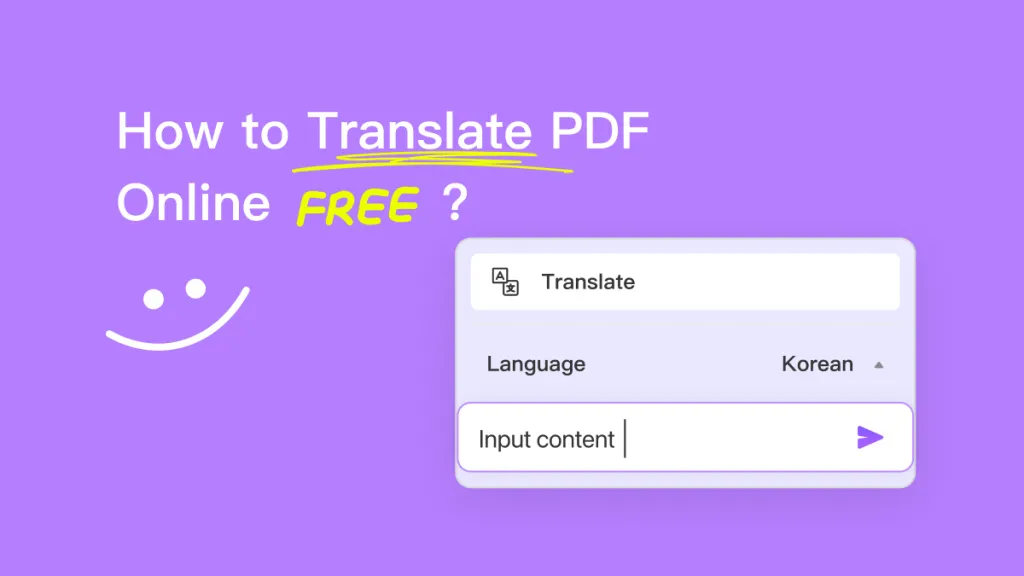






 Enola Miller
Enola Miller 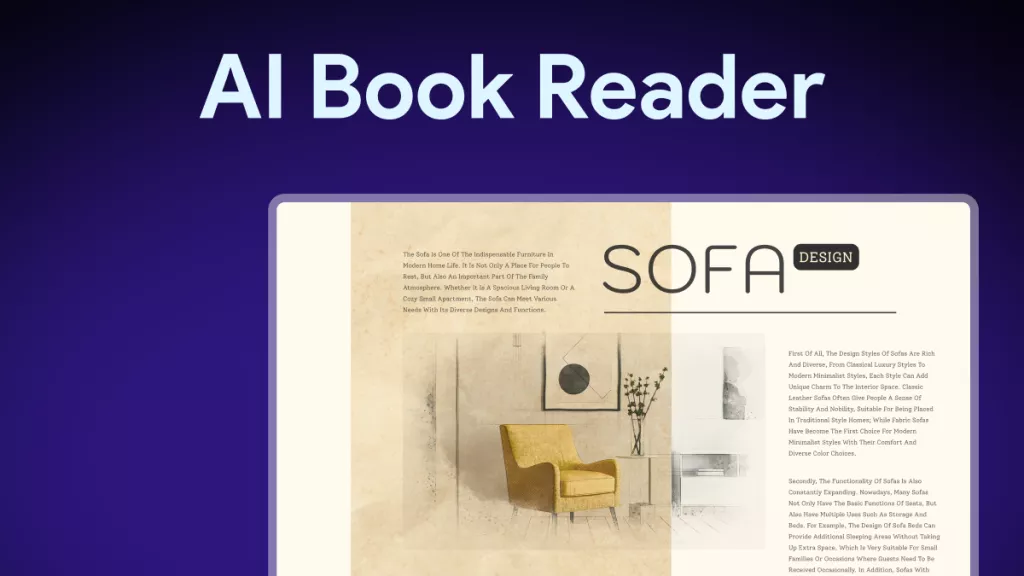



 Enrica Taylor
Enrica Taylor 