Students and professionals love to maintain their notes in digital form for better organization and access. However, managing these notes can be overwhelming without having the right tools. Not just that, the lack of an excellent note-taking tool also limits you from accessing the information rapidly. Having a reliable note-taking app can make a difference, providing features that enhance productivity.
With a suitable app like Notewise, you can simplify this process and keep your digital notes arranged. Using its handwriting experience and smart organization features, it helps you in managing information. However, if the app does not meet your needs, we have got you covered with a great alternative. So, continue reading this Notewise app review if you want to find the best option.
Part 1. What Is Notewise?
A wide digital note-taking app, Notewise is made to enhance productivity and creativity across various devices, including tablets and smartphones. It allows you to import PDFs of any size for annotation and markup, making it ideal for reviewing documents or lecture notes. Through this Notewise review, you can also note that it adds shapes, text boxes, and images to your notes that enhance annotation.

Key Features of Notewise
- This tool allows you to comfortably put your hands on the screen with advanced palm rejection technology that lets you make notes without any interruption.
- Notewise offers powerful organization, which includes unlimited folders, tags, and search functionality, allowing you to categorize and locate notes efficiently.
- You can customize your writing with various pens, highlighters, and underline styles that support pressure sensitivity for precision.
After reviewing these details, if you wonder, "Does Notewise have handwriting recognition?" the answer is yes. This platform includes handwriting recognition capabilities, which allow you to convert your handwritten notes into editable text. Besides this feature, many people compare Notewise with GoodNotes since they are note-taking apps. However, know that they are different as there is no version history in Notewise as compared to GoodNotes.
In comparison, Notewise provides better permission controls to help you work with the team. As we go into the bigger picture, since both platforms lack in providing AI-progressive features, you should consider a better Notewise alternative, UPDF. It allows you to make notes by highlighting the text and lets you write them in your handwriting as well, which makes it a go-to option to download.
Windows • macOS • iOS • Android 100% secure
Part 2. Is Notewise Free or Paid?
When it comes to pricing, Notewise is paid, but you can create 10 free notes while using its advanced note-taking features. Additionally, you can sync across different platforms and access your digital notes from any device you want.
With a paid subscription, you can get a real-time collaboration feature and even share your notes with anyone using a link. In addition, it lets you access your notes both online and offline, so you can edit and view notes anytime and anywhere without the internet. This application offers different pricing plans according to cloud storage capacity, which is provided as follows:
| Storage Plan | Monthly Price |
| 1 GB | $2.99/month |
| 10 GB | $3.99/month |
| 100 GB | $9.99/month |
Manage or Cancel Subscription
If you've taken the subscription plan but it does not fulfill your requirements, you can cancel your subscription anytime. If you are wondering, "How to cancel the subscription?," users can do so through the App Store, Google Play, and Stripe. For more information, we recommend you visit the given link.
Part 3. Is Notewise Good to Use?
Notewise is a good note-taking app for students, as it provides a split-screen feature for doing multiple tasks at once. It allows you to add your pictures to its gallery and use them further in your notes. Moreover, this tool has the capability to sync your notes to multiple devices for your convenience. Adding to the previously discussed features, Notewise provides advanced features that help you to make your notes digitally.

However, the digitization results don’t seem very good. Additionally, the application lacks certain features, such as advanced AI for summarizing notes. It also does not offer a translation feature to restate notes in different languages. For access to advanced AI capabilities, consider using UPDF, which provides refined AI-powered technology.
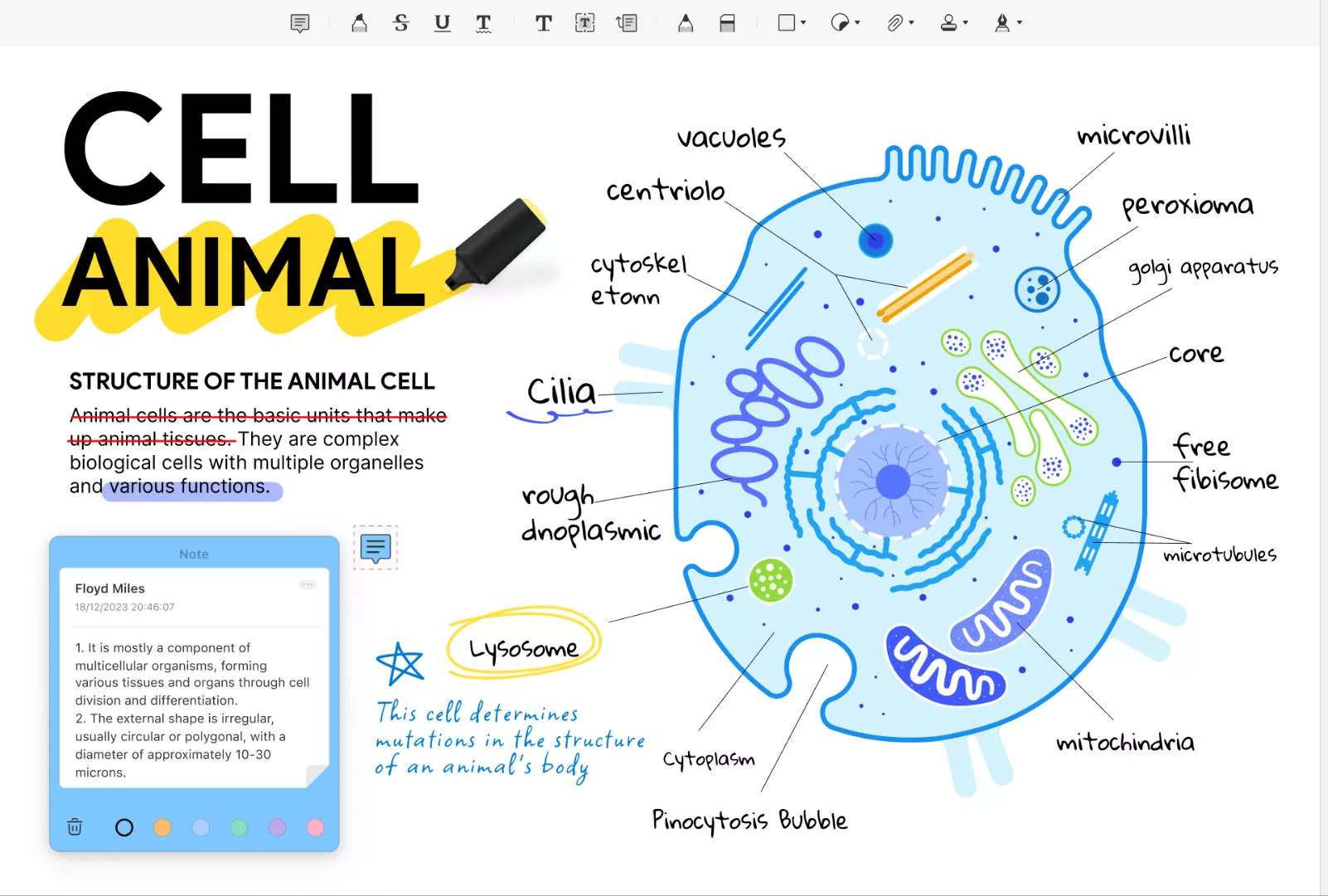
Part 4. What Are the Best Alternatives to Notewise?
To access advanced features like annotation and AI-powered tools, you can explore Notewise alternatives. Here are a few options that you can consider as a better option to Notewise:
1. UPDF
As mentioned earlier, UPDF is a powerful and advanced tool that provides a seamless note-taking experience through its user-friendly interface. It allows users to add comments and handwritten notes while offering robust organizational features for easy navigation.
UPDF provides a variety of note-taking tools. For instance, it includes over 100 stickers to enhance your notes.

Additionally, users can customize the pencil color to meet their individual preferences.
Key Features of UPDF
- Edit PDF: Unlike the Notewise app, UPDF’s "Edit" tool enables users to add text, links, and images.
- Cloud Storage: You can easily export all your annotations to a separate PDF and upload it to UPDF Cloud.
- Cross‑platform compatibility: UPDF is an ideal note-taking tool for iPhone, iPad, Android devices, Windows, and Mac computers.
- Powerful AI Assistant: Its AI features allow users to summarize, translate their files and also can search academic papers for your study.
- OCR Feature: It can convert scanned files to editable and searchable PDFs without changing their layout.
If you want to learn more about UPDF, you can watch the video below.
It it free to try, so click the button below and give it a try now.
Windows • macOS • iOS • Android 100% secure
🚀Unlock More Features
2. GoodNotes
GoodNotes provides a very easy-to-use note-taking experience that helps you in a seamless workflow. It allows users to create unlimited digital notebooks and organize them into folders for proper management. This Notewise alternative tool also supports converting handwritten notes into text with the help of integrated OCR technology. Users get a smooth transition between writing and digital note-taking.

3. Nebo
As an alternative to Notewise, we can see that Nebo offers much more advanced note-taking features. This platform supports structured note-taking to allow users to combine handwritten notes with digital ones. Nebo makes it easy to edit, format, and organize notes, that can be then converted and resized. It allows you to study with its AI-powered tools, which summarize the notes for you.

Conclusion
Summarizing the Notewise review, we can say that it offers a solid note-taking experience with its wide range of features, like handwriting recognition. It serves those who are looking for real-time collaboration, but if you are seeking AI-powered features, it may not be the perfect fit for you. Therefore, for those seeking a more versatile note-taking app with added features, UPDF presents an excellent alternative. So, download the app now and explore its vast note-taking features.
Windows • macOS • iOS • Android 100% secure
 UPDF
UPDF
 UPDF for Windows
UPDF for Windows UPDF for Mac
UPDF for Mac UPDF for iPhone/iPad
UPDF for iPhone/iPad UPDF for Android
UPDF for Android UPDF AI Online
UPDF AI Online UPDF Sign
UPDF Sign Edit PDF
Edit PDF Annotate PDF
Annotate PDF Create PDF
Create PDF PDF Form
PDF Form Edit links
Edit links Convert PDF
Convert PDF OCR
OCR PDF to Word
PDF to Word PDF to Image
PDF to Image PDF to Excel
PDF to Excel Organize PDF
Organize PDF Merge PDF
Merge PDF Split PDF
Split PDF Crop PDF
Crop PDF Rotate PDF
Rotate PDF Protect PDF
Protect PDF Sign PDF
Sign PDF Redact PDF
Redact PDF Sanitize PDF
Sanitize PDF Remove Security
Remove Security Read PDF
Read PDF UPDF Cloud
UPDF Cloud Compress PDF
Compress PDF Print PDF
Print PDF Batch Process
Batch Process About UPDF AI
About UPDF AI UPDF AI Solutions
UPDF AI Solutions AI User Guide
AI User Guide FAQ about UPDF AI
FAQ about UPDF AI Summarize PDF
Summarize PDF Translate PDF
Translate PDF Chat with PDF
Chat with PDF Chat with AI
Chat with AI Chat with image
Chat with image PDF to Mind Map
PDF to Mind Map Explain PDF
Explain PDF Scholar Research
Scholar Research Paper Search
Paper Search AI Proofreader
AI Proofreader AI Writer
AI Writer AI Homework Helper
AI Homework Helper AI Quiz Generator
AI Quiz Generator AI Math Solver
AI Math Solver PDF to Word
PDF to Word PDF to Excel
PDF to Excel PDF to PowerPoint
PDF to PowerPoint User Guide
User Guide UPDF Tricks
UPDF Tricks FAQs
FAQs UPDF Reviews
UPDF Reviews Download Center
Download Center Blog
Blog Newsroom
Newsroom Tech Spec
Tech Spec Updates
Updates UPDF vs. Adobe Acrobat
UPDF vs. Adobe Acrobat UPDF vs. Foxit
UPDF vs. Foxit UPDF vs. PDF Expert
UPDF vs. PDF Expert


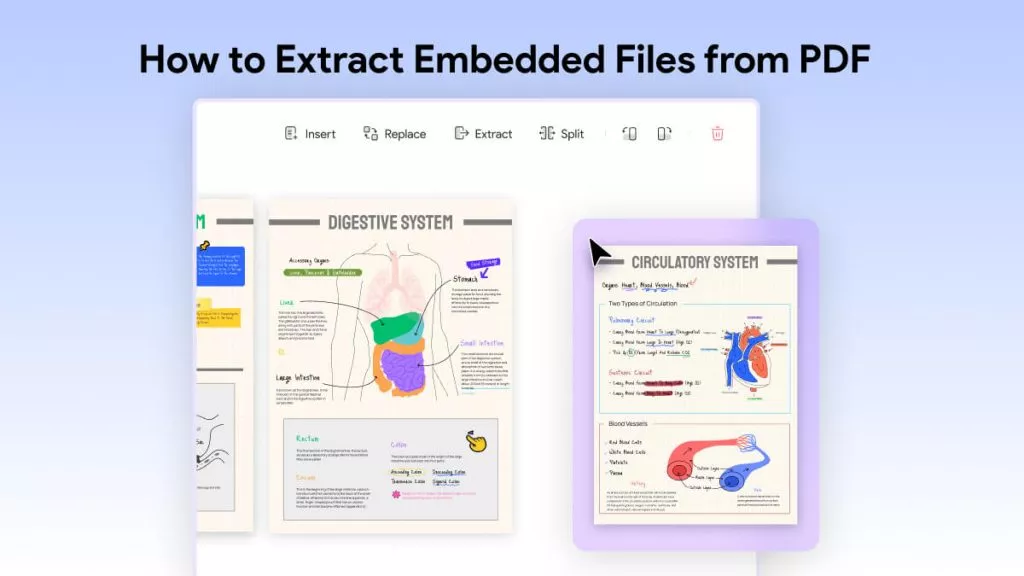


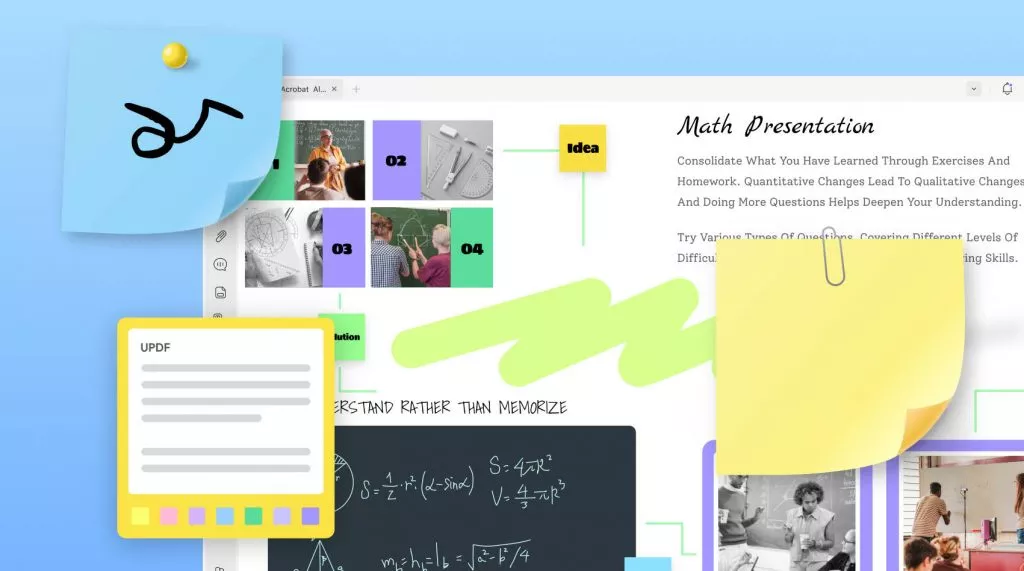



 Enola Davis
Enola Davis 
 Lizzy Lozano
Lizzy Lozano 


 Enola Miller
Enola Miller 