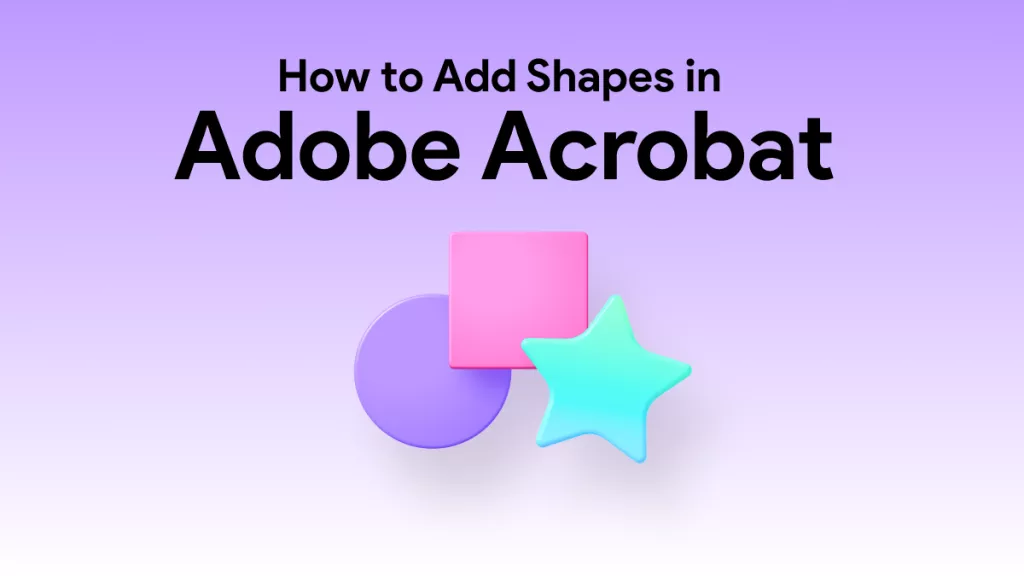When it comes to digital note-taking, finding the perfect tool can be as crucial as choosing the right emoji for a text. Notability, a widely used app known for its extensive features and easy-to-use interface, has been a favorite among students, professionals, and creatives alike. However, its price aspects and limited availability may leave some yearning for an alternative that won't break the bank or tie them to a single platform.
So, what's the solution? Well, lucky for you because we're here to help! In this article, we'll be taking a deep dive into the world of note-taking apps and checking out the top 10 Notability alternatives. Whether you want something free, need it to work on Windows or Android, or want an iPad-friendly option, we've got your back. Let's find the perfect app to level up your note-taking game!
Part 1. Top 10 Notability Alternatives (Free & Paid)
Like the palette of colors on a canvas, each alternative offers its own unique hue tailored to meet the diverse tastes and needs of every user. As we uncover the top 10 note-taking apps like Notability PDF annotation tools, we will be discussing each alternative's unique features, compatibility, ratings, pricing, as well as the pros and cons to give you the power of making a smart and informed choice by the end.
1. UPDF - A Note-taking App for Windows, Mac, iOS, and Android
First on the list is UPDF. This alternative is the ultimate blend of innovation and technology that revolutionizes the way you take notes and manage PDFs. As the first on our list, UPDF promises an unparalleled note-taking experience infused with creativity and cutting-edge features. Imagine having a compact yet comprehensive PDF editor, reader, and converter at your fingertips, with note-taking seamlessly integrated as an added perk. With UPDF, you'll discover a treasure trove of writing and annotation tools, from pens, stickers, stamps, highlighters to stamps and everything in between, empowering you to express your ideas effortlessly.

But wait, there's more! UPDF's AI brings a whole new dimension to your digital notes and document management. With AI capabilities that summarize, explain, translate, and even rewrite entire files, UPDF takes productivity to unprecedented heights. Whether you're a student, professional, or creative enthusiast, UPDF ensures that every task, from note-taking to file translation or editing, is a breeze. Download UPDF now and try the future of note-taking and PDF management for free - your productivity awaits!
Windows • macOS • iOS • Android 100% secure
Pros:
- Easy to use across all platforms.
- Simple and user-friendly interface.
- Lots of cool editing and annotation tools, including stickers, sticky notes, stamps, highlighters, and more.
- Lets you add digital signatures to protect your notes.
- Can save the PDF with the created notes to Word, Excel, PowerPoint, and more.
- Great for collaborative reviewing of documents through different sharing methods.
- Also serves as a PDF editor, annotator, converter, etc.
Cons:
- The free version includes watermarks when saving notes as a document.
Pricing
- Free version available
- Perpetual plan starts from US $49.99
- Annual plan starts from US $29.99
Rating
- 4.5/5 (via g2.com)
2. NoteLedge - Windows, Mac, iOS, and Android
NoteLedge is another recommended alternative that presents itself as a comprehensive note-taking solution for designers and creatives seeking to capture inspiration and streamline their creative process. With NoteLedge, you can connect the dots and unleash your creativity in a flexible workspace that enables you to integrate with platforms such as Pinterest, web pages, YouTube, Vimeo, and even your surroundings.
The app lets you craft mood boards or collages to experiment with content and bring your ideas to life visually. You can also utilize a diverse array of brushes designed specifically for designers to sketch, outline, and create quick design drafts. Additionally, you can showcase your work directly from your smart device or distribute notes in PDF format, complete with embedded audio and video elements.
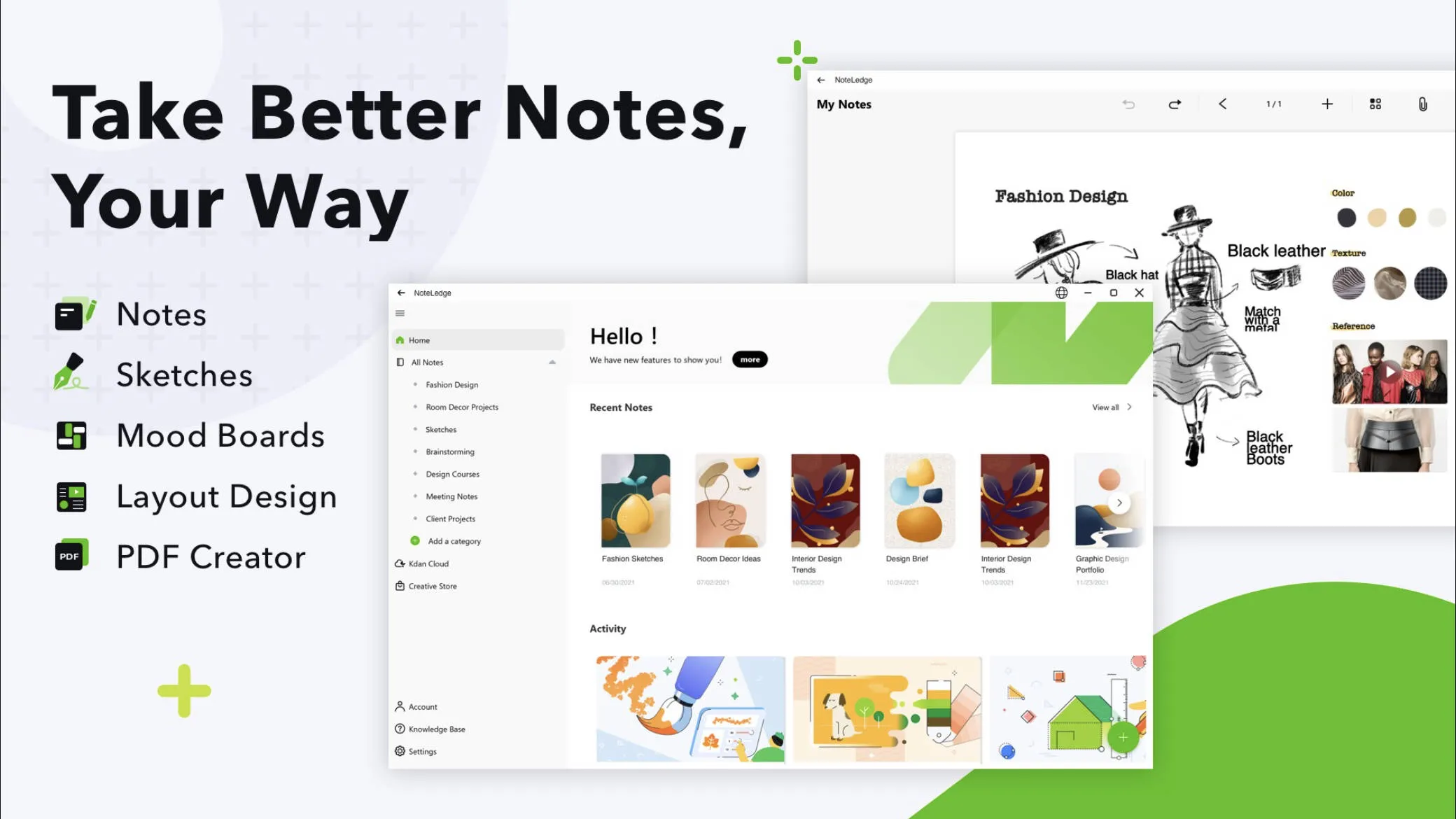
Pros:
- Multimedia integration
- Handwriting recognition
- Collaborative functionalities
Cons:
- Limited features in free version
Pricing
- Free version available
- US $4.99 - monthly plan
- US $29.99 - annual plan
Rating
- 4.7/5 (via g2.com)
3. Evernote - Windows, Mac, iOS, and Android
Next on our list is Evernote, which caters to both personal and professional needs with its plethora of features. Seamlessly accessible across multiple platforms, Evernote ensures that your notes are at your fingertips from any device. From rich text formatting to web clipping and robust organization tools like tags and notebooks, Evernote offers a comprehensive suite of functionalities. Whether you're capturing ideas, managing projects, or organizing memories, Evernote's intuitive interface allows you to do it all in one place. With both free and premium plans available, Evernote accommodates users with varying requirements.
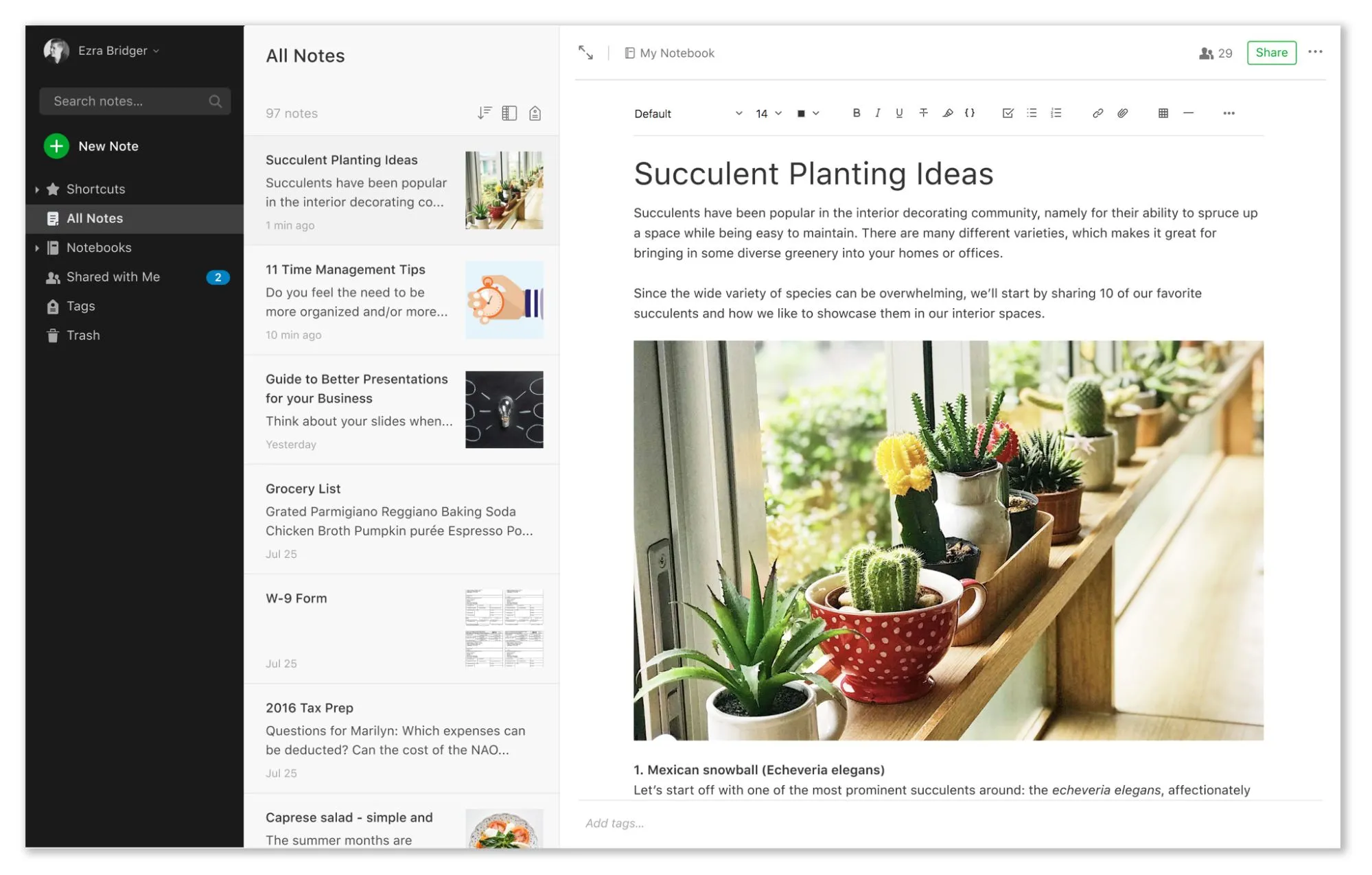
Pros:
- Easy-to-use interface.
- Option available for sharing and saving notes through Cloud, email, or links.
- Handy web clipper and camera features.
- Smart search powered by AI.
Cons:
- Monthly bandwidth limit in the free version.
- Unreliable AI features.
Pricing
- Free version available.
- US $12.99 - annual plan
Rating
- 4.4/5 (via g2.com)
4. Simplenote - Windows, Mac, iOS, Linux, and Android
Simplenote lives up to its name by offering a minimalist text note-taking experience focused on speed and efficiency. Its straightforward interface allows users to type down ideas quickly and sync them across devices effortlessly. While Simplenote lacks the advanced features of some competitors, its simplicity and cross-platform compatibility make it a compelling choice for users seeking a no-frills note-taking solution.
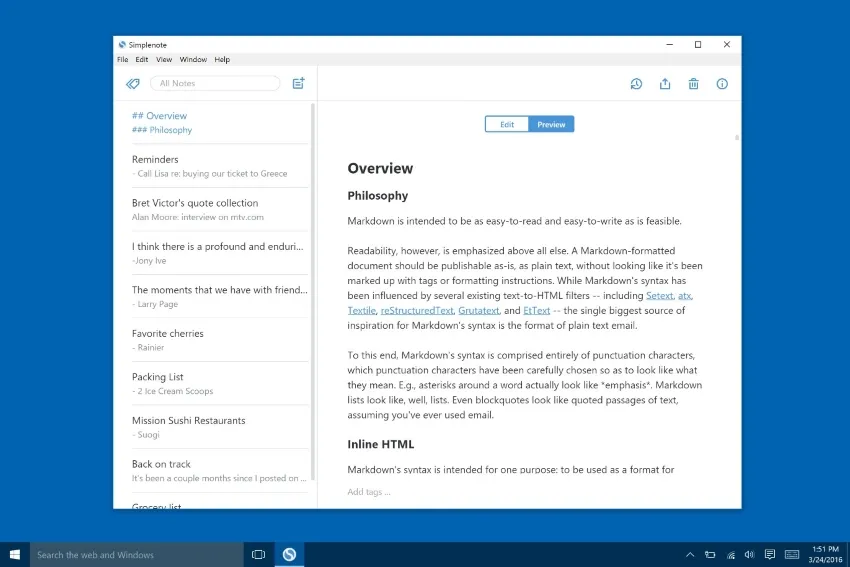
Pros:
- All features are completely free
- Has a collaboration feature
Cons:
- No options for handwriting, images or attachments
Pricing
- Free
Rating
- 4.2/5 (via g2.com)
5. Google Keep - Windows, Mac, iOS, and Android
Similar to Simplenote, Google Keep is another note-taking alternative that offers a streamlined text-only notes experience tightly integrated with Google's ecosystem. Its simple interface and intuitive features make it easy to capture ideas on the go. Notable features include color-coded notes, voice memos, and location-based reminders. While Google Keep also lacks some advanced functionalities, its seamless integration with other Google services and cross-platform compatibility make it a convenient choice for users embedded in the Google ecosystem.
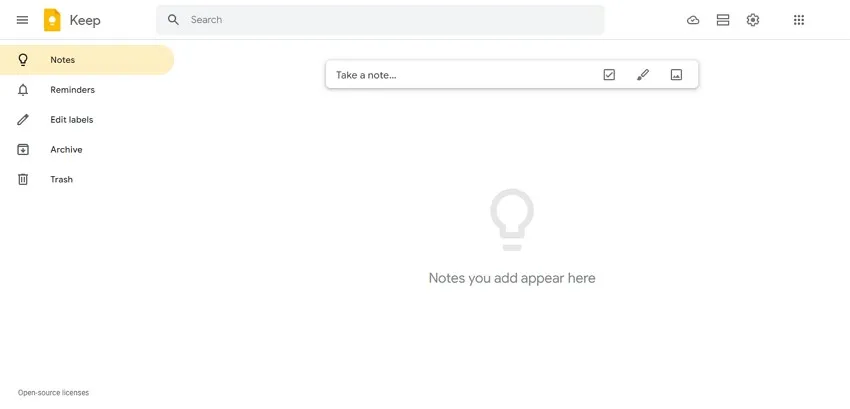
Pros:
- Easy-to-navigate and straightforward interface.
- Make, tweak, and tidy up notes effortlessly.
- Archive or pin down your notes for easy access.
- Set reminders to keep track of tasks.
- Store images alongside your notes for added context.
Cons:
- Doesn't include handwriting feature.
Pricing
- Free
Rating
- 4.7/5 (via GetApp.com)
6. Notesnook - Windows, Mac, iOS, and Android
Notesnook is a contender that emerges as a feature-rich note-taking platform with a focus on privacy and security. Its intuitive interface and comprehensive feature set cater to users looking for a robust yet user-friendly note-taking solution. Notable features include end-to-end encryption, real-time collaboration, and customizable templates. Notesnook offers both free and premium plans, making it accessible to users with varying needs and budgets.
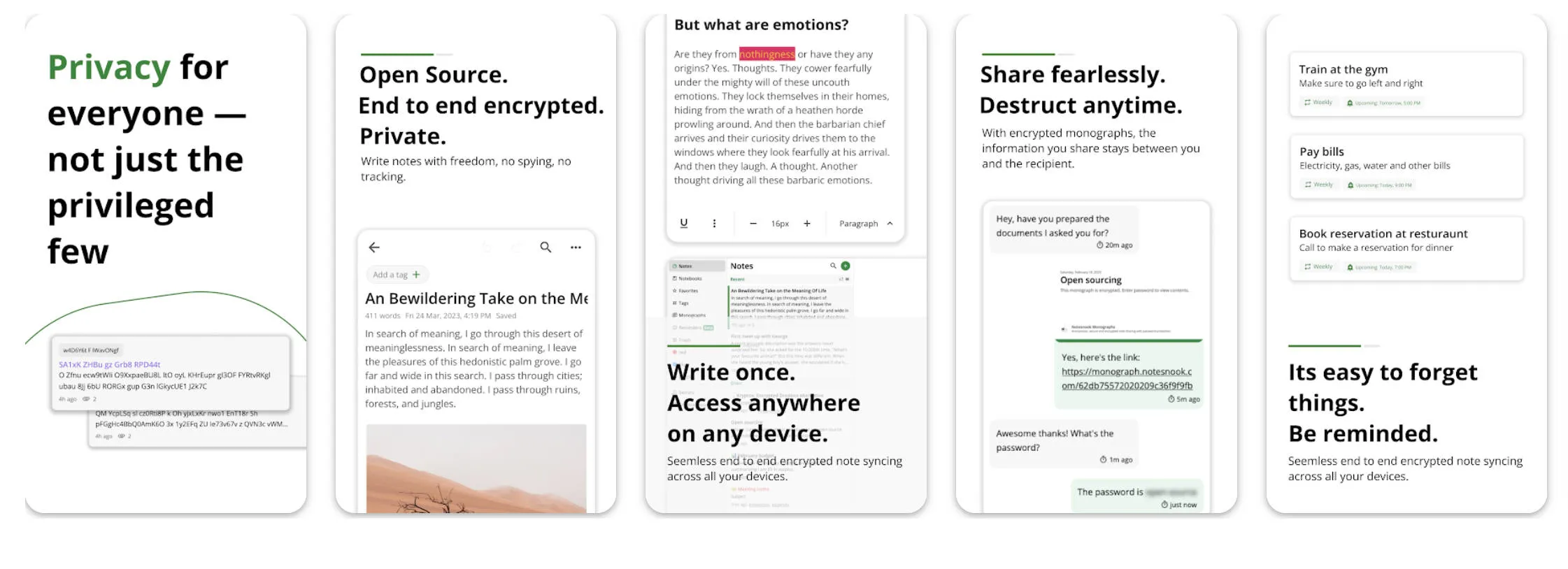
Pros:
- Includes focus mode, text-formatting, and reminder features.
- Cross-platform and public notes sharing.
- Lots of editing features included in free version.
Cons:
- Unlimited notebooks and tags, PDF exporting, rich text editor, and security features are only available in the Pro version.
Pricing
- Free version available
- US $4.49 - monthly plan
- US $49.99 - annual plan
Rating
- 4.5/5 (via Google Playstore)
7. Saber - Windows, Mac, iOS, and Android
Another alternative for Notability is Saber, a handwritten notes app, that seamlessly integrates your notes with multimedia, ideal for personal and professional use. Despite lower brand recognition, its cross-platform compatibility and innovative features make it a standout choice.
With unique functionalities like inverting notes for dark mode and a dual-password system for security, Saber ensures a user-friendly experience. Its open-source nature also allows transparency, addressing common issues like highlighting multi-line equations. Moreover, unlimited nested folders streamline organization, with quick access to recent notes.
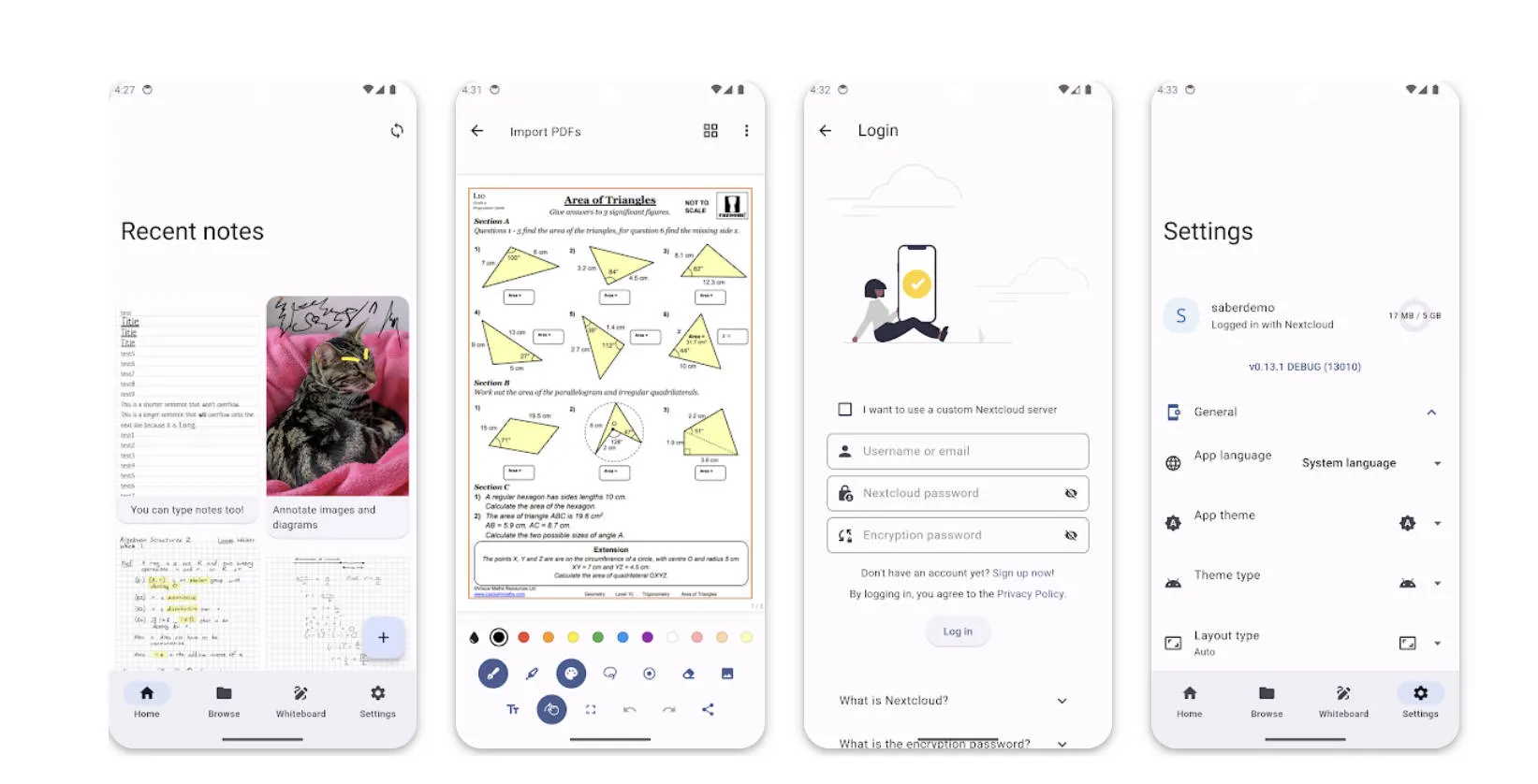
Pros:
- Cloud sync available
- Dark mode option
- Ad-free
Cons:
- Lacks advance note taking tools
Pricing
- Free
Rating
- 3.8/5 (via Google Playstore)
8. Einote - Chrome Extension
If you're looking for a tool like Notability but free, then Einote is something worth checking out. Einote distinguishes itself as a voice-based note-taking tool tailored specifically for Chrome users. The extension revolutionizes note-taking by enabling voice-based annotations directly from any webpage, which helps you capture valuable ideas and insights while browsing.
With its seamless integration into the Chrome browser, Einote offers unparalleled convenience, empowering users to effortlessly capture and organize their thoughts on the fly, enhancing productivity and streamlining the learning or working experience.
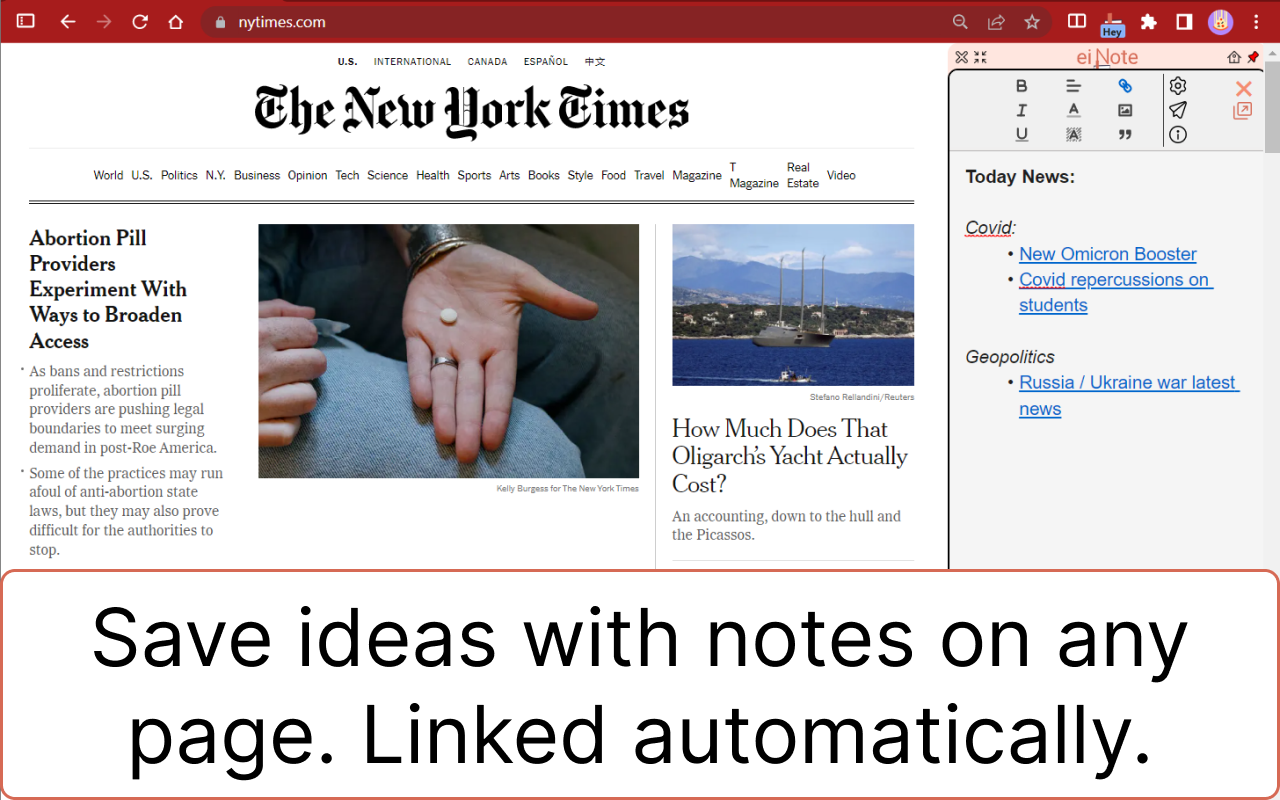
Pros:
- Cloud sync available.
- Seamless note sharing.
- Accurate speech to text.
Cons:
- It's voice-based, meaning there's no handwriting option available.
Pricing
- Free
Rating
- 5/5 (via Product Hunt)
9. Goodnotes 6 - iOS and Mac
If you're looking for a similar Notability alternative for your iPad, then GoodNotes 5 is another app worth checking out. A few notable features include handwriting recognition, seamless integration with the Apple Pencil, customizable notebook templates, and support for multiple file formats.
Although it is a one-time purchase app, it is definitely a worthwhile investment for users committed to digital note-taking.
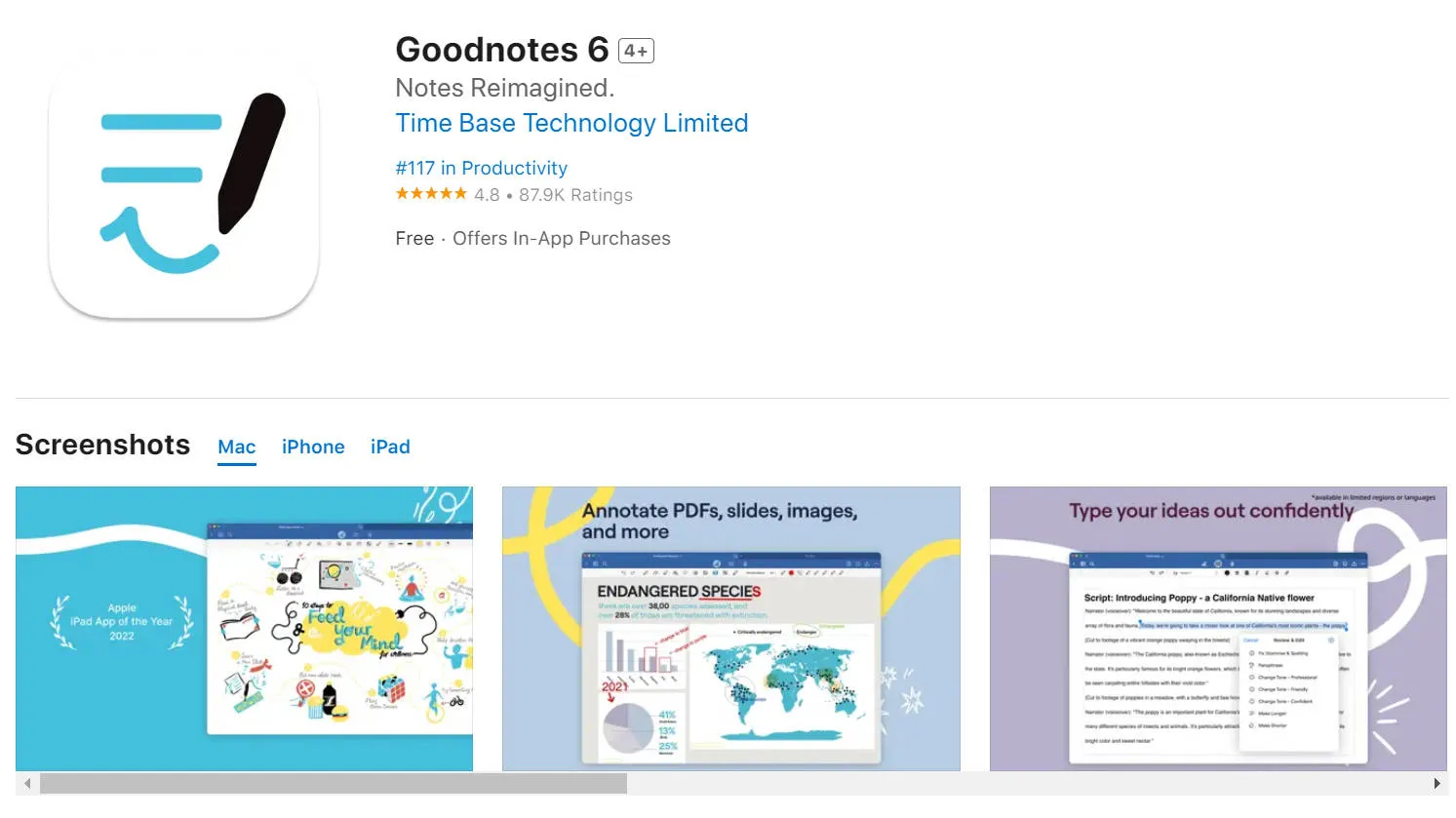
Pros:
- Easily share notes via email or links.
- Record audio directly within the app.
- Keep your files synced with iCloud.
- Collaborate with others in real-time on notes.
- AI-powered tools to enhance your note-taking experience.
Cons:
- Limited notes in free version.
Pricing
- Free version available
- US $29.99 - Full version
Rating
- 4.8/5 (via Apple Store)
10. MyScript Nebo - Windows, iOS, and Android
Last on the list is MyScript Nebo, which is another recommended Notability alternative for iOS and Android users. The app features cross-platform compatibility for seamless syncing across all your devices, as well as advanced handwriting recognition.
Users can explore a customizable note taking experience with intuitive gestures, sketching tools, math conversions, and more.
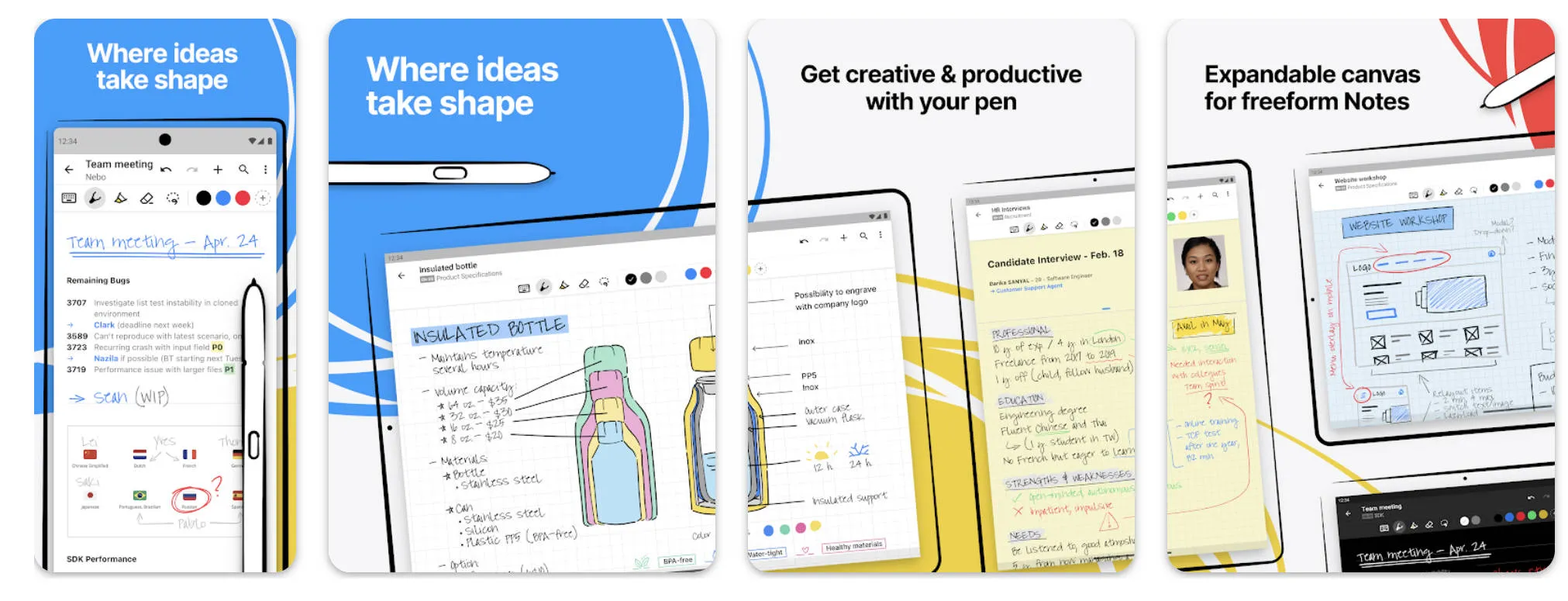
Pros:
- Backup option available
- Supports 66 OCR languages
Cons:
- Limited pages in trial version
- No recycle bin available
Pricing
- Free version available for iOS & Mac
- Add-ons and packs range from US $4-$8.99
- US $11.99 - Android version (full app)
- US $9.99 - Windows version (full app)
Rating
- 3.7/5 (via Google Play Store)
Part 2. Bonus: Why Should You Choose UPDF as the Alternative to Notability
Choosing UPDF as an alternative to Notability offers a multitude of benefits that can significantly enhance your note-taking experience. While Notability excels in certain areas, UPDF shines with its comprehensive feature set and versatility. With UPDF, you not only have the ability to take notes seamlessly on your iOS device, but also across multiple platforms including Mac, Windows, and Android devices.
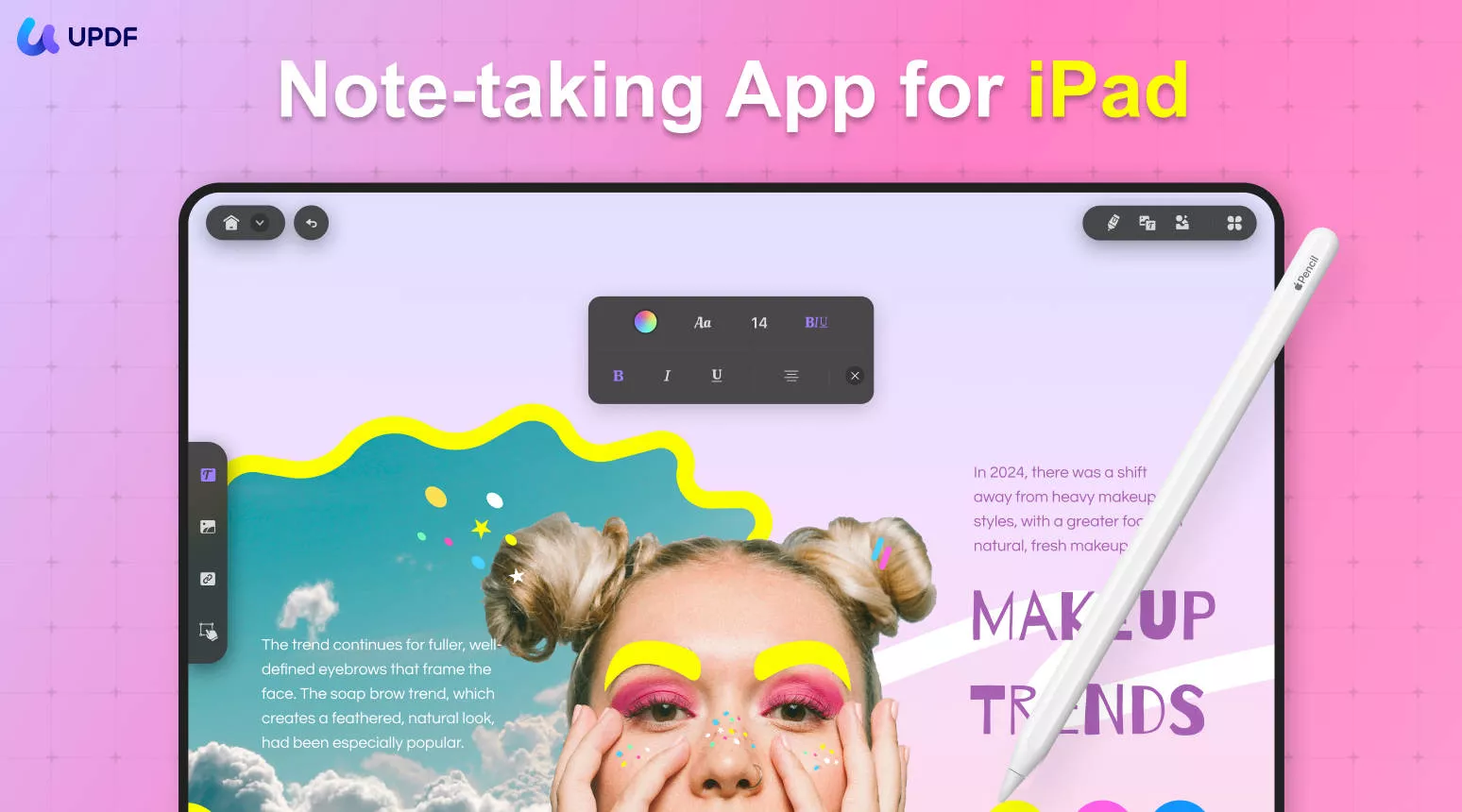
Another thing that sets UPDF apart is its extensive range of editing capabilities. Not only can you annotate your PDFs with tools like highlighters, text comments, stamps, sticky notes, and stickers, but you can also edit text and images effortlessly.
This flexibility allows for greater customization and precision in your note-taking process. UPDF also enables you to convert PDFs into editable documents with ease, which is an ideal feature for high school and university students.
In addition to the aspects mentioned above, UPDF AI introduces innovative features such as summarization, translation, explanation, and rewriting of PDF content, further enhancing your productivity and comprehension. You can also add signatures to your file swiftly and use Face ID or a passcode to protect confidential documents. With UPDF, the possibilities for enhancing your note-taking workflow are virtually limitless!
Don't miss out on elevating your note-taking experience! Download UPDF today and unlock a new level of efficiency and creativity in your digital note-taking journey.
Windows • macOS • iOS • Android 100% secure
Part 3. FAQs About Notability Alternatives
Q1. Is Notability better than Notion?
A: Comparing both productivity tools is like comparing apples and oranges. Notability keeps things simple and focuses on note-taking, with features designed specifically for that purpose. On the flip side, Notion is a comprehensive workspace tool that goes beyond note-taking to include project management, database creation, and more. So, which one's better? Well, it all depends on what you need! If you want a straightforward note-taking experience, go with Notability. But if you're into organizing every aspect of your life, Notion might be your jam!
Q2. Is OneNote as good as Notability?
A: Both OneNote and Notability stand out as powerful note-taking apps, each boasting its own unique strengths and areas for improvement. OneNote shines more in its organizing features, enabling users to meticulously structure their notes with notebooks, sections, and pages. Notability, on the other hand, offers a more simple and cleaner interface, which is especially beloved by iPad users thanks to its seamless integration with the Apple Pencil.
When it comes to determining which app to choose, it really ultimately boils down to your personal preferences and workflow. If you have an eye-candy for organization and flexibility, OneNote may emerge as the preferred choice. Conversely, if simplicity and ease of use top your list of priorities, Notability could be the way to go.
Q3. Is OneNote obsolete?
A: Far from it. While OneNote may not receive as much attention as some other note-taking apps, it remains a robust and reliable tool for many users. Microsoft continues to support and update OneNote, ensuring its compatibility with the latest devices and operating systems.
OneNote's integration with other Microsoft services, such as Office 365 and Microsoft Teams, also adds to its value for users embedded in the Microsoft ecosystem. Ultimately, whether OneNote is obsolete depends on your needs and preferences. If it meets your requirements for note-taking and organization, it remains a relevant and valuable tool!
Final Words
Overall, when it comes to finding something other than Notability, there are plenty of options out there to suit all kinds of note-taking needs. Whether you're after something simple, flexible, or packed with features, there's an alternative waiting for you. And one of the best ones to check out is UPDF.
With its intuitive interface, comprehensive editing capabilities, and cross-platform compatibility, UPDF offers a seamless note-taking experience. If you're looking to enhance your digital note-taking journey, UPDF might just be the perfect fit for you. Give it a try tand see how it can elevate your note-taking game!
Windows • macOS • iOS • Android 100% secure
 UPDF
UPDF
 UPDF for Windows
UPDF for Windows UPDF for Mac
UPDF for Mac UPDF for iPhone/iPad
UPDF for iPhone/iPad UPDF for Android
UPDF for Android UPDF AI Online
UPDF AI Online UPDF Sign
UPDF Sign Edit PDF
Edit PDF Annotate PDF
Annotate PDF Create PDF
Create PDF PDF Form
PDF Form Edit links
Edit links Convert PDF
Convert PDF OCR
OCR PDF to Word
PDF to Word PDF to Image
PDF to Image PDF to Excel
PDF to Excel Organize PDF
Organize PDF Merge PDF
Merge PDF Split PDF
Split PDF Crop PDF
Crop PDF Rotate PDF
Rotate PDF Protect PDF
Protect PDF Sign PDF
Sign PDF Redact PDF
Redact PDF Sanitize PDF
Sanitize PDF Remove Security
Remove Security Read PDF
Read PDF UPDF Cloud
UPDF Cloud Compress PDF
Compress PDF Print PDF
Print PDF Batch Process
Batch Process About UPDF AI
About UPDF AI UPDF AI Solutions
UPDF AI Solutions AI User Guide
AI User Guide FAQ about UPDF AI
FAQ about UPDF AI Summarize PDF
Summarize PDF Translate PDF
Translate PDF Chat with PDF
Chat with PDF Chat with AI
Chat with AI Chat with image
Chat with image PDF to Mind Map
PDF to Mind Map Explain PDF
Explain PDF Scholar Research
Scholar Research Paper Search
Paper Search AI Proofreader
AI Proofreader AI Writer
AI Writer AI Homework Helper
AI Homework Helper AI Quiz Generator
AI Quiz Generator AI Math Solver
AI Math Solver PDF to Word
PDF to Word PDF to Excel
PDF to Excel PDF to PowerPoint
PDF to PowerPoint User Guide
User Guide UPDF Tricks
UPDF Tricks FAQs
FAQs UPDF Reviews
UPDF Reviews Download Center
Download Center Blog
Blog Newsroom
Newsroom Tech Spec
Tech Spec Updates
Updates UPDF vs. Adobe Acrobat
UPDF vs. Adobe Acrobat UPDF vs. Foxit
UPDF vs. Foxit UPDF vs. PDF Expert
UPDF vs. PDF Expert



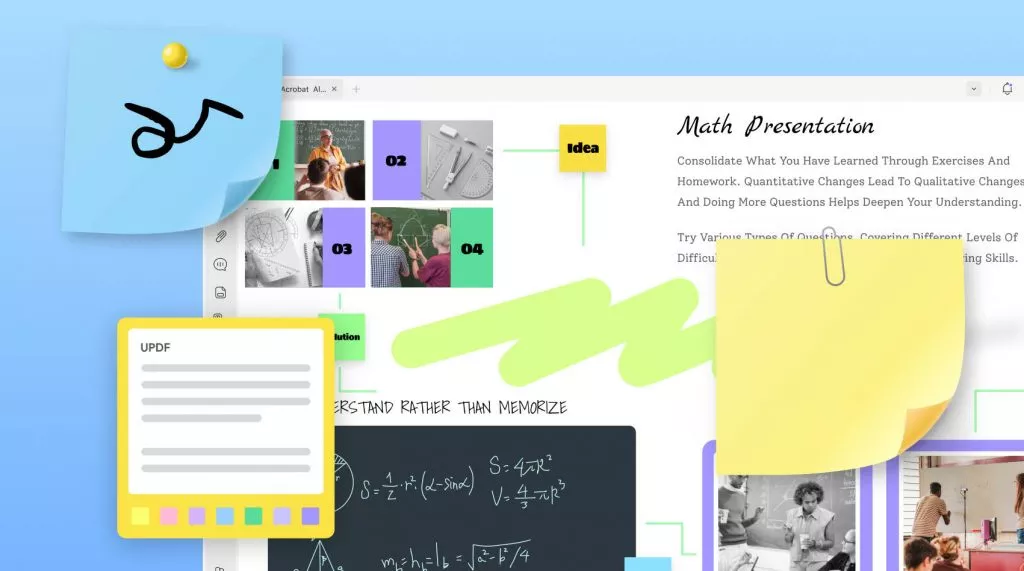


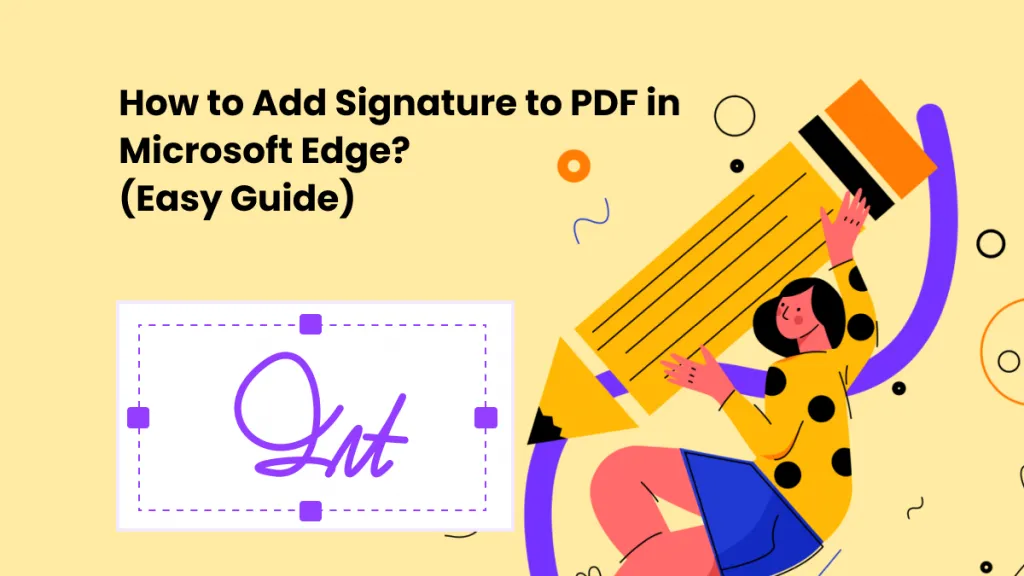
 Enid Brown
Enid Brown 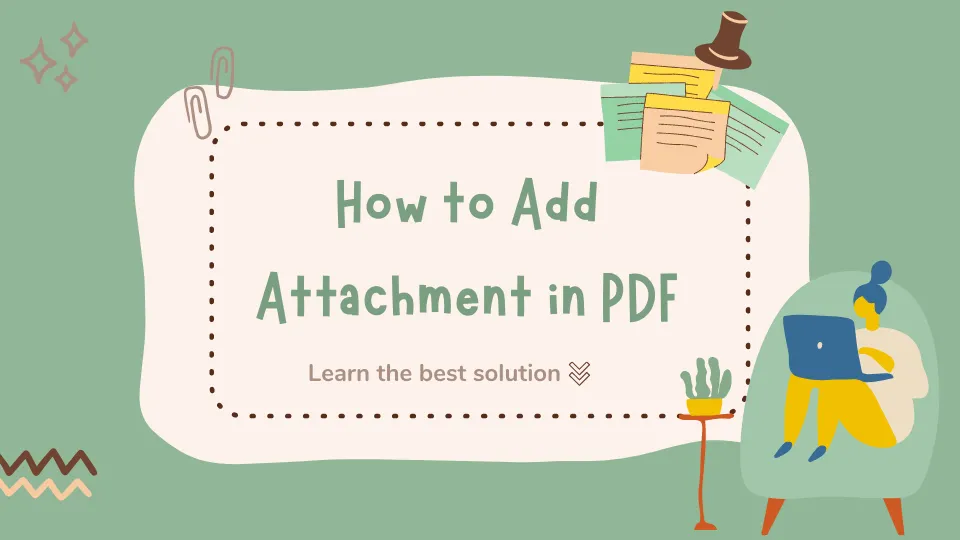
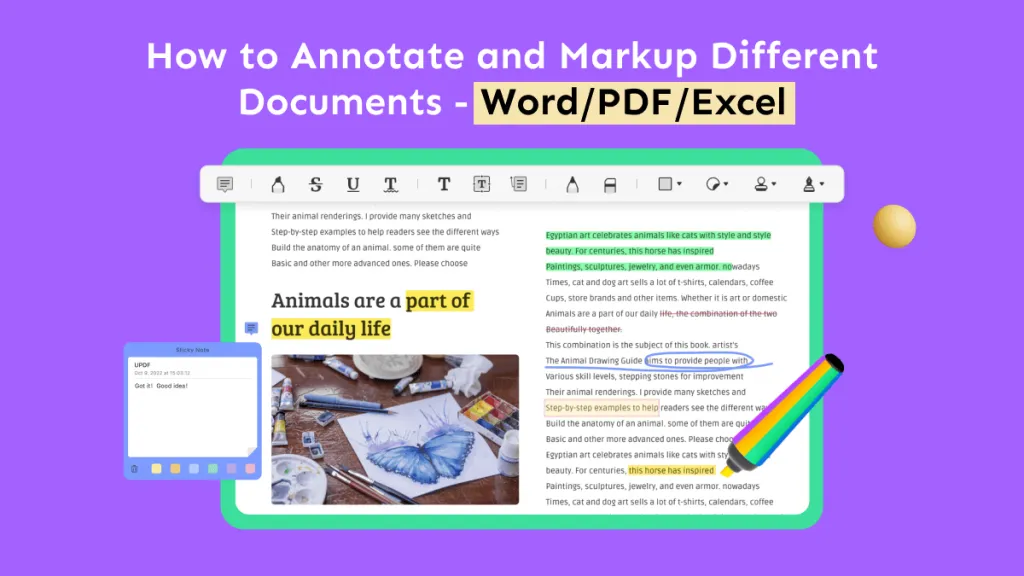
 Engelbert White
Engelbert White 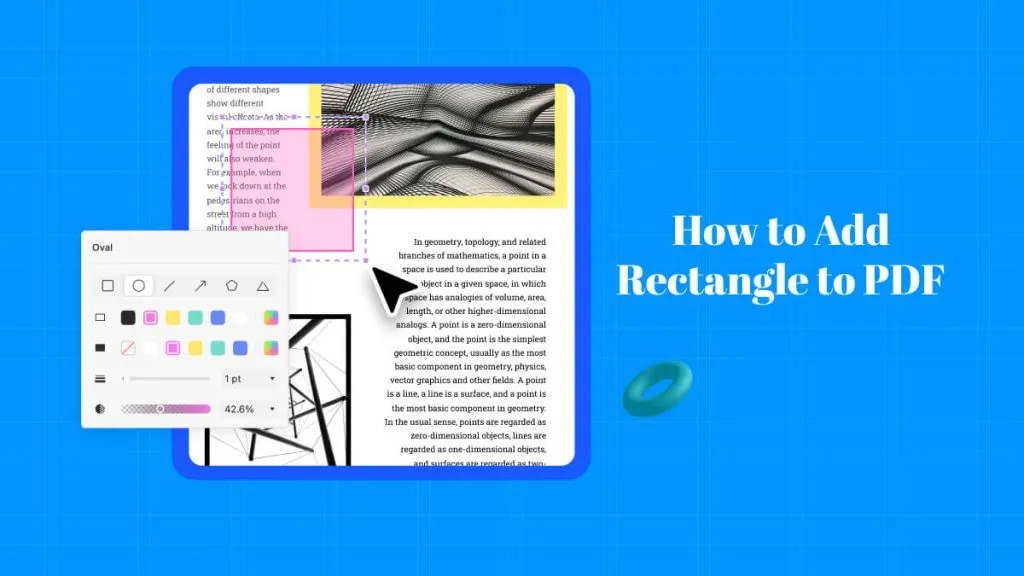
 Enola Davis
Enola Davis