When it comes to applying for new jobs, you will often find yourself worrying about making the first impression and standing out from the crowd. That's where job application templates can be helpful. In this blog, we will discuss everything about job application forms and learn the basic details of job application forms.
Part 1. What Is a Job Application Form?
So, what is a job application form? Job application forms are a component of the formal hiring procedures that certain businesses utilize to make sure they have obtained complete and accurate information from all candidates.
This form contains all the personal and professional details the employer would like to know about you. We can call the job application form as a professional first impression to your potential employer. The better and more organized the job application form, the more chances you have to make a lasting impression.
Part 2. Downloadable & Printable Job Application Templates
If you are someone who applies to new opportunities every now and then, then these job application forms are a must-have. They save you time and help you organize the information you want to share with your recruiter. Also, make sure you don't forget to mention any special data you would usually share in your job applications. Although most of the time, recruiters share their job application form to know more about you and your professional background. Still, you could also download application forms and keep them filled for easy sharing, as well as keeping your information organized in a single place.
When applying for jobs, you can customize those application forms within seconds as you already have your information gathered and organized in a single place. Given the importance of printable job application templates, we have designed these templates for you. Download and customize them based on your preferences and make that wow impression to your recruiters.
For more job application templates, visit our application form template library >>
Bonus
Click on the link below to download and try out UPDF.
Windows • macOS • iOS • Android 100% secure
Part 3. Everything About a Job Application Form
Although we cleared what a job application form actually is, if you are confused and want to know more about job application forms, this section is for you. Let's learn about what to include in your job application form and what different professional types of job application forms you can encounter. Here we go:
What's included in a job application form?
There are six essential sections that are often included in a job application form. This includes personal information, education, job history, skills and training, references, and availability.
- Personal information: The personal information you should usually add in your job application is full name, email, and phone number.
- Education: In this part, you have to mention your educational background; usually, we mention where we passed out college, university name and year of passing out, etc. You can also mention your GPA.
- Job history: Recruiters also love to know where you have worked before. So, this section is essential for them to know if you have any relevant job experience.
- Skills and training: Here, you can mention any professional training and workshops you attended as well as your soft and hard skills.
- References: This is usually not important and can be sent if asked later. But if you feel like adding a reference name will empower your job application form, you should definitely go for it.
- Availability: This shows recruiters when you can start the job.

Types of job application forms
Here are some common types of job application forms you usually can fill out when applying for jobs.
Online Job Applications: There are countless websites where you can apply for jobs online and upload your resume. There are occasions when you can apply online at Monster.com or Indeed.com, two employment sites. On the firm website, you can apply directly at other times.
Job applications submitted in person: Many businesses, particularly those in the retail and hospitality industries, require applications to be submitted in person or at a company kiosk. Although it's not as difficult as applying online, you will need to be ready to apply and possibly even do an in-person interview.
Apply for jobs via email: Some recruiters ask you to apply for a job via their given email address. This will be known as an email job application. It's crucial that all of your correspondence when applying for jobs via email be just as formal as it would be if you were mailing in a paper application. Here are some tips for emailing job applications.
Paper Job Applications: A paper job application is a fill-out form you usually take yourself or physically mail. If you apply in person for a job, you must complete paper application forms. A sample job application form is provided below.
Bonus
Windows • macOS • iOS • Android 100% secure
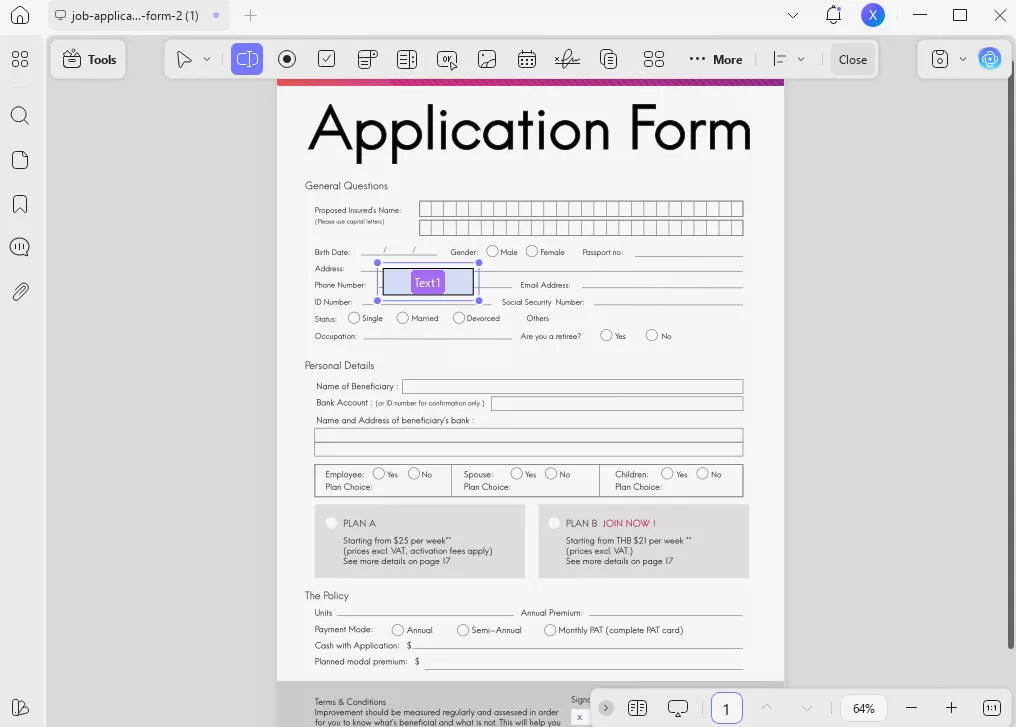
Of course, if you use the job application templates downloaded from our library, your resume form creation process will be twice as efficient and far easier.
Part 4. Bonus: UPDF - a Perfect AI-integrated PDF Editor Tool
So we already mentioned how impressive a PDF editor UPDF is and how it can make your working with job application template PDF a breeze. But it's not just a customization tool. There is much more to it. Here are some of the features of UPDF which make it outstanding.
UPDF Features:
- You can easily customize and personalize job application templates with UPDF. UPDF lets you edit your forms and printable PDFs without changing font size or anything. It enables you to keep the original format or even edit the format and reorganize your documents based on your liking.
- You can additionally edit PDF files, text, images, as well as links. It also provides you with options to add watermarks, backgrounds, headers, and footers.
- With its powerful UPDF AI, you can easily summarize, translate, and rewrite your PDF files. It can even review your completed job application template and offer improvement suggestions based on the specific job requirements—such as adjusting your personal experiences to better match the JD.
- You can use a variety of tools to annotate PDF documents, including text boxes, stamps, signatures, highlights, and sticky notes.
- You can also utilize it to your advantage if you wish to convert your PDF document. It can convert PDF files to Word, Excel, PowerPoint, HTML, and other formats.
- You can use it to organize the pages of your job application template, with functions like crop, rotate, extract, split, and more.
- With the help of its sophisticated OCR technology, you can easily make scanned job application templates readable and editable.
Interested in exploring UPDF’s powerful features? Check out the video below and it will offer an in-depth look at UPDF, enabling you to streamline and perfect the way you complete your job application templates.
Quite an exciting software, right? Want to try out UPDF? Click on the link below to download and use UPDF.
Windows • macOS • iOS • Android 100% secure
Want to enhance your job-hunting competitiveness?
Right now, UPDF is offering an unprecedented discount. With a one-time payment, you’ll enjoy lifetime free upgrades!
Conclusion
So there you have it. Everything you need to know about job application forms: we hope this article has cleared up what actually is job application forms and how you can use them to your advantage as a job seeker.
If you want to customize your downloaded job application templates, go for UPDF. UPDF is a highly secure, user-friendly, and AI-integrated PDF edit tool. It's your comprehensive PDF editor for everyday use, both personal and professional life. Download UPDF today!
Windows • macOS • iOS • Android 100% secure
 UPDF
UPDF
 UPDF for Windows
UPDF for Windows UPDF for Mac
UPDF for Mac UPDF for iPhone/iPad
UPDF for iPhone/iPad UPDF for Android
UPDF for Android UPDF AI Online
UPDF AI Online UPDF Sign
UPDF Sign Edit PDF
Edit PDF Annotate PDF
Annotate PDF Create PDF
Create PDF PDF Form
PDF Form Edit links
Edit links Convert PDF
Convert PDF OCR
OCR PDF to Word
PDF to Word PDF to Image
PDF to Image PDF to Excel
PDF to Excel Organize PDF
Organize PDF Merge PDF
Merge PDF Split PDF
Split PDF Crop PDF
Crop PDF Rotate PDF
Rotate PDF Protect PDF
Protect PDF Sign PDF
Sign PDF Redact PDF
Redact PDF Sanitize PDF
Sanitize PDF Remove Security
Remove Security Read PDF
Read PDF UPDF Cloud
UPDF Cloud Compress PDF
Compress PDF Print PDF
Print PDF Batch Process
Batch Process About UPDF AI
About UPDF AI UPDF AI Solutions
UPDF AI Solutions AI User Guide
AI User Guide FAQ about UPDF AI
FAQ about UPDF AI Summarize PDF
Summarize PDF Translate PDF
Translate PDF Chat with PDF
Chat with PDF Chat with AI
Chat with AI Chat with image
Chat with image PDF to Mind Map
PDF to Mind Map Explain PDF
Explain PDF Scholar Research
Scholar Research Paper Search
Paper Search AI Proofreader
AI Proofreader AI Writer
AI Writer AI Homework Helper
AI Homework Helper AI Quiz Generator
AI Quiz Generator AI Math Solver
AI Math Solver PDF to Word
PDF to Word PDF to Excel
PDF to Excel PDF to PowerPoint
PDF to PowerPoint User Guide
User Guide UPDF Tricks
UPDF Tricks FAQs
FAQs UPDF Reviews
UPDF Reviews Download Center
Download Center Blog
Blog Newsroom
Newsroom Tech Spec
Tech Spec Updates
Updates UPDF vs. Adobe Acrobat
UPDF vs. Adobe Acrobat UPDF vs. Foxit
UPDF vs. Foxit UPDF vs. PDF Expert
UPDF vs. PDF Expert


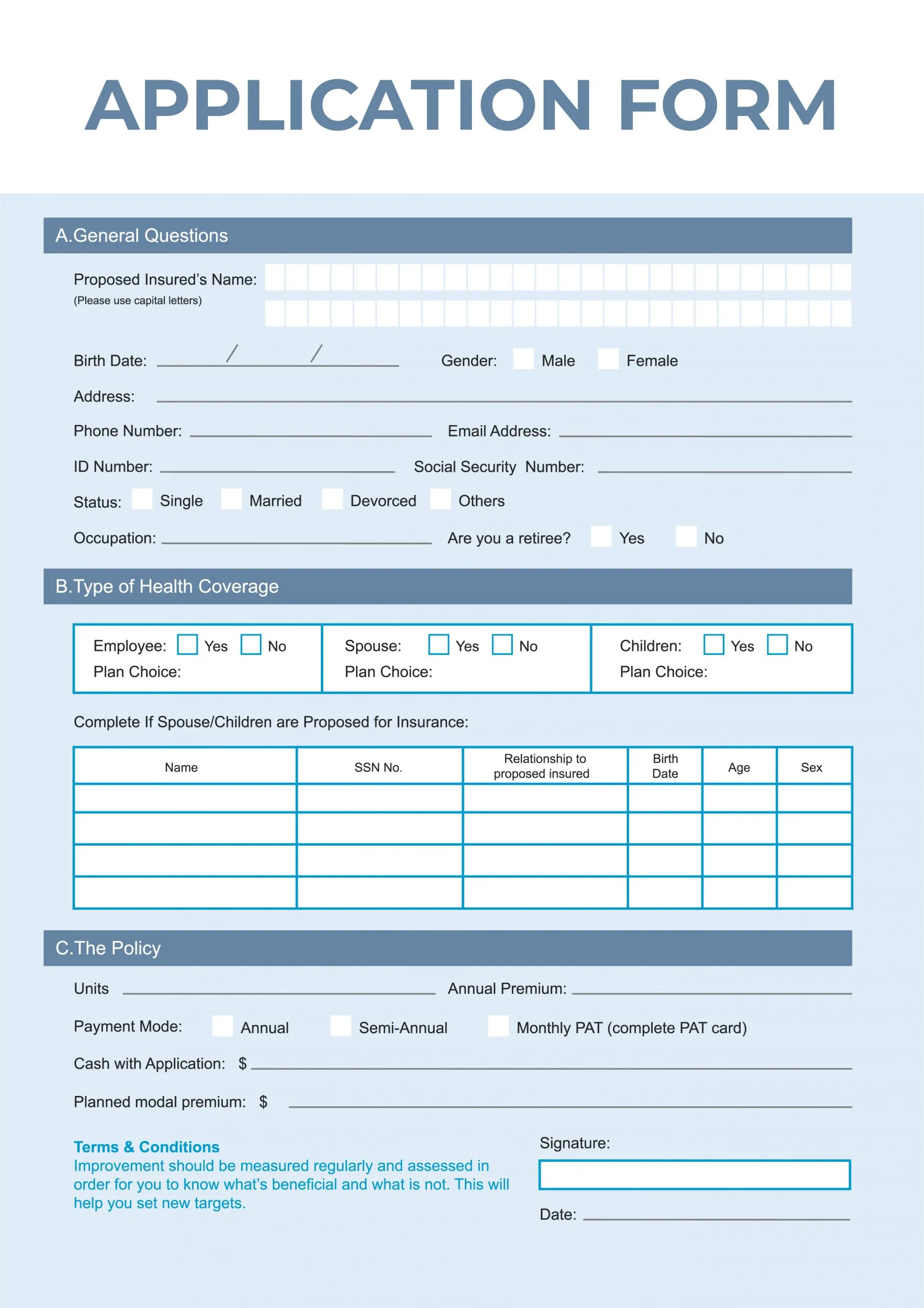


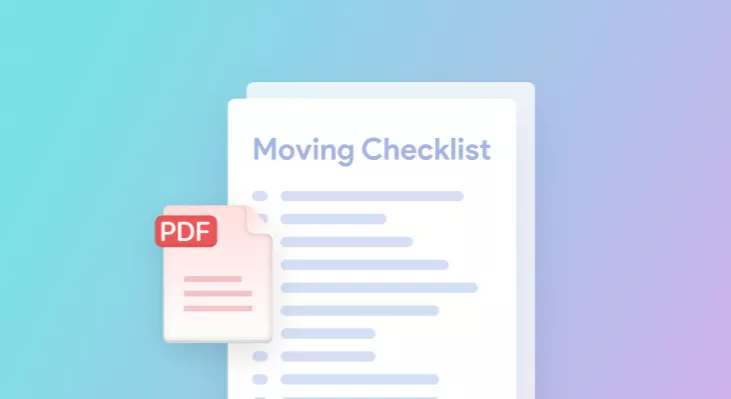






 Enya Moore
Enya Moore  Enola Davis
Enola Davis 
 Enola Miller
Enola Miller 
 Enrica Taylor
Enrica Taylor 