Kobo is a well-reputed retailer of eBooks, especially EPUB eBooks. Its wide range of eReaders provides access to millions of eBooks from the Kobo Store. It empowers users to read books anytime, anywhere. Although Kobo eReaders support various file formats, including EPUB, EPUB3, RTF, HTML, PDF, and more, today we will focus on how to read PDF on Kobo eReader.
PDF is the most popular file format used in the world in all professional spaces. Therefore, there are many people looking to learn how to view PDFs on Kobo eReader. So, let's head right to it!
Part 1. How to View or Read PDFs on Kobo eReader
Kobo offers a quick way to read PDFs on its eReaders. All you need is a USB cable and a PC/Mac to add a PDF and view it. However, you can avoid all those steps and get an enhanced reading experience by viewing the PDF with a more powerful PDF reader, i.e., UPDF.
UPDF is a dedicated free PDF reader that allows you to view PDFs on Windows/Mac and Android/iOS. With UPDF, you can read PDF in light/dark mode, portrait/landscape orientation, multiple page scrolling/layout styles, and much more. Moreover, you can also annotate the PDF and even insert sticky notes. So, UPDF is the best PDF reader to have an enhanced reading experience. Hit the below download button to get UPDF and view/read PDFs with a feature-rich tool.
Windows • macOS • iOS • Android 100% secure
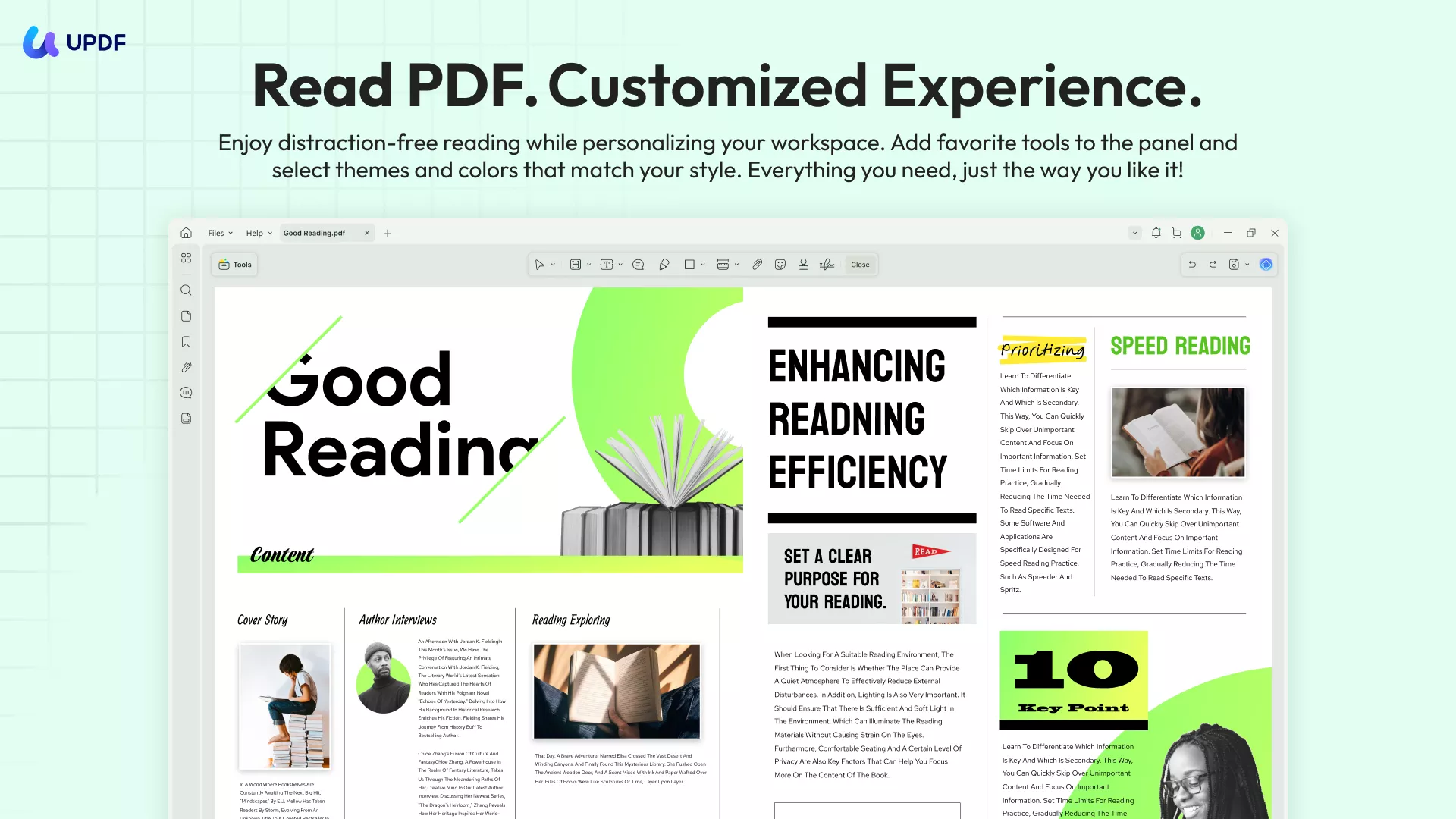
To read PDFs on Kobo eReader, make sure they are not encrypted or protected with DRM (Digital Rights Management). Afterward, follow the below steps on how to view PDFs on Kobo eReader:
Step 1. How to Add a PDF to a Kobo eReader
- Power on your Kobo eReader.
- Use the USB cable to connect the eReader to your computer.
- Click "Connect" from eReader to make a connection with your computer.
- Go to "File Explorer" and there you will see the "KOBOeReader" drive. Drag the PDF(s) you want to read into the KOBOeReader drive.
- Safely eject the eReader (right-click the KOBOeReader drive and click "Eject" or "Safely Remove Hardware") and unplug the USB cable from the eReader.
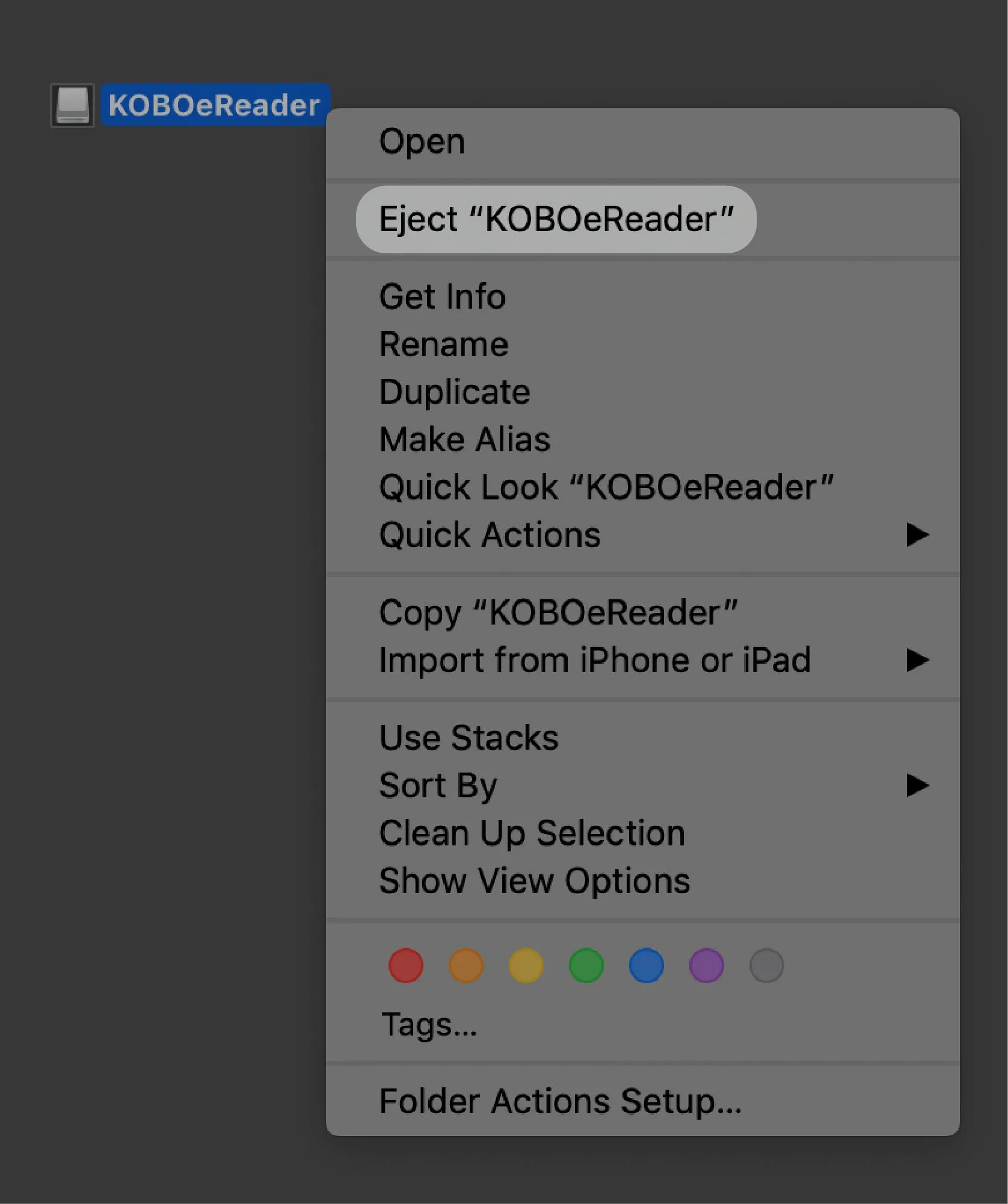
An alternative way to add a PDF to your eReader is to link it with your Dropbox account. However, this approach will only work with the Forma.
Step 2. How to View or Read a PDF on Kobo eReader
- Go to the home screen on eReader.
- Click "My Books" from the screen bottom.
- Click the PDF file name you just added.
- Start reading.
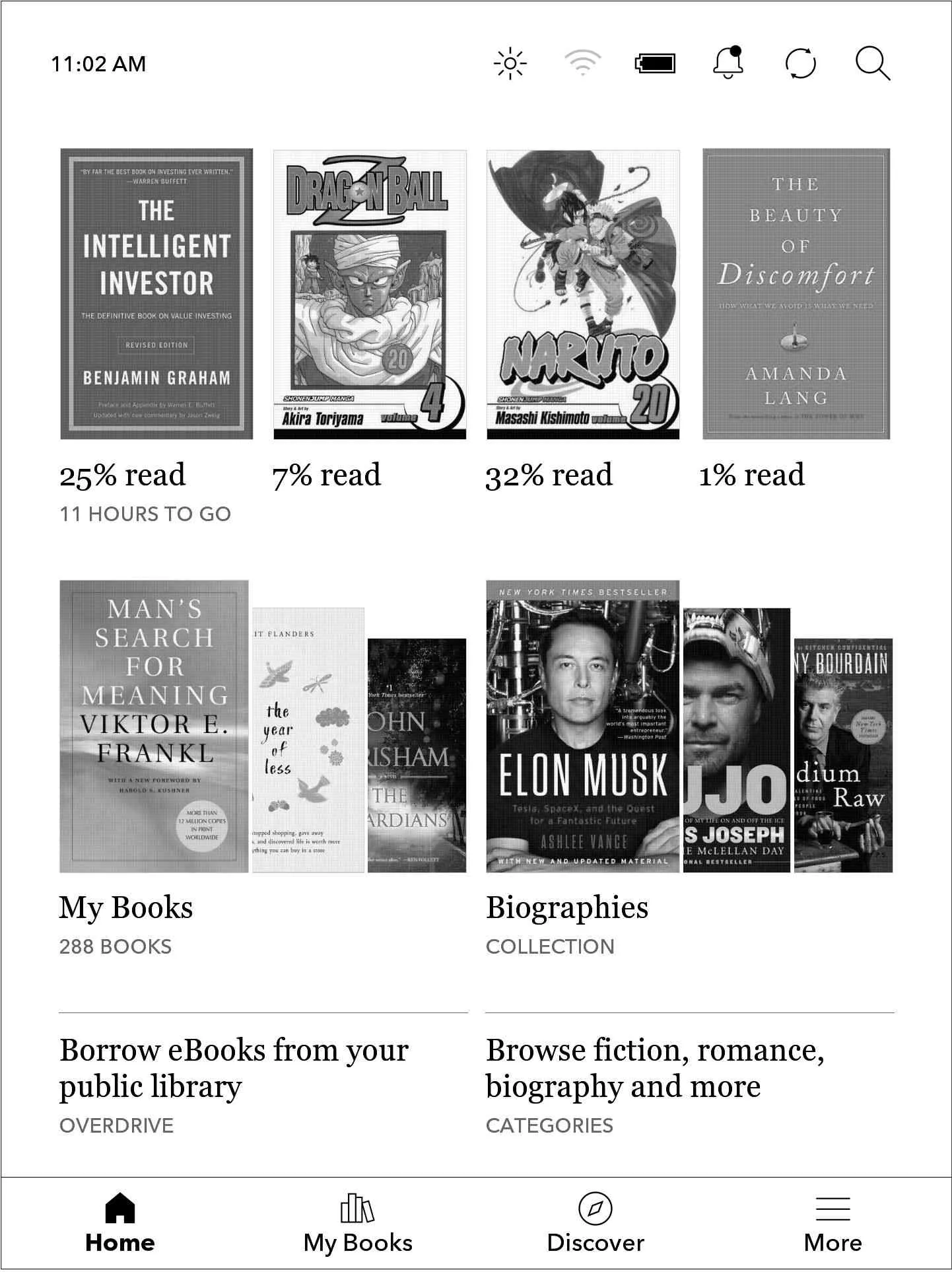
Since the PDF format is different from the popular EPUB format used to access books from the Kobo Store, there is a bit of a different interaction experience with PDFs on eReader. For instance, you won't get interactive features like changing the text style/font, highlighting text, searching for word definitions, and more.
Turning pages is almost the same in both PDF and EPUB formats. You can click either screen side to turn the page. However, if you have zoomed the PDF, you have to swing over to the page edge to turn the page.
Step 3. How to Read a PDF in Landscape
Kobo Forma and Libra H2O have a built-in feature to view EPUB eBooks in landscape mode. However, you can also view PDFs on Kobo eReader in landscape mode, even on other Kobo eReaders. This helps to access a wider display screen for more enhanced text reading:
- Tap on the middle of the page to access the Reading Menu.
- From the screen bottom, click the "Navigate" icon.
- Click the "Rotate" icon to turn the page 90° (landscape orientation).
- Click the icon again to bring the page back to the previous orientation.
This way, the above simple steps can help you address can I read PDF on Kobo. So, transfer your PDFs to eReader and start reading them effortlessly.
Part 2. Enhance the Reading Experience with a Better and Feature-rich Option to Read PDF than Kobo
Although you can easily read PDFs on Kobo, it provides a basic-level reading experience. To elevate your PDF reading experience with access to more advanced features, we recommend you use UPDF.
UPDF is a modernized and feature-rich PDF reader that integrates AI technology into your PDF reading process. With UPDF, you can dive into eBooks with easier, faster, and deeper comprehension.
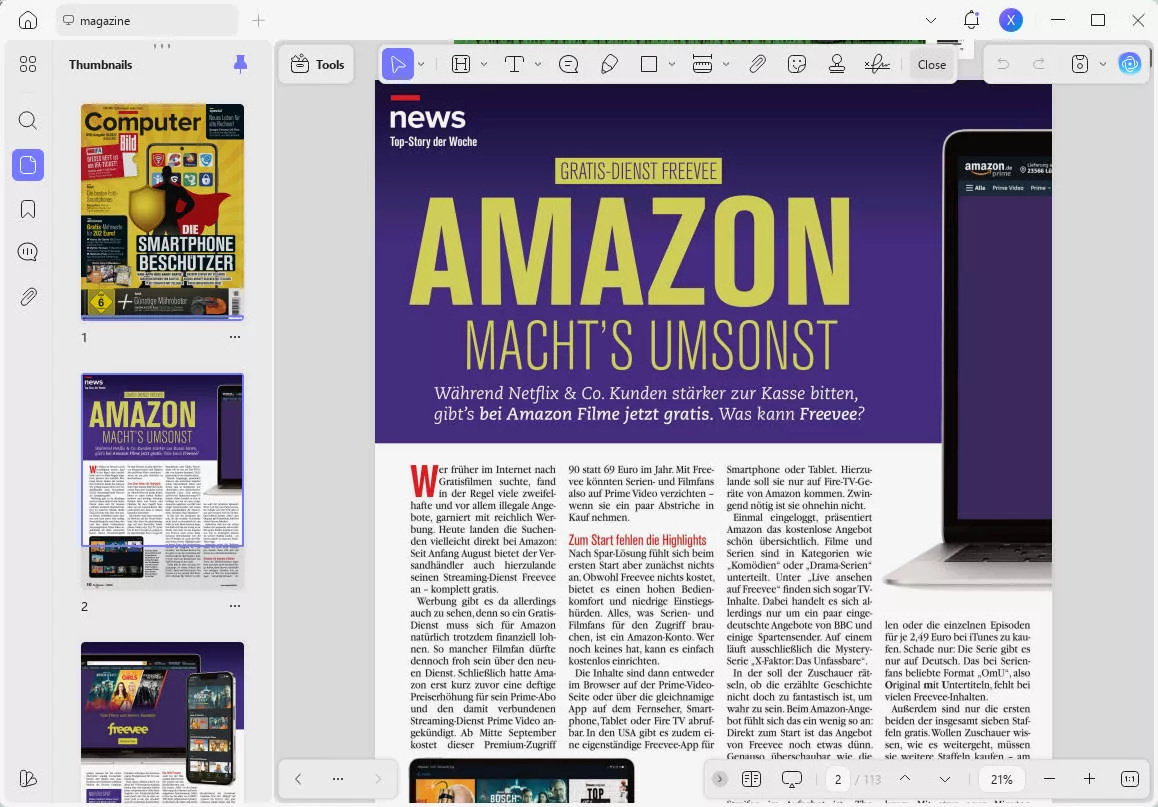
Why UPDF is a better way to read PDFs can be seen from the list of features below:
- Read PDFs with a single-page view/scrolling or double-page view/scrolling.
- Light and dark reading modes.
- AI chatbot to chat with PDFs and get summaries, explanations, and translations instantly.
- Highlight, mark, strikethrough, underline, draw, and add sticky notes/stamps/stickers to PDFs.
- OCR scanned PDFs to extract text and make the PDF searchable.
- Edit PDF text, images, backgrounds, and other elements intuitively.
- Organize PDF pages by rearranging, adding, splitting, removing, rotating, etc.
- 1 account 4 devices accessibility: Windows, Mac, Android, and iOS.
In short, UPDF is the most powerful and advanced PDF reader tool for reading PDFs effectively. The best thing is that UPDF currently offers a 60% OFF campaign in which you can access all the UPDF premium features at a minimal price. So, grab the opportunity to download and purchase UPDF and use the best tool to read and annotate PDFs.
Windows • macOS • iOS • Android 100% secure
Part 3. FAQs About Reading PDFs on Kobo
Q1. What files can be read on Kobo?
Kobo supports a wide range of file formats as follows:
- EPUB
- EPUB2
- EPUB 3
- MOBI
- FlePub
- PDF (not supported on Kobo iOS and Android apps)
Q2. Are Kobo eBooks PDF?
Most Kobo eBooks are in the EPUB format, but you may find some eBooks in the PDF format as well. The common Kobo eBooks format eReader support includes EPUB, PDF, MOBI, and FlePub.
Q3. Is EPUB or PDF better for Kobo?
EPUB is better for Kobo because it is designed to be reader-friendly, resizable, and reflowable. Moreover, Kobo eReaders has more interactive features with EPUB than PDF, such as highlighting text, changing text font/style, searching word definitions, etc. In addition, EPUB is the most popular and widely accepted eBook format.
Conclusion
If you are a user of Kobo eReaders, then knowing how to view or read PDFs on Kobo eReaders can help you view PDF-based eBooks and documents easily. From the above discussion, it is evident that Kobo provides a simple and easy way to add PDFs into eReader and then read them effectively. However, if you want an enhanced reading experience with AI assistance and annotation support, then UPDF PDF reader is the best tool for you. So, evaluate your needs and then decide between Kobo eReader and UPDF yourself.
 UPDF
UPDF
 UPDF for Windows
UPDF for Windows UPDF for Mac
UPDF for Mac UPDF for iPhone/iPad
UPDF for iPhone/iPad UPDF for Android
UPDF for Android UPDF AI Online
UPDF AI Online UPDF Sign
UPDF Sign Edit PDF
Edit PDF Annotate PDF
Annotate PDF Create PDF
Create PDF PDF Form
PDF Form Edit links
Edit links Convert PDF
Convert PDF OCR
OCR PDF to Word
PDF to Word PDF to Image
PDF to Image PDF to Excel
PDF to Excel Organize PDF
Organize PDF Merge PDF
Merge PDF Split PDF
Split PDF Crop PDF
Crop PDF Rotate PDF
Rotate PDF Protect PDF
Protect PDF Sign PDF
Sign PDF Redact PDF
Redact PDF Sanitize PDF
Sanitize PDF Remove Security
Remove Security Read PDF
Read PDF UPDF Cloud
UPDF Cloud Compress PDF
Compress PDF Print PDF
Print PDF Batch Process
Batch Process About UPDF AI
About UPDF AI UPDF AI Solutions
UPDF AI Solutions AI User Guide
AI User Guide FAQ about UPDF AI
FAQ about UPDF AI Summarize PDF
Summarize PDF Translate PDF
Translate PDF Chat with PDF
Chat with PDF Chat with AI
Chat with AI Chat with image
Chat with image PDF to Mind Map
PDF to Mind Map Explain PDF
Explain PDF Scholar Research
Scholar Research Paper Search
Paper Search AI Proofreader
AI Proofreader AI Writer
AI Writer AI Homework Helper
AI Homework Helper AI Quiz Generator
AI Quiz Generator AI Math Solver
AI Math Solver PDF to Word
PDF to Word PDF to Excel
PDF to Excel PDF to PowerPoint
PDF to PowerPoint User Guide
User Guide UPDF Tricks
UPDF Tricks FAQs
FAQs UPDF Reviews
UPDF Reviews Download Center
Download Center Blog
Blog Newsroom
Newsroom Tech Spec
Tech Spec Updates
Updates UPDF vs. Adobe Acrobat
UPDF vs. Adobe Acrobat UPDF vs. Foxit
UPDF vs. Foxit UPDF vs. PDF Expert
UPDF vs. PDF Expert



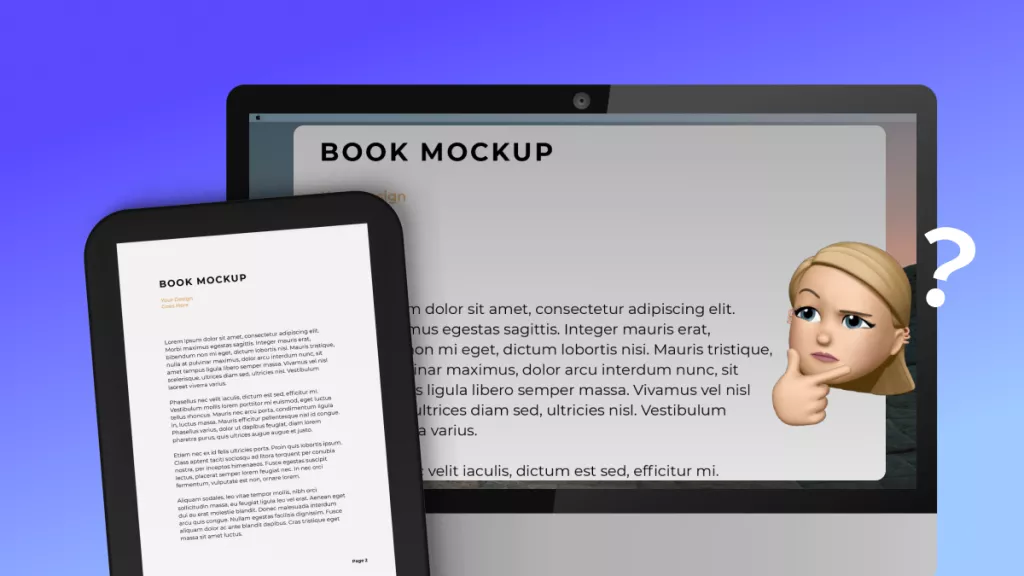







 Enrica Taylor
Enrica Taylor 

