PDF documents have unarguably become one the easiest ways to share files and documents between one computer to another. This particular format is used in our everyday life, making it so much easier to view e-books, important documents, spreadsheets, and several other aspects directly on our mobiles and computers.
While PDF files are comparatively easier to use, several exceptional PDF Viewers for PCs have risen to make the job even more convenient. These readers allow users to read and share their PDFs easily. Moreover, it provides users with a safer way to share their documents.
Part 1: 5 Best PDF Viewers for Windows
Now that you know when you might find the need to have a PDF viewer for Windows on your system, we are sure you must be intrigued to learn about some of the best PDF viewers, right? If that is the case, then we have a list concluded for you below:
1. UPDF for Windows
The first one on our list of the best PDF viewers for PC is a service that shouldn't surprise you. UPDF, while it may be somewhat new in the market, has gained well-deserved hype. It enables you to effortlessly open, read, annotate, edit, convert, and protect PDF files, boosting your productivity. Try this AI-powered PDF viewer for PC now.
Windows • macOS • iOS • Android 100% secure
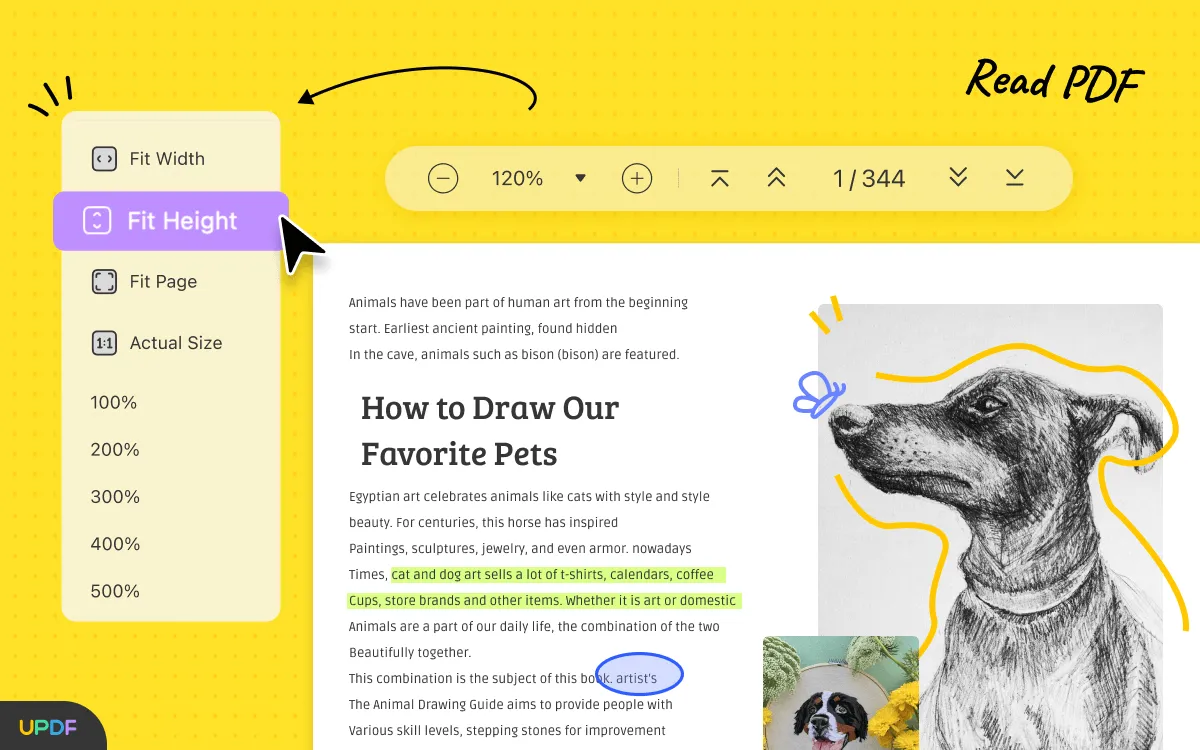
Moreover, the service also offers a delightful reading experience by letting users select their preferred layouts. So, this service has everything if you are comfortable viewing your PDF in single-page views or like to view dual pages on a single screen. If all this wasn't enough, UPDF also allows users to switch between light and dark modes to reduce any pressure on the eyes.
Key Features of UPDF
- Read and Annotate PDF: With this PDF viewer, you can read documents in multiple viewing modes according to your requirements. While reading PDFs, you can also search for any particular content within the file. In addition, you can highlight or strikethrough any vital information in the document. It also has some other annotation features, including sticky notes and comments.
- Bookmark: Users can also bookmark PDF pages to continue from where they left from the last reading session. Other than that, you can also select a particular line or heading to add it as a child bookmark using UPDF PDF viewer.
- UPDF AI: You can use UPDF AI to understand your PDF content while reading the document. Through this feature, users can summarize and explain certain pages or phrases within the file. Plus, you get to translate content written in foreign languages to increase your comprehension.
- Edit PDF: In addition to reading, UPDF also lets you make changes to the content of the PDF document. With this tool, users can add text, images, or links to the file to add a personal touch. Also, you get to remove the unwanted text or images present in the document.
- OCR: If your PDF file contains scanned pages and images, you can use this tool's OCR conversion feature to make them editable. While performing this task, you can select the document language and layout for optimized conversion.
- Convert PDF: Using this PDF viewer on a PC, readers can even convert their files to some other format to make changes in the content. It supports various file formats while carrying out this task, including Word, Images, HTML, and more.
Pros:
- Easier to sail through documents when viewing a PDF
- Offers multi-tab viewing ability
- Bookmarks to help you find where you left off previously.
- Ability to set desired page payouts
- Compatible on several devices and OS systems.
In short, the best PDF viewer in our opinion is UPDF which we highly urge you to download. You can also watch the short video to learn how to view PDF files on PCs.
Windows • macOS • iOS • Android 100% secure
2. PDF-XChange Viewer
Another great name on our PDF viewer for PC list is the PDF-XChange viewer. This service is exceptional for large businesses working through heavy PDF files continuously. A service is a powerful tool that offers its users several benefits and functionalities, which make operating it so much easier.
To start, the PDF-XChange viewer enables users to view large files effortlessly and ensures that the display of each document is spot-on and no disruption occurs. Moreover, users can view and read the file and make necessary edits, protect it with a password, and share it with another party directly through the service.
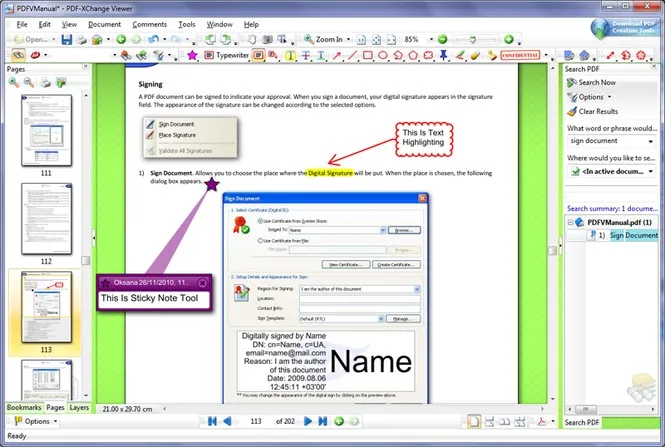
Pros:
- Views large files effortlessly.
- Provides OCR-scanning
- Ability to apply password after viewing is completed.
Cons:
- The free version watermarks the documents.
- Get stuck sometimes.
3. Microsoft PDF Viewer
Microsoft is always working towards bringing their users the best features and updates; the Microsoft PDF viewer download for PC is proof of it. Along with its exceptional search engine in the form of Microsoft Edge, the service has also included an extension called the Microsoft PDF Viewer.
This built-in PDF reader allows users to open any local PDF files and online PDF and web-embedded PDF files. The service has a wide range of features, and given that Microsoft has always been particular about its user's safety and privacy, it's not hard to deduce that the service is safe and dependable too.
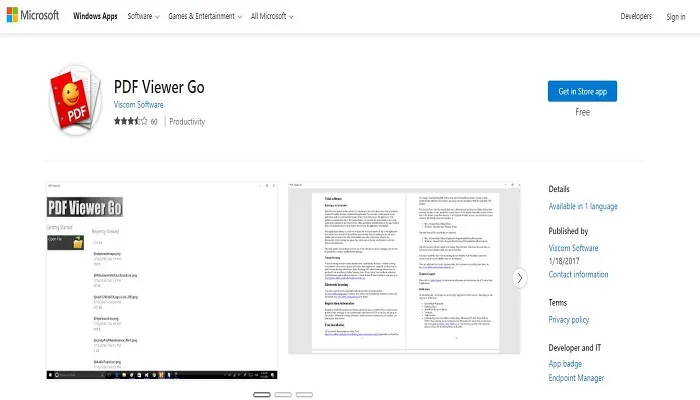
Pros:
- Fast and simple interface
- It has a 'read out loud' feature
- Easy to find navigation tool for a simpler viewing experience.
Cons:
- It works only as an extension and is not an independent app.
- May lag at times
4. MuPDF
When thinking about the best PDF viewer for Windows 10, one name immediately pops up. Which one is it? Well, MuPDF, of course! The service is a free and open-source PDF reader that runs on all Windows, Android, macOS, and Linux. The service lets users quickly view PDF files on any system and supports various annotations and management features.
The service offers a Two-Factor Authentication (2FA) that allows users to add an extra layer of security to their PDF files. So, users can view their documents with this service and ensure their utmost safety.
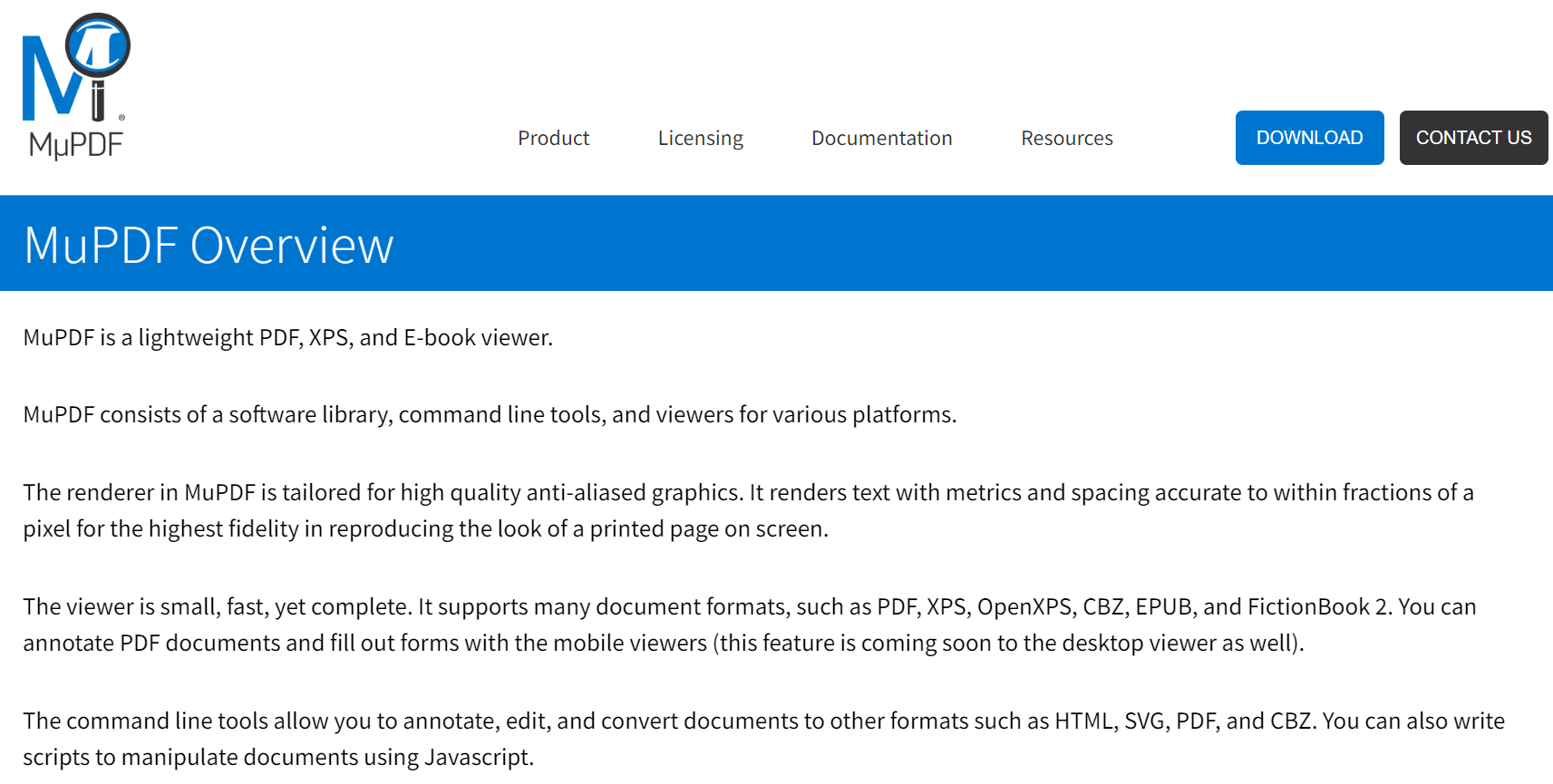
Pros:
- Has two-factor authentication
- Easy form-filling and editing features
- Compatible with several devices.
Cons:
- No premium consulting or integration system
- Some people may find it hard to grasp
5. Foxit Reader
Foxit is the last up on our list of the PDF viewer for Windows 7,8, and PDF viewers for Windows 10. This service is exceptional when viewing PDF files on a PC. It might initially look intimidating for some users, but the service is simple to navigate. The primary reason behind this is its ribbon-style menu, similar to Microsoft Office, which makes it easier for many users to grasp.
Moreover, Foxit offers the utmost security to its users. The service enables a safe reading mode, which allows users to disable the Javascript embedded in the downloaded PDFs. Hence, it is easier for users to view PDF files through the service.
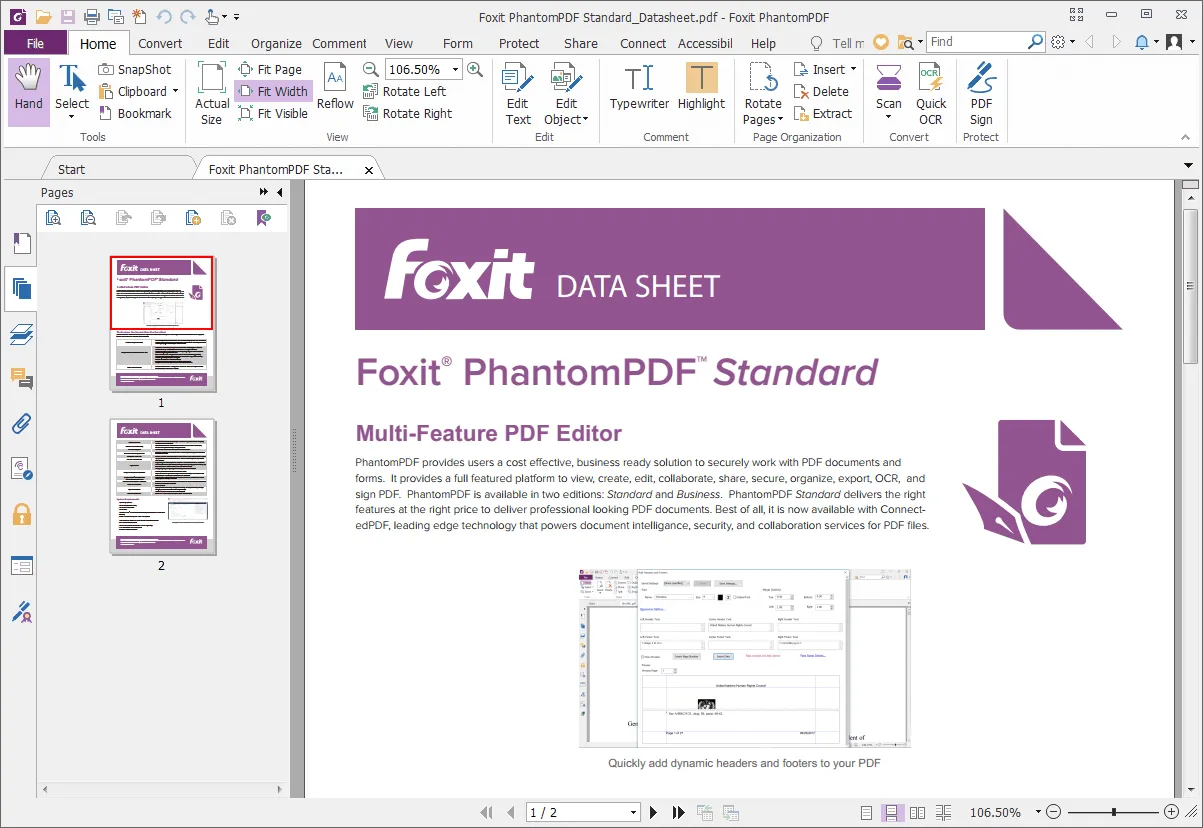
Pros:
- Safe mode disables Javascript
- Lightweight download
- Simple to navigate
Cons:
- Some features require an extension.
- Some people might find it intimidating at first glance.
While all these PDF viewers for PC are great, the UPDF steals the show with its features and benefits. Hence, if you take our opinion on which PDF viewer to download, it is UPDF for sure.
Windows • macOS • iOS • Android 100% secure
Part 2: Comparison of 5 PDF Viewers for Windows
While we did describe all of our best picks on the PDF opener PC in detail, as a reader, there are chances that you might still be confused about which one to pick. If this is the case, then this comparison table might help you.
| Product | UPDF for Windows | PDF-XChange viewer | Microsoft PDF viewer | MuPDF | Foxit |
| Pricing | Annual: US$35.99 Perpetual: US$55.99 | Annual: US$56.00 | Free | US$749/per platform | Monthly: US$13.25 Annual: US$159 |
| Compatibility | Windows, Mac, iOS, Android | All Windows XP and later versions | Windows | Windows, iOS, Linux, Mac, Android | Windows, macOS, iOS, Android, the web, and Linux |
| Bookmark Availability | |||||
| Slideshow Viewing | |||||
| Multitab View Ability | |||||
| Dark and Light Mode |
Upon assessing the above comparison table, it might have become evident that UPDF is undeniably the best PDF viewer for PC, which you can get your hands on. So, download UPDF today and make use of its many exceptional features.
Windows • macOS • iOS • Android 100% secure
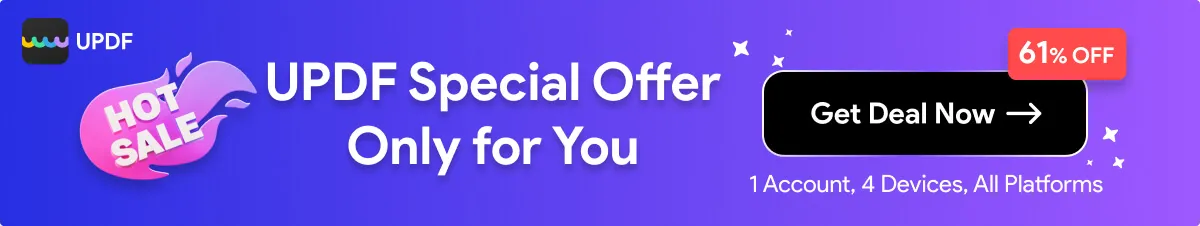
Part 3: When Do You Need to Use PDF Viewers on Your PC?
Upon reading the above paragraphs, you might have thought about the need to have a PDF viewer on your PC. If you still can’t figure out when you need to use a PDF viewer, then let us help you out on this.
- Allows users to open and view PDF contents easily to read through.
- Helps users to quickly download PDF documents and print PDFs back to hardcopy.
- PDF viewers also help to fill forms with their editing tools directly on the computer making your job so much easier.
Part 4. FAQs about PDF Viewers for Windows
1. Which is the Best PDF Reader for Windows?
With its ease of viewing PDFs, we can confidently say that UPDF is the best PDF reader for Windows. The simple interface will prompt your reading experience. There are also different page layout modes you can choose from. So, if you want to use the best PDF reader in the market, we suggest downloading UPDF for sure.
2. Is there a Free PDF Viewer?
There are several PDF viewers which operate for free. However, each has a set of drawbacks that puts users off. UPDF, while a paid service, offers users the ease of viewing PDFs for free.
3. Is Foxit No Longer Free?
All features in the non-enterprise Foxit PDF Reader are free for non-commercial use. The rest of the Foxit PDF viewer for PC is paid for by users.
4. How Can I View a PDF without Adobe?
Several other PDF viewers can help you with this task. A few of the most popular ones are mentioned above. One exceptional PDF viewer is UPDF. Hence, make sure to check it out.
Conclusion
With so many PDF viewers for PCs in the market, it can often be daunting for users to choose one of the many options. If you were having trouble picking the best PDF viewer for yourself, then we hope this article was helpful. While each PDF viewer mentioned on our list is exceptional, if we have to pick one out for you, we'll give UPDF that honor.
This is because the service has outstanding features that make working and reading through it so much easier, and it is a perfect fit for budget-friendly PDF viewers too. So, download UPDF today and make use of the fantastic benefits it has to offer.
Windows • macOS • iOS • Android 100% secure
 UPDF
UPDF
 UPDF for Windows
UPDF for Windows UPDF for Mac
UPDF for Mac UPDF for iPhone/iPad
UPDF for iPhone/iPad UPDF for Android
UPDF for Android UPDF AI Online
UPDF AI Online UPDF Sign
UPDF Sign Edit PDF
Edit PDF Annotate PDF
Annotate PDF Create PDF
Create PDF PDF Form
PDF Form Edit links
Edit links Convert PDF
Convert PDF OCR
OCR PDF to Word
PDF to Word PDF to Image
PDF to Image PDF to Excel
PDF to Excel Organize PDF
Organize PDF Merge PDF
Merge PDF Split PDF
Split PDF Crop PDF
Crop PDF Rotate PDF
Rotate PDF Protect PDF
Protect PDF Sign PDF
Sign PDF Redact PDF
Redact PDF Sanitize PDF
Sanitize PDF Remove Security
Remove Security Read PDF
Read PDF UPDF Cloud
UPDF Cloud Compress PDF
Compress PDF Print PDF
Print PDF Batch Process
Batch Process About UPDF AI
About UPDF AI UPDF AI Solutions
UPDF AI Solutions AI User Guide
AI User Guide FAQ about UPDF AI
FAQ about UPDF AI Summarize PDF
Summarize PDF Translate PDF
Translate PDF Chat with PDF
Chat with PDF Chat with AI
Chat with AI Chat with image
Chat with image PDF to Mind Map
PDF to Mind Map Explain PDF
Explain PDF Scholar Research
Scholar Research Paper Search
Paper Search AI Proofreader
AI Proofreader AI Writer
AI Writer AI Homework Helper
AI Homework Helper AI Quiz Generator
AI Quiz Generator AI Math Solver
AI Math Solver PDF to Word
PDF to Word PDF to Excel
PDF to Excel PDF to PowerPoint
PDF to PowerPoint User Guide
User Guide UPDF Tricks
UPDF Tricks FAQs
FAQs UPDF Reviews
UPDF Reviews Download Center
Download Center Blog
Blog Newsroom
Newsroom Tech Spec
Tech Spec Updates
Updates UPDF vs. Adobe Acrobat
UPDF vs. Adobe Acrobat UPDF vs. Foxit
UPDF vs. Foxit UPDF vs. PDF Expert
UPDF vs. PDF Expert



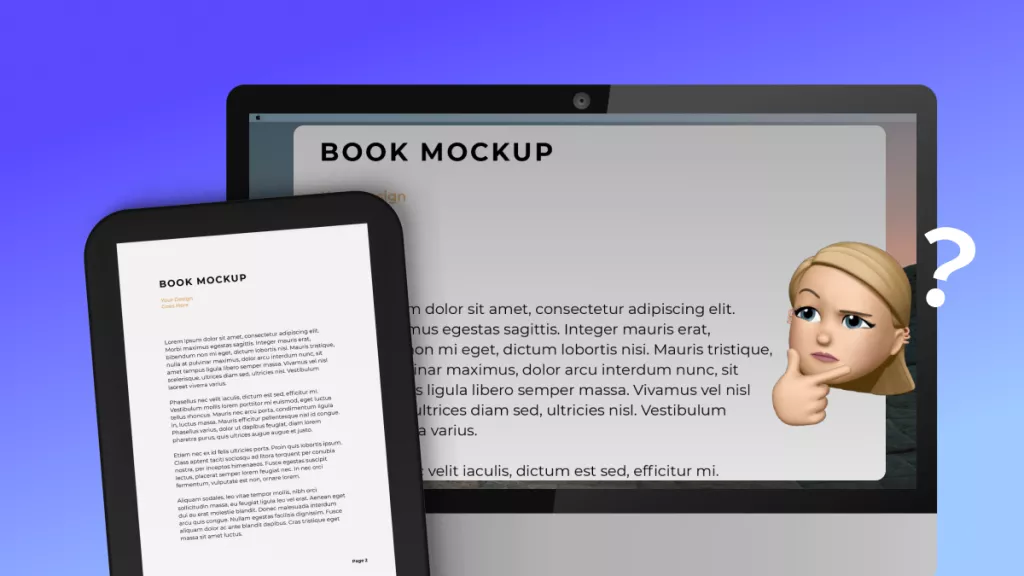





 Enid Brown
Enid Brown 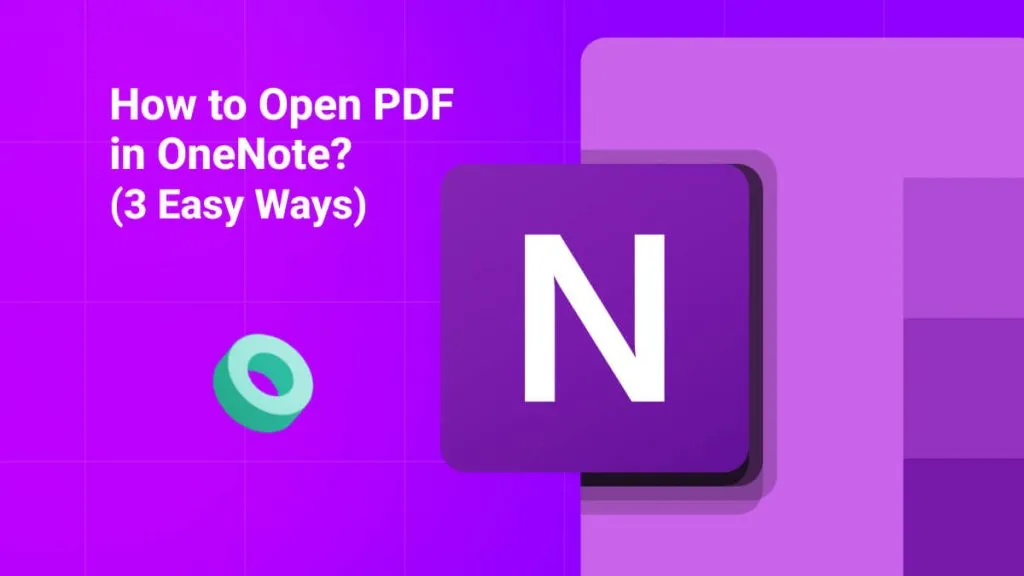
 Enya Moore
Enya Moore 
 Enrica Taylor
Enrica Taylor 

