If you search for an online PDF reader, you will come across several options and knowing which one is right can be tricky. So, here we will share the 5 best online tools that are safe, free, and ad-free.
Part 1. 5 Free PDF Online Readers
Here are our top 5 picks for the free online PDF reading tools that you can use as well. Remember that some of these tools have only a few limited free features, and you must purchase premium for a complete experience. So, always pick a tool accordingly.
1. DocFly PDF Reader Online Free
DocFly stands out as a capable online application that offers a seamless management experience for managing PDF files with a variety of viewing options and other functionalities, all instantly accessible via a web browser. Users don't need to download any additional software because they can easily upload and view PDF files.
The platform makes it simple to see material thanks to its zoom-in/out features and provides quick page navigation thanks to its scrolling and page hop capabilities. Additionally, users can change the viewing orientation to rotate PDFs to improve readability. Notably, DocFly ensures accessibility and flexibility in use by enabling users to view PDFs from any device that has an internet connection and a web browser.
In addition to PDF reading online, Docfly offers some key PDF features, including:
- PDF Security
- Working on PDF forms
- PDF Page organizing, etc.
- Annotate PDF with highlighting, drawing, shapes, etc.
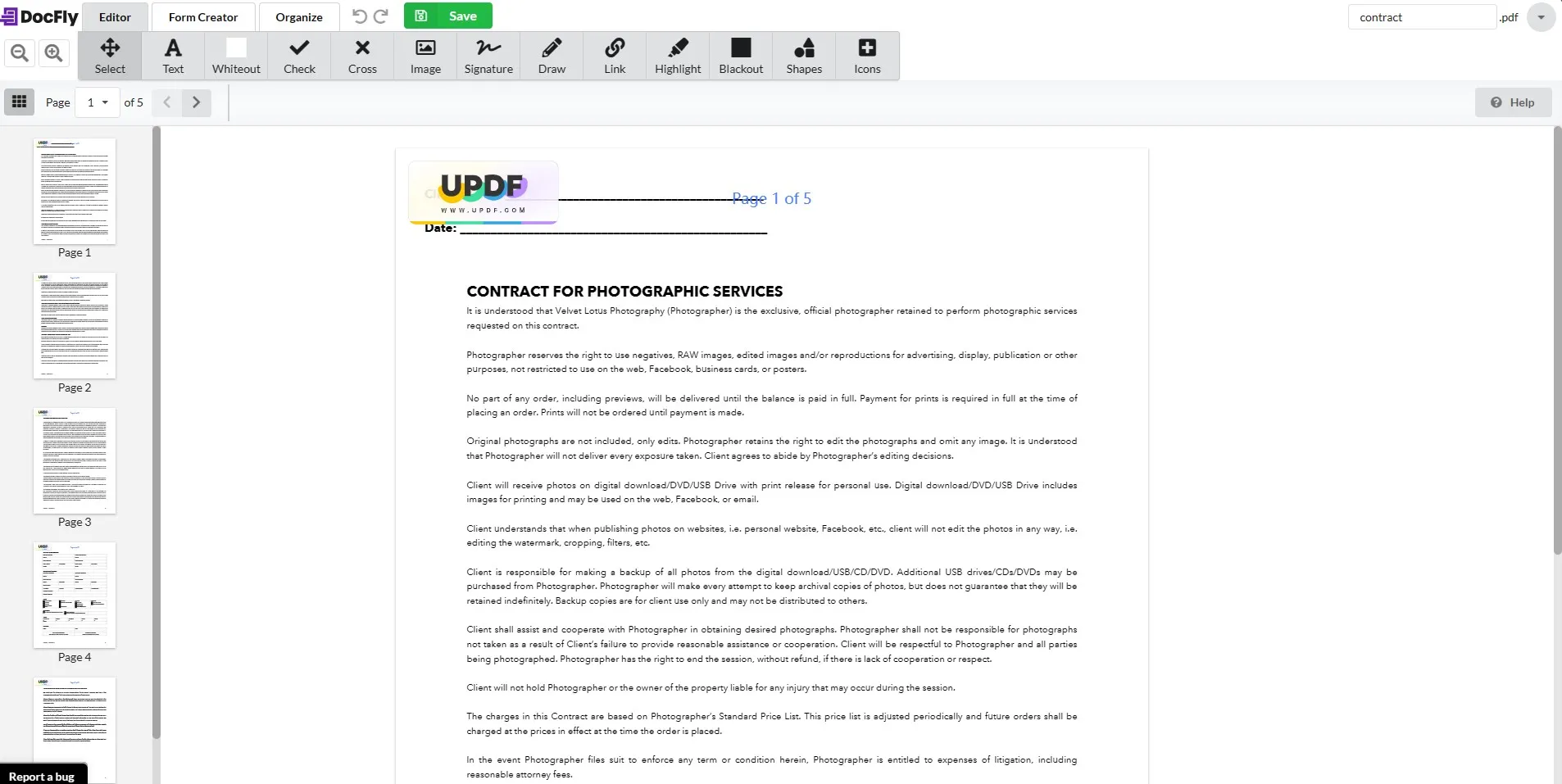
Free Version Limitations:
- Here is the list of the free version limitations of DocFly PDF Reader Online. These limitations can only be resolved by getting the premium version.
- No in-browser PDF editing experience
- Lack of PDF file conversion options
- Very small online file storage is available
- Limited monthly exports
- Bad customer service for free users
2. SmallPDF Online PDF Reader
SmallPDF is one of the best free online readers if you want the best experience combined with the best range of features. When you read PDF documents, you can easily access and view the contents with zoom and adjusting options. Users can view their PDF documents in different orientations and modes, including a single page or scrolling view.
The preview pane lets you quickly navigate to a specific page while it supports smooth scrolling through different PDF pages. Since it is an online tool that offers top-notch security, you can use it to read PDFs on any device with great privacy, and the only requirement to meet here is having an internet connection. The other key features it offers include:
- PDF Conversion
- eSignatures
- PDF compression and conversion, etc.
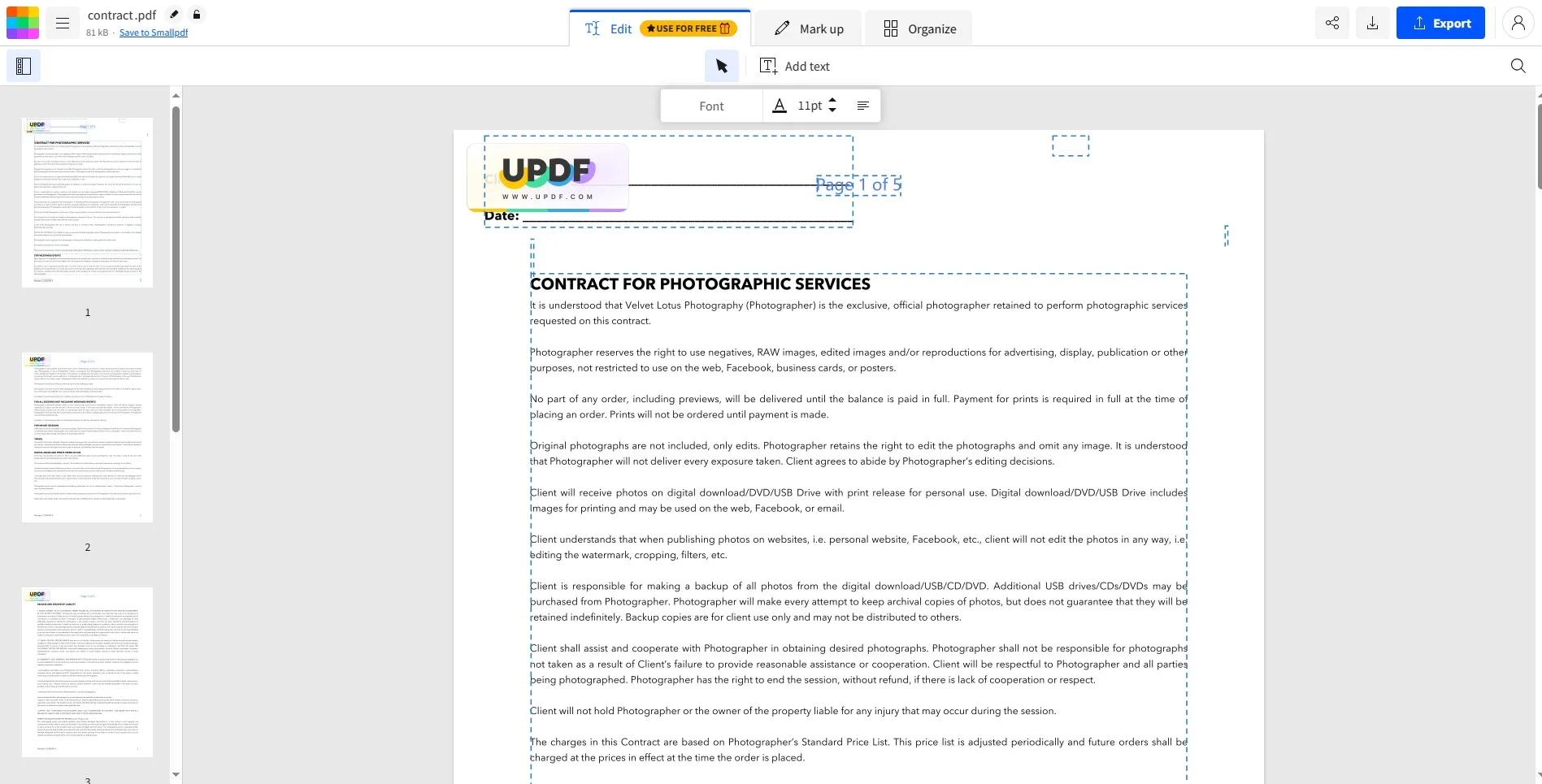
Free Version Limitations:
- SmallPDF provides a free online experience, but it comes with certain limitations, including the following:
- Only 21 free PDF tools are accessible
- Limited document download options
- No desktop app is available for free users
- Adverts can ruin your experience
- No customer support is available
If you get the paid plan, you will not face any of these limitations.
3. Xodo Online PDF Reader
Xodo Online Reader provides an intuitive PDF viewing experience in every browser. To improve their reading experience, users can rotate pages to change the viewing orientation to their choice and select from several viewing modes, including single-page, continuous scroll, and dual-page modes. The application offers the option to zoom in and out, enabling users to easily navigate between pages while focusing on elements or getting a general overview of the sites.
Furthermore, Xodo gives users the option to instantly make annotations and comments while viewing the PDF, promoting interactive reading and reviewing. Apart from letting users read their PDF documents online for free, Xodo can do much more, including:
- Real-time collaboration
- Cloud integration
- Offline PDF access, etc.
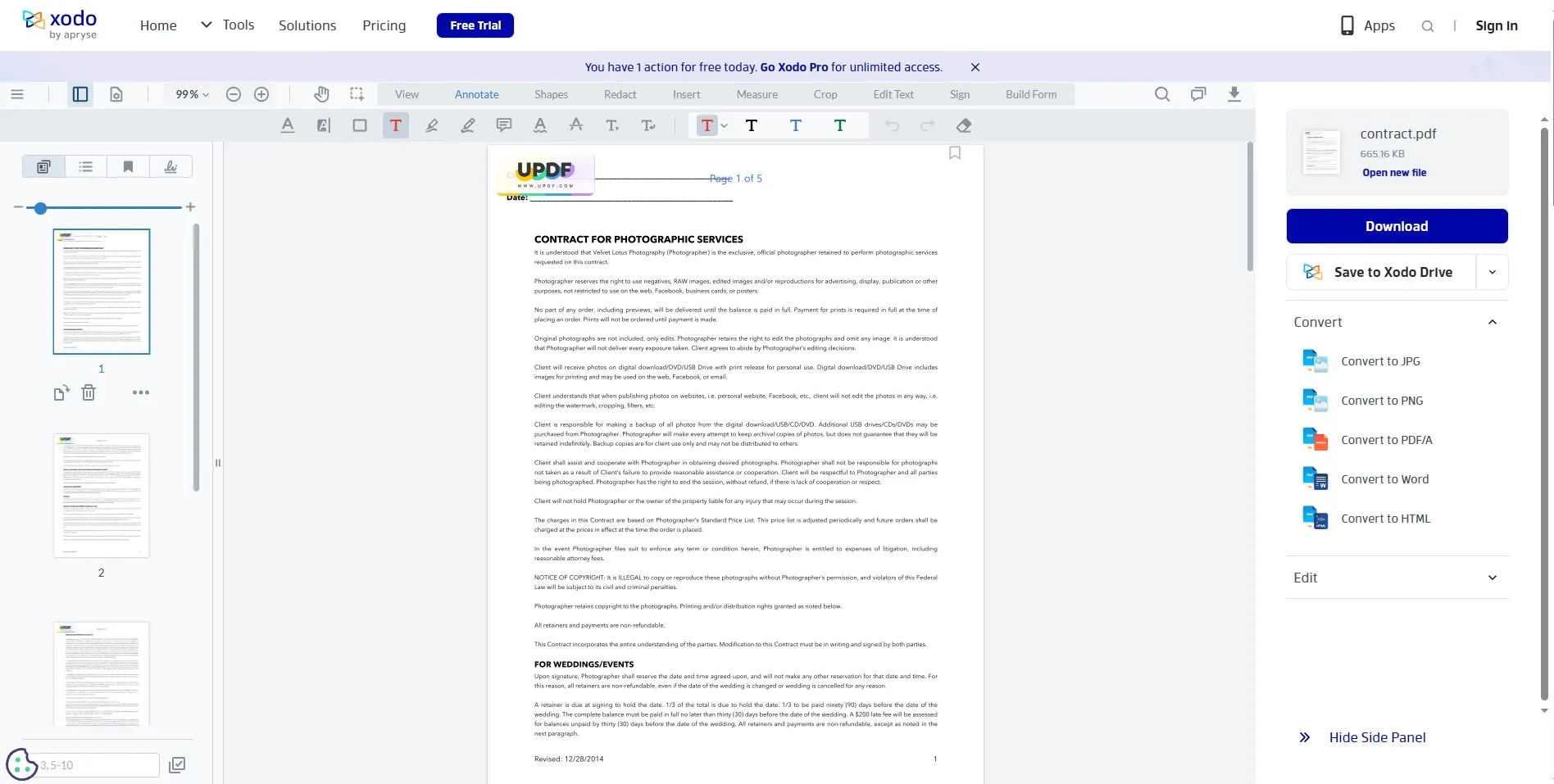
Free Version Limitations:
- The free version limitations of Xodo PDF Reader that you can remove by purchasing the premium version include:
- Free version online works online, and apps are available for paid users
- Limited download processing
- Bulk file processing is not available
- Not licensed for business use
- No Xodo drive storage is available
4. AllinPDF Online PDF Reader
AllinPDF removes the need for additional software, so users may read and view PDF files right in their browser, providing easy page navigation. Users have the option of using a page switcher button at the top of the interface for quick page changes, or they can pan and scroll across pages with ease to further improve the navigation.
In order to adjust the viewing orientation to their preferences, users can now rotate the pages. The tool also provides a number of viewing modes, enabling users to choose from a variety of viewing sizes to provide the best viewing experience. Apart from basic PDF reading options, it brings several other features, including:
- Comprehensive conversion options
- PDF organization tools
- PDF security options
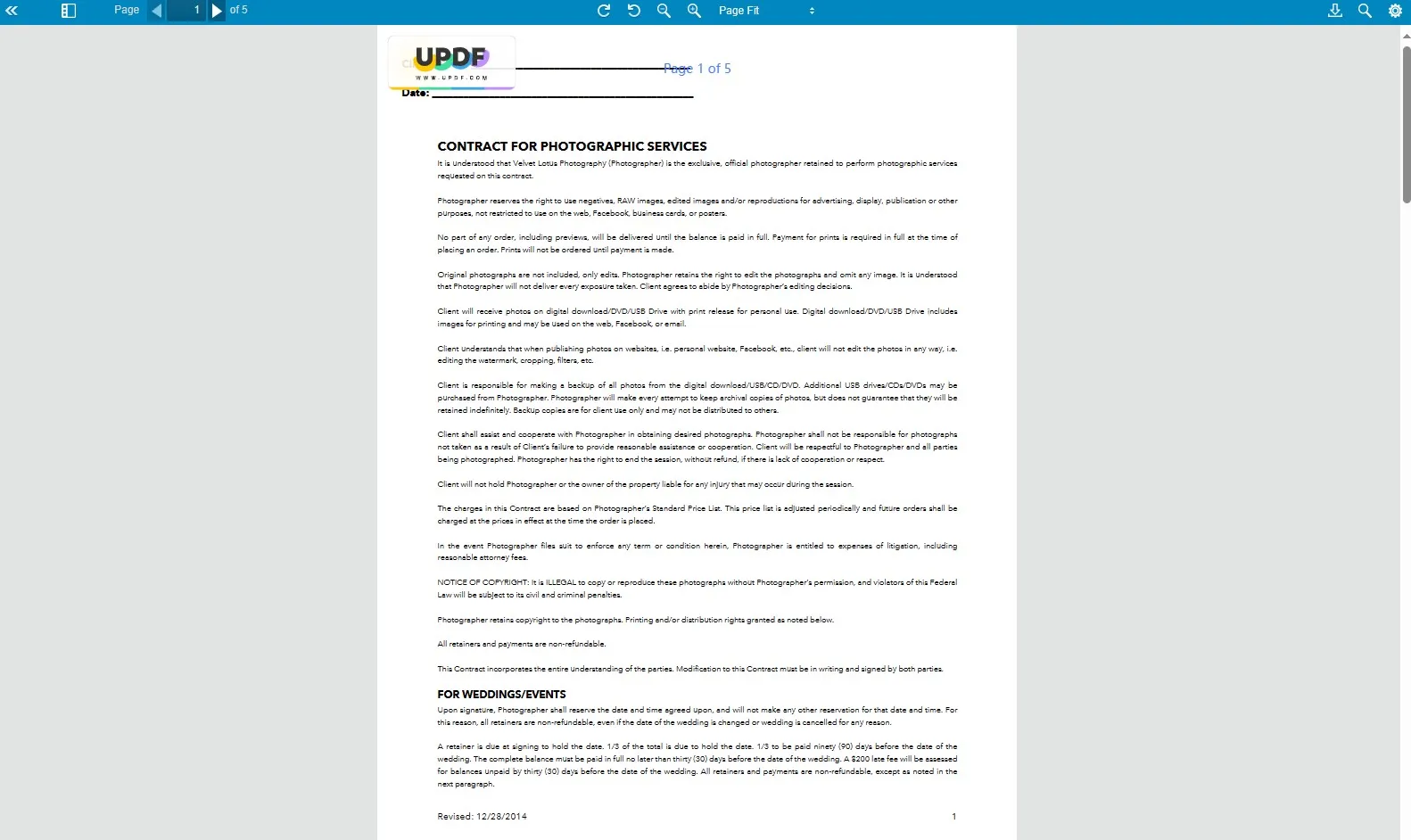
Free Version Limitations:
- Although it is a completely free PDF tool with no options to buy a premium/paid plan, it still has some limitations, including:
- Does not provide any PDF text editing options
- Limited PDF organization tools
- No option to create or edit interactive PDF forms
- No OCR availability
- Does not offer any online cloud storage
5. PDFgear Online PDF Reader
PDFgear improves the PDF viewing experience for those who don't want to install any special tool on their devices. Its PDF reader module comes with a pan mode for easy viewing, while there is a text selection mode to select any text in the PDF document for easier copying and information extraction. For easily navigating through large files, users can use the page thumbnail option, and it supports the bookmarks feature in the reader as well.
The reader view allows you to add and view comments or work on PDF forms. It supports other PDF features, including form submission, printing PDF, and downloading PDF documents. There are buttons to switch pages one by one or in bulk for convenient navigation. Apart from PDF reading, PDFgear comes with lots of features like:
- AI integration for desktop version
- PDF Conversion
- OCR, etc.
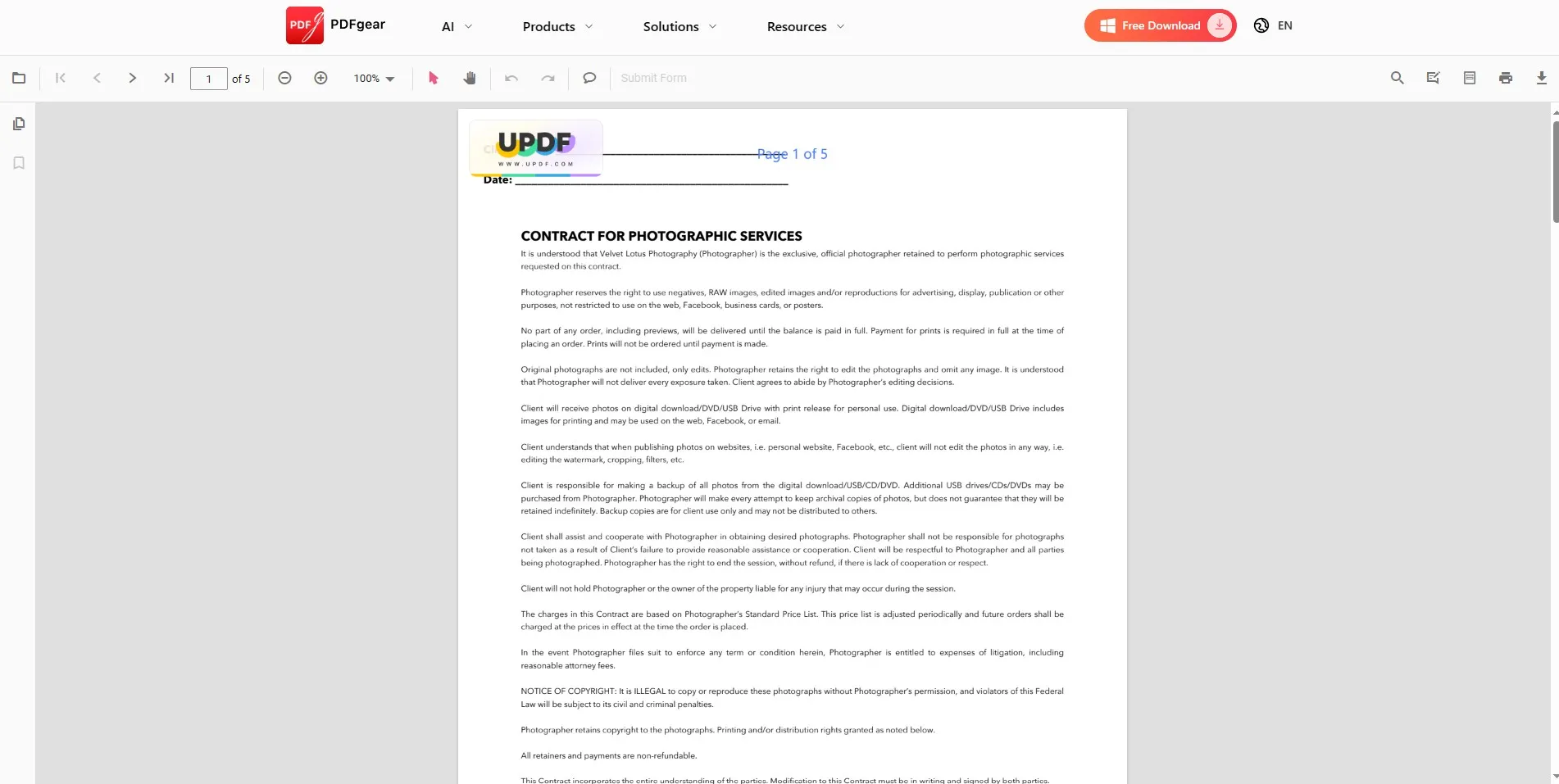
Free Version Limitations:
- It is a completely free PDF tool that does not have any premium options to unlock locked features. You can enjoy all AI and basic PDF features with this tool, and it provides offline apps as well. The only limitation it has is that there is no offline app available for Android devices.
Part 2. The Best Offline PDF Reader – UPDF
Using an online PDF tool may seem to be the better option in comparison to offline tools. The main motivation is not having to install anything or that tool working on all your devices. However, if you consider the cons of online PDF tools, they always outweigh the pros. Some cons of going with online PDF reading tools include:
- Privacy and safety issues
- Limited features and locked premium features
- Internet dependency
- Long file uploading and downloading times
- Ad interruptions
- Limited cloud storage concerns and much more.
When you go for an offline tool instead, you get all these problems resolved regarding the security, features, and performance of the tool, and that's the reason why many people prefer offline PDF tools. So, if you want to pick the best offline PDF reader that works on all your devices, then you must go with UPDF. It provides a streamlined experience of working with your PDF files and keeps your documents synchronized across all your devices with one account.
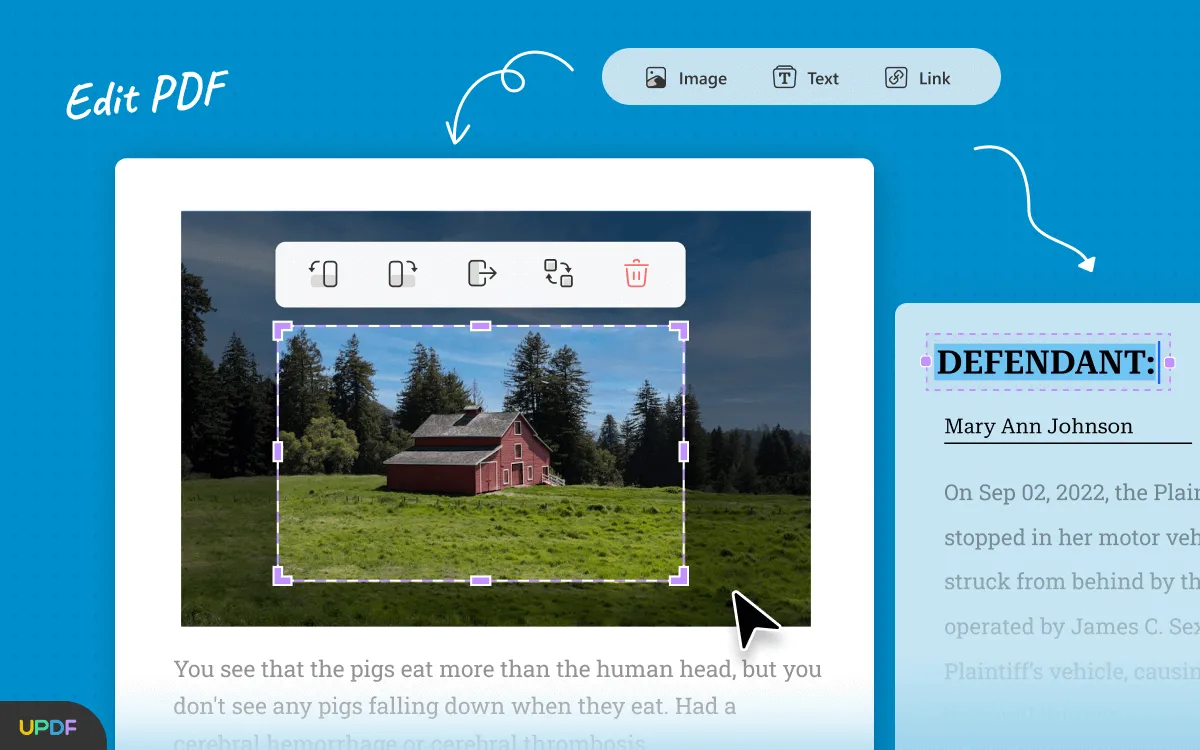
When you opt for UPDF as your online PDF tool, you don't have to encounter any of the above features, so you get comprehensive usage due to the following features:
- UPDF AI
- In-depth PDF text and image editing
- PDF Page organizing features
- PDF form creating, editing, and filling
- Highly accurate OCR
- Batch processing features
- Convenient file sharing
- PDF protection, etc.
So, whether you want to read a PDF, edit it, or do anything else, UPDF will be your one-step solution to all those requirements. You may download it on your devices for free, including Mac, Windows, Android, and iOS. Moreover, you can unlock all its premium features by purchasing the UPDF Pro version.
Final Words
Finding an online PDF reader that you can rely on is a tricky thing since you face many challenges like limited free usage, restricted features, safety concerns, internet dependency, etc. So, if you are looking to pick a reliable one, you may choose one from the 5 we have shared above. By considering their free version limitations, the decision-making process will become much easier for you.
Even after picking the best online tool, you will still face the issue of internet dependency and slow file download/upload speeds. The only solution to that is going for an offline PDF tool, and UPDF is the best in class. With its comprehensive range of features, all your problems are efficiently resolved, so download it today to solve all PDF-related problems.
Windows • macOS • iOS • Android 100% secure
 UPDF
UPDF
 UPDF for Windows
UPDF for Windows UPDF for Mac
UPDF for Mac UPDF for iPhone/iPad
UPDF for iPhone/iPad UPDF for Android
UPDF for Android UPDF AI Online
UPDF AI Online UPDF Sign
UPDF Sign Edit PDF
Edit PDF Annotate PDF
Annotate PDF Create PDF
Create PDF PDF Form
PDF Form Edit links
Edit links Convert PDF
Convert PDF OCR
OCR PDF to Word
PDF to Word PDF to Image
PDF to Image PDF to Excel
PDF to Excel Organize PDF
Organize PDF Merge PDF
Merge PDF Split PDF
Split PDF Crop PDF
Crop PDF Rotate PDF
Rotate PDF Protect PDF
Protect PDF Sign PDF
Sign PDF Redact PDF
Redact PDF Sanitize PDF
Sanitize PDF Remove Security
Remove Security Read PDF
Read PDF UPDF Cloud
UPDF Cloud Compress PDF
Compress PDF Print PDF
Print PDF Batch Process
Batch Process About UPDF AI
About UPDF AI UPDF AI Solutions
UPDF AI Solutions AI User Guide
AI User Guide FAQ about UPDF AI
FAQ about UPDF AI Summarize PDF
Summarize PDF Translate PDF
Translate PDF Chat with PDF
Chat with PDF Chat with AI
Chat with AI Chat with image
Chat with image PDF to Mind Map
PDF to Mind Map Explain PDF
Explain PDF Scholar Research
Scholar Research Paper Search
Paper Search AI Proofreader
AI Proofreader AI Writer
AI Writer AI Homework Helper
AI Homework Helper AI Quiz Generator
AI Quiz Generator AI Math Solver
AI Math Solver PDF to Word
PDF to Word PDF to Excel
PDF to Excel PDF to PowerPoint
PDF to PowerPoint User Guide
User Guide UPDF Tricks
UPDF Tricks FAQs
FAQs UPDF Reviews
UPDF Reviews Download Center
Download Center Blog
Blog Newsroom
Newsroom Tech Spec
Tech Spec Updates
Updates UPDF vs. Adobe Acrobat
UPDF vs. Adobe Acrobat UPDF vs. Foxit
UPDF vs. Foxit UPDF vs. PDF Expert
UPDF vs. PDF Expert



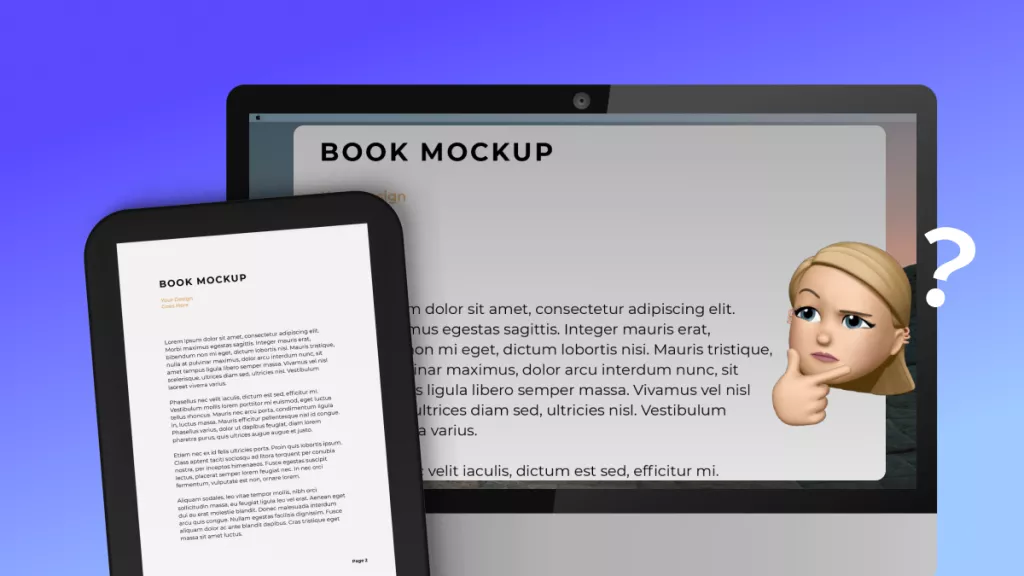
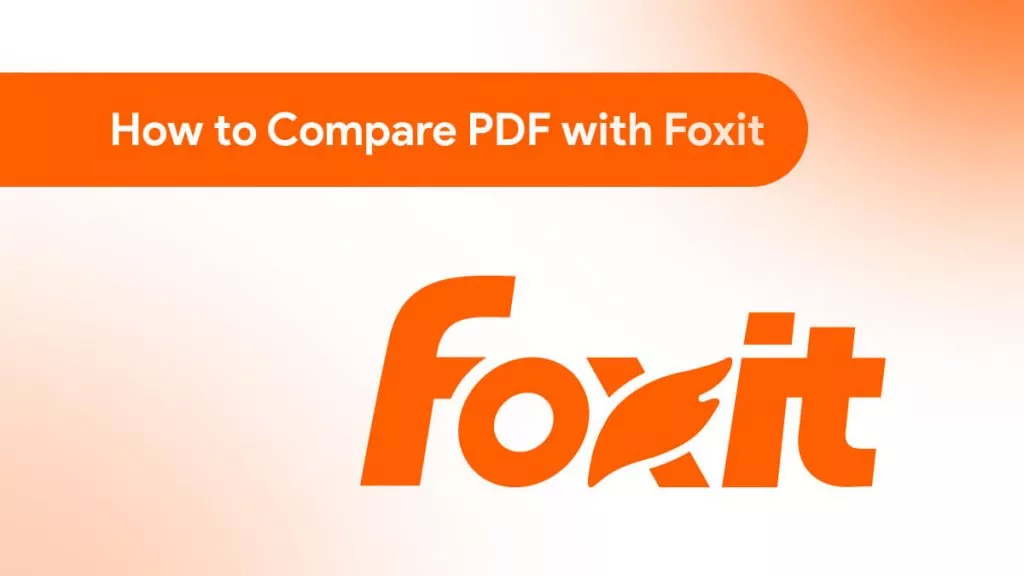

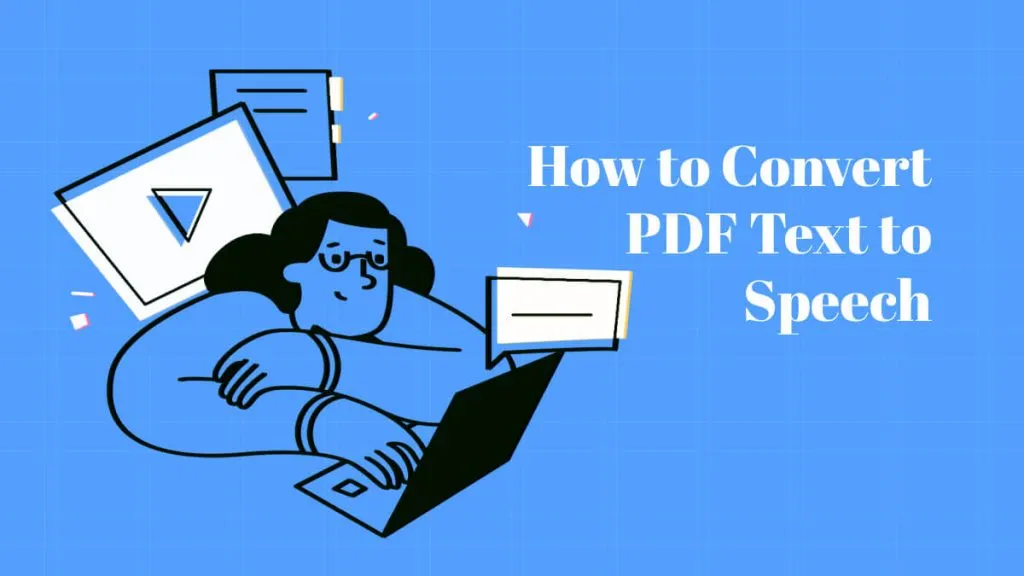


 Enid Brown
Enid Brown 

 Enola Davis
Enola Davis 
 Grace Curry
Grace Curry 
