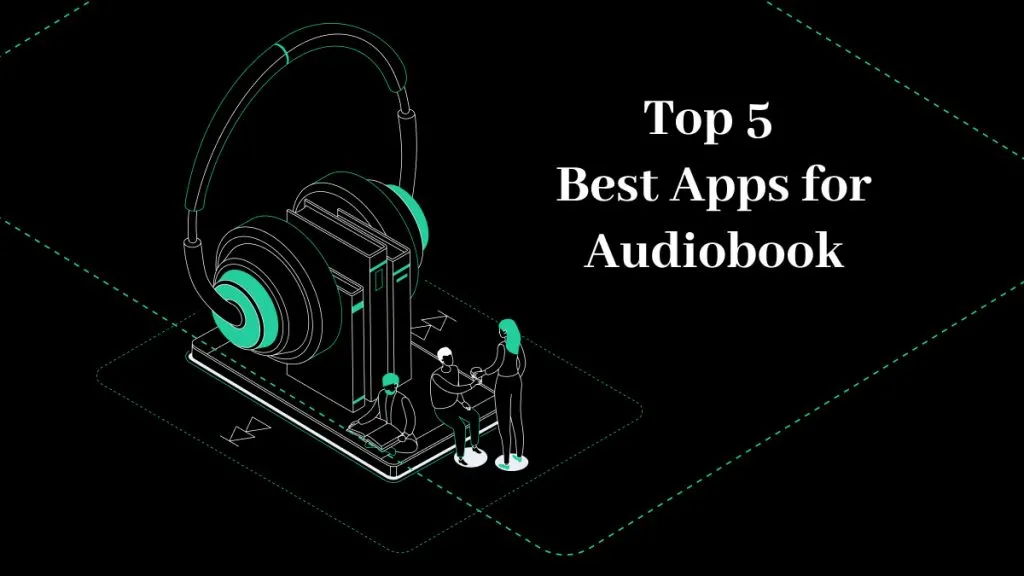File sharing makes collaboration and interaction processes efficient and easy for people. There are a number of other reasons for transferring data from one device to another, such as keeping a backup of your important data. Such a data transferring process can be time-consuming, particularly for large numbers of files.
For this, you might need an efficient file transfer app that can make this process less time-consuming. Several options are present in the market that can facilitate you in this file-sharing process. This article will provide a list of the top 10 file-sharing apps so you can choose the appropriate one.
Part 1: Top 10 File-Sharing Apps Across Devices
In order to establish modern communication concerning digital collaboration, file sharing is crucial to connect in a meaningful way. Meanwhile, if you're looking for the best file-sharing app, you'll be amazed to see several platforms making decisions difficult. Here, you'll find 5 top choices to get started:
1. UPDF Cloud - The Best AI-Enhanced File-sharing APP
With UPDF Cloud, take control of all your PDF documents across devices and platforms. This cloud file-sharing application allows users to be more productive in their workflows using a cloud storage option that offers quick file syncing. Henceforth, users can access their essential business or personal documents anytime, anywhere, without worrying about data loss or threat. Download the UPDF app today to explore the file-sharing and management features.
Windows • macOS • iOS • Android 100% secure
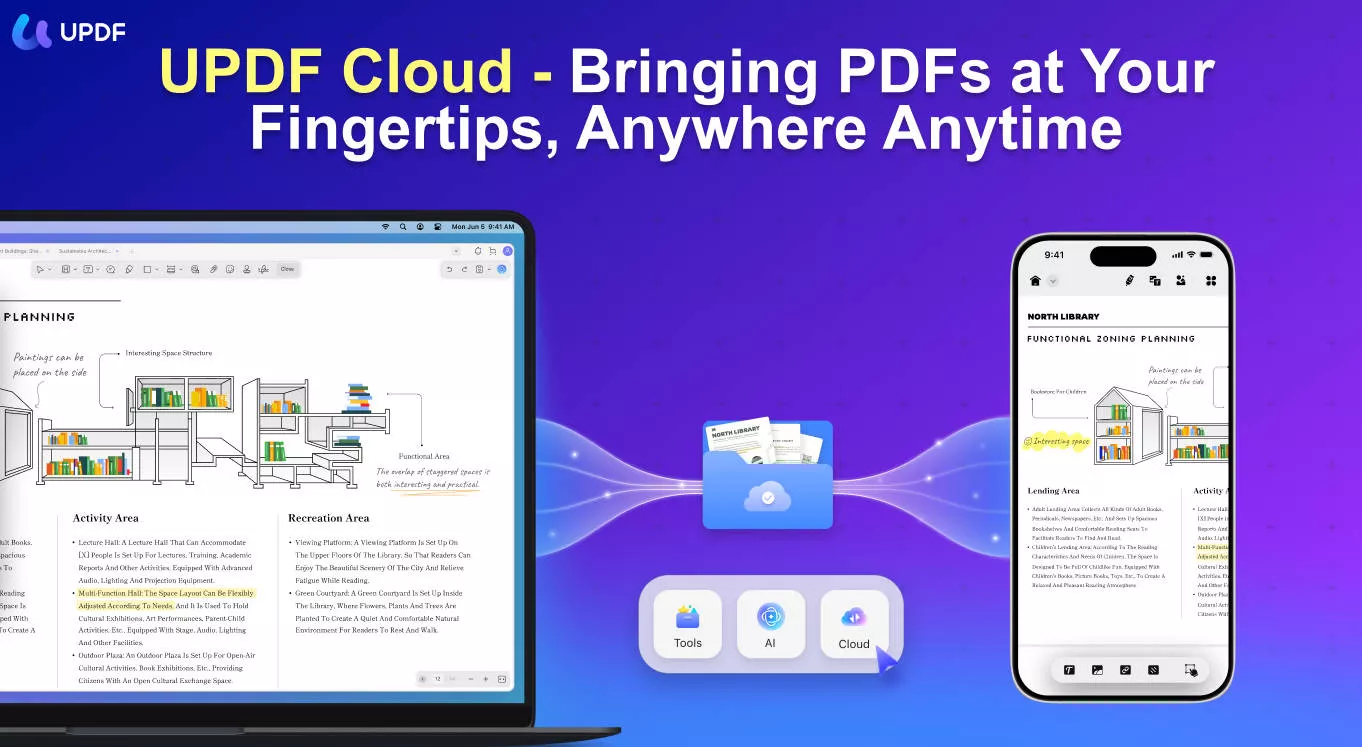
UPDF Cloud is a seamless way to collaborate on essential teamwork projects with effortless file sharing for businesses that operate virtually or provide remote settings to their employees. With multi-layer encryption embedded, UPDF Cloud provides a safe environment for your documents.
Key Features
- UPDF Cloud allows users to sync PDF documents easily and you can access the files anytime, anywhere. Users can also share the PDF via a link and collaborate easily.
- UPDF enables users to organize their project's PDF by means of adding, deleting, replacing, rotating, extracting, splitting, or re-arranging PDF pages as needed.
- With the UPDF annotation tool, users can make their documents more interesting by adding comments in PDF or highlighting and underlining text. Adding text boxes and sticky notes is also among the options.
- UPDF allows users to edit PDFs through text rewriting or changing font style and color. Link editing and image editing can also be done.
- Users can also convert their PDFs into multiple file formats, including Word, Excel, PowerPoint, CSV, and more. With batch processing, convert several files in a single time.
Want to try UPDF's sharing feature now? Download it now for a free trial!
Windows • macOS • iOS • Android 100% secure
2. Azure
Known as a cloud computing platform from Microsoft, Azure file share offers users a dedicated platform to develop, manage, and access applications globally across the internet. Using Azure's futuristic tools, you can apply AI functionalities to your applications or make them more modernized using IoT solutions. You can also deploy databases and virtual machines or scale apps in the cloud ecosystem.
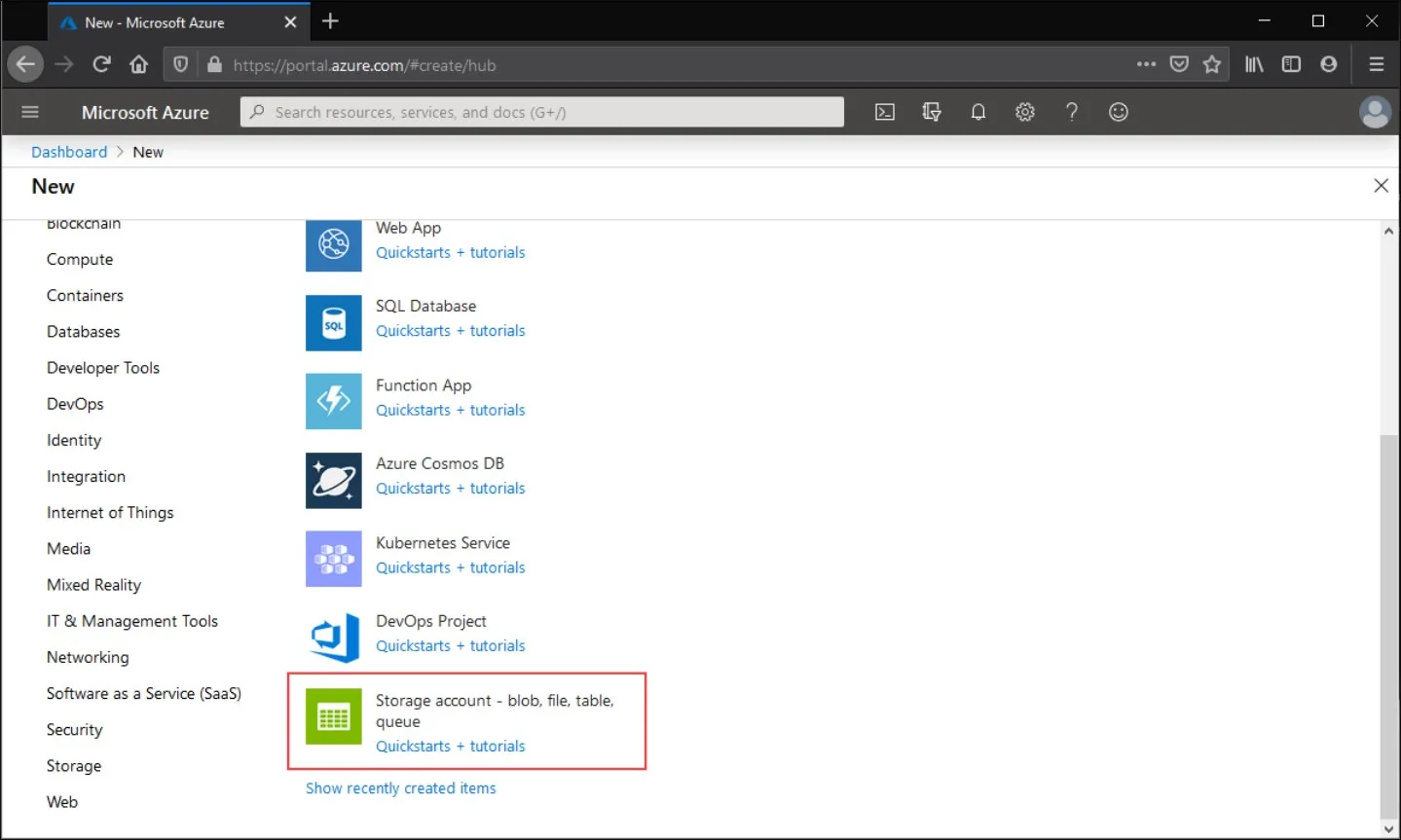
Key Features
- Azure has trusted cloud infrastructure with Microsoft data centers in almost all regions. Hence, users will experience a maximum server uptime ratio in their networks.
- With Azure Synapse Analytics and Azure Stream Analytics, experience unlimited analytics insights of your streaming data.
- The presence of strong DDoS protection helps to keep your important resources safe and secure.
3. Google Drive
Google Drive is a popular cloud file-sharing platform that allows users to share and collaborate on documents, videos, and images via a cloud storage facility. Simply upload your files, then copy and share the link with your friends and colleagues, and they can easily view your work. For virtual working spaces, Google Drive is a perfect solution as it connects managers and employees through a shared file network with restricted settings.
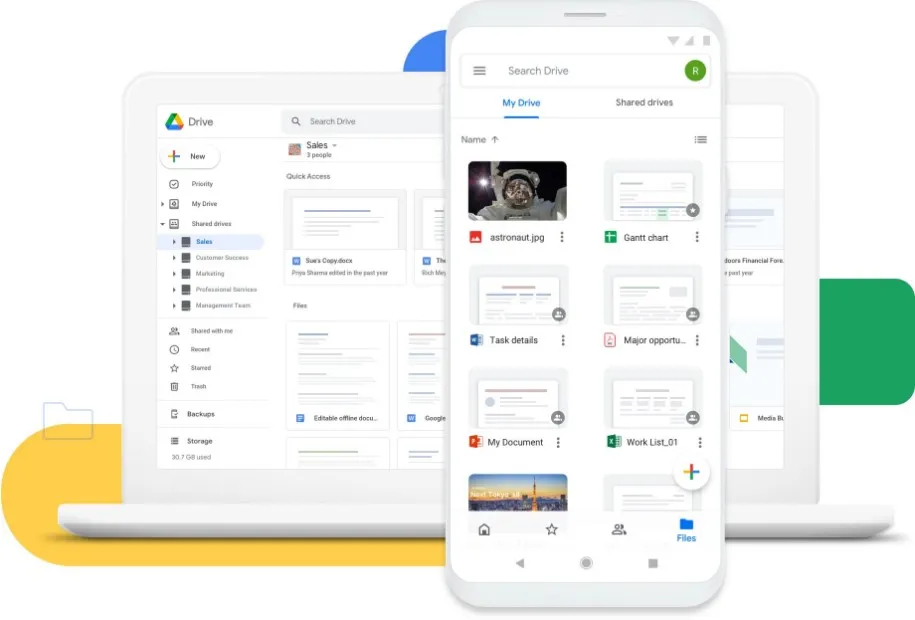
Key Features
- By keeping the files in a starred folder, you can mark them as more important. This way, you can easily find important files in one place.
- With 15 GB of free storage, store and share your all-important files in a simplified way and with greater convenience.
- Third-party integrations like Google Docx, Google Sheets, and Slides can make your working environment more productive.
There are some common issues that can occur with Google Drive, such as Google Drive not syncing. Users seeking a more reliable PDF sharing tool can choose from the alternatives introduced in this article.
4. Dropbox
Bring everything to one place with Dropbox file hosting service, which is your trusted shared cloud storage facility. This platform automatically synchronizes the uploaded files, which allows you to access them on any device, anytime and anywhere. With basic storage of 2 GB, store your closest videos and images, including important business documents, without hassles.
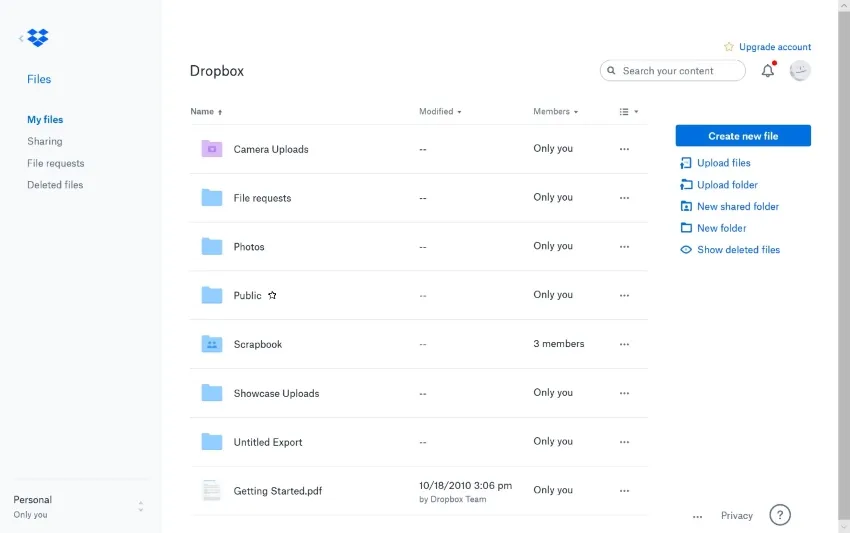
Key Features
- Dropbox allows you to scan documents or images and ultimately convert them into PDF documents as needed.
- You can easily protect your file content by means of the watermark, as well as restrict access through shared link control.
- Upload large files and easily share them using the provided link. This way, you don't need to face file size problems on various social media channels.
5. Slack
Make your file sharing simple and hassle-free with Slack, the ultimate file-sharing and storage network for users worldwide. Apparently, this cloud file sharing allows users to create channels that incorporate people sharing the same goals, e.g., team members. Thus, users can share documents, videos, and images within the channels. Moreover, all participants, irrespective of their locations, would be able to access shared media.
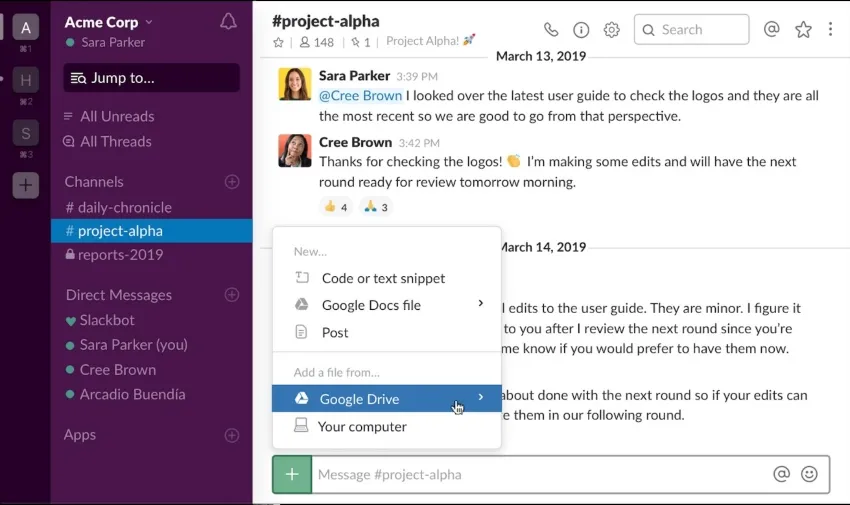
Key Features
- To share, you can drag and drop your files into channels or even add them using third-party tools like Google Drive.
- With the automatic synchronization for the uploaded files, Slack allows you to access your documents or media items on any device.
- By utilizing Slack Connect, ensure a perfect collaboration with other companies through dedicated communication channels by sharing real-time messages and files.
6. OneDrive
OneDrive is one of the file-sharing apps that can assist you in accessing and sharing files from anywhere. With the help of this Windows built-in file-sharing app, you can share your office and school documents for collaboration. Moreover, you can create shareable links and define the access of the link to anyone or specific people. It not only allows you to share files, but you can also edit, create, and view documents with this app.

Key Features
- This file-sharing app allows you to upload files up to 250GB size limit. This feature might be helpful for people who work with large-size files such as 3D, CAD, and media files.
- It has a sync report feature to enhance the admin's capability. With the help of this feature, the admin can monitor the file migration and apply sensitivity labels.
- OneDrive has backup and security features to protect your files. Also, you can restore your accidentally deleted files with this feature.
7. EasyShare
File sharing has become ultra-fast with the help of EasyShare, a Vivo-developed file-sharing app. Also, you can use this app without an internet connection, and it has a user-friendly interface. It also lets you transfer the files with a maximum speed of 40Mbps without corrupting the data. In addition to that, this file-sharing app supports the Phone Clone feature to use your new smartphone without missing any app or data.

Key Features
- With the help of EasyShare, you can share between your old and new devices without getting disturbed by ads.
- There is no file size limitation to share the files with the help of this app. Therefore, you can share your files without considering their file size.
- This app supports multiple formats to share files from anywhere. These formats include MP4, AVI, JPEG, and APK.
8. AirDroid Personal
You can manage the file transfer process easily with the help of AirDroid Personal. It can provide an uncompromising experience of file sharing between Windows, macOS, Linux, iOS, and Android devices. Furthermore, it has a nearby feature to share files with a nearby person without an internet connection. Unlike other file-transferring apps, it can transfer media files without compromising the quality.

Key Features
- With this app, you cannot only share files but also transfer text messages between different devices.
- Its data transfer speed is 20MB/s, which allows for transferring the file at super-fast speed under local and remote connections.
- You can also remotely control your device with this file-sharing app and reply to text messages in real-time.
9. Zapya
This file-sharing app can let you transfer files of any size and format from one device to another. Zapya provides the best online and offline file-sharing services. You can use this tool to share files at 10MB/s, which is faster than Bluetooth. Besides that, it is available in multiple languages, so users can use this app to transfer files all over the world.

Key Features
- Zapya facilitates you to transfer files in bulk, such as the whole folder of the files, at once with one click.
- It also lets you connect the old and new smartphones with each other by just shaking them when they are near.
- This file-sharing tool provides you with the App Sharing feature to share and install applications on the destination device in .apk or .aab format.
10. Xender
It is one of the leading applications for file transferring and supports multiple platforms to operate. Xender allows you to conveniently transfer data without the need for cables, Wi-Fi, and mobile data. Furthermore, there is no file size limit on this app for sharing the file. It also has a file manager to view, delete, or move the file and to create a copy of the file for backup.

Key Features
- This file-sharing app supports 32 languages to facilitate file-sharing for users from all over the world.
- With the help of this file-sharing app, you can transfer data at the super-fast speed of 40MB/s.
- Xender offers the connect to PC feature to make connectivity between phone and computer.
Also Read: Best File Manager for Android
Part 2: Comparing the Top 10 File Sharing Apps
All the discussed file-sharing platforms are unique in their own kinds, except for leveraging a common attribute which is file sharing and storage.
| File Sharing App | Rating | File Sharing Speed | Efficiency | Compatibility |
| UPDF | 4.95/5 | Fastest | Highest | Windows, Mac, Android, iOS |
| Azure | 4.6/5 | Low | Medium | Web, Android, iOS |
| Google Drive | 4.4/5 | High | High | Mac, Android, Windows, iOS, Web |
| DropBox | 4.4/5 | High | Medium | Mac, Android, Windows, iOS, Web |
| Slack | 4.1/5 | High | Medium | Windows, iOS, Android, Linux, Web |
| OneDrive | 4.6/5 | Low | Medium | Mac, Android, Windows, iOS, Web |
| EasyShare | 4.6/5 | Medium | Medium | Android, iOS, Windows |
| AirDroid Personal | 4.3/5 | Medium | Medium | Mac, Android, Windows, iOS, Web |
| Zapya | 4.5/5 | Medium | High | Mac, Android, Windows, iOS, |
| Xender | 4.5/5 | High | Medium | Android and iOS |
If you want the best file-sharing app for your documents that also functions as a document manager, as well as a document editor/annotator/converter, choose UPDF. Its cloud storage (UPDF Cloud) offers all the premium document management tools, including editing, converting, annotating, organizing, OCR, inserting, watermarking, and Form Filling. You can access all the tools you need in one place and retrieve the edited file from any device.
Give it a shot now!
Windows • macOS • iOS • Android 100% secure
After testing out the file-sharing feature and other powerful features, you can take advantage of this exclusive offer to upgrade to UPDF Pro >>
Part 3: The Criteria for the Best File-Sharing App
Are you searching the internet to find the best file-sharing app, and now you are confused while deciding the right option for yourself? For your assistance, discover some top factors here that totally transform decision-making:
- Speed & Efficiency: The platform must be fast and efficient to handle, manage, and execute file uploading and sharing process in an interruption-free environment.
- Data Security: There isn't any compromise on data privacy. Therefore, an excellent file-sharing app must be fully secure with proper security protocols and encryption intact.
- Instant Synchronization: It's essential for a file-sharing app to have a cloud storage facility enabled that also offers instant file synchronization.
- All-time Availability: Sharing files shouldn't be restricted to a specific time or moment. Thus, a good file-sharing app must be available 24/7 without disruptions or breakdowns.
Part 4: FAQs on File Sharing App
1. Is there an app to share files across devices?
With UPDF Cloud, you can easily share files on different devices. Simply log in and upload your PDF files on UPDF Cloud, then log in through the same credentials on another device to access your documents.
2. What is the safest way to share files?
The safest way to share or transfer files to other devices is through UPDF Cloud. After all, this PDF facility comes with multi-layer encryption technology that keeps your documents totally secure while also preventing data loss.
3. What is the easiest way to share files?
The easiest and most convenient way to share files is through UPDF Cloud because it comes with real-time synchronization to allow you to instantly access files on different devices.
Conclusion
File sharing is an ideal way to stay interactive through means of document collaboration with other people. Meanwhile, you can opt to share Google Drive storage or via other file-sharing platforms as needed. In response, this article discussed the 5 best file-sharing apps with cross-platform support.
You also learned about UPDF Cloud, which is a next-level file-sharing tool backed with extraordinary cloud support. UPDF Cloud, being a secure and fast file-sharing hub, helps users access files from different devices. To try more features of this PDF editing tool, download it on your device by pressing the "Free Download" button.
Windows • macOS • iOS • Android 100% secure
 UPDF
UPDF
 UPDF for Windows
UPDF for Windows UPDF for Mac
UPDF for Mac UPDF for iPhone/iPad
UPDF for iPhone/iPad UPDF for Android
UPDF for Android UPDF AI Online
UPDF AI Online UPDF Sign
UPDF Sign Edit PDF
Edit PDF Annotate PDF
Annotate PDF Create PDF
Create PDF PDF Form
PDF Form Edit links
Edit links Convert PDF
Convert PDF OCR
OCR PDF to Word
PDF to Word PDF to Image
PDF to Image PDF to Excel
PDF to Excel Organize PDF
Organize PDF Merge PDF
Merge PDF Split PDF
Split PDF Crop PDF
Crop PDF Rotate PDF
Rotate PDF Protect PDF
Protect PDF Sign PDF
Sign PDF Redact PDF
Redact PDF Sanitize PDF
Sanitize PDF Remove Security
Remove Security Read PDF
Read PDF UPDF Cloud
UPDF Cloud Compress PDF
Compress PDF Print PDF
Print PDF Batch Process
Batch Process About UPDF AI
About UPDF AI UPDF AI Solutions
UPDF AI Solutions AI User Guide
AI User Guide FAQ about UPDF AI
FAQ about UPDF AI Summarize PDF
Summarize PDF Translate PDF
Translate PDF Chat with PDF
Chat with PDF Chat with AI
Chat with AI Chat with image
Chat with image PDF to Mind Map
PDF to Mind Map Explain PDF
Explain PDF Scholar Research
Scholar Research Paper Search
Paper Search AI Proofreader
AI Proofreader AI Writer
AI Writer AI Homework Helper
AI Homework Helper AI Quiz Generator
AI Quiz Generator AI Math Solver
AI Math Solver PDF to Word
PDF to Word PDF to Excel
PDF to Excel PDF to PowerPoint
PDF to PowerPoint User Guide
User Guide UPDF Tricks
UPDF Tricks FAQs
FAQs UPDF Reviews
UPDF Reviews Download Center
Download Center Blog
Blog Newsroom
Newsroom Tech Spec
Tech Spec Updates
Updates UPDF vs. Adobe Acrobat
UPDF vs. Adobe Acrobat UPDF vs. Foxit
UPDF vs. Foxit UPDF vs. PDF Expert
UPDF vs. PDF Expert

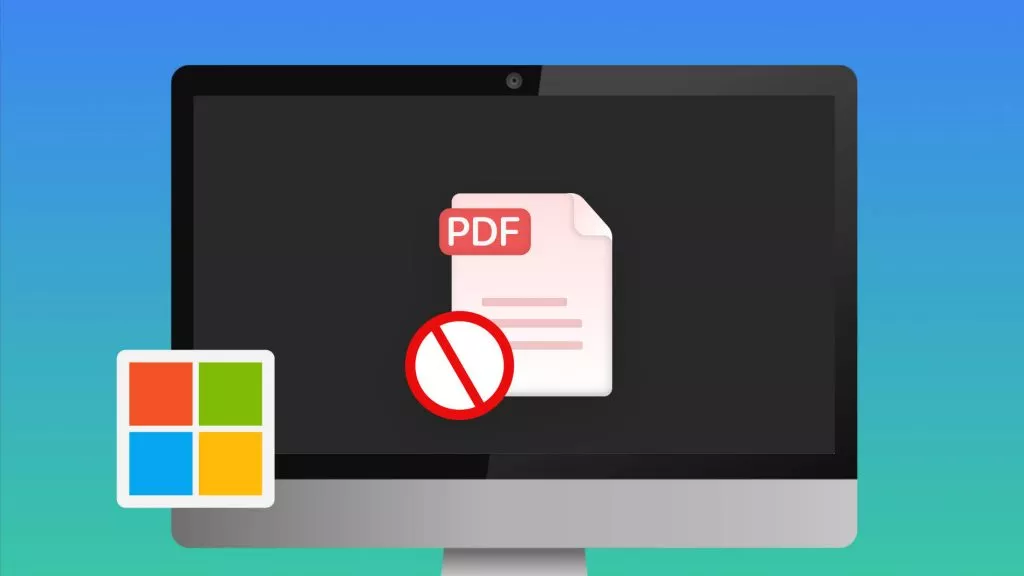






 Enola Miller
Enola Miller 
 Lizzy Lozano
Lizzy Lozano