In the current time, a lot of interesting apps are developed to help readers enjoy different books on their smart devices. However, choosing the right app can still be tricky because you must select from a list of apps with different specifications. As a result, in this article, we have discussed some of the best book reader apps in detail. This will help you to select the best tool that suits your needs.
Part 1. 5 Best Book Reading Apps
To help you choose the best book-reading apps, we have mentioned detailed key features and supported platforms for each tool, along with their pricing. Have a look and learn how these tools stand out from each other.
1. UPDF - The Best Book Reader App on Windows, Mac, Android, iOS
One of the best book reader apps that many individuals and professionals use to read books and perform multiple functions on their PDF reading materials is UPDF. This multi-dimensional PDF editor assists users in reading PDF documents and books in their free time with the help of various features. For example, using this tool, users can read PDFs aloud and zoom in and out to track the spoken content in real-time. Whether it's for work documents or the most entertaining books, UPDF provides a versatile platform for all your reading needs.

Moreover, users can also use its different annotation tools to underline or highlight important lines or keywords in their PDF books. They can even take notes and insert comments to remember the essential key points. With this, UPDF also has a specially designed dark mode for Mac users. This mode protects your eyes and provides a smooth environment to enjoy reading your favorite book.
UPDF provides all of these fantastic features in a single pricing plan. Another good thing about this tool is that it works on all major platforms, including Windows, Android, iOS, and macOS. If you own any of these devices, download UPDF now and use all its features.
Windows • macOS • iOS • Android 100% secure
Other Key Features
- With the UPDF AI feature, users can summarize, translate, and explain their PDFs. Additionally, they can also use AI to chat with images and convert PDFs to mind maps.
- Allows users to convert PDF into over nine different formats with customized options.
- Users can organize their PDF pages by splitting, extracting, replacing, or inserting a new page.
- Share your PDFs easily via email, links, or barcodes based on specific requirements.
- The PDF compress feature offers low, medium, high, and maximum options to reduce file size.
Available For: Windows, macOS, iOS, Android
Suitable For: Those who want to perform different annotating functions such as adding comments stickers or want to read PDF books offline can use UPDF.
Price:
- Pro: $39.99/Year
- Perpetual: $69.99/lifetime access
Downloading UPDF for reading PDF books and keeping notes can be a good option to improve your productivity. Moreover, its AI feature is available on all major platforms. Therefore, without wasting time, click the "Free Download" button below and purchase UPDF at the most cost-effective prices.
Windows • macOS • iOS • Android 100% secure
2. ReadEra - The Best Free Book Reading App (Android)
Moving on, another tool that can be used as a book-reading appis ReadEra. It is because, with this app's help, users can read books for free, anywhere, anytime. This app has many features that enhance the book-reading experience on multiple smart devices. You can adjust the font size, thickness, and settings to set your reading book alignments as necessary.
Users can save their favorite quotes with the help of this app and can also split a double-page image into two separate pages for a better reading experience. They can also use the book manager library to navigate downloaded PDF books and journals. You even have the option to translate the PDF book content into a variety of other languages.
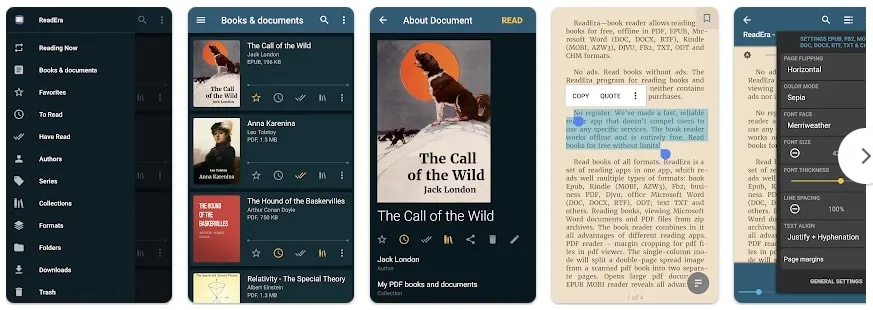
Interesting Key Features
- While using this, users can change the color mode of their PDF book pages.
- This app allows you to bookmark the page for later use.
- Creating your personalized book articles collection in this app is very easy.
- Easily reads files in multiple types of formats, including EPUB and Kindle.
Available For: Android
Best For: When you need to create journal collections for your favorite authors or love to save quotes, this app is most suitable for you.
Price: Free to Use
3. Amazon Kindle (Android | iOS)
Amazon Kindle is one of the world's most used book-reading apps, with a huge collection of books and different novels. There are over 1M titles available on this platform and thousands of books that are included with Amazon Prime. Users can even customize the font style and size and modify the margins accordingly. You can search for any words within your PDFs to smoothen your reading process.
With the bookmark feature, users can also track where they last left reading and continue from that point onwards. For high-definition pages, users have the option to zoom in and out to view the content in detail. However, this Kindle app allows users to sync their PDF books across devices.
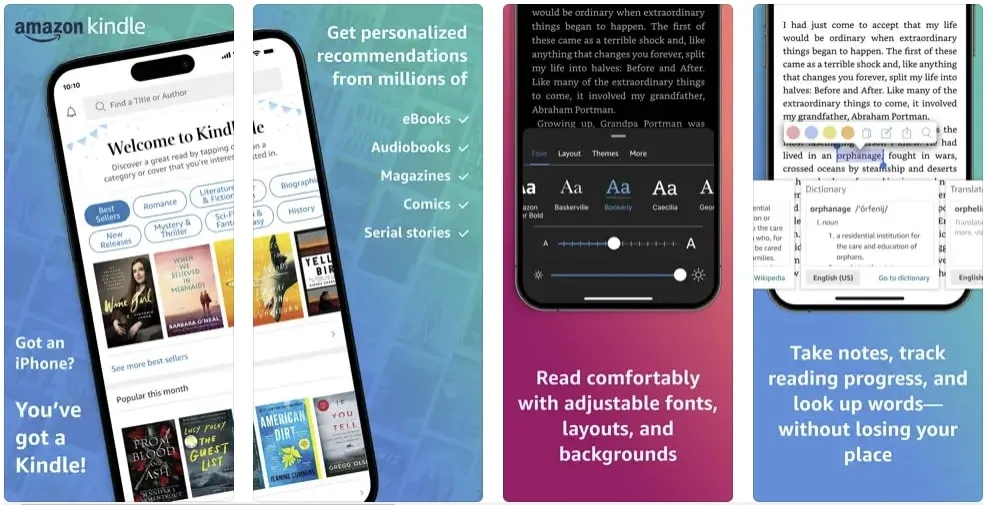
Unique Key Features
- Users can use special contrast screens to read books even in bright sunshine.
- You can add annotations in the text as per your need.
- Different web pages, novels, and magazines can easily be read on this.
- Users can categorize stored books as collections.
Available For: iOS, Android, Windows
Best For: For reading interesting novels, books, and magazines in your free time, Amazon Kindle can be used as a good book-reading app.
Price: 140 – 770 tokens: Starting from $1.39
4. Aldiko Book Reader (Android | iOS)
Aldiko Next is an app that helps you read all your favorite eBooks, comics, and audiobooks in one place. It has built-in support for public libraries, which helps users to borrow books from others. In addition, users can also enhance their reading experience by using different fonts and themes to make their books look more attractive.
Users can also import their own files for reading, including CBZ, PDF, and EPUB. Users can set the playback feature as required to automatically stop the read-aloud option after a specified amount of time. Doing this can help them learn a lot in a short time and can enhance their productivity. Reading directions can also be set using this innovative book-reading app.
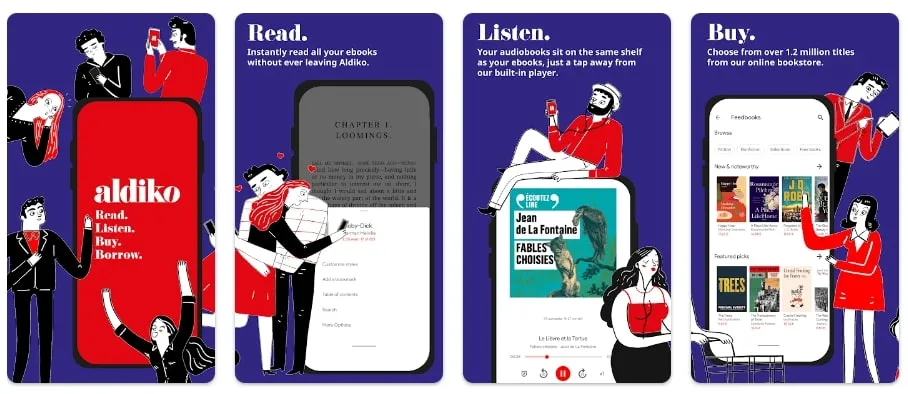
Important Key Features
- Users can use the double-page mode on its iOS platform for a better reading experience.
- Readers can protect their eyes with the help of dark mode, which is provided by this app.
- EPUB files are supported by this application.
- Users can listen to audiobooks to learn more in a short time with Aldiko Next.
Available For: Android, iOS, Mac
Suitable For: In case you are a busy person who usually has short time or has long daily drives, then this app can help you a lot. Because you can use it to listen to audiobooks while driving to enhance your learning.
Price: Free to Use
5. AIReader
If you are looking for a reliable app to read fictional books, then AIReader can be your best partner. This book reader app has several features that can be used to adjust the font size and different display things. With this, users can mark the desired text, translate it, and even copy it for sharing with their friends and family members. There are also over ten supported interface languages within this tool.
Besides this, a local library is also available in this app where users can select authors and series of different years and genres. This tool also has an auto scroll option that offers wave and slide positions. Moreover, you can even navigate through the pages quickly and without any complexity. For a much better reading experience, this tool even offers synchronization options.
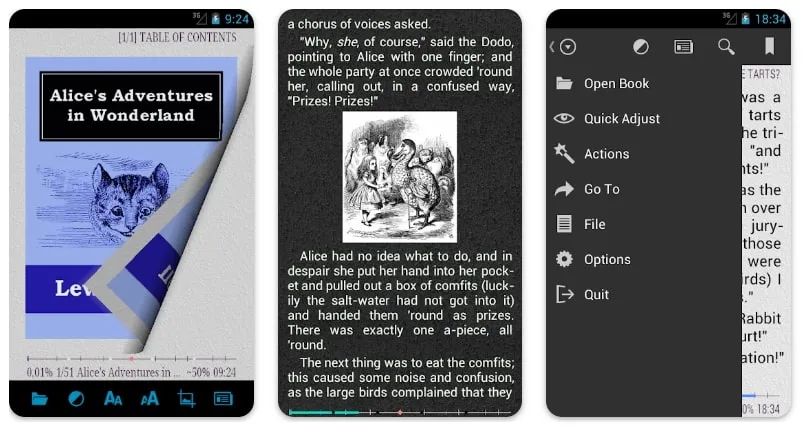
Key Features
- This app provides 3D page animation to its users.
- Enables you to change on-screen text in horizontal and vertical alignment
- Helps in sending the marked text through different mediums.
- Provides Text to Speech feature to read aloud the books.
Available For: Android
Suitable For: Those who want to read fictional books can use this AIReader.
Price: Free
Part 2. Which One is The Best Book Reader App
Now that we are familiar with all five book-reading apps, it is time to compare them and learn which of these tools stands best among others. For that, have a look at the comparison table discussed below:
| Software | UPDF | ReadEra | Amazon Kindle | Aldiko Book Reader | AIReader |
| Read Books (PDF/Word/PPT) | |||||
| Read PDF Aloud | |||||
| Taking Notes When Reading | |||||
| ChatGPT to Help Explain Terms, Summarize Content, Translate content, etc. | |||||
| Dark Mode Feature | |||||
| Page Rotation | |||||
| Collection/ Organizing Books | |||||
| Compress PDF Books | |||||
| Share Directly Via Email |
Based on the data we have discussed in the table above, UPDF is the best PDF book reader app. This tool, with AI tools integrated into it, can enhance users reading capabilities to a higher level. Moreover, using UPDF, users can compress their books to suit their specific needs. For that, we recommend you download UPDF and purchase the premium version to use all the features.
Final Words
In the end, after discussing all the above five tools, we can conclude that UPDF is one of the best book reader apps that you can use for various purposes. This is because many unique AI-powered features are provided by this tool, and you can even perform a lot of other annotation functions besides this.
This way, you can read your PDF books and appropriately organize your documents. To get all these features at your fingertips, we recommend you download the UPDF PDF editor now and start reading books without any complexity.
Windows • macOS • iOS • Android 100% secure
 UPDF
UPDF
 UPDF for Windows
UPDF for Windows UPDF for Mac
UPDF for Mac UPDF for iPhone/iPad
UPDF for iPhone/iPad UPDF for Android
UPDF for Android UPDF AI Online
UPDF AI Online UPDF Sign
UPDF Sign Edit PDF
Edit PDF Annotate PDF
Annotate PDF Create PDF
Create PDF PDF Form
PDF Form Edit links
Edit links Convert PDF
Convert PDF OCR
OCR PDF to Word
PDF to Word PDF to Image
PDF to Image PDF to Excel
PDF to Excel Organize PDF
Organize PDF Merge PDF
Merge PDF Split PDF
Split PDF Crop PDF
Crop PDF Rotate PDF
Rotate PDF Protect PDF
Protect PDF Sign PDF
Sign PDF Redact PDF
Redact PDF Sanitize PDF
Sanitize PDF Remove Security
Remove Security Read PDF
Read PDF UPDF Cloud
UPDF Cloud Compress PDF
Compress PDF Print PDF
Print PDF Batch Process
Batch Process About UPDF AI
About UPDF AI UPDF AI Solutions
UPDF AI Solutions AI User Guide
AI User Guide FAQ about UPDF AI
FAQ about UPDF AI Summarize PDF
Summarize PDF Translate PDF
Translate PDF Chat with PDF
Chat with PDF Chat with AI
Chat with AI Chat with image
Chat with image PDF to Mind Map
PDF to Mind Map Explain PDF
Explain PDF Scholar Research
Scholar Research Paper Search
Paper Search AI Proofreader
AI Proofreader AI Writer
AI Writer AI Homework Helper
AI Homework Helper AI Quiz Generator
AI Quiz Generator AI Math Solver
AI Math Solver PDF to Word
PDF to Word PDF to Excel
PDF to Excel PDF to PowerPoint
PDF to PowerPoint User Guide
User Guide UPDF Tricks
UPDF Tricks FAQs
FAQs UPDF Reviews
UPDF Reviews Download Center
Download Center Blog
Blog Newsroom
Newsroom Tech Spec
Tech Spec Updates
Updates UPDF vs. Adobe Acrobat
UPDF vs. Adobe Acrobat UPDF vs. Foxit
UPDF vs. Foxit UPDF vs. PDF Expert
UPDF vs. PDF Expert



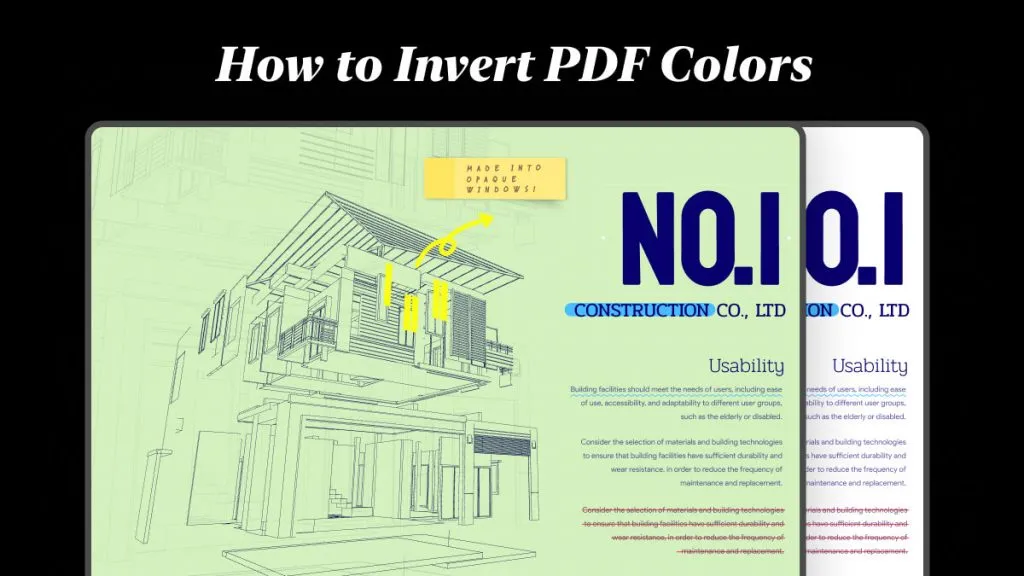




 Lizzy Lozano
Lizzy Lozano 

 Enola Miller
Enola Miller 
 Enrica Taylor
Enrica Taylor 