PDF printing is a major operation in routine office work, as the paperwork is continuously carried out in the workplace. Whether you are undertaking this process for contract signing or guidelines distribution, printing each file one by one may consume a major part of your working time. That’s where batch PDF printers can help you save valuable time to do something productive with your time.
Users can automate their batch printing process with the help of these multi-function PDF printers to streamline their workflow. In this article, we'll give you a clear idea about top batch PDF printer tools so that you can pick up the one you need.
Part 1. 5 Best Batch PDF Printers
With the introduction of different PDF editors in the market, you must be overwhelmed because of the available options. However, now you don't have to research these tools to choose the best one that suits your requirements. We've already studied all these PDF batch printers and come up with detailed information related to these best batch printers.
1. UPDF - Free and Best Batch PDF Printers on Windows 10/11 and Mac
Price:
If you only need to use its batch printing feature, it is completely free to use. To use other features like editing PDF, converting PDF, etc, you need to upgrade with the below price:
- Annual Plan: $35.99
- Perpetual Plan: $55.99
- UPDF AI (Add-on): $59.00 per year
Available on: Windows, macOS, iOS, Android
UPDF comes up with multiple options to modify the print settings, making it the best batch PDF printer available to the users. You can choose to print the document as images, grayscale files, or reverse pages to suit your needs. Moreover, this PDF printer allows you to select the file type with document, comment, or form fields as the options.
In addition to that, users can also play around with the paper size and orientation settings, all while performing batch printing operations. You can also shrink the oversized pages to equally adjust the dimensions of each page. Furthermore, this batch PDF printer lets the user print the content on both sides of the paper to further increase the efficiency of the process. We highly recommend you download UPDF via the below button to try all these batch printing features on your own.
Windows • macOS • iOS • Android 100% secure
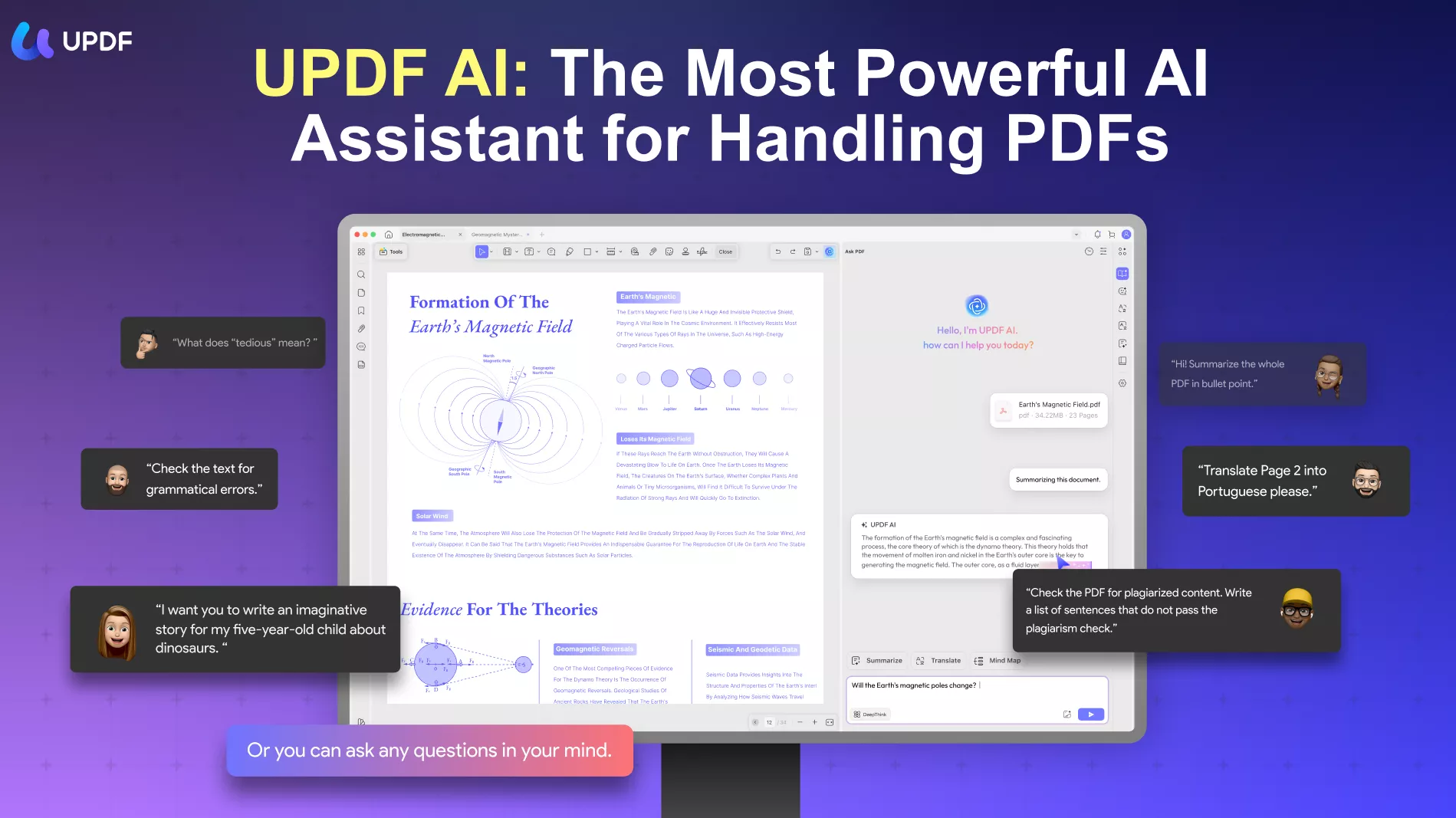
Reasons to Use
- It is completely free to use its batch printing features.
- UPDF, with the optimal user interface, allows beginners to perform batch PDF printing without any learning curve.
- The blazing-fast processing speed of this PDF editor makes sure that batch actions take just a few seconds to complete.
- This PDF batch printer regularly updates the system to never miss out on industry trends.
- UPDF has many other advanced features like UPDF AI, PDF editing, PDF converting, PDF annotating, and more. To learn more about UPDF, you can read this UPDF review article from Gadgetsbeat or watch the below video.
Keeping in view all these advantages of utilizing UPDF for printing needs, we highly recommend adding this batch PDF printer to your workflow to optimize the printing process.
Reasons to Avoid
- Occasional bugs can affect the user experience.
2. Adobe Acrobat - The Powerful But Expensive Batch PDF Printer Software
Price:
- Pro: $19.99 per month
- Standard: 12.99 per month
Available on: Windows, macOS, Android, iOS
On most occasions, Adobe Acrobat is a perfect example of what you can do to stay relevant if newly introduced tools are trying to take your place. However, when talking about batch PDF printing, it doesn't offer a direct feature for the user to perform this operation with a single click. In spite of that, users can surely find a way to batch-print multiple documents with this tool.
Firstly, you need to utilize the batch PDF combine feature to merge all the PDF documents you want to print. Afterward, you can easily apply simple printing operations to get all the files printed in one go. Moreover, it allows you to modify settings to carry out the optimal printing operation.
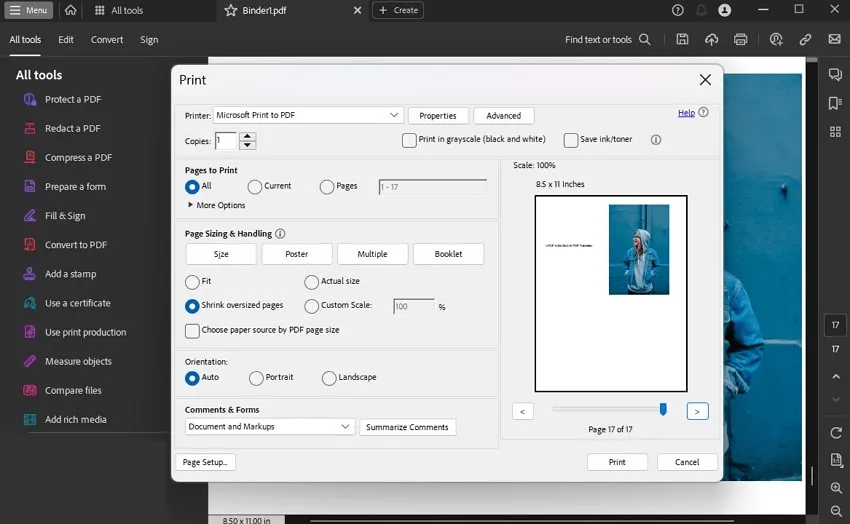
Reasons to Use
- Efficient customer support to resolve any PDF editing problems.
- Integration with other Adobe software to streamline the workflow while performing cross-application printing process.
Reasons to Avoid
- A direct batch PDF printing feature is absent from this tool.
3. Print Conductor - Batch PDF Printer on Windows With All Formats Supported
Price:
- Commercial License: $149 per unit
Available on: Windows
Print Conductor is an all-in-one batch PDF printer that supports over 90 document formats to never limit your printing process. Furthermore, you can even batch print these different file types at the same time without any requirement to upload the same file types for this operation. All you require are three clicks to carry out the whole batch PDF printing process.
In addition to that, this tool adds cover pages to separate the printed copies of the multiple PDFs. You can also play around with over 100 advanced print settings to optimize the output printed copies. Moreover, it gives you an estimate of the amount of paper you're going to need before even starting the printing process.
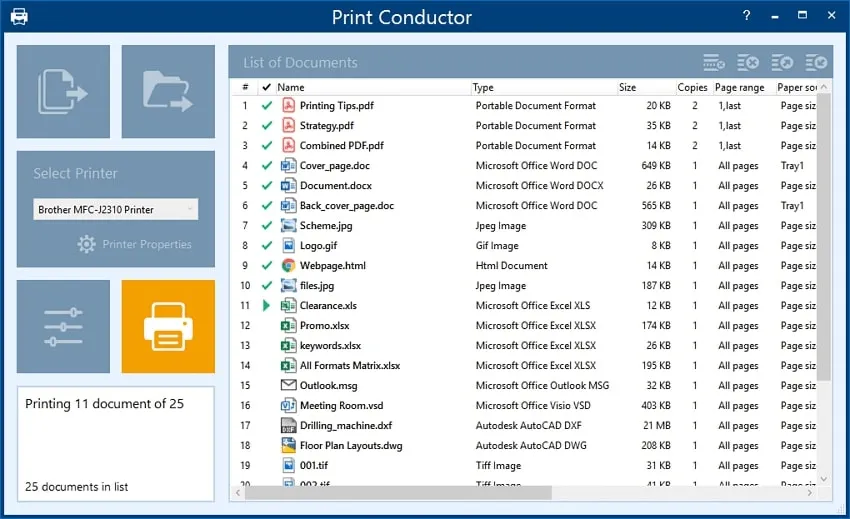
Reasons to Use
- Only requires 3 clicks to complete the printing process with its easy-to-navigate user interface.
- Drag-and-drop multiple file types to directly batch-print them.
Reasons to Avoid
- The upgrade process is manual, with the need to send an email to download the update.
4. SwifDoo - The Easy to Use Batch PDF Printer
Price:
- Quarterly Plan: $16 per month
- 2-Year Plan: $3.30 per month
- Perpetual Plan: $103.20
Available on: Windows
SwifDoo provides a fast and efficient method to print multiple PDFs with the help of batch printing capabilities. You can batch-print various PDF documents in the order of your choice, with the option to print multiple pages on one sheet. Moreover, you select custom pages from each file separately to carry out this batch printing process.
Additionally, users can adjust the page size and orientation settings to ensure that output prints are according to their requirements. You can also tick mark auto-center and print annotation features in this batch PDF printer to further optimize the printouts.
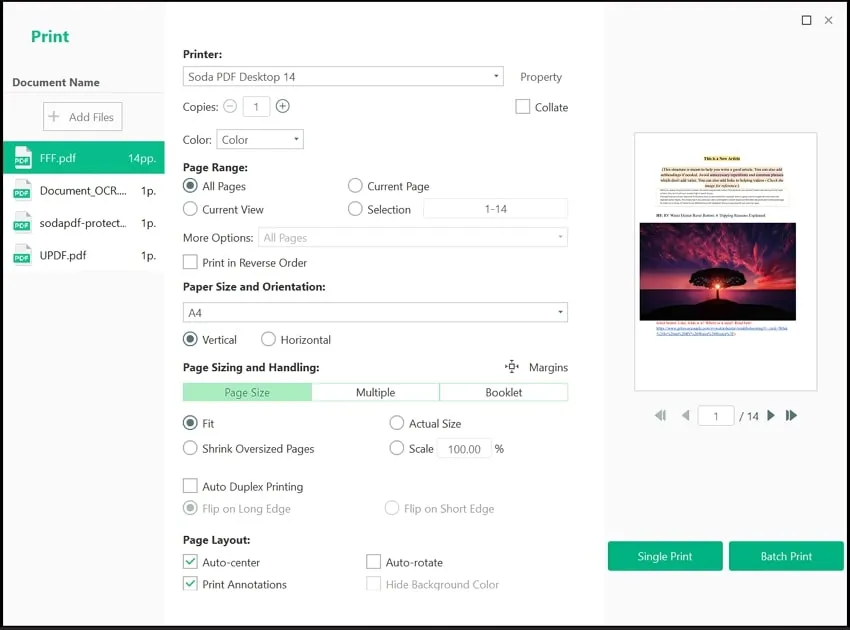
Reasons to Use
- Users can apply settings to customize PDF pages.
- A long-term free trial option is available before making the decision to purchase a tool.
Reasons to Avoid
- Processing speed is sometimes slow while performing lengthy operations.
5. Foxit - The Best Batch PDF Printer With PDF Editing Features
Price: $149/year
Available on: Windows, macOS, iOS, Android
Foxit is a multi-dimensional batch PDF printer, allowing you to mass print different documents without any hassle. It gives you the option to print multiple PDFs as a grayscale or image. Moreover, you can also adjust scale settings like margins to give a better appearance to your printouts. This batch printer even allows you to make multiple copies of the uploaded files.
With its multiple pages per sheet and booklet options, you can utilize different printing types according to your requirements. In addition, Foxit lets you play around with advanced printing settings to print every page in the way you desire.
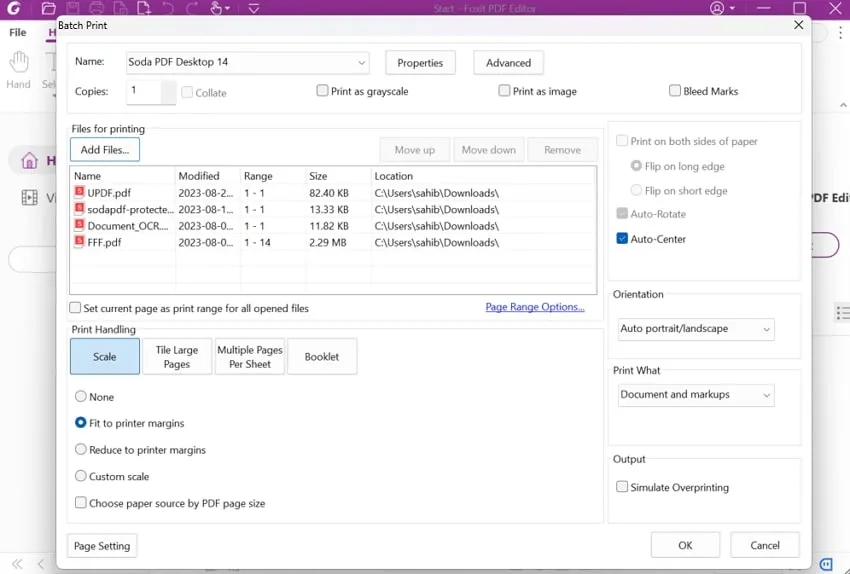
Reasons to Use
- Allows quick and efficient batch-processing operations.
- Operating this batch PDF printer is easy, even for beginners.
Reasons to Avoid
- Customer support is absent, making it difficult for users to resolve software-related issues.
Part 2. Comparison of 5 Best Batch PDF Printers
Throughout this article, we've tried to clarify each batch PDF printing feature of this tool to make your choice easier. If you still have doubts in your mind, thoroughly analyze the following side-by-side comparison table to identify the best batch printer for your requirements.
| Metrics | UPDF | Adobe Acrobat | Print Conductor | SwifDoo | Foxit |
| Batch Print Feature | |||||
| Batch PDF Combine for Batch Printing | |||||
| Page Size Settings | |||||
| Fast Processing Speed | |||||
| Cost-effective | |||||
| System Support | Windows, macOS, iOS, Android | Windows, macOS, Android, iOS | Windows | Windows | Windows, macOS, iOS, Android |
Considering every aspect of this thorough table, one can easily infer that UPDF is the best batch PDF print in the industry. With its multi-platform support, free to use batch printing and affordable pricing plans for other advanced features, this batch printer has everything you need to optimize printing operations for a lifetime.
Part 3. How to Choose The Best Batch PDF Printer?
If you only want to choose the tool with your own judgement, you can take the following elements as consideration.
- Features: You need to make sure the tool you choose can fulfill your all requirements. For instance, whether it can help you print the PDF files on both sides, whether it allows you to print in Grayscale, and more.
- Price: You need to evaluate if the tool you choose is free or has affordable price.
- Easy to Use: Most of us are not familiar with PDF printers. So it will be awesome to have one batch PDF printers that are user-friendly.
- Compatibility: In general, we can own either Windows or Mac. So you need to make sure the batch PDF printer you choose can work on your computer.
- Good Customer Rating: You need to check the reviews for the software from customers before using the batch PDF printer, especially for the paid ones.
Ending Note
If you're running a print shop or performing routine office printing operations, having these best batch PDF printers in your arsenal will surely boost your productivity. All these mass document printers have the ability to fulfill your daily printing requirements.
However, UPDF should be your go-to PDF editor when seeking the optimum batch printer at a very reasonable price. Moreover, its multi-functionality and diverse platform support will never limit your workflow while carrying out any PDF-related operation. Download UPDF now to make your office life easy with this handy tool.
Windows • macOS • iOS • Android 100% secure
 UPDF
UPDF
 UPDF for Windows
UPDF for Windows UPDF for Mac
UPDF for Mac UPDF for iPhone/iPad
UPDF for iPhone/iPad UPDF for Android
UPDF for Android UPDF AI Online
UPDF AI Online UPDF Sign
UPDF Sign Edit PDF
Edit PDF Annotate PDF
Annotate PDF Create PDF
Create PDF PDF Form
PDF Form Edit links
Edit links Convert PDF
Convert PDF OCR
OCR PDF to Word
PDF to Word PDF to Image
PDF to Image PDF to Excel
PDF to Excel Organize PDF
Organize PDF Merge PDF
Merge PDF Split PDF
Split PDF Crop PDF
Crop PDF Rotate PDF
Rotate PDF Protect PDF
Protect PDF Sign PDF
Sign PDF Redact PDF
Redact PDF Sanitize PDF
Sanitize PDF Remove Security
Remove Security Read PDF
Read PDF UPDF Cloud
UPDF Cloud Compress PDF
Compress PDF Print PDF
Print PDF Batch Process
Batch Process About UPDF AI
About UPDF AI UPDF AI Solutions
UPDF AI Solutions AI User Guide
AI User Guide FAQ about UPDF AI
FAQ about UPDF AI Summarize PDF
Summarize PDF Translate PDF
Translate PDF Chat with PDF
Chat with PDF Chat with AI
Chat with AI Chat with image
Chat with image PDF to Mind Map
PDF to Mind Map Explain PDF
Explain PDF Scholar Research
Scholar Research Paper Search
Paper Search AI Proofreader
AI Proofreader AI Writer
AI Writer AI Homework Helper
AI Homework Helper AI Quiz Generator
AI Quiz Generator AI Math Solver
AI Math Solver PDF to Word
PDF to Word PDF to Excel
PDF to Excel PDF to PowerPoint
PDF to PowerPoint User Guide
User Guide UPDF Tricks
UPDF Tricks FAQs
FAQs UPDF Reviews
UPDF Reviews Download Center
Download Center Blog
Blog Newsroom
Newsroom Tech Spec
Tech Spec Updates
Updates UPDF vs. Adobe Acrobat
UPDF vs. Adobe Acrobat UPDF vs. Foxit
UPDF vs. Foxit UPDF vs. PDF Expert
UPDF vs. PDF Expert





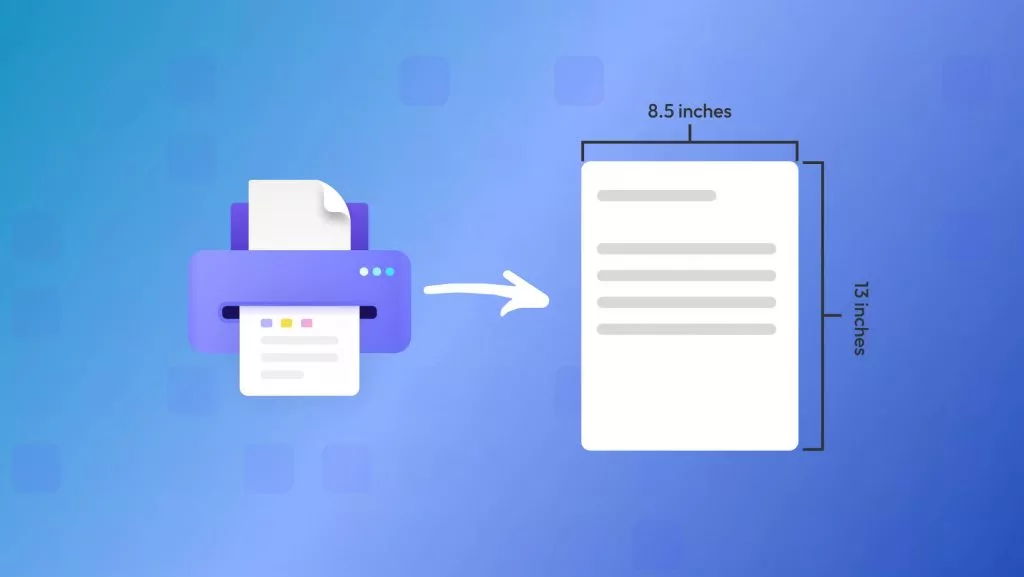


 Enola Miller
Enola Miller 

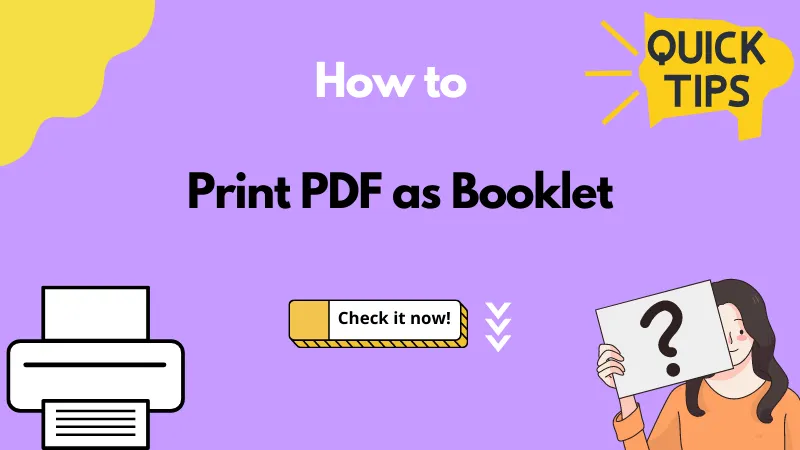
 Enrica Taylor
Enrica Taylor 
 Enya Moore
Enya Moore 