Income tax returns are important financial instruments used by the government of a country for tax collection on the citizens' annual income. Taxpayers in the US get the IRS 1040 form to file their individual income tax returns every year. The form has several schedules to be filed in line with different income categories. Most of us have various doubts regarding the exact filing procedure. To make things easy, the following article provides stepwise instructions on how to fill out 1040 forms with UPDF.
Windows • macOS • iOS • Android 100% secure
What is IRS 1040?
Citizens having financial earnings exceeding a threshold are liable to pay taxes to their country's government. IRS 1040 is an official form issued by the US government for its taxpaying community. Taxpayers can fill out this document to file their individual income tax returns. The form helps to calculate taxable income along with the levied tax.
US taxpayers are required to fill out the IRS 1040 form before April 15 every year. The form was a long document till 2018. The Cuts and Jobs Act was then passed to look for ways that might improve the IRS form-filling experience. The new 1040 form is quite short and has 2 major benefits.
It facilitates convenient communication of the upcoming changes in tax law. The types of 1040 for taxpayers to choose from are also reduced. The currently in use 1040 form has a 2-page length and can be accessed on the official IRS website. Taxpayers can e-file as well as mail the filled-out form.
How to Download IRS 1040 Form?
IRS 1040 forms are easily available on the IRS website. You can visit the same for downloading the document. Digital copies of the form are also available on a host of IRS filing platforms. You can get the IRS 1040 form at these places free of charge.
In case you are not willing to use digital platforms, physical copies of these forms are also available. You can get them from Federal buildings and public courthouses in your area. You should know that the 1040 form is not distributed in the taxpaying community like a tax statement.
The form is further, not a subject of correspondence by your contractual party or employer. As per your income situation and statistics, there are different types of IRS 1040 forms available for download on the official IRS website.
When do I need to Fill out a 1040 Form?
The 1040 form can be filled out by eligible US citizens under specific taxpaying criteria. As per the situation and earning threshold, you may need to fill out a particular variation of this form for filing an income tax return. Following the federal guidelines, there are 3 major conditions to look at.
- Gross Income
The first condition asks you to fill out a 1040 form if your gross income is above a certain threshold. The gross income limits are variable in line with your age and filing status. It is worth noting here that the filing status includes details like your name, address, number of dependents, social security number, etc.
Income thresholds in the US have 2 broad categories. Taxpayers below 65 years of age have smaller thresholds. Citizens above 65 years have relatively higher thresholds. There are variations according to the age of senior citizens in a marriage.
- Children and Dependents
Children and dependents, if they claim to be one, don't need to file an income tax return. However, the rules are a bit different for dependents with an income. If their unearned income exceeds $1,100, or the earned income is more than $12, 550, they should fill out a separate 1040 form. There are specific thresholds for the gross income of dependents as well. Taxpaying rules are different for single and married dependents.
- Special Cases
Some special cases require you to fill out a 1040 form, irrespective of your dependency or income status. A few of these situations include owing a special additional tax, receiving health account distributions, self-employment earnings above $400, etc. You are also liable to file an ITR if you earn wages from churches that cross the income thresholds. There are a host of special tax-paying situations to look at.
How to Fill out IRS Form 1040?
Instructions to fill out the 1040 form are available on the IRS website in enough detail. The site also has an example 1040 form filled out for quick reference. The Best Choice is to use PDF editing software for addressing the concern.
While you can pick any PDF editor tool, UPDF editor is the best choice in this regard. Let us have a look at the quick steps to work through the process in what follows next:
Windows • macOS • iOS • Android 100% secure
- Step 1: Download a PDF version of the 1040 form from the official IRS website.
- Step 2: Open the downloaded form in UPDF and enter the necessary information in the requisite fields. Make sure you tick within the correct checkboxes.
- Step 3: Click the "Comment" icon on the left toolbar. Head to the "Signature" tool for adding your signature when you are done with filling out the form.
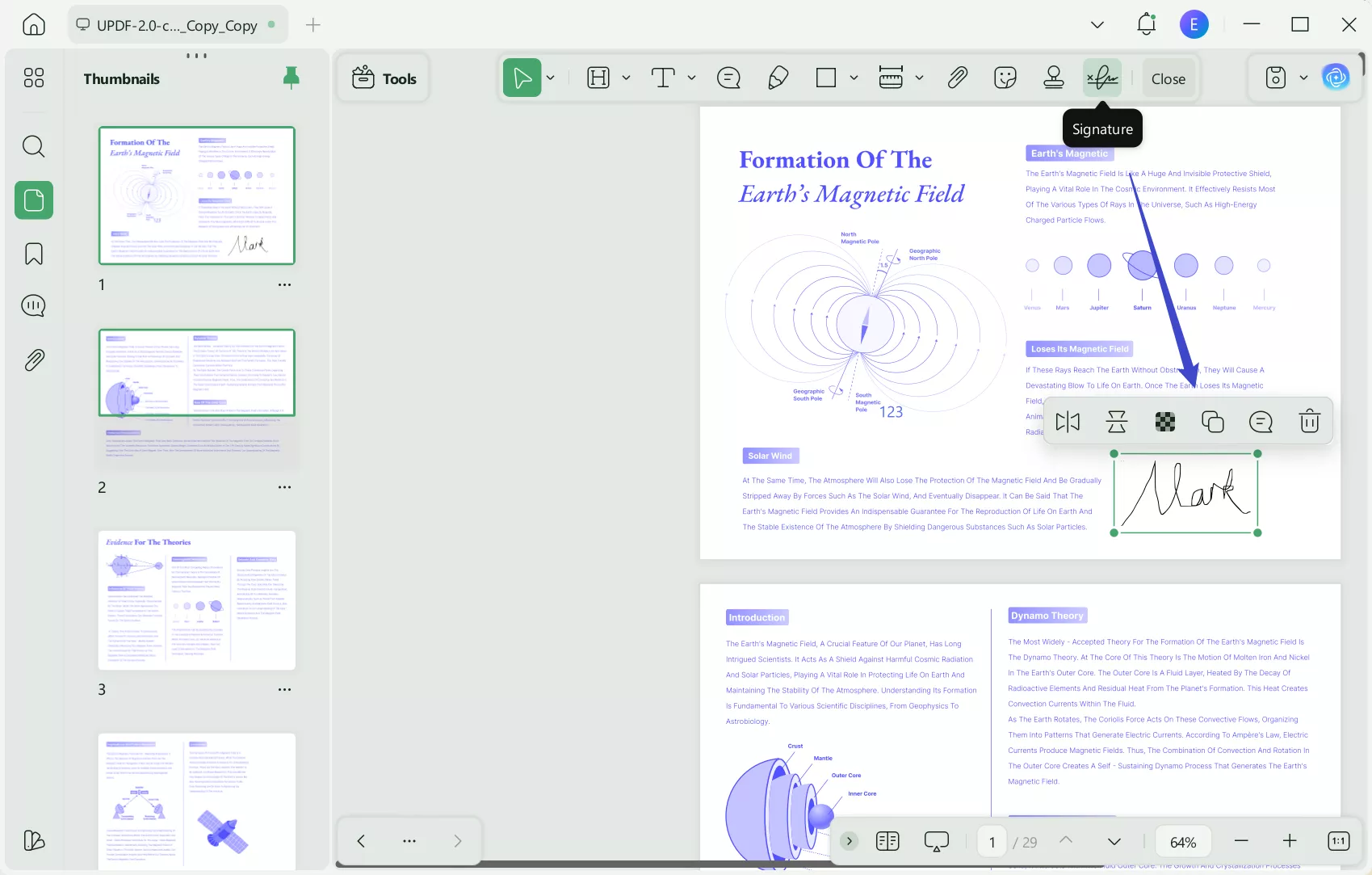
PDF editor programs extend a lot of help in filling out IRS 1040 forms. Thanks to technology, the software market is packed with top-quality PDF customization tools. When making a choice, you can trust the UPDF program without a second thought. The utility has a host of advanced and exciting features to sort out the widest needs of PDF editing and conversion.
The software allows you to edit PDF documents with utmost convenience. You can add and remove text, and also customize the text properties. There are options to change the font size, type, and style of PDF text. You can also customize the color and typeface of the text elements. You don't need to leave the PDF document for editing purposes. The modifications can be introduced directly. Learn more about how to edit a PDF document.
The PDF annotating features and markup tools allow you to highlight, underline, and strikethrough text. You can also add comments and digital signatures to the PDF files. UPDF is also an excellent PDF converter program. It allows quick and accurate conversion of PDFs into all popular editable file formats. The list includes Word, PowerPoint, CSV, Excel, RTF, Text, etc. while maintaining the layout and format integrity.
Video Tutorial on How to Create and Fill Forms
Windows • macOS • iOS • Android 100% secure
Common Mistakes to Avoid when Filling Out 1040 Form
Filing your income tax return is an important process and should be completed with enough precision. Likewise, you should pay enough attention when filling out the IRS 1040 form. While the process is quick and easy, there are some common mistakes you should avoid. Referring to the 1040 example filled out form is a handy solution in this regard.
Listed below are a few mistakes that taxpayers generally make while filling out IRS 1040 forms. You can escape them with a little concern:
- Wrong Category of IRS 1040 Form
There are several categories of IRS 1040 forms according to different tax-paying situations. Selecting the wrong type of 1040 form is hence, the commonest mistake you can make while filing an ITR. The prime reason behind this error is the lack of proper knowledge regarding the specific form categories and their utilities.
- Entering Incorrect Personal Information
Entering the wrong personal details in the filing status of the IRS 1040 form is another common mistake you should avoid. Make sure you furnish the correct name, address, bank details, etc., to escape the hustle of form rejections by the concerned authorities. You may also become liable to penal interest charges, penalties, and tax audits.
- Not Disclosing All Income Sources
Disclosing all sources of your annual income is a necessary step when filling out IRS 1040 forms. Not adhering to the concern is another common error you should never make. Understand the fact that having multiple income sources apart from your salary is quite normal. You may lose tax exemption benefits if you are not disclosing any liable income source.
- Not Disclosing Capital Gains And Losses
It is a common habit to not disclose the complete details of capital gains and losses incurred in a financial year in the 1040 form. Overlooking this factor can, however, lead to serious implications like tax audits and heavy penalties.
Conclusion
The IRS 1040 form is an important document to ensure the collection of annual taxes by the US government. Filling out the form is necessary for the country's citizens to file their income tax returns. The form is available on the official IRS website. You can fill it out directly on the site or initiate a free download to open it in a PDF editor program. The software market extends a pool of such programs to pick and use. The UPDF software, however, leads the user preferences. You should be cautious enough while filling out the 1040 form to avoid common mistakes.
Windows • macOS • iOS • Android 100% secure
 UPDF
UPDF
 UPDF for Windows
UPDF for Windows UPDF for Mac
UPDF for Mac UPDF for iPhone/iPad
UPDF for iPhone/iPad UPDF for Android
UPDF for Android UPDF AI Online
UPDF AI Online UPDF Sign
UPDF Sign Edit PDF
Edit PDF Annotate PDF
Annotate PDF Create PDF
Create PDF PDF Form
PDF Form Edit links
Edit links Convert PDF
Convert PDF OCR
OCR PDF to Word
PDF to Word PDF to Image
PDF to Image PDF to Excel
PDF to Excel Organize PDF
Organize PDF Merge PDF
Merge PDF Split PDF
Split PDF Crop PDF
Crop PDF Rotate PDF
Rotate PDF Protect PDF
Protect PDF Sign PDF
Sign PDF Redact PDF
Redact PDF Sanitize PDF
Sanitize PDF Remove Security
Remove Security Read PDF
Read PDF UPDF Cloud
UPDF Cloud Compress PDF
Compress PDF Print PDF
Print PDF Batch Process
Batch Process About UPDF AI
About UPDF AI UPDF AI Solutions
UPDF AI Solutions AI User Guide
AI User Guide FAQ about UPDF AI
FAQ about UPDF AI Summarize PDF
Summarize PDF Translate PDF
Translate PDF Chat with PDF
Chat with PDF Chat with AI
Chat with AI Chat with image
Chat with image PDF to Mind Map
PDF to Mind Map Explain PDF
Explain PDF Scholar Research
Scholar Research Paper Search
Paper Search AI Proofreader
AI Proofreader AI Writer
AI Writer AI Homework Helper
AI Homework Helper AI Quiz Generator
AI Quiz Generator AI Math Solver
AI Math Solver PDF to Word
PDF to Word PDF to Excel
PDF to Excel PDF to PowerPoint
PDF to PowerPoint User Guide
User Guide UPDF Tricks
UPDF Tricks FAQs
FAQs UPDF Reviews
UPDF Reviews Download Center
Download Center Blog
Blog Newsroom
Newsroom Tech Spec
Tech Spec Updates
Updates UPDF vs. Adobe Acrobat
UPDF vs. Adobe Acrobat UPDF vs. Foxit
UPDF vs. Foxit UPDF vs. PDF Expert
UPDF vs. PDF Expert


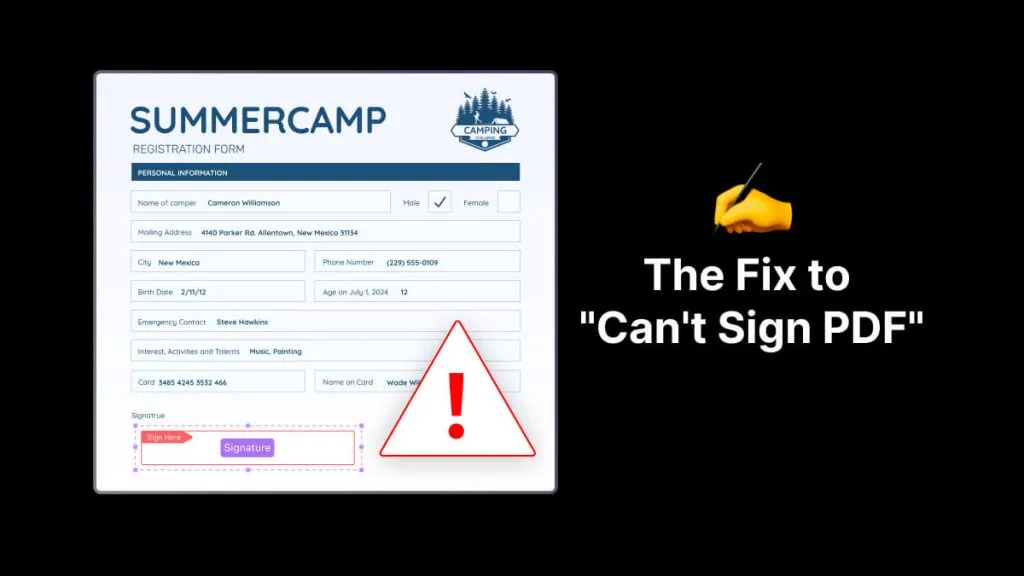
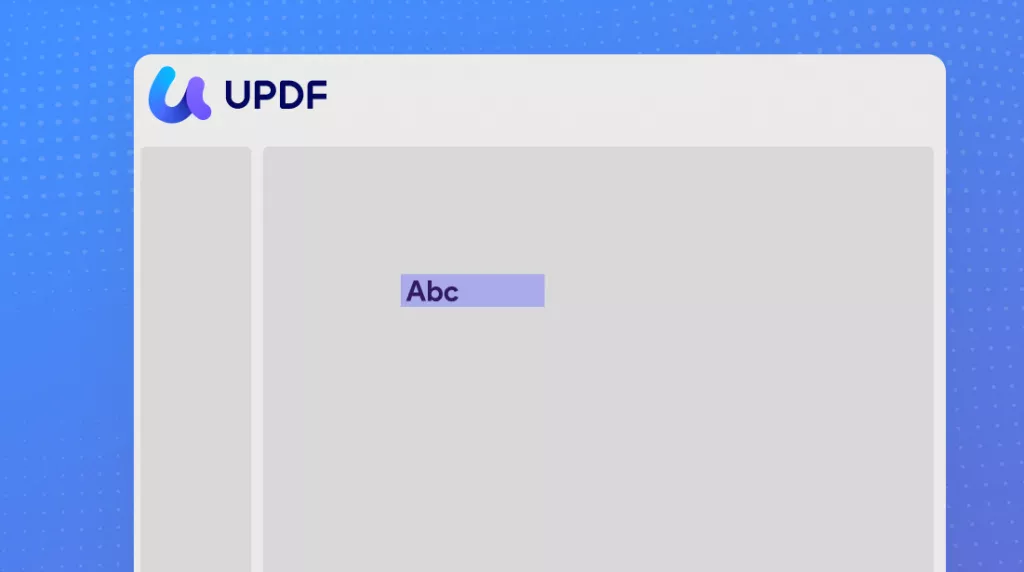
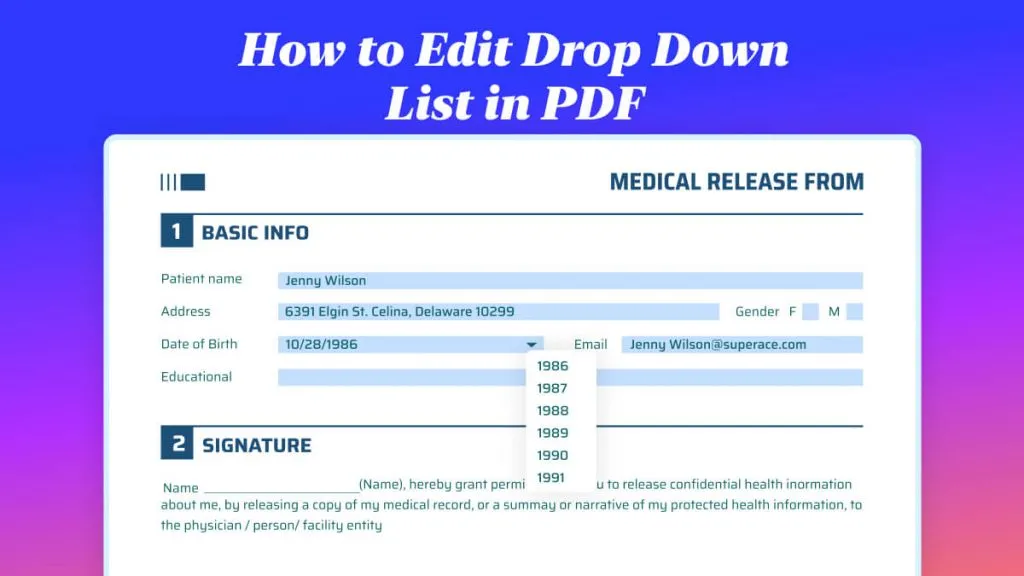




 Enid Brown
Enid Brown 
 Enola Miller
Enola Miller 
 Engelbert White
Engelbert White 
 Lizzy Lozano
Lizzy Lozano 