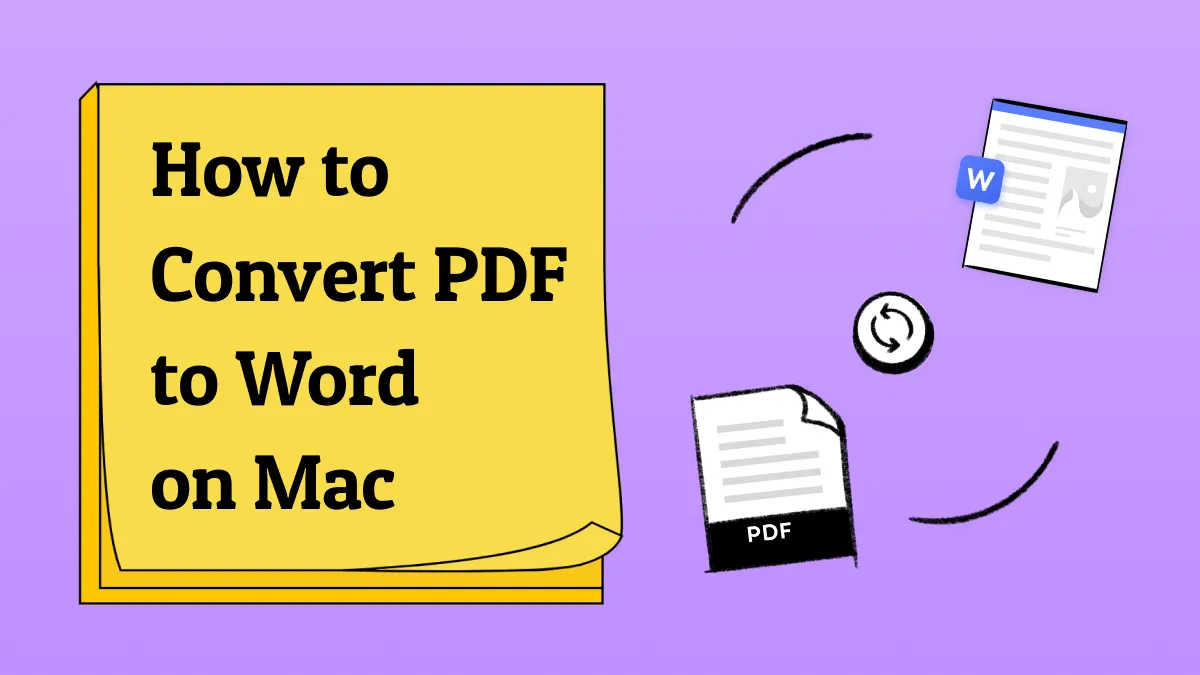When we hear any idea, we think of implementing it. However, sometimes we forget about it and cannot be able to recall it. To save yourself from such events, the note-taking application assists people in writing down their ideas, learnings, and every other point they don't want to forget.
However, If you are using a Mac computer and want to pick up the desired note-taking app on a Mac, it is not an easy task as there are many options in the market. To help you out, we have mentioned the 5 best note-taking apps for Mac in this article.
Part 1. 5 Best Note-Taking Apps for Mac
We have tested many note-taking apps for Mac and picked up the 5 best ones here.
1. UPDF for Mac - Best PDF Note-Taking App for Mac
UPDF offers the most famous and the best service for making notes on a Mac. If you are a student, teacher, employee, or employer who wants to deal with PDF files frequently, wants to take notes or add notes to the PDF document, and study from the document, UPDF Is the best choice as it offers many tools to help you take notes.
Interested in the note-taking feature of UPDF? Download for a free trial! And check the below features with us.
Windows • macOS • iOS • Android 100% secure
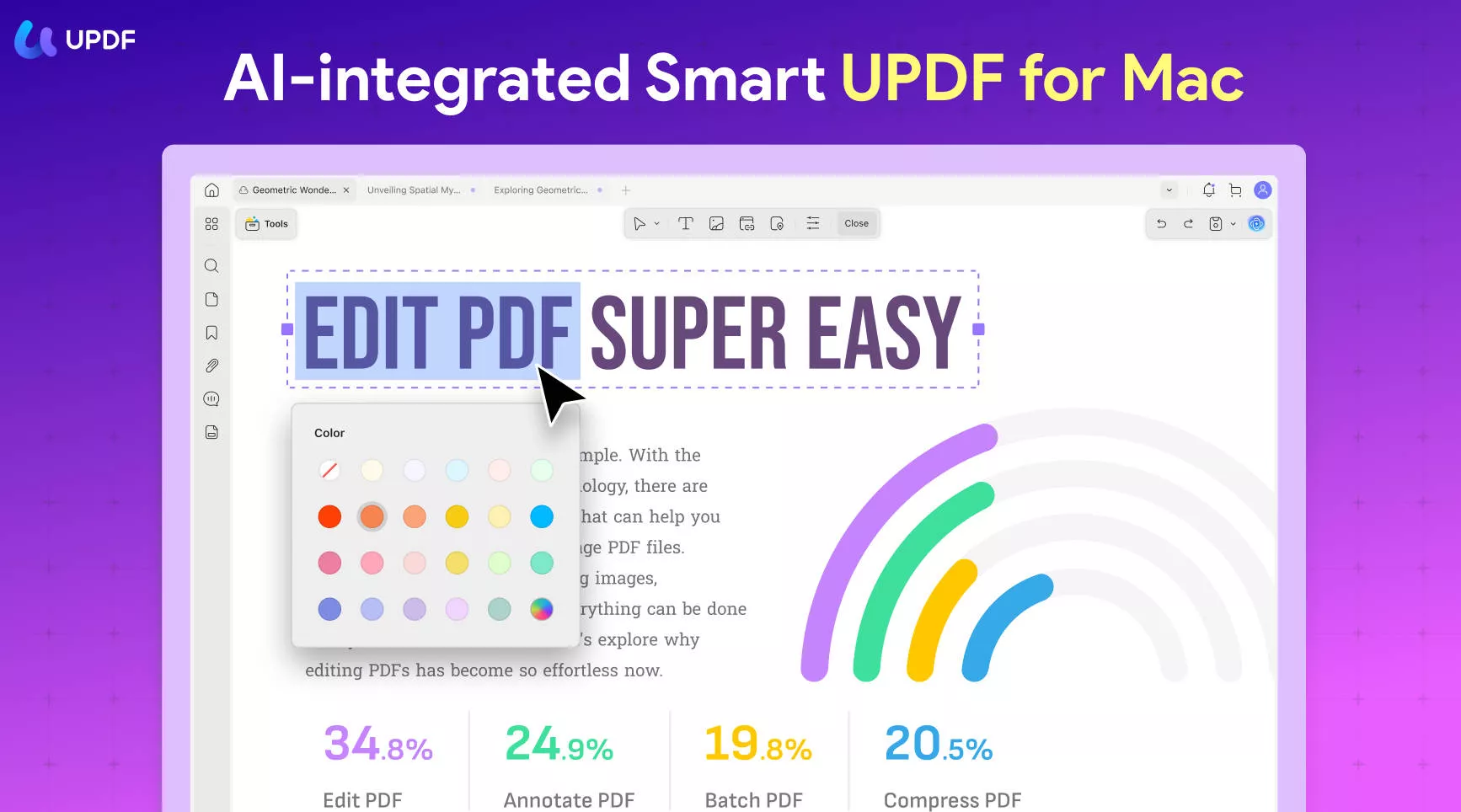
Here are the tools it offers to help you take notes on Mac:
- Highlight, strikethrough, squirrely, underline.
- Sticky Note.
- Text box, text comment, text callout.
- Stamps (Built-in and custom).
- 100+ Stickers.
- Pencil and eraser.
- Shapes like arrows, rectangles, circles, etc
- Signatures
And UPDF is not only a note taker on Mac but also a complete PDF editor. It has many other features.
More features:
- UPDF AI helps you generate content, extract the contents from the PDF files, rewrite to make your content more appealing, etc.
- You can edit the text in PDF. The PDF properties such as font size, color, and style are also amendable according to the user.
- The software also allows editing the images in PDF, like cropping, resizing, replacing, extracting, and rotating.
- You can organize PDF pages through it by changing their place, extracting, replacing, or rotating them.
- You can manage all your notes within one PDF file and even share that PDF with your friends for study purposes via a link.
- The OCR feature allows you to turn scanned PDF documents into searchable and editable PDFs.
- The conversion feature allows you to convert PDF to Word, Excel, PowerPoint, CSV, Text, HTML, etc.
- It allows you to compress PDF file size quickly.
Pros of this software:
- AI features are available on Windows, Mac, Android, and IOS.
- The user interface is clean and attractive.
- It is easy to use and even beginners can master it instantly.
- It has lightning-opening speed and high performance.
- It supports Mac, Windows, iOS, and Android. One account to use on all 4 platforms.
Overall, UPDF provides a convenient way to take notes in PDF documents. With its various annotation tools, users can add different kinds of notes on PDFs. Have it a try by downloading it! And you can also check the review from the big media Laptopmedia here to decide whether it is what you need.
Windows • macOS • iOS • Android 100% secure
2. Apple Notes - Best Free Note Taking App for Mac
Mac users can utilize Apple Notes to make reminders and set routines. This free note-taking app for Mac allows you to quickly note any important idea, thought, or information that you studied online or in any format. You are not offered just simple notes, and the application also allows you to add a table, make lists and links within the notes, and make them comprehensive.
If you're making notes for your study purpose, then the addition of photos will explain the topic in a well-mannered way. For this, the application allows the embedding of photos and files in the notes for better understanding. Apple Notes manage scanned documents by allowing them to view, crop, edit, rotate and rename the file.
It is now super easy to note important content on the Mac while keeping your attention on the PDF file throughout. This application helps in making minimal notes inside the PDF, so you don't have to gather your notes from different places before preparing for your exam.
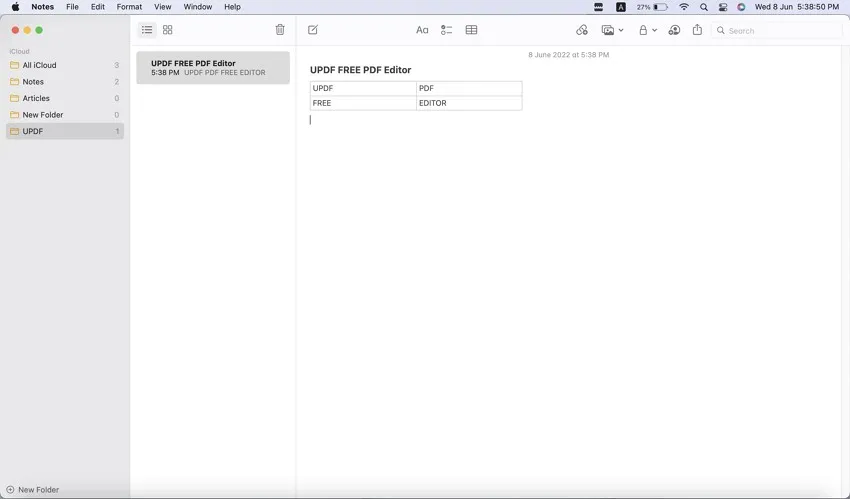
3. Bear - Best Note Taking App for Students with Mac
A perfect application for everything ranging from quick notes to in-depth essays, this tool helps people in paying attention to their studies and work online. With Bear, you can keep your personal notes safe by encrypting the individual notes and keeping them away from sneaky colleagues and friends.
For this purpose, it has introduced the Touch ID that protects sensitive data from the surroundings. The in-line support of photos and images has made the understanding better for the students. If you can’t understand the wording, you can add photos about the topic to apprehend it easily. In addition, there are multiple export options that include PDF, HTML, DOCX, and JPG.
The interesting fact is that you can add hashtags in the notes to find and shape the notes quickly. Bear is not limited to students because many doctors, lawyers, chefs, and teachers are using its services to note the concepts on notes. Moreover, if you want to improve your routine and performance, you can add tasks to the notes and set your track.
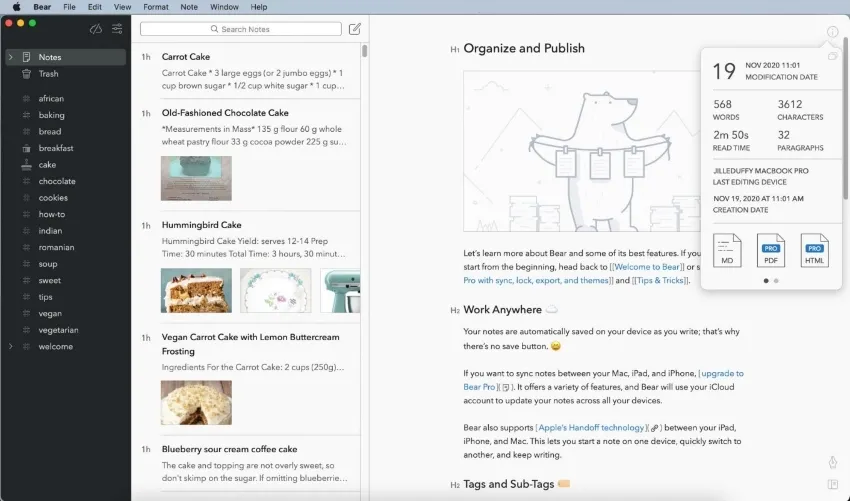
4. GoodNotes - Best Note-Taking App on Mac for Handwriting
As obvious from the name, GoodNotes is an excellent way to make your student and professional life aligned and easy. With GoodNotes, you are free to create as many folders as possible and subfolders you need to separate your every lecture, subject, and class course. You can back up your created notes to OneDrive, Google Drive, and Dropbox to keep your notes safe for a lifetime.
While talking about the offered features of the GoodNotes, there will be a long list of features given by this best note-taking app for Mac. Whether your notes are handwritten or typed, you can search for them by writing any term written in those notes. If you are interested in annotating your PDFs, this application allows you to mark up the documents freely.
You can nearly create a personal notebook in which you can add graphs, a weekly planner, or any other cover available in the templates. You can also reuse the elements once embedded in the quick notes. It includes stickers, texts, formulas, images, etc.
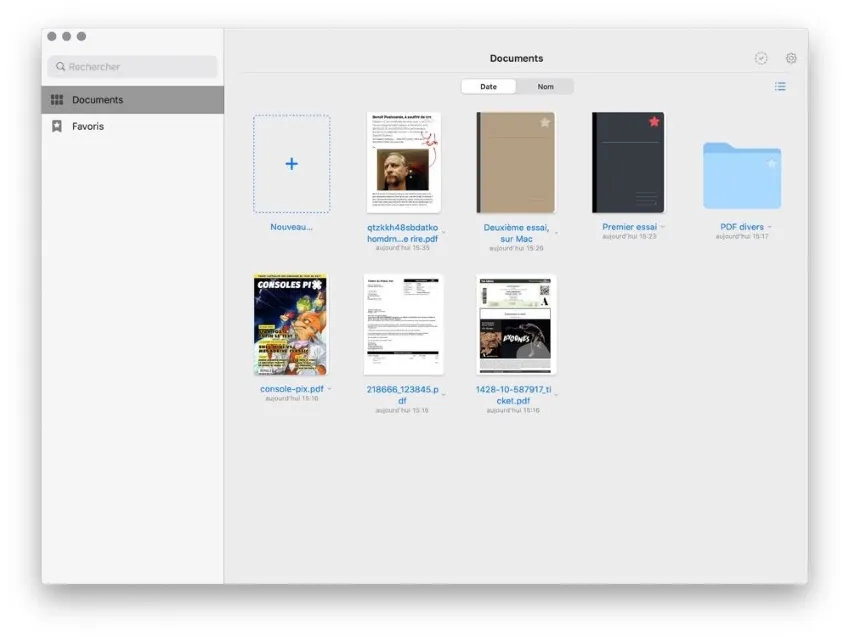
5. Ulysses - Best MacOs Note Taking App with Proofreading
A one-stop writing environment for Mac users, Ulysses offers a pleasant experience offering document management skills, seamless synchronization, and easy export of notes. With Ulysses, there will be no restriction for those who want to note down every brainstorming in the notes. The distraction-free tool helps people to edit essential tasks by writing and editing easily.
The exciting fact about Ulysses is that it offers a built-in proofreader and an editing assistant that boosts the individual's confidence. It checks the grammar and makes sure the writing tone is appropriate for the content. After you are done typing all the thoughts and brilliant ideas, Ulysses will offer you to turn the texts into a PDF, Word document, or even a blog post.
You can divide the long and tough paragraphs into small chunks and then reorganize the text. The inspirational images and background information will also help the file stand-out in terms of both aesthetics and understanding.
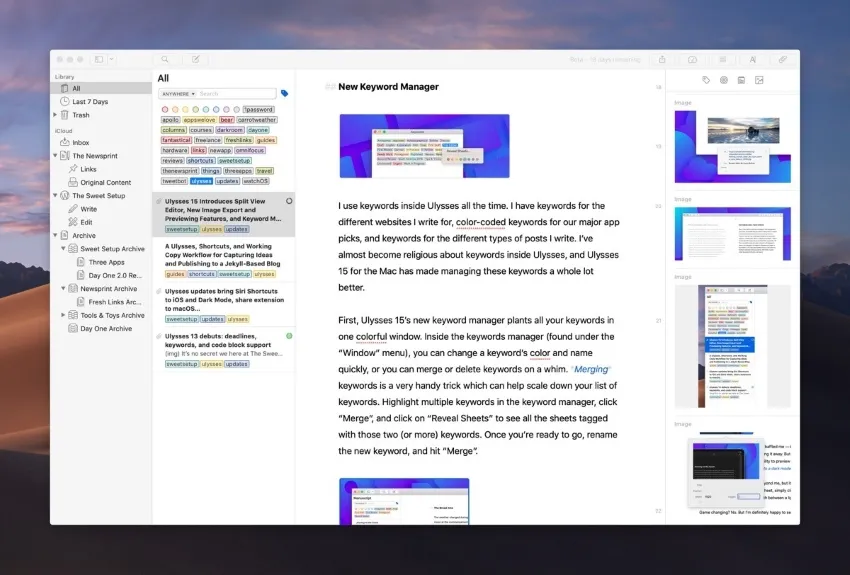
Part 2. What Do You Need to Consider When You Choose a Note-Taking App?
Now that we have discussed the 5 best note-taking apps for Mac in this article, let's talk about what points should be considered when choosing a note-taking app.
Structure for Organization
When choosing a note-taking app for the Mac, you should know the organizational structure you are comfortable with. Comprehend whether you want tags, note-linking, folders, or any other organizational method.
Make a Legit Choice
It is important that the chosen note-taking app for MacBook should be excellent at what it claims to do. This will look like an easy task to choose the right application, but you will be surprised at how many renowned applications fell short. For instance, not every note-taking app has image-to-text conversion. But if it claims to have it, it should be well-executable.
Easy-to-Use and Quick
It should be noted that the best note-taking application will be quick and convenient for the users. Before, it was not much convenient to open notes and write a quick note as it was to reach the pen and paper. But now, many features have been added, including editing and sorting notes that make it seamless and natural.
Smooth Interface
You must choose an app that has an attractive and accessible user interface. This way, you will not have to deal with an extensive list of options and sub-options to choose from. As the application will be used in the hours of need, it should be able to reduce your burden as much as possible.
Remotely Accessible
The best part about a notes-making app is that it allows access to people on any device at any time of the day or night. You can be at your home, school, or at workplace and avail of the functionalities of the note-making app without having Wi-Fi.
Part 3. FAQs about Note Taking Apps for Mac
1. Which is the Best Note-Taking App for Mac?
UPDF is recommended and the best note-taking app available for the Mac. This tool offers all the commendable and advanced features to people. You can not only use it to take notes on your PDF documents, but also use it to read, edit, convert, OCR, organize, and protect PDF documents. Explore the powerful features of it by clicking the download button below!
Windows • macOS • iOS • Android 100% secure
2. Is GoodNotes Free on Mac?
No, the application's premium features can be unlocked after purchasing the subscription.
3. What is the Best Note-Taking App for Students?
UPDF is the best note-taking app on Mac and Windows as it is a must-have software for students. Users can annotate, edit, delete, and manage their notes while adding notes to the document easily. It is available on all platforms, including Windows, Mac, iOS, and Android. And you can access your files anytime and anywhere with UPDF Cloud. Moreover, it offers 50% off to students. It is much cheaper when compared with other note-taking tools.
4. Is there a Free Note-Taking App for Mac?
Yes, but most of the powerful note-taking apps for Mac are paid to use. Among the apps, UPDF is a very cost-effective note-taking app on Mac. You can use UPDF to highlight, underline, strikethrough, add notes, add text comments, callouts, shapes, stickers, stamps, and so on. It also allows you to manage the annotations and comments in the annotation list.
Conclusion
As a teacher, writer, or student, you can now make your work super-easy with the help of a note-making application. Such an application allows people to write down their brilliant thoughts for assignments, projects, or work. To guide completely on this topic, this article discussed the best note-taking apps for Mac along with UPDF, especially for students and teachers. You can also learn more about PDF note-taking apps for iPad and iPhone.
For all the aspects you should consider, UPDF is definitely the best choice for you, as it offers professional markup features, including highlight, underline, text box, sticky note, stamp, sticker, signature, etc. It also has more features, including editing, converting, OCR, organizing, compressing, and protecting PDFs. Download and try it now.
Windows • macOS • iOS • Android 100% secure
 UPDF
UPDF
 UPDF for Windows
UPDF for Windows UPDF for Mac
UPDF for Mac UPDF for iPhone/iPad
UPDF for iPhone/iPad UPDF for Android
UPDF for Android UPDF AI Online
UPDF AI Online UPDF Sign
UPDF Sign Edit PDF
Edit PDF Annotate PDF
Annotate PDF Create PDF
Create PDF PDF Form
PDF Form Edit links
Edit links Convert PDF
Convert PDF OCR
OCR PDF to Word
PDF to Word PDF to Image
PDF to Image PDF to Excel
PDF to Excel Organize PDF
Organize PDF Merge PDF
Merge PDF Split PDF
Split PDF Crop PDF
Crop PDF Rotate PDF
Rotate PDF Protect PDF
Protect PDF Sign PDF
Sign PDF Redact PDF
Redact PDF Sanitize PDF
Sanitize PDF Remove Security
Remove Security Read PDF
Read PDF UPDF Cloud
UPDF Cloud Compress PDF
Compress PDF Print PDF
Print PDF Batch Process
Batch Process About UPDF AI
About UPDF AI UPDF AI Solutions
UPDF AI Solutions AI User Guide
AI User Guide FAQ about UPDF AI
FAQ about UPDF AI Summarize PDF
Summarize PDF Translate PDF
Translate PDF Chat with PDF
Chat with PDF Chat with AI
Chat with AI Chat with image
Chat with image PDF to Mind Map
PDF to Mind Map Explain PDF
Explain PDF Scholar Research
Scholar Research Paper Search
Paper Search AI Proofreader
AI Proofreader AI Writer
AI Writer AI Homework Helper
AI Homework Helper AI Quiz Generator
AI Quiz Generator AI Math Solver
AI Math Solver PDF to Word
PDF to Word PDF to Excel
PDF to Excel PDF to PowerPoint
PDF to PowerPoint User Guide
User Guide UPDF Tricks
UPDF Tricks FAQs
FAQs UPDF Reviews
UPDF Reviews Download Center
Download Center Blog
Blog Newsroom
Newsroom Tech Spec
Tech Spec Updates
Updates UPDF vs. Adobe Acrobat
UPDF vs. Adobe Acrobat UPDF vs. Foxit
UPDF vs. Foxit UPDF vs. PDF Expert
UPDF vs. PDF Expert

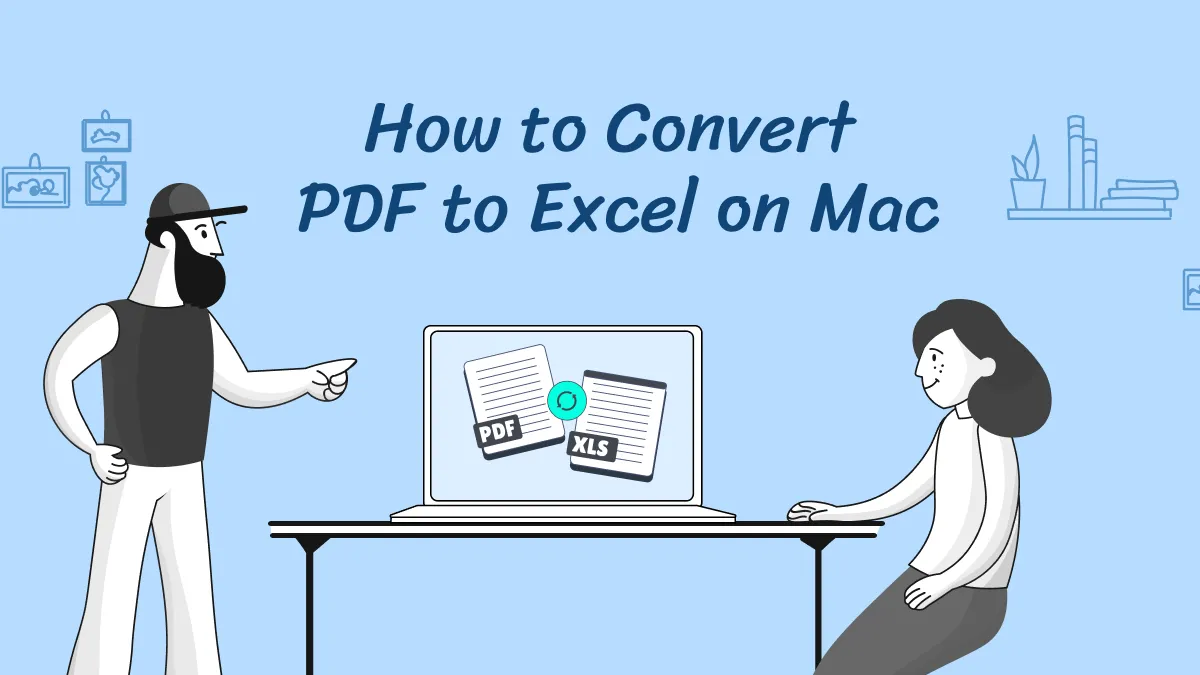






 Lizzy Lozano
Lizzy Lozano 
 Enola Miller
Enola Miller 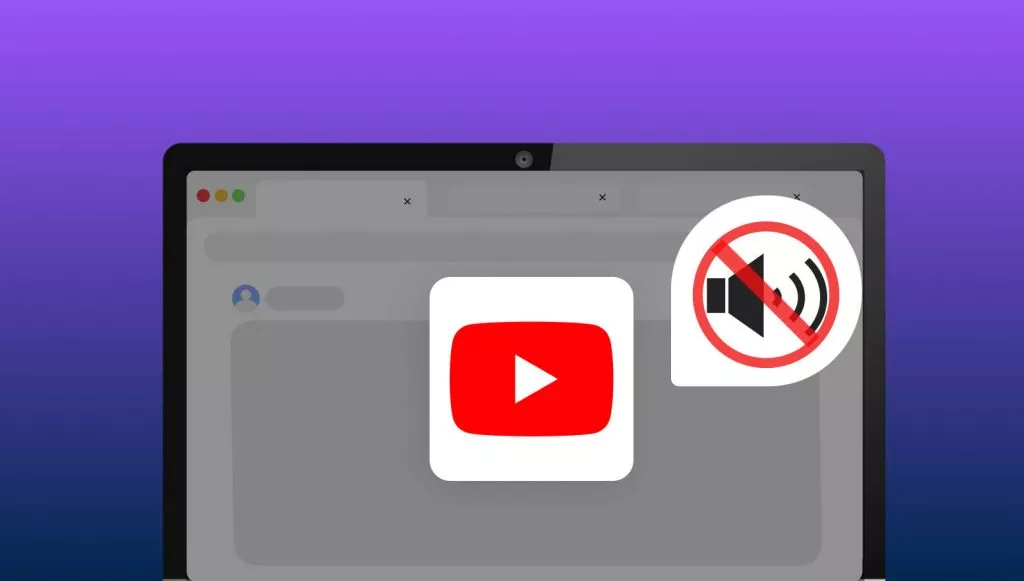
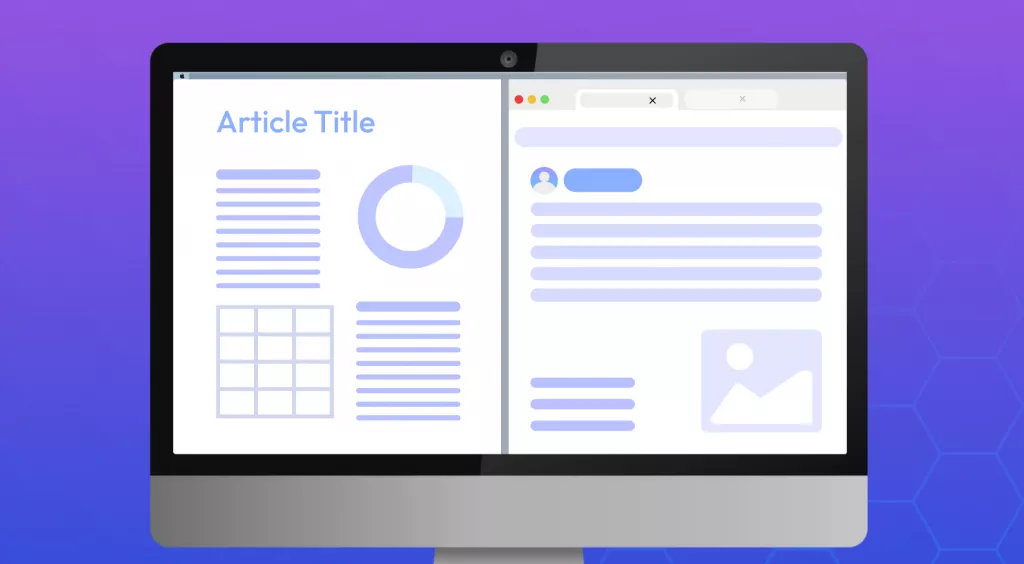
 Enola Davis
Enola Davis