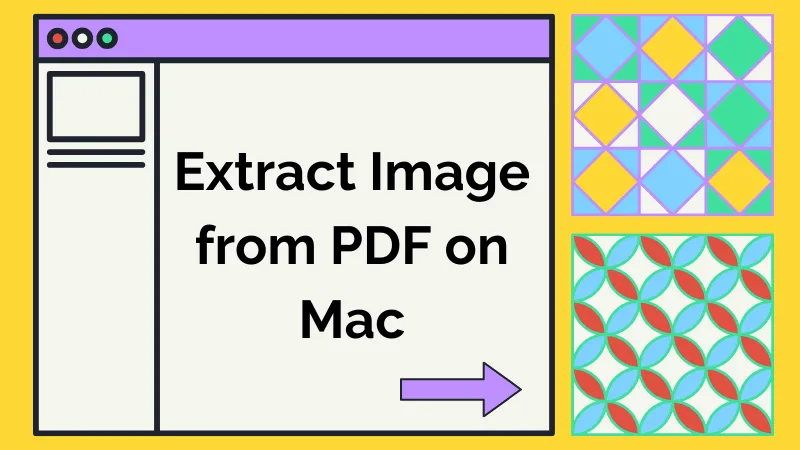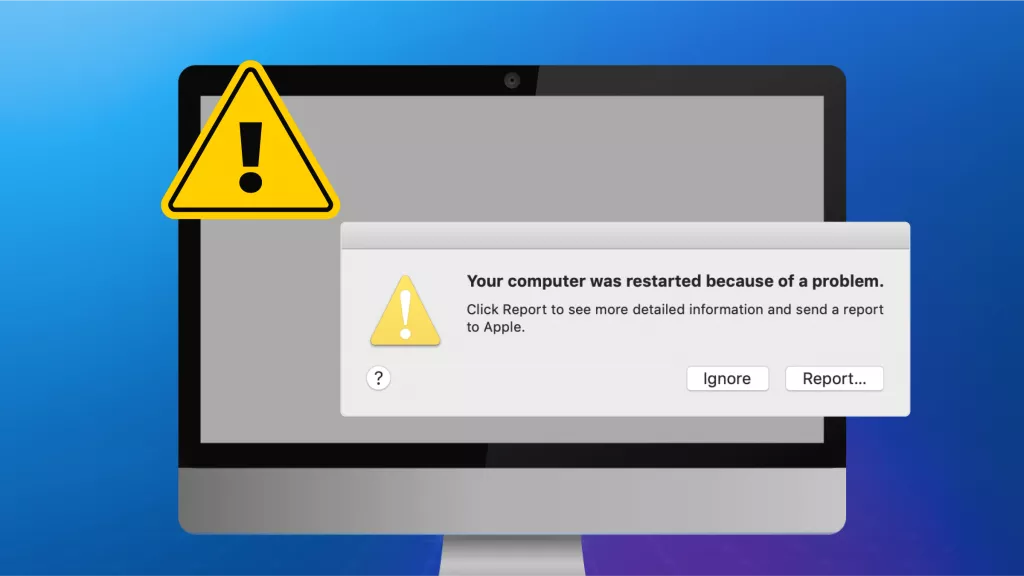In the world of PDF management, Bluebeam Revu has long been a favorite among professionals, especially in the architecture, engineering, and construction industries. However, Mac users face a dilemma as Bluebeam has discontinued its Mac version. This has left many searching for effective Bluebeam alternatives for Mac that can offer comparable functionality and seamless integration with macOS. Throughout this guide, we will explore several top alternatives that ensure Mac users are not left behind in accessing premium PDF editing tools. Keep reading to discover which solutions can best meet your document management needs.
Part 1. Can I Use Bluebeam on Mac?
No, you can no longer use Bluebeam on Mac.
While Bluebeam Revu, a popular PDF editing and management tool, is designed primarily for Windows, Mac users have a limited version called Bluebeam Revu for Mac. However, Bluebeam announced that development and support for the Mac version have ended as of March 1st, 2020. This version is no longer available for purchase and will not receive further updates or support. Consequently, Mac users may need to explore alternatives or consider using virtualization software to run the Windows version on their Mac systems.
Part 2. Top 5 Bluebeam Alternatives for Mac That Enhance Your PDF Experience Without Compromise
Given the cessation of support and updates for Bluebeam Revu for Mac, users might find themselves seeking alternative solutions that offer similar functionality. Fortunately, the market offers several robust alternatives tailored specifically for Mac users. In this next section, we will explore the top five Bluebeam alternatives for Mac, ensuring users select the best tool to stasify their needs without compromising on features or usability.
#1 UPDF for Mac
UPDF for Mac is an emerging PDF editor that serves as an excellent alternative for Mac users looking for comprehensive PDF management tools. Its sleek interface and broad feature set cater specifically to those who require robust functionality from their PDF software.
For Mac users in need of a reliable and straightforward PDF tool, UPDF represents a smart choice. Moreover, its broad compatibility extends to Windows, iOS, and Android devices, making it a versatile option for users across platforms. Explore UPDF's capabilities today to see how it can streamline your document management without the burden of recurring fees.
Windows • macOS • iOS • Android 100% secure

Features
UPDF allows users to easily edit text and images directly within PDF files, chat with their PDFs, annotate documents with a wide range of tools, organize PDF pages by adding, deleting, or rearranging them, and convert PDFs to other formats like Word, Excel, and more.
Pros:
- The clean, user-friendly interface makes navigation and operation straightforward for all users.
- Includes all PDF tools, including editor, annotator, AI chatter, converter, creator, and more.
- Offers reliable performance with minimal bugs or crashes.
Cons:
- Not compatible with Linux.
Pricing
Free trial available; paid version starts from $32.99 (a year).
User Experience
Users generally report a positive experience with UPDF, praising its intuitive design and the efficiency it brings to handling PDF tasks. The software's quick processing speeds and the quality of output files consistently meet user expectations.
#2 PDF Expert for Mac
PDF Expert for Mac is a highly acclaimed PDF solution known for its powerful features and exceptional ease of use. It stands out as a favorite among Mac users who need a robust tool for editing, annotating, and managing PDF documents.
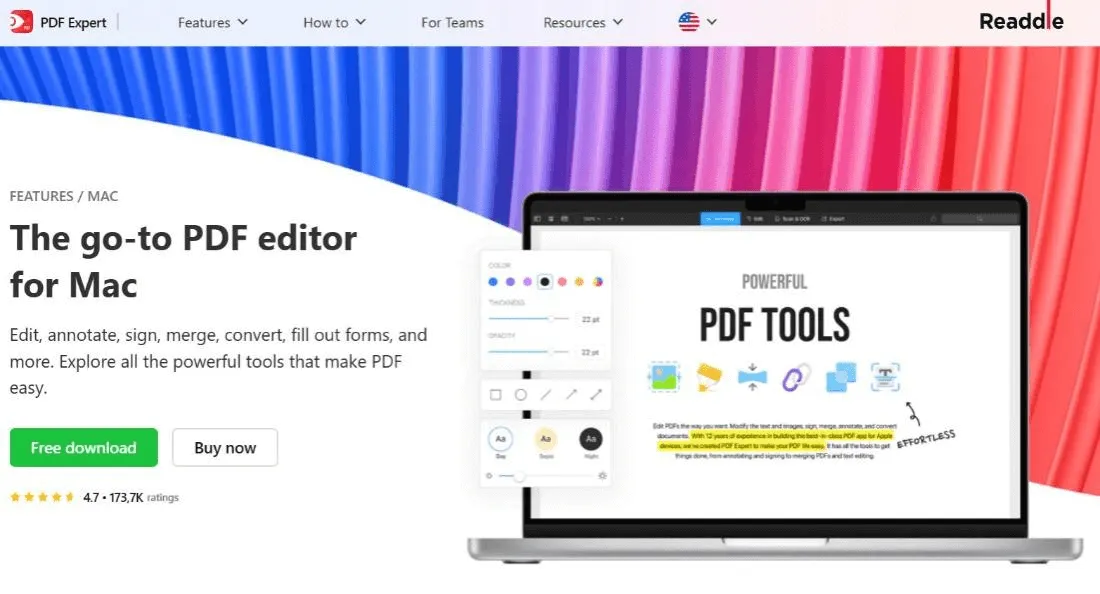
Pros:
- Fast and efficient, making it ideal for managing large PDF files.
- Advanced annotation tools enhance user interaction with documents.
Cons:
- It may be more expensive than some other alternatives.
- Limited functionality in the free version when compared to the full version.
Pricing
PDF Expert offers a free trial, after which users can purchase a license for $79.99. This one-time fee grants access to all of the app's features without further subscription costs.
User Experience
Users typically report a very positive experience with PDF Expert, noting its intuitive interface and the seamless integration with macOS. The software's ability to handle complex editing tasks quickly and reliably is frequently highlighted in user reviews.
#3 Adobe Acrobat DC for Mac
Adobe Acrobat DC stands as the gold standard for PDF software, offering Mac users a suite of tools for creating, editing, and managing PDFs. Its capabilities make it a top choice for professionals who need advanced document solutions.

Pros:
- Integrates seamlessly with other Adobe products and cloud services.
Cons:
- The subscription-based pricing can be expensive for some users.
- May have more features than a casual user needs.
Pricing
Adobe Acrobat DC is available via subscription, with the Standard version starting at $12.99 per month and the Pro version at $19.99 per month, offering additional features like enhanced conversion tools.
User Experience
Adobe Acrobat DC is highly rated by users for its robust functionality and reliability. However, some users find the interface cluttered, especially those who do not require all its advanced features. The cloud integration is particularly appreciated, allowing for efficient workflow across devices.
#4 Master PDF Editor
Master PDF Editor offers Mac users a versatile solution for PDF creation, editing, and annotation. This software is known for its balance of powerful features and ease of use, making it suitable for both professional and personal PDF management.

Pros:
- Supports a range of PDF functionalities including editing, annotation, and digital signatures.
- Compatible with several document formats beyond PDF, enhancing its versatility.
Cons:
- The interface can feel outdated compared to more modern PDF tools.
- Some users might experience a learning curve due to the extensive features.
Pricing
Master PDF Editor can be tried for free with limited capabilities. The full version is available for a one-time fee of $69.95, which includes all features without any additional subscription costs.
User Experience
Feedback from users generally highlights the robustness of Master PDF Editor's features and its reliability in handling complex PDF tasks. However, newcomers might find the interface less intuitive, requiring some time to acclimate to the full range of tools available.
#5 Qoppa PDF Studio
Qoppa PDF Studio is a comprehensive PDF editing tool for Mac that provides a wide range of functionalities for both individual and professional use. It's recognized for its robust feature set that competes with more expensive PDF solutions.

Pros:
- Includes full PDF editing capabilities, OCR, form creation, and annotation tools.
- Offers advanced security features like encryption and digital signatures.
Cons:
- The user interface is less modern and can be complex for new users.
- Performance may lag with very large PDF files or complex editing tasks.
Pricing
Qoppa PDF Studio offers two versions: Standard and Pro. The Pro version is priced at $179, providing additional features such as OCR and advanced PDF editing tools.
User Experience
Users appreciate Qoppa PDF Studio for its extensive feature set and overall reliability. However, some users find the interface a bit cumbersome and outdated. Despite this, it's praised for delivering excellent value, especially for those who need advanced features without the high cost of other premium PDF editors.
Ready to simplify your PDF tasks with UPDF? Visit the UPDF pricing page today to explore the different purchase options available and find the plan that best suits your needs. Start managing your PDFs more efficiently with UPDF!
Windows • macOS • iOS • Android 100% secure
Part 3. FAQs About Bluebeam Alternative for Mac
Q1. Why did Bluebeam stop supporting Mac?
Bluebeam ceased support for the Mac version of their software due to strategic business decisions focusing on markets where they saw higher demand and broader adoption. They aimed to concentrate efforts on enhancing the features and functionality of their Windows-based solutions.
Q2. Is Foxit better than Bluebeam?
Whether Foxit is better than Bluebeam depends on the user's specific needs. Foxit offers a robust set of features at a more affordable price, making it attractive for budget-conscious users. However, Bluebeam is favored in professional settings like architecture and engineering for its advanced collaboration and markup tools.
Conclusion
As we've explored various Bluebeam alternatives for Mac, each option offers a unique set of features to enhance your PDF editing and management experience. However, if you're looking for a blend of user-friendliness, comprehensive features, and cost-effectiveness, UPDF stands out as a particularly strong candidate. It provides a seamless interface and robust functionality without the need for ongoing subscription fees, making it an excellent choice for both personal and professional use. We recommend giving UPDF a try to see how it can streamline your PDF tasks. Visit the UPDF website to learn more and download the software today.
Windows • macOS • iOS • Android 100% secure
 UPDF
UPDF
 UPDF for Windows
UPDF for Windows UPDF for Mac
UPDF for Mac UPDF for iPhone/iPad
UPDF for iPhone/iPad UPDF for Android
UPDF for Android UPDF AI Online
UPDF AI Online UPDF Sign
UPDF Sign Edit PDF
Edit PDF Annotate PDF
Annotate PDF Create PDF
Create PDF PDF Form
PDF Form Edit links
Edit links Convert PDF
Convert PDF OCR
OCR PDF to Word
PDF to Word PDF to Image
PDF to Image PDF to Excel
PDF to Excel Organize PDF
Organize PDF Merge PDF
Merge PDF Split PDF
Split PDF Crop PDF
Crop PDF Rotate PDF
Rotate PDF Protect PDF
Protect PDF Sign PDF
Sign PDF Redact PDF
Redact PDF Sanitize PDF
Sanitize PDF Remove Security
Remove Security Read PDF
Read PDF UPDF Cloud
UPDF Cloud Compress PDF
Compress PDF Print PDF
Print PDF Batch Process
Batch Process About UPDF AI
About UPDF AI UPDF AI Solutions
UPDF AI Solutions AI User Guide
AI User Guide FAQ about UPDF AI
FAQ about UPDF AI Summarize PDF
Summarize PDF Translate PDF
Translate PDF Chat with PDF
Chat with PDF Chat with AI
Chat with AI Chat with image
Chat with image PDF to Mind Map
PDF to Mind Map Explain PDF
Explain PDF Scholar Research
Scholar Research Paper Search
Paper Search AI Proofreader
AI Proofreader AI Writer
AI Writer AI Homework Helper
AI Homework Helper AI Quiz Generator
AI Quiz Generator AI Math Solver
AI Math Solver PDF to Word
PDF to Word PDF to Excel
PDF to Excel PDF to PowerPoint
PDF to PowerPoint User Guide
User Guide UPDF Tricks
UPDF Tricks FAQs
FAQs UPDF Reviews
UPDF Reviews Download Center
Download Center Blog
Blog Newsroom
Newsroom Tech Spec
Tech Spec Updates
Updates UPDF vs. Adobe Acrobat
UPDF vs. Adobe Acrobat UPDF vs. Foxit
UPDF vs. Foxit UPDF vs. PDF Expert
UPDF vs. PDF Expert

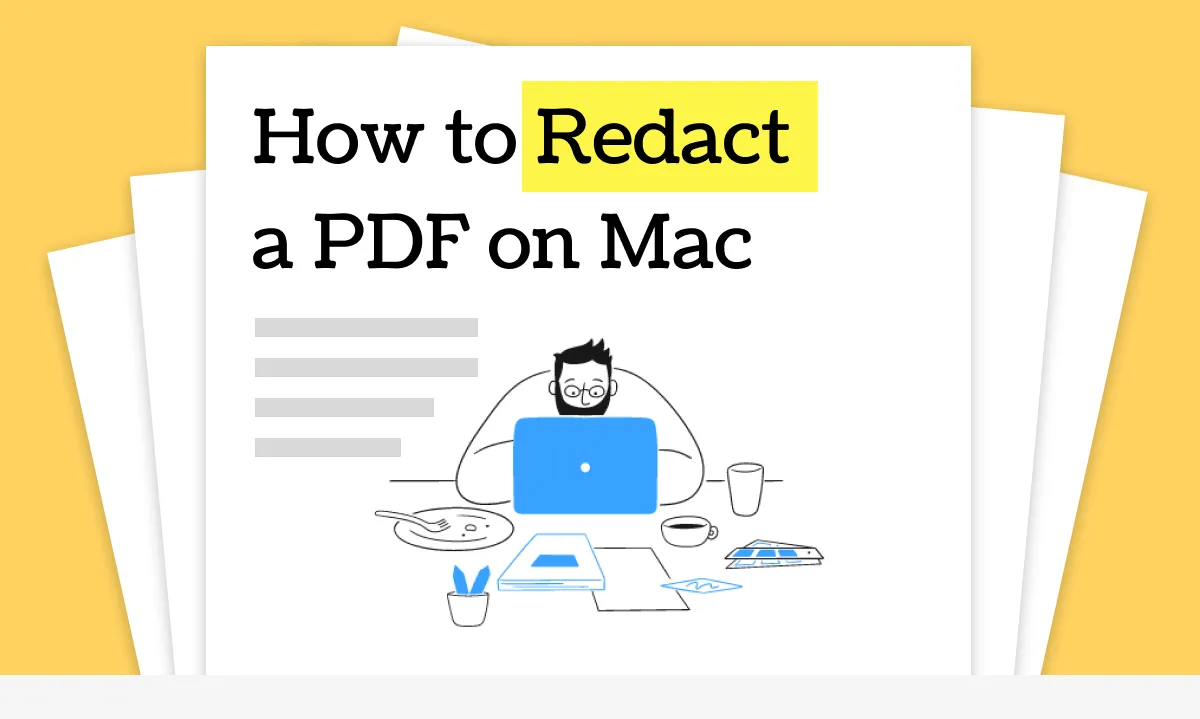






 Enrica Taylor
Enrica Taylor 
 Lizzy Lozano
Lizzy Lozano