The portable document format (PDF) is a "read-only" document, meaning that any changes must be recorded digitally. Therefore, this file, which is set to "read-only", is appropriate for use in a court of law.
In addition, the files in PDF format are portable, simple to incorporate into any network, and take up a very small amount of space, so it is simple to save them on the server that the organization uses to keep documents.
As a result, there is no requirement for an additional particular device to store them. Let’s take a look at why PDF document is better than Word, Excel, and Powerpoint files.
Part 1: Why Use PDF Files?
Here are the top 10 reasons why you should use PDF files instead of Word, Excel, and Powerpoint:
Universal
PDF files can be opened on any computer, regardless of the software, hardware, or operating system being used. It is simpler to edit documents in Microsoft Word, but if the user saves a Word document on a Mac, then a problem may occur when visually transferring the document to a computer running Windows as its operating system.
If the user saves the document on a Windows computer, then the problem will not occur. On the other hand, the presentation of PDF document files remains consistent across all platforms and operating systems. The users also have the ability to effortlessly view PDF files on mobile devices.
Portability
The Portable Document Format (PDF) is exactly what its name implies: a portable file format. This implies that there are no dependencies that must be considered while transferring or shifting the files. When opening a Word document, how often do you get a warning that says some fonts are missing?
This is unnecessary when using PDFs. Any fonts, graphics, tables, and formatting in a PDF file can be transferred along with the file if it is saved as a PDF.
Reliability
The content of a PDF document is less likely to be altered than that of a Word document. The security features of PDF files make it difficult for others to make changes without the author’s permission, thereby ensuring that the document remains unaltered.
This is essential when dealing with contracts or other legal documents where any changes made could have serious implications.
Security
PDF files offer various security features that can be used to protect the document from being copied, edited, or printed without the author’s permission. These features can be password-protected, meaning that only those with the correct password will be able to access the document. This is ideal for sensitive or confidential documents that should not fall into the wrong hands.
Ease of Creation
Creating a PDF document is very simple. There are many software programs that allow you to convert Word, Excel, and PowerPoint files into PDFs with just a few clicks.
There are also many online services that provide this functionality for free. Once the document is saved as a PDF, it can be shared with anyone without the need for them to have special software or hardware.
File Size Reduction
PDF files are often much smaller in size than their Word, Excel, or PowerPoint counterparts. This is due to the fact that PDFs are compressed and use less disk space.
This is beneficial when dealing with large documents or when sending files via email. The smaller file size also makes it easier to store PDFs on servers or other storage devices.
Detailed Feedback
When a PDF document is shared, the author can track how it is being used. This is done by embedding "tags" into the document that track when and where the document is opened, as well as how long it is viewed.
This information can be useful for determining who is reading the document and how they are using it.
Version Independence
When a PDF document is shared, the recipient can be confident that they are viewing the most recent version of the document. This is because PDFs are not affected by changes made to the software, hardware, or operating system they are viewed on.
This is in contrast to Word, Excel, and PowerPoint files, which can be changed when transferred between different platforms.
Professionalism
PDF documents have a level of professionalism that is lacking in Word, Excel, and PowerPoint files. This is due to the fact that PDFs maintain their formatting and layout across all devices and operating systems.
This is essential when sharing documents with clients or other businesses. The consistent look of PDF documents shows that you are detail-oriented and take pride in your work.
Versatility
PDFs are accepted by nearly all businesses and organizations. This is due to the fact that PDFs can be opened on any device or operating system.
This is in contrast to Word, Excel, and PowerPoint files, which can only be opened on certain devices or with specific software programs.
Part 2: How UPDF Help You Improve the Productivity of Processing PDF Files?
UPDF is the fastest, easiest-to-use, most versatile, and most streamlined PDF editor available.
Among PDF editors, UPDF by Superace Software offers the most efficient workflow. Simple and straightforward, its interface provides instant access to all of the features required to create and modify PDF documents. UPDF is compatible with a wide variety of file formats and can use any system-wide font family.
UPDF's purpose is to make it easy to manage, view, modify, sign, and share high-quality PDF information by providing a set of sophisticated capabilities that are also simple to use. You can download it for a trial.
Windows • macOS • iOS • Android 100% secure
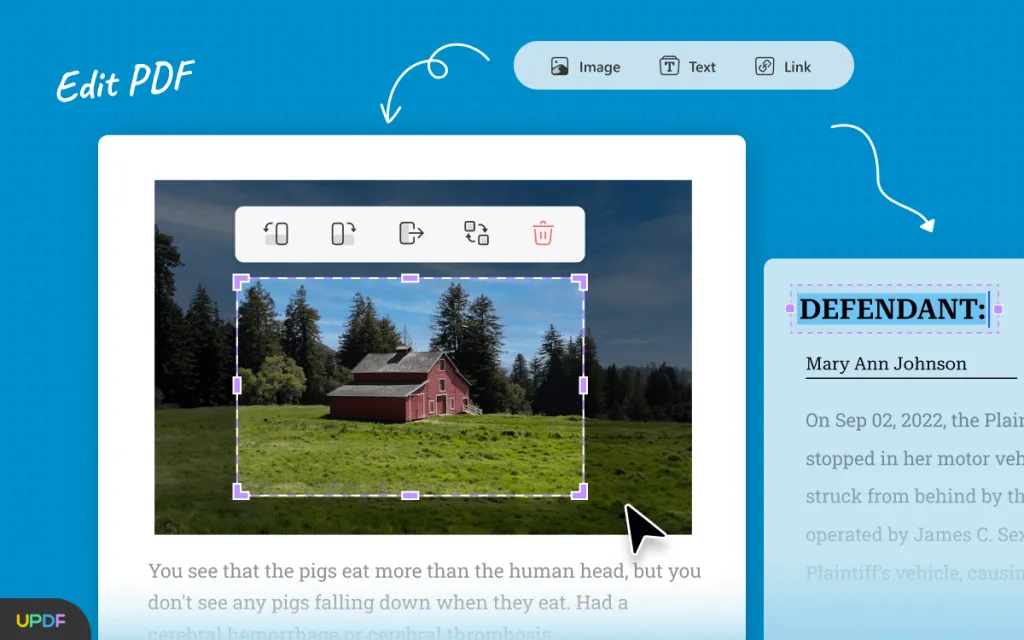
The following are the key features of UPDF:
View PDF
When it comes to PDF readers, UPDF is the first to provide not one but four distinct reading modes. It has a number of different page layouts that you may choose from, including a single page, a single page scroll, a two-page view, and a two-page scroll.
The zoom function enhances the readability of PDFs. Although most document viewers allow users to zoom in and out, PDF tools do not provide this functionality. But UPDF provides this feature.
Annotate PDF
With UPDF, you can be assured that even the most complex material in your file will be easily readable. It can annotate PDFs with pinpoint accuracy.
A simple act of underlining the relevant passage will catapult you to the center of attention of the topic. Alternatively, you may use the strikethrough function to emphasize certain words or phrases.
Sticky note boxes allow you to keep important or time-sensitive information in your work. For your informational needs, they are a great resource.
Convert PDF
If you need to convert a PDF to text, go no further than the UPDF.
That's the case, of course. We are not exaggerating when we call it the best option available; its features speak for itself. There is no doubt that UPDF is the powerhouse bundle that gives its customers a wide range of options and privileges.
Converting PDF files to other formats is a straightforward process. It has an advanced optical character recognition (OCR) feature that can help you transform scanned PDFs into editable formats. It can remove password protection from PDF files and export them to various formats.
Edit PDF
UPDF is pre-loaded with a wide range of customizable text editing capabilities for your convenience.
When users make use of these tools, they will be given the opportunity to edit a text in any manner that they deem appropriate, whether it be to fix a grammatical error, a typo, or a phrase that the user needs to amend. This capacity will allow users to edit a text in any manner that they see proper.
Users will have access to a wide range of font sizes and styles to choose from when it comes time to build their documents. This choice will be available to users.
Organize PDF page
UPDF's built-in organizer makes rearranging your PDF files easier than ever. The writers have complete control over the inclusion and placement of any graphs or infographics in their work.
The pages can be organized in any way that makes sense to the author. Additionally, authors have the option of arranging their pages in an odd or even fashion.
The pages can be seen in either a portrait or a landscape format. In addition, you may swap out pages in a PDF or add new ones to the ones you have open.
Protect PDF
One of the most efficient and straightforward ways of protecting a PDF is to use a password, and UPDF is a great tool for doing so. This is a freemium product that allows users to protect PDFs against unauthorized changes, copies, and prints by setting a permissions password in addition to an open password.
Display PDF as slideshow
Displaying a PDF in the format of a slideshow is possible with UPDF. It is a new feature released by UPDF. This feature eliminates the need of using Powerpoint slides for your presentation. Using UPDF, you can also display PDFs as a slideshow.
Advantages of UPDF:
- The UPDF application utilizes the most recent technology and gives you the ability to speed up the reading as well as the editing processes.
- Windows, macOS, iOS, and Android are all supported platforms by it. Cross-compatibility offers a greater degree of flexibility in the application of UPDF.
- Editing, annotating, organizing, converting, combining, and splitting are just some of the numerous functions that are included in the UPDF application among a variety of other options.
- With the free edition of UPDF, you can convert up to 5 documents without incurring any further costs.
- UPDF is an exceptionally safe, trustworthy, and user-friendly program.
- The reliability of UPDF is what separates it from the various other PDF readers and editors on the market today.
- The user interface of UPDF is quite pleasant and straightforward. UPDF is so simple to use that even non-technical people can use it.
- UPDF has price plans that are quite reasonable in cost.
- The capabilities of UPDF are extremely effective and completely bug-free. In addition, it receives frequent upgrades, which further enhance the quality of the user experience.
Conclusion
PDFs are a superior choice to Word, Excel, and PowerPoint files for many reasons. They are more reliable, secure, and easy to create. PDFs also offer a number of features that make them more professional and universally accepted.
When sharing documents, it is important to consider which format will best suit your needs. In most cases, PDFs are the best option. We recommend you use UPDF for all your PDF reading and editing needs.
Windows • macOS • iOS • Android 100% secure
 UPDF
UPDF
 UPDF for Windows
UPDF for Windows UPDF for Mac
UPDF for Mac UPDF for iPhone/iPad
UPDF for iPhone/iPad UPDF for Android
UPDF for Android UPDF AI Online
UPDF AI Online UPDF Sign
UPDF Sign Read PDF
Read PDF Annotate PDF
Annotate PDF Edit PDF
Edit PDF Convert PDF
Convert PDF Create PDF
Create PDF Compress PDF
Compress PDF Organize PDF
Organize PDF Merge PDF
Merge PDF Split PDF
Split PDF Crop PDF
Crop PDF Delete PDF pages
Delete PDF pages Rotate PDF
Rotate PDF Sign PDF
Sign PDF PDF Form
PDF Form Compare PDFs
Compare PDFs Protect PDF
Protect PDF Print PDF
Print PDF Batch Process
Batch Process OCR
OCR UPDF Cloud
UPDF Cloud About UPDF AI
About UPDF AI UPDF AI Solutions
UPDF AI Solutions FAQ about UPDF AI
FAQ about UPDF AI Summarize PDF
Summarize PDF Translate PDF
Translate PDF Explain PDF
Explain PDF Chat with PDF
Chat with PDF Chat with image
Chat with image PDF to Mind Map
PDF to Mind Map Chat with AI
Chat with AI User Guide
User Guide Tech Spec
Tech Spec Updates
Updates FAQs
FAQs UPDF Tricks
UPDF Tricks Blog
Blog Newsroom
Newsroom UPDF Reviews
UPDF Reviews Download Center
Download Center Contact Us
Contact Us







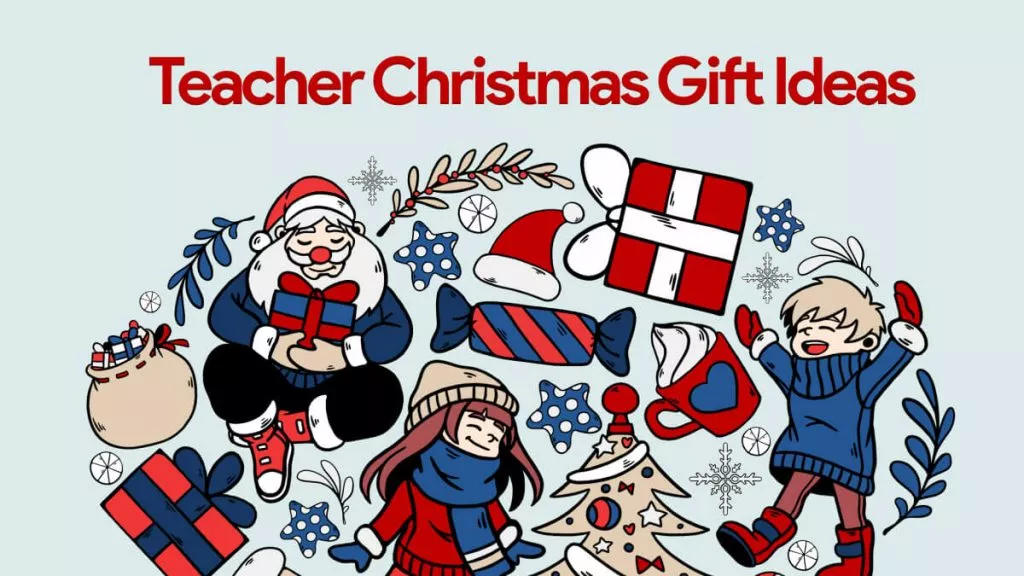
 Bertha Tate
Bertha Tate 
 Enid Brown
Enid Brown 
 Cathy Brown
Cathy Brown 
 Lizzy Lozano
Lizzy Lozano 