UPDF is a rising star in the world of PDF editing and Artificial Intelligence (AI). Whether you’re using it for professional or personal purposes, you can benefit from the numerous exciting features that UPDF has to offer. The written content that AI generates is impressive, but sometimes it can be slightly off the mark. To get the most out of this tool, you need to write effective prompts that the AI can understand and action. This article will introduce a comprehensive guide to AI prompts for both professional and personal use.
UPDF AI assistance is accessible across multiple platforms, including Online, Windows, Mac, iOS, and Android. Regardless of the device or operating system you use, you can conveniently access AI support at any time and from any location. Download UPDF or visit UPDF AI Online to try the UPDF AI feature for free today. Or you can watch the below video to learn more about it.
Windows • macOS • iOS • Android 100% secure
AI at Work: Prompts for Different Professions
Hopefully, you’re keen to get stuck in using UPDF AI at work. You should be! It’s a great tool that can help you automate, streamline, and speed up your everyday tasks, increasing your productivity at work. You can use the prompts generated by AI prompt generators in UPDF AI.
AI for Lawyers
UPDF AI is a great legal AI assistant tool for lawyers. It can be used to draft and check legal agreements to speed up the process of creating documents. Try using a prompt like this:
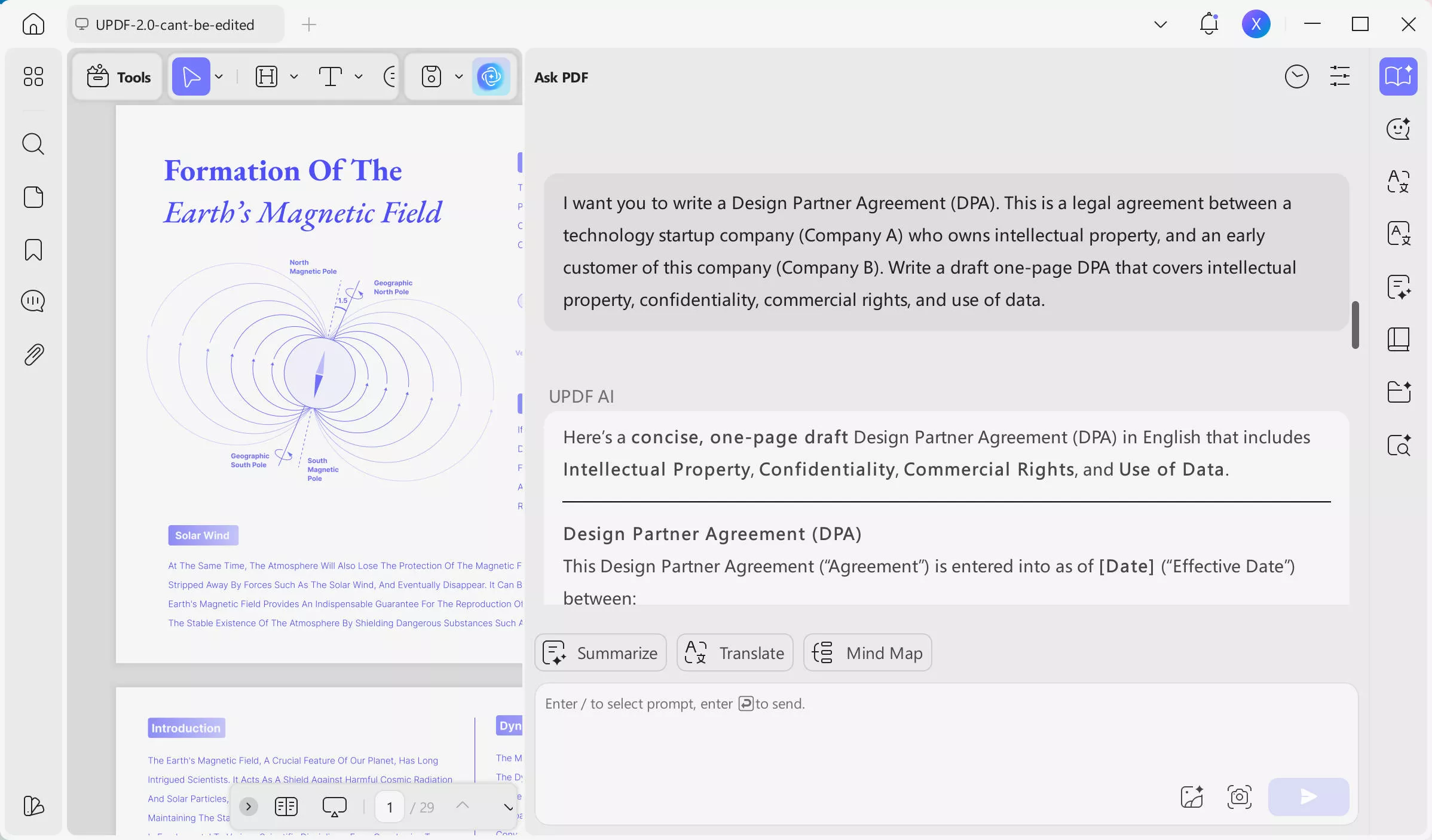
- Carry out legal research, e.g., “What does Section 21 of the Housing Act 1988 (UK) state? Write 10-15 bullet points.”
- Draft correspondence to clients and colleagues, e.g., “Draft a formal email (300-400 words) to Mrs. Smith informing her of changes to Company A’s privacy policy.”
- Summarize legal documents, e.g., “Write a 250-word summary of this uploaded legal contract.”
Also Read: How to Use AI as a Lawyer?
AI for Job Seekers
If you’re currently looking for a new role, UPDF AI can help you draft your resume and cover letter. Alternatively, you can write the resume yourself and ask UPDF AI to check and refine it. You can ask UPDF AI to:
- Write you a resume or covering letter from scratch, e.g., “I am applying for a role in Company A’s marketing team. Write a cover letter (300 words) to emphasize my skills and experience. I worked in the content marketing team of Company B for five years and gained skills such as copywriting for social media and content marketing data analysis. I have experience in using content scheduling tools.”
- Refine your resume, e.g., “Edit this resume to include more sophisticated language and concise sentence structure.”
- Prepare for a job interview, e.g., “am interviewing for a new role as head of marketing at Company A. I want you to simulate a job interview. You will be the interviewer, and I am the job candidate. Ask me common interview questions, one at a time. Do not write an explanation for each question. Ask the questions and wait for my answers. I’ll begin with:
‘Hello Interviewer, thank you for giving me the opportunity to interview for this role’.”
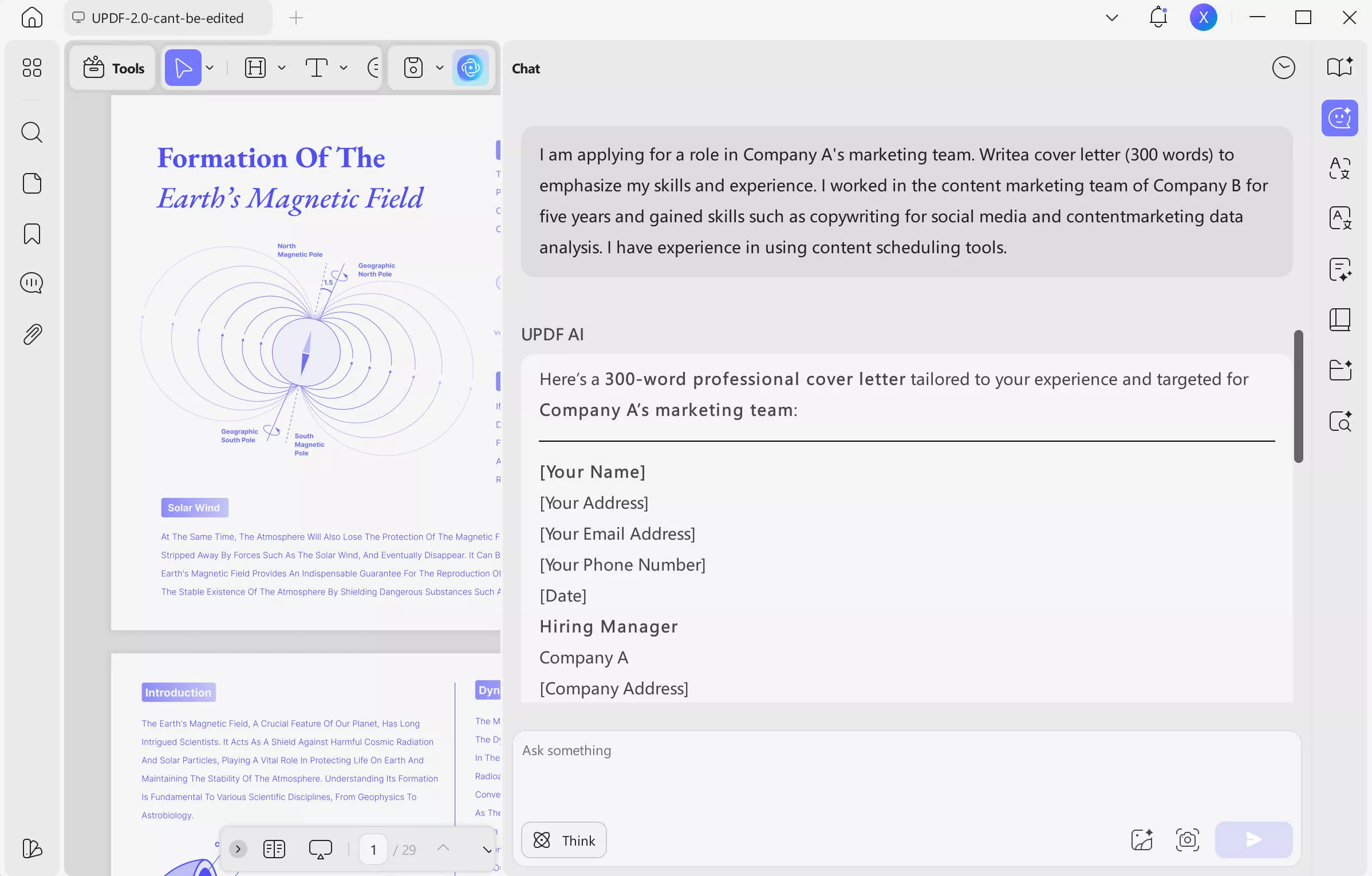
Want to try an AI platform for free? Download UPDF today.
Windows • macOS • iOS • Android 100% secure
AI for Entrepreneurs
The uses of UPDF AI for entrepreneurs are limitless. You can generate a list of new business ideas, business names, slogans, mission statements, product names, key value propositions, potential business challenges and more. Try a prompt like this:
AI for Human Resources
If you’re someone working in HR who often needs to write job descriptions for different positions within your company, then UPDF AI can be a great resource for you. Try using a prompt like::
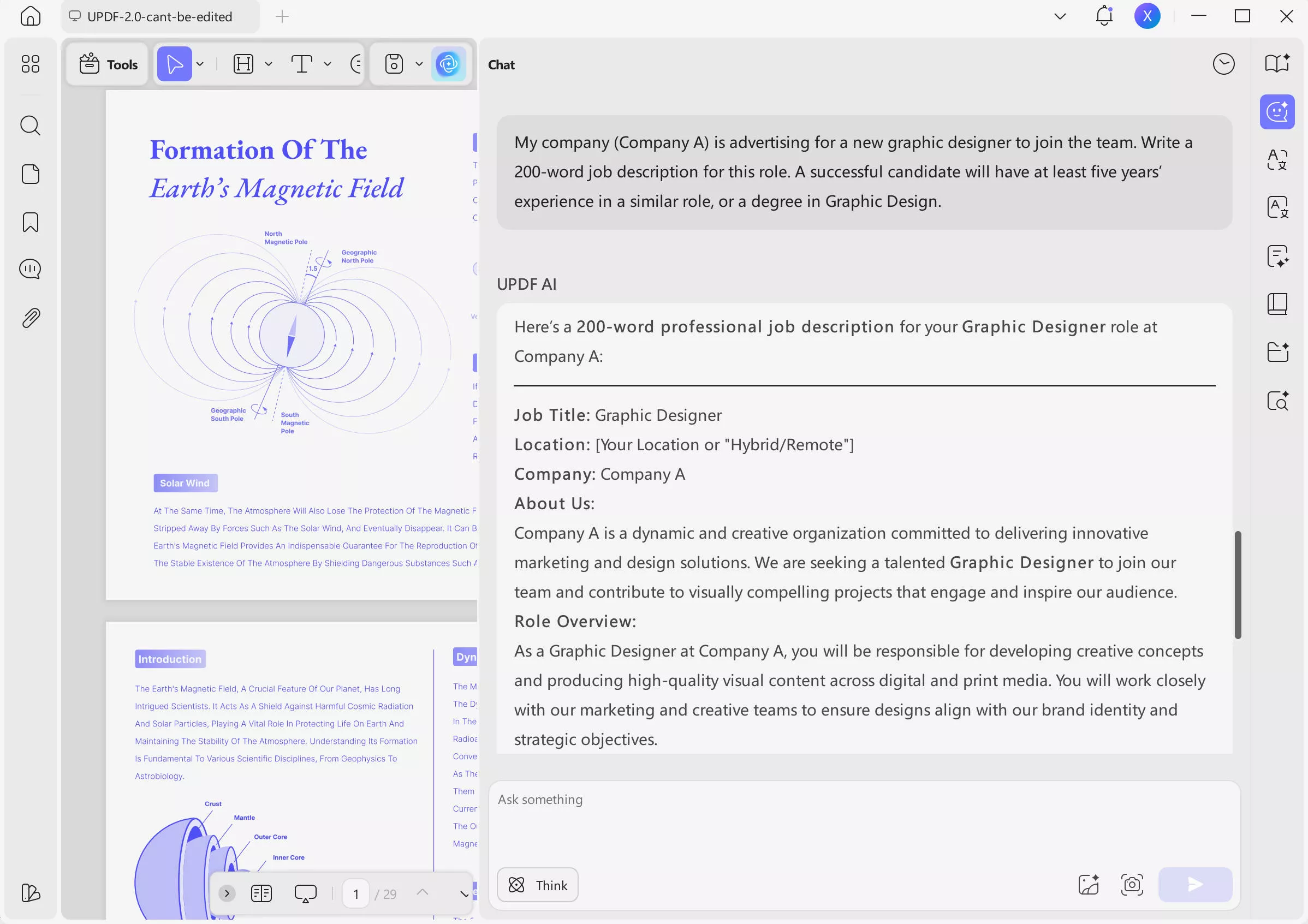
To read the guide: How to Use AI in Human Resources and learn more.
AI for Educators
UPDF AI can also be a great resource for educators. It can help explain tricky concepts in a simple way with analogies and examples, and it can also generate worksheet questions for homework. Try this prompt:
To learn how to use AI in teaching in detail, you can read this article.
AI for Students
UPDF AI provides indispensable assistance to students in efficiently working through extensive essays and thesis writing. Below are the key features of UPDF AI that make it an invaluable tool:
- Summarizing documents
UPDF AI is a great PDF AI tool can help students quickly read and revise books, reports, and lessons in minutes. Simply upload a PDF in UPDF program and ask UPDF AI to “Summarize this PDF in key bullet points”.
- Constructive feedback
Alternatively, students can use AI to aid their learning, using prompts like this: “Below is my essay titled ‘The Portrayal of Jean Louise (Scout) Finch in To Kill a Mockingbird’. I want you to provide feedback on this essay, commenting on SPAG, essay structure, and overall message. Give your feedback in bullet point form. [Paste in essay or upload PDF]”
- Plagiarism check
UPDF AI can also be your plagiarism checker to identify if any content in a piece of work has been copied. Upload your PDF and prompt the AI with “Check the PDF for plagiarized content. Write a list of sentences that do not pass the plagiarism check.”
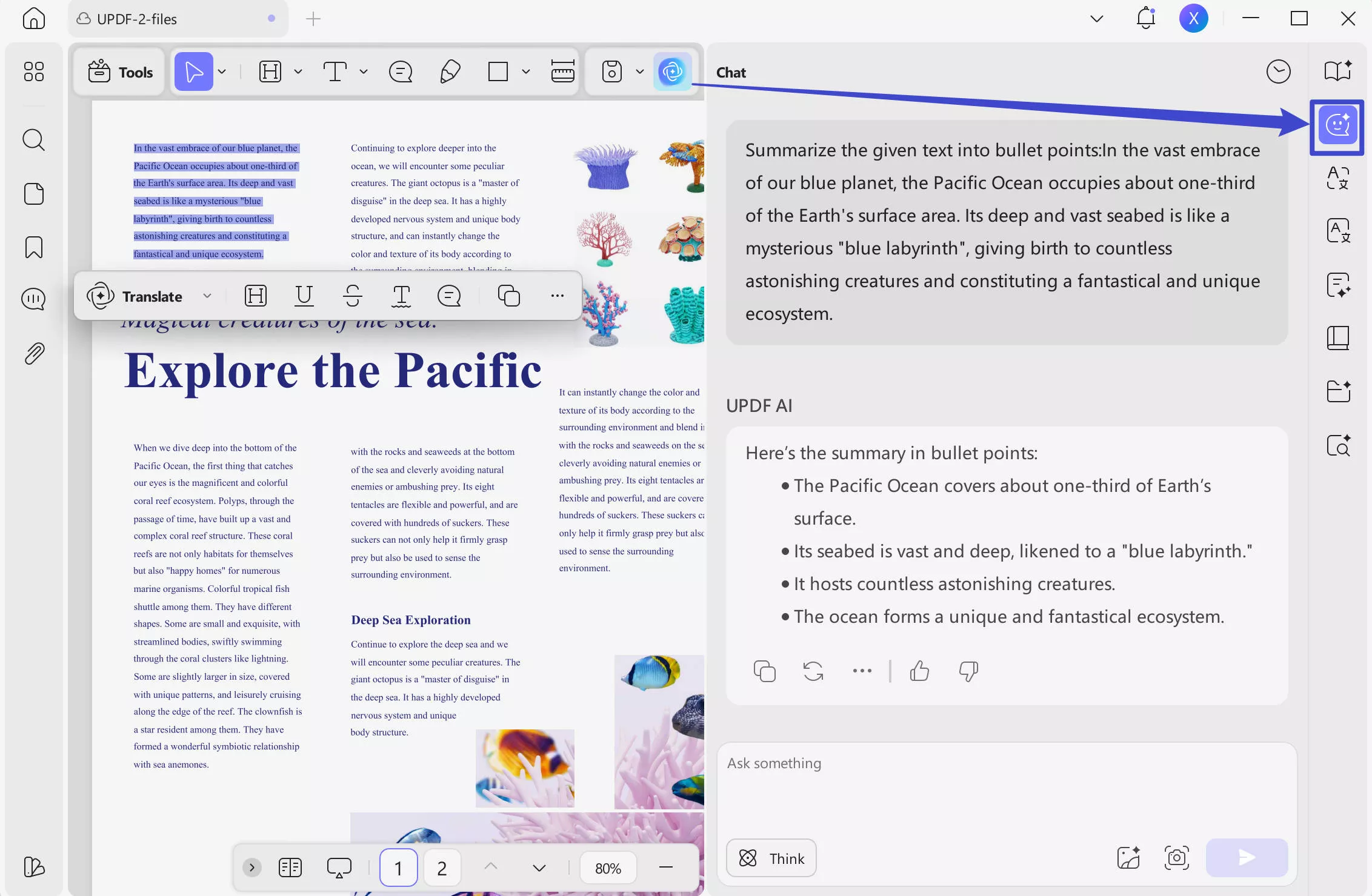
To learn more about how to use UPDF AI to help students, you should read this guide. You can click the below button to visit UPDF Online AI to use it directly.
AI for Writers
UPDF AI can help writers in their writing process. Here are some key prompts you can ask UPDF AI to and learn how to use AI as a writer, you can read this article:
- Write a list of ideas for a story, blog post, or other piece of writing.
- Come up with plots, character names, and key messages for a piece of creative writing.
- Write an outline for a piece of written content (Introduction, Main Topic 1, Main Topic 2…).
- Identify keywords to include in a piece of written content to maximize it’s ranking in search engines or its reach on social media.
- Check a piece of text for spelling, punctuation, and grammatical errors.
- Write a keyword-optimized title and meta data for a piece of text.
UPDF AI can act as a valuable tool and partner, enhancing productivity, improving writing skills, and providing valuable insights and assistance throughout the writing process, while it cannot replace the creativity and unique voice of a writer.
AI for Real Estate Agents
If you’re working in the real estate industry, UPDF AI can do tasks that will increase your productivity, for example creating a property description on an advertising portal. Ask AI to:
UPDF AI can also write draft proposals for a client. For example, upload a PDF and write
AI for Marketers
If you are promoting a product or service, you can use UPDF AI to help you draft a marketing plan. Use the prompt:
Here is the guide for you to follow and enhance your marketing work with it.
AI for Translators
The translating feature is a very helpful feature in UPDF AI. Using this feature, you can translate from any language to any other language. You can translate any selectable text in the PDF. First of all, open your file with, and then select the text in the PDF you need to translate and click on “Translate”, select your target language from the pre-written list. Here is an example of translating English to German and save the translation in the sticky notes.
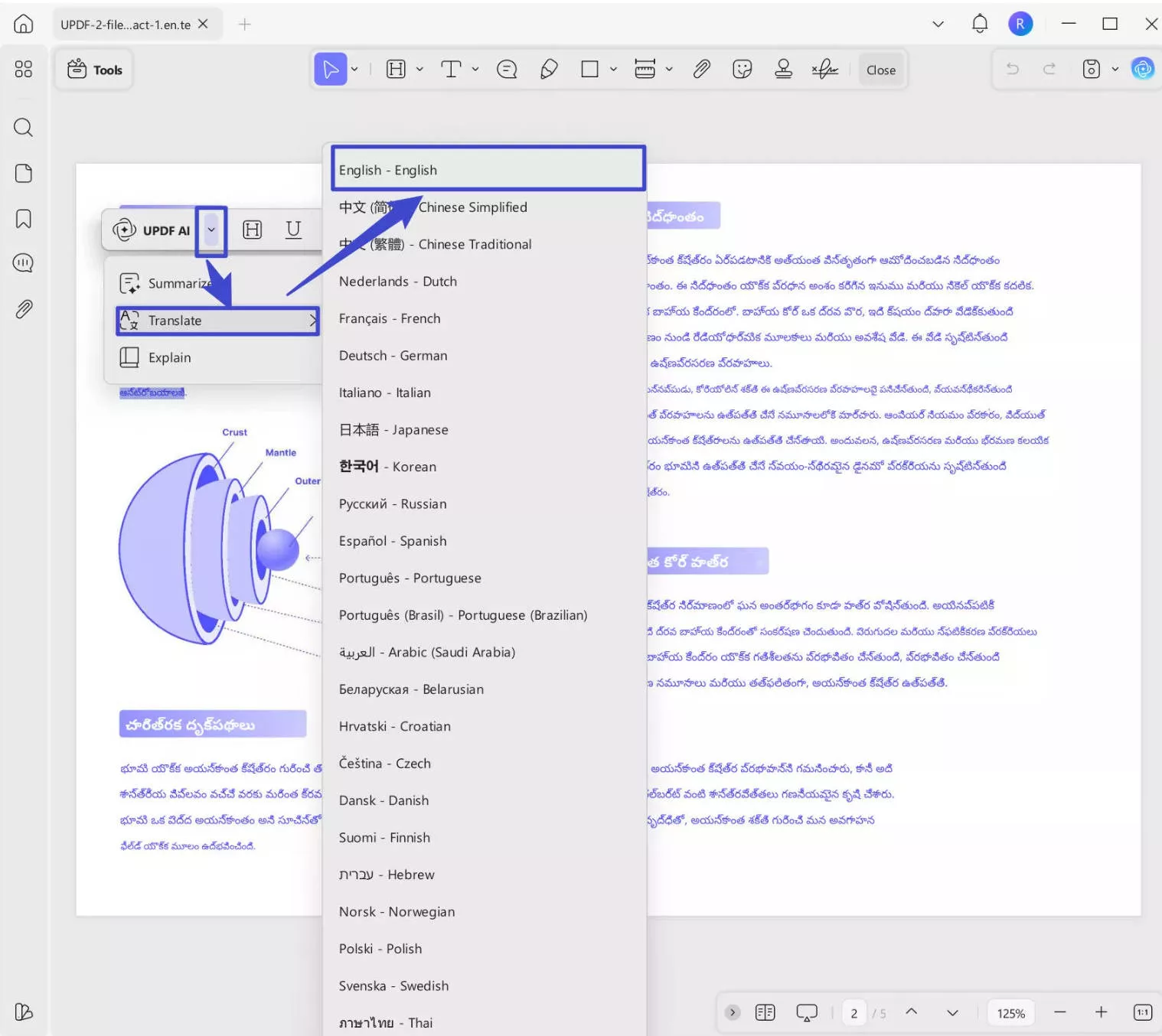
If your target language isn’t in the default list, you can use PDF AI chat by simply ask UPDF AI in the pop up by using the prompt:
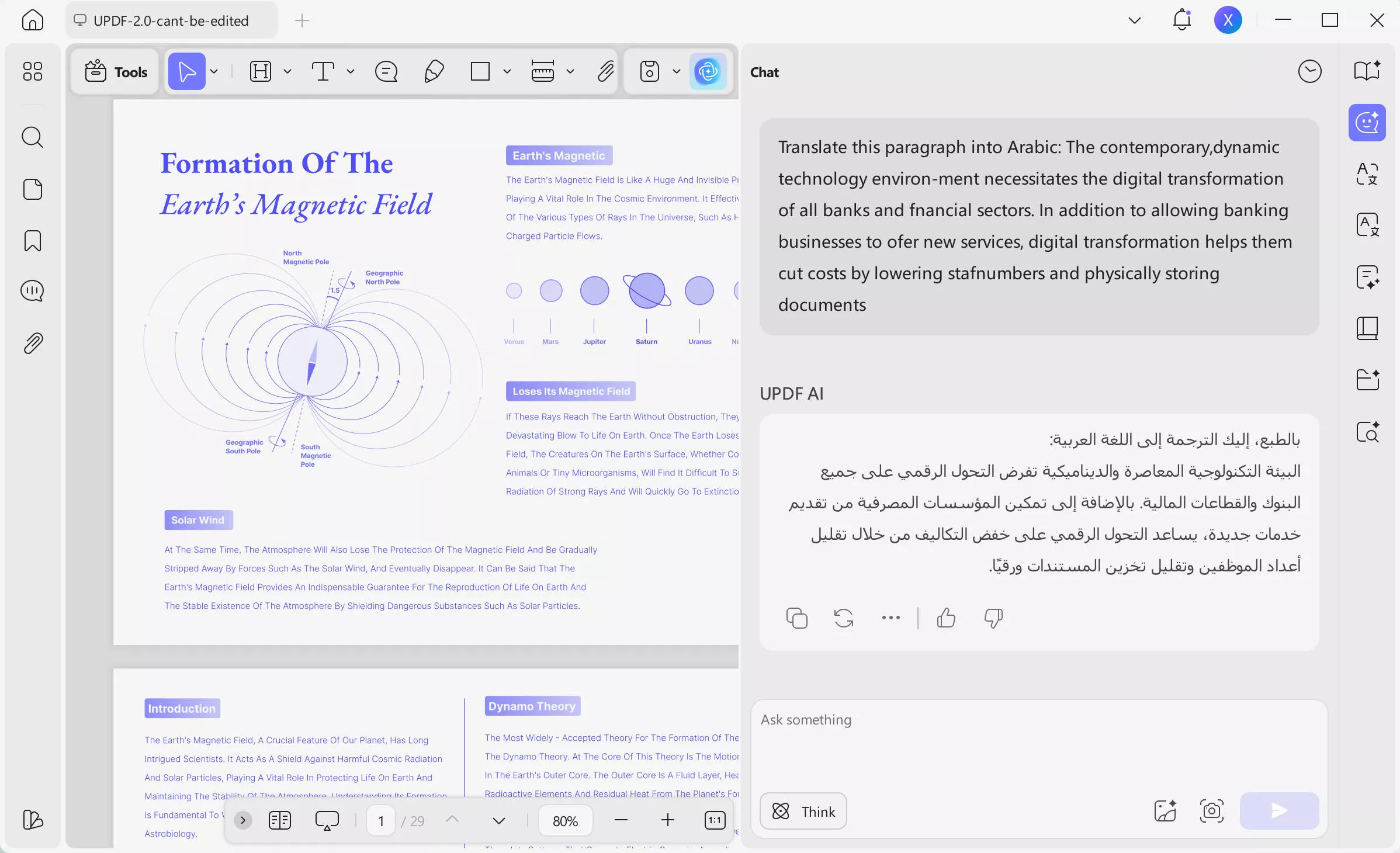
Want to know more about UPDF AI and what it can do for your work? Download for free today. And if you want to upgrade to pro version, you can buy it now here with a big discount.
Windows • macOS • iOS • Android 100% secure
AI at Home: Prompts for Personal Use
In addition to improving your productivity at work, UPDF’s AI features can be a fantastic addition at home.
AI for Music Playlists
If you’re a big music fan, then why not utilize the power of AI to create your playlists for you? Try this prompt:
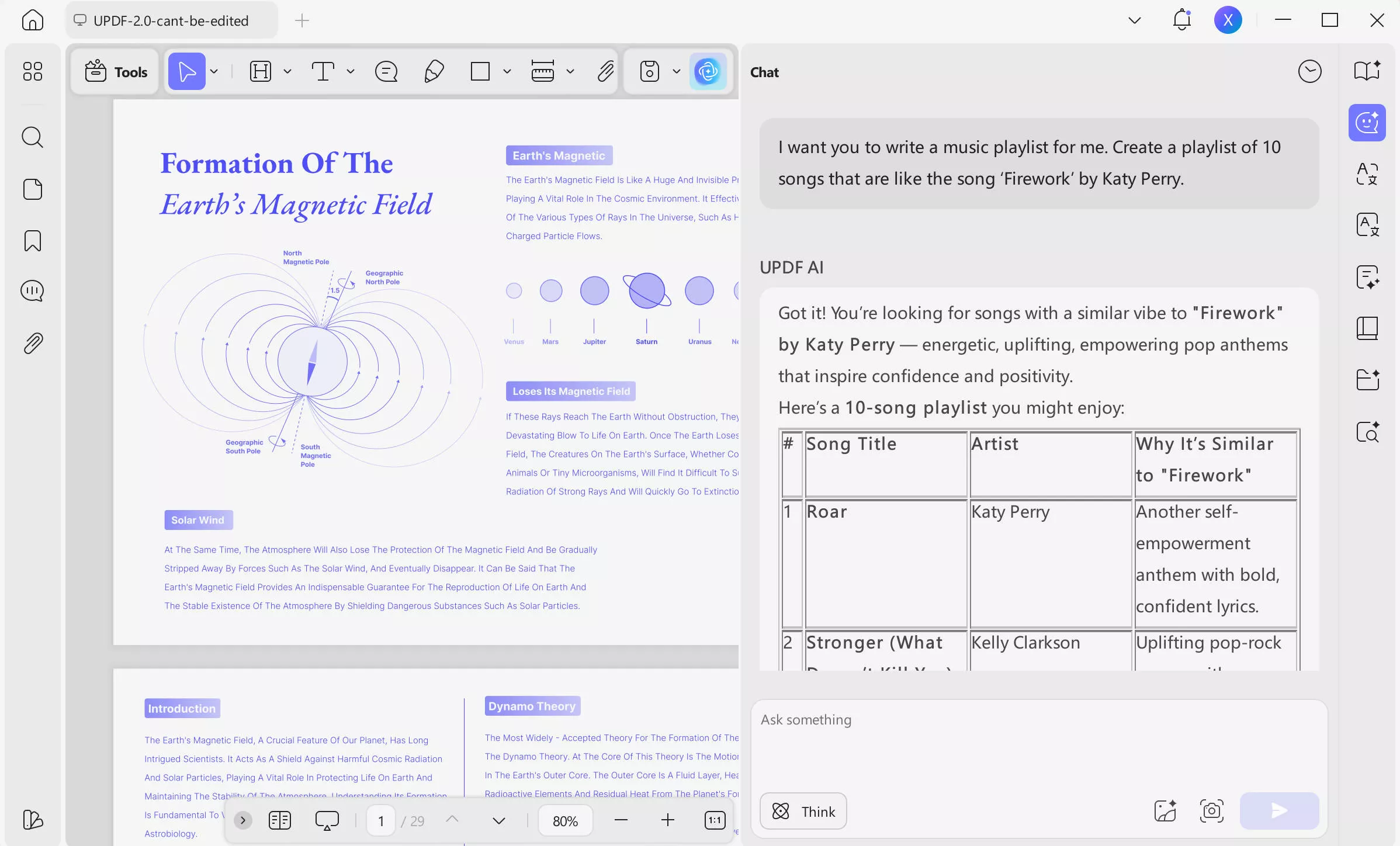
AI for Travelling
What better way to write a travel itinerary than with UPDF AI? Try this prompt: “I am going to Ibiza on holiday with five girlfriends. Our flight arrives at 2pm on Sunday 1st May. Draft a seven-day itinerary. We want to visit at least two different beaches during the trip, one museum, and a different restaurant every night.”
AI for Storytelling
You can use UPDF AI to write stories for people of all ages. Whether it’s a fairytale for bedtime with your children, or an educational story for engaging with adults, UPDF can do it all. Try the prompt: “I want you to write an imaginative story for my five-year-old child about dinosaurs. The story should have a moral or some educational value to it and should fit on one page of A4."
AI for Medical Advice
If you feel unwell, you can ask UPDF AI for some advice on what to do. For example, "Propose a holistic treatment plan for an elderly female with arthritis." Please note that AI-generated advice is not a substitute for professional advice. You should speak with your doctor if you are concerned about your health.
AI as a Recipe-Writer
UPDF AI can recommend delicious recipes, based on what ingredients you have available. Try a prompt like: “I have pasta, prawns, and double cream in kitchen, as well as some other common household ingredients. Suggest five recipes for pasta dishes using these ingredients.” Or: “Suggest a light lunch that can be made and eaten in my 30-minute break from work.”
Tips for Using AI Prompts
Follow these top tips to make sure your AI-generated content is relevant and useful for you:
- Make your prompt as specific as possible.
- Specify how long you want the generate content to be.
- Specify the format you expect to receive the text in e.g., bullet-point list, paragraphs, or a table.
- Provide an example in your prompt.
- Know the limits of AI. AI might provide you with inaccurate information, especially if you are asking about recent events.
To conclude, UPDF AI is a great resource for all manner of professionals, and it has a huge range of applications for personal use too. Its AI feature is available on Windows, Mac, iOS and Android. You can get AI assistance anytime and anywhere. In order to get the most out of an AI tool like UPDF AI, users should write clear, detailed, and specific prompts to get relevant written content. Learn more about UPDF AI and download UPDF here.
Windows • macOS • iOS • Android 100% secure
 UPDF
UPDF
 UPDF for Windows
UPDF for Windows UPDF for Mac
UPDF for Mac UPDF for iPhone/iPad
UPDF for iPhone/iPad UPDF for Android
UPDF for Android UPDF AI Online
UPDF AI Online UPDF Sign
UPDF Sign Edit PDF
Edit PDF Annotate PDF
Annotate PDF Create PDF
Create PDF PDF Form
PDF Form Edit links
Edit links Convert PDF
Convert PDF OCR
OCR PDF to Word
PDF to Word PDF to Image
PDF to Image PDF to Excel
PDF to Excel Organize PDF
Organize PDF Merge PDF
Merge PDF Split PDF
Split PDF Crop PDF
Crop PDF Rotate PDF
Rotate PDF Protect PDF
Protect PDF Sign PDF
Sign PDF Redact PDF
Redact PDF Sanitize PDF
Sanitize PDF Remove Security
Remove Security Read PDF
Read PDF UPDF Cloud
UPDF Cloud Compress PDF
Compress PDF Print PDF
Print PDF Batch Process
Batch Process About UPDF AI
About UPDF AI UPDF AI Solutions
UPDF AI Solutions AI User Guide
AI User Guide FAQ about UPDF AI
FAQ about UPDF AI Summarize PDF
Summarize PDF Translate PDF
Translate PDF Chat with PDF
Chat with PDF Chat with AI
Chat with AI Chat with image
Chat with image PDF to Mind Map
PDF to Mind Map Explain PDF
Explain PDF Scholar Research
Scholar Research Paper Search
Paper Search AI Proofreader
AI Proofreader AI Writer
AI Writer AI Homework Helper
AI Homework Helper AI Quiz Generator
AI Quiz Generator AI Math Solver
AI Math Solver PDF to Word
PDF to Word PDF to Excel
PDF to Excel PDF to PowerPoint
PDF to PowerPoint User Guide
User Guide UPDF Tricks
UPDF Tricks FAQs
FAQs UPDF Reviews
UPDF Reviews Download Center
Download Center Blog
Blog Newsroom
Newsroom Tech Spec
Tech Spec Updates
Updates UPDF vs. Adobe Acrobat
UPDF vs. Adobe Acrobat UPDF vs. Foxit
UPDF vs. Foxit UPDF vs. PDF Expert
UPDF vs. PDF Expert






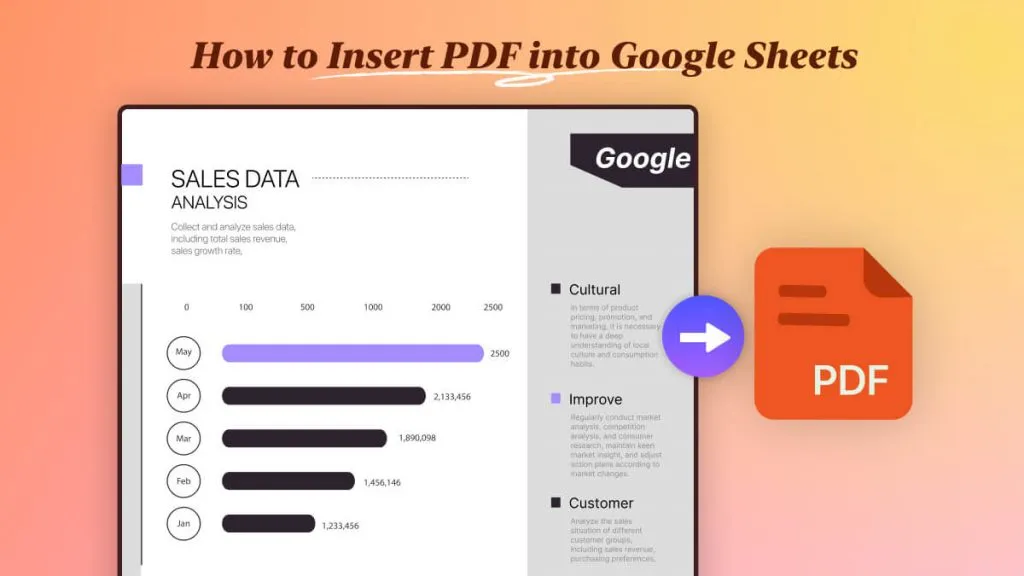



 Enola Davis
Enola Davis 


 Delia Meyer
Delia Meyer 