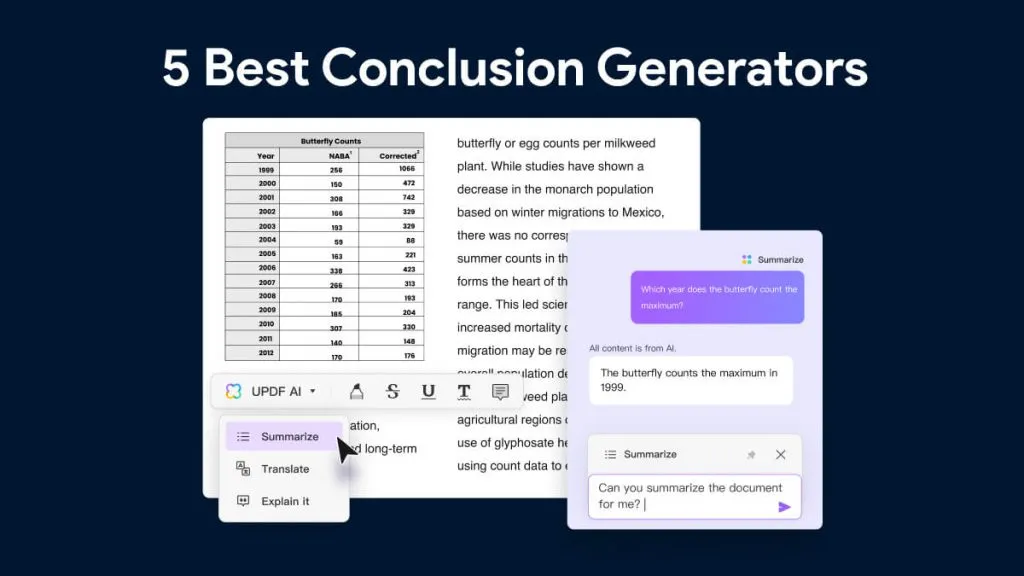Are you wondering, "How can AI help students study more productively?" Do you want to learn smarter using AI tools but don't know where to start? We get it!
AI is slowly taking over our lives. It's everywhere, from smartphones to your favorite apps, and it provides efficient workflows. You can even use it to study more productively and reduce hours of brainstorming to a few minutes!
That said, this article will provide a complete guide on how artificial intelligence can help students learn more productively! We will provide a step-by-step guide and various sample prompts!
Are you ready for it? Let's go!
Scenario 1. Use AI to Create Study Plans
Study plans can help you stay focused and study in an organized manner. AI tools can help with that! But how can AI help students create a study plan from scratch? Let's find out with the guide below.
How to Create Study Plans with AI?
UPDF offers a powerful AI assistant that can help you create a study plan within seconds. It is based on the cutting-edge technology of GPT-5. But unlike GPT-5, you can use the first 30 prompts for free!
Moreover, it is available on all platforms. These include online, Windows, Mac, iOS, and Android, meaning you can use it anytime, anywhere!
And that's not all. It has various other features! You can add sticky notes to your digital documents, collaborate for feedback, and access your files wherever you are!
To learn how you can benefit from UPDF's AI Assistant as a student, you can watch the below video or follow the following guides.
So, are you ready to use UPDF's AI to create a study plan? You can use UPDF's AI Assistant Online to do it or download UPDF on your desktop by clicking the below button and use its full features to study more productively!
Windows • macOS • iOS • Android 100% secure
To get started, suppose you need to create a structured plan to study for an upcoming exam. Here's how UPDF's AI Assistant can help!
Step 1: Go to UPDF AI Online using your web browser. Click "Log in" to register and start using the platform.
Step 2: Provide the basic information about the exam schedule and your preparation level to UPDF's AI Assistant. Or you can ask UPDF's AI Assistant to inquire about the required information.
Click on the text field near the bottom and type in the following prompt. Then, hit Enter to send it.
- Prompt: I need your help creating a study plan for my upcoming exams. I'm well prepared for some subjects, moderately prepared for others, and completely unprepared for a few. I also have various weekly commitments. Please ask for the necessary information to create a study plan one by one.
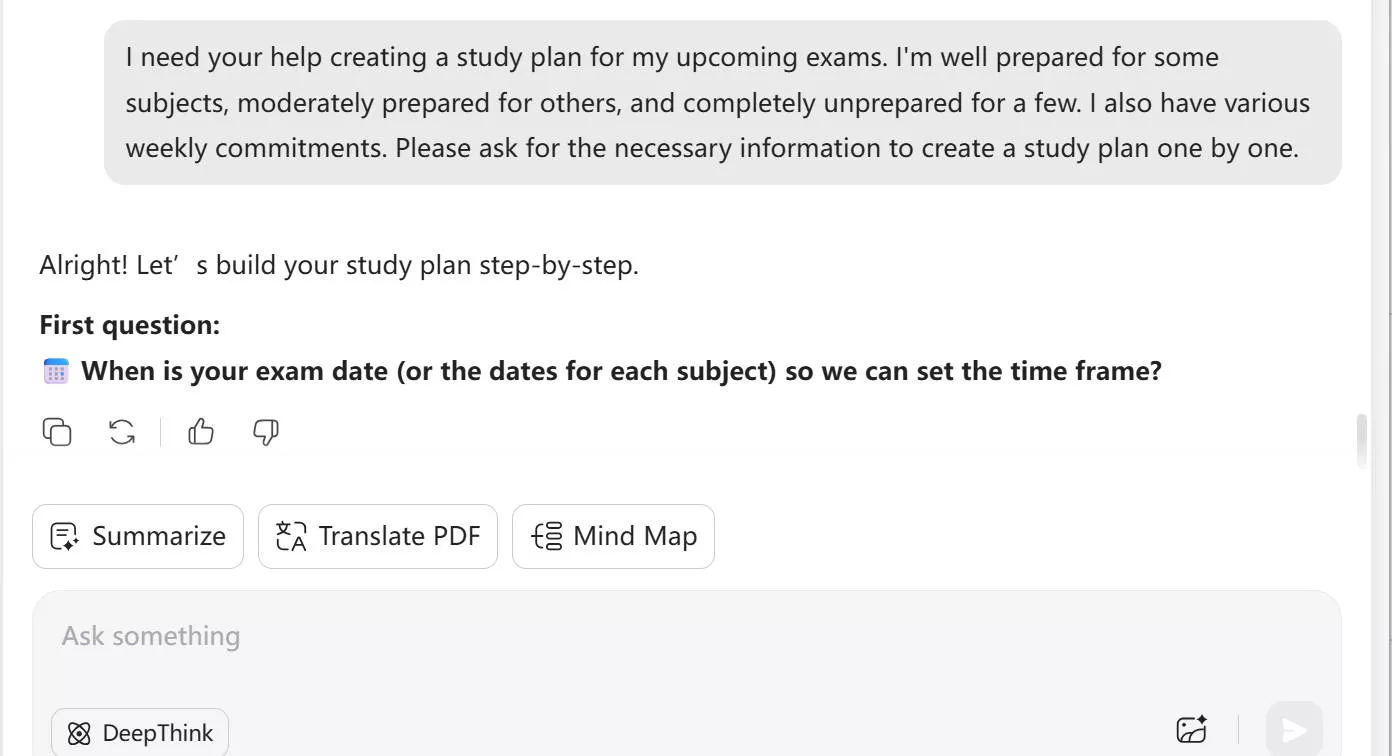
Step 3:UPDF's AI Assistant will now ask about the subjects for the exam. Click on the text field and write the prompt to provide the relevant details.
- Prompt: I have 4 exams coming up. These include chemistry, physics, biology, and math. My chemistry exam is in 1 week, physics in 2 weeks, biology in 3 weeks, and math in after a month.
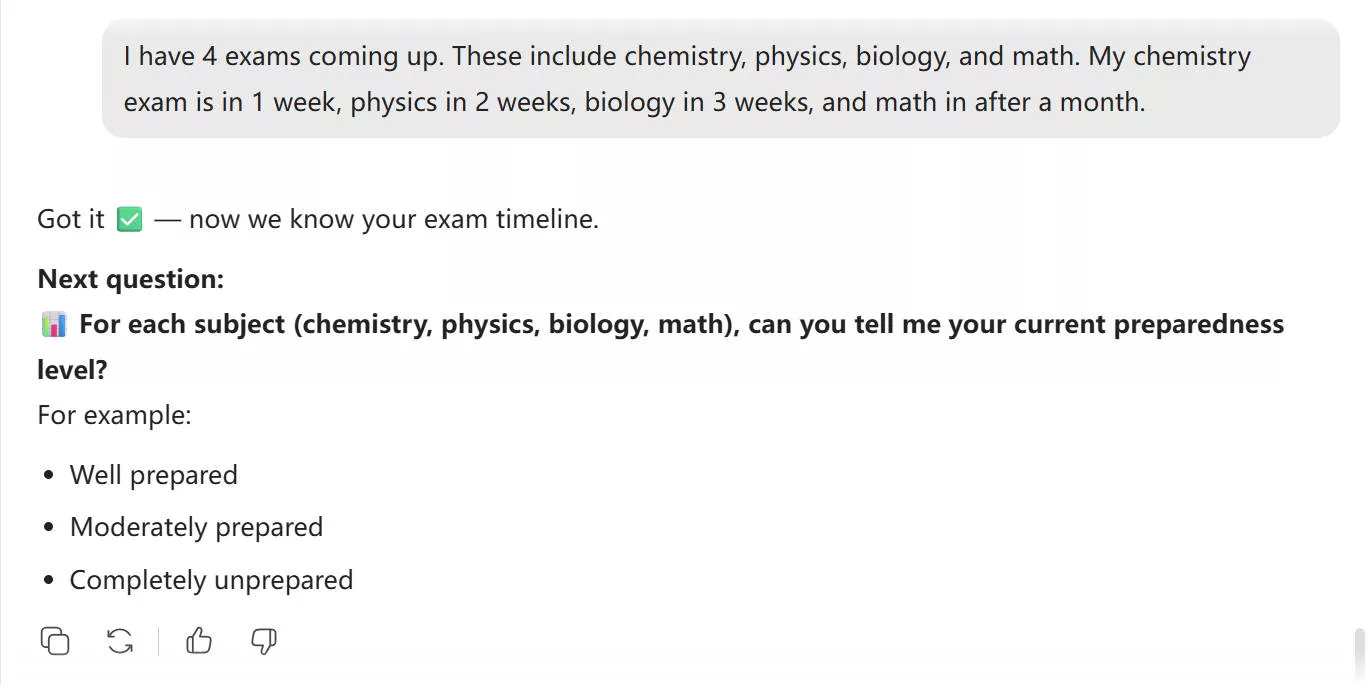
Step 4: UPDF's AI Assistant will ask for your level of preparedness for each subject. Click on the prompt box and write the following prompt to add relevant information.
- Prompt: Here's my level of preparedness for each subject on the scale of 1 to 5 [list the subjects according to scale].
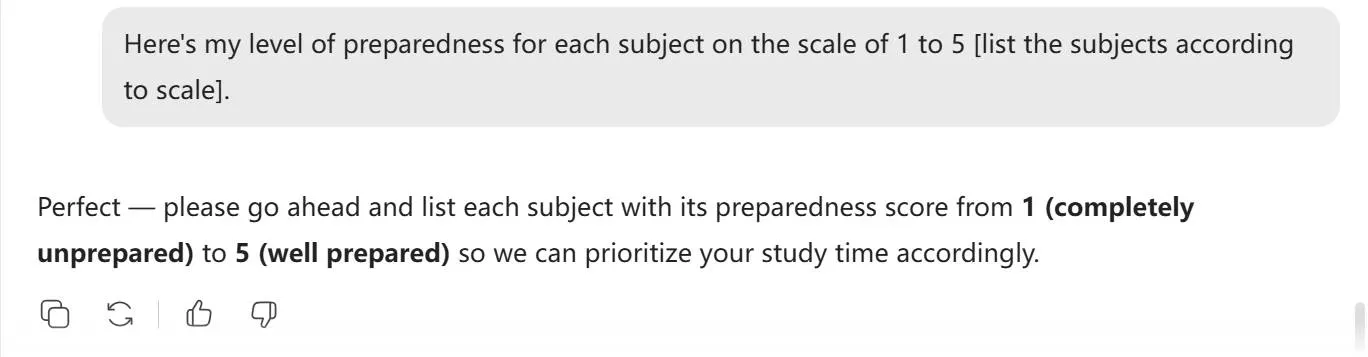
Step 5: Provide any weekly commitments that may clash with the study schedule. Make sure to add specific details, such as the type of activity and its designated time slot.
- Prompt: I have 3 hours of class on Monday between 11:00 am and 2 pm, 3 hours on Tuesday between 2:00 pm to 5:00 pm, and 3 hours on Friday from 8:00am to 11:00am. I also go for a walk throughout the week for 30 minutes anytime between 8:00 pm to 9:00 pm.
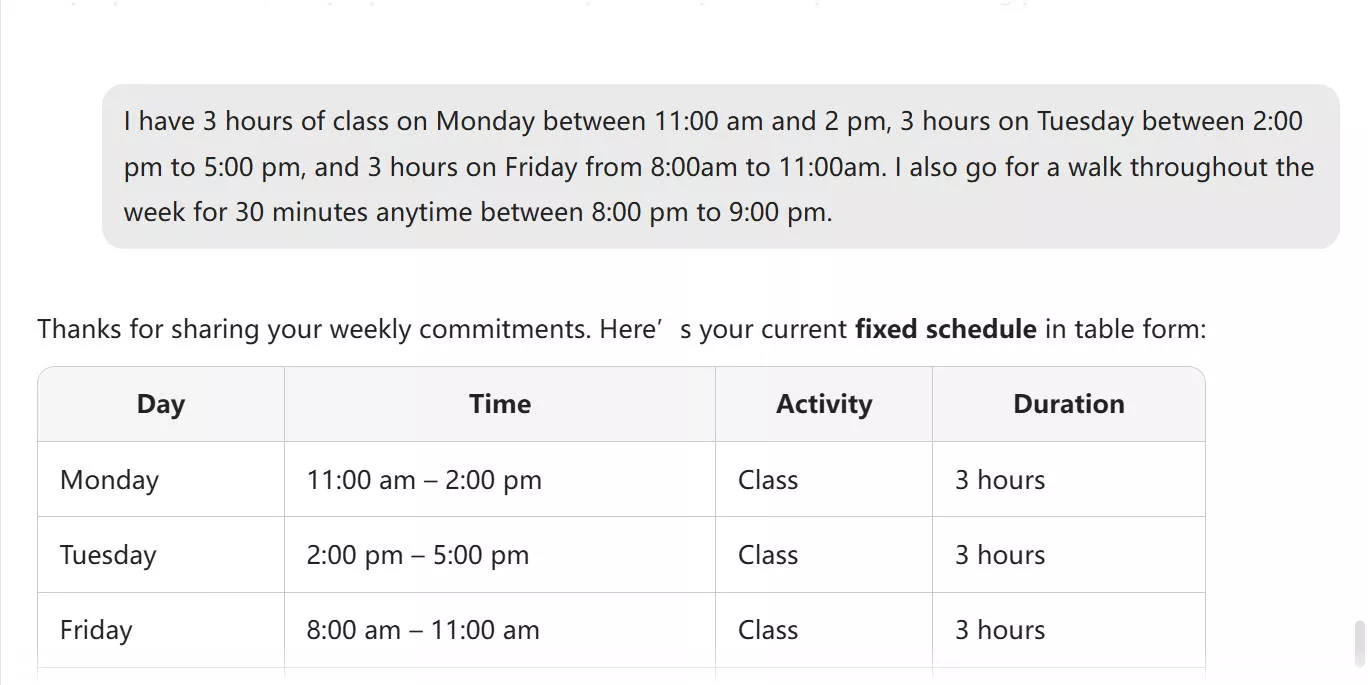
That's all! UPDF's AI Assistant will generate a detailed study plan that respects your weekly commitments while allotting specific hours for each subject's preparation.
10 Best Prompts for Generating Study Plans
You may need to create a study schedule for various scenarios besides exams. So, here are some more prompts you can use!
- Help me create a study plan for my math exam in 2 weeks.
- Help me design a study plan to prepare for the science fair in 3 months.
- Can you make a study plan for daily writing practice?
- I need a study plan to complete my final year project in 4 weeks.
- Create a study plan to help me improve my Spanish for an upcoming trip.
- Help me create a study plan for the college entrance exam in 2 months.
- Can you make a study plan for my biology midterm in 1 week?
- I need a daily study plan to balance school work and a part time job.
- Can you create a practice and study plan to prepare for my competition in 1 month?
- I want to improve my coding skills. Can you outline a study plan for the next 8 weeks?
Now let's move forward and explore another scenario where AI can help students!
Scenario 2. Use AI to Practice with Test Samples
You can also use AI tools to practice for an upcoming test. How can AI help students with that? Well, it can generate quizzes or entire question papers to help you practice for essential tests.
Let's see how it works with the following guide.
How to Generate Test Samples?
You can quickly generate test samples using UPDF's AI Assistant. If you're facing any prompt limits at this point, you can upgrade to UPDF Pro to unlock more prompts. Plus, it is available at a massive discount right now. Don't miss this golden chance! Buy UPDF now and start studying smarter today.
Suppose you need to practice your Algebra concepts for a math test. Here's how you can use UPDF's AI to generate a test sample.
Step 1: Access UPDF's AI Assistant Online and click the text box to write a detailed prompt to generate a test sample. Provide details about your subject and the topics you want the test to cover.
- Prompt: Create a set of 10 algebraic equations varying in difficulty from basic to advanced. Please cover linear equations, quadratic equations, and systems of equations.
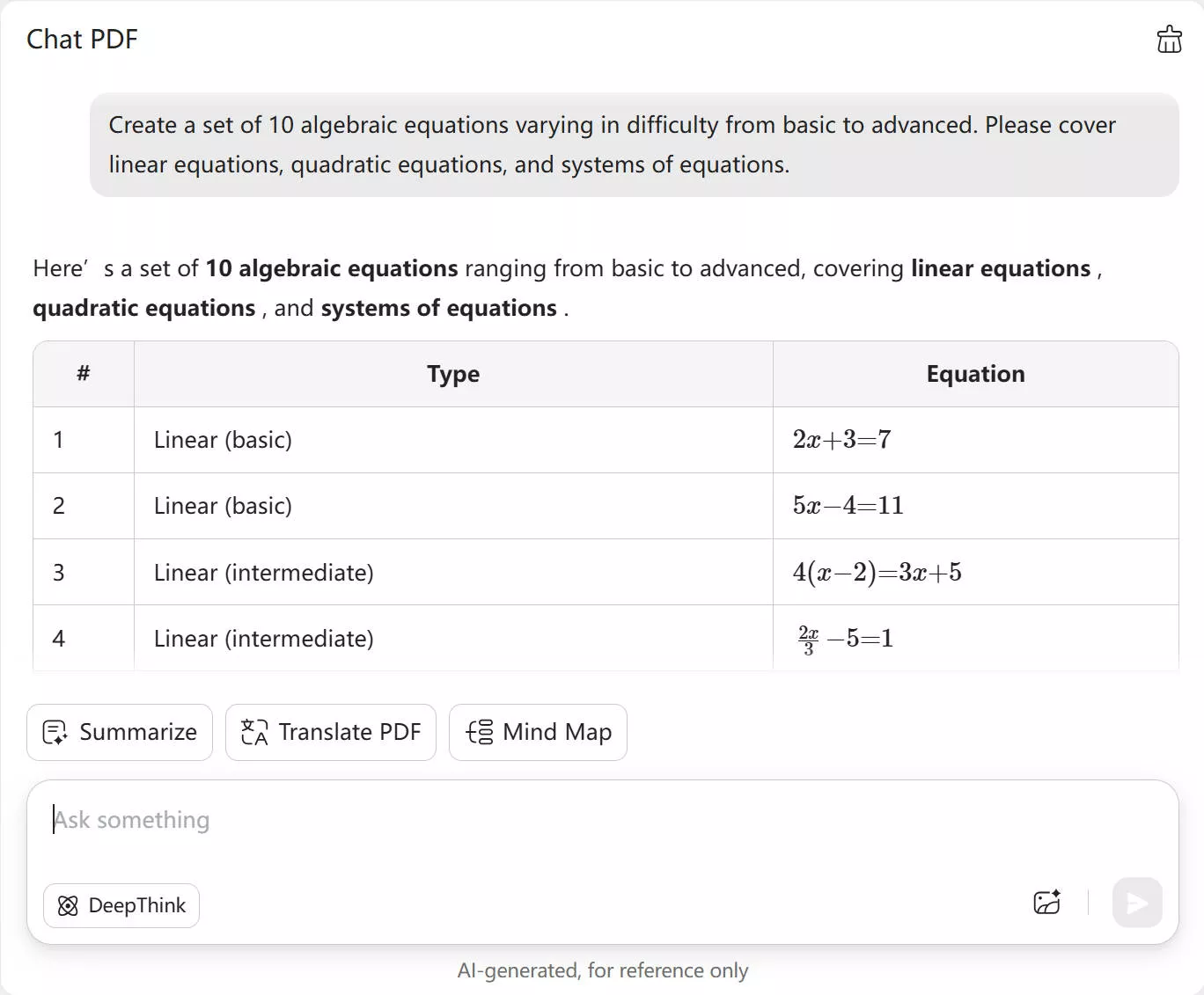
Step 2: You can ask for solutions if you feel stuck when solving any questions. Use the prompt below to do this.
- Prompt: Please solve the following question and provide specific explanations for it: [copy/paste the question].
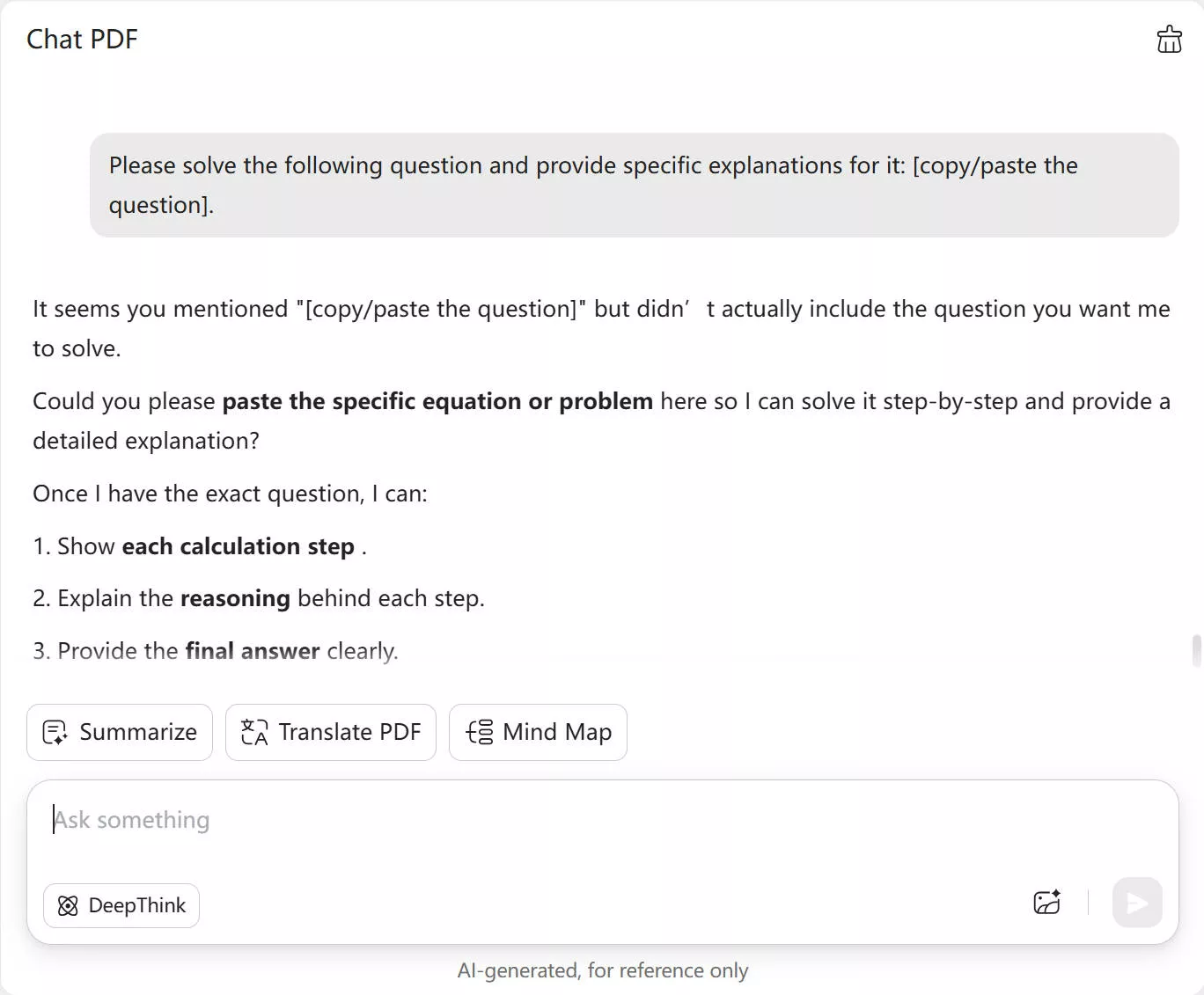
UPDF's AI Assistant will generate a step-by-step process for solving the question with relevant explanations!
10 Best Prompts for Generating Test Samples
Here are some more prompts to get test samples for different subjects.
- Create a sample test for calculus with 15 medium-difficulty questions covering these topics
- I need to practice my knowledge of genetics. Can you create a sample test for me?
- Generate a practice test for mechanics, including 20 multiple-choice questions.
- Can you design a practice test for organic chemistry with questions of varying difficulty levels?
- Create a sample History test with 25 true/false and multiple-choice questions.
- Generate a practice exam with moderate difficulty for the Literature subject on these topics.
- Can you make a mock test for Computer Science? It should cover 20 programming exercises.
- I'm studying algorithms and data structures. Can you create a sample test for me?
- I need a sample test on genetics covering these topics.
- Generate a mock exam for French language with fill-in-the-blank and translation questions.
Now let's explore another scenario of how artificial intelligence can help students enhance their learning!
Scenario 3. Use AI to Help Read with Translating, Summarizing, Explaining, etc
If you have a bunch of PDF documents that you need to read in a short time, AI tools can help with that! You can use them to translate, summarize, and explain your study materials without using a separate platform.
How can AI help students do that? Let's see a step-by-step guide for it below.
How to Improve Reading Efficiency with AI?
You can use UPDF's AI Assistant to upscale your reading experience. If you don't want to use lengthy prompts, just select the specific text and choose to summarize, explain, or translate it!
But that's not it! With UPDF's desktop and mobile app, you can create notes, edit PDF documents, and more! Download UPDF to try its features and explore how to enhance your study sessions using it!
Windows • macOS • iOS • Android 100% secure
Let's see how you can use UPDF's AI assistant online to upscale your readings!
Step 1: Access UPDF"s AI Assistant online and click the "Upload File" button on the left panel to upload your PDF document.
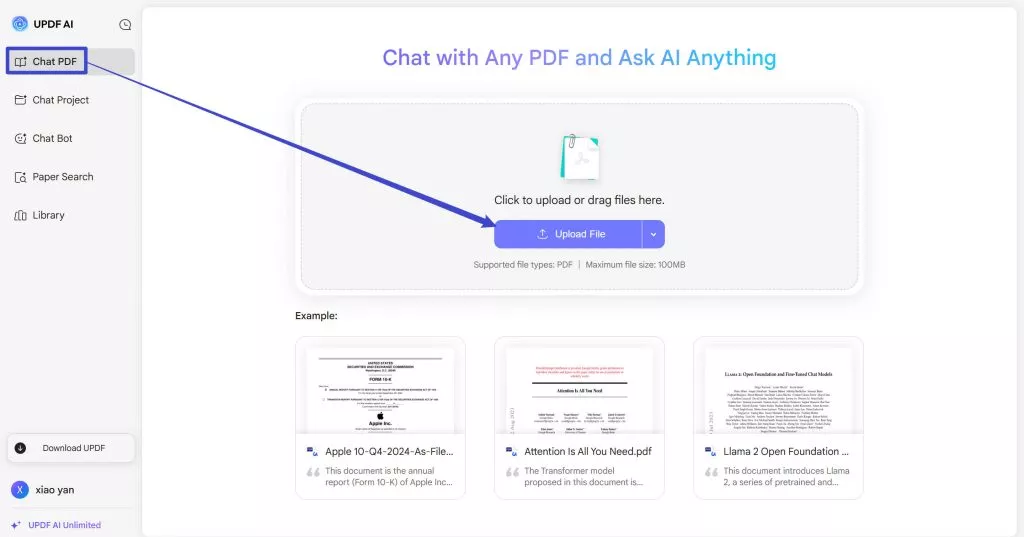
Step 2: Wait for your file to upload. Then click "Start chat with pdf" to start interacting with your document.
Step 3: Ask UPDF's AI Assistant questions to search for relevant information. For instance, we used the following prompt to extract information from a Physics book.
- Prompt: What are the three types of motion mentioned in the content?
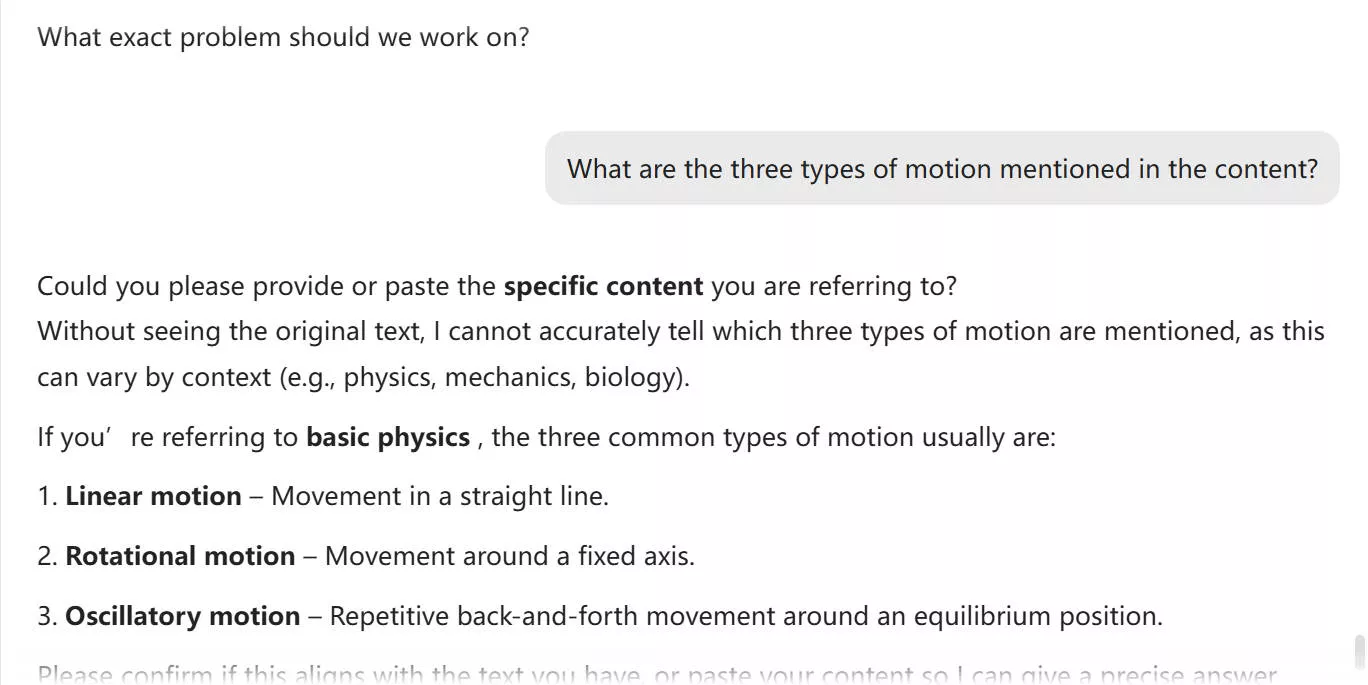
Step 4: You can also ask UPDF's AI Assistant to summarize the document within a specific word range. Click on the text field and write the following prompt to do it.
- Prompt: Summarize the document within 300 words and highlight the specific details in bullet points.
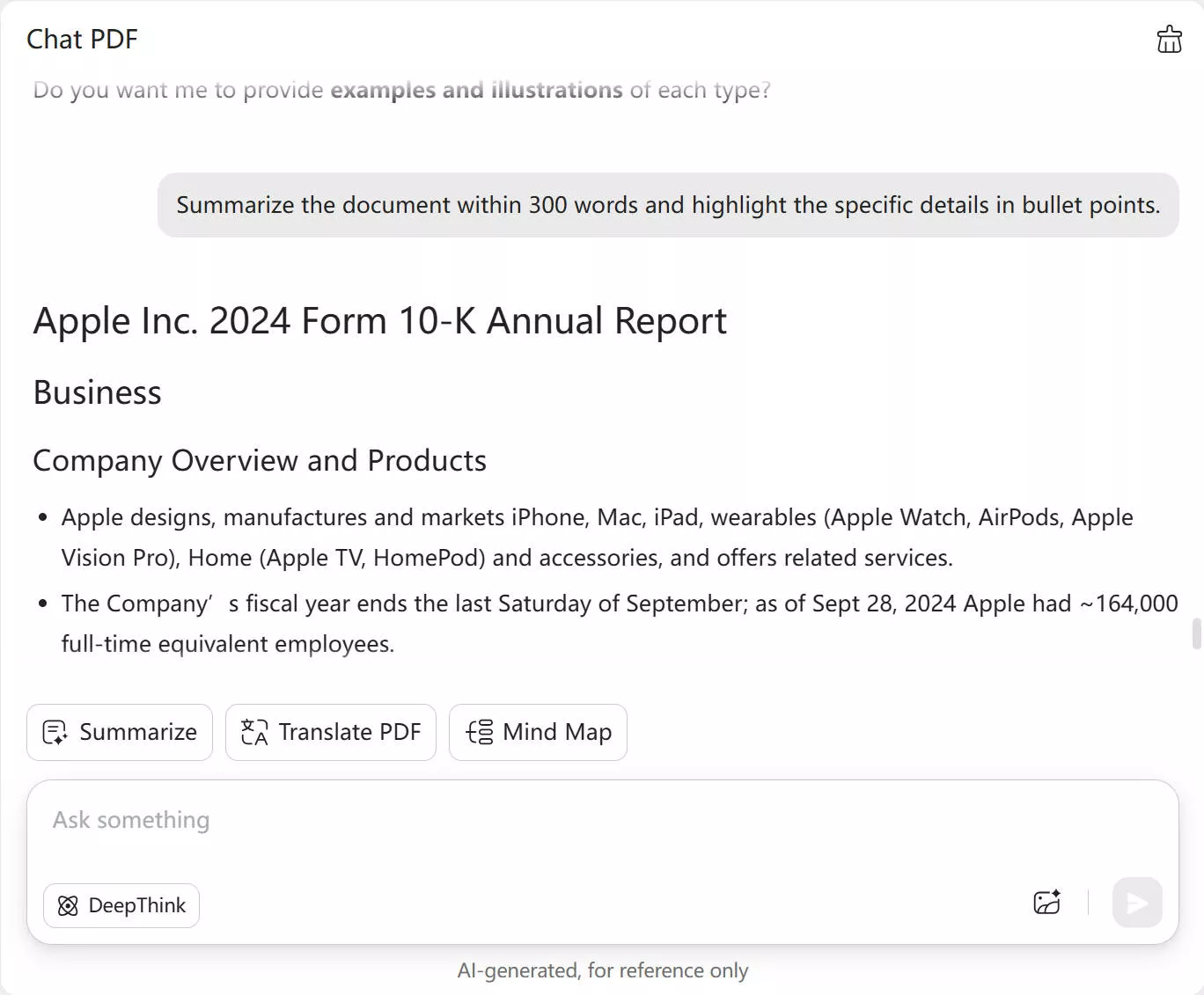
Step 5: Now write a specific prompt in the text box asking UPDF's AI Assistant to explain certain concepts in your document.
- Prompt: Explain the difference between linear and circular motion. Include specific examples to elaborate on the differences.
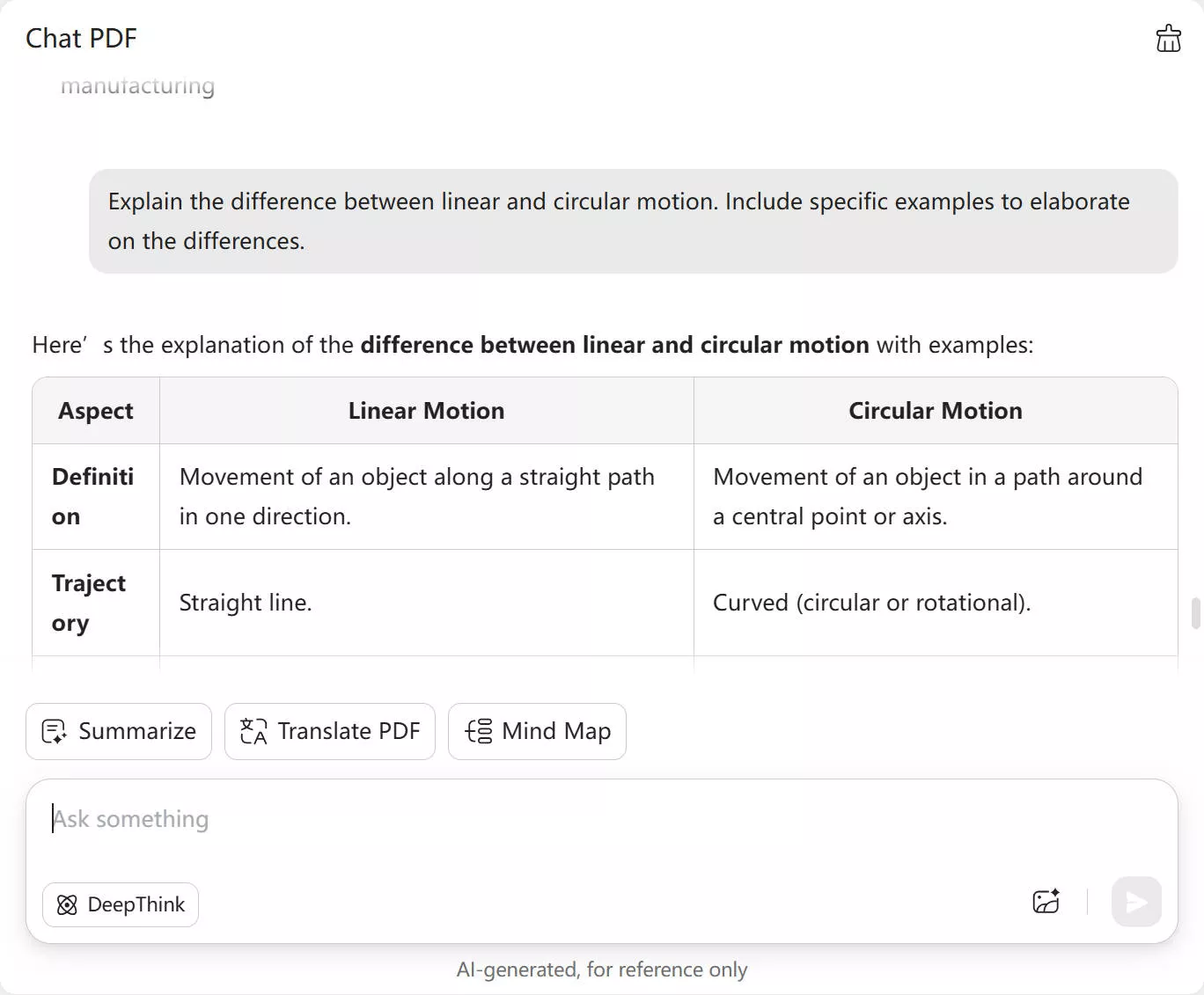
UPDF's AI makes reading effortless with its versatile solutions. Watch the video below to learn more about its advanced capabilities. Learn how you can benefit from it!
10 Best Prompts for Translating, Summarizing, Explaining, Searching, and more
Here are more prompts to enhance your reading with UPDF's AI Assistant.
- Summarize this document within 200 words and highlight its key takeaways.
- Extract the key details from the following text in bullet points.
- Sum up the content of this file in 2 short paragraphs.
- Explain the mathematical terms and formulas used in this research paper.
- Provide a concise summary of the methodology section in this document.
- Translate the document from Japanese to English focusing on the technical terms.
- Translate the abstract and conclusion of this research paper in a bulleted list.
- Analyze the data chart in this document and explain it in simpler terms.
- Summarize the main findings of this project report in English.
- Can you summarize this academic article in 3 paragraphs?
Besides enhanced reading, AI can also help students upgrade their essay-writing skills!
Scenario 4. Use AI for Essay Writing
AI tools can also assist in your essay writing. This does not mean you should use them to write an entire essay with AI. However, you can facilitate the process with AI-assisted research, brainstorming, proofreading, and more!
Also Read: Best AI Essay Generators for Writing Essays
How to Use AI to Do Research?
Let's say you need to write an essay about the impact of climate change on coastal cities. Here are the steps to use UPDF's AI Assistant to research and collect data about this topic.
Step 1: Start by getting a general overview of the topic with specifics. Here's a sample prompt you can use.
- Prompt: I need to write an essay on the impact of climate change on coastal cities. Give me a specific overview of the topic within 300 words highlighting essential concepts.
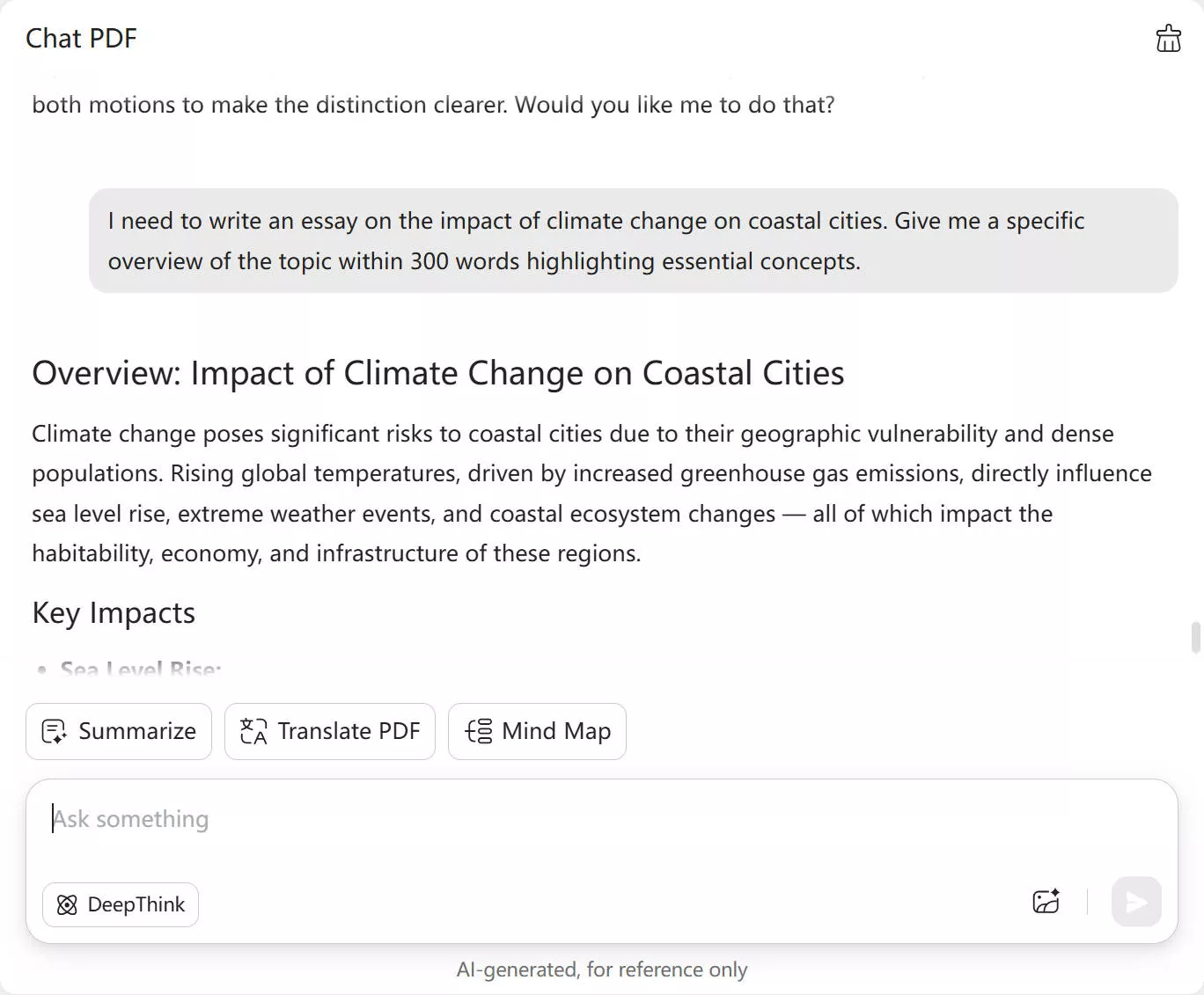
Step 2: Expand your research with more prompts. You can categorize the topic into specific subtopics to gather detailed information.
- Prompt: Explain how rising sea levels due to climate change are impacting coastal cities.
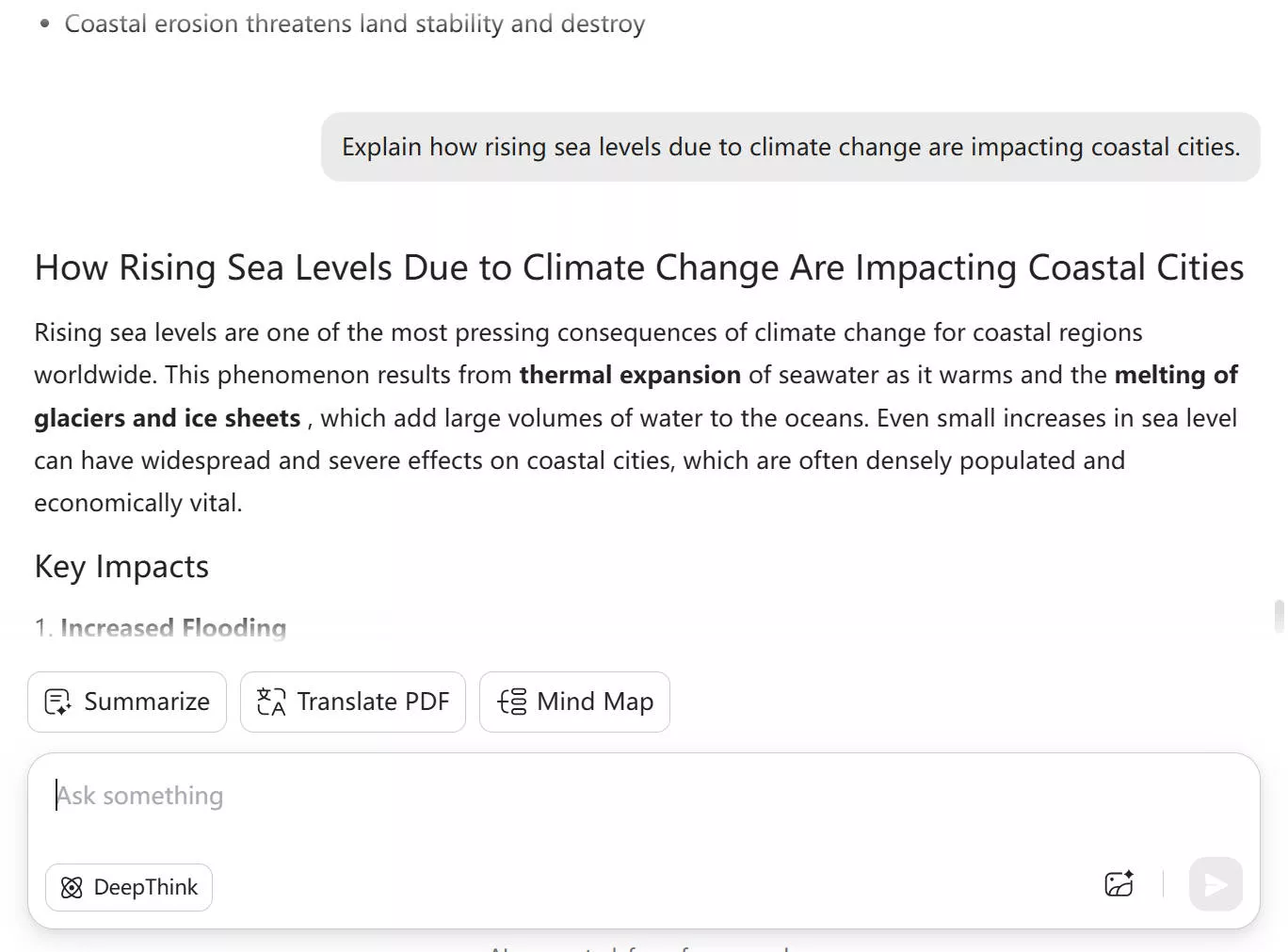
You can use UPDF's AI to provide explanations and definitions as you research. You can also ask for relevant data and statistics to add more depth to your essay.
10 Prompts to Do Research
Here are some more prompts for using AI for research.
- Give me an overview of my topic's main concepts and points.
- Explain the causes and effects of [specific aspect of your topic].
- Define this term and explain how it is relevant to my topic.
- Provide a brief history of my topic. Highlight the significant events and developments.
- Please explain the recent developments regarding my essay's topic.
- Can you give me some recent statistics and data on the following topic?
- What are the different viewpoints and arguments regarding my essay's topic?
- Summarize recent studies and their key findings about this topic.
- What is the impact of this topic on [related field]? Add key takeaways to a list.
- Recommend credible sources or references for further reading on this topic.
Now let's see how artificial intelligence can help students brainstorm ideas for your essay!
How to Generate Ideas for Essay Writing?
Are you facing writer's block and don't know where to start writing your essay? UPDF AI can help! You can use it to create captivating titles, explore different angles, or create outlines. Here is how it works!
Step 1: You need to first come up with a title for your essay. Let's take the example of the same topic as we used earlier. Write the following prompt in the text box to get title ideas.
- Prompt: Generate a list of specific essay topic ideas related to the impact of climate change on coastal cities.
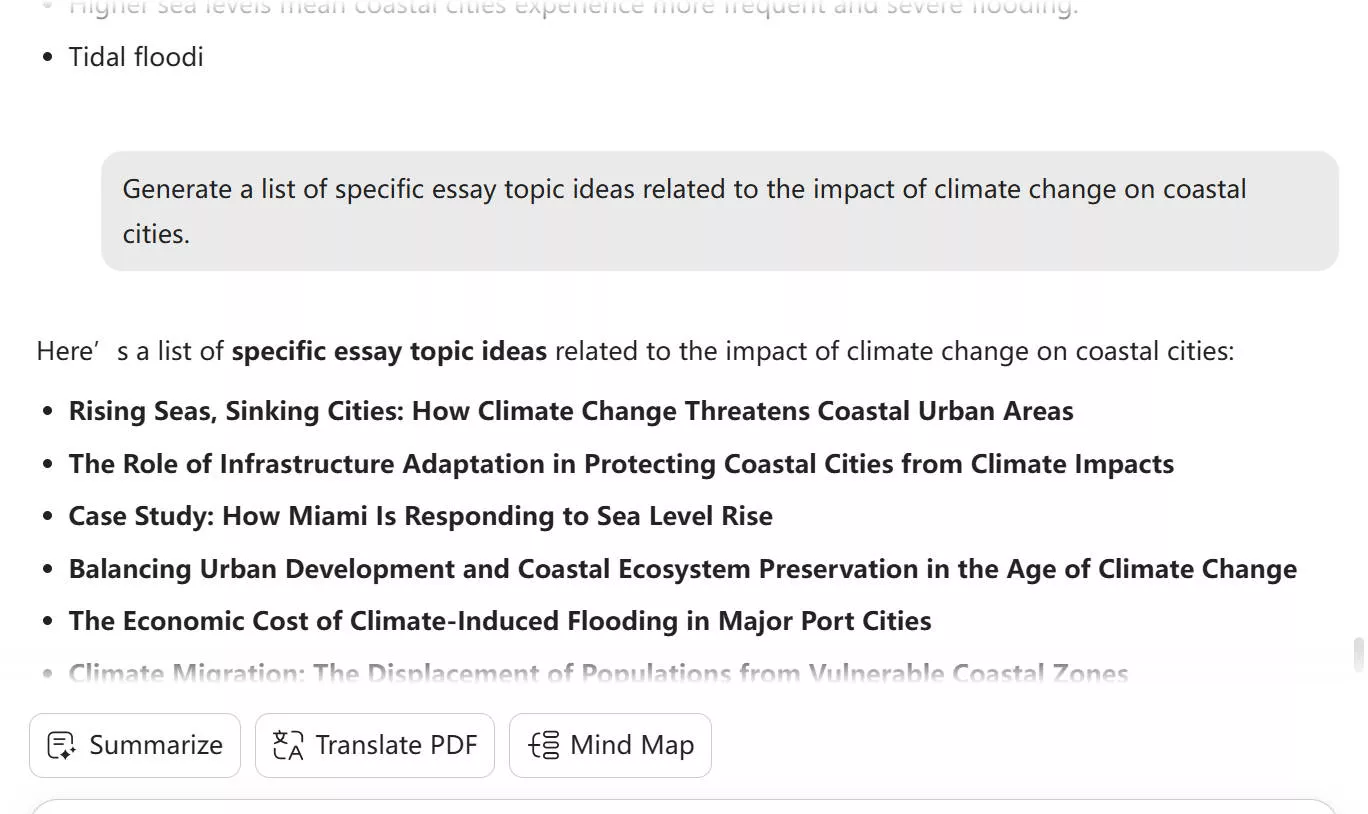
Step 2:If you feel stuck, you can also get some ideas on creating an outline for your essay. Here's a prompt you can use.
- Prompt: Create an outline for an essay with the title: [add your title].
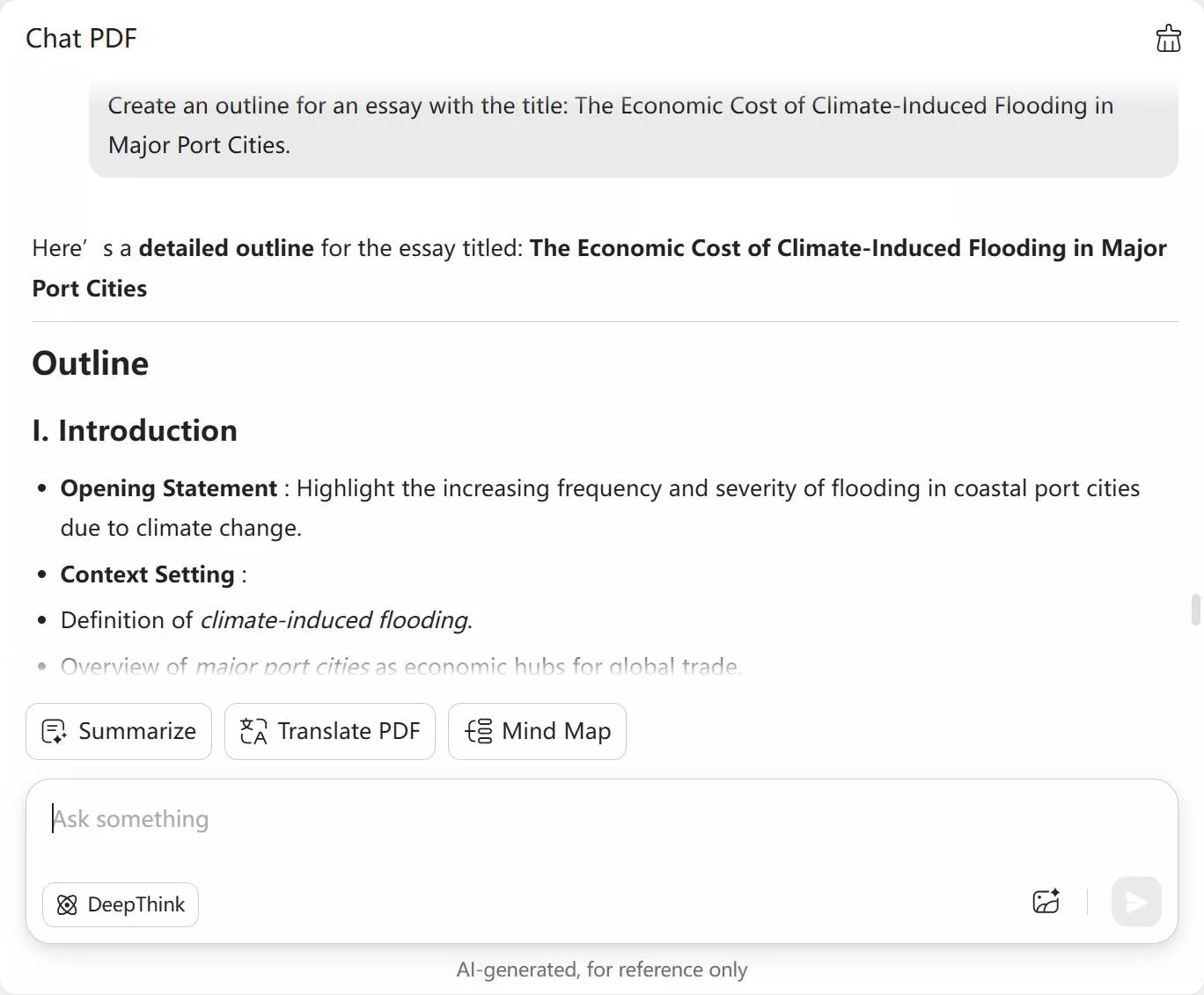
Again, don't use the AI tools to write essays from scratch. Instead, use them only to kickstart your creative process.
10 Prompts for Generating Ideas or Brainstorming to Write Essay
Here are more prompts for brainstorming ideas for your essay writing.
- Can you help me brainstorm ideas for my essay?
- What are some key points I should include in an essay?
- Can you suggest some arguments for this essay?
- How can I approach writing an introduction for my essay?
- What examples or case studies could support my essay's topic?
- Can you provide some creative angles for an essay on this topic?
- Help me outline the main sections of my essay.
- What are the implications of this topic that I can explore in my essay?
- How can I connect different ideas or concepts in this essay?
- Can you suggest a thesis statement for my essay based on its topic?
How to Grade Your Essay Writing?
AI tools can also grade your essays before you submit them officially. This can help you get feedback about whether your essay writing is good enough to secure a good grade.
Let's see how UPDF's AI Assistant can help grade your essays.
Step 1: Go to UPDF's AI assistant online and write a prompt for it to grade your essay for feedback. Then, copy/paste your essay with the prompt.
- Prompt: Grade my essay on the impact of climate change on coastal cities. Provide detailed feedback and suggestions for improvement.
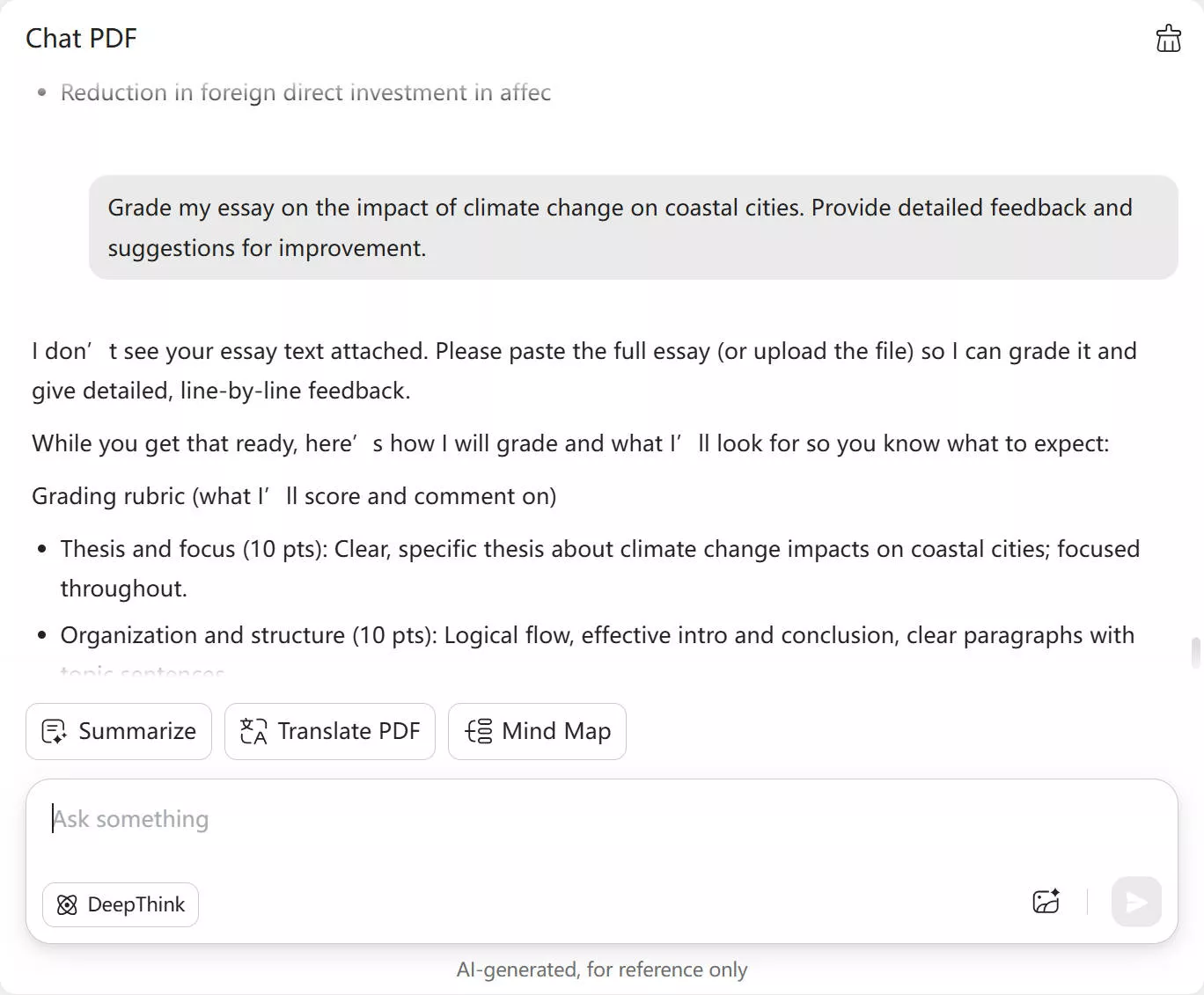
10 Prompts to Grade Your Essay
Here are more prompts you can use to get feedback on your essay.
- Can you provide a summary of this essay and highlight its main points?
- Grade the clarity and flow of my essay's introduction.
- Explain the strength and relevance of my thesis statement.
- Check my essay for grammatical errors and suggest corrections.
- Suggest how I can improve the flow and structure of my essay.
- Review the examples used in my essay. Are they effective?
- Read my essay's conclusion. Does it effectively summarize the essay?
- Identify any repetitive information in my essay and remove it.
- Please provide feedback on the tone and style of my writing.
- Grade my essay on a scale of 1 to 10. Also, provide specific reasons for the rating.
Also Read: Top 5 AI Essay Graders (Easy and Fast)
How to Use AI to Check Grammar and Spelling?
Manual proofreading and editing can take a lot of time. But checking grammar and spelling with AI is quick and easy. Let's see how UPDF AI can instantly scan your essay for these mistakes.
Step 1: Access UPDF's AI Assistant and copy/paste your essay in the text box. Then, write the following prompt to check grammar and spelling.
- Prompt: Check the following essay for grammar and spelling errors and fix them if found any.
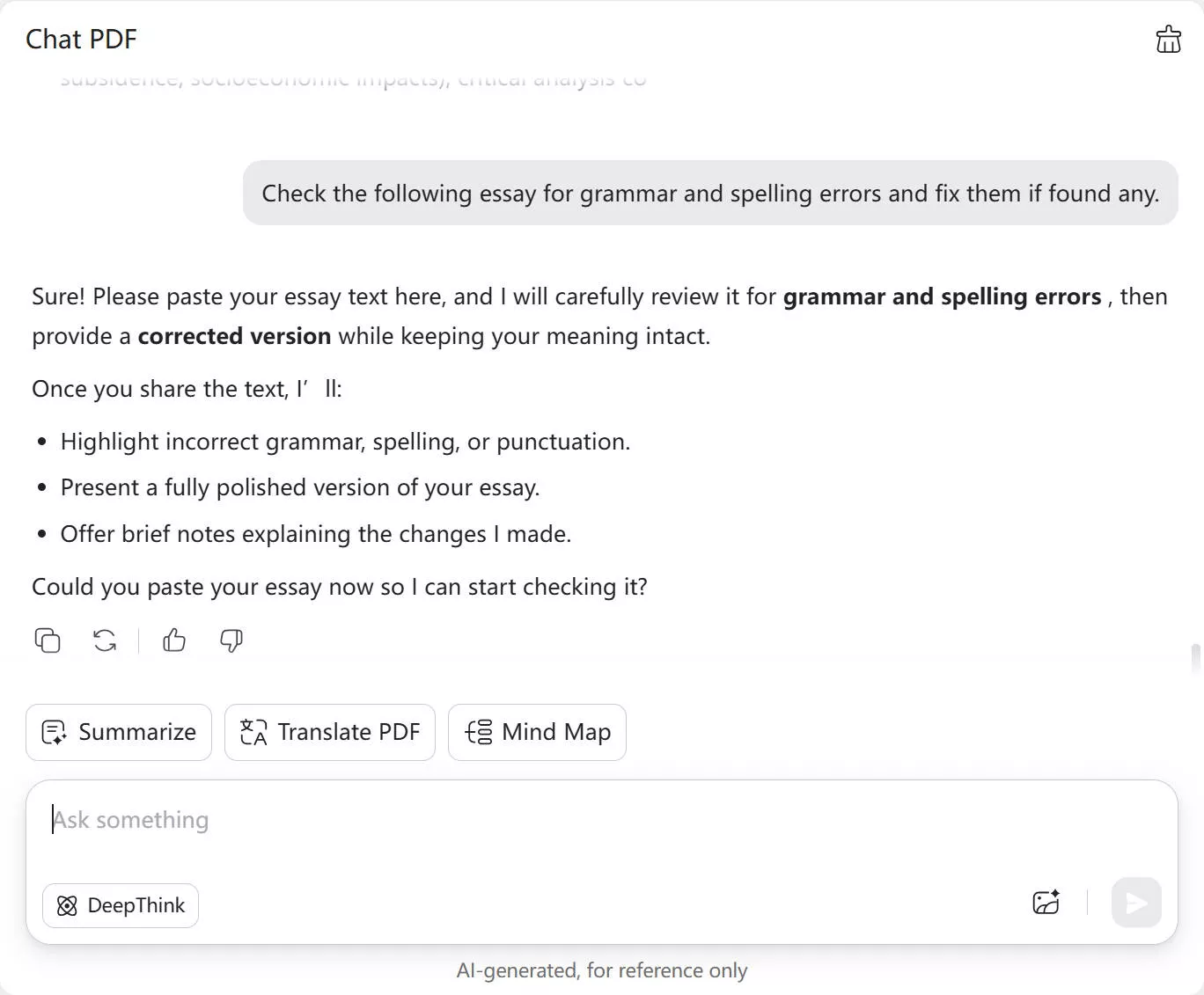
10 Prompts to Check Grammar and Spelling
Here are more prompts to scan your essays for grammar and spelling.
- Can you check this paragraph for grammar and spelling errors?
- Review this sentence for any grammatical mistakes.
- Proofread this section for spelling and punctuation issues.
- Are there any grammar errors in this paragraph?
- Identify and correct spelling mistakes in this essay.
- Check the following text for any grammatical errors and suggest corrections.
- Can you help me find and fix any spelling errors in this paragraph?
- Review this essay for grammar and spelling accuracy.
- Edit this paragraph for any grammar and spelling mistakes.
- Please proofread the following text and correct any grammar or spelling errors.
Also Read: Best PDF Grammar Checker Online Tools and Apps
How to Use AI to Give You Suggestions?
AI tools can help you identify gaps and suggest improving the content's structure and flow. Here is how you can use UPDF's AI Assistant to do this.
Step 1: Give the following prompt to UPDF's AI Assistant. Then copy/paste your essay with the prompt to get suggestions for improvement.
- Prompt: Identify the knowledge gaps from the following essay and suggest how to bridge them.
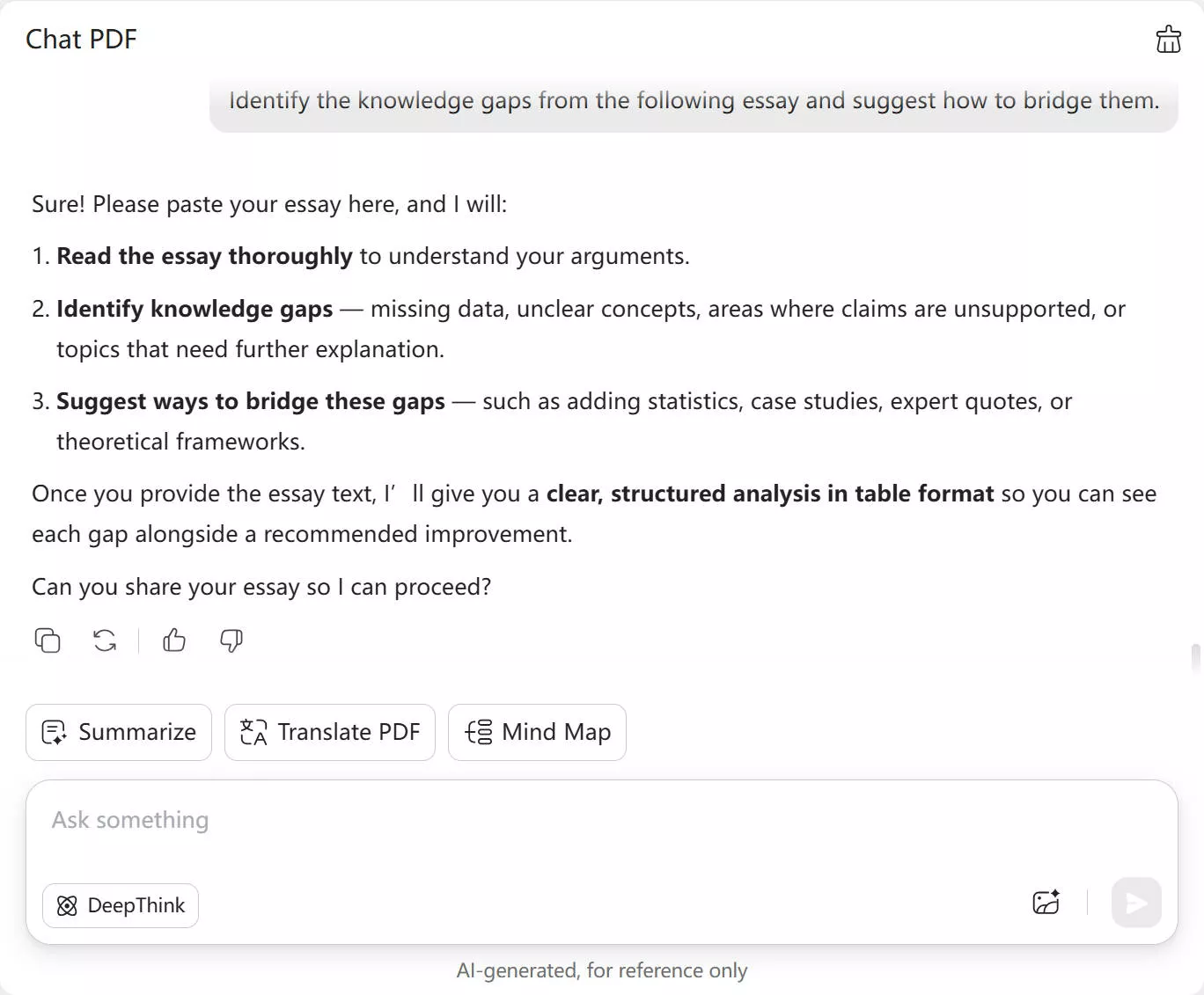
Step 2: Now ask UPDF's AI to provide suggestions on improving your essay's flow. Use the following prompt to do this.
- Prompt: Give me suggestions to improve the flow of the structure and content of my essay.
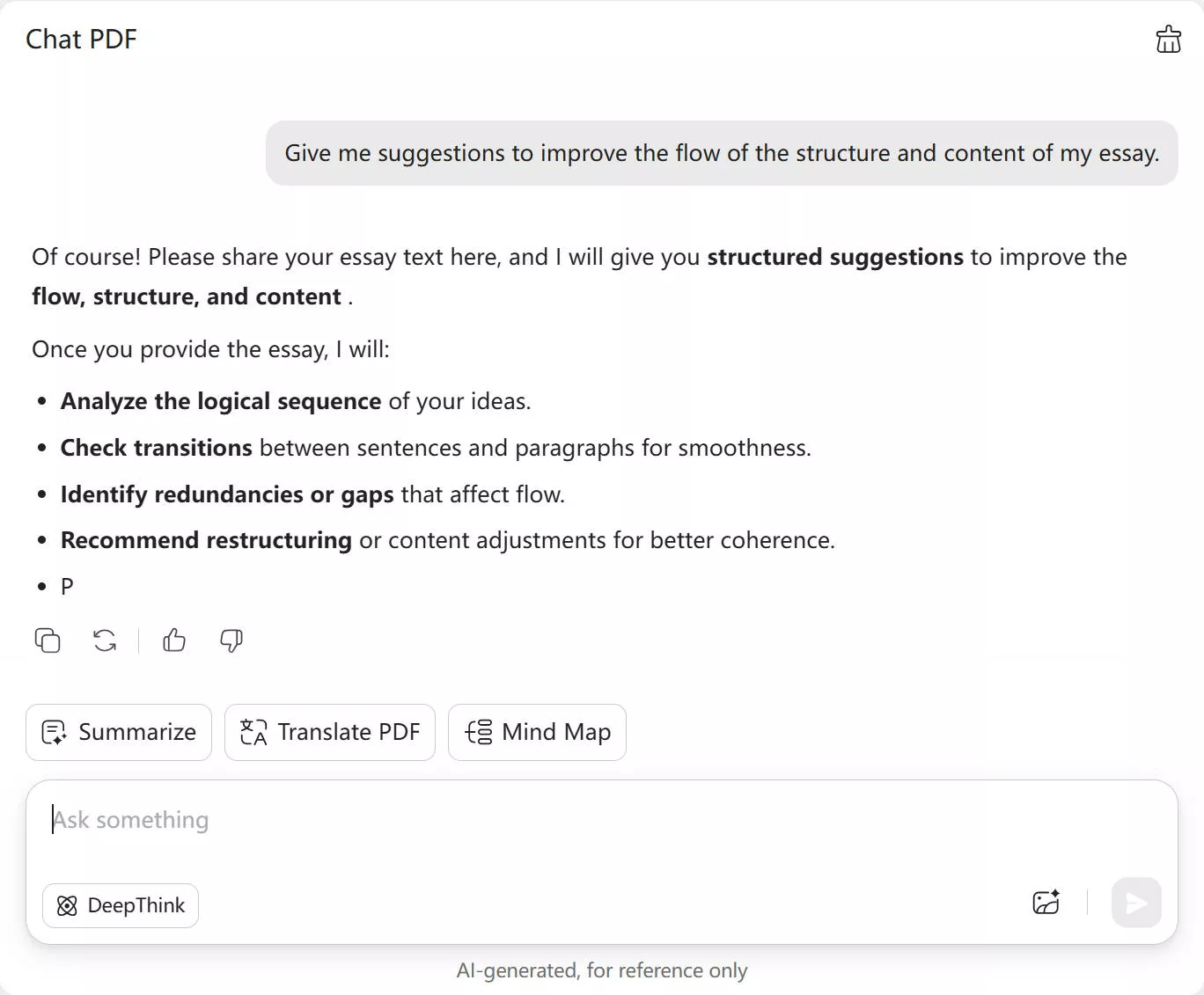
10 Prompts to Give You Suggestions
You can use the following specific prompts to get suggestions on how to improve your writing.
- Suggest ways to enhance the clarity of this paragraph.
- How can I make this introduction more engaging?
- Recommend improvements for the flow of this essay.
- How can I strengthen the argument in this section?
- Suggest how to make this conclusion more impactful.
- How can I better transition between these two paragraphs?
- Recommend ideas to improve the flow of this essay.
- How can I make this point more persuasive?
- Suggest ways to change the sentence structure in this paragraph.
- How can I improve the readability of this essay?
How to Use AI to Rewrite Sentences?
If you are not feeling happy with the final version of your essay, you can use AI to rewrite it! Whether it's to adjust the tone, shorten text, or expand the sentences, UPDF AI can help. Let's see how!
Step 1: Open UPDF's AI and write a specific prompt to ask it to rewrite the sentences in your essay. For example you can ask it to rewrite the essay to change its tone.
- Prompt: Rewrite this essay to change its tone to casual.
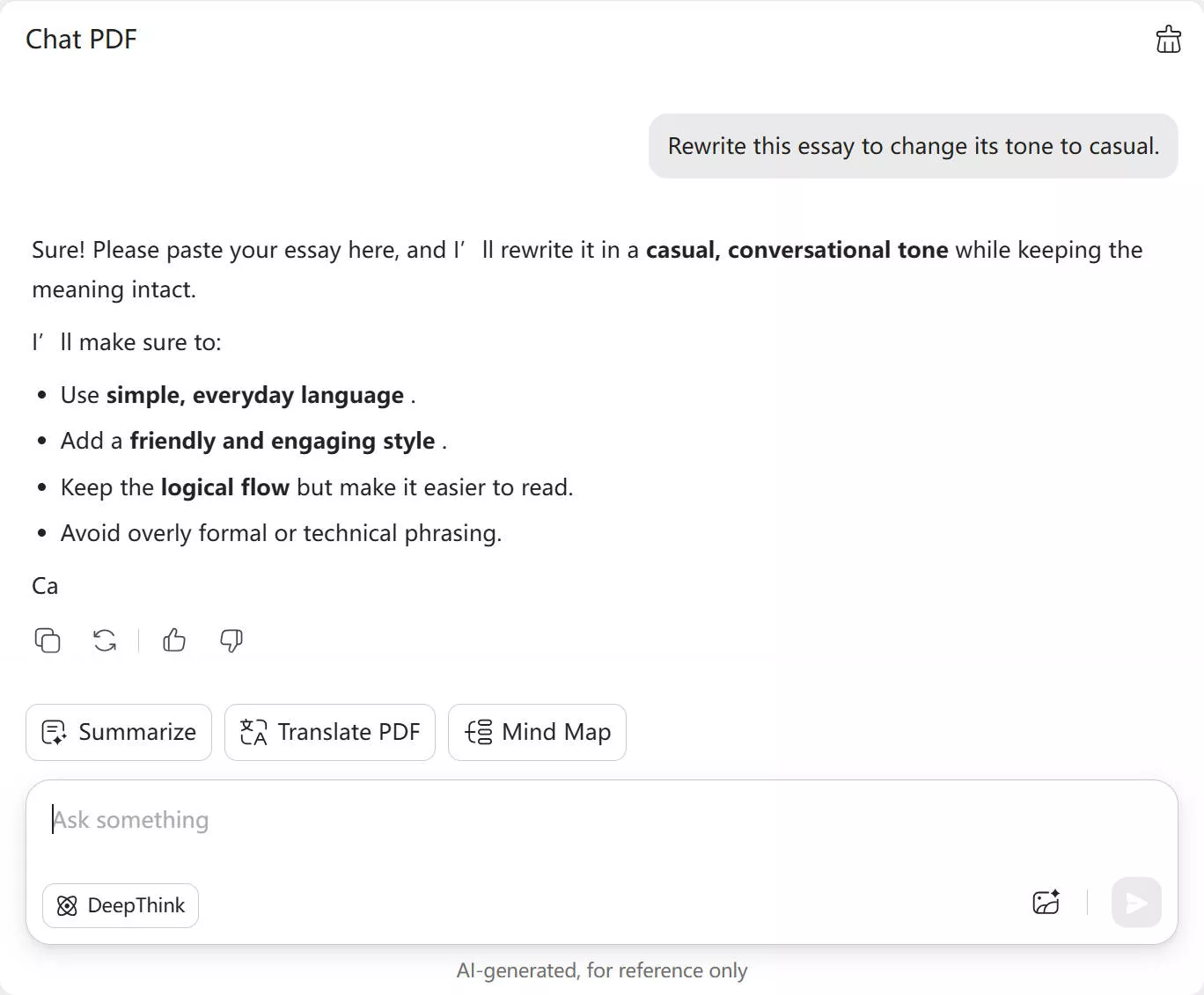
Step 2: You can also use UPDF's AI to rewrite certain sentences or paragraphs to improve their structure and flow. Use this prompt to achieve this.
- Prompt: Rewrite the following paragraph to improve the flow of writing.
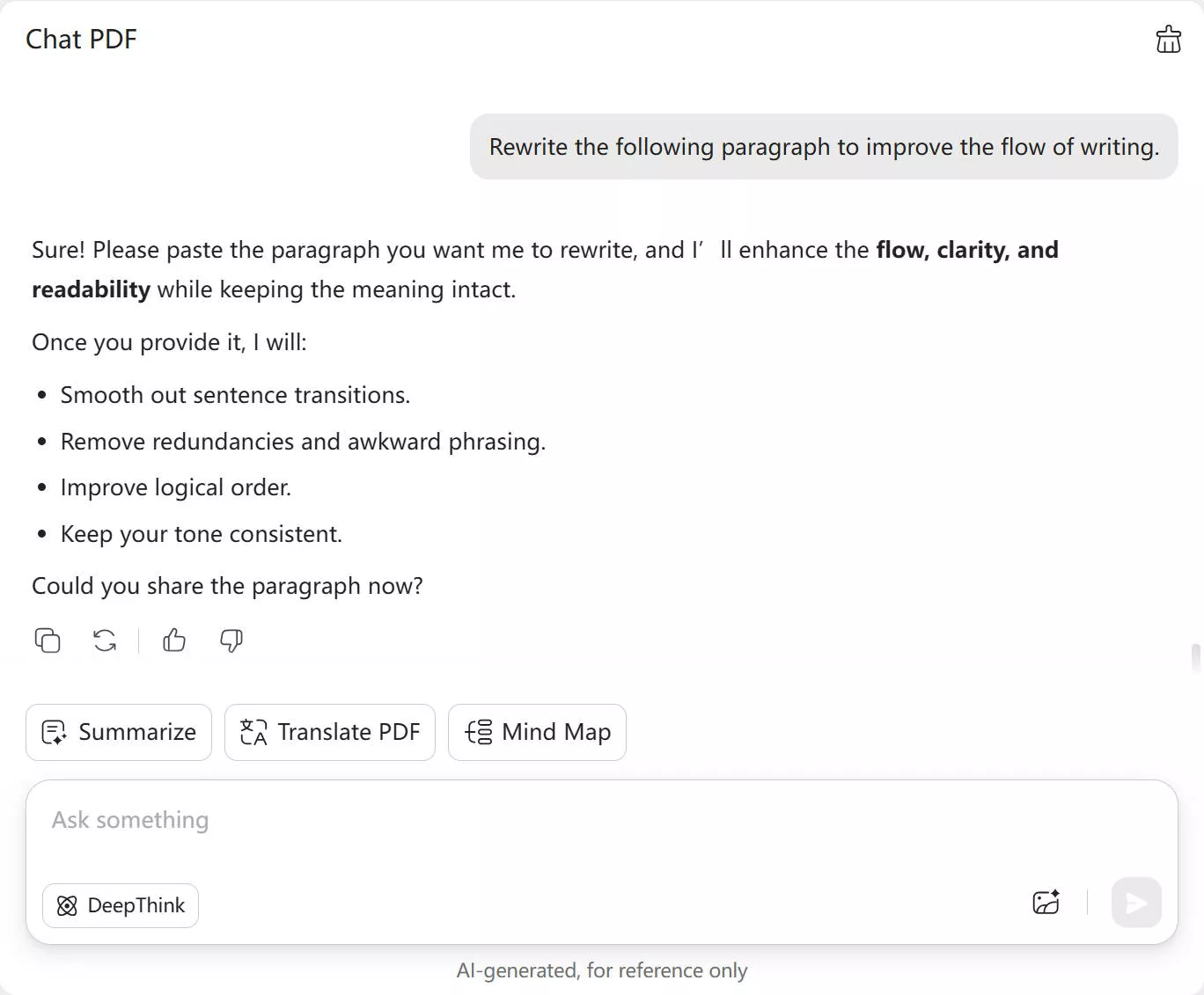
10 Prompts to Rewrite Sentences
- Rewrite this paragraph in a more concise manner.
- Can you rephrase this sentence to make it clearer?
- I need help rewriting this section to improve the flow.
- Please rewrite this paragraph to enhance the coherence.
- Revise this paragraph to strengthen the argument.
- Can you rewrite this sentence to convey the same meaning more effectively?
- Help me rewrite this introduction to be more engaging.
- I want to improve the transitions between paragraphs. Can you rewrite them?
- Rewrite this conclusion to summarize the main points more succinctly.
- Please rewrite this essay while maintaining the original meaning but improving clarity and structure.
Scenario 5. Use AI for Job Applications
Do you want to create the perfect application to land your dream job? AI tools can be your go-to! They can help you write a resume from scratch and get interview questions for practice. Let's see how artificial intelligence can help students with job applications.
How to Use AI to Write Your Resume?
AI tools like UPDF's AI Assistant can help you build a job-worthy resume in seconds. Here's how to use it for resume writing.
Step 1: Open UPDF's AI Assistant Online and click on the text box to write a prompt. Start by introducing yourself specifically and then ask UPDF's AI what it needs to write a resume.
- Prompt: I am a fresh graduate of computer science looking to start a career in software development. What information would you need to create my resume?
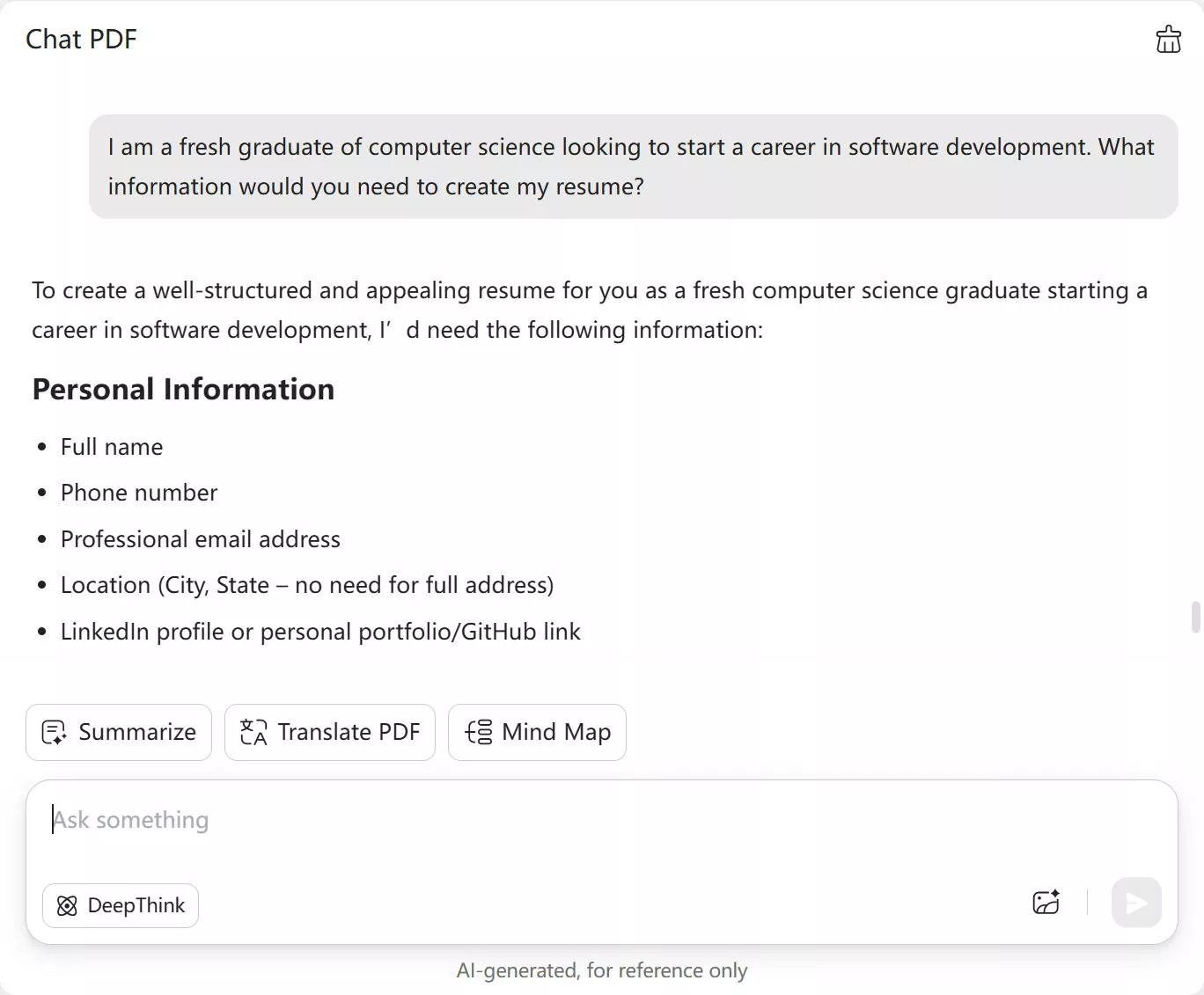
Step 2: Provide all the required information in bullet points. Then ask UPDF's AI Assistant to use the information to create a resume.
- Prompt: Here are the specific details according to the requirements you provided. Use them to build an impactful resume for me.
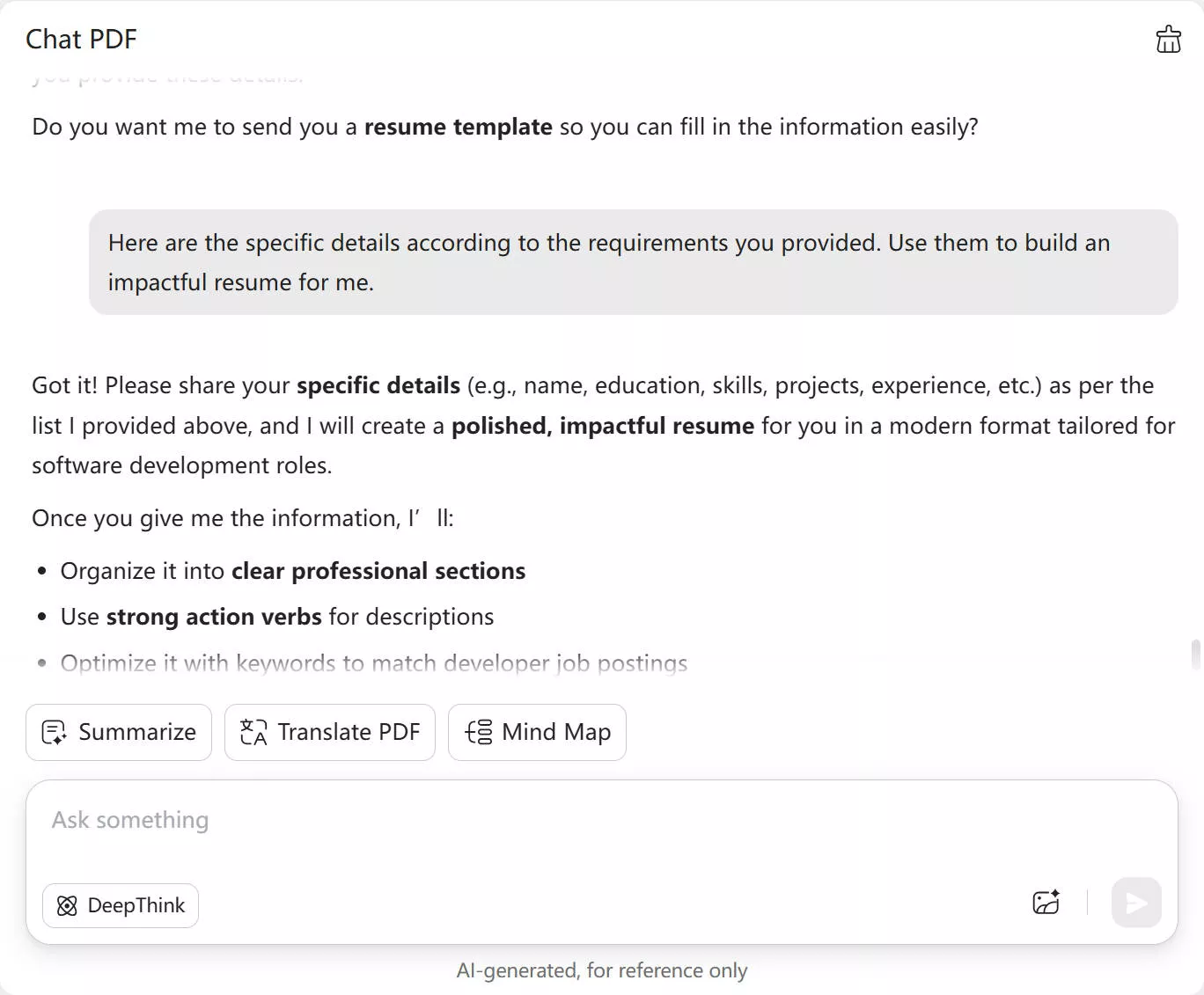
10 Prompts to Write Your Resume
Here are more prompts you can use.
- Help me create a professional summary for this resume.
- Please format my work experience section.
- Can you suggest skills to highlight on my resume?
- Provide bullet points for my job duties at my company.
- Create a header with my contact information.
- Write a brief description of my education section.
- Recommend a format for listing my achievements.
- Help me organize my resume sections.
- Check the formatting of my resume for clarity.
- Provide suggestions to improve my resume's impact.
How to Use AI to Prepare for Job Interviews?
If you are worried about the questions that will be asked in your job interview, UPDF's AI Assistant can help! Let's see how.
Step 1: Access UPDF's Online AI assistant and write the following prompt in the text box. Then, hit "Enter" to send it.
- Prompt: Prepare a list of the expected interview questions according to my resume to help me prepare for the interview.
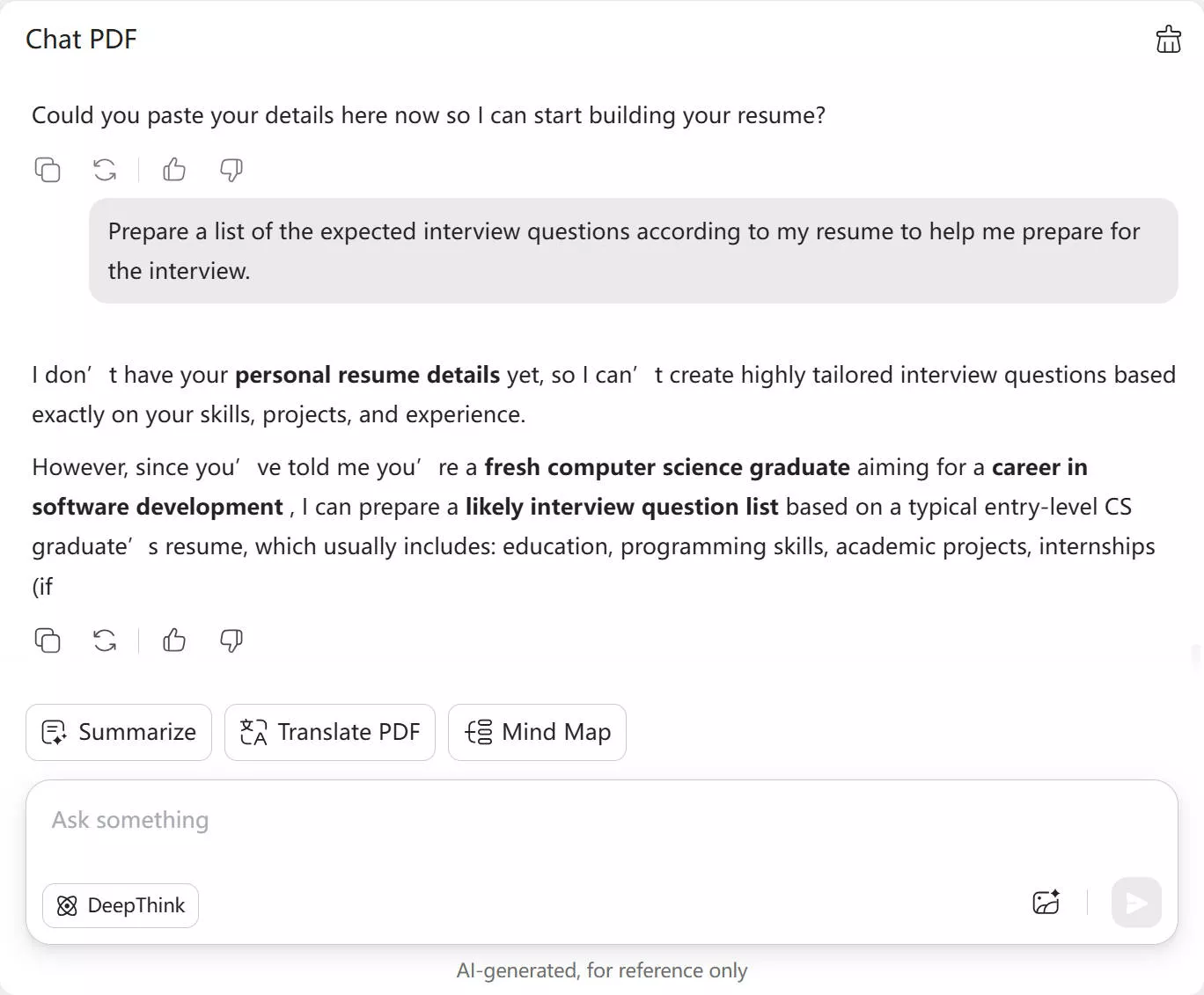
Step 2: Ask UPDF's AI to get the best answers to the questions. These can help you practice your answers before the interview.
- Prompt: Provide the best possible answers to these questions to create a lasting impression.
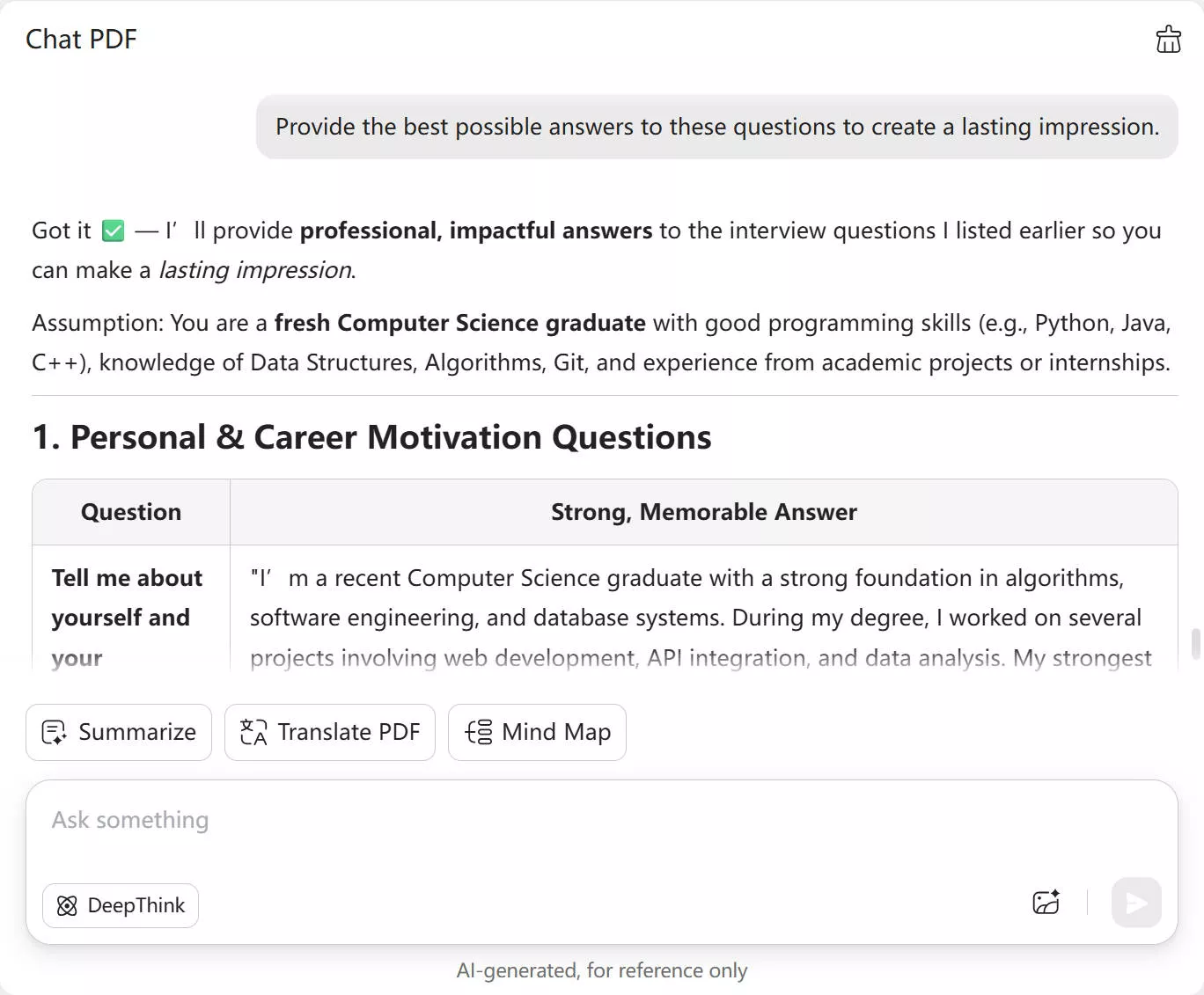
10 Prompts to Prepare for Job Interviews
Here are more prompts to help you practice for interviews.
- What are common interview questions based on my resume?
- Can you provide tips about how to best answer interview questions?
- How should I structure my answers effectively for interview questions?
- What are some effective ways to introduce yourself in an interview?
- Can you provide the most impactful answers to these interview questions?
- What are good examples of questions to ask at the end of a job interview?
- How can I show my problem-solving skills in an interview?
- How can I handle difficult interview questions with confidence?
- What are the current challenges in my industry that might come up in the interview?
- How can I discuss my strengths and weaknesses during an interview?
Scenario 6. Use AI for Scholarship and Admission Applications
AI tools can help streamline the process of preparing scholarship and admission applications. Suppose you need to apply for a scholarship to attend the college. Let's see how UPDF's AI can help with this.
Step 1: Start by gathering the required information. This will include your details according to scholarship requirements.
Step 2: Provide the scholarship and your details to UPDF's AI using the following prompt.
- Prompt: I need to write a personal statement for a scholarship that requires leadership skills. Can you help me outline a personal statement highlighting my leadership skills? Here are my experiences.
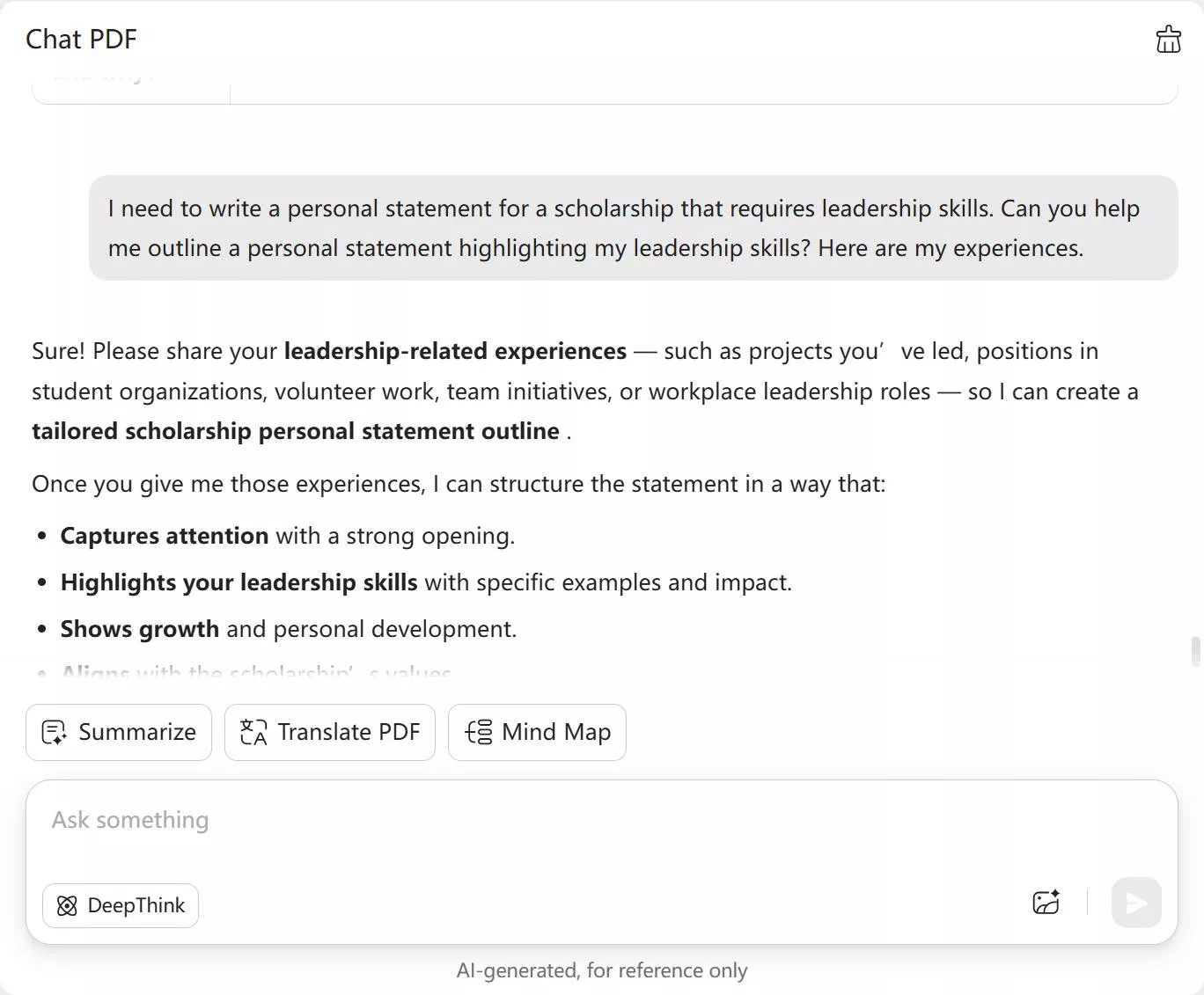
Step 3: Once the outline is generated, fill in the relevant content. Or, you can ask UPDF's AI to write it for you. Copy/paste the following prompt into the text box and hit "Enter."
- Prompt: Can you help me write the introduction and first paragraph using this outline?
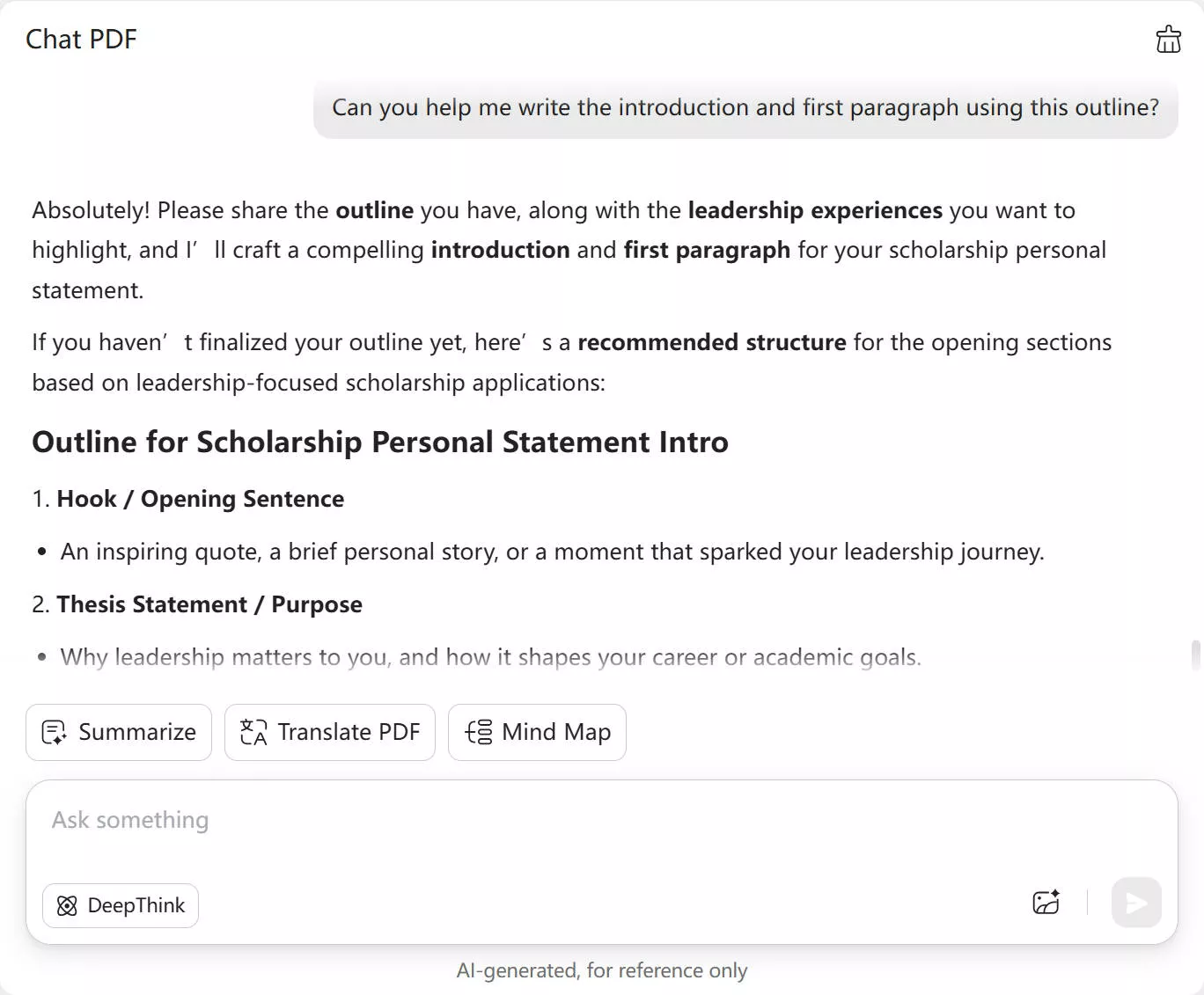
That's it! Proofread the final version and use UPDF's AI Assistant Online to scan for grammatical or spelling errors. Prepare additional documents such as your resume, recommendation letter, and application forms.
10 Prompts for Scholarship and Admission Applications
- Help me outline a personal statement about my leadership experiences.
- Suggest how to improve the introduction of my scholarship essay.
- How can I highlight teamwork skills in my application letter?
- Help me summarize my academic achievements for a scholarship application.
- Help me brainstorm ideas to address the essay prompt about overcoming challenges.
- Recommend key points to add to my personal essay for school applications.
- How can I highlight my volunteer work effectively in my application essay?
- Create a structured outline for my CV that shows the extracurricular activities.
- Can you review my resume and suggest improvements to make it more impactful?
- Help me format a recommendation letter request for a scholarship application.
Final Words
So, that's all about how to use AI to upscale your study sessions. We have provided several ways to show you "how can AI help students?"
You can use it to learn more efficiently, brainstorm ideas, write better, and prepare your admission applications. The possibilities are endless!
And UPDF makes this process seamless with its versatile AI solutions. Download it now on your desktop or use the online version like this guide shown to get started for free! And upgrade to UPDF Pro with a massive discount right now if you like this tool.
Windows • macOS • iOS • Android 100% secure
 UPDF
UPDF
 UPDF for Windows
UPDF for Windows UPDF for Mac
UPDF for Mac UPDF for iPhone/iPad
UPDF for iPhone/iPad UPDF for Android
UPDF for Android UPDF AI Online
UPDF AI Online UPDF Sign
UPDF Sign Edit PDF
Edit PDF Annotate PDF
Annotate PDF Create PDF
Create PDF PDF Form
PDF Form Edit links
Edit links Convert PDF
Convert PDF OCR
OCR PDF to Word
PDF to Word PDF to Image
PDF to Image PDF to Excel
PDF to Excel Organize PDF
Organize PDF Merge PDF
Merge PDF Split PDF
Split PDF Crop PDF
Crop PDF Rotate PDF
Rotate PDF Protect PDF
Protect PDF Sign PDF
Sign PDF Redact PDF
Redact PDF Sanitize PDF
Sanitize PDF Remove Security
Remove Security Read PDF
Read PDF UPDF Cloud
UPDF Cloud Compress PDF
Compress PDF Print PDF
Print PDF Batch Process
Batch Process About UPDF AI
About UPDF AI UPDF AI Solutions
UPDF AI Solutions AI User Guide
AI User Guide FAQ about UPDF AI
FAQ about UPDF AI Summarize PDF
Summarize PDF Translate PDF
Translate PDF Chat with PDF
Chat with PDF Chat with AI
Chat with AI Chat with image
Chat with image PDF to Mind Map
PDF to Mind Map Explain PDF
Explain PDF Scholar Research
Scholar Research Paper Search
Paper Search AI Proofreader
AI Proofreader AI Writer
AI Writer AI Homework Helper
AI Homework Helper AI Quiz Generator
AI Quiz Generator AI Math Solver
AI Math Solver PDF to Word
PDF to Word PDF to Excel
PDF to Excel PDF to PowerPoint
PDF to PowerPoint User Guide
User Guide UPDF Tricks
UPDF Tricks FAQs
FAQs UPDF Reviews
UPDF Reviews Download Center
Download Center Blog
Blog Newsroom
Newsroom Tech Spec
Tech Spec Updates
Updates UPDF vs. Adobe Acrobat
UPDF vs. Adobe Acrobat UPDF vs. Foxit
UPDF vs. Foxit UPDF vs. PDF Expert
UPDF vs. PDF Expert


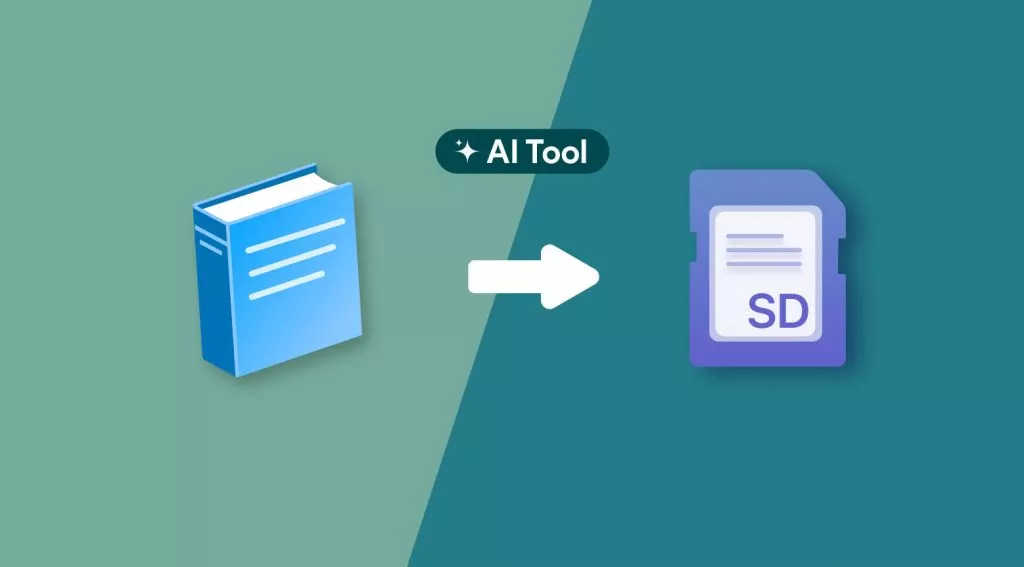



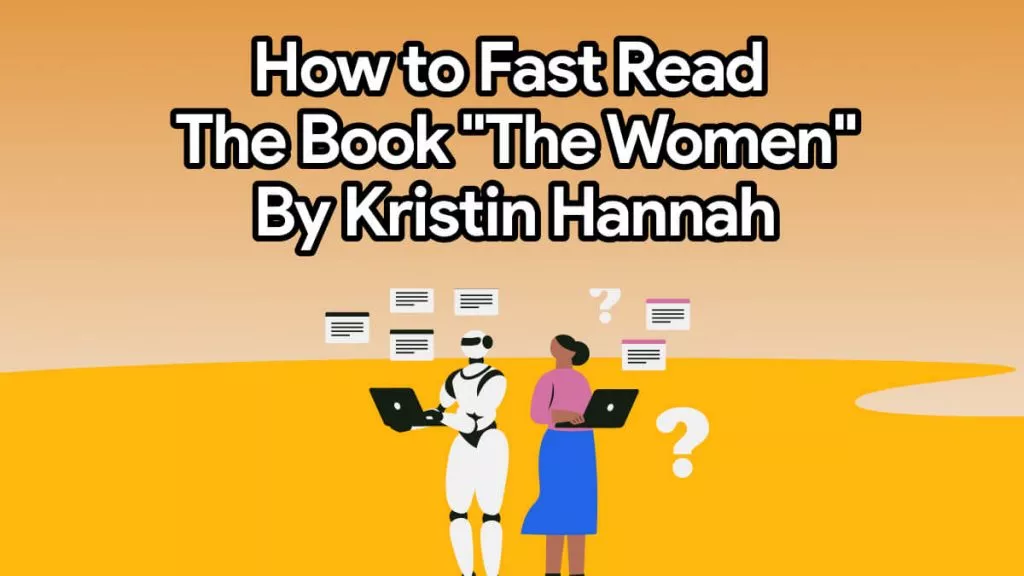


 Enid Brown
Enid Brown 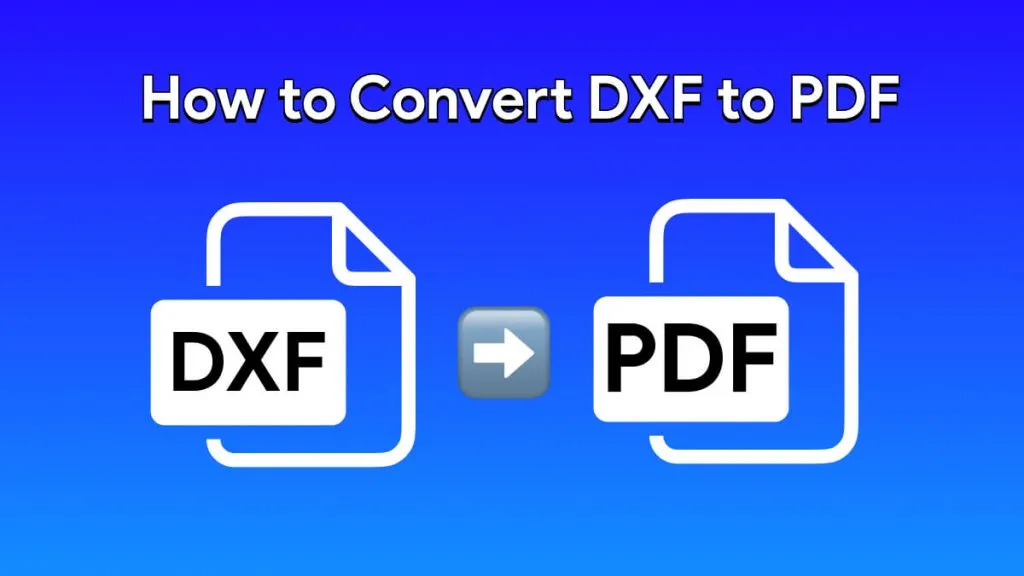
 Lizzy Lozano
Lizzy Lozano 
 Enya Moore
Enya Moore