Receipt Generators are a very important tool in any type of business. On the other hand, Online Receipt Generators have begun a huge uprising because of how convenient they have become and also save time. They also reduce the chances of human error and in no more than a minute, you'll get a receipt suited for that single transaction. Another thing you should remember is that receipts actually are very important because they serve as proof of a business transaction occurring between the customer and the business itself.
Part 1. Top 7 Receipt Editor Online and Offline
With that out of the way, we're going to present the best six offline and online receipt makers on the internet. These range from websites to software, and even mobile applications.
1. UPDF (Windows, Mac, iOS, Android)
Starting our list, UPDF is the leading PDF invoice maker that is so versatile you can also use it to generate receipts. Using UPDF, you can edit, annotate, and convert PDFs and receipts. It even features a high-tech Generative AI Tool that can help you with various tasks, from summarizing information to explaining difficult-to-understand phrases and words and even idea generation. Using UPDF, you can create a PDF template of your ideal receipt layout and just edit the text and images using it. Best of all, you don't even need to create the templates yourself as UPDF already has dozens of templates just for you.
It's a simple yet very powerful tool that you can leverage to make business transactions much easier. You can download UPDF for free and try it out to see if it's the right fit for you because aside from making receipts, you already have an all-in-one PDF solution with you. You can download it on your Windows, Mac, iOS, or Android devices. Learn the detail steps to use it create a receipt in Part 2.
Windows • macOS • iOS • Android 100% secure

2. PDF Agile (Online, Windows, Mac)
PDF Agile mainly relies on a template-based system, which serves as its core advantage. The platform provides a wide range of options, such as taxi receipts, petty cash records, bills, cash payment forms, delivery confirmations, and many other essential receipt templates.
It is worth mentioning that it also allows users to create documents through its online platform. This web‑based tool eliminates the hassle of installation and enables completed receipts to be uploaded directly to the cloud, providing significant advantages for teams working across different regions and time zones.
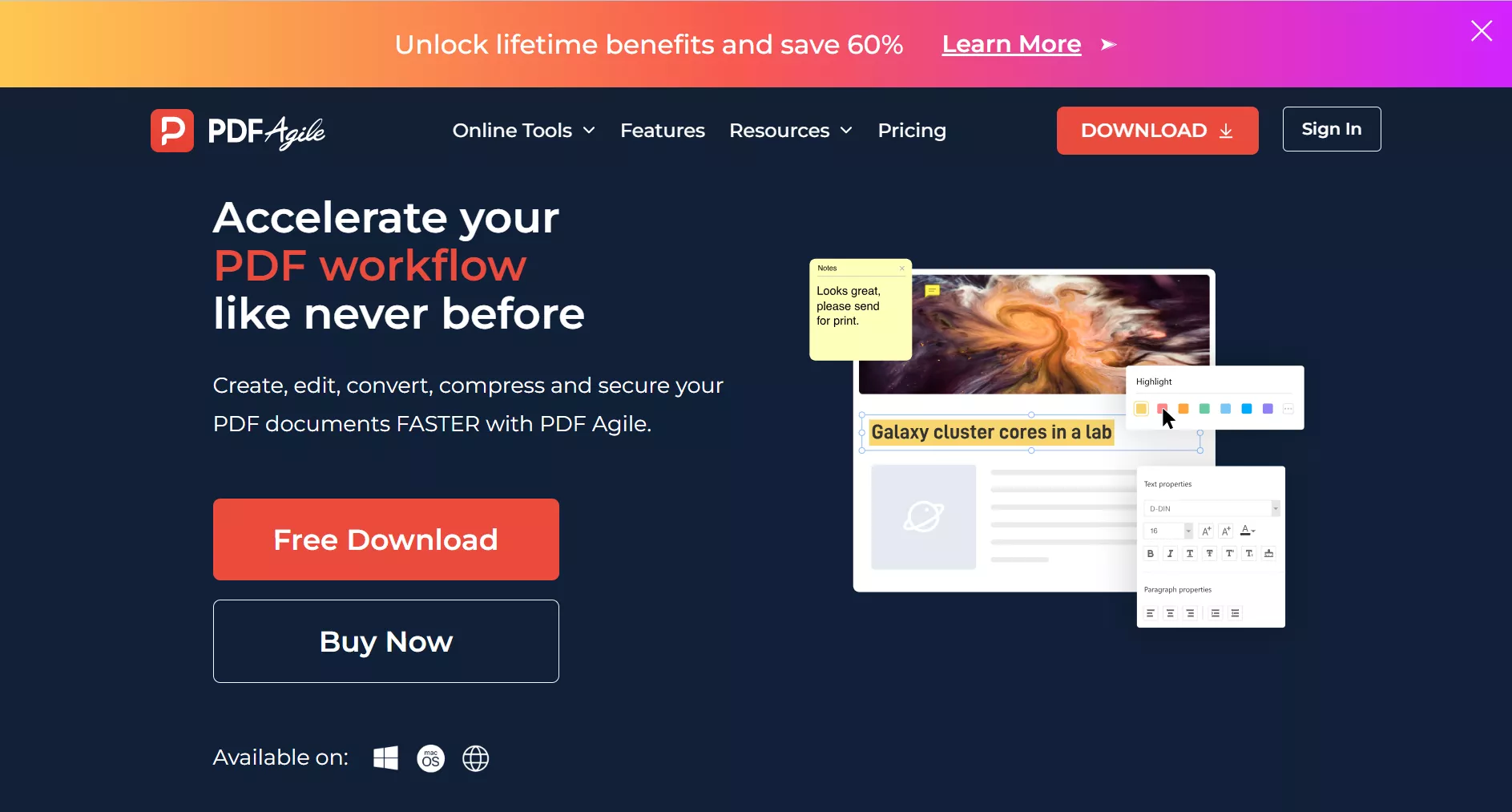
2. Zoho Receipt Generator (Online)
Zoho is an online receipt generator. Although it doesn't have the extra features UPDF has along with the previous software's AI capabilities, it gets the job done. Zoho also has different templates for various businesses such as construction, freelance, consulting, sales, and more. However, only one template can be accessed for free. This might limit your customizability when it comes to creating receipts. However, the free template is still a great choice with its simple and straightforward design. It's nothing too fancy, just your logo on the top left corner and a Zoho watermark on the bottom right corner.
When using Zoho, you can upload your logo and also add the necessary information that's usually included in receipts such as your company name, the client's name, the item description, quantity, amount, and more. If you want Zoho's premium version called Zoho Billing, you can acquire it through a monthly subscription which starts at $15 and can go as high as $239.
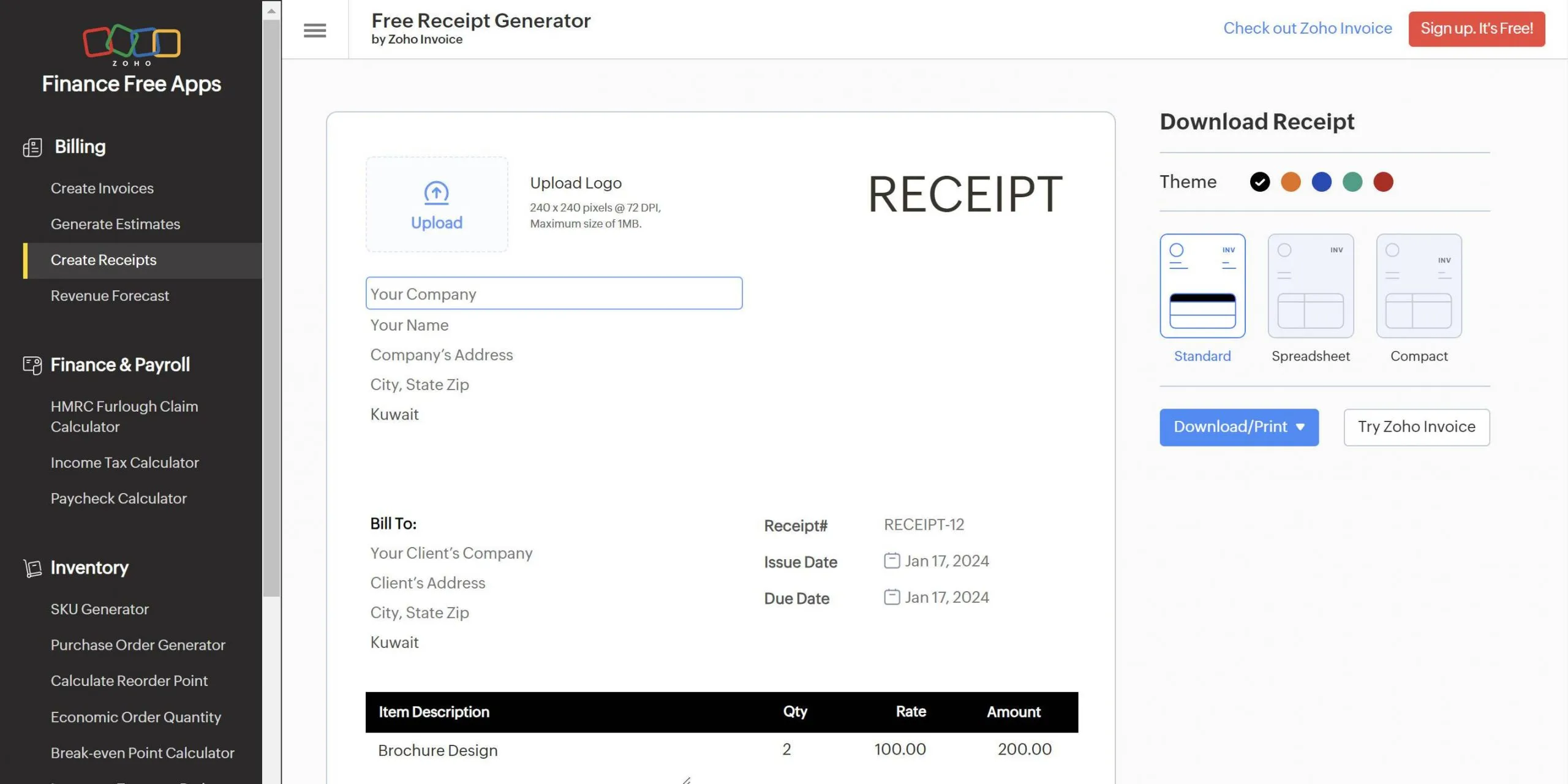
3. Invoice Simple (Online)
Invoice Simple, much like Zoho is another free receipt maker that you can find online. It truly lives up to its name as the primary template is as simple as they get. It's very straightforward with your logo, who sent it, who it was sent to, and the items, price, and quantity, all in one piece of paper. You can just change the color to personalize it. However, what's surprising is that Invoice Simple has some additional features that might just come in handy from time to time. There's an option where you can directly send the receipt to an email address to preview it. Another thing is that it has a tax and discount calculator, and you can also adjust the currency.
Another neat thing is that you can download the receipt as a PDF which might come in handy if you have other software like UPDF. You can edit PDFs in case you want to make some changes. Overall, Invoice Simple is easy to use and free!
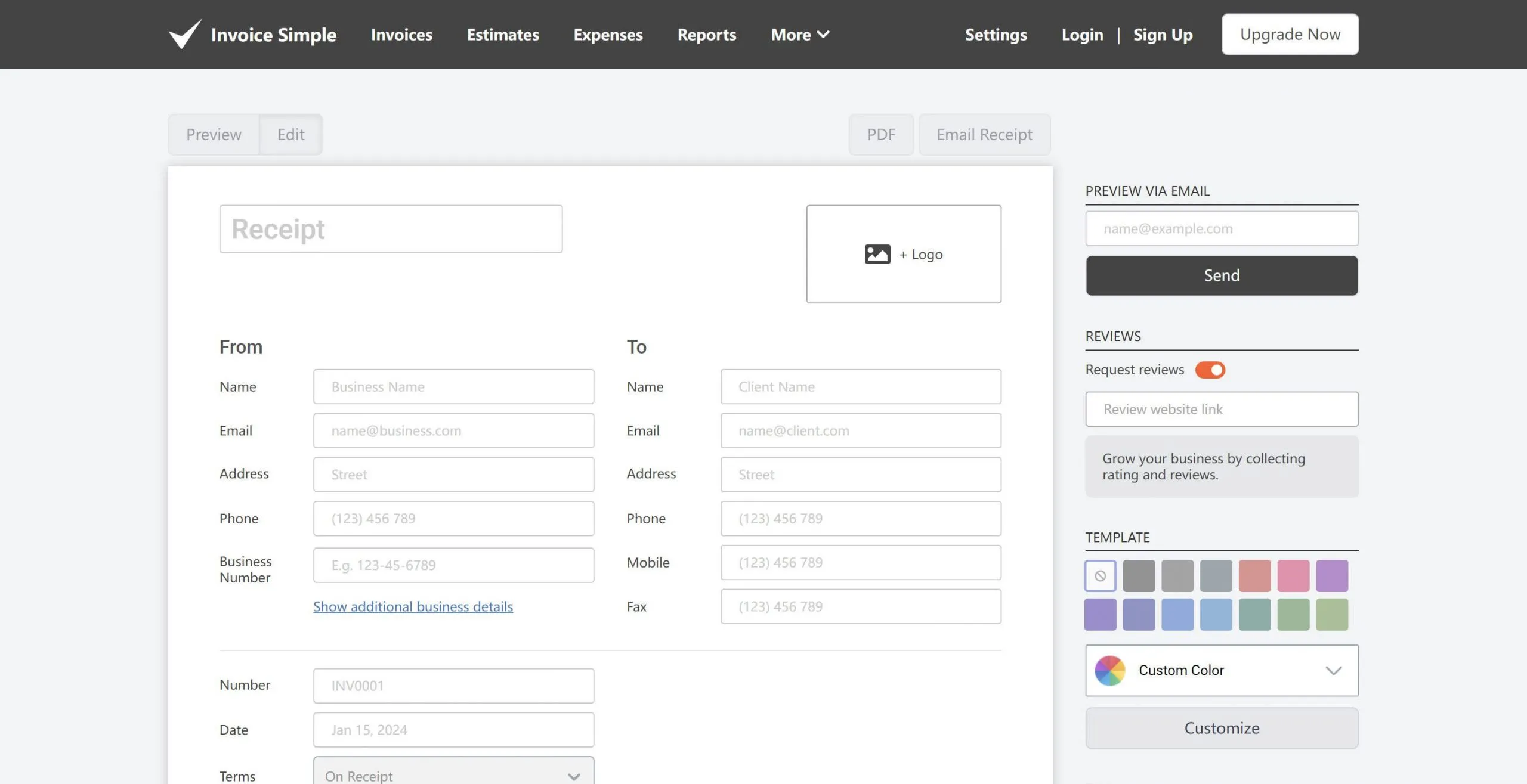
4. Free Invoice Builder (Online)
Moving on in our list of the best free offline and online receipt makers is Free Invoice Builder which sounds exactly like what it is. You create a receipt using this very simple website. There's nothing astonishing about it compared to the others. It just lets you add your logo, add the receipt information, and nothing more. What makes it stand out a bit more is that it lets you add a custom field and you can choose from different templates but other than that, things are pretty standard. You also have to download the receipt as a PDF which again, UPDF might come in handy when it comes to editing it in the future.
Free Invoice Builder is perfect for small businesses or budding entrepreneurs who just need something that can lessen the burden of making invoices without any additional features. But if you're a bigger business I'd recommend choosing the ones listed above.
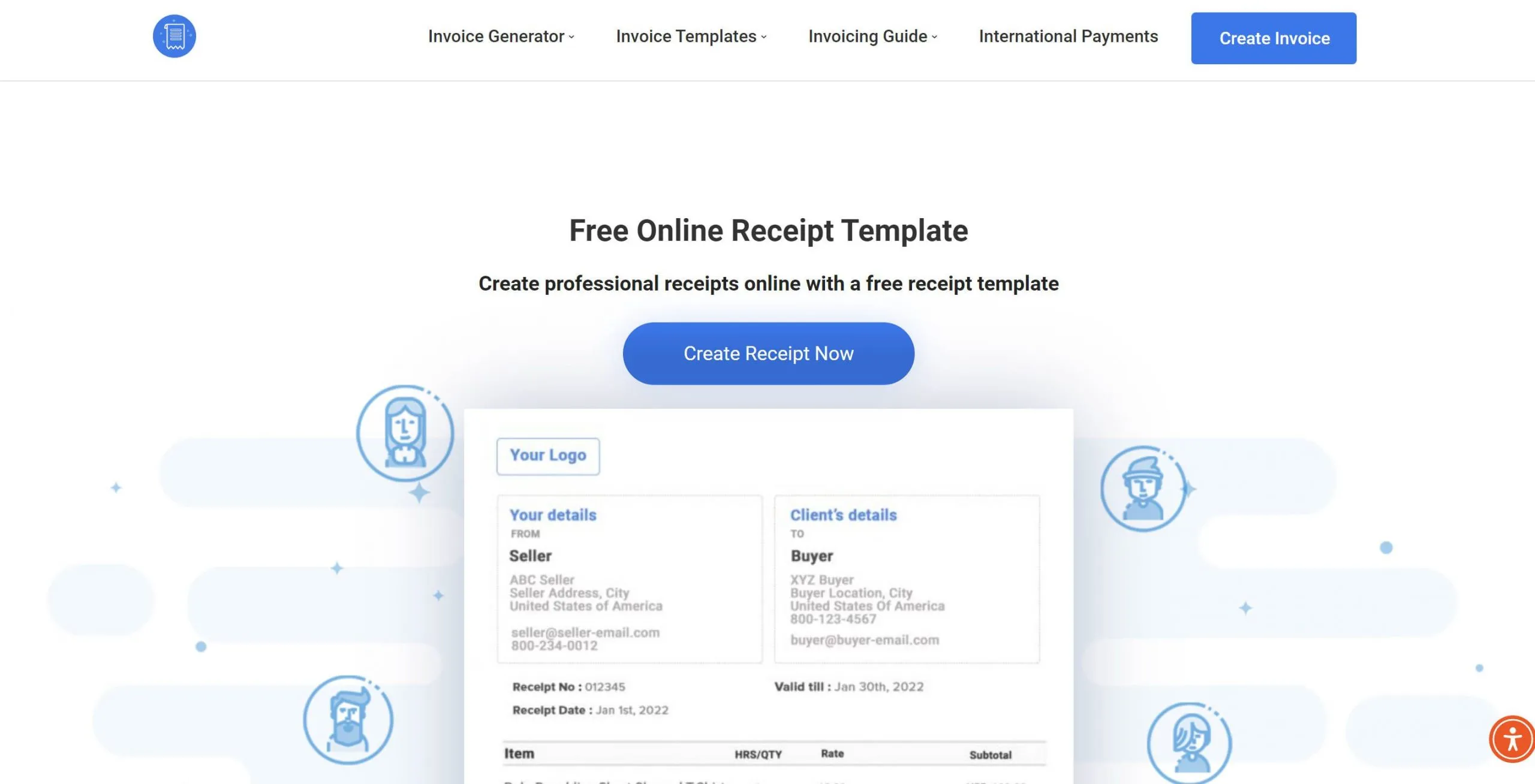
5. Make Receipt (iOS)
With the first mobile application on this list, Make Receipt is an iOS application that's specifically designed for the iPad series. Make Receipt is FreeMium. Meaning that it offers a limited free version but to get access to all its features and remove the watermark you would need to pay to become a member. MakeReceipt has dozens of ready-made templates specifically tailored for businesses that conduct transactions in a mobile setting. This includes Taxis, Home Computer Repairs, and Parking receipts. However, it does have some other templates such as Coffee Receipts, Restaurant Receipts, and even an itemized Barcode.
Using Make Receipt, you can download your receipts or send them through Dropbox, SMS, or through email. Interestingly enough, in the App Store, it says that the developers do not collect your data. This means any information you input into those receipts is safe and sound. Make sure to use the 3-day free trial first to see if it fits you.
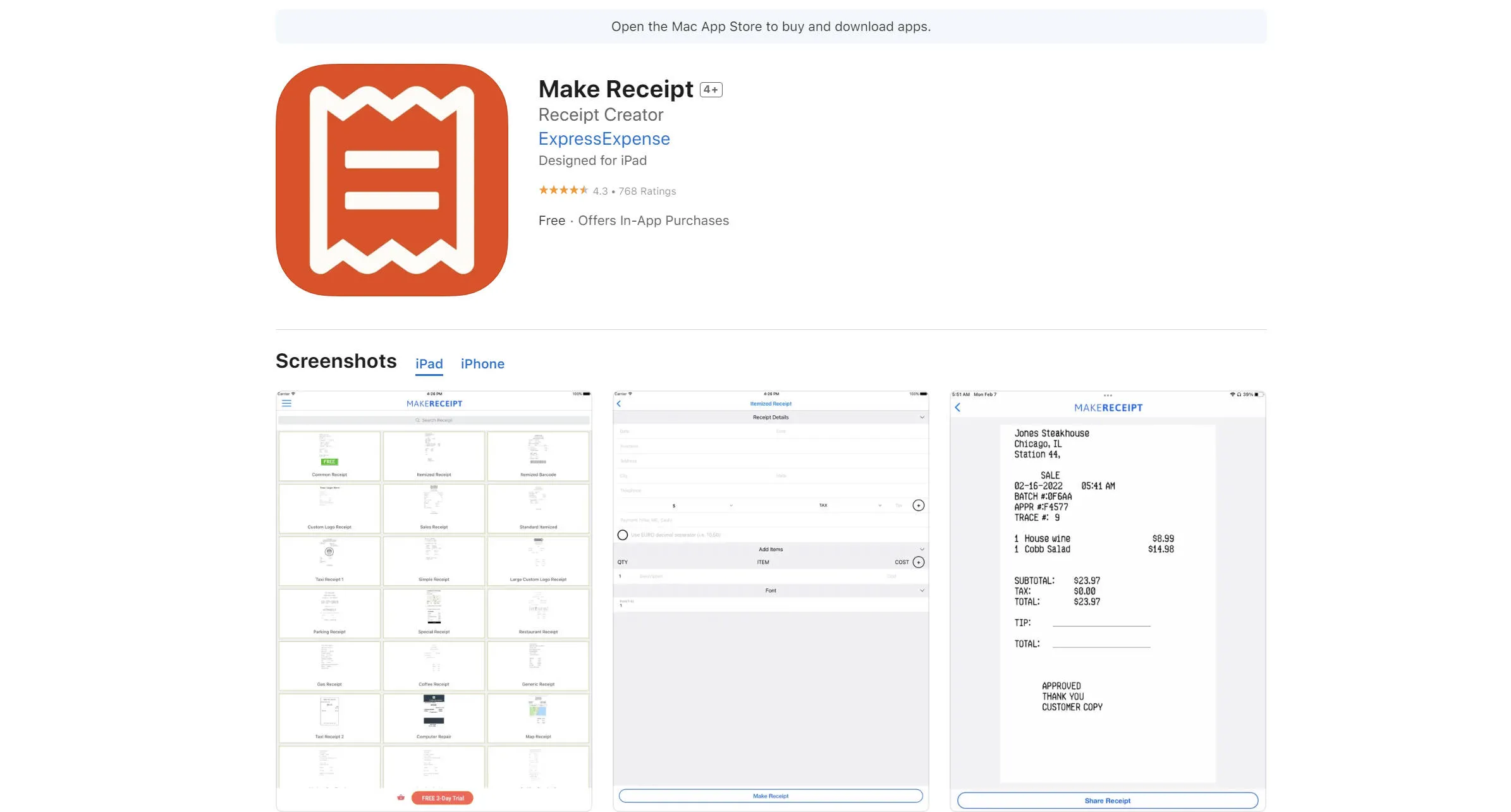
6. Receipt Maker (Android)
Lastly, Receipt Maker is an Android Mobile Application that has a similar concept to Make Receipt. With both being FreeMium. Prices on Receipt Maker range from $3.99 to $29.99. Receipt Maker also has their very own professional templates. Unlike others, however, one feature that made it rank on this list is that it allows both accountants and bookkeepers to gain access to it. This simplifies your financial workflow to the extreme, making it so that you won't have to send them the information yourself. It specializes in making receipts for freelancers, landlords, small to medium businesses, and other small-time ventures.
Receipt Maker allows several users and devices to access one account, centralizing the receipt-making process. Of course, the receipts are generated in a PDF format and to edit it you once again need something like UPDF. There's not much to look into as its sole purpose is to give you the ability to make receipts on the go. Users can simplify their tasks for an enhanced PDF experience with UPDF by clicking the download button below.
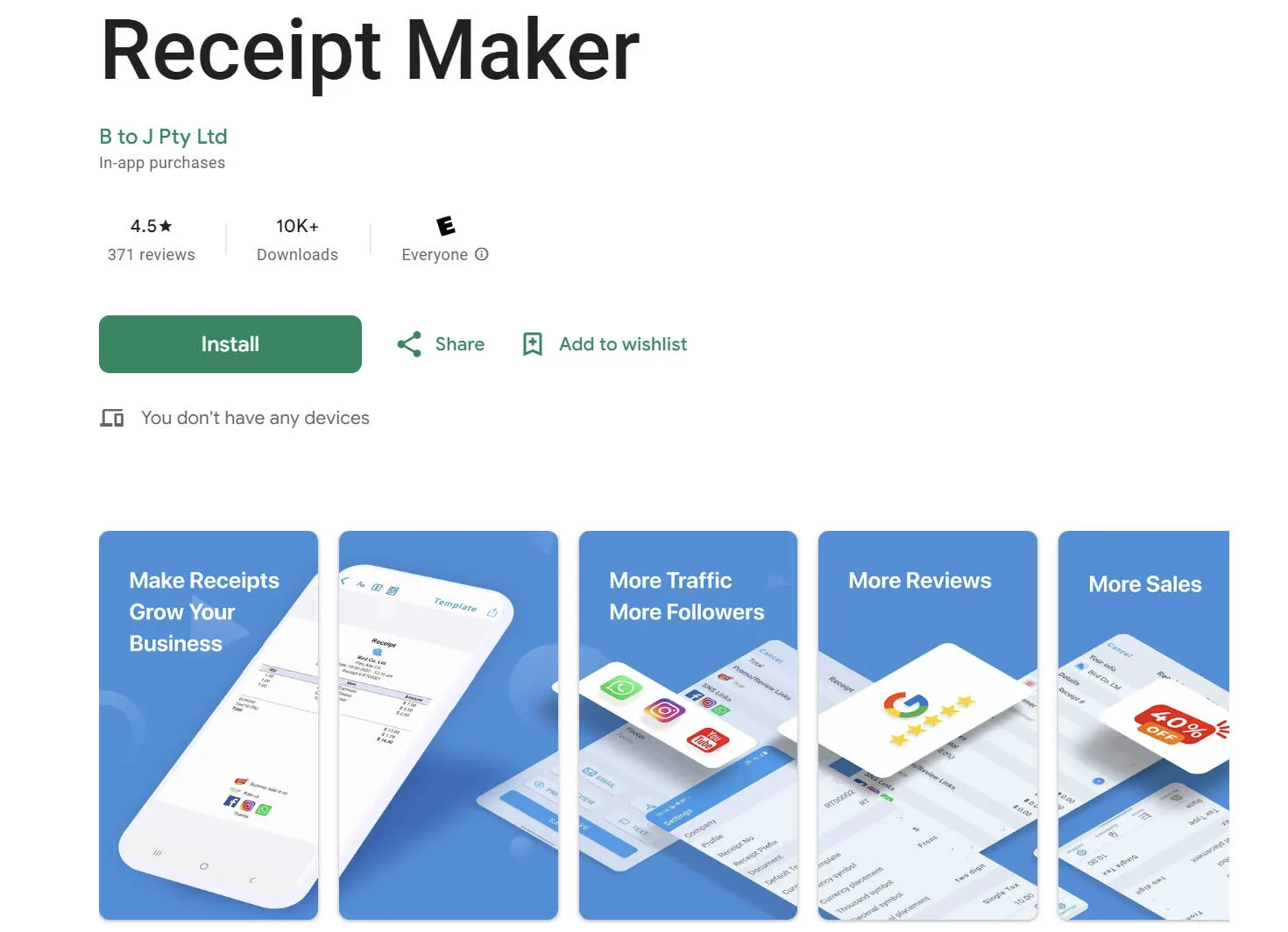
Windows • macOS • iOS • Android 100% secure
Part 2. How to Make a Receipt Step-by-Step
Now, out of all the Receipt Generators, UPDF stands on top so how do you exactly create a receipt using it? Well, using 5 easy steps you can change everything, from the text to the picture.
Step 1. Download UPDF
For the first step, you first have to download UPDF by clicking the button below. Once the download has been finished, you can start now to install UPDF itself. Just click the install button and wait for it to finish.
Windows • macOS • iOS • Android 100% secure
Step 2. Create a Blank Page or Open a Receipt Invoice
Once UPDF has finished installing you can now create a blank page or open a receipt invoice that you have created before. To create a Blank Page, click "Tools", then "Other", and lastly, "Blank". To open a Receipt Invoice, click "Open File", and then select your desired receipt invoice.
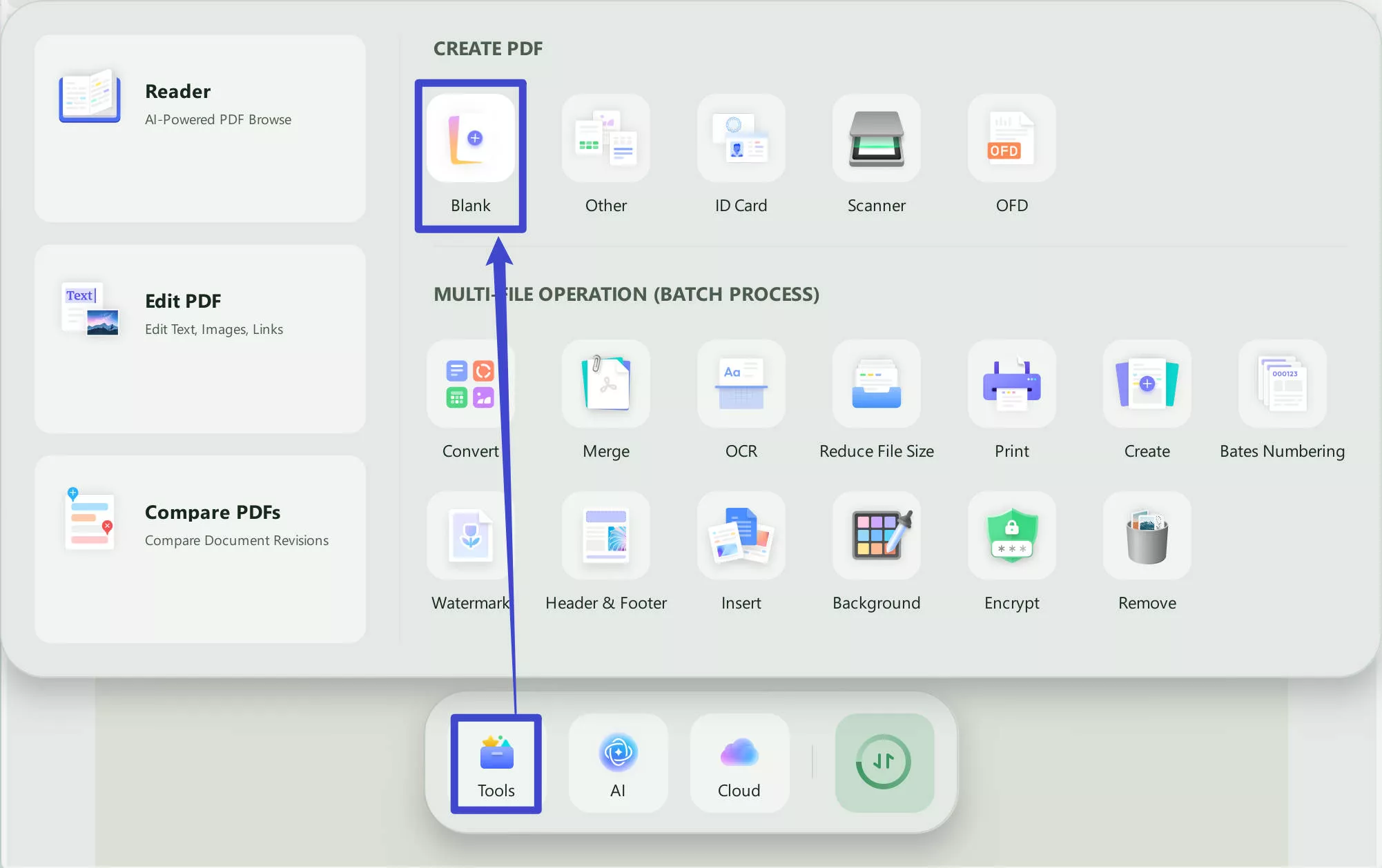
Step 3. Edit the Text in the Receipt
If you want to edit the text in your receipt, here is how you do it. You can find the "Edit" icon in "Tools" on the left column of the software. Select it and you can now edit any text that you have selected. You can identify the editable text by a purple borderline. Not only can you change the content, but you can also modify the font, size, alignment, and more.
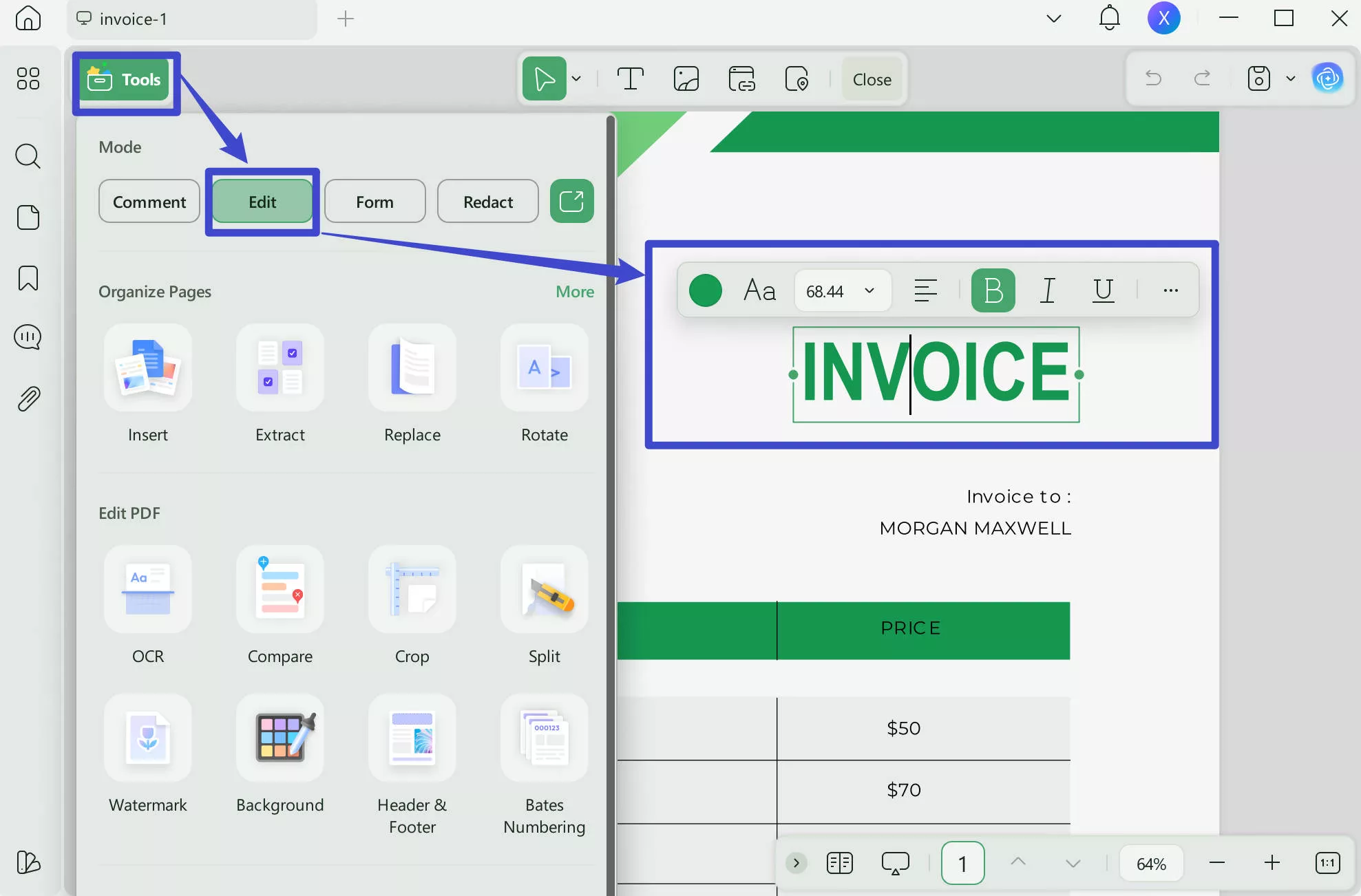
Step 4. Edit a Picture in your Receipt
Other than the text, you can also add the pictures to edit. To do this, you should keep in the editing mode and click or right-click on the image you want to edit, and several tools including extract, replace, rotate, delete, and crop will appear. Choose your tool of choice and do as you wish with the image.
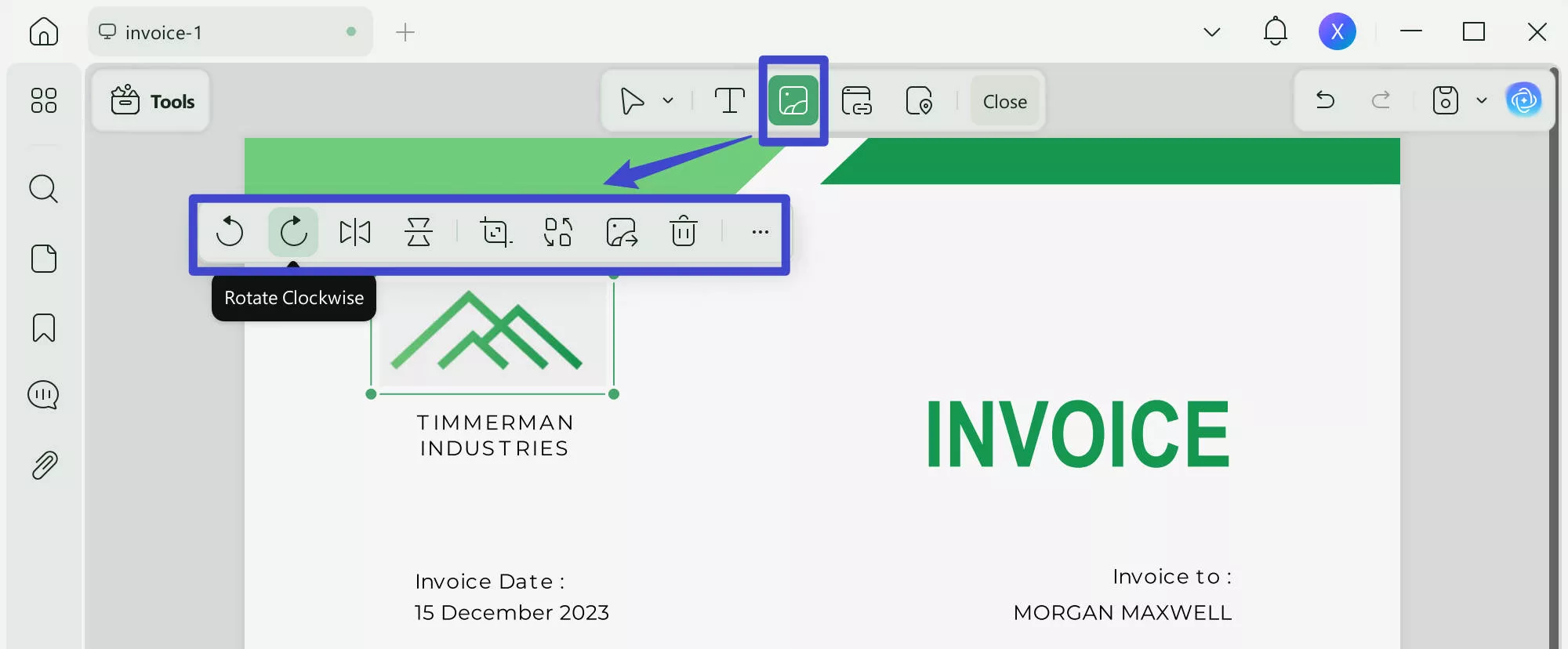
That might sound impressive but those aren't the only features UPDF has. To see its true capabilities download UPDF and see for yourself.
Part 3. The Best PDF Receipt Templates Free Download
Now that you know what Offline and Online Receipt Makers to choose from, you must also be knowledgeable at what are the Best PDF Receipt Templates that you can download for free. Through UPDF, here are 3 receipt templates you should definitely give a try.
Modern Receipts
The Modern Invoice from UPDF adds a touch of class to your receipts. It uses bold and thin fonts to emphasize text. In line with this, the template also applies a simple monochrome shade of black and gray which enhances its simplicity and elegance. This template is straight to the point and doesn't have any unnecessary designs or colors that might distract the consumer and business owner.
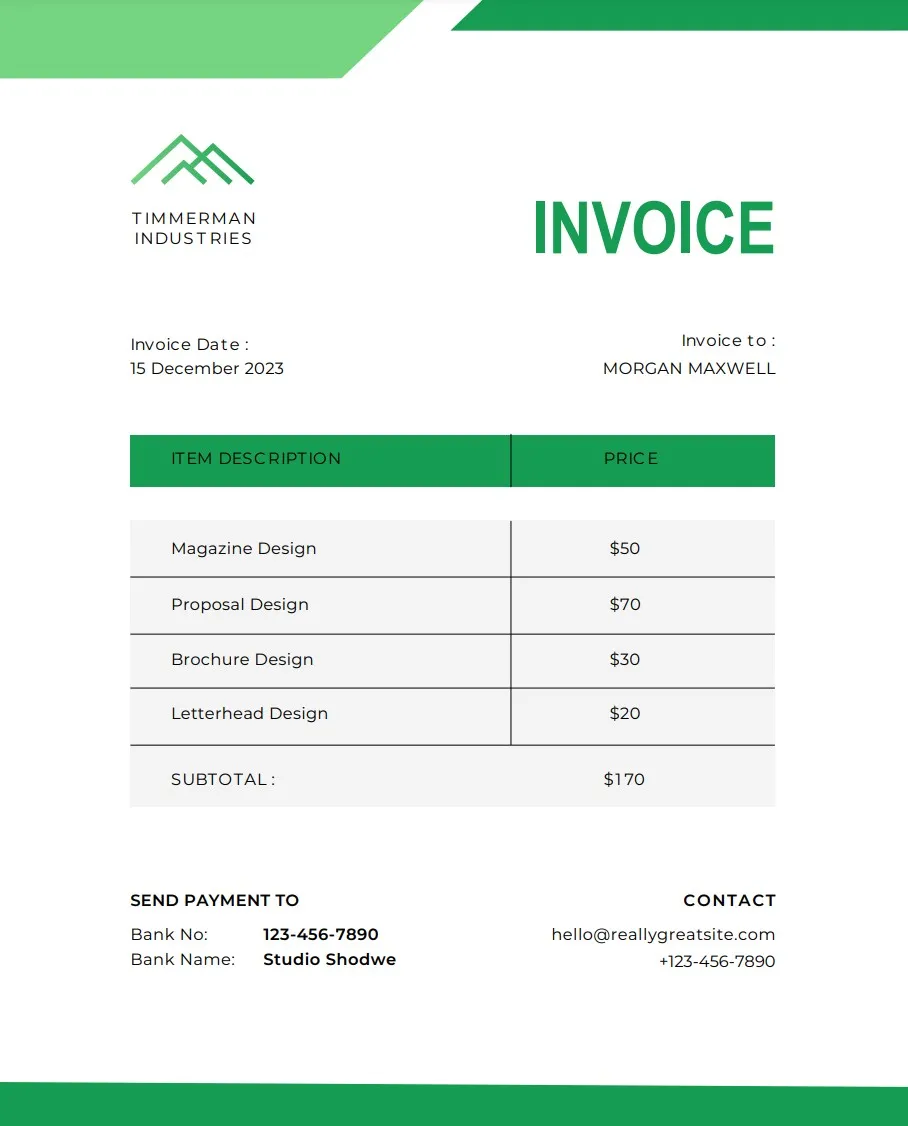
Free Download Invoice Template >>
Professional Receipts
As the name suggests, the Professional Invoice has a polished feel to it and is perfect for any professional transaction. You can customize the colors to match your logo and is great for making a long-lasting impression on customers and clients. There's not a lot of text in this template as well, giving out only the necessary information that both parties need.
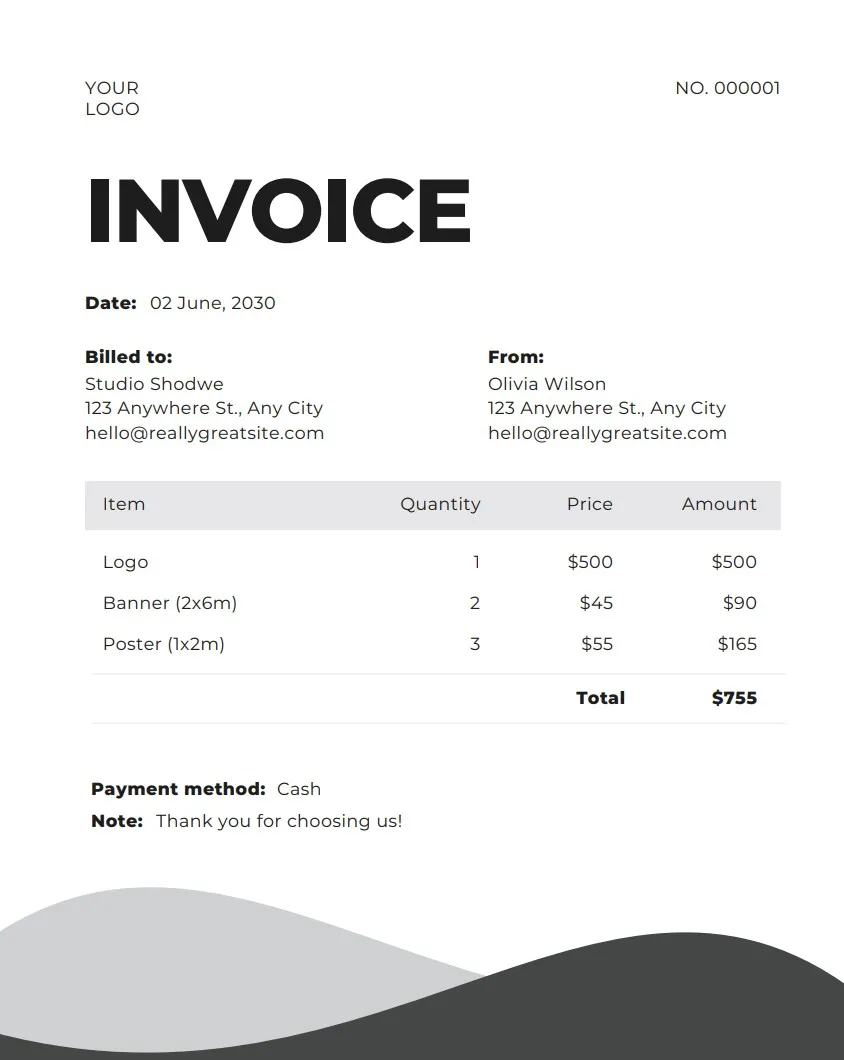
Free Download Invoice Template >>
Efficient Receipts
Unlike the other two templates, Efficient Invoicing adds all the primary information into the template itself. The front is similar to Modern Invoices and it is simple and easy-to-understand. Even with a lot more text, it isn't overwhelming and the extra data is still important to the transaction itself. This can include the terms and conditions as well as the payment method.
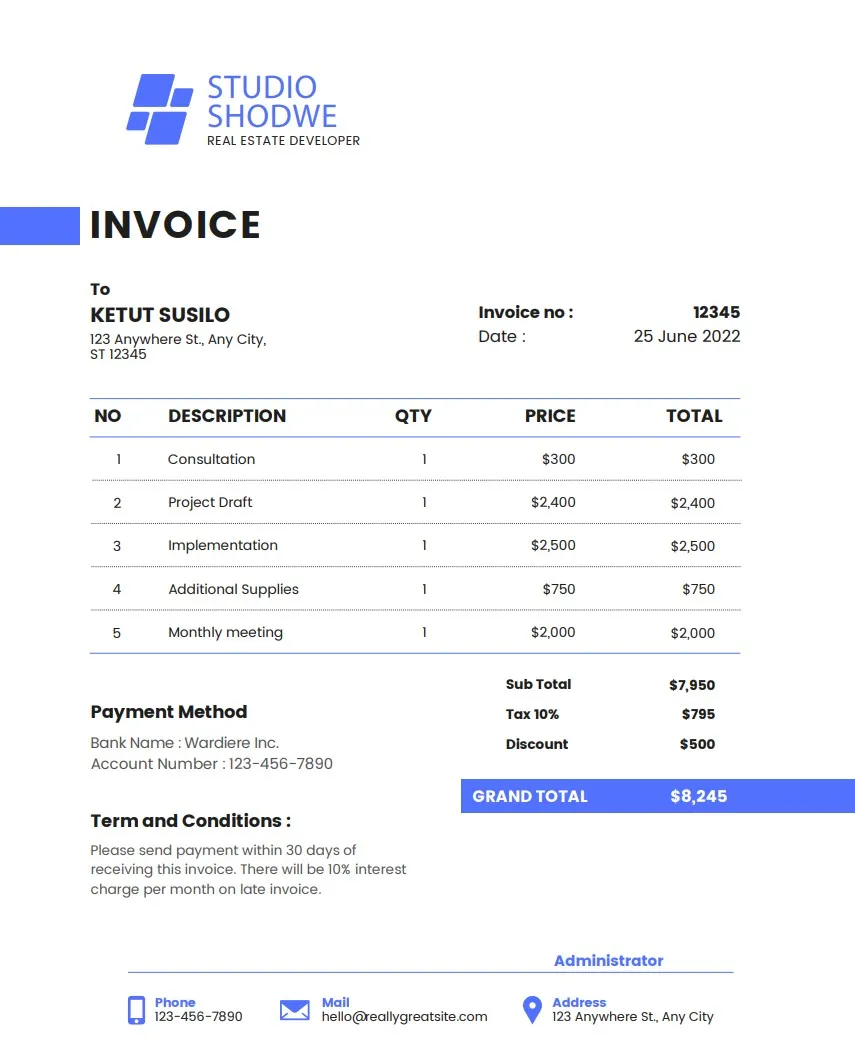
Free Download Invoice Template >>
Part 4. Why does UPDF become Your Best Choice?
Receipt editors on the market each have their own features and advantages, which can make choosing the right one rather confusing. So which option is truly the best?
My answer is UPDF.
UPDF is undoubtedly the most suitable receipt editor for business professionals. It offers a wide range of templates and integrates powerful features into a multi‑platform tool, making it useful in many scenarios and an excellent assistant for your work.
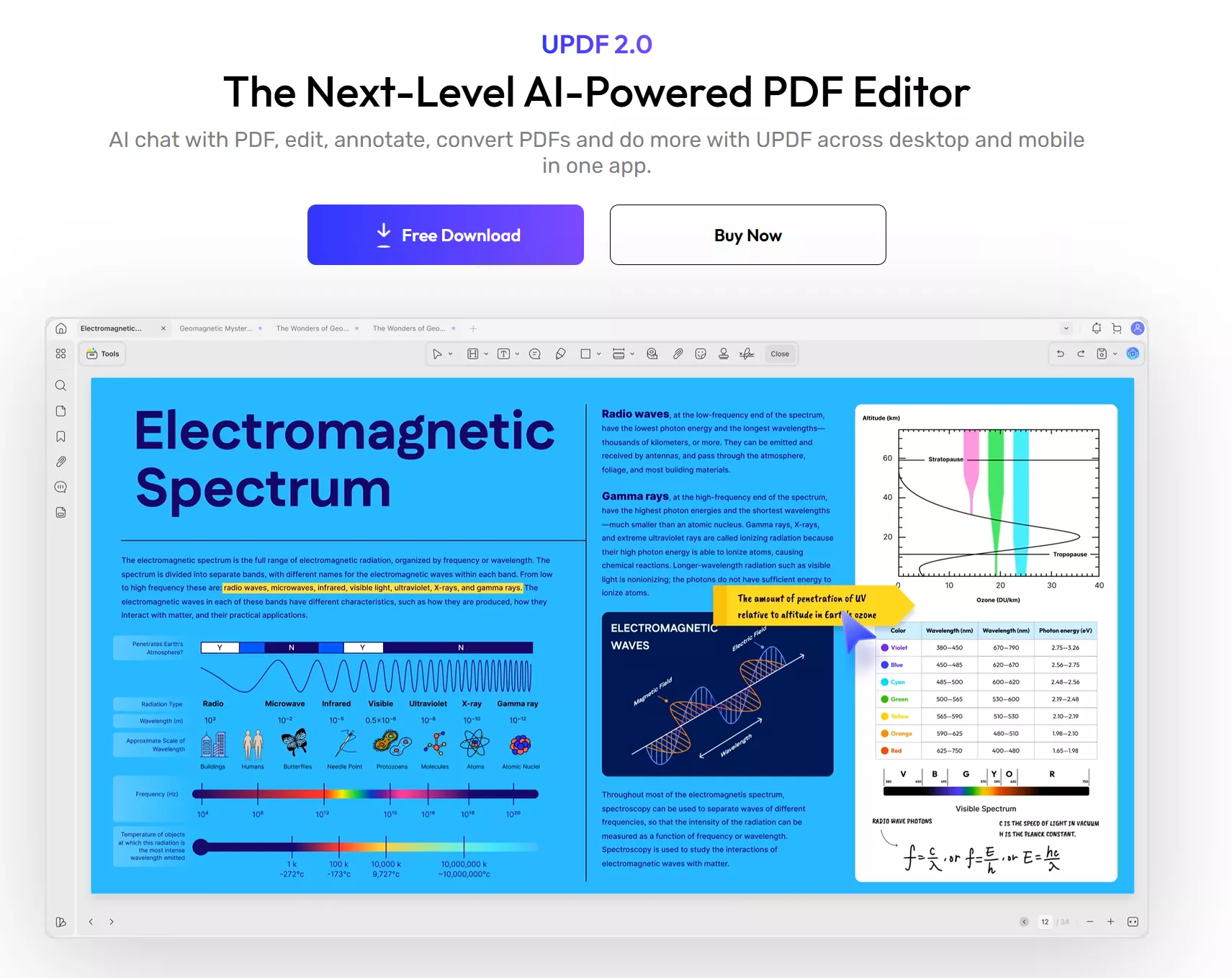
- Diverse templates: UPDF provides a wide variety of templates suitable for many different scenarios. It is easy to use, allowing you to complete your receipt editing in just a few steps.
- High editing flexibility: UPDF’s editing features let you freely modify your receipts based on your data, without worrying about formatting issues.
- Cloud storage and multi‑platform collaboration: Edited receipts can be uploaded to UPDF Cloud, enabling cross‑platform editing on Windows, Mac, iOS, and Android.
- UPDF AI: Powered by ChatGPT‑5, this AI assistant can provide professional insights and help you check for errors while filling out your receipts. If you work in an international team, it can also translate your receipts into the required language within seconds.
If there’s only one tool you’d recommend to your friend, it should be UPDF. It’s straightforward, flexible, and handles virtually any receipt‑related task you can imagine.
Windows • macOS • iOS • Android 100% secure
Want to Remove the Watermark?
Conclusion
After discussing why receipt generators are important and which ones you should use f, you are set to make your transaction workflow as smooth as it can be. Online Receipt Generators are now a crucial tool for any business, both small and large, and now that you also know how to make a receipt using them, make sure to use the best of the best.
As always, this is where UPDF comes in with its powerful and simple features that anyone can use. Once you've tried the free version and feel like you want more, purchase the full versions to truly embrace the UPDF experience.
Windows • macOS • iOS • Android 100% secure
 UPDF
UPDF
 UPDF for Windows
UPDF for Windows UPDF for Mac
UPDF for Mac UPDF for iPhone/iPad
UPDF for iPhone/iPad UPDF for Android
UPDF for Android UPDF AI Online
UPDF AI Online UPDF Sign
UPDF Sign Edit PDF
Edit PDF Annotate PDF
Annotate PDF Create PDF
Create PDF PDF Form
PDF Form Edit links
Edit links Convert PDF
Convert PDF OCR
OCR PDF to Word
PDF to Word PDF to Image
PDF to Image PDF to Excel
PDF to Excel Organize PDF
Organize PDF Merge PDF
Merge PDF Split PDF
Split PDF Crop PDF
Crop PDF Rotate PDF
Rotate PDF Protect PDF
Protect PDF Sign PDF
Sign PDF Redact PDF
Redact PDF Sanitize PDF
Sanitize PDF Remove Security
Remove Security Read PDF
Read PDF UPDF Cloud
UPDF Cloud Compress PDF
Compress PDF Print PDF
Print PDF Batch Process
Batch Process About UPDF AI
About UPDF AI UPDF AI Solutions
UPDF AI Solutions AI User Guide
AI User Guide FAQ about UPDF AI
FAQ about UPDF AI Summarize PDF
Summarize PDF Translate PDF
Translate PDF Chat with PDF
Chat with PDF Chat with AI
Chat with AI Chat with image
Chat with image PDF to Mind Map
PDF to Mind Map Explain PDF
Explain PDF Scholar Research
Scholar Research Paper Search
Paper Search AI Proofreader
AI Proofreader AI Writer
AI Writer AI Homework Helper
AI Homework Helper AI Quiz Generator
AI Quiz Generator AI Math Solver
AI Math Solver PDF to Word
PDF to Word PDF to Excel
PDF to Excel PDF to PowerPoint
PDF to PowerPoint User Guide
User Guide UPDF Tricks
UPDF Tricks FAQs
FAQs UPDF Reviews
UPDF Reviews Download Center
Download Center Blog
Blog Newsroom
Newsroom Tech Spec
Tech Spec Updates
Updates UPDF vs. Adobe Acrobat
UPDF vs. Adobe Acrobat UPDF vs. Foxit
UPDF vs. Foxit UPDF vs. PDF Expert
UPDF vs. PDF Expert









 Enya Moore
Enya Moore 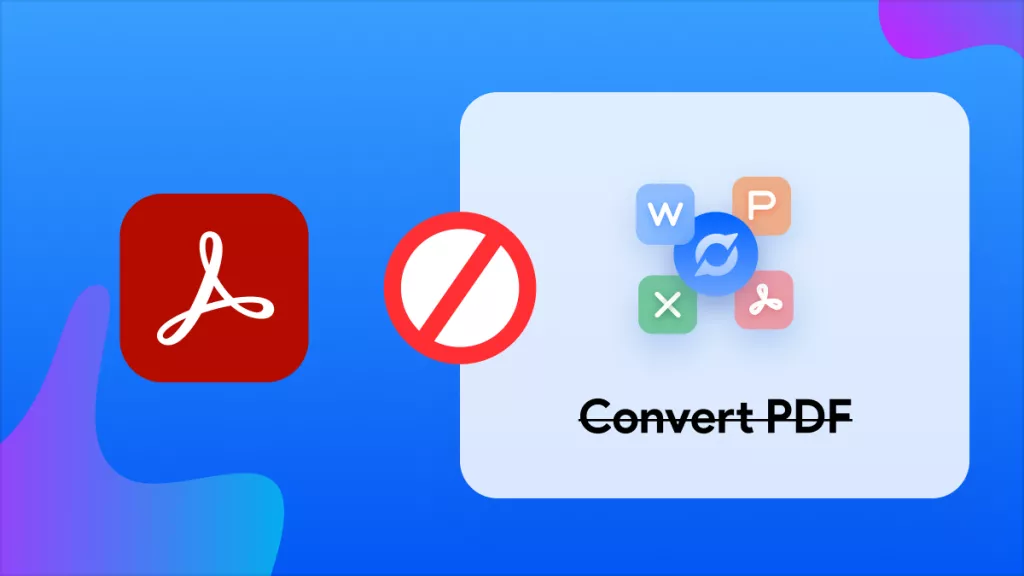
 Enid Brown
Enid Brown 
 Delia Meyer
Delia Meyer 

 Grace Curry
Grace Curry 