Imagine you're finalizing a crucial business deal online, and your client requests your signed agreement urgently. In the digital landscape, this scenario is a common reality. This is where a digital signature certificate becomes your digital ink, ensuring the authenticity and security of your electronic documents.
In this comprehensive guide, we unravel the world of DSCs, offering insights into what they are, how they work, and, most importantly, how to obtain one. Whether it's a contract, an important form, or an official document, a DSC is your trusted seal in the digital realm.
What is a Digital Signature Certificate?
Alright, let's dive into the heart of the matter - what exactly is this digital signature certificate (DSC), and why should you care?
Think of a DSC as the digital equivalent of your signature on a paper document. It's like your own personal seal of approval, except it's virtual, and it works wonders in the online world. So, here's the magic: a DSC makes sure the digital document you're sending or signing hasn't been tampered with, and it confirms your identity.
Now, the nitty-gritty! A DSC consists of a pair of keys. First, there's the public key, which is used to encrypt the message, making sure it can only be opened by the person it's intended for. Then, there's the private key - the super-secret part that only you know. This is used for decrypting the message, showing that it was indeed you who sent it.
In simpler terms, the DSC is like a lock and a key, where only your unique key can unlock the information you've sent or signed. It ensures that no one messes with your data and that you are who you claim to be in the digital realm.
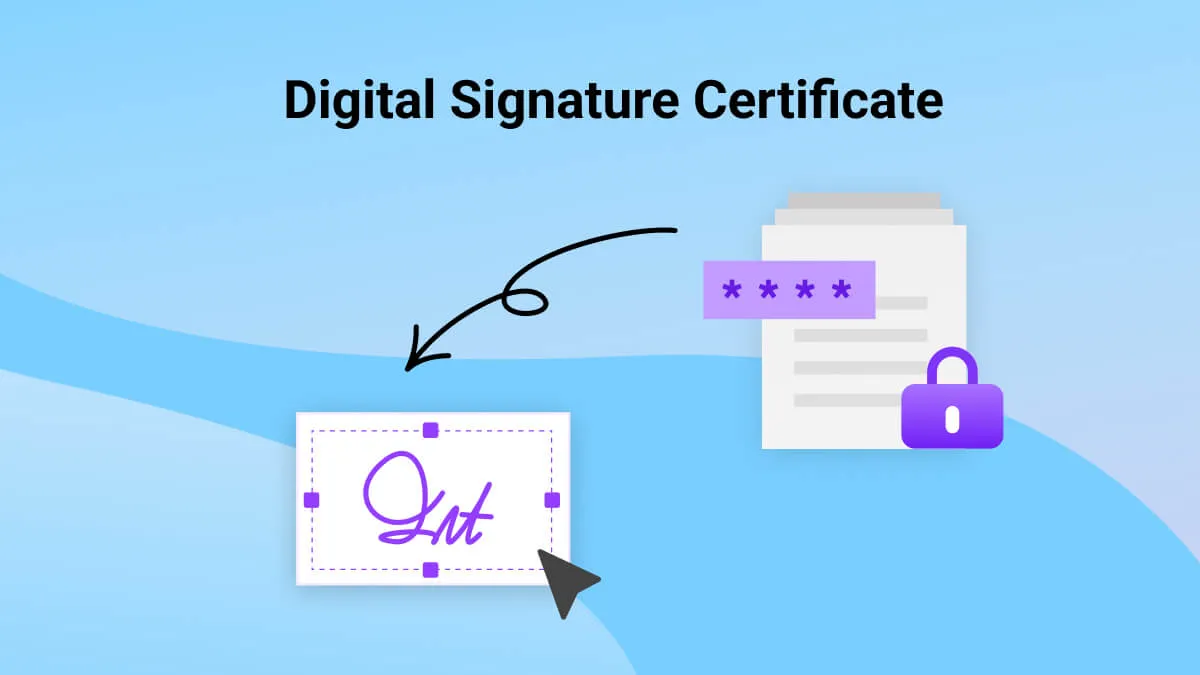
But is a digital signature the same as a certificate? Let's clear that up.
Is a Digital Signature the Same as a Certificate?
The short answer: they're not the same. They're like two peas in a pod, but they each have their unique role in the digital world.
A digital signature is the virtual counterpart of you signing a document with your actual signature. It's your way of saying, "Yep, this is me, and I approve of this message." So, when you sign a digital document, it's like you've stamped it with your digital seal.
On the other hand, a digital signature certificate is your proof of identity. It's the document that says, "Hey, this person's signature is legit." It contains your public key, personal info, and the digital signature of the certificate issuer. So, when you send a digitally signed document, it's the certificate that vouches for your signature.
So, they work hand in hand, but they have distinct roles. Your signature says, "I approve," and your certificate says, "This person is who they say they are." Together, they make the digital world go 'round.
Different Classes of Digital Signature Certificates
Now, let's dive into the fascinating world of digital signature certificate classes. Think of it as a document signing version of SSL/TLS Certificate validation levels – it's like choosing the right outfit for the right occasion.
Class One Certificate
These are the casual attire of the digital signature world. Just like when you're shopping online and the website only needs your email and username, Class One Digital Signatures are the easiest to acquire.
They're all about convenience, requiring minimal identity validation.
But, keep in mind, they're not suited for the heavy lifting of legal business documents. They're more the flip-flops of the digital signature wardrobe, perfect for low-risk environments.
Class Two Certificate
If Class One was the casual attire, Class Two is like business casual. These are known as Organization Validation (OV) certificates, and they bring a bit more identity verification to the table. It's like showing your ID at the door of a fancy club - they validate your identity against a pre-verified database. These are great for environments with moderate risks, like e-filing tax documents.
Class Three Certificate
And here we have the black-tie affair of digital signing certificates. Class Three Digital Signatures. They're the Extended Validation of this world, where individuals or organizations have to put on their Sunday best and present themselves in front of the issuing Certificate Authority (CA). These signatures mean serious business.
They carry a high legal weight and are perfect for enterprises and high-risk environments where trust and validation are of the utmost importance. These are the tailored suits of the digital signature wardrobe, suited for the most important occasions.
How to Apply for a Digital Signature Certificate?
So, you're all set to get your very own digital signature certificate, but you might be wondering how to go about it. Here's a step-by-step guide to point you in the right direction:
Step 1. The first order of business is to find a trusted Certificate Authority (CA). These are organizations that issue digital signature certificates. Do your homework and choose a reputable one.
Step 2. CAs typically offer different types of digital signature certificates, often categorized as Class One, Class Two, and Class Three. Select the one that suits your needs best.
Step 3. Get your identity documents ready. You'll likely need proof of identity, proof of address, and some other documentation, depending on the CA's requirements.
Step 4. Most CAs have an online application process. You'll need to provide your details, upload your documents, and pay the necessary fees.
Step 5. The CA will verify your documents and details. This process may take a few days to a couple of weeks, depending on the CA's policies.
Step 6. Once you're approved, you'll receive your digital signature certificate. You'll need to install it on your device. The CA will usually provide instructions for this.
Step 7. Congratulations, you're all set to start digitally signing your documents. Your digital signature is now your virtual seal of approval in the digital world.
Remember, each CA might have specific requirements and processes, so be sure to follow their guidelines diligently.
How to Create a Digital Signature in UPDF?
Let's introduce you to UPDF. It is your all-in-one PDF solution that empowers you to create, edit, convert, and manage your PDF documents effortlessly. It's like having a Swiss Army knife for all your PDF needs.
UPDF not only helps you manage your PDFs but also lets you create your very own digital signature to make your documents official in the digital world.
Let's dive into the steps on how to create your digital signature in PDF.
Step 1. Download UPDF and Go to the "Form" Option
Download UPDF from the button below.
Windows • macOS • iOS • Android 100% secure
In UPDF, you'll want to head to the "Form" icon in Tools on the left side of the screen. It's your starting point, and from there, you can add all sorts of fields to your PDF form.
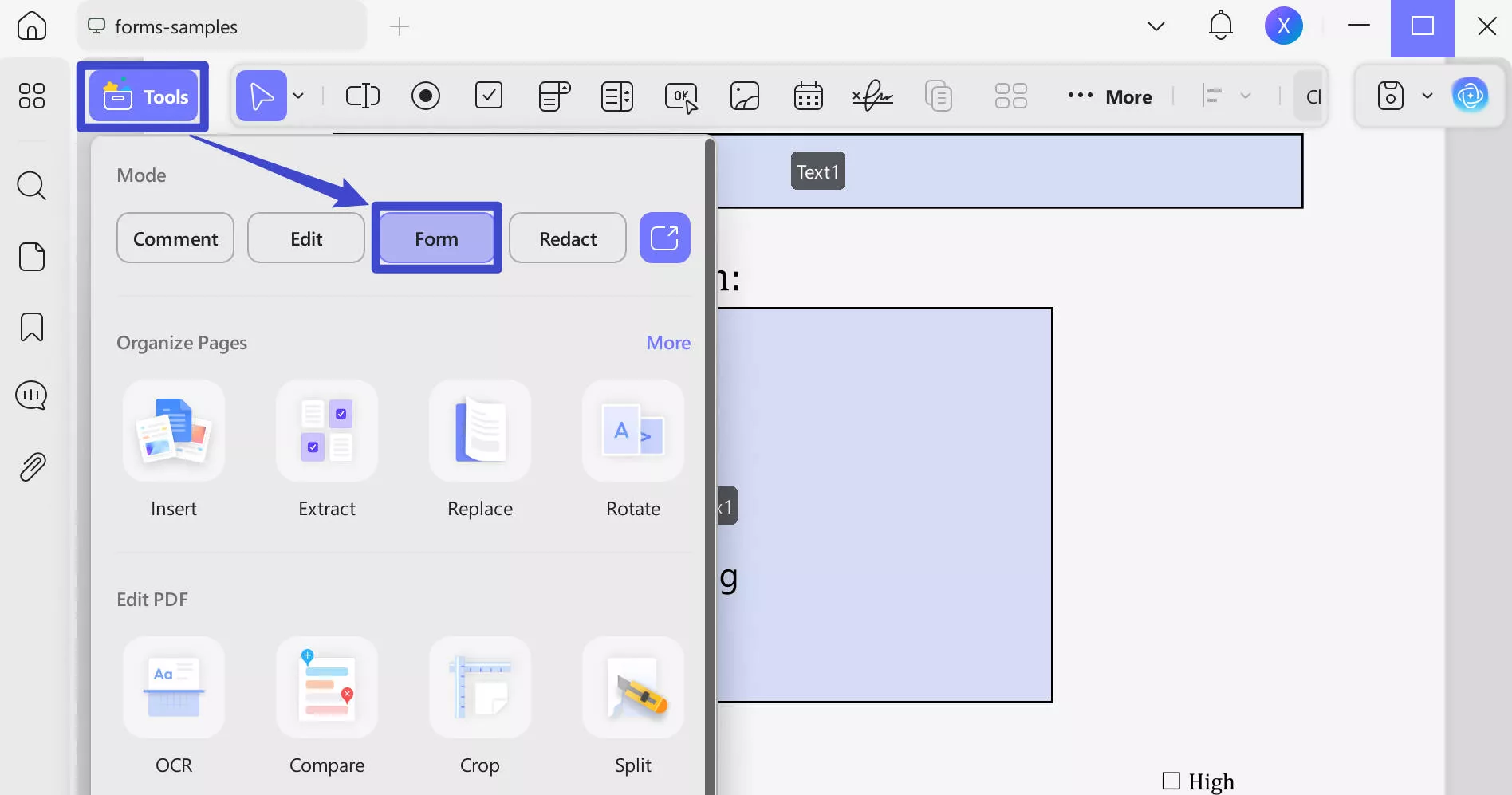
Step 2. Add a Digital Signature Area
In "Form" mode, you'll spot the "Digital Signature" icon on the top toolbar. Give that a click to add a digital signature field in your form. Drag the area of the signature.
After that, double-click on the added field to tweak its style and action settings.
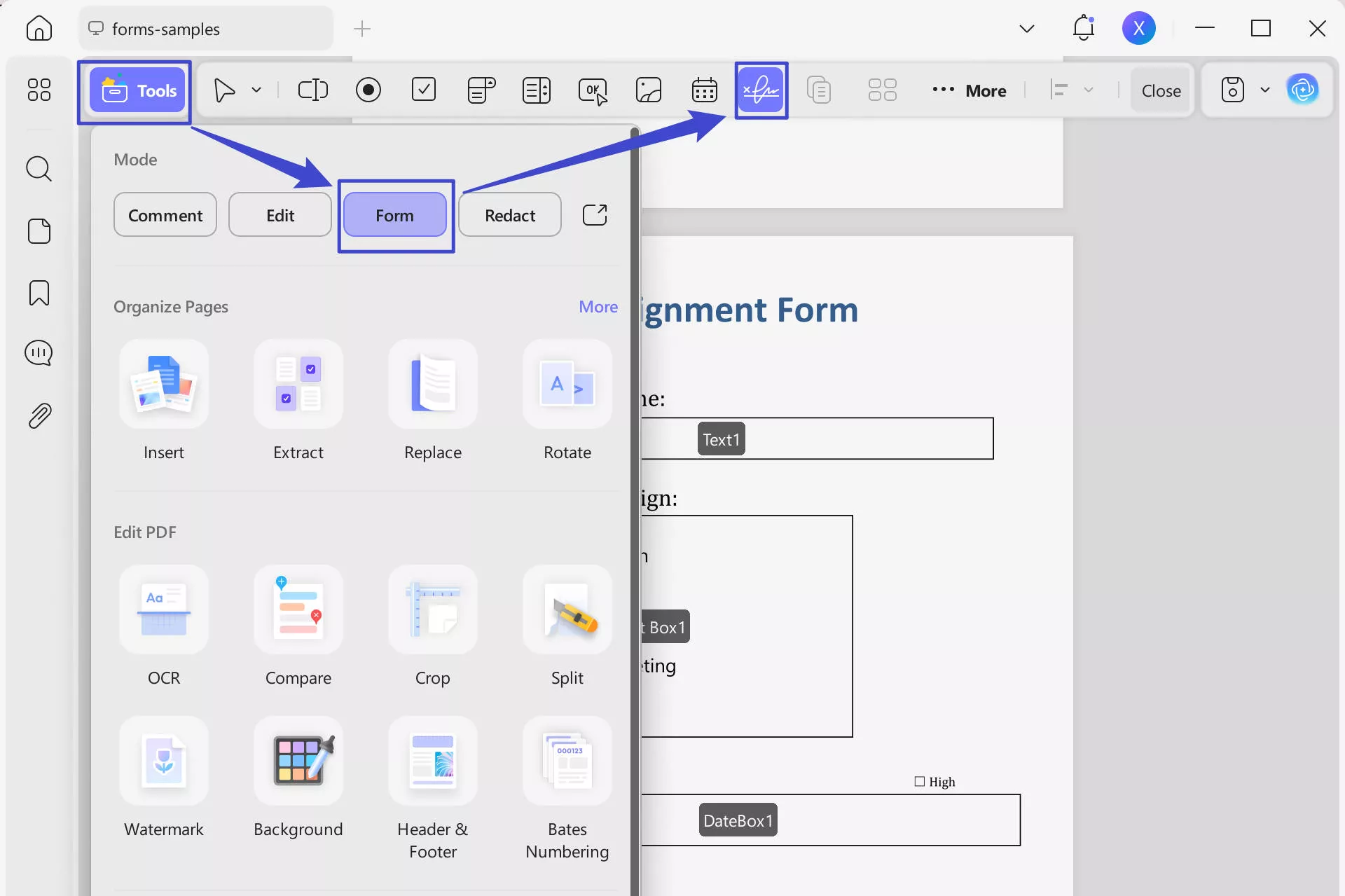
Step 3. Create and Sign with the Digital Signature
Click on the "Comment" icon to enter preview mode. Then, click or double-click the signature field you've just added to sign your document digitally.
Once you've clicked on the field, a new "Sign Document" window will pop up.
- Hit "Create" and fill in your details to create a fresh digital ID. You can even save this digital ID to a file for future use.
- Alternatively, if you already have a digital ID, you can import it by tapping "Import." Just select the digital ID file from your device, enter the password, and you're good to go.
After all that, hit "Sign" to add that shiny new digital signature to your PDF. It's as simple as that!
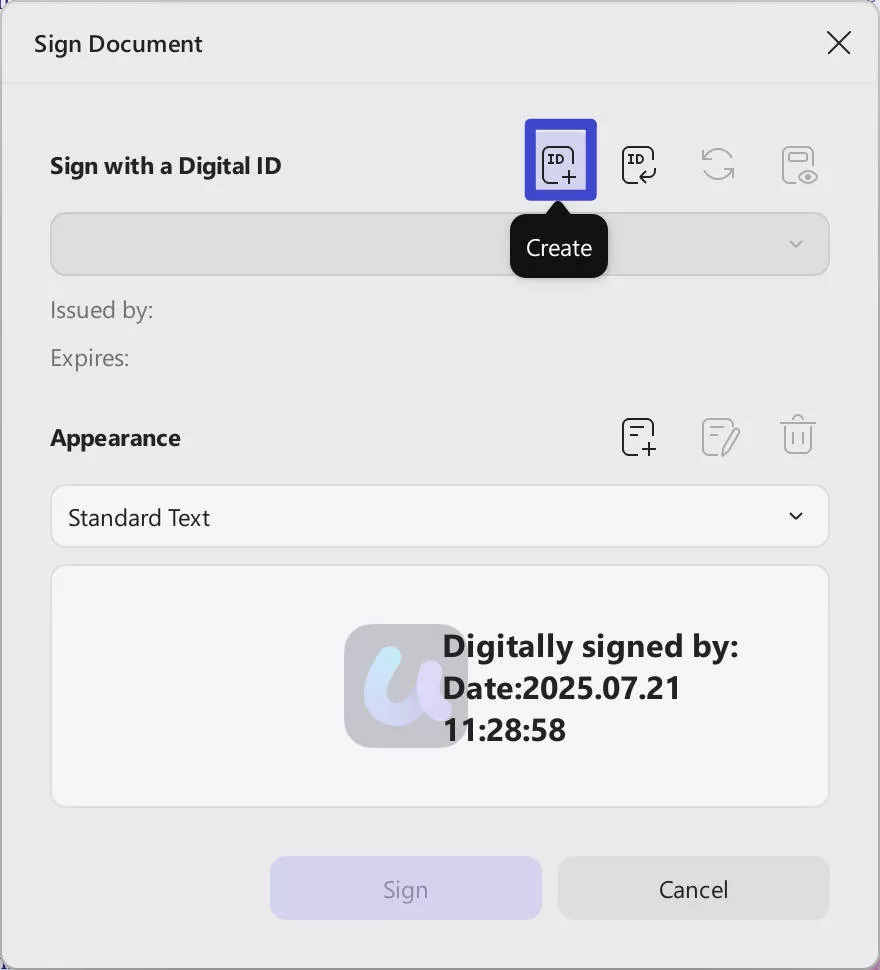
Conclusion
In a world where everything's gone digital, a digital signature is your passport. With UPDF, it's not just a signature; it's your virtual seal of authenticity. So, why wait? Seal the deal, authenticate your documents, and make your mark in the digital realm. Download UPDF today and give it a whirl! Your PDFs will thank you! What's more exciting? It is now offering an exclusive 57% discount to its users. Grab it now before expires.
Windows • macOS • iOS • Android 100% secure
 UPDF
UPDF
 UPDF for Windows
UPDF for Windows UPDF for Mac
UPDF for Mac UPDF for iPhone/iPad
UPDF for iPhone/iPad UPDF for Android
UPDF for Android UPDF AI Online
UPDF AI Online UPDF Sign
UPDF Sign Edit PDF
Edit PDF Annotate PDF
Annotate PDF Create PDF
Create PDF PDF Form
PDF Form Edit links
Edit links Convert PDF
Convert PDF OCR
OCR PDF to Word
PDF to Word PDF to Image
PDF to Image PDF to Excel
PDF to Excel Organize PDF
Organize PDF Merge PDF
Merge PDF Split PDF
Split PDF Crop PDF
Crop PDF Rotate PDF
Rotate PDF Protect PDF
Protect PDF Sign PDF
Sign PDF Redact PDF
Redact PDF Sanitize PDF
Sanitize PDF Remove Security
Remove Security Read PDF
Read PDF UPDF Cloud
UPDF Cloud Compress PDF
Compress PDF Print PDF
Print PDF Batch Process
Batch Process About UPDF AI
About UPDF AI UPDF AI Solutions
UPDF AI Solutions AI User Guide
AI User Guide FAQ about UPDF AI
FAQ about UPDF AI Summarize PDF
Summarize PDF Translate PDF
Translate PDF Chat with PDF
Chat with PDF Chat with AI
Chat with AI Chat with image
Chat with image PDF to Mind Map
PDF to Mind Map Explain PDF
Explain PDF Scholar Research
Scholar Research Paper Search
Paper Search AI Proofreader
AI Proofreader AI Writer
AI Writer AI Homework Helper
AI Homework Helper AI Quiz Generator
AI Quiz Generator AI Math Solver
AI Math Solver PDF to Word
PDF to Word PDF to Excel
PDF to Excel PDF to PowerPoint
PDF to PowerPoint User Guide
User Guide UPDF Tricks
UPDF Tricks FAQs
FAQs UPDF Reviews
UPDF Reviews Download Center
Download Center Blog
Blog Newsroom
Newsroom Tech Spec
Tech Spec Updates
Updates UPDF vs. Adobe Acrobat
UPDF vs. Adobe Acrobat UPDF vs. Foxit
UPDF vs. Foxit UPDF vs. PDF Expert
UPDF vs. PDF Expert






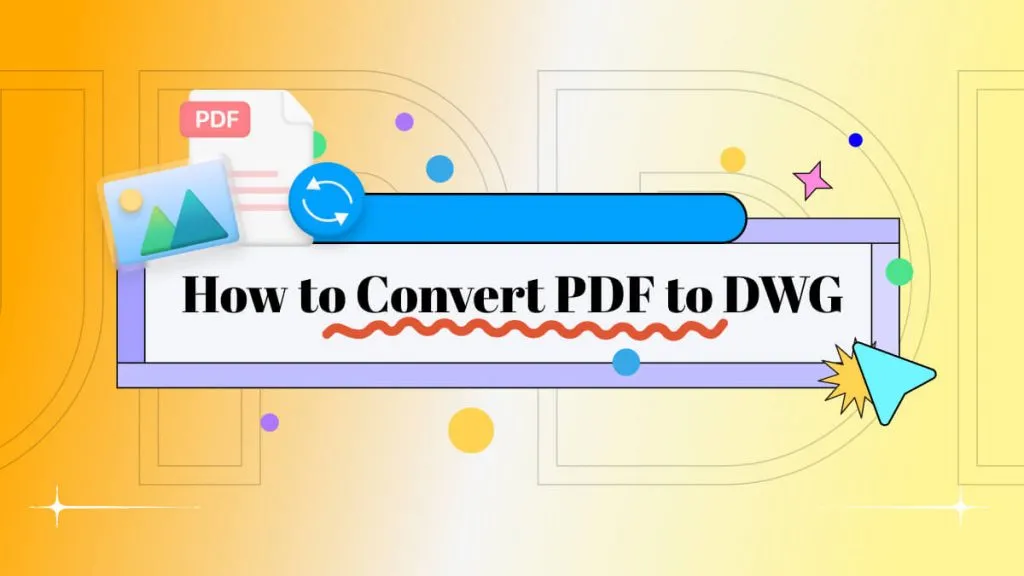


 Enid Brown
Enid Brown 
 Lizzy Lozano
Lizzy Lozano 


 Engelbert White
Engelbert White