The image editing process in documents is quite complex in Word files not to mention in PDF. However, the latest editors have streamlined this PDF image editing with the help of various tools.
In this detailed article, we’ll familiarize you with various paid and free PDF image removers available in the market. Afterward, you can easily choose which one fits exactly your working requirements.
Part 1. 3 Best Paid PDF Image Remover Software
It is a common perception that paid tools provide better utility than free ones, which is true in most cases. Moreover, users can easily access advanced features on paid tools that are unavailable on PDF image removers online. Here, we will introduce you to the 3 best-paid PDF image removers to let you decide which one better suits your budget and workflow.
1. UPDF - The Best AI-Enhanced PDF Editor
UPDF is a multi-dimensional PDF editor allowing users to alter every aspect of PDF content, including text, images, and links, with minimum effort. Its image editor provides multiple options to play around with the images on your PDF. In addition, this tool provides a PDF image remover feature to delete any unwanted images from your document.
You can also preserve privacy by removing personal pictures from PDFs with the help of this image remover tool. With its user-friendly interface, UPDF has made removing images easier than Word.
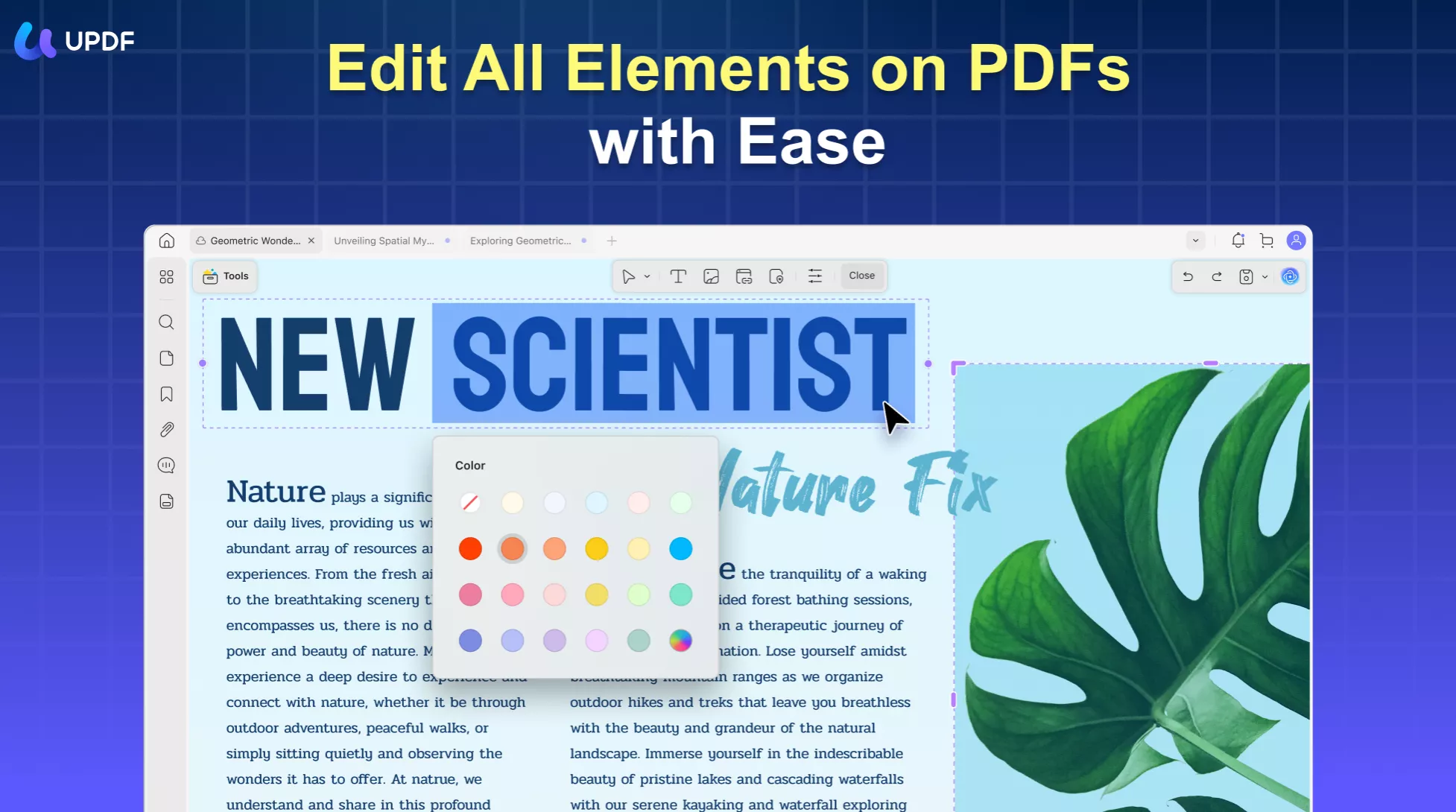
Key Features
UPDF continuously brings innovation in their PDF image editor with the release of new features every now and then. The main features include:
- Replace the PDF image with any other image on your device.
- Crop option to adjust the size of the image.
- Extract the image from your PDF.
- Rotate the image in either direction to alter its orientation.
- OCR PDF images to make them editable.
Pricing Plans
| Plan | Pricing |
| Annual Plan | $29.99 |
| Perpetual Plan | $49.99 |
These packages offered by UPDF are very affordable if you consider the diverse range of features it provides to the user. With an option to utilize this tool on four different devices, the prices seem even more pocket friendly. So buy UPDF today and enhance the document management process.
Best For
Students and professionals will find this tool equally effective in handling all their PDF problems. With its optimal PDF image remover tool, this software finds its application in various industries, including education, healthcare, and fashion, to remove or add images conveniently.
However, UPDF is even more affordable for students and teachers with over 60% discount. So, without wasting any time, download this software and buy its Perpetual Plan now to take maximum advantage of its features.
Windows • macOS • iOS • Android 100% secure
2. Adobe Acrobat
Adobe introduced the PDF format in the market, so it is natural that most users consider it a standard for PDF editing tools. Its PDF image remover allows users to delete pictures from documents with just two simple steps. Moreover, for many years, Adobe Acrobat has stood firm at the top position in the PDF market with simple-to-execute image editing features.
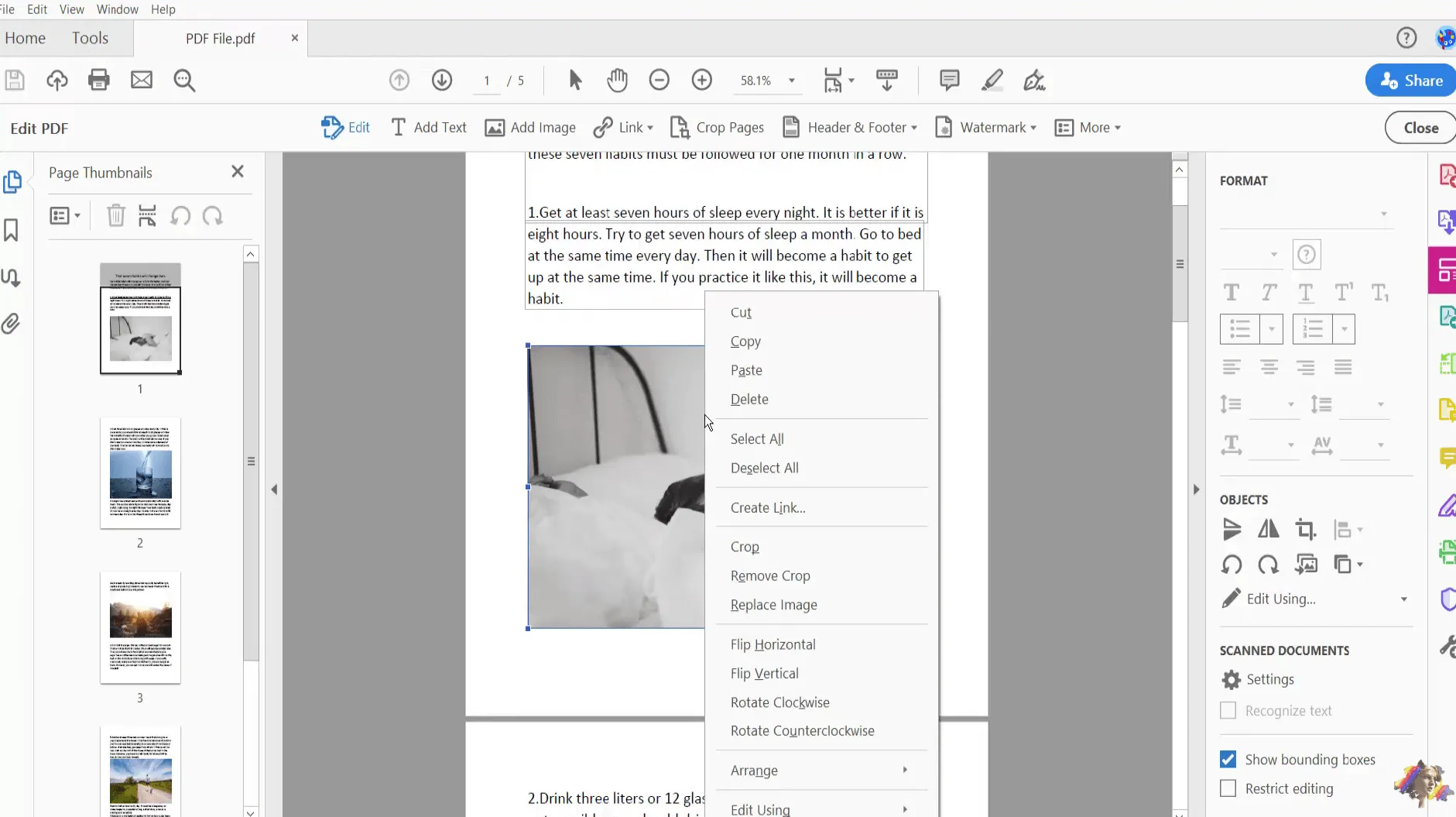
Key Features
- Crop or even remove the crop from an already edited image.
- Replace the PDF image with alternate images.
- Rotate or flip any image on your PDF.
- Editing options to make adjustments to the image.
Pricing Plans
| Plan | Pricing |
| Standard | $12.99 per month |
| Pro | $19.99 per month |
| Business | $23.99 per month |
These expensive plans are the major reason for limiting the majority of the customer base to the free version of Adobe Acrobat. With over-the-top monthly packages, Adobe PDF image editor has fallen behind many other affordable editors in the market.
Best For
Due to its expensive plans, Adobe Acrobat Pro and Business have only limited applications for large enterprises. Professionals can utilize this PDF image editor to handle their documents efficiently.
3. Nitro PDF
Nitro PDF is a secure and trusted PDF image remover that helps users delete all unwanted images from their work. Moreover, with its whiteout tool, this software can convert all the selected text and images into a white space. Additionally, you can access its image editing tools on Windows, macOS, and iOS to never lag in your workflow.
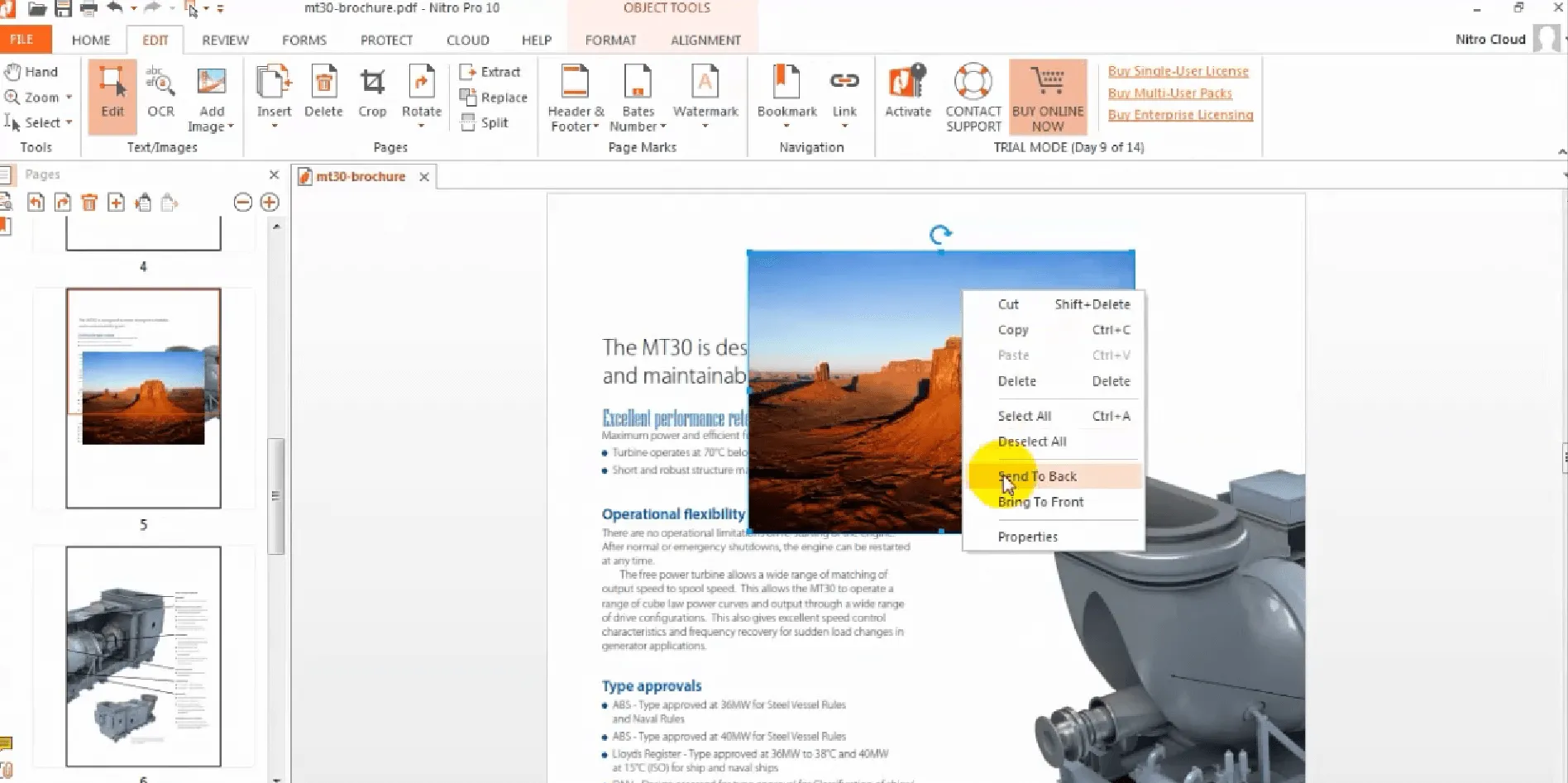
Key Features
- Delete or replace any image with simple steps.
- Add pictures in the white space to illustrate ideas.
- Arrange various images in your PDF.
- Resize or crop images to avoid overlaying text.
Pricing Plans
| Plan | Pricing |
| Nitro PDF Pro | $179.99 |
| Nitro PDF Essentials | $129.99 |
These plans still fall in the higher price range. Moreover, paying this hefty amount all at once can be a problem for most students and young professionals.
Best For
Nitro PDF claims that it is equally beneficial for every industry and professional. It has all the features for personal and professional use. However, the pricing limits its usage only to professional settings.
Which One is Better?
After all the discussion above, if you’re still wondering which PDF image remover can best fit your requirements, have a look at the table below. We have compared each and every image editing feature of these tools for your convenience.
| Metrics | UPDF | Adobe Acrobat | Nitro PDF |
| Supported Systems | Windows, macOS, iOS, Android | Windows, macOS, Android, iOS | Windows, Mac, and iOS |
| Replace Image | |||
| Crop Image | |||
| Add Image | |||
| OCR of Image | |||
| Rotate Image | |||
| Affordable | |||
| AI |
Once you have gone through all these comparisons, UPDF should be your only feasible selection. With its affordable pricing and diverse image editing features, this tool will end your search for an affordable paid PDF image remover. You can download it on your device to check the results to convince yourself about its effectiveness.
Windows • macOS • iOS • Android 100% secure
Part 2. 3 Best Free PDF Image Remover Online Tools
Students and young professionals usually struggle with finances, forcing them to search for free PDF image removers online to complete their routine tasks. For their convenience, we are listing the 3 best image editors with extensive free trials to let everyone utilize them free of cost.
1. Smallpdf
Smallpdf is an online PDF editor with the ability to remove images from any document. Most image editing features of this PDF image remover online are unavailable on the free version. However, you can start a 7-day trial period to remove any image from your PDF with a single click. Moreover, you can add shapes or text boxes in the free version to hide pictures if you do not want to buy the Pro version.
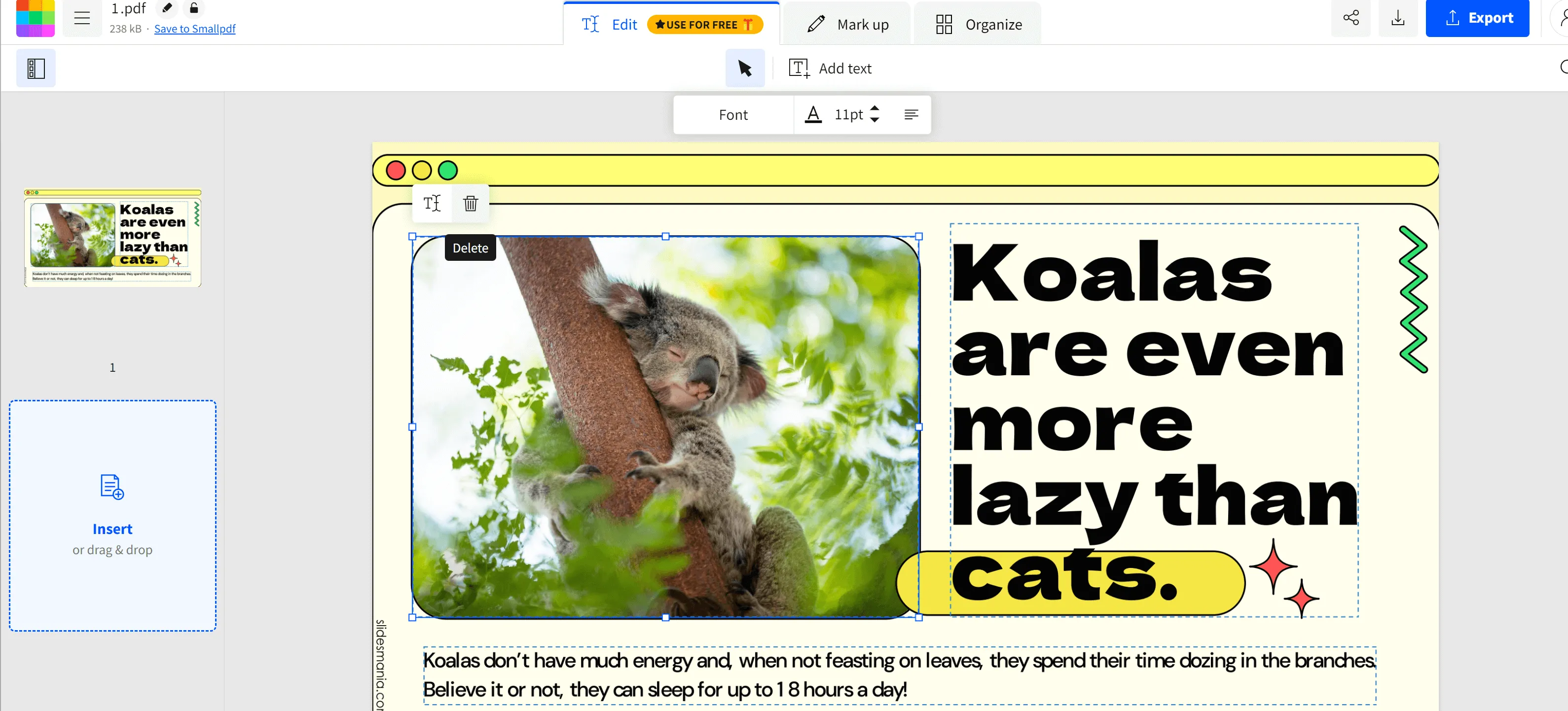
Key Features
- Edit or remove images on your mobile browsers.
- Add shapes to hide background images.
- Insert new pictures in your PDF.
Pricing Plans
| Plan | Pricing |
| Pro | $9 per month |
| Team | $7 per month |
Best For
Smallpdf is a PDF editor with over a billion users using its free online version. This tool is the best fit for your personal utilization, and B2B businesses can also get solutions to their PDF image editing problems.
2. pdfFiller
pdfFiller is an easy-to-utilize online PDF image editor fulfilling personal and professional needs. It provides highly efficient PDF image remover and text deletion features, making editing PDF online easier than you can imagine. Moreover, this tool comes with a cloud storage option to allow account holders to collaborate while editing images on this tool.
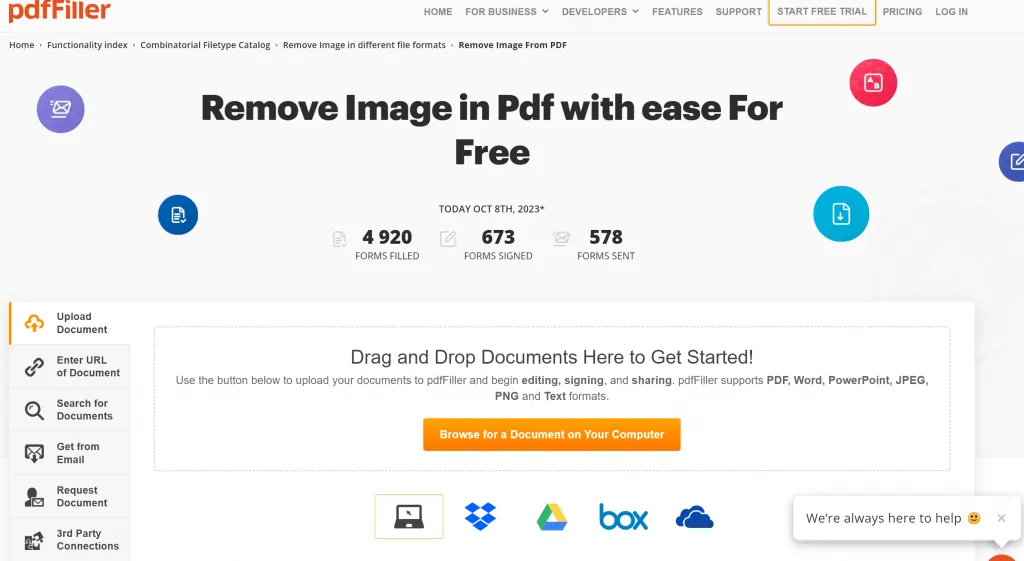
Key Features
- 30-day trial period to remove PDF images online without any cost.
- Edit visual aspects of your PDF with free tools.
- Can also upload PDF documents using the Request Document or Get From Email feature.
Pricing Plans
| Plan | Pricing |
| Basic | $8 per month |
| Plus | $12 per month |
| Premium | $15 per month |
Best For
pdfFiller finds its productivity in the world of developers. These professionals utilize PDF image editors and other tools to add visually advanced forms to their websites. Software houses and IT professionals use this online editor for PDF problems.
3. WorkinTool
WorkinTool provides an easy-to-navigate layout for its users to handle PDFs without any prior knowledge. Moreover, its PDF image remover online tool allows users to edit images even if they are away from their personal or work laptops. However, the free version only supports a 2MB file size to apply changes to images in PDF.
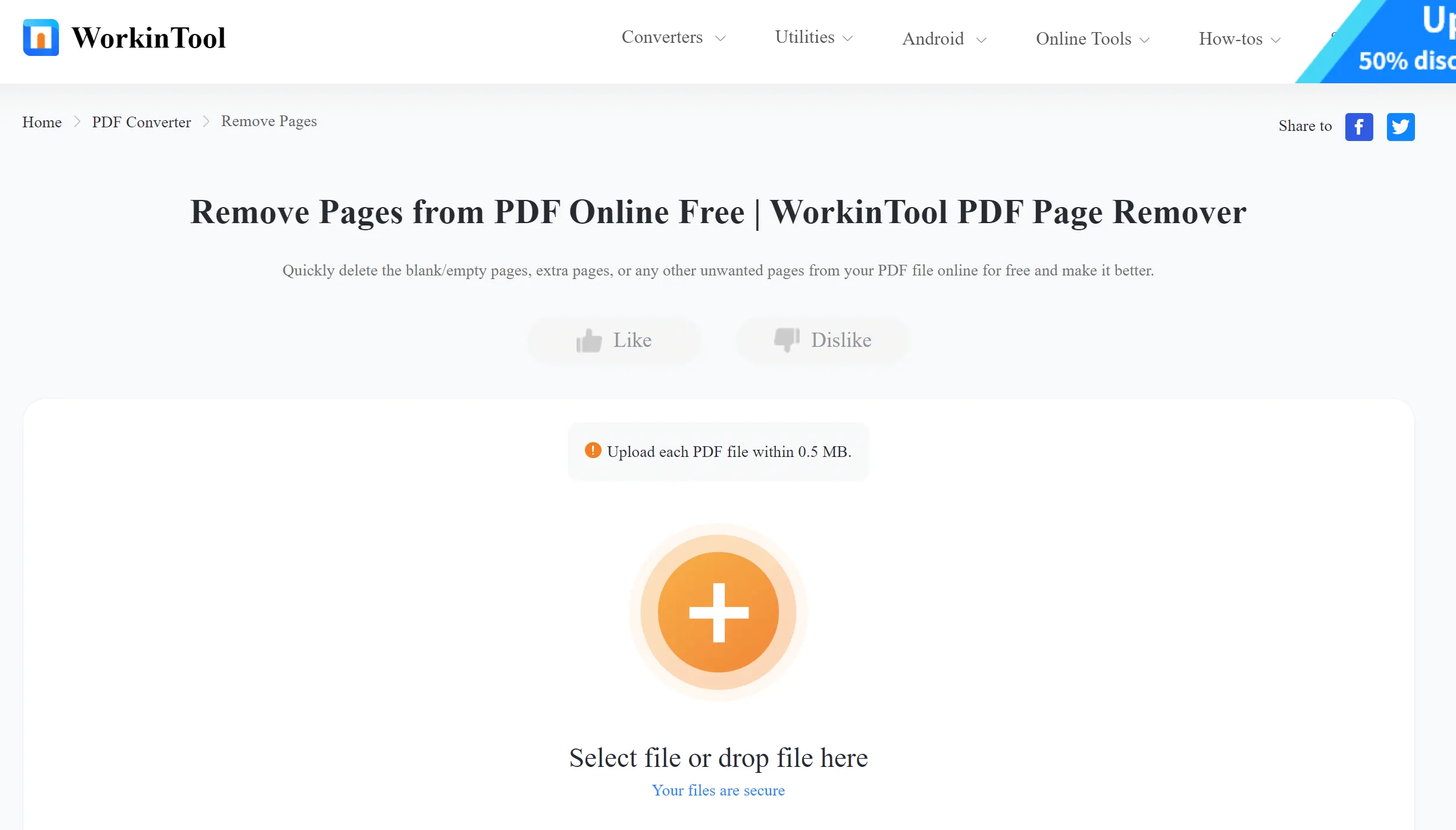
Key Features
- Recover deleted or lost PDF documents from Windows PC.
- Add or remove watermark from images in PDF.
- The online version is available with limited image alteration tools.
Pricing Plans
| Plan | Pricing |
| Monthly | $10.95 |
| Annual | $19.95 |
| Lifetime Pro | $25.95 |
Best For
Workintool is a simple yet effective tool with features to facilitate an online customer base. With the availability of a free online version, students worldwide can utilize it to boost their productivity while studying or freelancing.
Which One is Better?
Are you still confused about choosing the best PDF image remover online? Worry not; we will completely remove any confusion left with the following detailed comparison table.
| Metrics | Smallpdf | pdfFiller | WorkinTool |
| Remove Image | |||
| Extract Image | |||
| Replace Image | |||
| Cloud Storage for PDFs | |||
| Free Trial | |||
| Trial Duration | 7 days | 30 Days | 0 Days |
Keeping in view the duration of the trial version and cloud storage feature along with general PDF image-removing features, we'll highly recommend pdfFiller as the best online tool. However, due to its limited trial version and security issue, UPDF still should be your top choice to handle any kind of PDF adversity. Download this tool now to compare its utility against free online PDF editors.
Final Words
As discussed before, removing images from any PDF has become as easy or even easier than in Word format with these effective PDF image removers. Any of these 6 tools can get the job done to remove images from personal documents.
However, for the reasons discussed throughout the article, we’ll again suggest UPDF for tackling every PDF problem. If you are not convinced, click the download button, and try UPDF yourself to approve our testimonials.
Windows • macOS • iOS • Android 100% secure
 UPDF
UPDF
 UPDF for Windows
UPDF for Windows UPDF for Mac
UPDF for Mac UPDF for iPhone/iPad
UPDF for iPhone/iPad UPDF for Android
UPDF for Android UPDF AI Online
UPDF AI Online UPDF Sign
UPDF Sign Edit PDF
Edit PDF Annotate PDF
Annotate PDF Create PDF
Create PDF PDF Form
PDF Form Edit links
Edit links Convert PDF
Convert PDF OCR
OCR PDF to Word
PDF to Word PDF to Image
PDF to Image PDF to Excel
PDF to Excel Organize PDF
Organize PDF Merge PDF
Merge PDF Split PDF
Split PDF Crop PDF
Crop PDF Rotate PDF
Rotate PDF Protect PDF
Protect PDF Sign PDF
Sign PDF Redact PDF
Redact PDF Sanitize PDF
Sanitize PDF Remove Security
Remove Security Read PDF
Read PDF UPDF Cloud
UPDF Cloud Compress PDF
Compress PDF Print PDF
Print PDF Batch Process
Batch Process About UPDF AI
About UPDF AI UPDF AI Solutions
UPDF AI Solutions AI User Guide
AI User Guide FAQ about UPDF AI
FAQ about UPDF AI Summarize PDF
Summarize PDF Translate PDF
Translate PDF Chat with PDF
Chat with PDF Chat with AI
Chat with AI Chat with image
Chat with image PDF to Mind Map
PDF to Mind Map Explain PDF
Explain PDF Scholar Research
Scholar Research Paper Search
Paper Search AI Proofreader
AI Proofreader AI Writer
AI Writer AI Homework Helper
AI Homework Helper AI Quiz Generator
AI Quiz Generator AI Math Solver
AI Math Solver PDF to Word
PDF to Word PDF to Excel
PDF to Excel PDF to PowerPoint
PDF to PowerPoint User Guide
User Guide UPDF Tricks
UPDF Tricks FAQs
FAQs UPDF Reviews
UPDF Reviews Download Center
Download Center Blog
Blog Newsroom
Newsroom Tech Spec
Tech Spec Updates
Updates UPDF vs. Adobe Acrobat
UPDF vs. Adobe Acrobat UPDF vs. Foxit
UPDF vs. Foxit UPDF vs. PDF Expert
UPDF vs. PDF Expert








 Enrica Taylor
Enrica Taylor 
 Enola Davis
Enola Davis 
 Engelbert White
Engelbert White 
 Enya Moore
Enya Moore 