PDFs in their original form are mostly uneditable, not allowing you to extract images from the documents. However, you can come across a situation where you need a specific image from the PDF for your research work or want to remove personal pictures before sharing the file. Whatever the situation, a PDF image extractor is all you need to get the job done.
Users can use PDFs to share a large number of pictures in a single file; however, there is a need to unmerge all these images after the sharing process is complete. PDF photo extractors will also prove to be equally effective in this case as well.
Part 1. Top 5 PDF Image Extractors
If you're a researcher or a marketing professional, image extraction can help you draw out creative visuals from different PDFs you may find. In this article, we'll discuss the top 5 PDF picture extractors that can prove to be a valuable addition to your workflow.
1. UPDF - The Best PDF Image Extractor of All
UPDF is a one-stop PDF image extractor that lets users take out pictures from any PDF file in a number of different manners. It has two different modes, "Edit" and "Convert", in which you can perform this operation. If you're looking to extract a specific image from the PDF, all you have to do is enter the "Edit" mode in Tools and click on the image to extract that image. If your PDF comprises pictures only, simply export the PDF in your desired image format to extract all of these images. Download UPDF now to enjoy all the features!
Windows • macOS • iOS • Android 100% secure
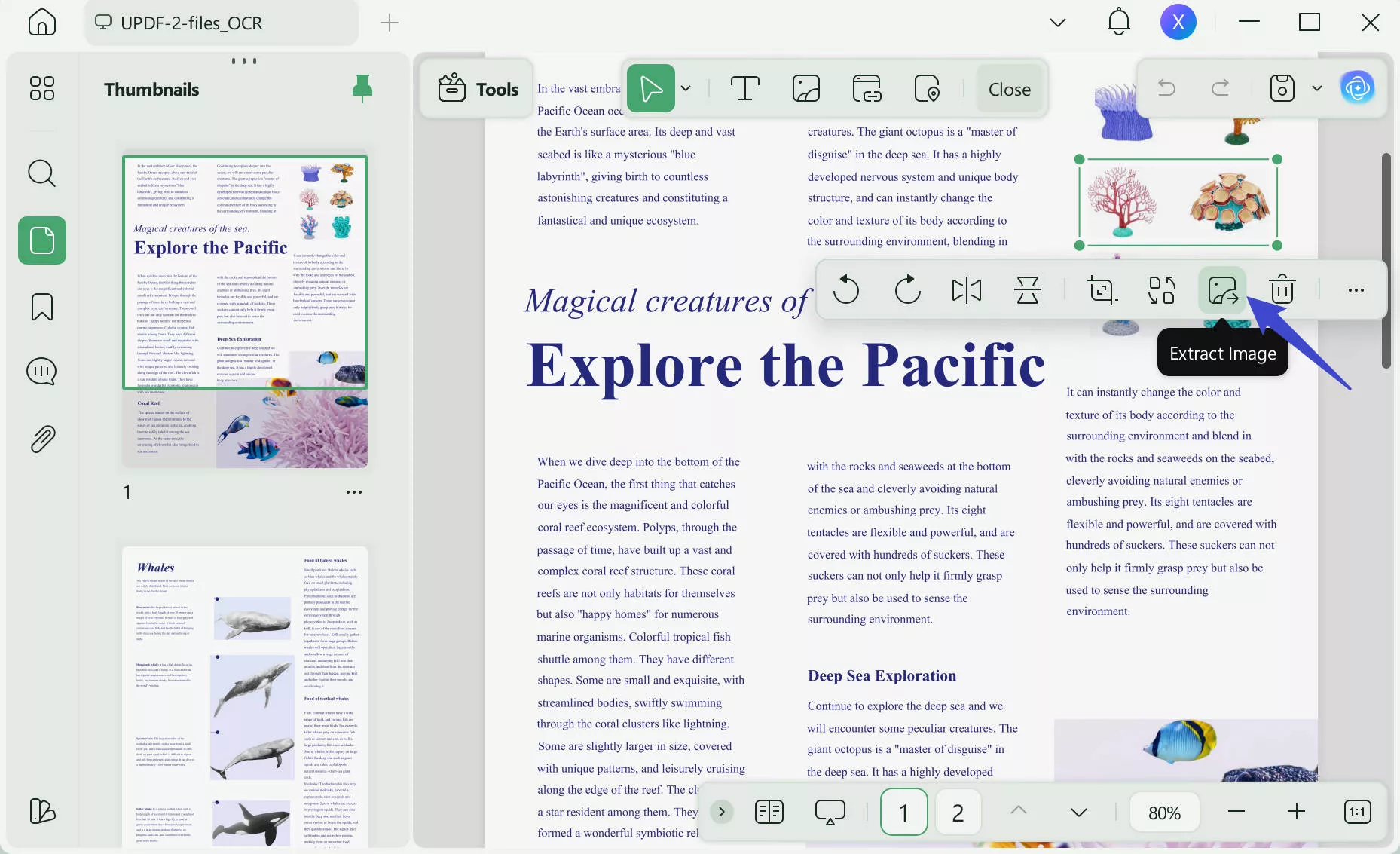
Moreover, you can crop, resize, replace, rotate, or edit the photos within this tool before extracting them. In addition to these basic extraction processes, you can utilize OCR conversion to recognize and extract text from image-based PDF documents.
Pros
- UPDF has a simple-to-follow user interface to streamline the image extraction process, even for beginners without the knowledge of this tool.
- This PDF photo extractor carries out each editing operation at a blazing-fast processing speed.
- UPDF works on almost every operating system available, including Windows, Mac, iOS, and Android, which helps you access the tool from anywhere you want.
- With a proactive team of developers, this tool continues to add new features to stay ahead of other competitors.
- The affordable pricing plans of this tool are a major plus point when considering the choice of PDF image extractor that suits your needs and budget. It now offers an exclusive discount, and you should upgrade now before it expires.
Considering all the advantages this multi-featured PDF editor offers to the users, we recommend you download UPDF now to smoothen your workflow for a lifetime.
Windows • macOS • iOS • Android 100% secure
2. Foxit PDF Image Extractor
Foxit PDF Editor can assist students, researchers, and professionals in their research process with a multi-dimensional PDF photo extractor. It allows users to extract any image from a file by simply clicking the image and selecting the "Save Image As" option. On the other hand, this image extractor can also take photos with the help of the "Edit" tool.
In addition to that, this tool also lets you utilize the "Convert" tab to extract multiple images from the PDF at a time. Furthermore, you can utilize this particular method to extract pictures from a custom page range. Additionally, users also have the option to utilize the snapshot tool to crop out the desired image from the document.
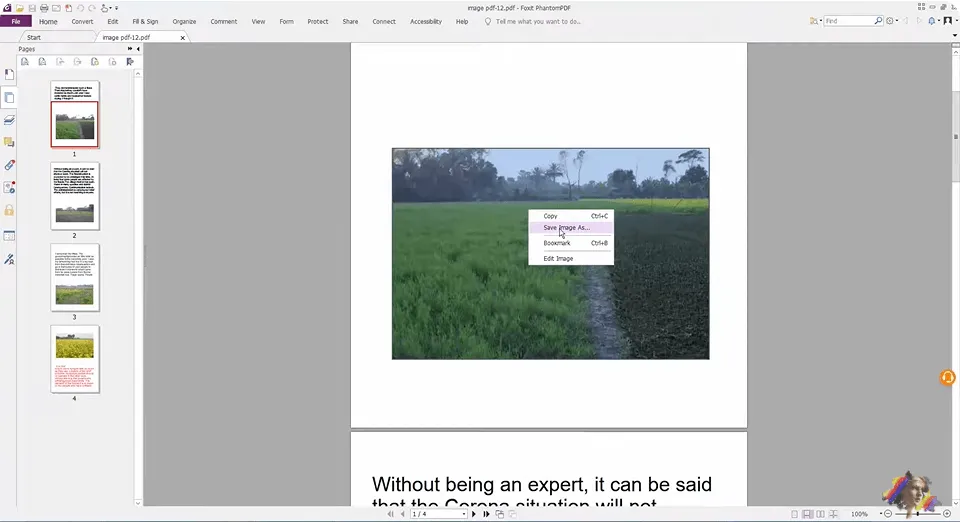
Pros
- User-friendly design and layout to carry out image extraction process.
- Fast processing rates when converting or extracting images.
Cons
- Customer support is not easily available.
- Requires a learning curve due to the presence of extra tools.
- You will have to purchase the Windows and Mac versions separately, which makes it very overpriced.
3. Nitro Pro
Nitro Pro provides an opportunity for users to extract specific or all images from PDF documents. You can take pictures from any PDF file to reuse them for presentations or post them to social media platforms. In addition to the extraction operation, this PDF picture extractor lets you remove, edit, or crop the picture after selection.
Moreover, you can also extract images from the whole PDF or a custom range of pages in the PDF to speed up the extraction process. It even has a batch conversion feature to let the users extract images from multiple files simultaneously.
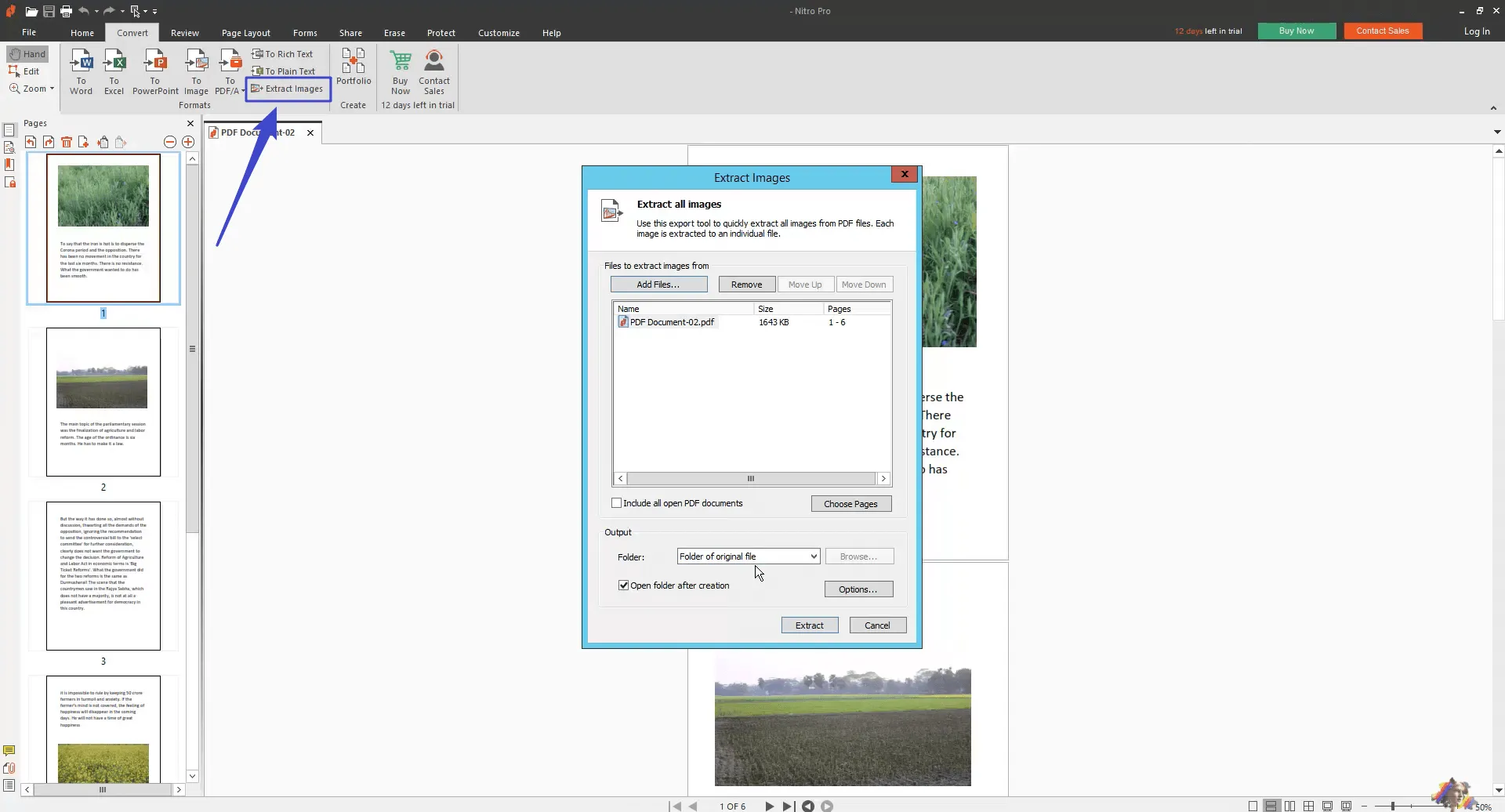
Pros
- Easily navigable layout, even for beginners.
- Preserves the layout of the documents after editing, converting, or extracting content.
Cons
- Image extraction from the whole PDF may take some time.
- Some features, such as OCR conversion, have irritating glitches.
4. Adobe Acrobat
Actually, Adobe Acrobat's "Edit PDF" mode doesn't have the image extraction feature. If you want to extract the image, you can only copy-paste the image from the document to your desired place.
In this tool, you can only utilize the "Export PDF" feature to export the PDF as pictures. Furthermore, you can extract images in various formats, including JPEG, TIFF, PNG, and JPG, to fulfill your requirements.

Pros
- Adobe Acrobat provides excellent customer support to tackle any issue faced by users.
- This PDF image editor seamlessly integrates with other Adobe applications for smooth workflow and collaboration.
Cons
- The user interface is a bit outdated and difficult to operate.
- Cost is the biggest issue related to Adobe Acrobat.
5. PDF Reader Pro
With its advanced features, PDF Reader Pro allows image extraction from large and even scanned PDF documents. At the user's request, they recently developed an OCR technology that can help you extract text from scanned PDFs faster and more accurately. Moreover, this PDF image extractor assists in taking pictures from any file with a single click.
In addition to the basic method, it has a separate "Extract Images" button, making the process easier than ever. Through this feature, you can extract all the images at a time or take out specific pictures from a custom page. All these features are generally not available on PDF image extractors free of cost.
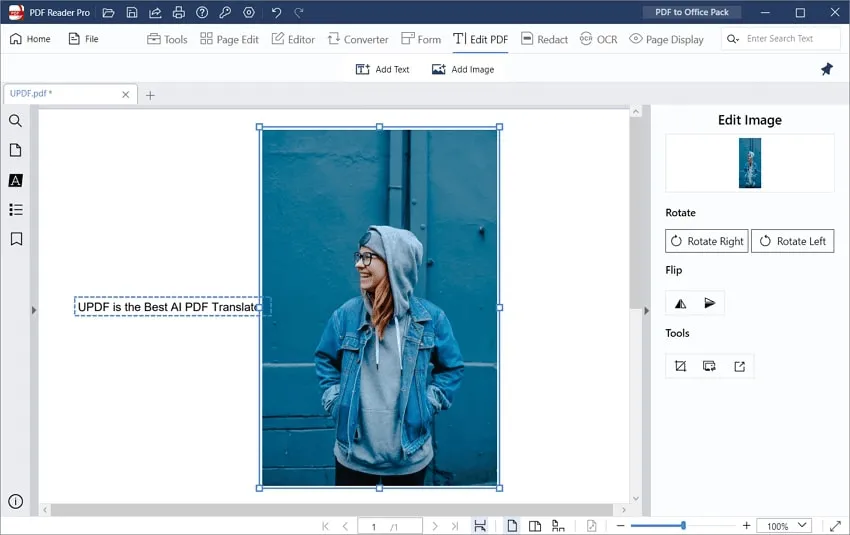
Pros
- Free 7-day trial period to get a complete idea about the functionality of the tool before purchasing.
- User-friendly and interactive UI that negates the need for a learning curve.
Cons
- The system crashes sometimes while sharing files.
- An additional fee is required to access advanced features.
Part 2. Comparison Chart of the 5 PDF Image Extractor
Now that we've discussed all the essential image extraction features of these top 5 tools, selecting the most appropriate one should be easier for you. However, if you're still confused about selecting the best PDF image extractor, look thoroughly at the following comparison table to make an informed choice.
| Metrics | UPDF | Foxit | Nitro | Adobe Acrobat | PDF Reader Pro |
| Pricing | $35.99 per year $55.99/ one-time fee | $139.99 per year | $143.99/one-time fee | $239.88 per year | $79.99/ one-time fee |
| Extract Single Image | |||||
| Convert Whole PDF to Image | |||||
| Replace Image from PDF | |||||
| Cost-Effective | |||||
| UI Design | 4.9 | 4.6 | 4.7 | 4.5 | 4.6 |
| Performance Speed | 4.85 | 4.6 | 4.4 | 4.8 | 4.5 |
| System Support | Windows, macOS, iOS, Android | Windows, macOS, iOS, Android | Windows, macOS, and iOS | Windows, macOS, Android, iOS | macOS, iOS, Windows, and Android |
Considering all these comparison points, you can get the idea that UPDF is an all-in-one PDF image extractor that can cater to all your problems. With the best user interface and processing speed, this tool has made a special place in the hearts of the users regularly dealing with PDFs.
Part 3. Why Do You Need a PDF Image Extractor?
Image extraction is quite a handy process when you're doing research for presentations and projects. It allows you to conveniently extract and add pictures to your work without the need to take messy screenshots. Let's further analyze some other use cases of a PDF image extractor.
- Graphic Designing: Users can easily incorporate the images from different PDFs into their news designs and layouts with the help of an efficient photo extractor.
- Data Analysis: PDF documents often contain data in the form of tables or graphs. You can easily extract this organized data using these tools for future analysis work.
- Collaboration: While collaborating with a team, you can send a large number of images at a time by combining them in a single PDF file. Afterward, the team members can individually extract custom images according to their needs.
- Backup and Recovery: The extracted images can be used as a backup if the original PDF somehow gets deleted or corrupted.
UPDF fulfills all these use cases of image extractors to streamline the workflow of its users. Download this multi-featured tool to boost your productivity while dealing with PDFs.
Conclusion
All-in-all, we can say that a PDF image extractor is a perfect tool to facilitate the research workflow by allowing users to access any image at any time. Any of the above-mentioned tools can perform good enough image extraction to fulfill your routine needs.
However, if you deal with PDFs at advanced levels, UPDF is a tool that can cater to your requirements with its feature-rich interface and fast processing speed. You should download UPDF as soon as possible to take your project research to the next level.
Windows • macOS • iOS • Android 100% secure
 UPDF
UPDF
 UPDF for Windows
UPDF for Windows UPDF for Mac
UPDF for Mac UPDF for iPhone/iPad
UPDF for iPhone/iPad UPDF for Android
UPDF for Android UPDF AI Online
UPDF AI Online UPDF Sign
UPDF Sign Edit PDF
Edit PDF Annotate PDF
Annotate PDF Create PDF
Create PDF PDF Form
PDF Form Edit links
Edit links Convert PDF
Convert PDF OCR
OCR PDF to Word
PDF to Word PDF to Image
PDF to Image PDF to Excel
PDF to Excel Organize PDF
Organize PDF Merge PDF
Merge PDF Split PDF
Split PDF Crop PDF
Crop PDF Rotate PDF
Rotate PDF Protect PDF
Protect PDF Sign PDF
Sign PDF Redact PDF
Redact PDF Sanitize PDF
Sanitize PDF Remove Security
Remove Security Read PDF
Read PDF UPDF Cloud
UPDF Cloud Compress PDF
Compress PDF Print PDF
Print PDF Batch Process
Batch Process About UPDF AI
About UPDF AI UPDF AI Solutions
UPDF AI Solutions AI User Guide
AI User Guide FAQ about UPDF AI
FAQ about UPDF AI Summarize PDF
Summarize PDF Translate PDF
Translate PDF Chat with PDF
Chat with PDF Chat with AI
Chat with AI Chat with image
Chat with image PDF to Mind Map
PDF to Mind Map Explain PDF
Explain PDF Scholar Research
Scholar Research Paper Search
Paper Search AI Proofreader
AI Proofreader AI Writer
AI Writer AI Homework Helper
AI Homework Helper AI Quiz Generator
AI Quiz Generator AI Math Solver
AI Math Solver PDF to Word
PDF to Word PDF to Excel
PDF to Excel PDF to PowerPoint
PDF to PowerPoint User Guide
User Guide UPDF Tricks
UPDF Tricks FAQs
FAQs UPDF Reviews
UPDF Reviews Download Center
Download Center Blog
Blog Newsroom
Newsroom Tech Spec
Tech Spec Updates
Updates UPDF vs. Adobe Acrobat
UPDF vs. Adobe Acrobat UPDF vs. Foxit
UPDF vs. Foxit UPDF vs. PDF Expert
UPDF vs. PDF Expert









 Enid Brown
Enid Brown 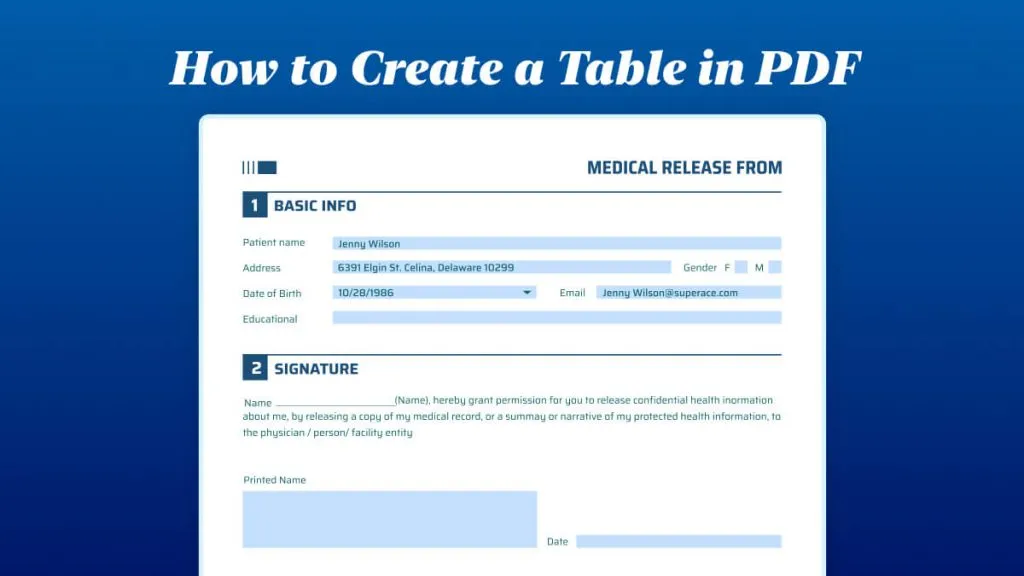
 Lizzy Lozano
Lizzy Lozano 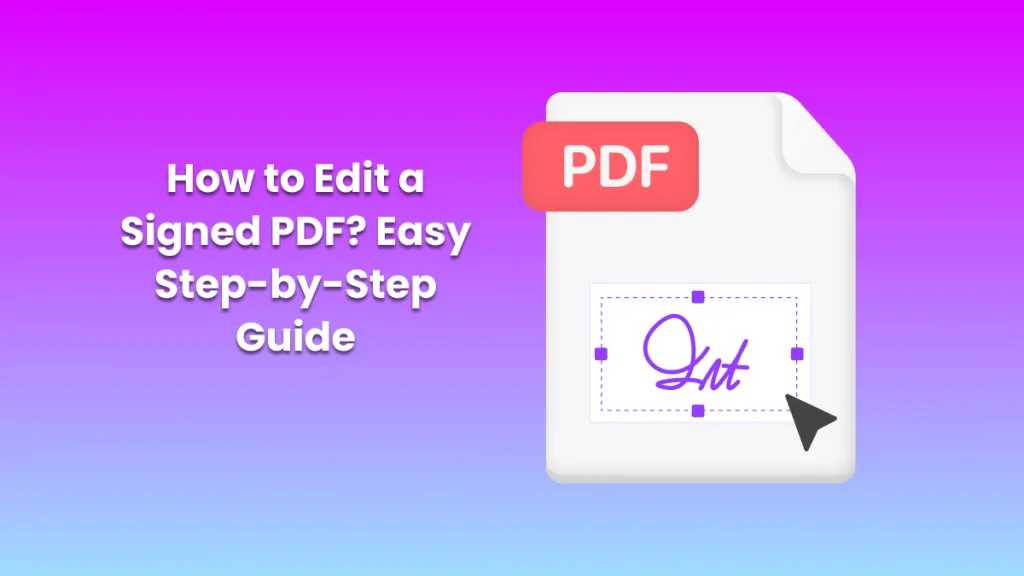

 Engelbert White
Engelbert White 
