We are in a world where we deal with PDF documents day in and day out. We all know that no document is perfect and it is obvious that any PDF document may require changes at any given point in time. Sometimes you just want to fix a spelling mistake, but at other times you may want to change pages together. It is likely that you will need a PDF changer app to make these changes.
Top 5 PDF Changer Apps for Free
The marketplace is abuzz with so many PDF text changer apps. However, many of them are not very usable and reliable. Below is a list of the best PDF text changer apps which work like a charm.
1. UPDF - The Best AI-enhanced PDF Changer
UPDF is one of the best PDF changer apps. This app offers users an easy way to edit PDF documents. With this PDF changer app, you can view a PDF and mark portions that you wish to change. You can edit a PDF and make the requisite changes.
Windows • macOS • iOS • Android 100% secure

You can add and delete text on PDF, and modify and edit PDF text on PDF. This app also enables you to edit images in a PDF document. You can add more images, delete an image, rotate, crop, extract and even replace images. Once the changes are complete, you can export the file into a format of your choice - PDF, PNG, JPG, etc.
UPDF is a PDF changer app that comes with a great interface and high speed. The app is actually a complete suite of PDF tools and users can use the same app to annotate and sign PDF documents as well.
The app is gaining wide popularity among PDF document users and is identified as one of the apps that makes working with PDF documents interesting and fun.
Windows • macOS • iOS • Android 100% secure
2. CubePDF
CubePDF is an open-source PDF app. This app can help you convert PDF files to other formats and vice versa. This can also be used as a PDF changer-free app. CubePDF does not require any registration or licenses.
If you need to change a PDF, you will be required to first convert the PDF file to an editable format like .docx. Post this you will need to use another editor app like Microsoft Word which enables you to edit .docx files.
Other features of the app include merging, extracting, splitting, changing page order, and setting passwords in a PDF file.
The app is great for viewing PDF files and converting PDF files to other formats. However, editing a PDF requires another app like Microsoft Word. This makes the overall experience of PDF changing quite cumbersome.
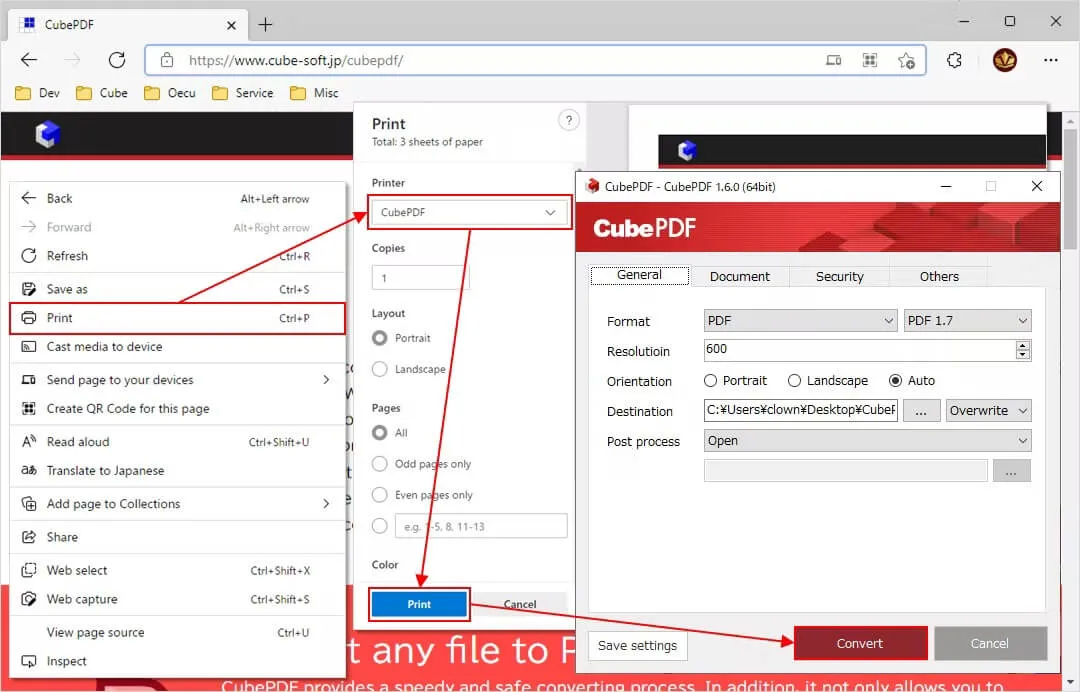
3. XODO
XODO is a PDF changer app that is available on Android, iOS, and Windows. This PDF changer online free can also be accessed from your browser.
This PDF changer app was actually designed for collaboration. It enables you to collaborate with colleagues on the go simultaneously.
One of the drawbacks of this app is that on some platforms it does not allow you to edit the PDF document and one can only annotate the PDF document.
This PDF changer app can also help you fill out PDF forms, search through documents, and bookmark pages. You can add images, text boxes, shapes, signatures, and other annotations. You may not be able to edit existing text and photos in PDF documents. However, you can add almost any other element types you want to a PDF.
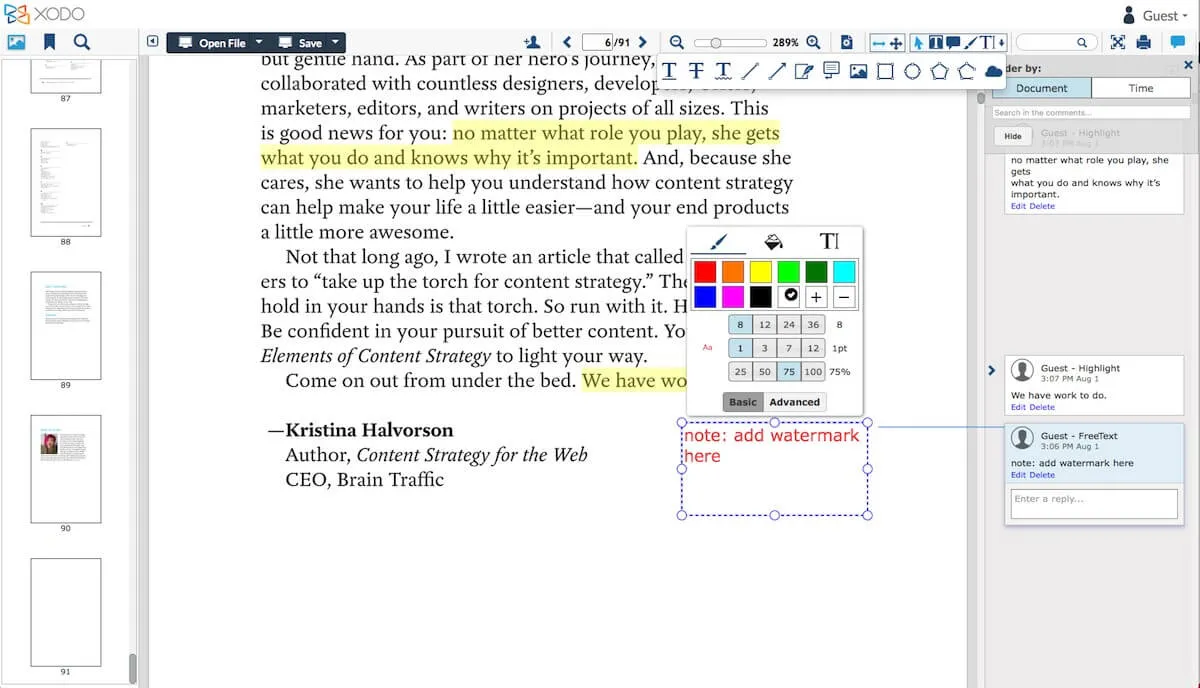
4. PDFpen
PDFpen is a PDF changer app specially designed for Macbooks. Users of the app can easily add signatures, text, and images and create a PDF file using this tool. This PDF changer app has OCR scanning capabilities. Using this technology, the app lets you edit text and add images. While the app is not very expensive, some features are not completely free.
The user interface of the app is very intuitive and does not have a steep learning curve. Many actions of the PDF can be performed very easily using this tool.
However, this PDF changer app is limited in capability when compared to other PDF tools available in the market. Some users of the app have reported that the app crashes often on some versions of the Macbook.
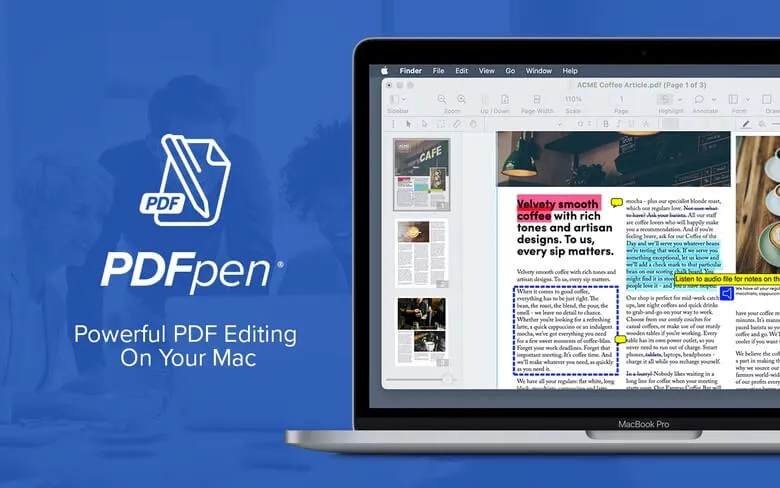
Also Read: Infix PDF Editor Review & The Best Alternative
5. Foxit PhantomPDF
Foxit PhantomPDF is a very popular PDF changer app. This app is essentially a group of PDF tools. Users can open a PDF file in this app for viewing, sharing, and editing features. Users can open a PDF file in this app in the editing mode to make text and image changes.
The overall user interface is very intuitive and is one of the most popular PDF editors on Windows 10. With this app one can write, edit, save, share and protect PDF files as well.
The main advantage of this PDF changer app is that it is fully stocked with video tutorials detailing how to edit PDF files. This app can also convert PDF files to other formats per the users’ needs.
This app comes with a few disadvantages. The app is not completely free. While the app does have a trial version, the full license costs close to $106 USD. Users of the app have also reported instances of Foxit crashing on Windows devices.
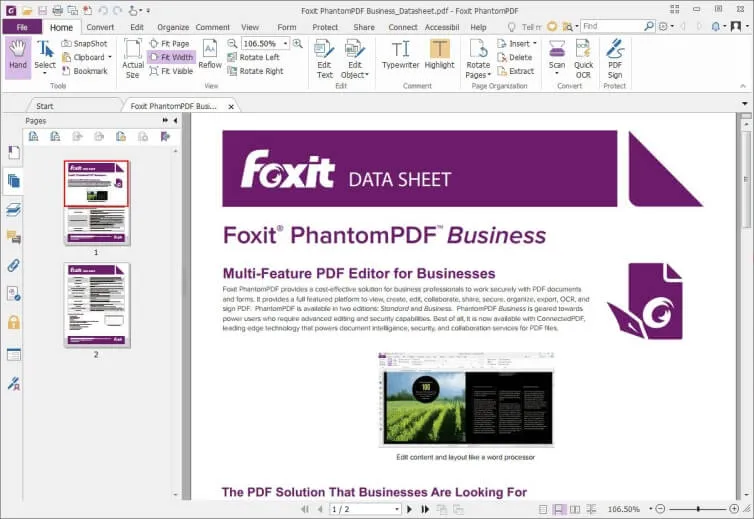
Conclusion
Apart from the above apps, there are various PDF changer online apps that can be accessed from the browser itself. However, per detailed analysis, UPDF is the best PDF changer app that works well reliably, and securely. Moreover, it is also very pocket-friendly. The app works well for professional and personal PDF documents. If you are looking for a high-quality PDF changer app that allows easy editing of text and images, only UPDF fits the bill.
Windows • macOS • iOS • Android 100% secure
 UPDF
UPDF
 UPDF for Windows
UPDF for Windows UPDF for Mac
UPDF for Mac UPDF for iPhone/iPad
UPDF for iPhone/iPad UPDF for Android
UPDF for Android UPDF AI Online
UPDF AI Online UPDF Sign
UPDF Sign Edit PDF
Edit PDF Annotate PDF
Annotate PDF Create PDF
Create PDF PDF Form
PDF Form Edit links
Edit links Convert PDF
Convert PDF OCR
OCR PDF to Word
PDF to Word PDF to Image
PDF to Image PDF to Excel
PDF to Excel Organize PDF
Organize PDF Merge PDF
Merge PDF Split PDF
Split PDF Crop PDF
Crop PDF Rotate PDF
Rotate PDF Protect PDF
Protect PDF Sign PDF
Sign PDF Redact PDF
Redact PDF Sanitize PDF
Sanitize PDF Remove Security
Remove Security Read PDF
Read PDF UPDF Cloud
UPDF Cloud Compress PDF
Compress PDF Print PDF
Print PDF Batch Process
Batch Process About UPDF AI
About UPDF AI UPDF AI Solutions
UPDF AI Solutions AI User Guide
AI User Guide FAQ about UPDF AI
FAQ about UPDF AI Summarize PDF
Summarize PDF Translate PDF
Translate PDF Chat with PDF
Chat with PDF Chat with AI
Chat with AI Chat with image
Chat with image PDF to Mind Map
PDF to Mind Map Explain PDF
Explain PDF Scholar Research
Scholar Research Paper Search
Paper Search AI Proofreader
AI Proofreader AI Writer
AI Writer AI Homework Helper
AI Homework Helper AI Quiz Generator
AI Quiz Generator AI Math Solver
AI Math Solver PDF to Word
PDF to Word PDF to Excel
PDF to Excel PDF to PowerPoint
PDF to PowerPoint User Guide
User Guide UPDF Tricks
UPDF Tricks FAQs
FAQs UPDF Reviews
UPDF Reviews Download Center
Download Center Blog
Blog Newsroom
Newsroom Tech Spec
Tech Spec Updates
Updates UPDF vs. Adobe Acrobat
UPDF vs. Adobe Acrobat UPDF vs. Foxit
UPDF vs. Foxit UPDF vs. PDF Expert
UPDF vs. PDF Expert








 Enola Miller
Enola Miller 
 Enya Moore
Enya Moore 

