When working with documents, you may need to add essential symbols, whether for mathematical equations or legal documents. These symbols enhance the comprehension of complex documents and convey precise meaning. However, unlike Word processors, PDFs are not easy to edit, making it difficult to insert symbols without the right tools. That's why this article will provide you with comprehensive methods on how to insert symbols in PDF with easy steps.
Part 1. How Do I Add Symbols in a PDF?
Learning how to add symbols in PDF can be performed using a couple of methods discussed in the following. Moreover, with the right tool, you can achieve various levels of customization options after adding symbols:
Method 1. Using a Character Map
One of the tools that provides several symbols and emojis is the Character Map UWP, which allows you to access multiple characters in a particular font. Moreover, being able to easily access these fonts and symbols makes it useful for creating various documents. This tool offers various characters in a font face with typography and color variants.
You can explore a wide range of symbols in multiple fonts, like Segoe, Webdings, and HoloLens. Now, let's look at the comprehensive steps on how to make a degree symbol in PDF. But first, make sure that you have a PDF editor installed on your device. We recommend using a comprehensive PDF editor - UPDF, as it offers unlimited free trial.
Windows • macOS • iOS • Android 100% secure
Important Note: When trying to add a symbol to a PDF, ensure that the font of the PDF matches the symbol font in the Character Map.
Step 1. Download the Character Map and Copy the Desired Symbol
After downloading the "Character Map" software, access its "Symbol Fonts" and choose any of the fonts from the left-side panel. Next, click any symbol and press the "+Add" button to insert it into the preview area. After it is added, hit the "Copy" button to add it to your clipboard.

Step 2. Open PDF on UPDF and Paste the Symbol
Moving forward, launch UPDF and import the PDF by pressing the "Open File" button from its main interface. Head to the "Edit" tab on "Tools" and double-tap the existing text where you want to add the symbol. Upon right-clicking, select the "Paste" option, and the symbol will be pasted into the text.
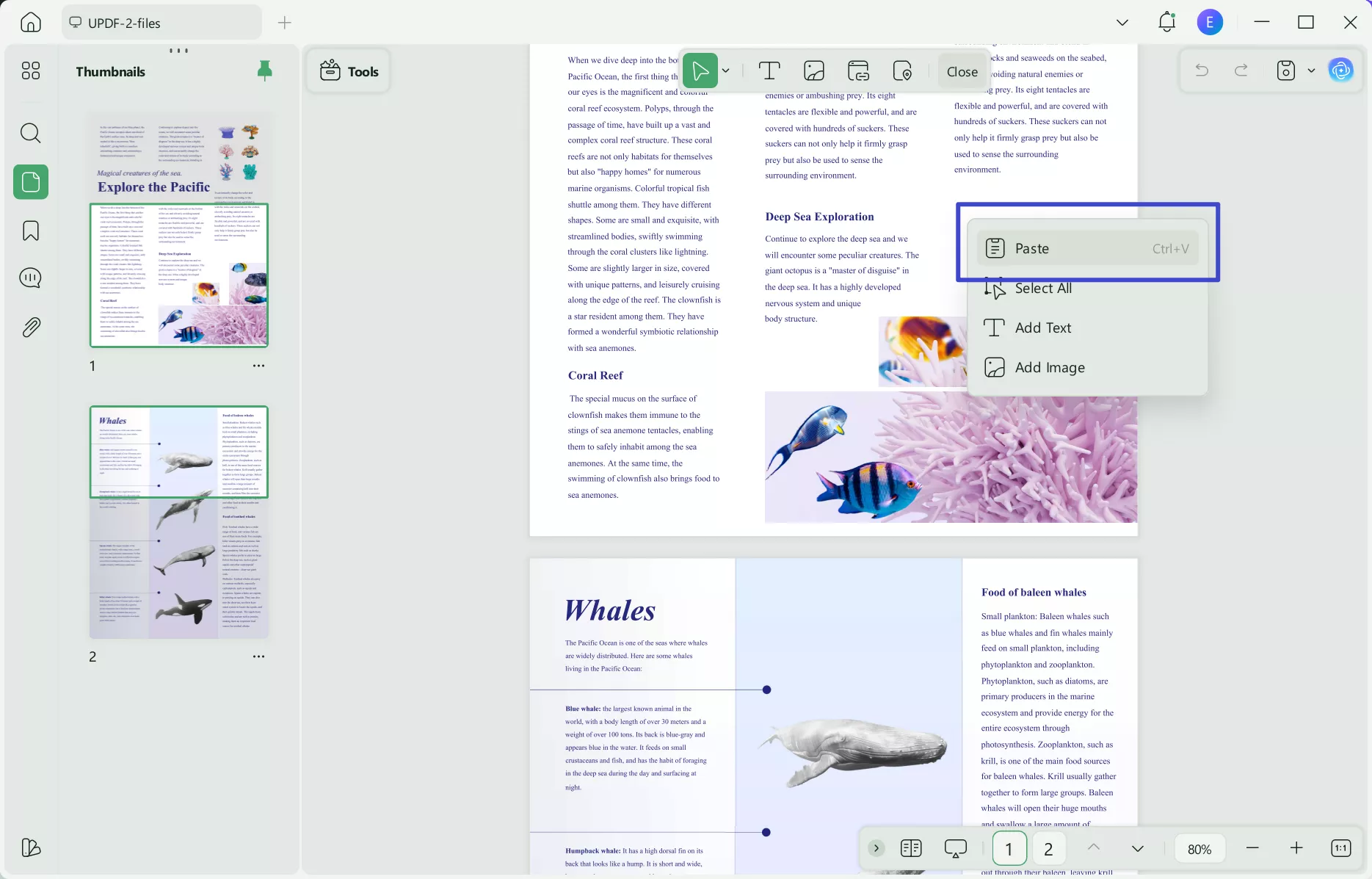
Step 3. Add Symbol in a Newly Added Text Box
Another way to add symbols is to click the "Text" button at the top toolbar in the "Edit" tab. After that, press anywhere on the PDF to add a text box, and right-click on it to "Paste" another symbol.
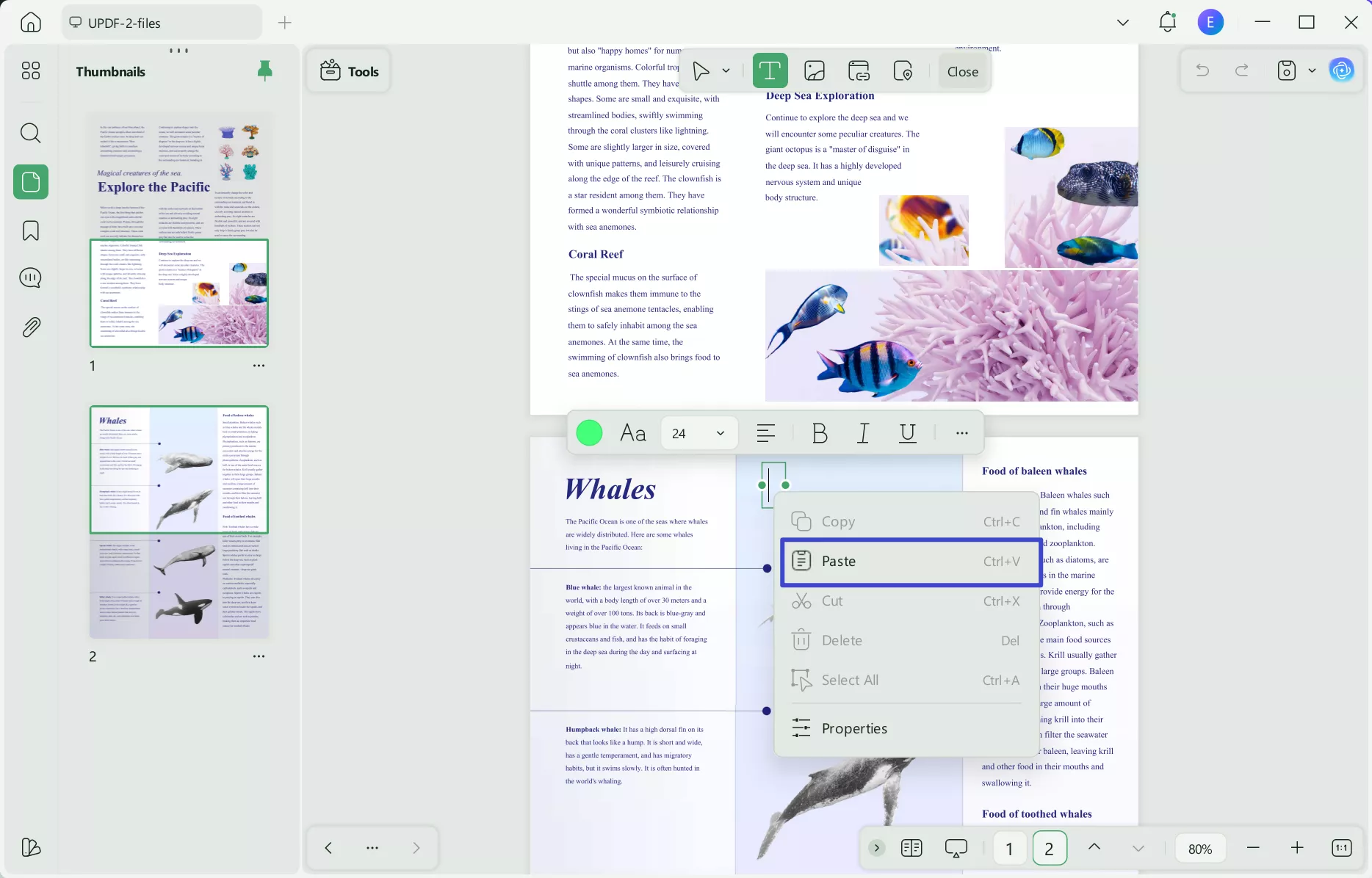
Step 4. Customize the Symbol Across UPDF
Once the symbol is added, you can press the "Color" option on the pop-up menu toolbar to access different colors for personalizing it.
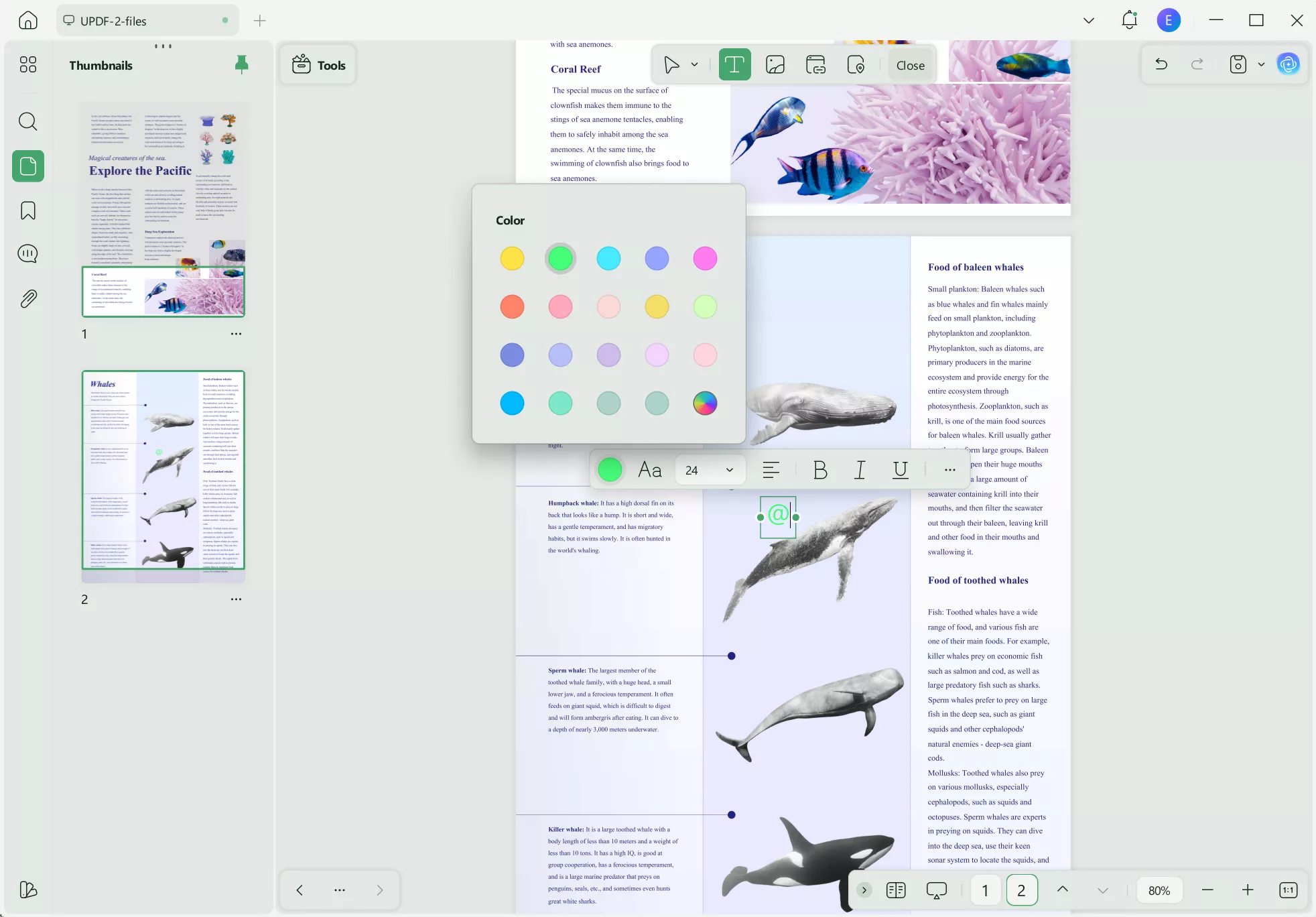
Here, UPDF is used as a demonstrative tool that allows users to manipulate their content and symbols in various ways and customize them. Other than that, you can still try applying these steps through other editing software, whichever suits your needs.
If we look at the comparison of UPDF with other tools, like Adobe Acrobat, it is a much more cost-effective and diverse alternative. It also offers a wide range of PDF editing features at 1/6th price of Adobe.
Also Read: UPDF vs. Adobe Arobat >>
Method 2. Copy/Paste Symbols from Different Sources
Other alternative methods include copying symbols from different web pages and pasting them on your PDF file. Users can use this page for a wide range of symbols accessible in their PDF and add them using UPDF. Follow these given steps and learn how to make a degree symbol in PDF or other symbols:
Step 1. Access the Page and Copy the Desired Symbol
When you reach this page on your browser, highlight and right-click the one symbol that suits your interest. Now, click the "Copy" option from the menu to save it on the clipboard.

Step 2. Paste the Symbol in the UPDF Edit PDF
Upon doing so, open the PDF file on UPDF and head to the "Edit" tab from the "Tools". Afterward, right-click on the location where you want to add the symbol and press the "Paste" option from the dropdown menu.
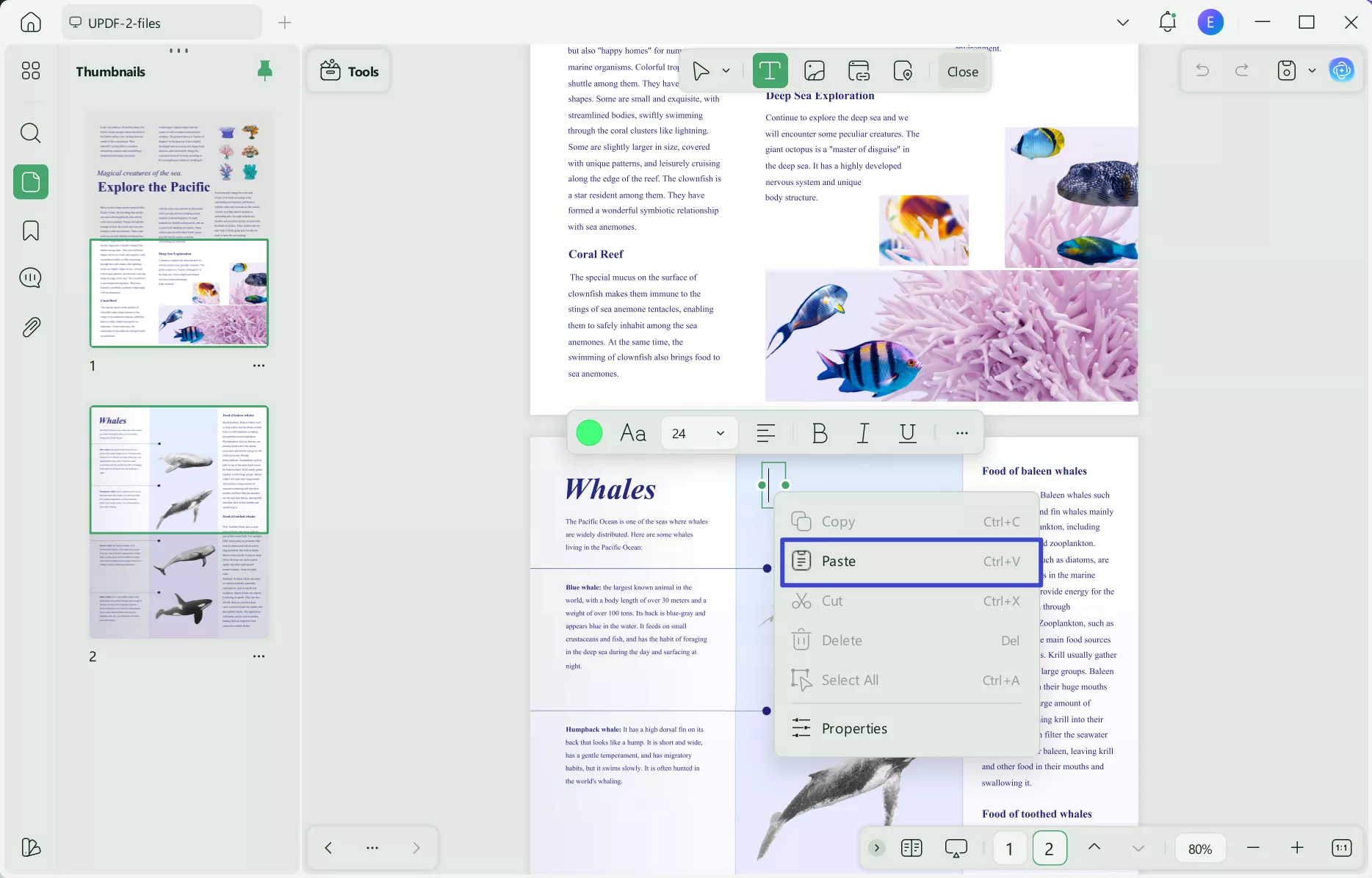
Part 2. FAQs About Inserting Symbols in PDF
1. How do I insert a tick box in a PDF?
To add a tick box in a PDF file, head to the "Prepare Form" section in UPDF software and access the "Check Box" option. This option comes with various customization options, such as naming the check box, styling the button, changing its color, and more.
2. How do I mark something in a PDF?
It is easy to mark something on a PDF using the UPDF editor, which has several annotation options. Head to the "Comment" tab after importing the PDF, and select the desired annotation tool, like the "Highlight" or "Pencil" option to highlight content.
Conclusion
In the end, we learned that it is essential to know how to insert symbols in PDFs, as you can utilize them for multiple reasons. However, without the proper PDF editor, this is not possible, and that's why we introduced UPDF. It is the ideal editor that is one of the best alternatives to Adobe Acrobat, offering multiple annotation and editing features. Thus, try UPDF today and experience smooth workflow management.
Windows • macOS • iOS • Android 100% secure
 UPDF
UPDF
 UPDF for Windows
UPDF for Windows UPDF for Mac
UPDF for Mac UPDF for iPhone/iPad
UPDF for iPhone/iPad UPDF for Android
UPDF for Android UPDF AI Online
UPDF AI Online UPDF Sign
UPDF Sign Edit PDF
Edit PDF Annotate PDF
Annotate PDF Create PDF
Create PDF PDF Form
PDF Form Edit links
Edit links Convert PDF
Convert PDF OCR
OCR PDF to Word
PDF to Word PDF to Image
PDF to Image PDF to Excel
PDF to Excel Organize PDF
Organize PDF Merge PDF
Merge PDF Split PDF
Split PDF Crop PDF
Crop PDF Rotate PDF
Rotate PDF Protect PDF
Protect PDF Sign PDF
Sign PDF Redact PDF
Redact PDF Sanitize PDF
Sanitize PDF Remove Security
Remove Security Read PDF
Read PDF UPDF Cloud
UPDF Cloud Compress PDF
Compress PDF Print PDF
Print PDF Batch Process
Batch Process About UPDF AI
About UPDF AI UPDF AI Solutions
UPDF AI Solutions AI User Guide
AI User Guide FAQ about UPDF AI
FAQ about UPDF AI Summarize PDF
Summarize PDF Translate PDF
Translate PDF Chat with PDF
Chat with PDF Chat with AI
Chat with AI Chat with image
Chat with image PDF to Mind Map
PDF to Mind Map Explain PDF
Explain PDF Scholar Research
Scholar Research Paper Search
Paper Search AI Proofreader
AI Proofreader AI Writer
AI Writer AI Homework Helper
AI Homework Helper AI Quiz Generator
AI Quiz Generator AI Math Solver
AI Math Solver PDF to Word
PDF to Word PDF to Excel
PDF to Excel PDF to PowerPoint
PDF to PowerPoint User Guide
User Guide UPDF Tricks
UPDF Tricks FAQs
FAQs UPDF Reviews
UPDF Reviews Download Center
Download Center Blog
Blog Newsroom
Newsroom Tech Spec
Tech Spec Updates
Updates UPDF vs. Adobe Acrobat
UPDF vs. Adobe Acrobat UPDF vs. Foxit
UPDF vs. Foxit UPDF vs. PDF Expert
UPDF vs. PDF Expert




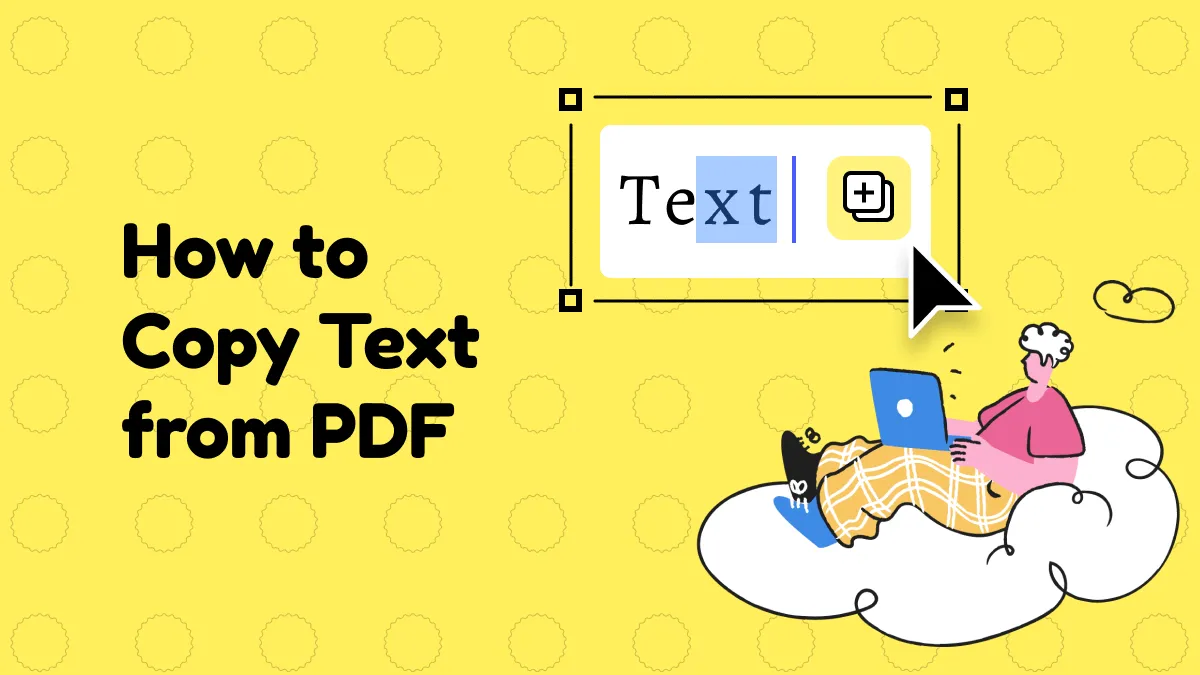




 Lizzy Lozano
Lizzy Lozano 
 Enrica Taylor
Enrica Taylor 
 Enola Miller
Enola Miller 

 Enola Davis
Enola Davis 