The usage of PDFs has become inevitable in today's digital world because they're massively used both in professional and academic manners. PDF files are easier to manage, which accelerates productivity and lets you have more control over your work. Nowadays, many PDF tools are offering to assist you in making PDFs more advanced.
With the help of these tools, you can easily insert helpful elements to the PDF, like adding the date to the PDF, signatures, and stamps. In this article, we'll discuss three methods that can help if you're wondering how to insert a date in a PDF.
Method 1. How to Add Date to PDF
How can you efficiently insert dates into your PDF documents? UPDF stands out as a popular PDF editing tool that simplifies PDF modifications. Within UPDF, you have two distinct methods for adding dates to your PDFs, which we'll delve into shortly. Furthermore, it offers an additional option for incorporating dates through adding digital signatures. You can download it for a free trial.
Windows • macOS • iOS • Android 100% secure
UPDF's vibrant interface and appealing fonts distinguish it as a top-tier PDF editor. Beyond date additions, UPDF offers a wide range of features, including PDF editing, reading, annotation, conversion, OCR, and PDF organization. This versatile PDF editor is compatible with iOS, Android, Windows, and Mac devices, ensuring accessibility across various platforms. Unlike some other PDF editors, UPDF supports numerous popular formats, ensuring a seamless and straightforward conversion process.
Steps for Adding Date to a PDF
How can you add a date header and footer to your PDF file with UPDF? In this short tutorial, we'll guide you through it:
Step 1. Launch and Open the PDF File
- Download UPDF from the button below and launch it on your computer.
Windows • macOS • iOS • Android 100% secure
- From the default screen, click on "Open File" from the center and open the PDF file you want to edit.
- Now go to "Tools" from the left sidebar and then click on "Header & Footer" from the toolbar.
- Now click on the "Add Header & Footer" button from the top side to open the list. Choose one under the "Date" option.
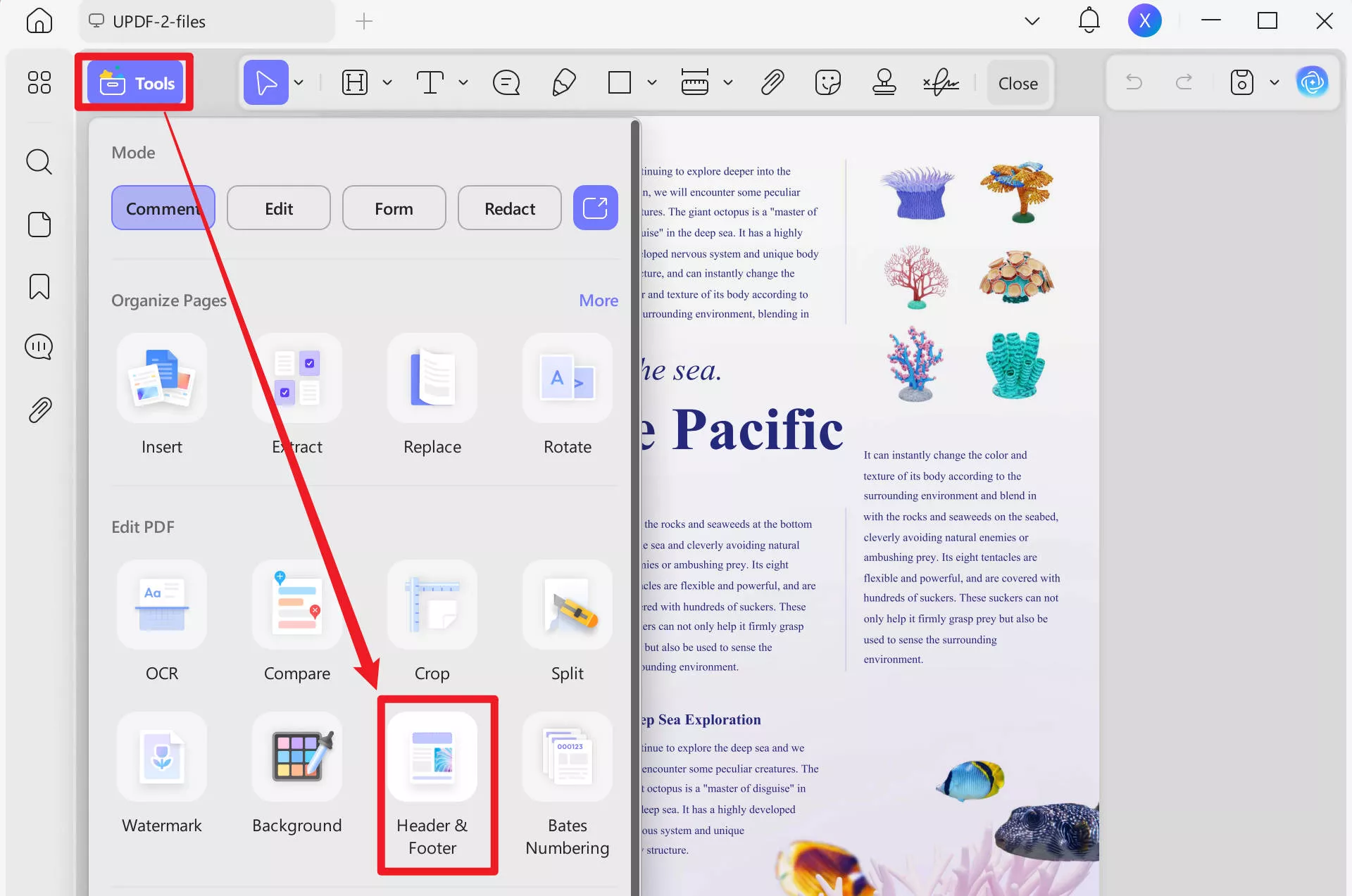
Step 2: Select the Layout for the Date
As you lead into the right column, you will find different layouts under the "Layout" tab. Select where you want to put up the date in your PDF document. UPDF allows you to add data on the top left corner, middle, top right corner, and same with bottom sides.
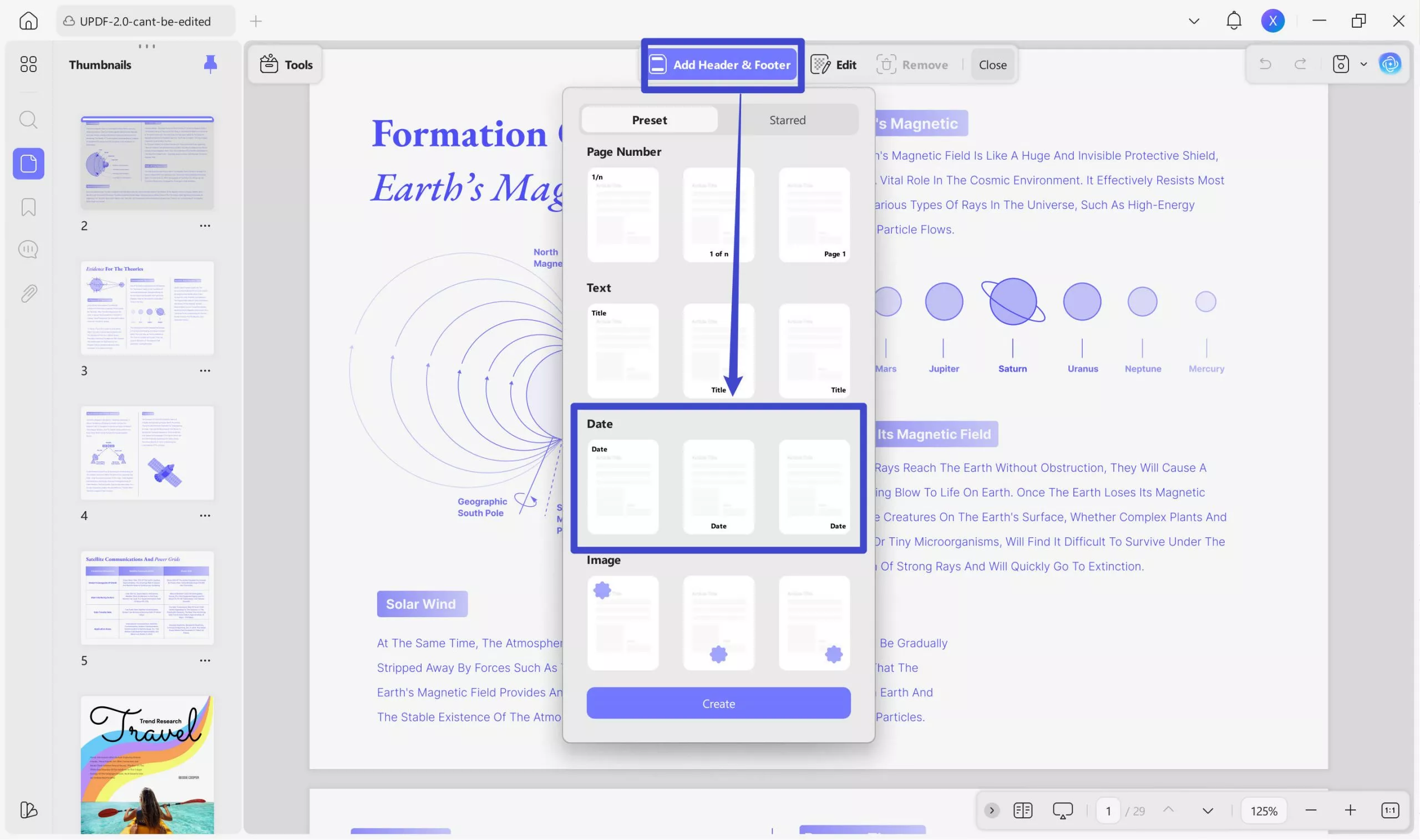
Step 3: Set a Date for Your PDF
Add the content that you want to add in the header and footer. Click on the "Format" button adjacent to the options and select any particular format that you want to add to your PDF. It offers many formats, such as you can add the day and year or month and year. You can add dates with dashes or full stops. Afterward, you can adjust the font size and margins for the added date.
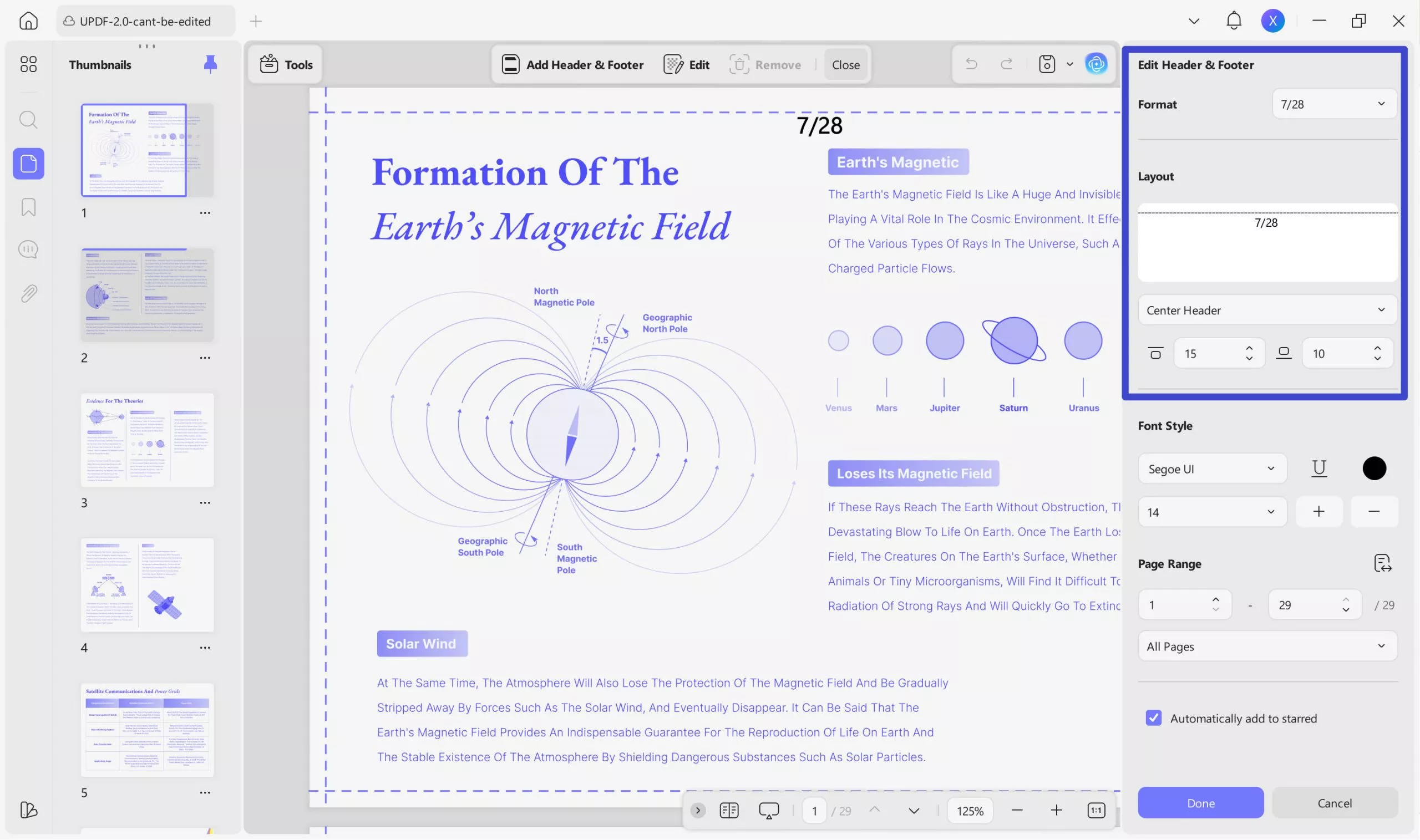
Step 4: Save Changes
After saving the header and footer template, click on the "Done" option to finalize the editing process. This will apply the created header and footer on all the selected PDF pages.
Method 2. How to Add a Date Stamp to a PDF
Want to add date stamps to your PDF files? With UPDF, you can add date stamps by either importing or customizing your stamps. In this part, we'll be going to teach you how to do it:
Step 1: Go to the "Comment" Tab
Install and launch UPDF on your computer. Then from the default setup, choose "Open File" from the center of the screen to open the PDF file in which you want to add date stamps. Now go to the "Comment" option in "Tools" from the left sidebar.
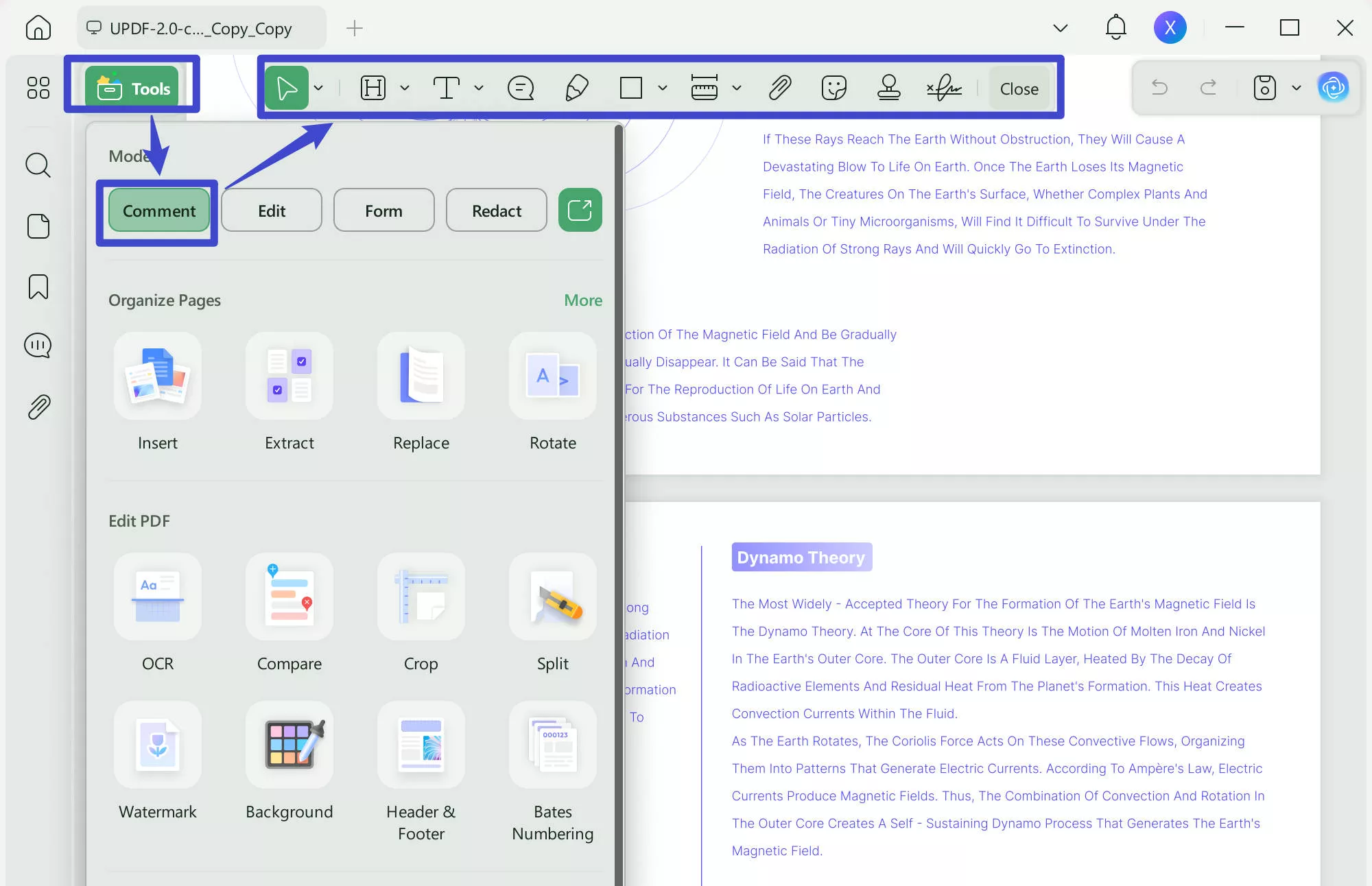
Step 2: Add Date Stamps to the PDF
Once you click on the comment option, a toolbar will appear in the center. Then click on "Stamps" from the bar. Now you can use pre-created stamps with dates on them. After inserting the data stamp into PDF, you can adjust its size by dragging the corners.
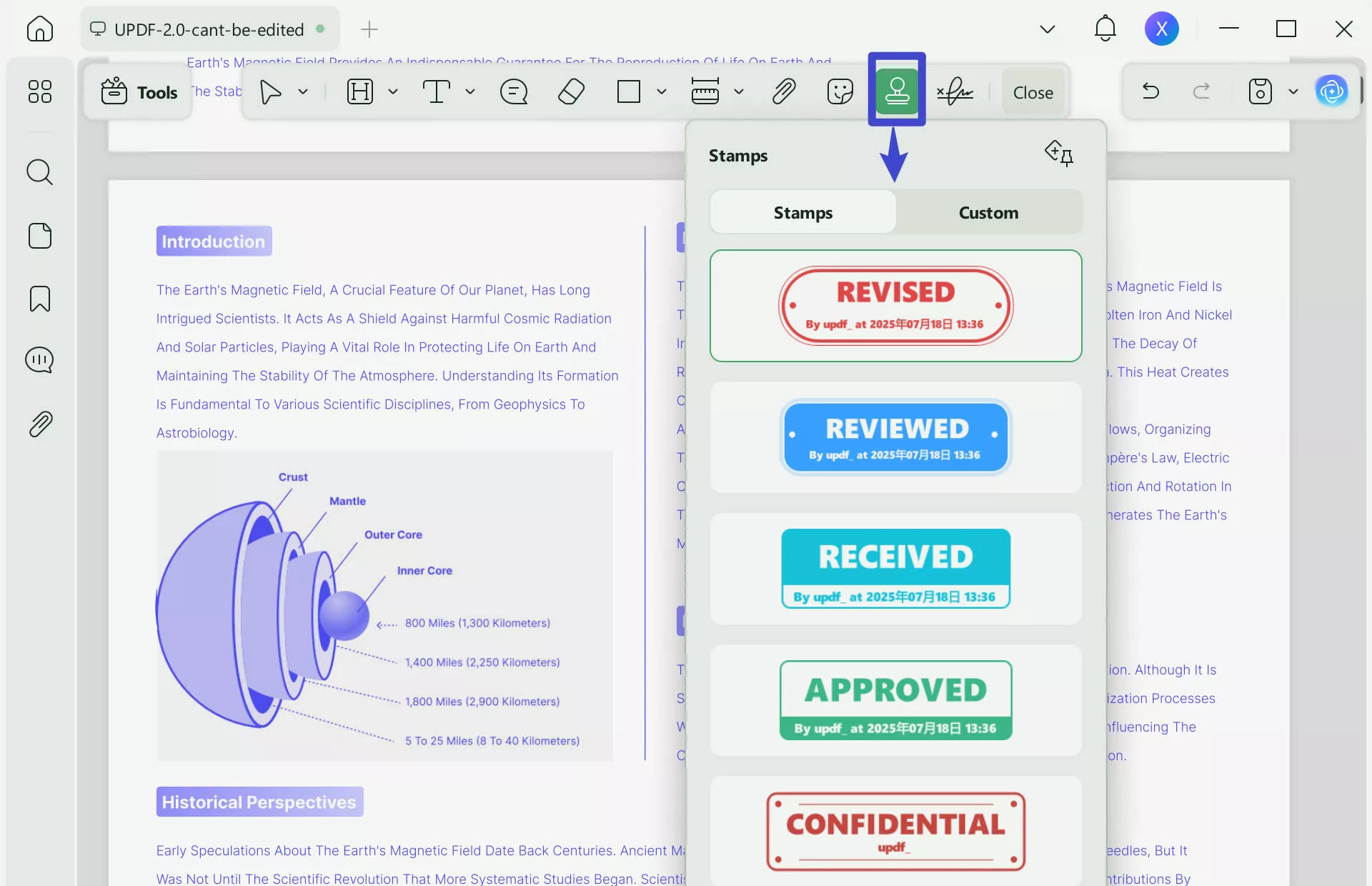
Step 3: Import Stamp from your Device
If you already have a date stamp saved on your computer, you can easily import it to the PDF. Click on the "Import" button from the "Custom" tab to make the import. Now save the PDF file to your computer.
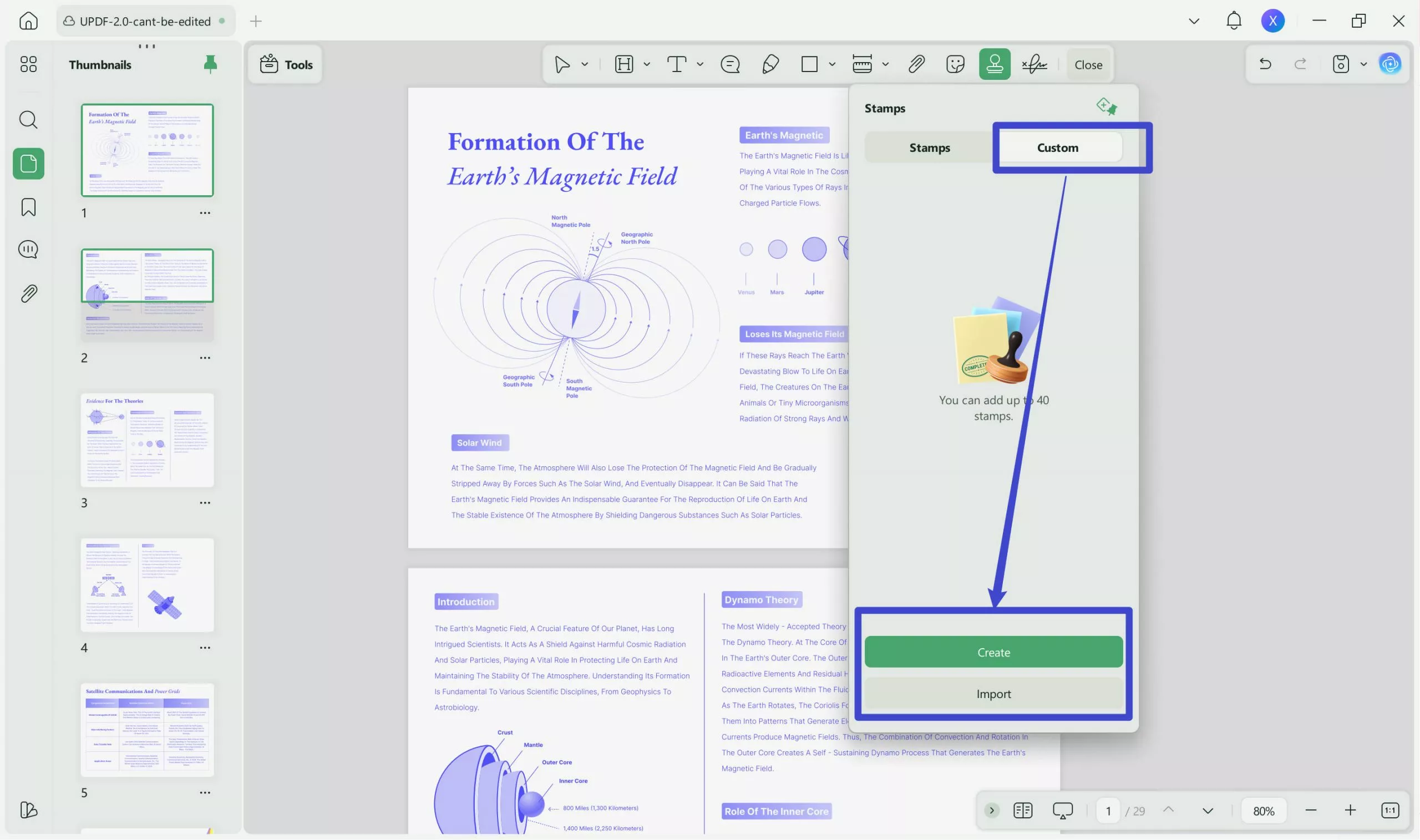
More Introduction to This Exceptional PDF Editor
- Editing: It lets you edit PDF files like a pro. It offers various basic and advanced editing elements that enhance the quality of PDFs. This advanced PDF editor enables you to add or delete text or change the font and size of the original text without harming the original content. Now add links, images, annotations, and much more from the tip of your finger.
- OCR PDFs: The OCR feature will allow you to scan the PDF with the support of 38 languages. Now convert your scanned PDFs to editable PDF documents, paper documents, and images efficiently to editable form with this fantastic feature. It offers to scan 3 output layouts: "Editable PDF", "Text and Pictures Only", "Searchable PDF Only".
- Convert: It offers several popularly used formats, so you can quickly edit and convert the PDF file into any format you want. It supports converting PDF to Word, Excel, CSV, PowerPoint, RTF, Text, Image (PNG, JPEG, BMP, TIFF, GIF), HTML, XML, and PDF/A while keeping the content of the PDF secure.
After the comprehensive introduction of UPDF and how to add dates to a PDF with it, you may want to know where you can get this tool. Downloading UPDF is so simple that you can simply click the button below and follow the instructions. Someone may also want to become a premium user, then you can upgrade to UPDF Pro now with an exclusive discount.
Windows • macOS • iOS • Android 100% secure
Method 3. How to Add a Date to PDF in Adobe Acrobat
Adobe Acrobat is another PDF editor that offers some helpful elements for your PDFs. In this tutorial, we'll guide you through the steps of adding the date to PDF with Adobe Acrobat:
Step 1: Launch Adobe Acrobat on your Computer
Launch Adobe Acrobat on your computer and import the file to want to edit. Now head over to the "Tool" section and select "Edit PDF" to open the list of tools. Afterward, the tool will ask you to add your PDF file. From the new screen, look for the "Header & Footer" option and click on the "Add" button from the menu bar.
Step 2: Add Date to PDF
Now a new screen will appear containing several options, including the date. Add the date to your PDF file by tapping the "Insert Date" button. Next, click on the "OK" button to save the changes to the PDF.
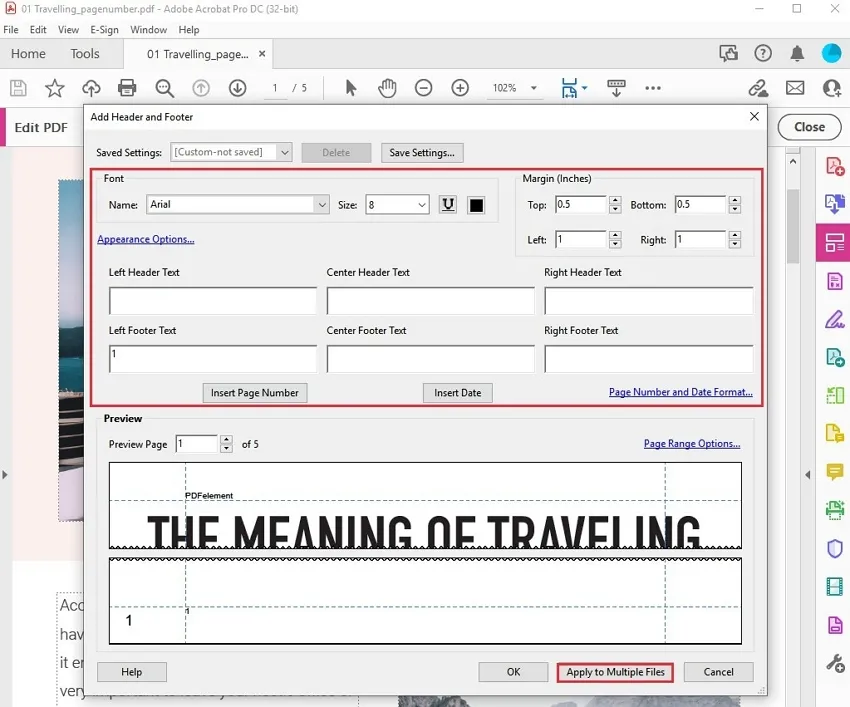
Aside from its helpful features, Adobe Acrobat does have its drawbacks. In this part, we're going to list a few of those drawbacks below.
Cons of Adobe Acrobat:
- Heavy on Pocket: Although Adobe Acrobat is helpful in making edits to PDF files, it isn't free. Adobe Acrobat is a paid tool even though it offers the same essential tools that can easily be found for free in other PDF editors.
- Complex Editing Process: Adobe Acrobat undoubtedly has a complex process of editing compared to other PDF editors, which is a huge drawback, especially for new users.
- Unfriendly Interface: Nowadays, users always consider a tool that is easy and quick, and that's not the case with Adobe Acrobat. This PDF editor doesn't offer a friendly and easy-to-use interface, making the editing process complex and time-consuming.
By analyzing all these cons, especially the price factor, we can undoubtedly say that UPDF is one of the best PDF editors on the web right now. It offers an eye-catching interface which is a win-win situation for its users.
When Do You Need to Add a Date to PDF
Why adding dates to the PDFs is essential? Well, many factors highlight the importance of dates in PDF files, which we will discuss below:
- Medical Documents: The usage of dates is essential in medical reports to keep the record organized. By mentioning dates, you can easily locate the document you're searching for without wasting your time browsing countless lives. Inserting dates into health documents can make the doctor's job easier and more organized than ever.
- Legal Documents: Legal documents are essential and should be kept intact. Adding dates to legal documents can save you from a lot of issues as they're legal and can be called upon at any time in any legal formality.
- Research Papers: It's essential to have a date and time record of research papers to locate when and where it's been created. Adding relevant information and studies in a research paper is not enough if you haven't added a date to a PDF file.
- Client's Receipts: In large firms, there are various clients containing countless records of transactions in a digitalized form. Organizing these records can become easy to manage if those PDF records contain the date. Having records organized according to dates can not only make your system organized but also portray a good impression in front of your clients.
Can I Add a Date to PDF Online Free?
No, you can't add dates to PDF files online as this feature is not available online yet. But if some editing tool is offering this feature online, then you may consider the threats it contains beforehand:
- Can't Edit the Huge PDF Files: The online editing tool doesn't have the capacity to handle huge files, which is one of the significant drawbacks.
- Require Internet Connection: Online tools require a stable internet connection which can't always be available, especially if you're traveling.
- Lack of Features: Online PDF editors don't offer advanced features as an offline tool does.
Conclusion
PDFs have become common today; from simple invoices to legal documents, everything has come in PDF form lately, which is why maintaining PDF files is a big need. UPDF is one of the best PDF editors that lets you add the date to PDF files without confusion.
Its stylish and colorful interface makes it the user's favorite. With UPDF, you can not only add dates but also read, convert, OCR, and organize PDFs without compromising the original quality of the content. So now you know what tool to choose if you want to add dates or any other element to PDFs. Try it now and start to make customization to your PDF file easily.
Windows • macOS • iOS • Android 100% secure
 UPDF
UPDF
 UPDF for Windows
UPDF for Windows UPDF for Mac
UPDF for Mac UPDF for iPhone/iPad
UPDF for iPhone/iPad UPDF for Android
UPDF for Android UPDF AI Online
UPDF AI Online UPDF Sign
UPDF Sign Edit PDF
Edit PDF Annotate PDF
Annotate PDF Create PDF
Create PDF PDF Form
PDF Form Edit links
Edit links Convert PDF
Convert PDF OCR
OCR PDF to Word
PDF to Word PDF to Image
PDF to Image PDF to Excel
PDF to Excel Organize PDF
Organize PDF Merge PDF
Merge PDF Split PDF
Split PDF Crop PDF
Crop PDF Rotate PDF
Rotate PDF Protect PDF
Protect PDF Sign PDF
Sign PDF Redact PDF
Redact PDF Sanitize PDF
Sanitize PDF Remove Security
Remove Security Read PDF
Read PDF UPDF Cloud
UPDF Cloud Compress PDF
Compress PDF Print PDF
Print PDF Batch Process
Batch Process About UPDF AI
About UPDF AI UPDF AI Solutions
UPDF AI Solutions AI User Guide
AI User Guide FAQ about UPDF AI
FAQ about UPDF AI Summarize PDF
Summarize PDF Translate PDF
Translate PDF Chat with PDF
Chat with PDF Chat with AI
Chat with AI Chat with image
Chat with image PDF to Mind Map
PDF to Mind Map Explain PDF
Explain PDF Scholar Research
Scholar Research Paper Search
Paper Search AI Proofreader
AI Proofreader AI Writer
AI Writer AI Homework Helper
AI Homework Helper AI Quiz Generator
AI Quiz Generator AI Math Solver
AI Math Solver PDF to Word
PDF to Word PDF to Excel
PDF to Excel PDF to PowerPoint
PDF to PowerPoint User Guide
User Guide UPDF Tricks
UPDF Tricks FAQs
FAQs UPDF Reviews
UPDF Reviews Download Center
Download Center Blog
Blog Newsroom
Newsroom Tech Spec
Tech Spec Updates
Updates UPDF vs. Adobe Acrobat
UPDF vs. Adobe Acrobat UPDF vs. Foxit
UPDF vs. Foxit UPDF vs. PDF Expert
UPDF vs. PDF Expert






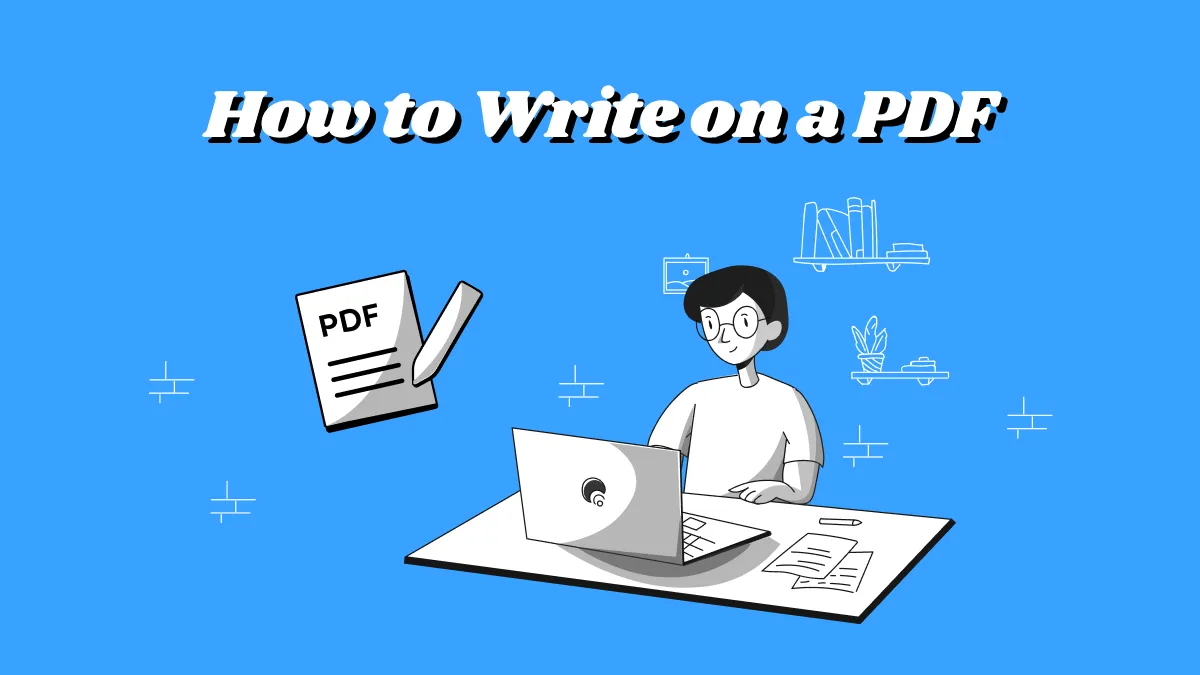

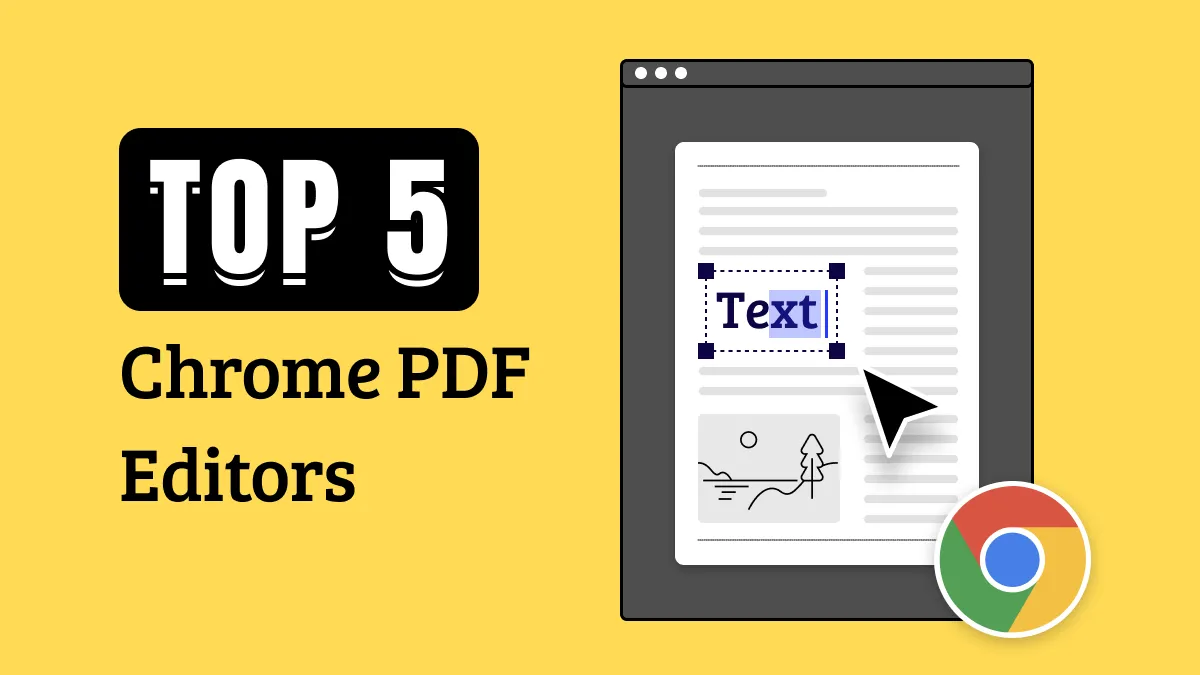
 Engelbert White
Engelbert White 
 Enola Miller
Enola Miller 

 Lizzy Lozano
Lizzy Lozano 