Many people like to store images in a PDF format to preserve the quality of the pictures, but there are many scenarios in which you may have to convert your PDF into TIFF again. The main reason behind this conversion can be the storage problem because TIFF files take less space than PDFs.
You will also have to convert your PDF into TIFF if you want to edit your picture in Adobe Photoshop or GIMP. In this article, we will guide you about the best PDF to TIFF converters that can help you in this case.
Part 1: Best 9 PDF to TIFF Converters
Before we discuss and explore different features and options of the best PDF to TIFF converter on our list, let's overview all the essential aspects.
| Product | Compatibility | Price | Output Formats | Conversion Speed Rating |
| UPDF | Win, Mac, iOS, and Android | US$39.99/Year US$59.99/Perpetual (1 account to use on 4 platforms) | RTF, Word, Excel, PPT, CSV, Image(JPG, PNG, BMP, TIFF, GIF), Text, HTML, XML, PDF/A | Super fast |
| Nitro | Win, Mac | Win: Pro-US$179.99 Mac: Essentials-US$129.99 Pro-US$179.99 | Word, Excel, PPT, Image, Rich Text | Fast |
| Foxit PDF | Win, Mac, iOS, Android, and Linux | Plan for Pro+: US$149.00/Year | Word, Excel, PPT, JPG, etc | Fast |
| Adobe Acrobat Pro DC | Win and Mac | 239.88/Year | Word, Excel, PPT, CSV, Image(JPG, PNG, BMP, TIFF, GIF), Text, RTF, HTM, XML, PDF/A | Fast |
| Convertio | Browser-based, so all devices | Basic: US$15 .58/ mo | ABW, AW, CSV, DBK, DJVU, Word, HTML, Text, and rich format, PDF, Excel, XPS | Low |
| PDFchef | Win, Mac, iOS | Lifetime US$39.95 Yearly US$29.95 | Word, PPT, Excel, JPG, and other image files | Low |
| pdf2tiff | Win | US$570 | Merge and split PDF, Word, PPT, Excel, JPG, | Low |
| AvePDF | Web-based | Free | TIFF, Image files, Office files, SVG and more | Normal |
| Zamzar | Win, Mac, online only on mobile devices | Basic: US$18/mo Pro: US$30/mo Business: US$70/Month | CSV, DjVu, DOC, EML, ZIP, MPP, and a lot more | Low |
1. UPDF - The Best AI-Enhanced PDF to RTF Converter
UPDF is a delightful yet universal productive PDF converter tool that can convert PDF to TIFF and other major formats without losing the original formatting. Being a convenient PDF converter, it also supports batch conversion, enabling you to convert 100+ PDFs to TIFF files simultaneously.
In addition, it features many other practical functions, such as PDF editing, annotating, AI chatting, and more. So, why not download it and try it out for free now?
Windows • macOS • iOS • Android 100% secure
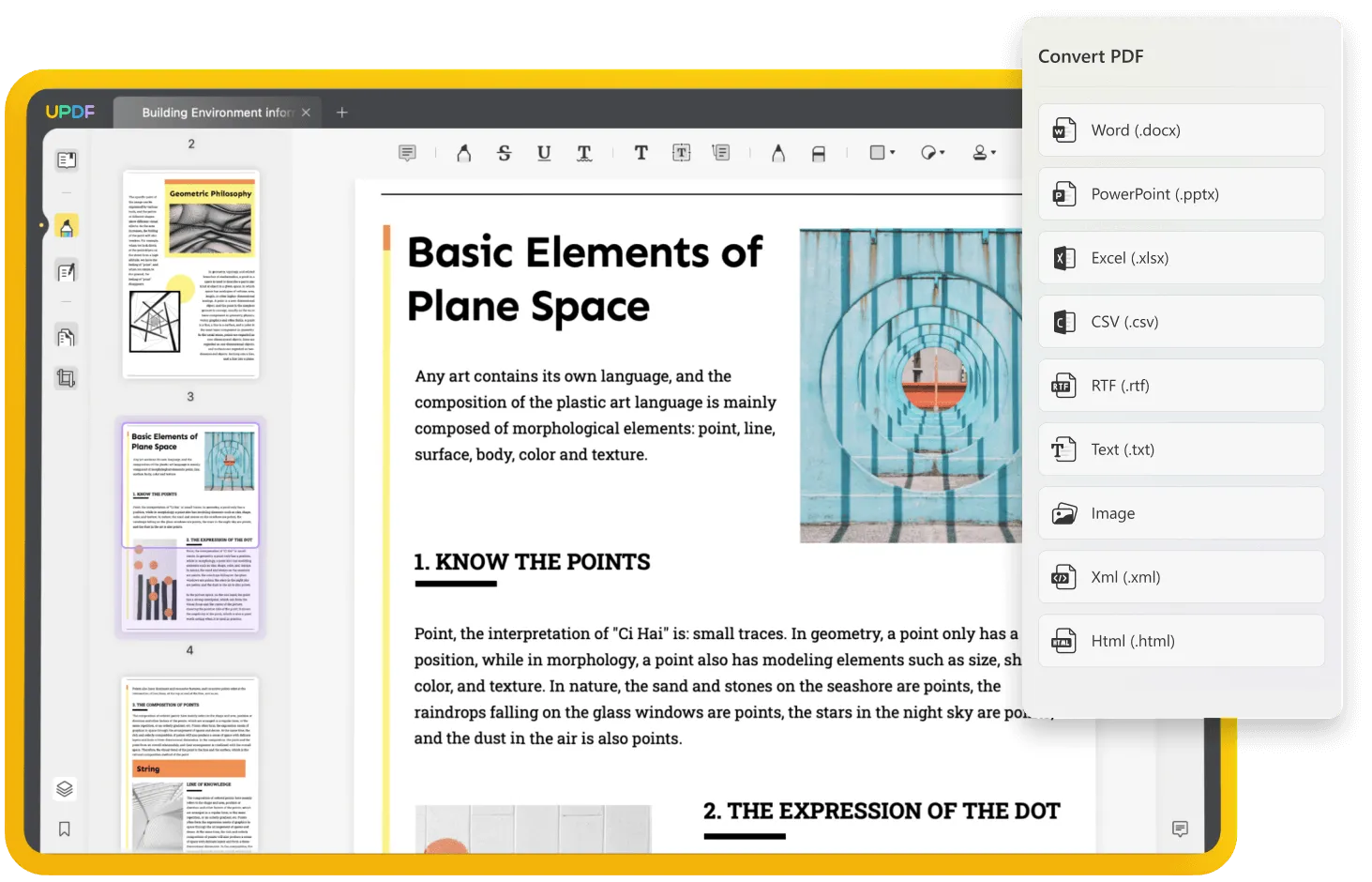
Pros:
- Universal app that can work across Windows, Mac, iOS, and Android (some features may not be the same on these versions)
- One-stop solution for all PDF problems
- Stylized annotation process, which never gets dull
- Super intuitive UI allows editing and re-arranging any aspect of the PDF file
- OCR functionality is surprisingly fast and accurate
- Convert to different formats from PDF with ease
- More than a million users trust UPDF. All-in-one solution for individuals and enterprises. Students, parents, teachers, and working professionals, everyone can easily use all its features
- Very stylized, which makes it interesting
- The mobile app is as intuitive as the other desktop apps
Cons:
- No shortcomings of UPDF have been found yet.
Video guide on How to Convert PDF to TIFF on Windows
Have you learned the detailed steps of how to convert PDF to TIFF on Windows? It's simple, right? Now download UPDF and try it out for yourself.
Windows • macOS • iOS • Android 100% secure
2. Nitro
Nitro is a powerful and affordable PDF to TIFF converter free tool that will change your work process and enhance efficiency. By using Nitro, you are unlocking your Greater Productivity will make your work go faster. Nitro is available on Windows and Mac and can offer you enterprise solutions.
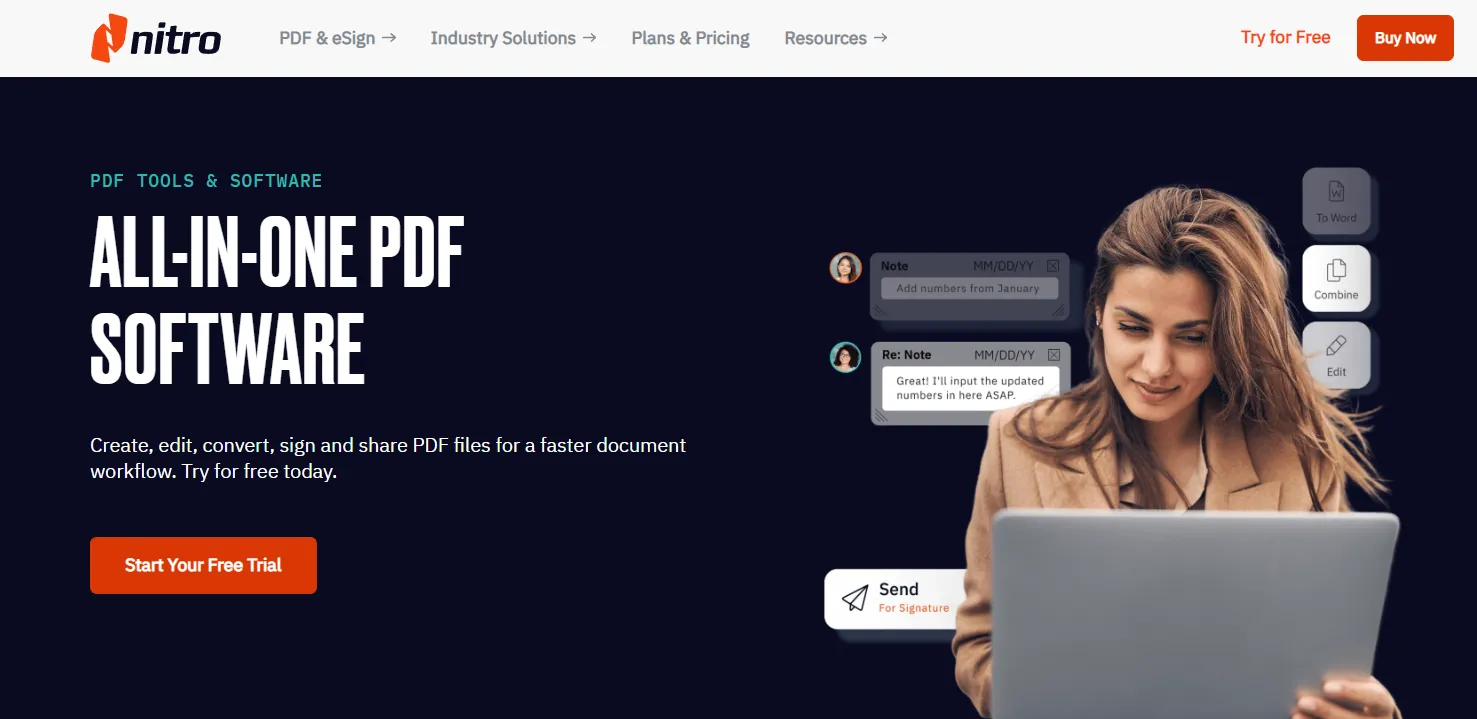
Pros:
- All the popular file formats are supported, which can be converted to and from
- Primarily known for its PDF to TIFF converter download on your devices
- All your files can be password-locked and encrypted
- All the editing options available to edit PDF files with ease
- Enhance the digital transformation of your workflow
- Increase your productivity by paying less for more features
- Allows you to pay for 20 licenses at once great for companies
Cons:
- Individual licenses aren't available, so they are not suitable for individual customers
3. Foxit PDF
If you are looking for a powerhouse solution for your PDF to TIFF converter software, then Foixt PDF is your answer. Foxit is always working hard to be the innovative leader in the market for PDF products helping workers and professionals worldwide to enhance their workflow. Let's read more about what makes Foxit PDF great.
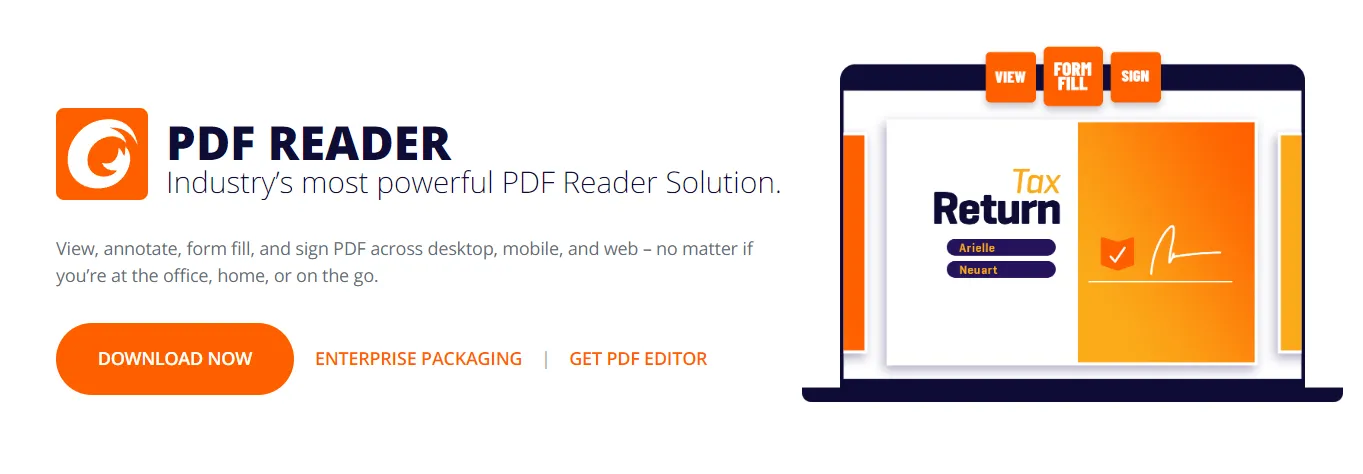
Pros:
- All major platforms supported, including Linux
- Every editing option and what you require to form a PDF to TIFF converter is there in Foxit, and more
- Make and fill forms in Acro forms and XML form Architecture with great ease
- You can read PDFs anywhere, and on any device you own
- Excellent annotation and editing features that allow you to collaborate with others and share your work in real-time
Cons:
- There is no PDF to TIFF converter online free, so you have to download an app to use it on your device
- Some advanced features are only available with their pro version
4. Adobe Acrobat Pro DC
The latest Document Cloud functionality is what makes Adobe Acrobat Pro DC one of the best PDF to TIFF converters online. The DC function enhances working with teams and collaborating from anywhere. One of its strongest suits which enterprises love.
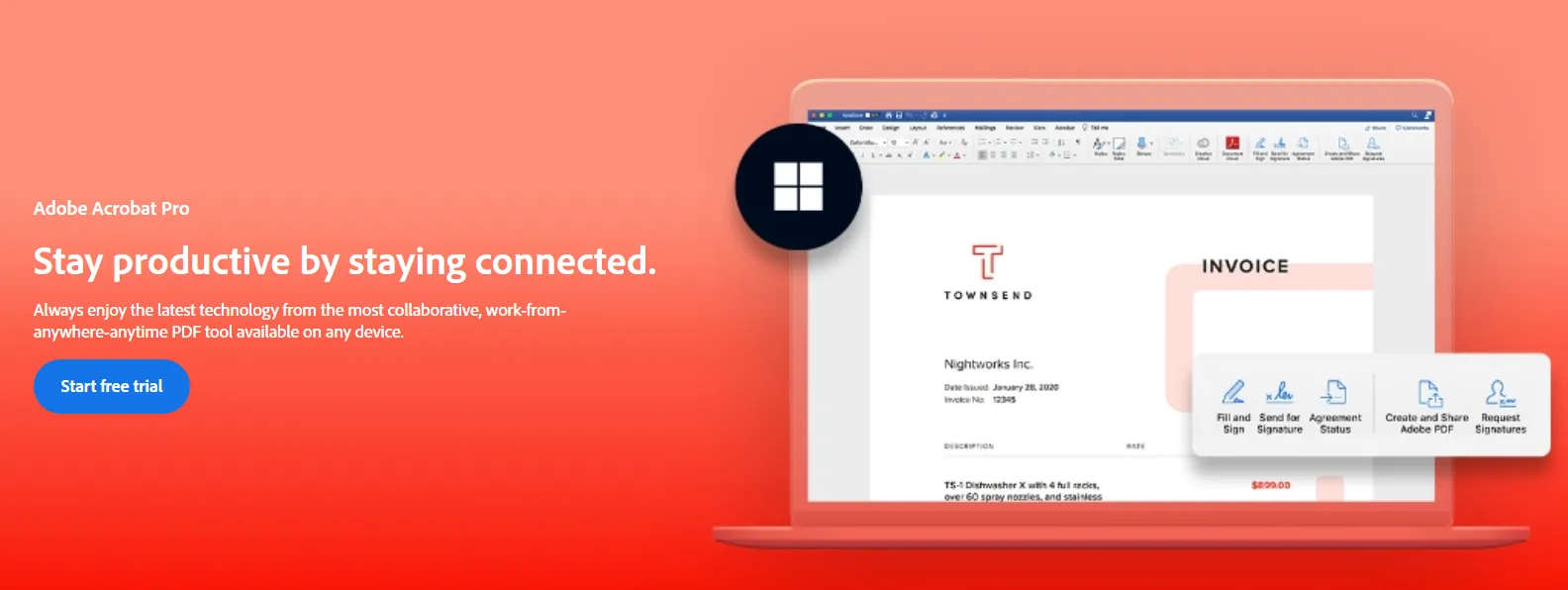
Pros:
- Create, convert, edit, sign, and share/print your PDF documents
- No more need for online PDF to TIFF converter solutions as you can enhance your productivity by converting PDF to TIFF with Adobe's help
- Cloud functionality enhances the collaboration of teams across the globe
- Document review has never been this easy
- Full functionality for mobile devices
Cons:
- Some users have experienced slow startup
- Sometimes transferring text to Word removes formatting
- Integration of cross-device work needs improvement
5. Convertio
Convertio is an amazing PDF to TIFF converter online tool you can use on any device through their web browser. Being entirely online makes it an excellent choice for those users who intend to use PDF converting and editing occasionally. A great tool if you want to convert your PDF files to TIFF documents.
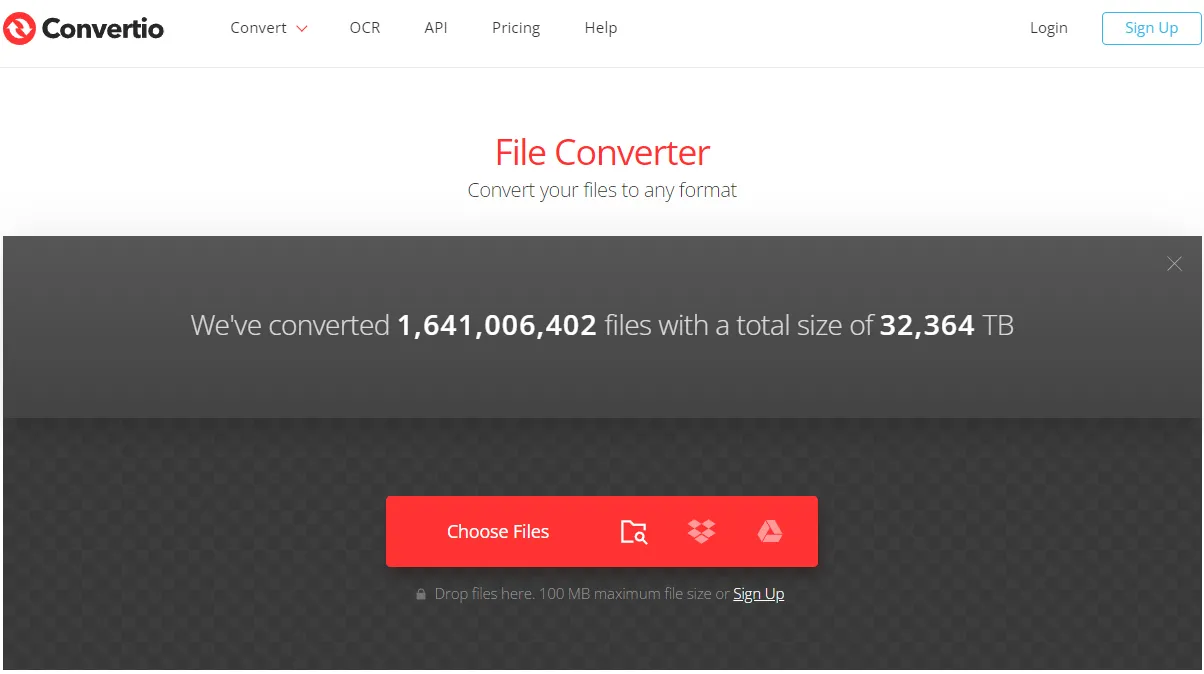
Pros:
- The tool has a great OCR tool built in on the website
- Works on any device that has a browser and internet connection
- Can easily integrate with most cloud services with this PDF to TIFF converter
- Drag and drop of files extracted from links are supported for the best PDF to TIFF conversion
- Straightforward working without any ads
- Built-in OCR functionality
Cons:
- Free version allows up to 100MB per file converted
6. PDFChef
Enhance your productivity with PDFChef by Movavi, which lets you stay productive due to its support on the most popular devices. You can easily access your PDF to TIFF converter online and work from anywhere, anytime. The more you work with PDFchef, the more you will be productive and fall in love with it.
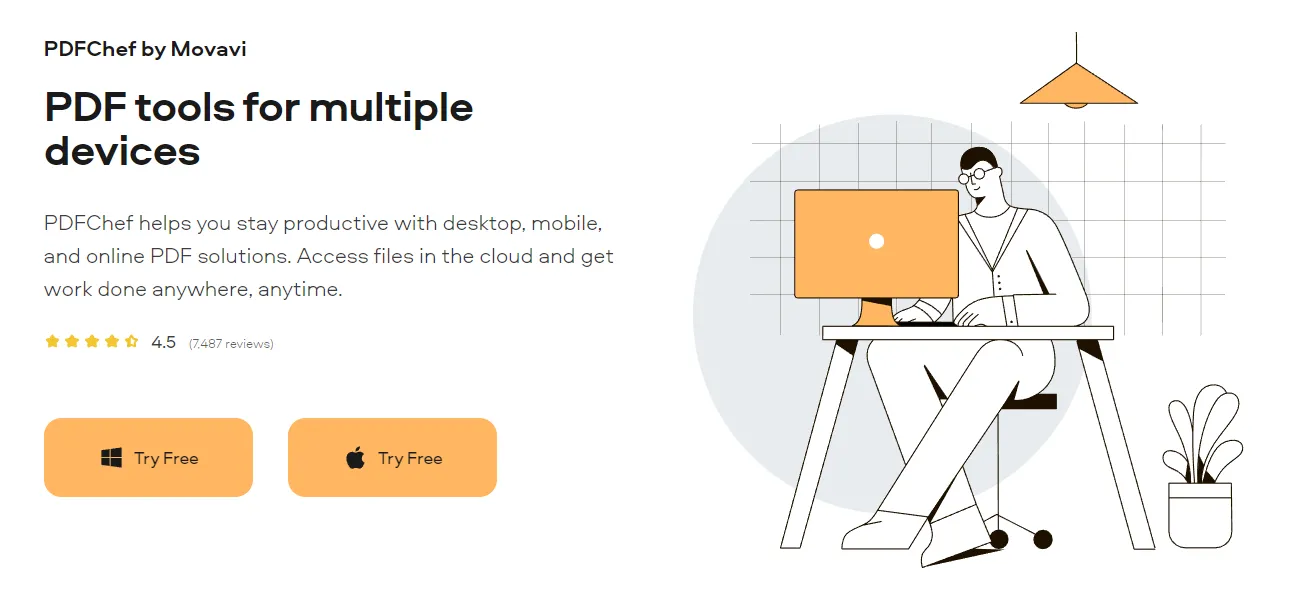
Pros:
- Enhance your PDF editing to the next level with a comprehensive set of tools
- Easy access from anywhere and any device to Cloud-based work
- The online PDF to TIFF converter feature allows documents to be processed quickly with their innovative design of the app and features
- Streamline all your PDF documents
- Multiple languages supported that enhance the productivity of your teammates
- Allows you a great range of formats you can convert your PDF into after working on them
Cons:
- Pricing is a bit on the high end
- For the moment, support for only native PDF files
7. PDF2TIFF
Another superb PDF to TIFF converter software that you can use online and download their app for free to enhance your PDF works. PDF2TIFF is designed to convert all your PDF files with the highest quality in mind without compromising. The app uses AI to process the parallel conversion of many types of files.
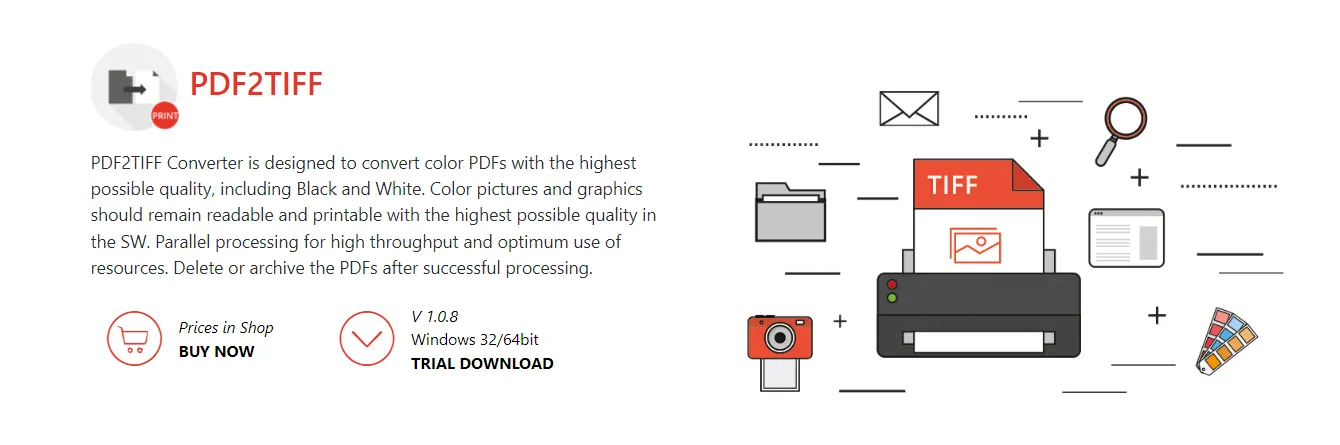
Pros:
- A simple PDF to TIFF converter software that can convert multiple PDFs into TIFFs which requires minimum effort
- The best thing about this tool is that it is portable, meaning you can carry this tool on a USB and use it on any device
- Friendly user and intuitive UI allow you to convert many documents with ease
- An efficient software that will process your documents and doesn't require too many resources from your computer
Cons:
- Still not a feature-rich tool compared to many others on this list
8. AvePDF
AvePDF is a Web-based PDF to TIFF converter online that can do many of the same functions that a fully fleshed-out app or software does online and can be accessed from a browser on any device. Let's look into its unique features like OCR, web optimization, converting PDF to TIFF, and much more.
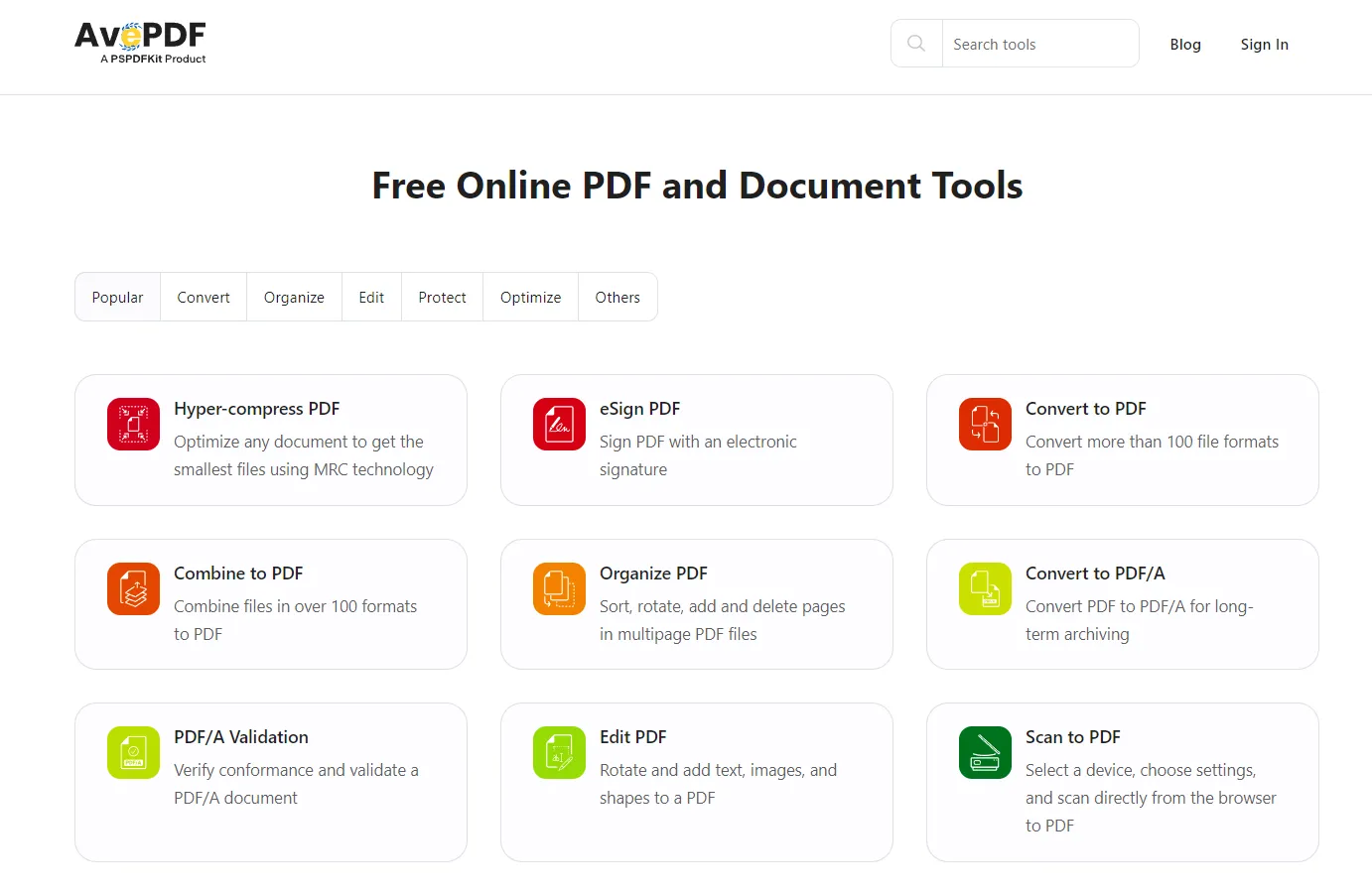
Pros:
- Conversion is possible to many popular formats like Image and Office files, SVG, and more
- Hyper level of compression, which can help you optimize your apps using the latest MRC technology
- Highly secure browsing experience with one of the strongest encryption tech
- Batch processing, OCR, repairing, and web optimization are many great features for such a lite online tool
Cons:
- Hard to edit because it was initially meant to exchange formats to keep the integrity and quality of documents exchange
- Extracting information from some PDF files is difficult
9. ZAMZAR
ZAMZAR is a PDF to TIFF converter free if you are looking to convert your files on most systems. If you are a company that works day and night with data handling, then you must have all pdf to tiff tools at your disposal. ZAMZAR is the answer because it supports over 1200 types of files you can convert your files to.
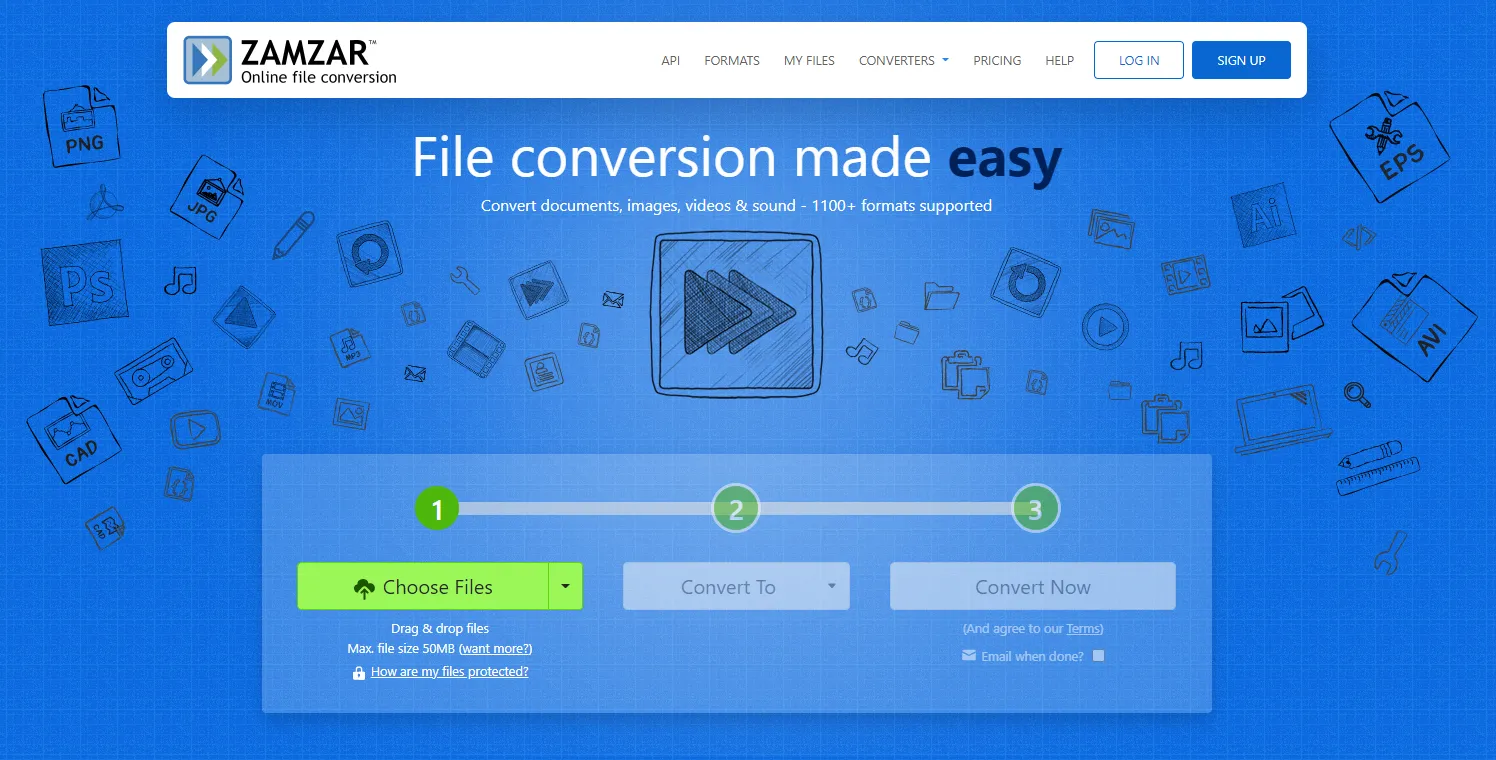
Pros:
- Supports bulk conversions with lightning speeds
- Allows the user to also convert files of other types into each other
- Gives you a choice to choose the web version or the desktop app
- Easily convert files from URLs
- Supports a whopping 1200 types of conversion format
- Developers can also use their APIs to enhance their apps
Cons:
- The max size allowed is only 50 MB per file
- Unfortunately, no OCR availability like other similar online tools
Part 2: Which is the Best PDF to TIFF Software?
So until now, we have discussed the 9 best PDF to TIFF converters, where some were purely PDF to TIFF converters online while others gave you the option to download them on PC or other devices. Each one of these PDF to TIFF converter software and tools presents a lot of helpful features to enhance your productivity and ease your handling of PDF documents all day. So, which one should you choose if you had to pick one?
For the sheer number of new features added and regular updates introducing better features with each patch, we strongly recommend UPDF as our winner. Not just that, with one of the most competitive prices and the most beautiful UI, UPDF is for the people by the people and will be your one-stop solution for all your PDF needs. You can download it for a trial.
Windows • macOS • iOS • Android 100% secure
Part 3: FAQs About PDF to TIFF Converter
1. Can I Convert a PDF to a TIFF File?
Yes, you most certainly can. Any user can easily do this. There are a lot of online as well as offline tools that you can use to convert your PDF to TIFF converter software required. We recommend you use UPDF, it is absolutely safe and conversion is accurate and fast.
2. How do I Convert a PDF to TIFF for Free?
Actually, there is no completely free converter in the market. But you can use UPDF to convert PDF to TIFF. Because UPDF can let you convert PDF to other formats 5 times with OCR for free.
3. What is the Difference Between TIF and TIFF?
Both are the same and used for the tiff/tif files or Tagged Image File Format. Since this extension was developed recently, it has caused issues when saving to older file format systems like the FAT. This is because FAT can only write 8 characters after the dot due to naming convention 8.3. therefore, the last f was removed from TIFF when saving in FAT, and therefore tif was born.
4. What is the Purpose of TIFF?
The main purpose of TIFF is to store HQ images to avoid any loss during saving on different file formats before editing these pictures. This format is the most popular among photographers who use this format to store all their RAW photos before working on them.
5. Why are TIFF Files So Big?
The primary reason TIFF files are large is that they use lossless compression, meaning none of the detail gets lost, unlike JPG or other formats that lose data after compression. TIFF files are as large as they need to be, and no data is lost.
Conclusion
As you have seen throughout this article, PDF to TIFF converter is huge among document handling companies that deal in PDFs and images all day, every day. Their workflow is enhanced immensely based on the tool or software they use. This is why UPDF is one of the best options for PDF to TIFF converter software for all your PDF and TIFF needs. Now let's download it for a trial!
Windows • macOS • iOS • Android 100% secure
 UPDF
UPDF
 UPDF for Windows
UPDF for Windows UPDF for Mac
UPDF for Mac UPDF for iPhone/iPad
UPDF for iPhone/iPad UPDF for Android
UPDF for Android UPDF AI Online
UPDF AI Online UPDF Sign
UPDF Sign Edit PDF
Edit PDF Annotate PDF
Annotate PDF Create PDF
Create PDF PDF Form
PDF Form Edit links
Edit links Convert PDF
Convert PDF OCR
OCR PDF to Word
PDF to Word PDF to Image
PDF to Image PDF to Excel
PDF to Excel Organize PDF
Organize PDF Merge PDF
Merge PDF Split PDF
Split PDF Crop PDF
Crop PDF Rotate PDF
Rotate PDF Protect PDF
Protect PDF Sign PDF
Sign PDF Redact PDF
Redact PDF Sanitize PDF
Sanitize PDF Remove Security
Remove Security Read PDF
Read PDF UPDF Cloud
UPDF Cloud Compress PDF
Compress PDF Print PDF
Print PDF Batch Process
Batch Process About UPDF AI
About UPDF AI UPDF AI Solutions
UPDF AI Solutions AI User Guide
AI User Guide FAQ about UPDF AI
FAQ about UPDF AI Summarize PDF
Summarize PDF Translate PDF
Translate PDF Chat with PDF
Chat with PDF Chat with AI
Chat with AI Chat with image
Chat with image PDF to Mind Map
PDF to Mind Map Explain PDF
Explain PDF Scholar Research
Scholar Research Paper Search
Paper Search AI Proofreader
AI Proofreader AI Writer
AI Writer AI Homework Helper
AI Homework Helper AI Quiz Generator
AI Quiz Generator AI Math Solver
AI Math Solver PDF to Word
PDF to Word PDF to Excel
PDF to Excel PDF to PowerPoint
PDF to PowerPoint User Guide
User Guide UPDF Tricks
UPDF Tricks FAQs
FAQs UPDF Reviews
UPDF Reviews Download Center
Download Center Blog
Blog Newsroom
Newsroom Tech Spec
Tech Spec Updates
Updates UPDF vs. Adobe Acrobat
UPDF vs. Adobe Acrobat UPDF vs. Foxit
UPDF vs. Foxit UPDF vs. PDF Expert
UPDF vs. PDF Expert

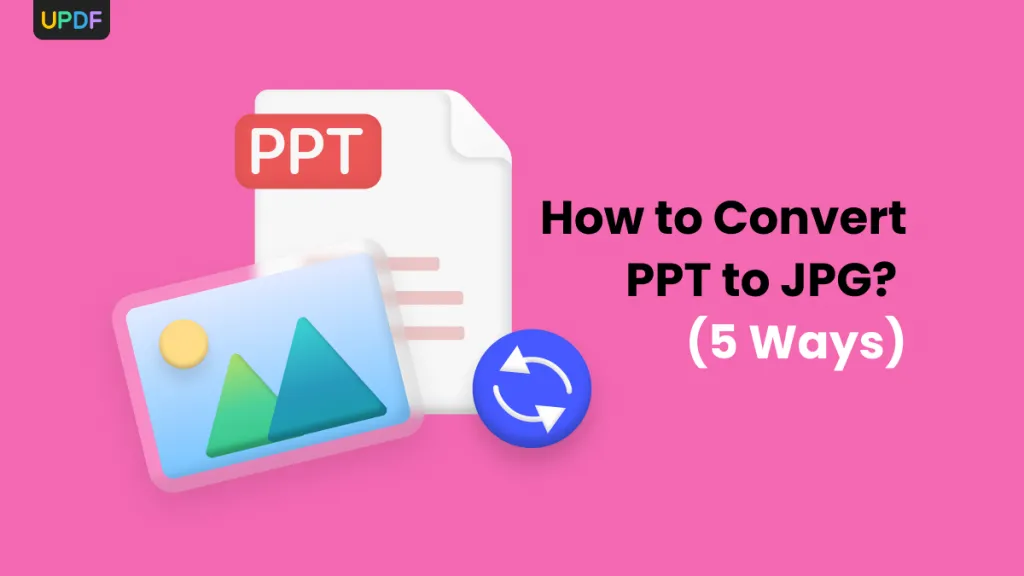

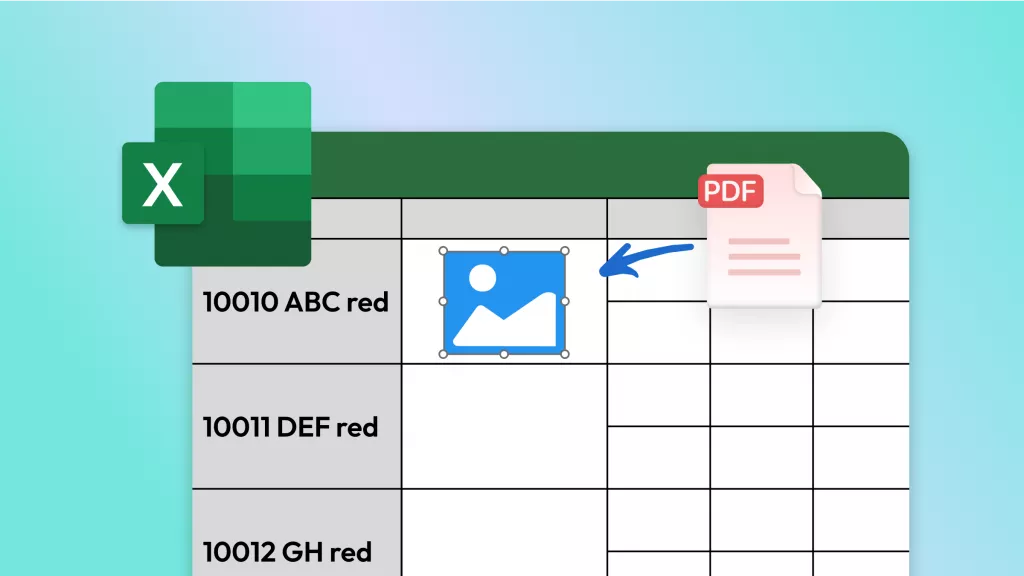

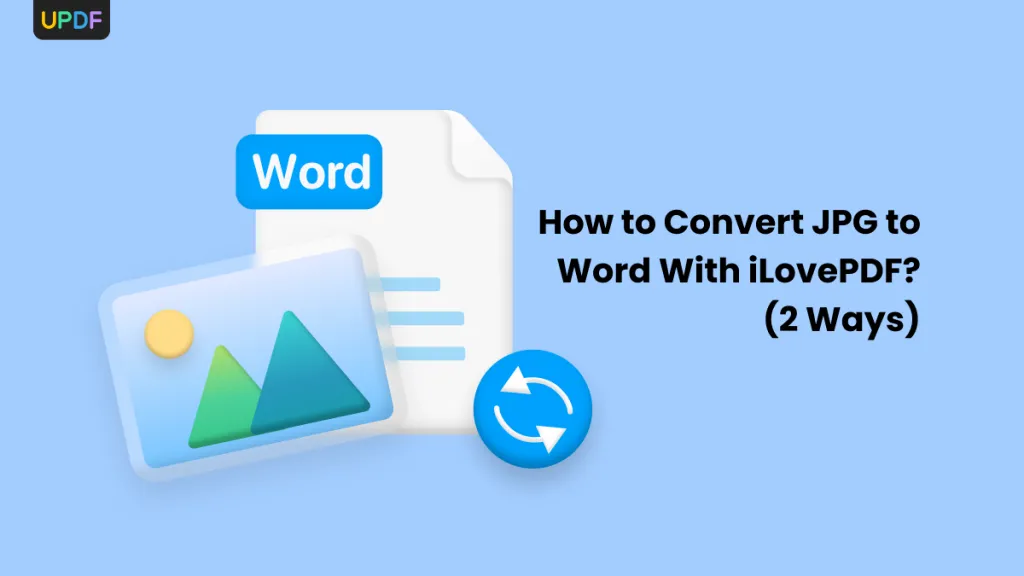


 Enid Brown
Enid Brown 
 Enrica Taylor
Enrica Taylor 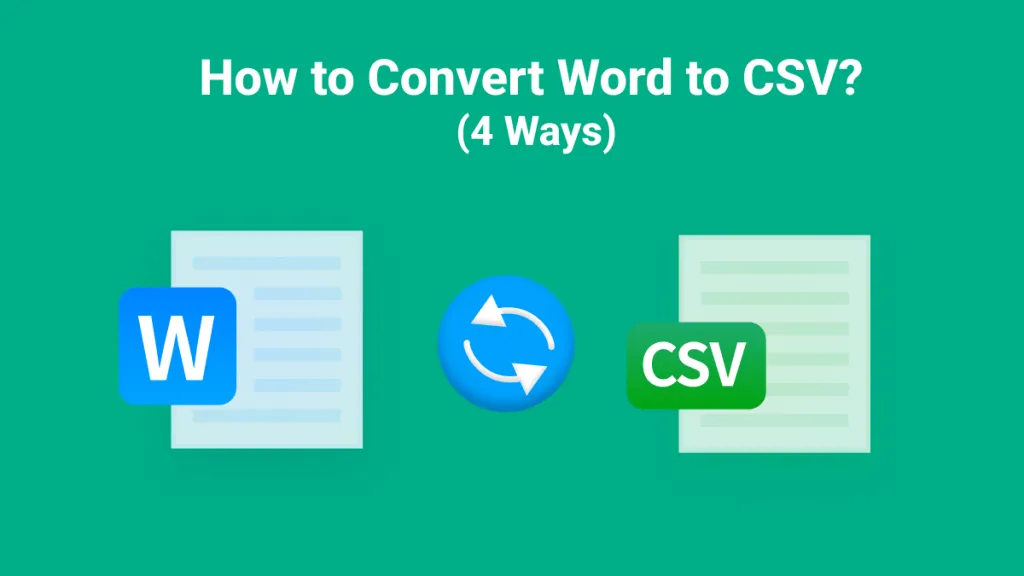
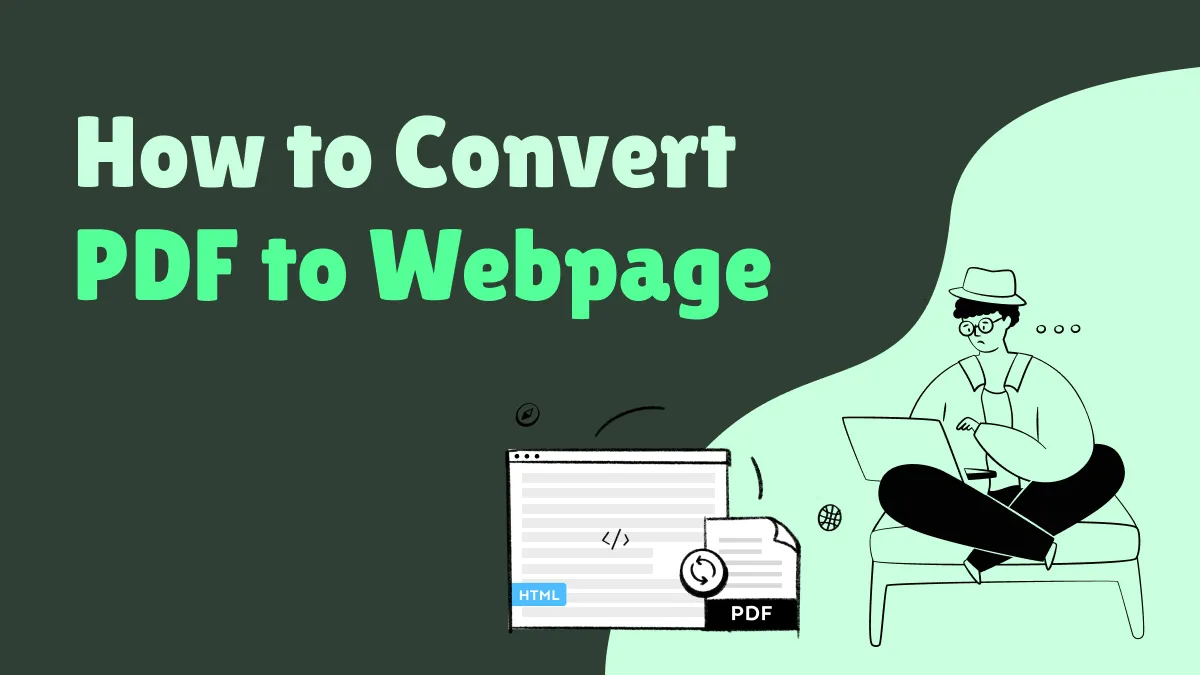

 Enola Miller
Enola Miller