Arabic stands among the most common languages in the world. It is quite possible that you may come across Arabic documents while dealing with Arabs. However, the language barrier or lack of PDF editors supporting Arabic text editing may limit your communication ability. Now, you don't have to worry because Arabic PDF to Word converters can solve this issue without any problem.
Word provides built-in support for typing in Arabic and editing the Arabic text without using any third-party software. Moreover, users can also take advantage of Arabic proofreading features in Word to further enhance their content quality. All these benefits signify the need for an Arabic PDF converter to convert files to Word without losing the formatting.
Part 1. Top 5 Arabic PDF to Word Converters without Losing Formatting
You are already familiar with the utility of Word for handling and editing Arabic text. So, we've decided to introduce you to a few of the best Arabic PDF to Word Converters available in the market. Let's analyze all the features of these tools and see how they can help you to work on the Arabic projects.
1. UPDF
UPDF is a one-stop shop Arabic PDF handler available in the market, which allows you to convert these PDFs to Word files in Arabic language. You can use these Word documents to write, proofread, or spellcheck Arabic content. Moreover, users can convert their PDFs containing Arabic text into several other formats, including Excel, PowerPoint, HTML, JPEG, and more. Download UPDF now and begin converting.
Windows • macOS • iOS • Android 100% secure
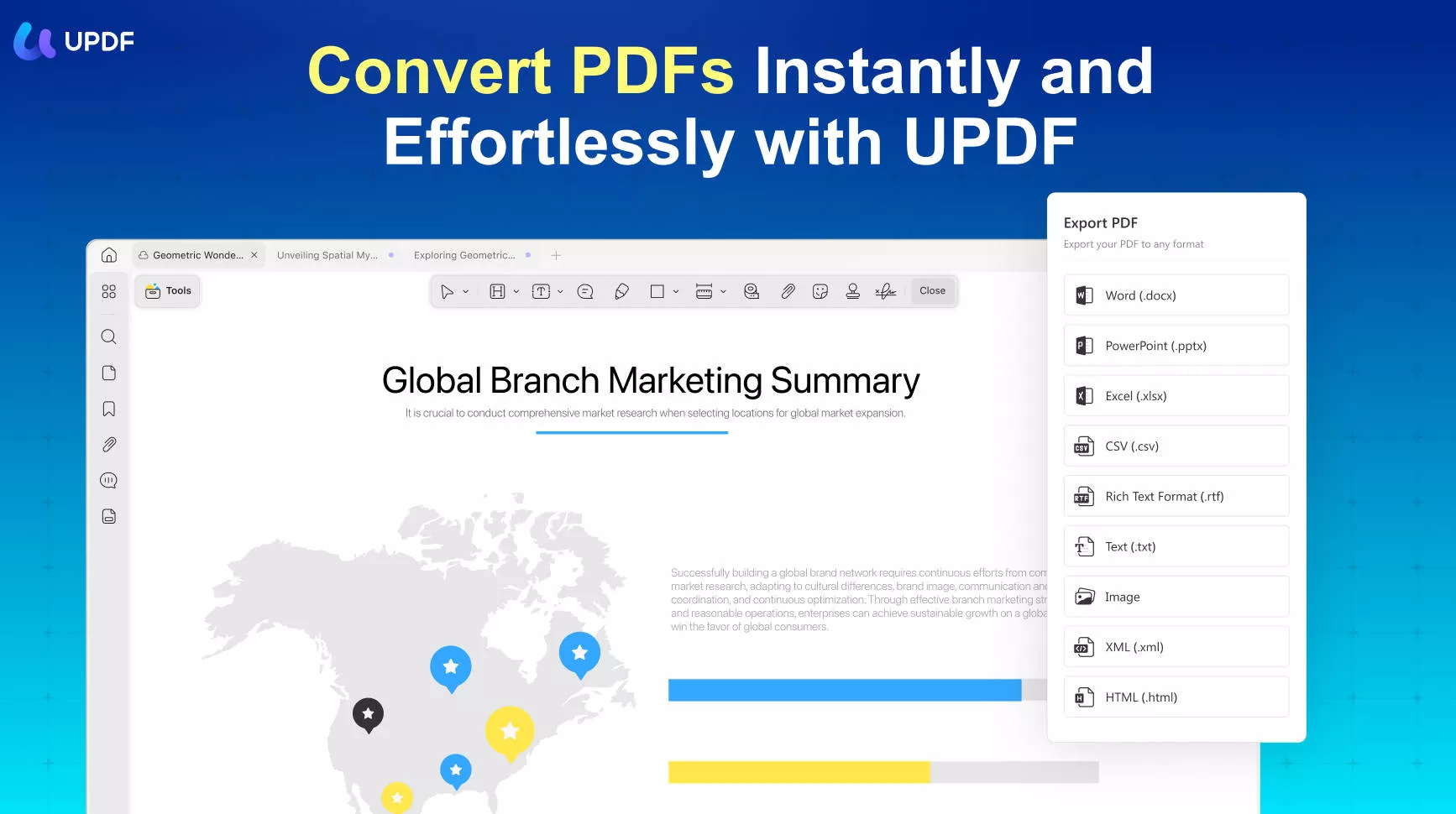
All you need to do is open your Arabic PDF in UPDF and click the "Word" option in "Tools" to start the conversion process. On choosing Word as an output format, you can select the custom page range, followed by the layout settings to execute successfully. Additionally, this Arabic PDF converter can batch convert the documents to Word format.
Pros:
- UPDF is a simplistic yet elegant PDF editor that makes PDF conversions easy for the public.
- With the fast processing speed, this PDF converter can easily handle batch conversion.
- Users can get multi-platform support, including Windows, Mac, IOS, and Android, to avoid any restrictions to workflow when you are away from them.
- You can even use a single UPDF account on 4 different devices at a time. This Arabic PDF converter allows you to collaborate with teammates from different regions using this region.

Other Key Features of UPDF
In addition to this Arabic PDF to Word conversion feature, this multi-functional tool has some other top features. You can personalize your Arabic PDF with the help of the following features of the UPDF PDF editor.
- Edit Arabic PDF: With the help of this PDF editor, users can edit, add, or remove Arabic text in the document. They can also add pictures containing Arabic content in the PDF to further personalize the file. Moreover, these users also get the option to change the formatting of the content if they want to do so.
- Annotate Arabic Content: You can also customize the Arabic PDF with the help of a diverse range of annotation tools. Users can either highlight, strikethrough or underline the Arabic text to make the revisions easier. Additionally, this tool even allows you to add sticky notes and comments to the PDF.
- OCR Documents: You may come across scanned PDFs that cannot be directly converted into editable Word files. However, as discussed earlier, this tool can recognize the language in the scanned PDFs to convert them into editable formats. Now, you can edit and change content in scanned PDFs and images with the help of this Arabic PDF converter.
- UPDF AI to Boost Arabic Content Understanding: UPDF AI has a ChatGPT-powered system that can translate, explain, and summarize the Arabic content written in PDFs. If you have no understanding of the Arabic language, you can still understand and work on it with the help of UPDF AI. With the help of a single prompt, you can translate Arabic to English to facilitate the communication process with Arabs.
All these multiple features and advantages of UPDF make it the best PDF converter available in the market. If you are a freelancer dealing regularly with Arabs, download UPDF now to make Arabic PDF to Word conversion easier for you.
Windows • macOS • iOS • Android 100% secure
Also Read: The Ultimate Guide to the Best Arabic PDF Editor
Video guide on How to Convert PDF with UPDF
2. Foxit PDF Editor
Foxit is a trusted PDF converter that has the ability to convert your documents to various MS Office formats. It even allows you to convert Arabic PDFs to older formats of Word, including Word 97. Furthermore, you can also play around with the conversion settings to select custom pages for conversion.
It also features the option to choose if they want to add comments and images to the converted file. In addition to that, you also have the option to either choose to retain flowing text or page layout. Foxit also lets users convert scanned Arabic PDFs to editable documents with its text recognition feature.
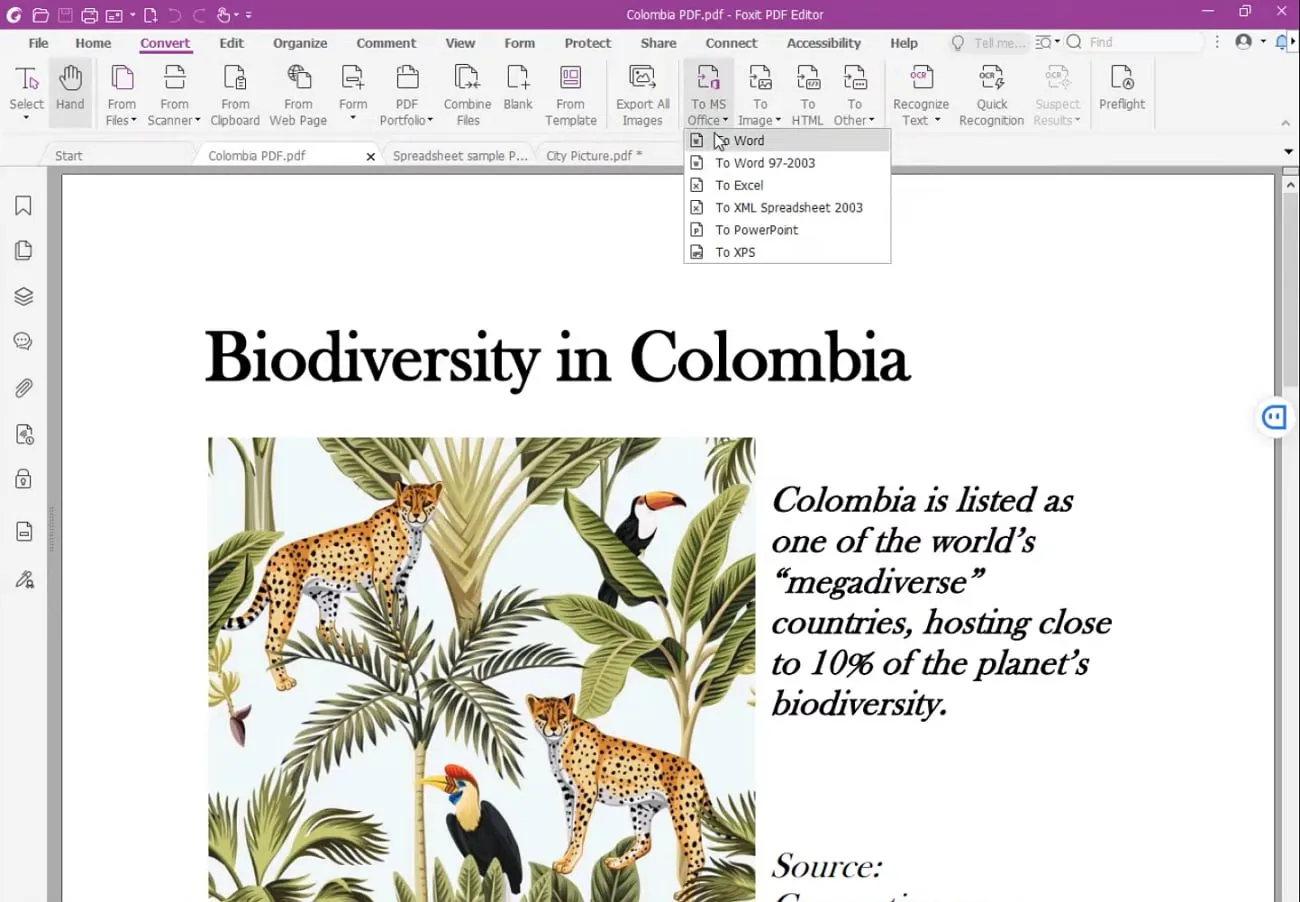
Pros:
- The interface of the tool is quite simple compared to most of the other outdated PDF editors.
- You can integrate Google Drive and Dropbox with this tool to upload PDFs directly.
Cons:
- Foxit is unable to process image-heavy documents properly.
- Customer support is mostly missing, which makes it difficult to solve software problems.
3. Nitro PDF Pro
Nitro allows users to convert Arabic PDF to Word format with the help of its export feature. This tool provides an easy and reliable way to convert documents to editable file formats. Moreover, you get the chance to convert a custom page range, a whole Arabic PDF, or even a collection of documents with a single click.
Additionally, this tool also has an optical character recognition feature that can automatically detect and convert Arabic text in scanned PDFs. You can either save or open the converted file in Word format with this Arabic PDF to Word converter.
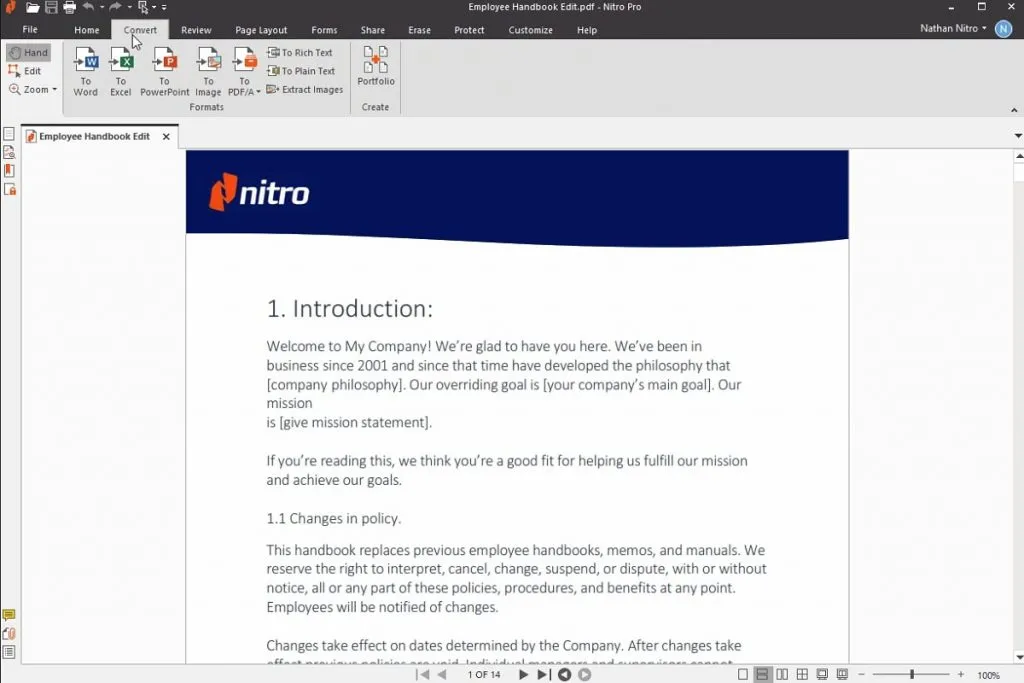
Pros:
- Even beginners without the know-how of this tool can convert Arabic PDFs due to its easy-to-use interface and clearly labeled buttons.
- Nitro Pro is a lightweight PDF converter that takes up low disk space.
Cons:
- Users can face occasional glitches while performing conversion operations on this tool.
- You may face slow processing speed due to the incompatibility of the tool with the system.
4. Adobe Acrobat
Acrobat is one of the best tools offered by Adobe to handle all PDF-related problems efficiently. With the help of this Arabic PDF converter, you can convert documents to various file formats, including spreadsheets and images.
Moreover, it also allows the conversion of PDFs to more than one Word format to suit your device. All you need to do is access the “Export PDF” feature and choose the format to complete the conversion. Also, you can change the conversion settings before pressing the Export button.
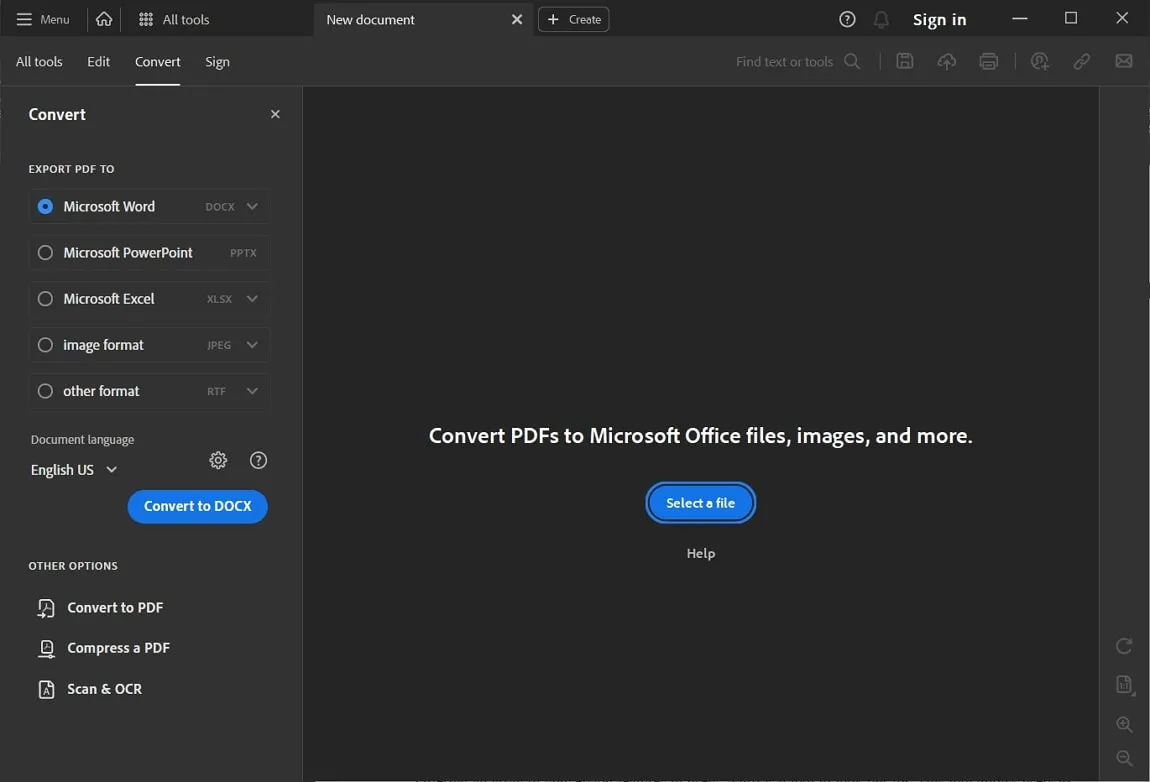
Pros:
- The integration of Acrobat with other Adobe apps makes this tool best for collaboration.
- Adobe has an excellent customer support team to solve users' issues in real time.
Cons:
- The premium version of this PDF editor may cost a fortune with its high rates.
- Users may have to go through a basic learning curve to be able to fully utilize this tool.
5. UniPDF
UniPDF is an Arabic PDF to Word converter free to make the conversion process accessible to all. It is a tool specialized to handle PDF to Word conversions in the best manner possible. Users can modify various settings options, including Word format version, image format, and image resolution, to optimize the file size after completing the process.
Additionally, you can also add multiple files at a time to convert them all with a single click. The tool also gives you the option to choose the document's language for better conversion.
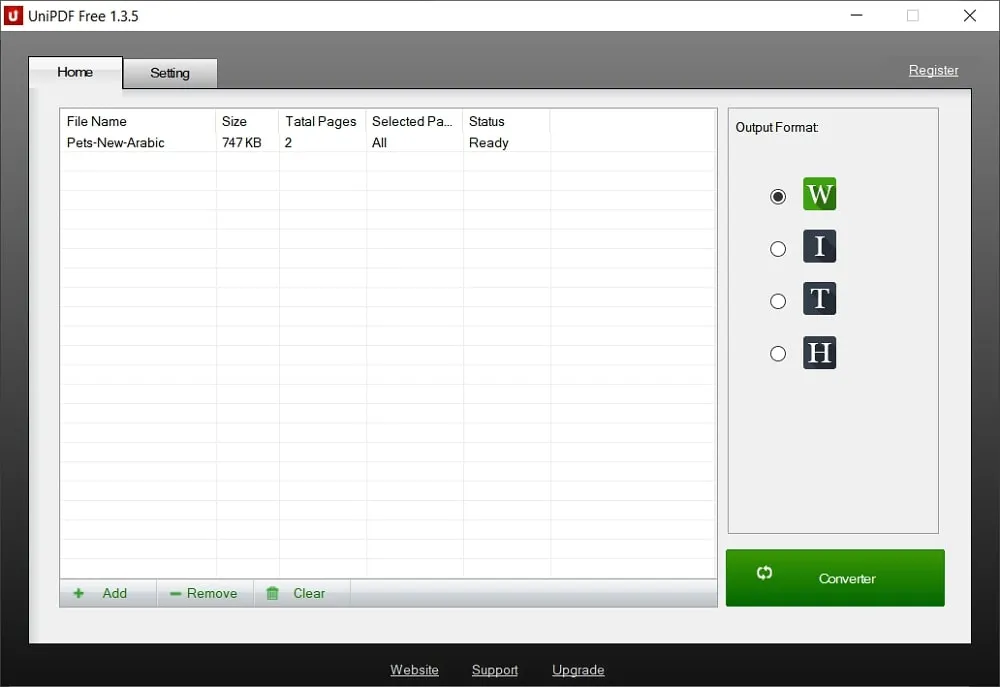
Pros:
- UniPDF has a simple and minimalistic user interface to ease the way you convert PDFs.
- This tool supports multi-lingual PDF conversion to facilitate Arabic PDF to Word conversion.
Cons:
- Users can only utilize the PDF converter feature, as the tool lacks other PDF editing features.
- For some people, the interface of the tool may look outdated.
Also Read: OCR Arabic PDF to Word with Detailed Guide
Part 2. Comparison Chart of the 5 Arabic PDF Converter
As discussed in the previous sections, all these Arabic PDF converters are good enough to carry out document conversion operations. If you are confused about the choice of the best converter for your use, we'll help you make the choice. Let's analyze the following detailed comparison chart to help you make an informed decision.
| Metrics | UPDF | Foxit | Nitro | Adobe Acrobat | UniPDF |
| PDF to Word Conversion | |||||
| Conversion Formats | Office Formats, Images (JPG, PNG), HTML, and many more | Word, image formats, PPT, and Excel, etc. | Word, Excel, Image, PPT, etc. | Office Formats, scanned PDFs, Images (JPG, PNG, and TIFF), etc. | Word, JPG, PNG, Text, HTML |
| OCR Conversion | |||||
| Cost-Effective | |||||
| Conversion Accuracy | 4.9/5 | 4.4/5 | 4.5/5 | 4.6/5 | 4.8/5 |
| Conversion Speed | 4.8/5 | 4.4/5 | 4.3/5 | 4.7/5 | 4.5/5 |
| System Support | Windows, macOS, iOS, Android | Windows, macOS, iOS, Android | Windows, macOS, iOS | Windows, macOS, Android, iOS | Windows |
The comparison table clearly shows that UPDF is a far superior PDF converter compared to others on the list. With its functionality and multi-platform support, UPDF is the best choice for converting Arabic PDFs to Word format. The following are some other reasons to choose this multi-functional tool for your routine work.
1. Retain Formatting
UPDF, with its advanced system, makes sure that the converted file has exactly the same formatting as the original one. The online tools or other PDF to Word converter Arabic free tools may lose the formatting while performing the function.
But UPDF does its best to retain each and every aspect of the layout when converting PDFs. Users can also expect to retain the placement of images and charts with the help of this tool. Moreover, UPDF is good enough to preserve the formatting of the tables after the conversion is complete.
2. Perform Cost-Effective Conversion
Tools like Adobe Acrobat and UniPDF may not be a wise option to only perform PDF conversion. They have pretty high rates, which makes them extremely expensive compared to other options available in the market.
UPDF, on the other hand, gives you the right balance between cost and effectiveness to make the Arabic PDF conversion accessible to the general public. You even get a 7-day free trial for UPDF to get yourself familiar with the functionality of the tool. Additionally, you only have to pay one time to get lifetime access to this Arabic PDF converter.
3. Convert PDFs at Fast Speeds
With its state-of-the-art processing system, UPDF can undertake any PDF conversion process within seconds. In contrast, Arabic PDF to Word converters like Nitro and Foxit may experience occasional glitches while performing heavy conversions.
Moreover, their processing speeds are also lacking when converting image-heavy PDF documents to other formats. UPDF doesn't face any of these issues, even if it is converting scanned documents or image-filled PDFs. Users can convert any PDF without the restriction of file size using this fast document converter.
4. Provide Diverse Conversion Formats
UPDF provides a diverse range of conversion formats to users to avoid limiting their workflow. Users can export files in different formats, including images, HTML, XML, and other Office Formats. It also has a PDF to Excel converter Arabic support to let users handle tables and charts with greater efficiency than other tools.
In addition to that, this Arabic PDF converter also allows the OCR conversion process. The best thing about this tool is the batch process feature to convert multiple PDFs with a single click.
Conclusion
There is no doubt about the utility of Word format to handle Arabic text in the most effective manner. As discussed at the beginning of this article, you can easily edit, rewrite, or proofread Arabic content in Word files. For this purpose, users prefer to convert PDFs to this editable format with the help of Arabic PDF to Word converters.
So, without wasting any time, download UPDF now to try out its PDF conversion feature. If you like the features offered by this tool, we highly recommend you purchase the Pro version after the trial period to benefit from its full functionality.
Windows • macOS • iOS • Android 100% secure
 UPDF
UPDF
 UPDF for Windows
UPDF for Windows UPDF for Mac
UPDF for Mac UPDF for iPhone/iPad
UPDF for iPhone/iPad UPDF for Android
UPDF for Android UPDF AI Online
UPDF AI Online UPDF Sign
UPDF Sign Edit PDF
Edit PDF Annotate PDF
Annotate PDF Create PDF
Create PDF PDF Form
PDF Form Edit links
Edit links Convert PDF
Convert PDF OCR
OCR PDF to Word
PDF to Word PDF to Image
PDF to Image PDF to Excel
PDF to Excel Organize PDF
Organize PDF Merge PDF
Merge PDF Split PDF
Split PDF Crop PDF
Crop PDF Rotate PDF
Rotate PDF Protect PDF
Protect PDF Sign PDF
Sign PDF Redact PDF
Redact PDF Sanitize PDF
Sanitize PDF Remove Security
Remove Security Read PDF
Read PDF UPDF Cloud
UPDF Cloud Compress PDF
Compress PDF Print PDF
Print PDF Batch Process
Batch Process About UPDF AI
About UPDF AI UPDF AI Solutions
UPDF AI Solutions AI User Guide
AI User Guide FAQ about UPDF AI
FAQ about UPDF AI Summarize PDF
Summarize PDF Translate PDF
Translate PDF Chat with PDF
Chat with PDF Chat with AI
Chat with AI Chat with image
Chat with image PDF to Mind Map
PDF to Mind Map Explain PDF
Explain PDF Scholar Research
Scholar Research Paper Search
Paper Search AI Proofreader
AI Proofreader AI Writer
AI Writer AI Homework Helper
AI Homework Helper AI Quiz Generator
AI Quiz Generator AI Math Solver
AI Math Solver PDF to Word
PDF to Word PDF to Excel
PDF to Excel PDF to PowerPoint
PDF to PowerPoint User Guide
User Guide UPDF Tricks
UPDF Tricks FAQs
FAQs UPDF Reviews
UPDF Reviews Download Center
Download Center Blog
Blog Newsroom
Newsroom Tech Spec
Tech Spec Updates
Updates UPDF vs. Adobe Acrobat
UPDF vs. Adobe Acrobat UPDF vs. Foxit
UPDF vs. Foxit UPDF vs. PDF Expert
UPDF vs. PDF Expert

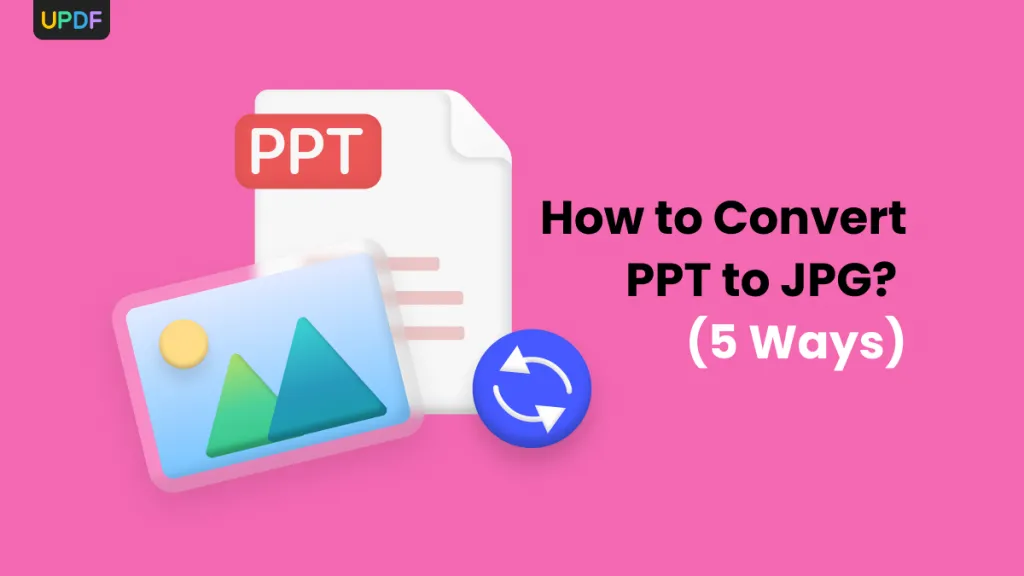
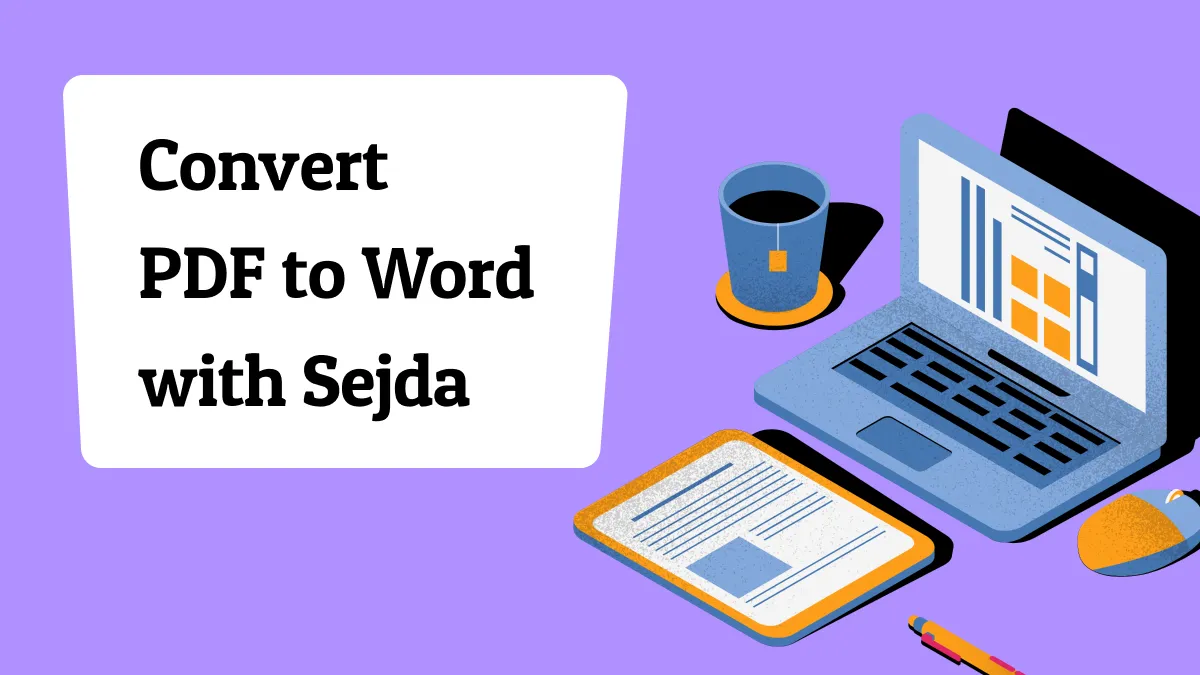
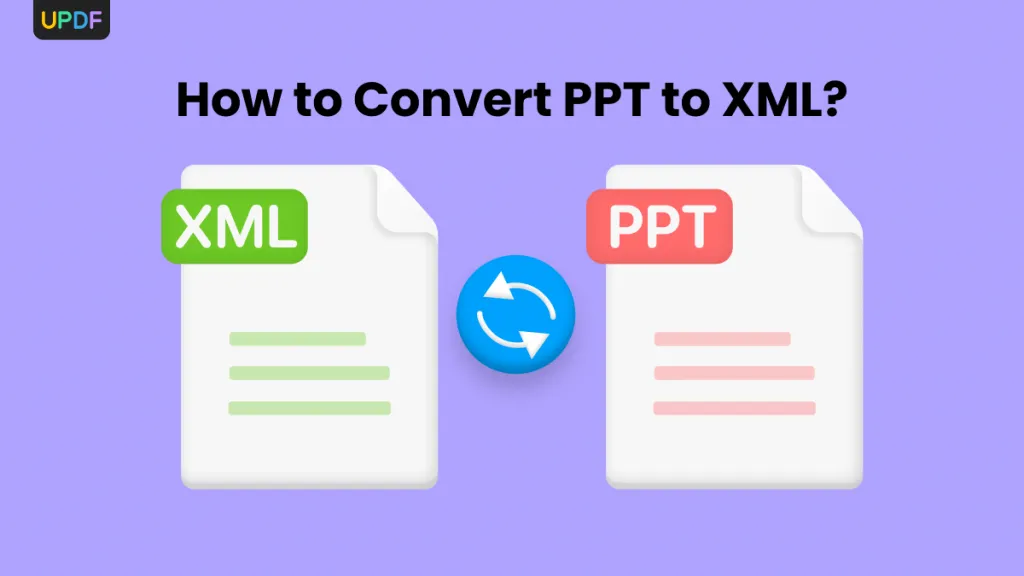
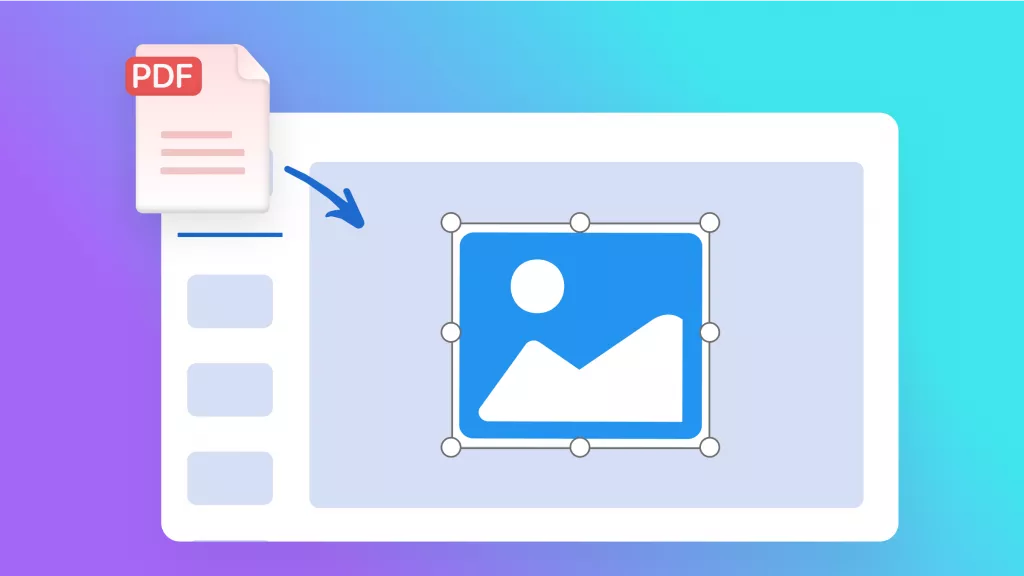

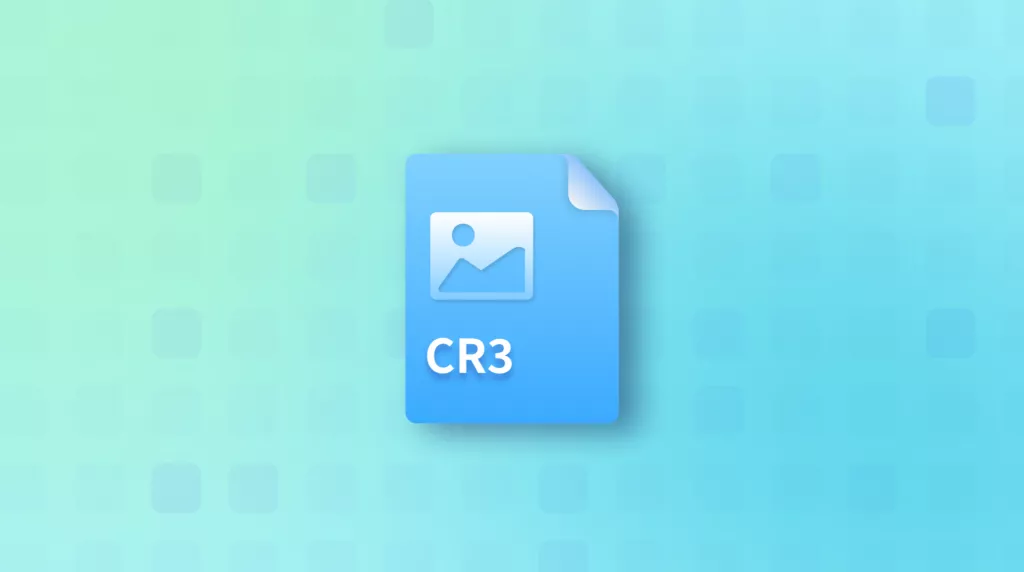
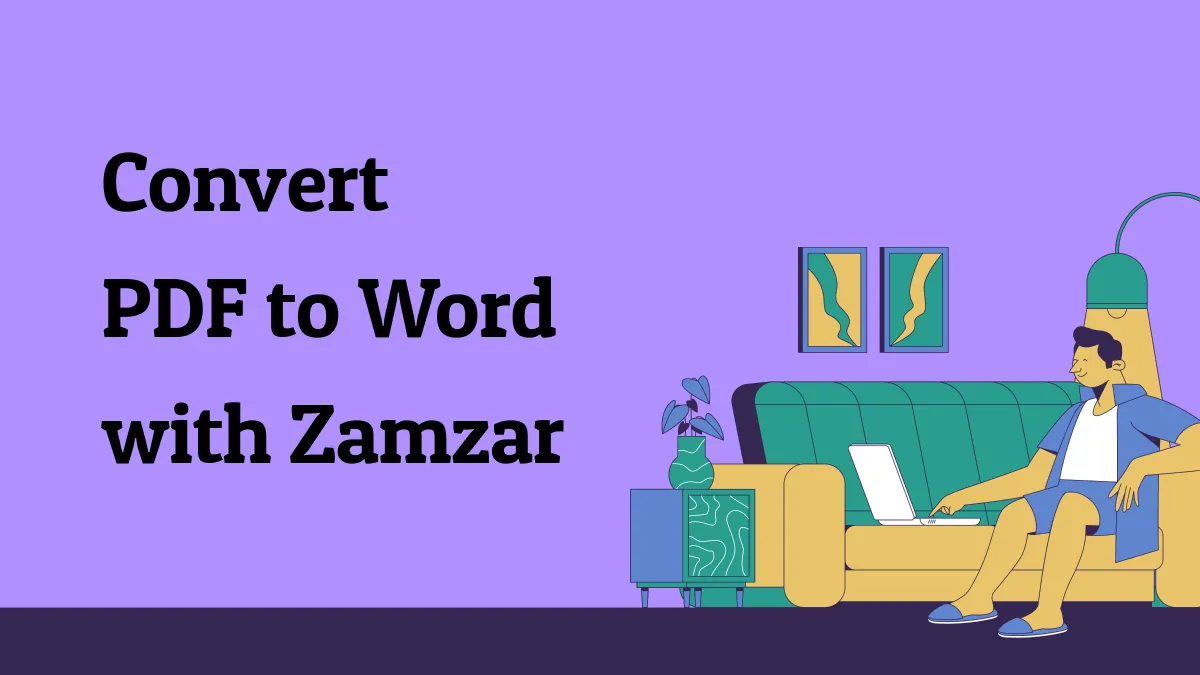
 Enrica Taylor
Enrica Taylor 
 Enola Miller
Enola Miller 
 Enid Brown
Enid Brown 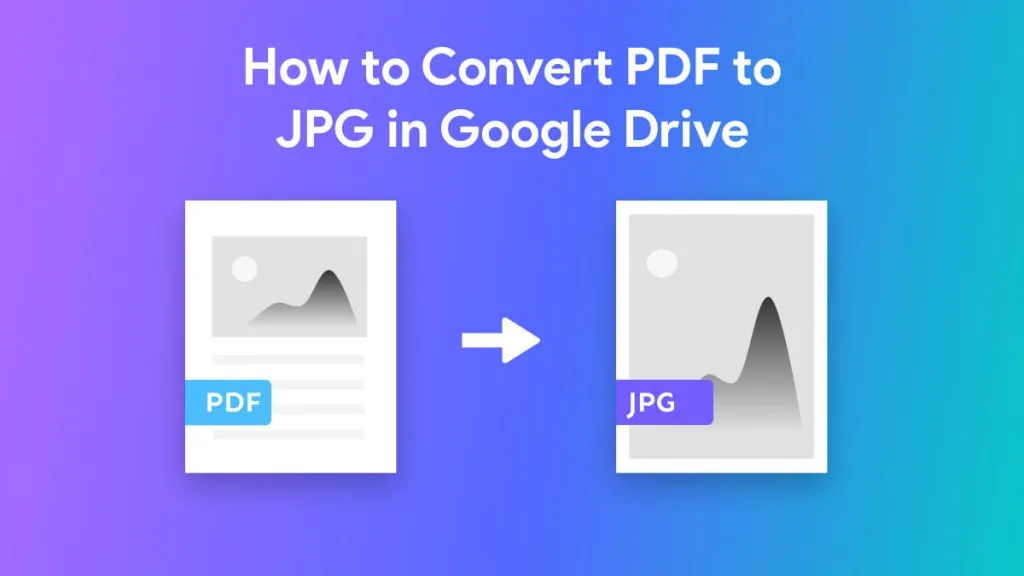

 Enola Davis
Enola Davis