We do not have all the time in the world but it does not wait for us, it is just not possible to read a lot of lengthy texts in our day-to-day life. If only there was a way to get an outline to minimize the work that we do without compromising the quality. Summarizing text into bullet points is the solution to this predicament. UPDF has found a way for its users to not only get the most out of the text we have but also save us valuable time that could be spent elsewhere. Giving you reliable and accurate information without the wait time and effort.
Part 1. How to Summarize Text into Bullet Points on Windows and Mac
The need to summarize text into bullet points has become a necessity in our busy lives, this page will show you all the different methods that will help you start making the long and intimidating text into easier and time-efficient bullet points on your PC, phone, and online. UPDF AI has got you covered for all your summarizing needs, download it now!
Windows • macOS • iOS • Android 100% secure
Method 1: Summarize Text in a Whole PDF
Step 1: Open the PDF you want to summarize. Open UPDF on your Windows or Mac device then choose the PDF file you want to be summarized into bullet points.
Step 2: Access the UPDF AI tool. Once you have opened your desired PDF file, click the "UPDF AI" icon located in the right-bottom corner, and this will open the AI window. Make sure you are in the "Ask PDF" tab and click the "Get Started" button, and the AI will summarize the whole PDF automatically, and it will also suggest some useful prompts for you.
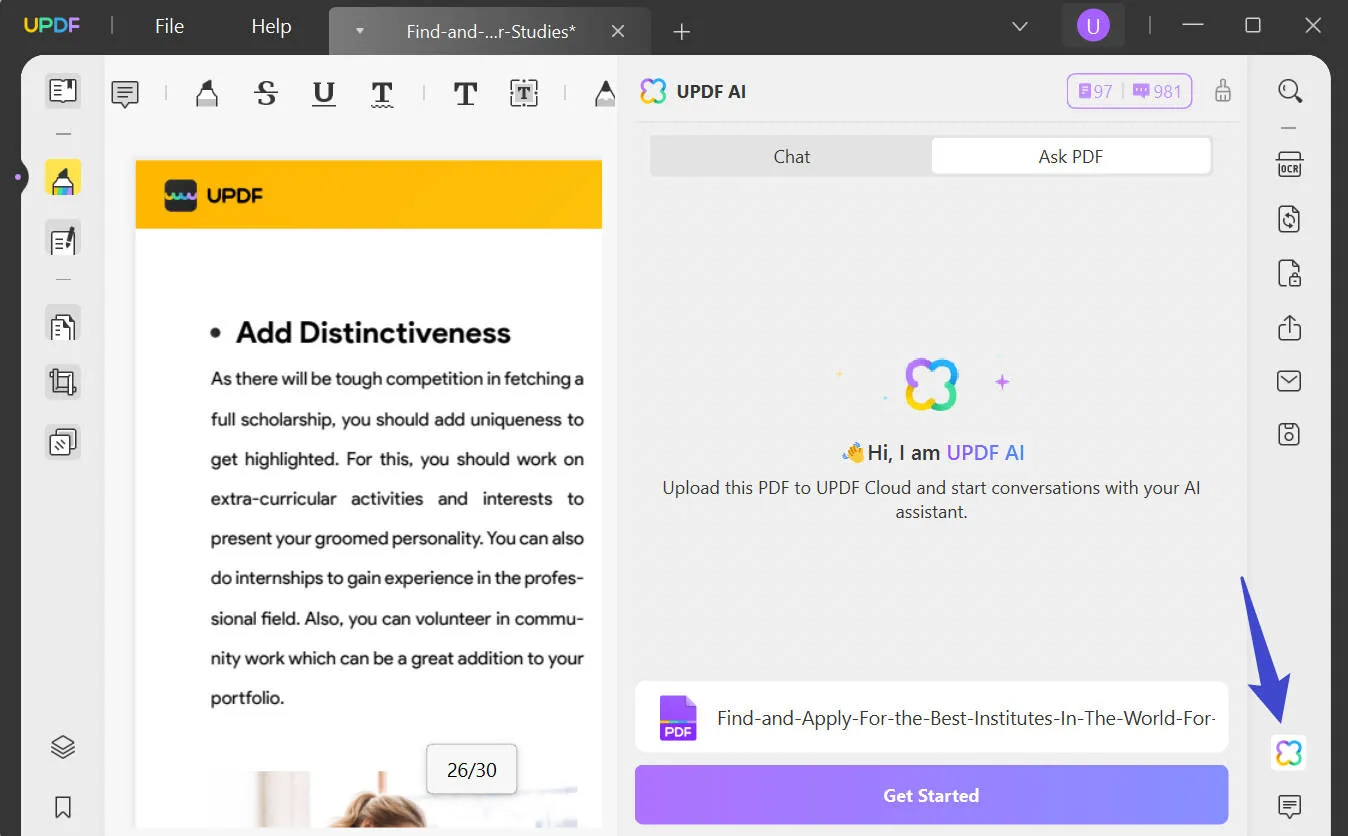
Step 3: Summarize into Bullet Points: Now enter a useful prompt such as "summarize the PDF into bullet points", and the AI will summarize your text into easy-to-read bullet points of the main ideas of the highlighted text.
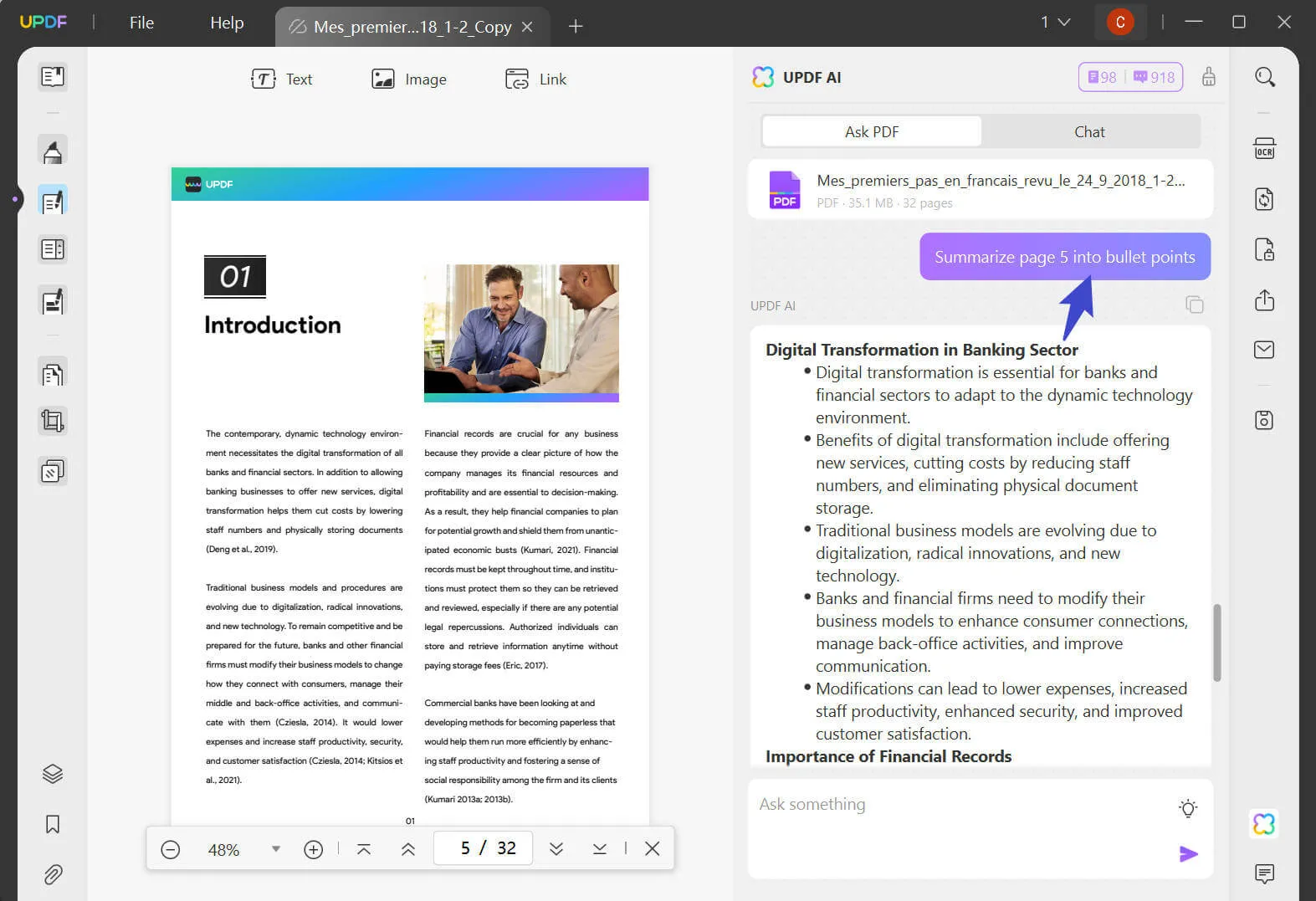
Step 4: Copy the Summary: You can copy the text by clicking the "Copy" icon, and if you are not satisfied with the result, click the "Regenerate" icon. What's more? It also allows you to export the chat history into a .md or .txt file.
Method 2: Summarize Any Text into Bullet Points in the "Chat" mode
- Open UPDF on your Windows or Mac device, and perform the same instructions as Method 1.
- Now you choose the "Chat" mode.
- In the Chat mode, you can enter any prompt you want. You can summarize any text you like, and this can either be a paragraph, an entire page, or even a chapter. If you want to summarize text into bullet points, you can enter a prompt like this: Summarize the given text into bullet points: [Paste Your Specific Text Here]
- The AI will do all the work for you and give you a summarized text in bullet form, and you can copy, export, or regenerate as you want.
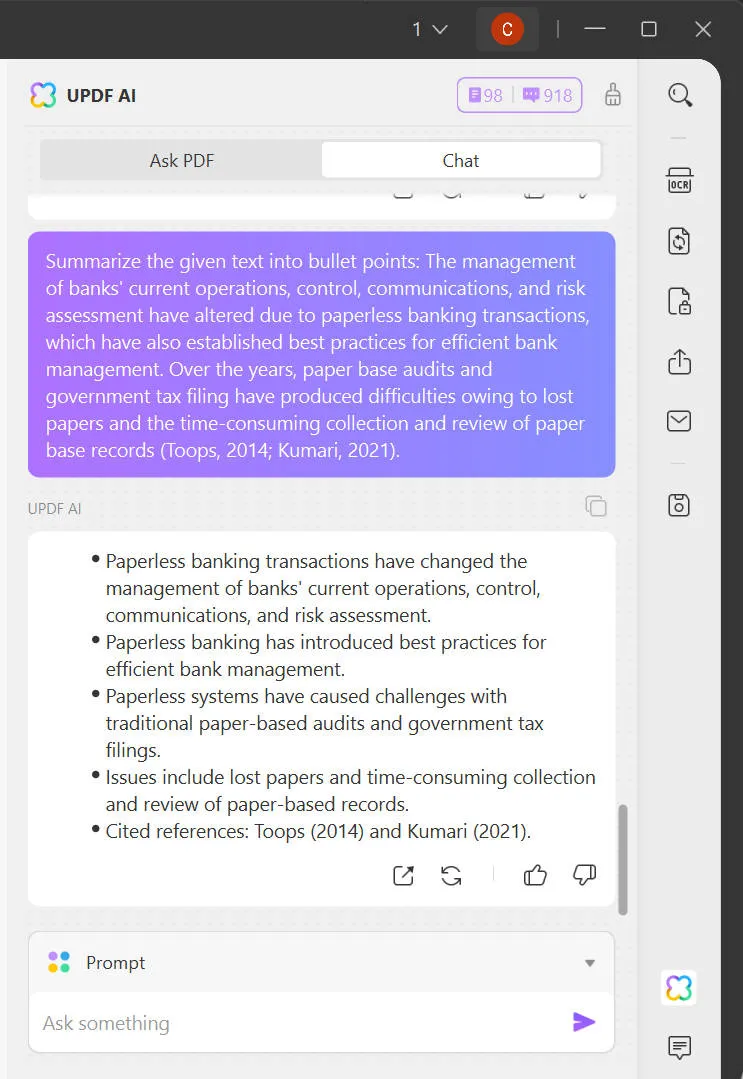
Part 2. How to Summarize Text into Bullet Points on iOS and Android
When you are on the go, it is not always ideal to bring your bulk Windows or Mac devices with you but you have nothing to worry about as UPDF supports iOS and Android. Here are the steps to summarize text into bullet points on your mobile device.
- If you still have not downloaded the app, the standard version is available on your Google Play Store or Apple App Store. Click the button below and download it immediately. Login to your UPDF account and you are good to go.
Windows • macOS • iOS • Android 100% secure
- Open UPDF on mobile and import the PDF you want to be summarized. To do this, we need to click the "+" button on the right-bottom toolbar.
- Tap to open the PDF document, and then click the More Tools icon on the top-right corner and click on the "UPDF AI" icon.

- Now you will enter the AI window and you need to hit the "Get Started" button to start analyzing the PDF file.
- The app will then give you an extensive summary of the entire PDF content, to make it into bullet form, simply enter the prompt "Summarize the text into bullet form". UPDF AI will generate the results immediately.
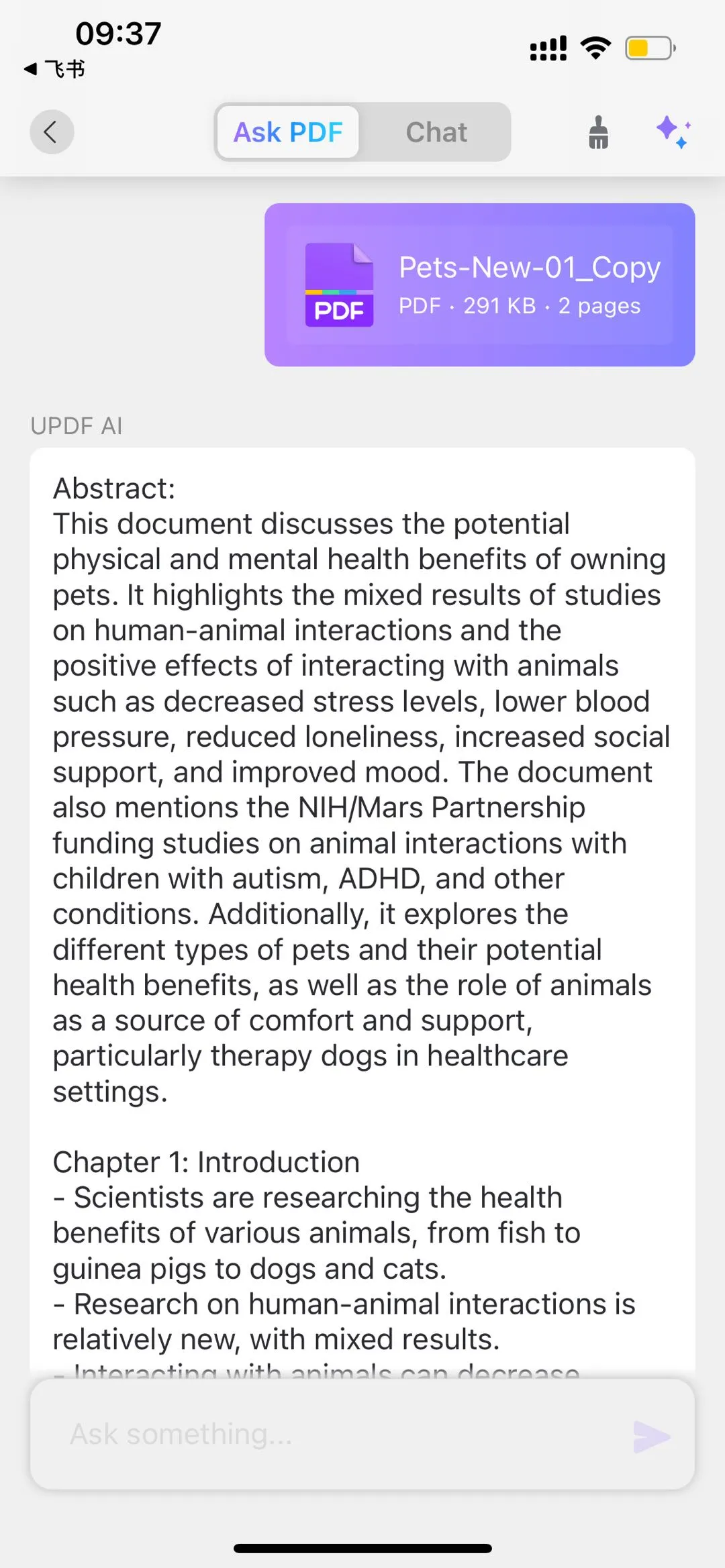
Part 3. How to Summarize Text into Bullet Points Online
You can also summarize your texts into bullet points Online using the UPDF AI online tool. Summarize, Translate, and Generate with just a few prompts with ease.
Step 1: Open UPDF AI Online on your browser and Login to your UPDF account.
Step 2: Click the "Summarize PDF" card to access the summarizing feature quickly.
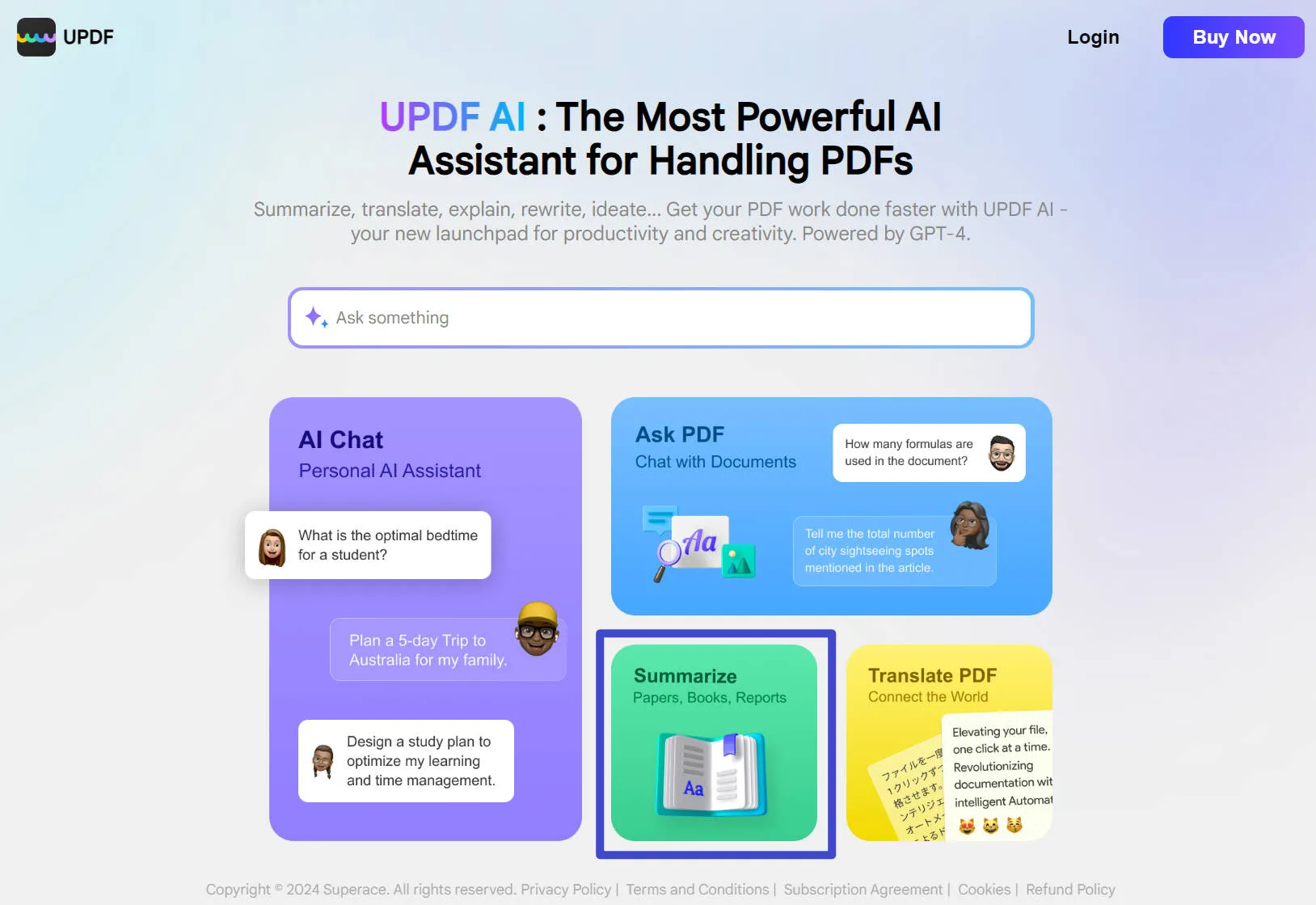
Step 3. You can upload a PDF file and then click the "Get Started" button. This will summarize the entire document for you.
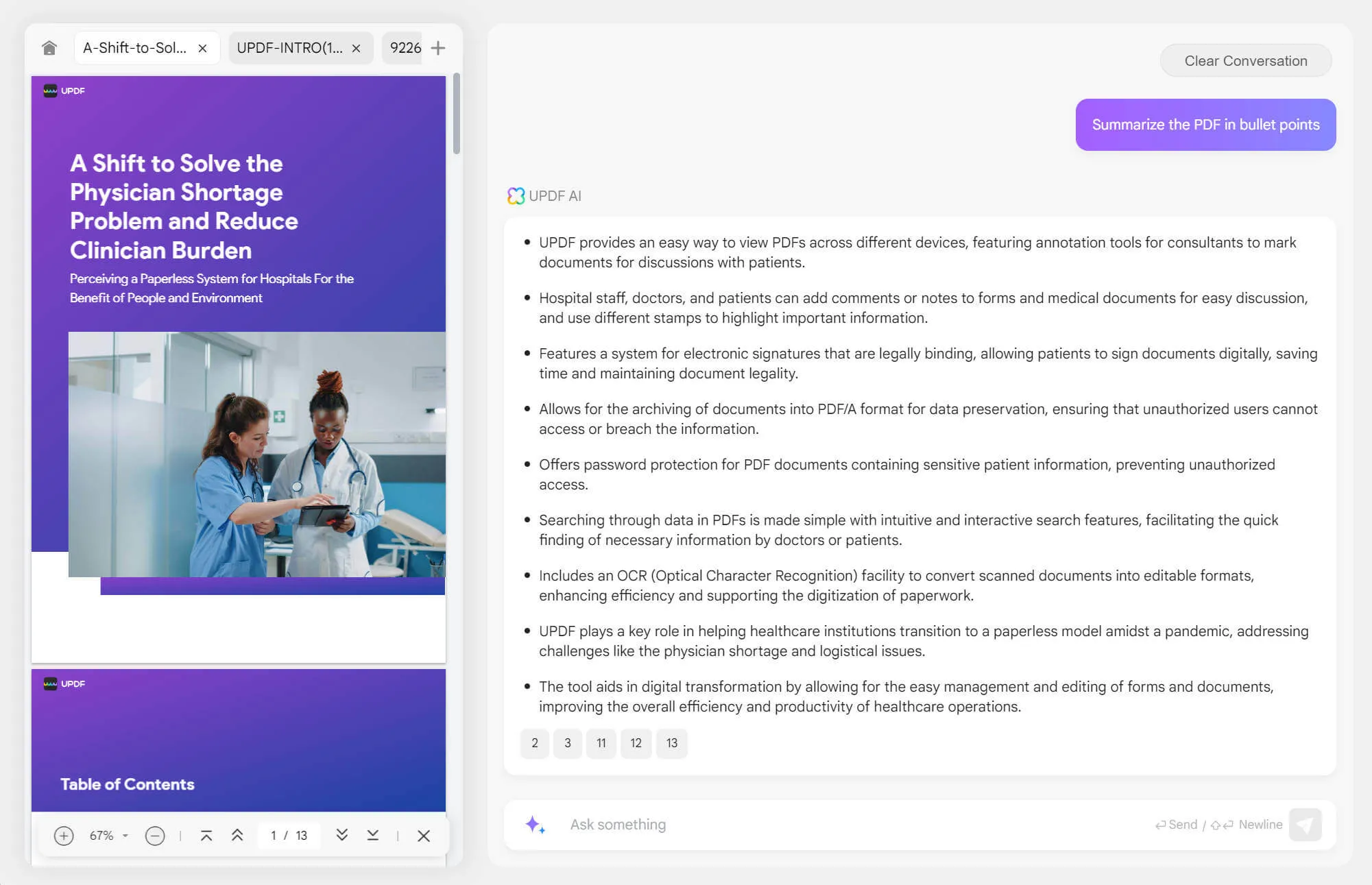
Alternatively, you can select the text you want to summarize by copying it from anywhere. Once you have copied the text you want to summarize, enter the following prompt as well as the text you want to be summarized into bullet points.
"Can you summarize a text into bullet points?
[Text you want to be summarized into bullet points]"
The AI tool will then do the work for you and present you with the main points of the text in bullet form. A quick and easy way to summarize your PDF online.
Part 4. Why Should You Summarize into Bullet Points
The benefits of summarizing texts into bullet points are vast and are generally made to lessen our time reading and maximize what we can from the main points that are highlighted. We have listed the top five reasons why you should start summarizing your texts into bullet points.
1. Enhanced Clarity
Bullet points give us a more concise and organized format that will make information easier to understand at a glance. They allow for the main points of the text to stand out which leads to reducing the chances of confusion and misinterpretation. With UPDF AI you can not only summarize text to bullet points, you can also translate and generate the bulleted points to further fit your needs, try it now and save time on your summarizing needs.
2. Improved Readability
Breaking down the content into easier-to-understand bullet points improves readability by eliminating lengthy paragraphs and complicated texts. This format uplifts skimming and scanning which is useful for busy readers who are seeking quick and knowledgeable insights.
3. Maximizes Retention
The compactness and simplicity of bullet points help in memory retention. By presenting the key information in a simple and structured manner, it helps readers grasp and remember the essential concepts more effectively.
4. Emphasizes Key Points
Bullet points allow readers to highlight the most important parts of your text. It draws attention to specific ideas or arguments and ensures that critical information does not get overlooked in the long and complicated text.
5. Increases Engagement
The visual appeal of bullet points can make your text more engaging and it encourages the readers to read more of the text. They provide a more visually stimulating break from long and boring texts, encouraging individuals to get more information about the content they want to read about more willingly.
Part 5. Good Prompts to Help You Summarize Text into Bullet Points
It can be a daunting task to use the UPDF AI tool for the first time to get the desired output you want. To help you, we have selected the best and most helpful prompts to get you started with summarizing your text into bullet points.
1. "Identify the main ideas or arguments presented in the text."
This prompt will help the users focus on the main themes or central ideas of the text. It identifies the central concepts or arguments to ensure that your bullet points capture the core content of the text.
2. "Determine the supporting details or evidence that reinforce each main idea."
If you want a more in-depth output, you can ask the AI to include the supporting details or evidence that provides further context to the summary. This prompt ensures that your bullet points are well-supported as well as comprehensive.
3. "Highlight any key terms, phrases, or statistics in the text"
You can also focus on certain parts you want to be bulleted, may it be key terms that you want to define or statistics you want to note down about the text. By highlighting them, you narrow the attention to the most significant elements that contribute to the meaning and importance of the texts.
Part 6. FAQs about Summarizing Text into Bullet Points
What is a bullet points summary?
A bullet point summary is a concise way to present key and important information, using bullet points to highlight main ideas or important details from a longer text.
What is the best summarizing tool for bullet points?
The best tool for summarizing text into bullet points is UPDF, it gives its users a lot of options to tailor how they want their bullet points will become. With UPDF AI you can not only summarize text to bullet points, you can also translate and generate the bulleted points to further fit your needs, try it now and save time on your summarizing needs.
How do you summarize text into bullet points?
With the use of UPDF AI, you can summarize long and complicated texts into easily readable bullet points. As easy as highlighting the text you want to be summarized, then inputting it on the UPDF AI prompt and you are done, it cannot get easier than that.
Conclusion
UPDF has once again proven that your workflow does not have to be time-consuming, with the help of its features, like summarizing text into bullet points, you can streamline your productivity and maximize your time. However, this is only the tip of the iceberg of what UPDF can do for all your PDF needs, it is never too late to try it now and say good bye to long and overwhelming texts.
Windows • macOS • iOS • Android 100% secure
Some good news is that UPDF is offering a limited-time SALE, get it now with only one purchase. Summarize all the PDFs you need and ask as many questions as you can. Get it now, before it is gone! If you want to learn more about UPDF, read the UPDF review on howtogeek.
 UPDF
UPDF
 UPDF for Windows
UPDF for Windows UPDF for Mac
UPDF for Mac UPDF for iPhone/iPad
UPDF for iPhone/iPad UPDF for Android
UPDF for Android UPDF AI Online
UPDF AI Online UPDF Sign
UPDF Sign Read PDF
Read PDF Annotate PDF
Annotate PDF Edit PDF
Edit PDF Convert PDF
Convert PDF Create PDF
Create PDF Compress PDF
Compress PDF Organize PDF
Organize PDF Merge PDF
Merge PDF Split PDF
Split PDF Crop PDF
Crop PDF Delete PDF pages
Delete PDF pages Rotate PDF
Rotate PDF Sign PDF
Sign PDF PDF Form
PDF Form Compare PDFs
Compare PDFs Protect PDF
Protect PDF Print PDF
Print PDF Batch Process
Batch Process OCR
OCR UPDF Cloud
UPDF Cloud About UPDF AI
About UPDF AI UPDF AI Solutions
UPDF AI Solutions FAQ about UPDF AI
FAQ about UPDF AI Summarize PDF
Summarize PDF Translate PDF
Translate PDF Explain PDF
Explain PDF Chat with PDF
Chat with PDF Chat with image
Chat with image PDF to Mind Map
PDF to Mind Map Chat with AI
Chat with AI User Guide
User Guide Tech Spec
Tech Spec Updates
Updates FAQs
FAQs UPDF Tricks
UPDF Tricks Blog
Blog Newsroom
Newsroom UPDF Reviews
UPDF Reviews Download Center
Download Center Contact Us
Contact Us




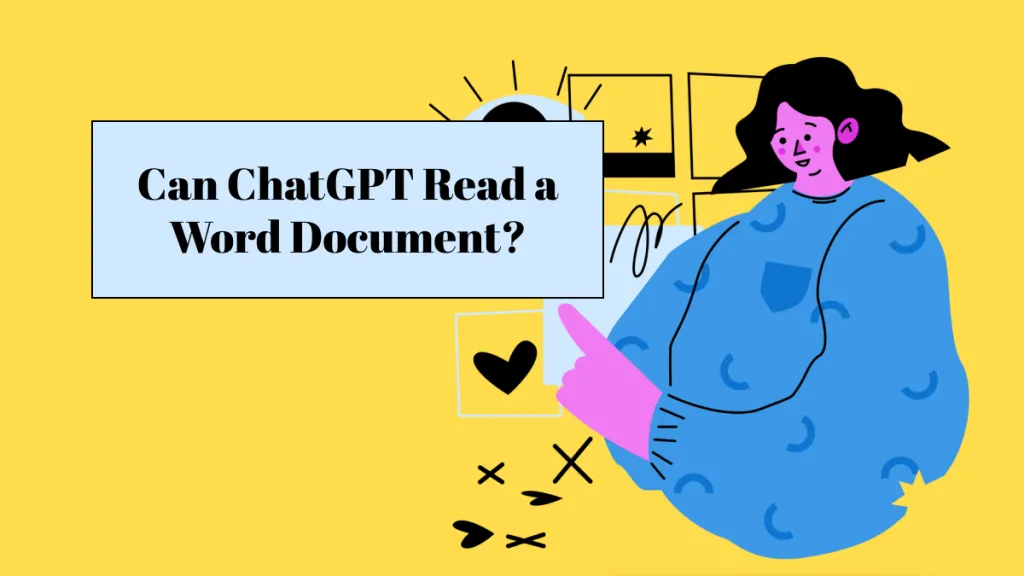




 Enid Brown
Enid Brown 

 Bertha Tate
Bertha Tate 
 Delia Meyer
Delia Meyer 
 Cathy Brown
Cathy Brown