Translating your invoices becomes essential, especially in international transactions where businesses and clients might have language barriers. Plus, invoice translation enables you to comply with local regulations and tax laws in different countries while ensuring that all parties adhere to legal requirements.
With the help of this process, you can streamline your financial processes and facilitate smoother business operations across borders. Hence, this article will offer reliable solutions, such as using online translators like UPDF, which manages professional documents using sophisticated AI assistance.
Part 1. Services vs. Tool: What's Best for Invoice Translation?
When you want to carry out invoice translation, both services and tools have benefits and drawbacks, but the ideal option depends on your requirements. Therefore, we have provided you with a table to compare both translation methods, making it easier for you to choose the best option:
| Metrics | Service Translation | Tool Translation |
| Definition | This includes a professional translation service where human translators or a team translates the invoices. | Translation tools use specific machine translation features to convert invoices in different languages. |
| Cost Effectiveness | Human translation service is more expensive due to the involvement of professional translators or editors. | Translating invoices is much cheaper or even free, especially for basic tools. |
| Speed | These services are generally slower, depending on the service provider and the length of invoices. | Translation through software is much faster, offering almost instant translations depending on the file size. |
| Scalability | It is scalable, but larger projects may require longer time and cost more. | Easily scalable, as the tools can handle large volumes of invoices quickly and effectively. |
| Best Use Case | Businesses need highly accurate and professional translations, particularly in legal or financial sectors. | Software translation is ideal for quick translations where cost, speed, and convenience are priorities. |
Considering the above-mentioned points, you can analyze that invoice in Spanish translation tools not only to save your cost but also to provide results with accuracy. Thus, it is suggested that you use reliable software like UPDF to translate your invoices quickly and effectively in only a few steps. With the help of its AI translation feature, you get quick and personalized translations.
Part 2. Which Tool is Best Suited for Invoice Translation? How to Use It?
UPDF is particularly well-suited for invoice translation due to its ability to offer accuracy for businesses that require financial documentation. With its vigorous AI assistance, it facilitates users to translate invoices in any language while maintaining the professional appearance of the document. To translate your invoices, you can simply send prompts to its AI in the available chat box and translate your whole document.
While using this tool, you can prompt the AI assistant to translate specific pages and paragraphs. With the help of its advanced OCR capabilities, it allows users to extract text from scanned invoices and PDFs for optimized translations.
Procedural Guide to Use AI Within UPDF for Invoice Translation
After discussing this incredible software for invoice translate, let's move forward and discover how to use its AI to translate invoices accurately and professionally. By utilizing the following step-by-step guide, you can effectively translate invoices to break the language barrier.
Step 1. Launch the Tool on Your Device and Import Your Invoice
To start with the process of translation, download and open UPDF on your device.
Windows • macOS • iOS • Android 100% secure
Next, click on the "Open File" button to import your desired file to translate your invoice successfully. Notice: If your invoices are already in PDF format, you can directly open them using UPDF; if your invoices are in other document formats such as images or Word, you can drag and drop them to UPDF to create a PDF.
Step 2. Enable the AI Assistance Icon to Start the Translation
Once your file is imported successfully, tap the "UPDF AI" icon available at the bottom right corner of your screen. By doing so, you will be able to access the AI assistant side panel.
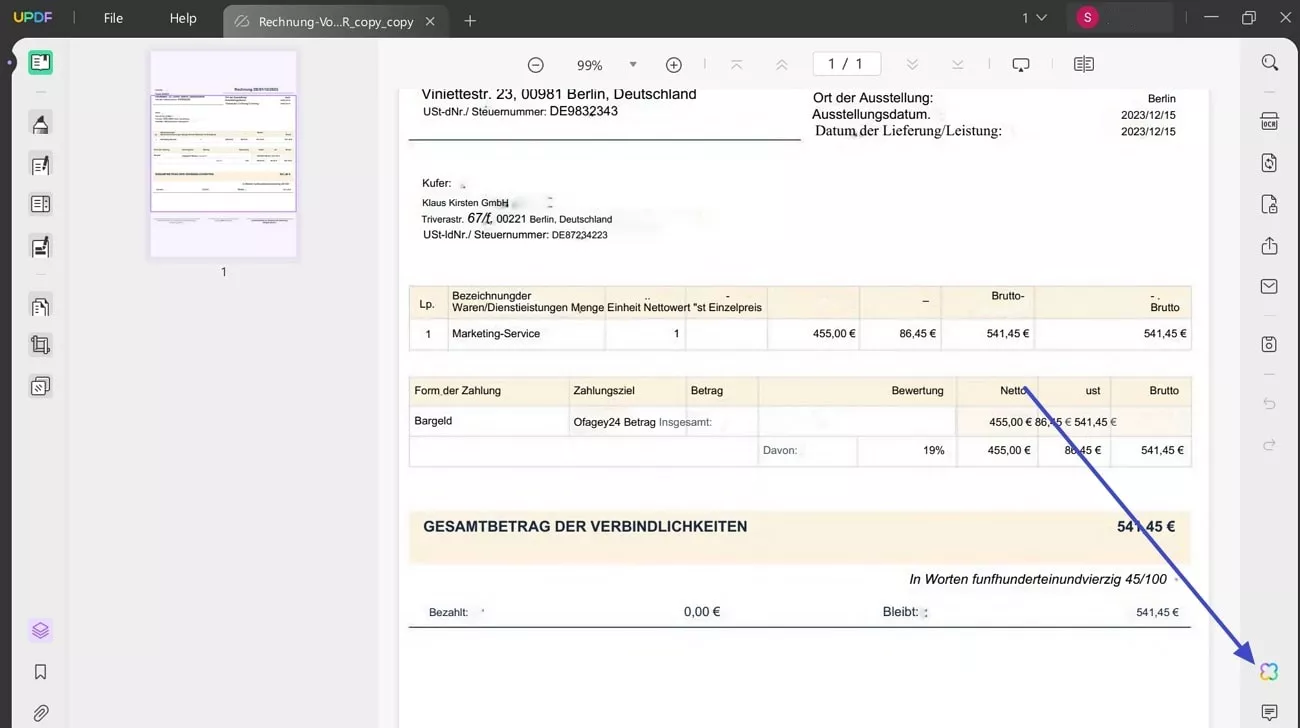
Step 3. Select the Text and Send the Prompt to AI For Translation
Later on, copy the specific text you desire to translate from the invoice document. Afterward, paste your selected text and send a prompt to AI to translate the desired text into English for easy readability. In the end, a translated version of your text will be provided to you successfully.
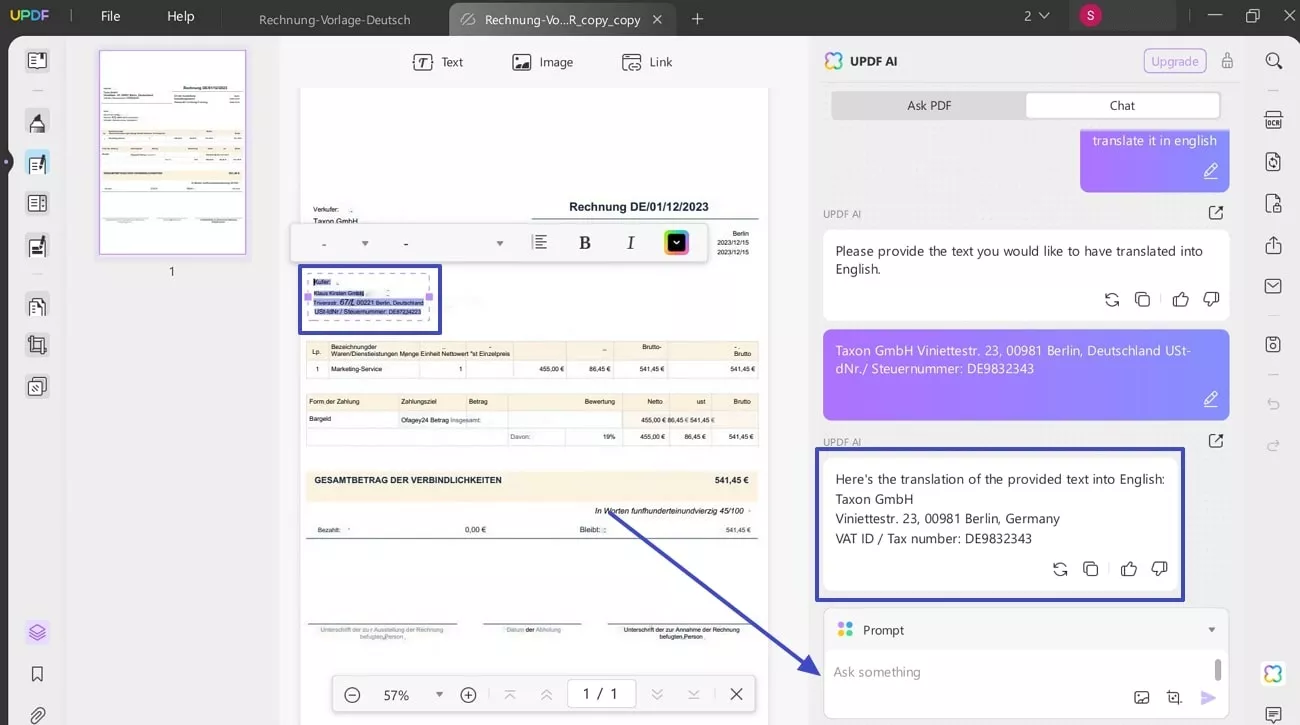
Being a versatile tool, UPDF AI provides a more convenient online version that allows users to access its advanced features without any need to download. Surprisingly, UPDF is planning to launch a new feature in October that lets users create distinct PDFs with retained formatting for each translation result. To learn more about UPDF AI use cases apart from invoice translation, you can watch the following video and explore this tool more.
Bonus
In future versions (probably in October 2024), UPDF will allow users to translate invoices and other PDF documents while preserving the original formatting. This will enhance convenience for users. Stay tuned!
Part 3. FAOs About Invoice Translation
1. How can I translate a large number of invoices?
To carry out invoice translation, it is important to use a reliable solution like UPDF, as it supports batch processing that allows users to handle multiple files. Since, accuracy is paramount, considering this tool is highly effective due to its AI translation feature that enables users to translate text in multiple languages.
2. How can I parse an invoice?
Parsing an invoice typically involves extracting key information from your invoice such as invoice number or vendor details. Using the online version or software of UPDF, users can effectively extract important information by sending a prompt to its AI assistance within a few taps. To explore how to parse an invoice, head to this article and simplify your workflow by following the steps mentioned.
3. Can I translate a receipt?
Yes, you can translate a receipt in any language using a powerful tool like UPDF. This tool provides advanced AI capability to translate any document into users' required translation language. To do so, make this process convenient by sending a prompt to its AI assistance regarding any specific text from the receipt.
Conclusion
Whether you want to carry out an invoice in Spanish translation or any other language, it is suggested to use a safe platform like UPDF. This tool not only provides precise translations, but you can also enhance the understanding of financial transactions using its AI assistance. Hence, investing in high-quality translation software like UPDF contributes to smoother operations and better financial management.
Windows • macOS • iOS • Android 100% secure
 UPDF
UPDF
 UPDF for Windows
UPDF for Windows UPDF for Mac
UPDF for Mac UPDF for iPhone/iPad
UPDF for iPhone/iPad UPDF for Android
UPDF for Android UPDF AI Online
UPDF AI Online UPDF Sign
UPDF Sign Edit PDF
Edit PDF Annotate PDF
Annotate PDF Create PDF
Create PDF PDF Form
PDF Form Edit links
Edit links Convert PDF
Convert PDF OCR
OCR PDF to Word
PDF to Word PDF to Image
PDF to Image PDF to Excel
PDF to Excel Organize PDF
Organize PDF Merge PDF
Merge PDF Split PDF
Split PDF Crop PDF
Crop PDF Rotate PDF
Rotate PDF Protect PDF
Protect PDF Sign PDF
Sign PDF Redact PDF
Redact PDF Sanitize PDF
Sanitize PDF Remove Security
Remove Security Read PDF
Read PDF UPDF Cloud
UPDF Cloud Compress PDF
Compress PDF Print PDF
Print PDF Batch Process
Batch Process About UPDF AI
About UPDF AI UPDF AI Solutions
UPDF AI Solutions AI User Guide
AI User Guide FAQ about UPDF AI
FAQ about UPDF AI Summarize PDF
Summarize PDF Translate PDF
Translate PDF Chat with PDF
Chat with PDF Chat with AI
Chat with AI Chat with image
Chat with image PDF to Mind Map
PDF to Mind Map Explain PDF
Explain PDF Scholar Research
Scholar Research Paper Search
Paper Search AI Proofreader
AI Proofreader AI Writer
AI Writer AI Homework Helper
AI Homework Helper AI Quiz Generator
AI Quiz Generator AI Math Solver
AI Math Solver PDF to Word
PDF to Word PDF to Excel
PDF to Excel PDF to PowerPoint
PDF to PowerPoint User Guide
User Guide UPDF Tricks
UPDF Tricks FAQs
FAQs UPDF Reviews
UPDF Reviews Download Center
Download Center Blog
Blog Newsroom
Newsroom Tech Spec
Tech Spec Updates
Updates UPDF vs. Adobe Acrobat
UPDF vs. Adobe Acrobat UPDF vs. Foxit
UPDF vs. Foxit UPDF vs. PDF Expert
UPDF vs. PDF Expert






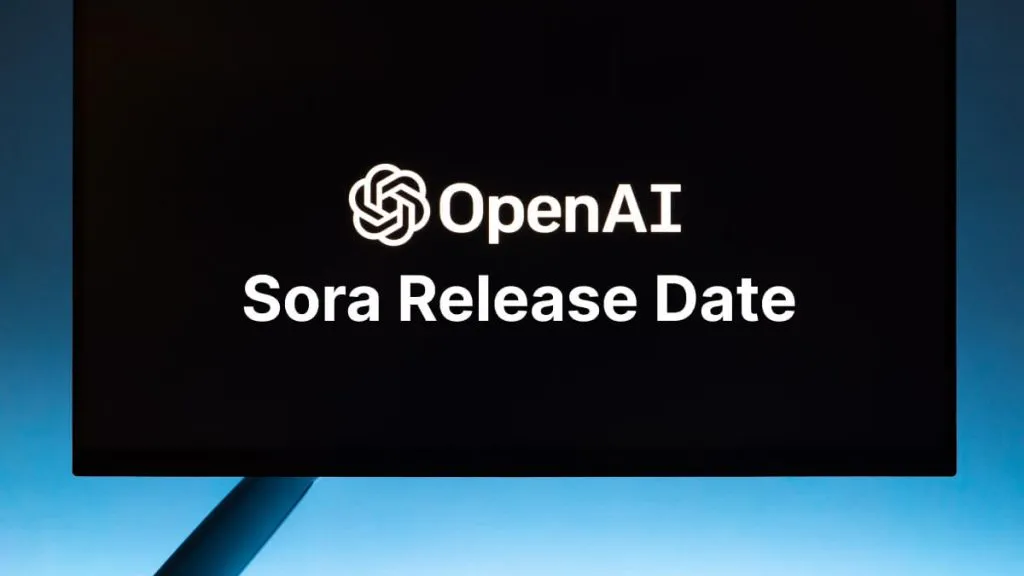


 Enola Miller
Enola Miller 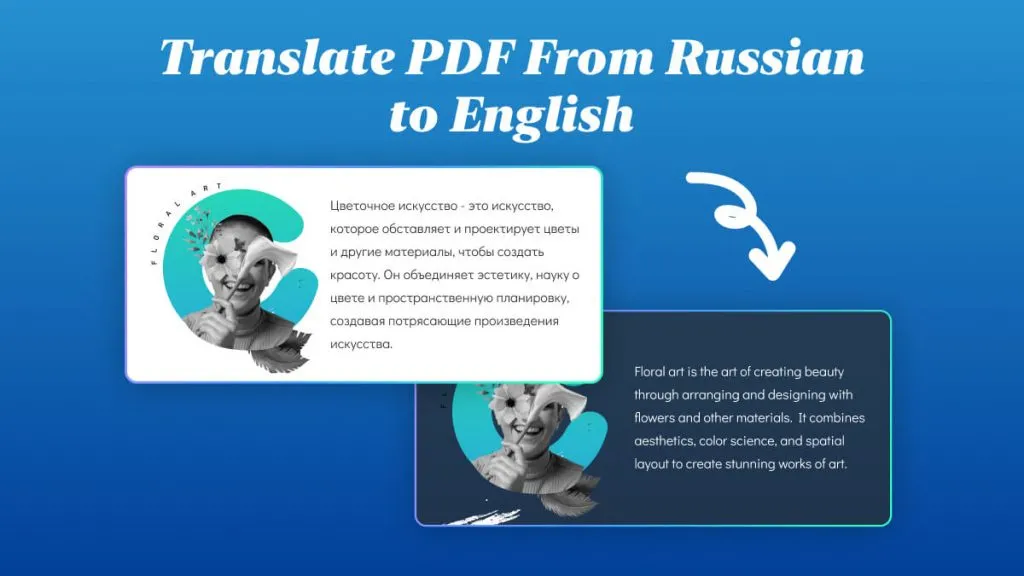
 Lizzy Lozano
Lizzy Lozano 
 Enid Brown
Enid Brown 
 Delia Meyer
Delia Meyer 