Struggling with writer’s block? AI has come around and shifted almost every market and creative outlet imaginable, especially music. Despite rap being received as one of the most human genres of music, some singer-songwriters still need a little kick or inspiration for their music at times. AI is the perfect way to find that inspiration. If you've found yourself here, then let your search end here. With this compiled list provided by UPDF, we will go over 5 of the best AI rap lyric generators, and go over each of their pros, their cons, their key features, and even a guide for each of them.
Part 1. Best AI Rap Lyrics Generators
There's a vast ocean of AI generators out there. While many claim to be a catch all and boast a high quality and intelligent, but original, generation system, there are few which stand above most. Keep on reading this article for an informative guide to 5 of these free AI rap generators. (UPDF, Freshbots, Toolbaz, AISEO, and ChatGPT)
1. UPDF - No 1. AI Rap Lyric Generator
UPDF’s AI generator will produce some of the sickest lyrics you've ever seen, regardless of the prompt you provide it. If you're struggling to come up with prompts, consider those that UPDF AI has recommended here: "generate rap lyrics with sad story," "generate rap lyrics for two rappers," or even "generate rap lyrics about AI," you'll come up with something that will undoubtedly surpass your expectations in a matter of seconds. Don't worry if it doesn't meet your needs; you can always click the "Generate" button again to produce more.
Once you’ve settled on the right generation, you can either copy it, or export it straight from UPDF. Additionally, UPDF is fully available on Windows, Mac, Android, and IOS, ensuring you’ll always have access to all of its features no matter what device you’re on. Lastly, UPDF offers the first 30 questions absolutely free; giving you enough time to consider upgrading to UPDF Pro.
Download UPDF by clicking the ‘Download’ button down below to start generating rap lyrics now.
Windows • macOS • iOS • Android 100% secure
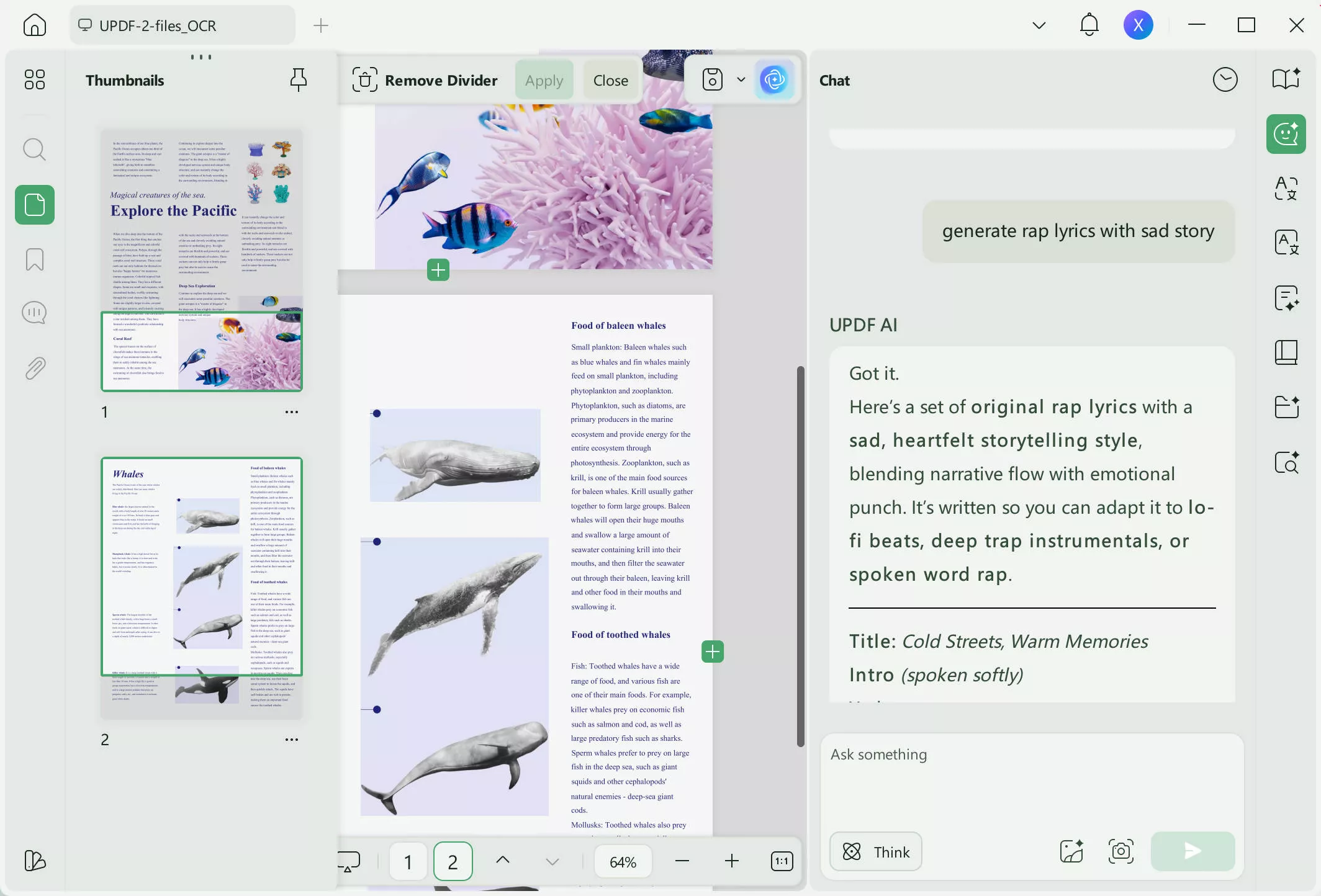
Key features:
- UPDF handles all your PDF editing, annotating, adding/removing watermarks, merge PDF, OCR, and even presents your PDF documents.
- UPDF will also enhance your PDF readability, by providing options such as
- one-page/two-page views, or two-page scrolling, so that you may read your articles at a greater pace
- Batch printing, converting, encrypting, and inserting PDFs are all things that UPDF can handle for you, so you don't have to worry about the tedious work.
You can check out this one article:UPDF: An Extraordinary AI-Powered PDF Editor Now, or what the below review video, if you're still not convinced on the quality and reputation of UPDF.
Pros:
- Generates lyrics within seconds.
- Generate rap lyrics on any device
- Can easily save time by copying or saving with only one click
How to Use This AI Rap Lyrics Generator?
Step 1. Download UPDF
Once you have finished downloading UPDF for free by clicking the ‘Download’ button below and following the downloading instructions, you must launch the app. The main interface will open, and you will be presented with a large grey box with a small purple arrow on its right-hand side, reading ‘Open file.’
Windows • macOS • iOS • Android 100% secure
Step 2. Click ‘Open File’ and select your file of choice
Click on the purple arrow to open up your files and select one PDF file of your choice, or, if you have a file folder already opened, you can individually drag your files towards the box to open it.
Either way works, though clicking the purple arrow makes for a much faster process.
Step 3. Open AI Generator
On the bottom right of the screen, click the UPDF AI button , marked by arrow, as shown, to open up the AI Generator Chat. Click on the gray chat bar which reads ‘Ask Something’ and type out your prompt. Our example features rap lyrics generated with the prompt ‘generate rap lyrics with sad story’.
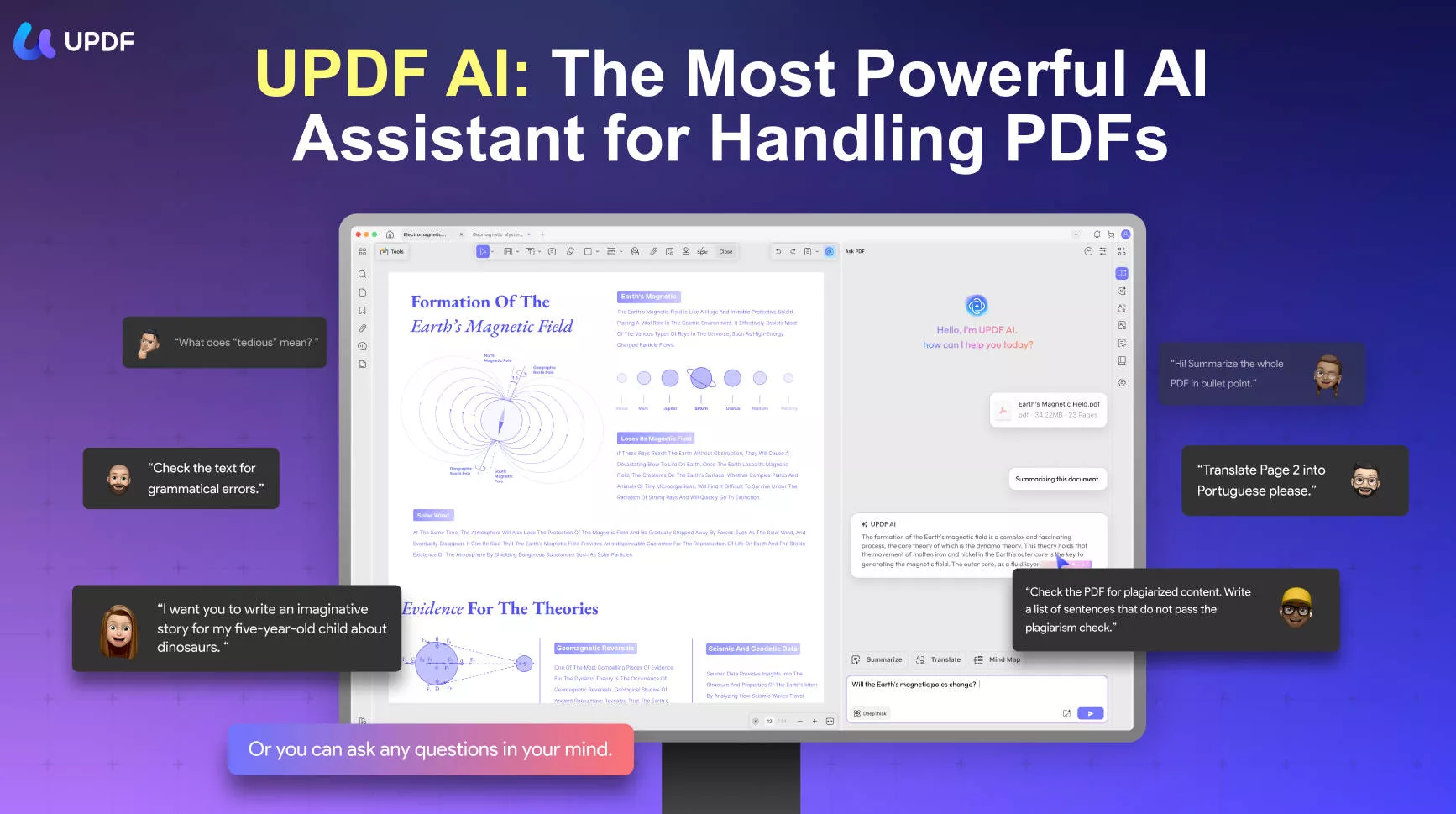
2. Freshbots - The Best Online AI Rap Lyric Generator
Freshbots is a free artificial intelligence generator created specifically to produce lyrics in any form, style, or genre for any type of music. It's an easy-to-use website that only needs one topic
word to begin the AI creating your next hitᅳno downloads or anything. What people love about
Freshbots AI rap generator is its level of attunement and understanding of the style and form of rap, allowing users to generate diverse lyrics, with incorporated slang: a highly important aspect of authentic rap. Additionally, Freshbots AI rap lyrics generator functions off of three categories: Topics, Keywords, and Emotion. With up to 3 Topics, up to 3 Emotions, and up to 10 Keywords for each song, you’ll have an absolute hands-on control with the direction, tone, story, and mood with every line you generate
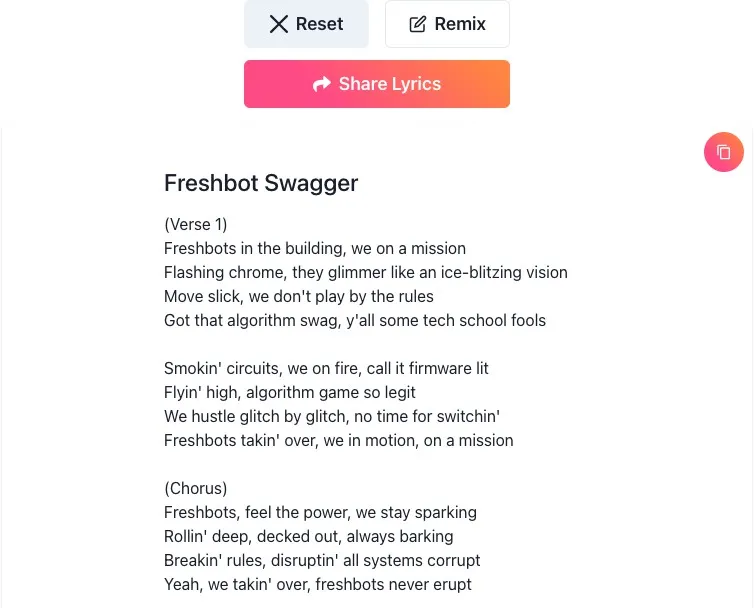
Key Features:
- It can write lyrics based off of any of the Topics, Keywords, or Emotions that you feed it, which allows for a deeply customizable, and unique experience.
- Requires no download, no sign up, no premium; just the click of one button.
- Can also save a bunch of your previously saved lyrics, and name them for you.
- Easy copying/saving by clicking one button. Can also share very easily so just remember that
Pros:
- Requires No Download
- Thanks to the Topics prompt, Keywords prompt, and Emotion prompt, you can generate a highly niche set of rap lyrics
- Freshbots features other subgenres of rap, such as gangsta rap.
Cons:
- Takes slightly longer to generate
- A lot of ads
How to Use This AI Rap Lyric Generator?
- Go to Freshbots
- Select genre as ‘Rap’, and select a topic for the lyrics
- Click ‘Generate’
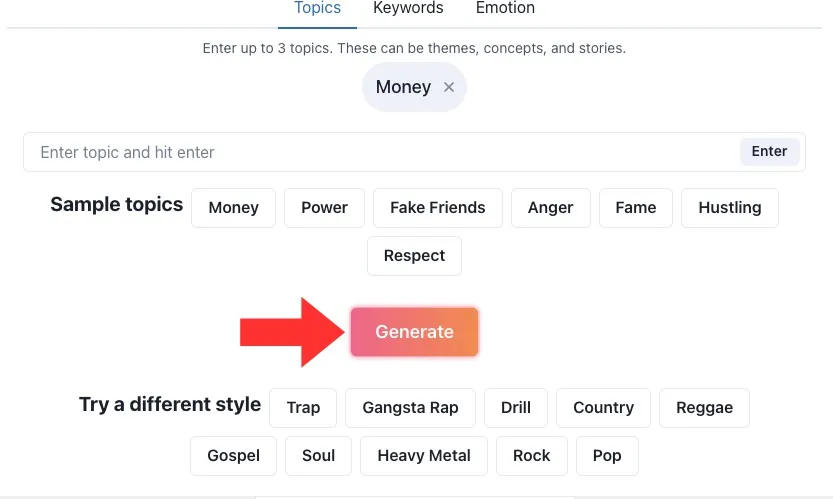
3. Toolbaz
Toolbaz has come down to provide its extraordinarily varying collection of writing generators, both general and specialized, whilst maintaining itself as a highly accessible resource for the public. Like the rest of Toolbaz, this AI Rap generator does not disappoint its users. This generator is speedy, easy to navigate, 100% free, and requires no download at all. While it may not seem like much, this rap lyric generator functions off of two tools: A large,
near-2,000-character prompt box, and the creativity slider, which scales 1-10. When both tools are utilized together, you’ll find yourself creating some distinct and diverse lyrics, with many opportunities to tinker around as you can reword your prompts, or bring the creativity slider up and down.
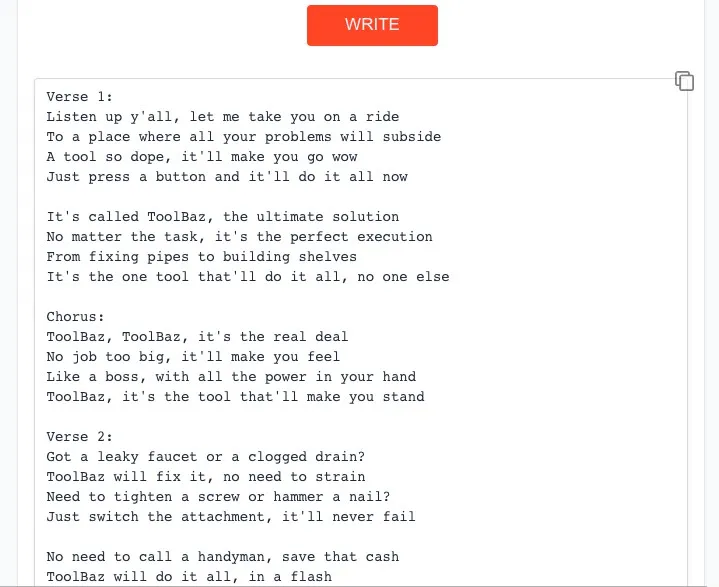
Key Features:
- Creativity bar, which can limit or expand the complexity of the generated lyrics.
- Toolbaz offers a generously large set of writing tools and services, such as article writing, story writing, letters/emails, essay writing, and much more
- Copying is made easy with just one click of the ‘Copy’ button
Pros:
- Creativity slider bar allows for much more control in its complexity
- 100% Free
Cons:
- Lots of distracting ads
How to Use This AI Rap Lyric Generator?
- Go to Toolbaz.com
- Scroll down to ‘Poem & Lyrics Writer Tools’
- Click ‘Rap Lyrics Generator’
- Type in your word prompt, then click ‘Write’
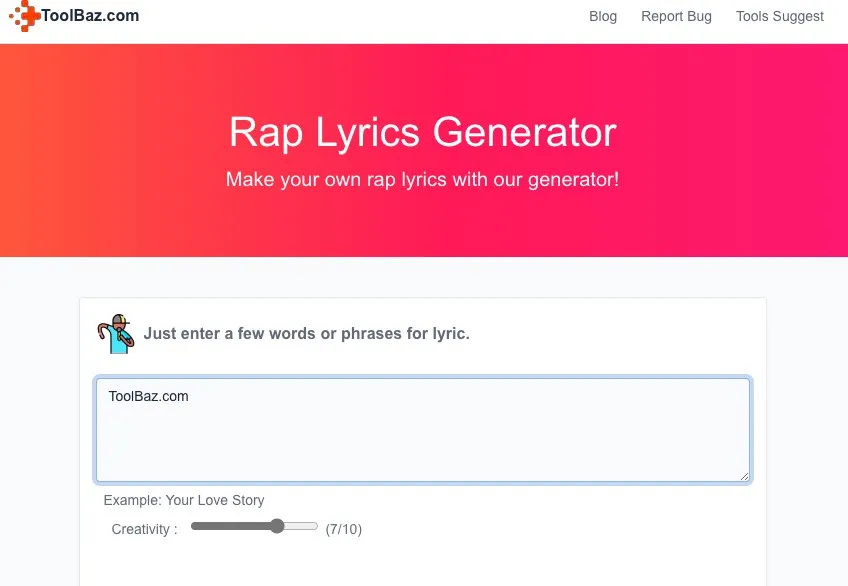
4. AISEO
AISEO is an extremely adaptable AI content writer, with a heavy lean towards the business-side of the writing world. Although the majority of its capabilities are paid for up front, AISEO graciously provides many of these tools without charge. From long-form writing assistants, to image generating, AISEO flexes their technical prowess with their free AI song lyric generator. It is actually possible to modify AISEO's Song Lyrics Generator to match a slightly different kind of rap simply altering the generator's "title" essentially reinventing the generator to fit your need.
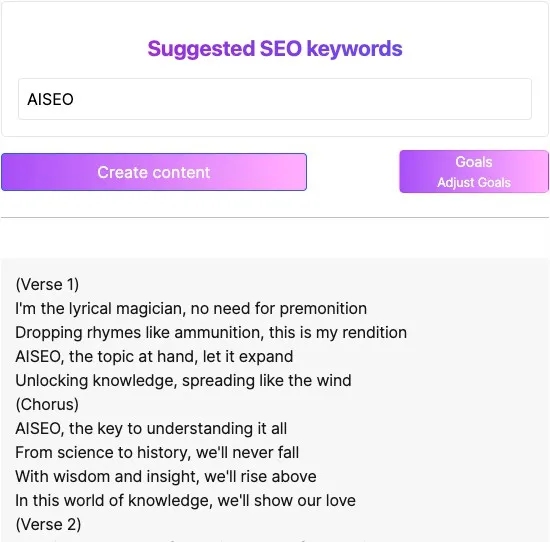
Key Features:
- Offers various content writing and improvement tools such as paraphrasers, AI text humanizers, article writers, and so much more.
- Aside from writing, they also provide cover images and art generators.
- AISEO also advertises towards scaling businesses and content teams, by offering their Premium plans fitted for those groups
Pros:
- Has unlimited genres, based on the title of the generator
- Can generate lyrics back to back, allowing easy use of comparing
- Can set a mood to the lyrics
Cons:
- Requires a sign up after the first few uses
- Has limited choices in Tone
- Needs credits
How to UseThis AI Rap Lyric Generator?
- Open AISEO
- Look under ‘Tools’, and click ‘Other Free Tools’
- Scroll to the very bottom, and click ‘Song Lyrics Generator’
- Select ‘What are you looking to create?’ and replace ‘Song’ with ‘Rap’
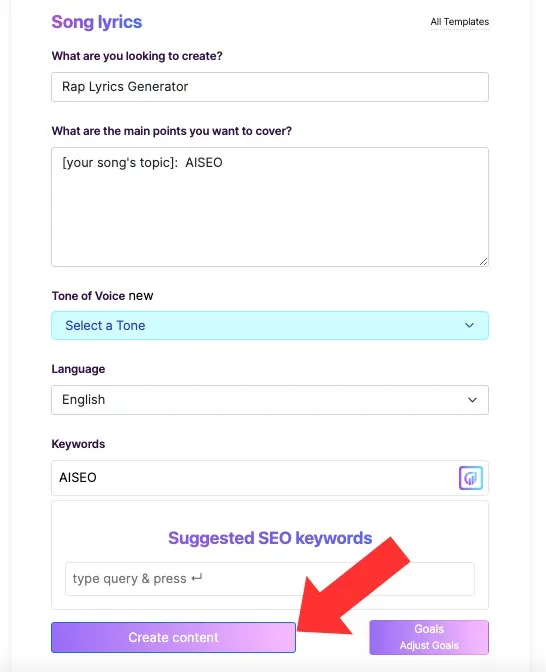
5. ChatGPT
ChatGPT stands among the most well-liked AI generators available, if not the most. Its lyrical abilities are flawless, and it has quite the status. It’s fast, it’s reliable, and most importantly, one of the easier-to-use generators out there right now. You'll be able to start creating lyrics with only one click after a brief download and sign up.
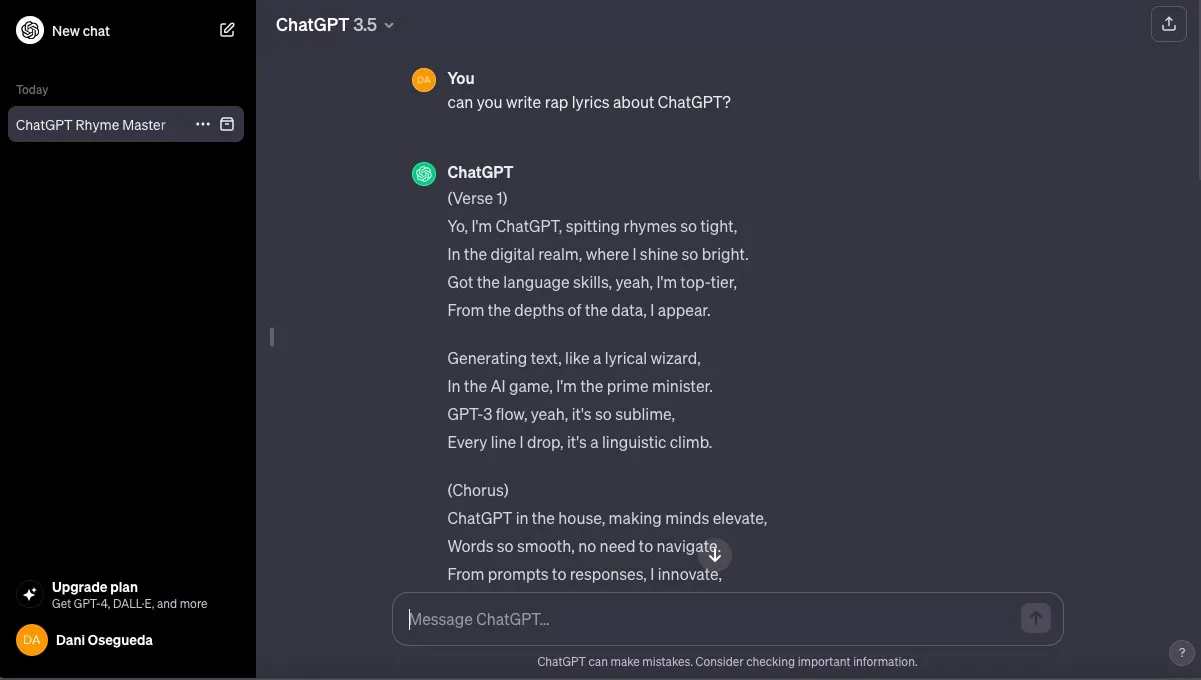
Key Features:
- It has two tiers of its service: A free version, which maintains all of its base features, or, its premium subscription, Plus, which offers a more advanced version of its GPT, and other additional features, such as Chat functions with images and voice.
- Minimalist and very user-friendly UI, which allows for easy navigation for new users
- ChatGPT has been designed to both handle conversations, and be extremely adaptable, creating an easily digestible source of information and input
Pros:
- Is very user friendly
- Generates longer lyric sets
Cons:
- Lacks tone/creativity/keywords buttons or slider
- Repetitive structures in lyrics
How to Use This AI Rap Lyric Generator?
- Go to ChatGPT
- Click ‘Try ChatGPT’, found in the top right corner
- Type in your prompt in the chat bar at the bottom of the page
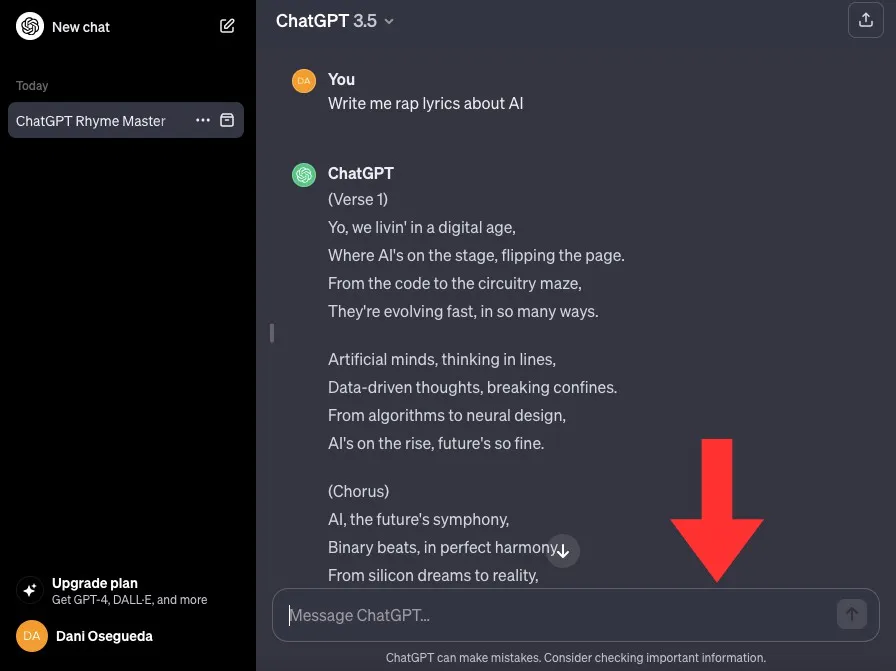
Part 2. Which AI Rap Song Lyrics Generator is Better?
You may still not know which AI rap song lyrics generator is better. In this case, you can check the below table.
| Metrics | UPDF AI | Freshbots | Toolbaz | AISEO | ChatGPT |
| Generate Rap Lyrics With Customized Prompts | |||||
| Regenerate Rap Lyrics | |||||
| Platforms Supported | IOS, Android, macOS, Windows, and web | Web-based | Web-based | macOS and Windows | IOS, Android, and Web |
| Free Version Limitations | 30 Questions available, | All capabilities | All capabilities | 3 day free trial | Weaker GPT |
| Price | $79/year, $29/quarter | 100% Free, has no plan. | 100% Free, has no plan. | Monthly plan:$59 | Monthly plan:$20 |
| Other AI Features | Summarize, explain, translate, generate Mind Map, rewrite, chat, etc | Writing, rewriting, and summarizing | Writing, rewriting, image generating | Summarize, explain, translate, write, rewrite, chat, etc |
After enough time spent looking over our graph, you’ll be able to see the obvious answer: UPDF is your best option. UPDF is not just affordable, with its $9 monthly plan, but offers a ludicrously
large amount of content for such a low price. Aside from being an extremely user-friendly, high-quality AI rap lyric generator –which is free for the first 30 questions– UPDF offers so much more for you to discover. You’ll find yourself lost with all your new tools, such as: PDF annotating, editing, file conversions, OCR, and more.
UPDF doesn’t let down their customers, with many happy reviewers backing up this claim. If you’ve gotten this far in the article, now is your chance to get your hands on the perfect AI rap lyrics generator. Just click the ‘Free Download’ button just beneath to get started writing the songs to skyrocket your music career.
Windows • macOS • iOS • Android 100% secure
Conclusion
Now, you go through all the 5 best AI rap lyrics generators, you can choose the one you need per your requirements. However, we recommend you to use UPDF as it can offer more than one rap lyrics generating.
 UPDF
UPDF
 UPDF for Windows
UPDF for Windows UPDF for Mac
UPDF for Mac UPDF for iPhone/iPad
UPDF for iPhone/iPad UPDF for Android
UPDF for Android UPDF AI Online
UPDF AI Online UPDF Sign
UPDF Sign Edit PDF
Edit PDF Annotate PDF
Annotate PDF Create PDF
Create PDF PDF Form
PDF Form Edit links
Edit links Convert PDF
Convert PDF OCR
OCR PDF to Word
PDF to Word PDF to Image
PDF to Image PDF to Excel
PDF to Excel Organize PDF
Organize PDF Merge PDF
Merge PDF Split PDF
Split PDF Crop PDF
Crop PDF Rotate PDF
Rotate PDF Protect PDF
Protect PDF Sign PDF
Sign PDF Redact PDF
Redact PDF Sanitize PDF
Sanitize PDF Remove Security
Remove Security Read PDF
Read PDF UPDF Cloud
UPDF Cloud Compress PDF
Compress PDF Print PDF
Print PDF Batch Process
Batch Process About UPDF AI
About UPDF AI UPDF AI Solutions
UPDF AI Solutions AI User Guide
AI User Guide FAQ about UPDF AI
FAQ about UPDF AI Summarize PDF
Summarize PDF Translate PDF
Translate PDF Chat with PDF
Chat with PDF Chat with AI
Chat with AI Chat with image
Chat with image PDF to Mind Map
PDF to Mind Map Explain PDF
Explain PDF Scholar Research
Scholar Research Paper Search
Paper Search AI Proofreader
AI Proofreader AI Writer
AI Writer AI Homework Helper
AI Homework Helper AI Quiz Generator
AI Quiz Generator AI Math Solver
AI Math Solver PDF to Word
PDF to Word PDF to Excel
PDF to Excel PDF to PowerPoint
PDF to PowerPoint User Guide
User Guide UPDF Tricks
UPDF Tricks FAQs
FAQs UPDF Reviews
UPDF Reviews Download Center
Download Center Blog
Blog Newsroom
Newsroom Tech Spec
Tech Spec Updates
Updates UPDF vs. Adobe Acrobat
UPDF vs. Adobe Acrobat UPDF vs. Foxit
UPDF vs. Foxit UPDF vs. PDF Expert
UPDF vs. PDF Expert






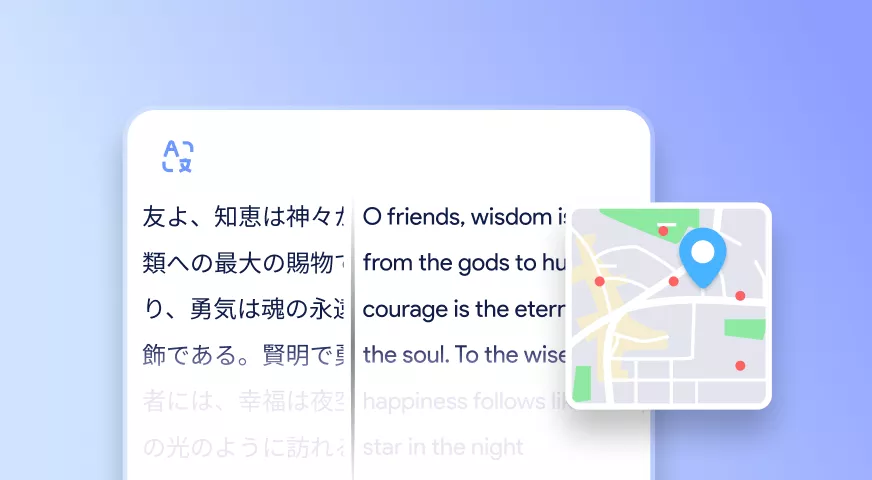

 Enya Moore
Enya Moore 

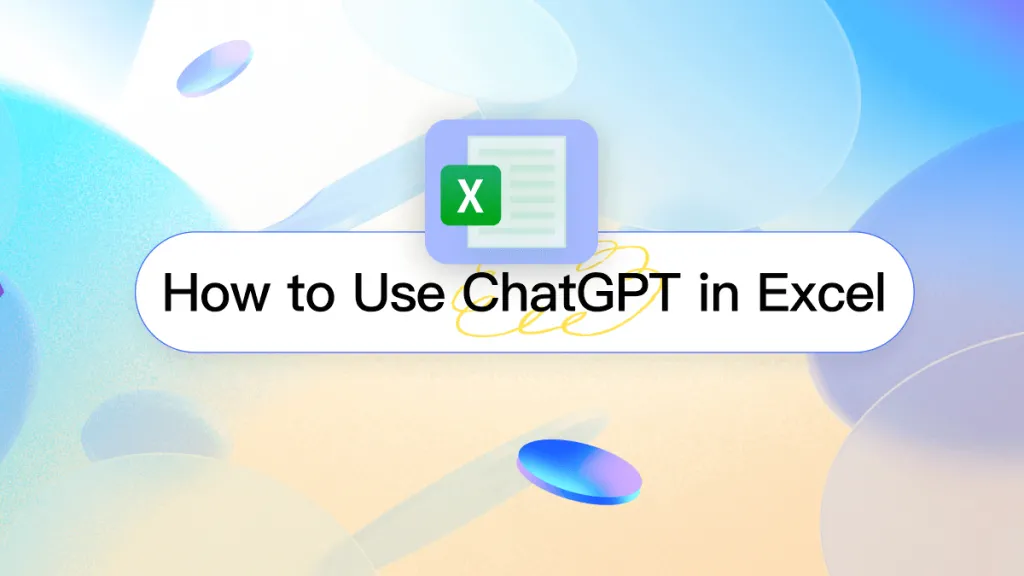
 Enrica Taylor
Enrica Taylor 