AI, or artificial intelligence, is rapidly taking over various tasks and making our lives easier. Even when working with PDF files, people use AI PDF reader technology to enhance their experiences.
So, in this article, we have compiled a list of the top 5 PDF readers with AI. These readers utilize AI technology to provide advanced functionalities, making working with PDF files even more convenient. In that case, read below and discover the best AI PDF tools.
The 5 Best AI-Powered PDF Readers for Enhanced Performance
Before introducing each AI PDF reader in detail, you can pick up the one quickly with a glance here.
- UPDF: The best AI PDF reader on Windows, Mac, Android, and iOS with features like summarizing, translating, writing, rewriting, chatting, etc to improve your reading experience. It provides quick navigation, jump, slideshow, dark mode, PDF annotating, PDF editing, and more PDF features. Moreover, UPDF's AI can work online to help you chat with PDF and ask for anything.
- ChatPDF: An online AI PDF reader helps you get answers from PDF and understand PDF files quickly during reading.
- NaturalReader: It is the best AI Voice PDF reader which can translate your PDF words into voice and make your PDF reading much easier.
- PDFGPT.IO: The online AI PDF reader with summarizing and chatting with PDF.
- Foxit: The PDF reader with AI integrated with AI-related features and PDF handling features.
If you still cannot make a decision about which one is better for you, you can check their features in detail in the following part.
1. UPDF - The Best AI PDF Reader on the List
AI PDF tools such as Adobe Acrobat AI and UPDF AI are both feature-rich AI assistants for PDFs. But UPDF is the fastest, best, and most intuitive PDF reader with AI features to experience. This top-notch software provides enhanced readability and a personalized reading experience with customizable layouts. Whether you prefer a single-page view or a two-page scroll, UPDF has the perfect page layout. Take care of your eyes by switching to dark mode (available for macOS and iOS versions), designed to enhance your reading experience without straining your vision. Clicking the 'Free Download' button below will help you get it on your device safely and quickly.
Windows • macOS • iOS • Android 100% secure

With UPDF, you can personalize settings and even change the background of your PDF documents, making reading sessions more efficient and effective. Moreover, users can also manage multiple PDFs effortlessly with UPDF's multi-tab functionality. And UPDF is even better than a PDF AI extension because it has so many wonderful features. Click on here to watch some videos about leveraging the UPDF's AI assistant to boost efficiency.
UPDF AI Features to Assist Users in Enhanced Reading Experience
- Summarize PDF: Sometimes, PDF documents can be lengthy and time-consuming to read them entirely. This AI feature of UPDF provides a solution by generating different types of summaries for your documents. Moreover, this feature can help you extract the key information from the document.
- Explain: The Explain feature of UPDF AI is designed to assist you in understanding challenging terms or questions within your documents. When you encounter difficult vocabulary or complex concepts, this feature comes to your aid and provides clear explanations and definitions for the specific terms.
- Translate PDF with AI: This feature allows you to easily translate the content of your PDF documents into any language you desire. Whether you have a document in English and need it in Spanish, French, or any other language, UPDF PDF Reader can assist you.
- Write and Rewrite: Write any topic you ask and rewrite the content you provide in a different style, such as making them longer or shorter or changing the writing style to humor or horror.
- Chat with UPDF AI: You can ask and chat with UPDF AI on any topic. For example, when you need to brainstorm, you can ask UPDF AI to provide you with amazing ideas.
- Chat with AI across devices: UPDF's AI can work on Windows, Mac, Android, iOS, and Online. If you do not want to use the desktop and mobile version, you can click the below button to visit the online version directly.
Pricing Plan
- UPDF Pro Annual Plan: US$39.99
- UPDF Pro Perpetual Plan: US$69.99
- AI add-on: US$29 per quarter
UPDF provides cost-effective solutions and wants to bring real value to improve its users' productivity, you can upgrade now at a big discount.
Supported Systems
- The UPDF application works on Windows, macOS, iOS, and Android. And UPDF's AI Assistant can work Online. You can click the below button to visit the online version directly.
Do you want to learn more about this AI PDF reader? Watch the video below to experience the powerful AI features and see how the big media BGR talks about UPDF here. What's a more clever choice? Click the button below to download it and try all these features yourself and you will know how amazing it is!
Windows • macOS • iOS • Android 100% secure
2. ChatPDF Online AI PDF Reader
ChatPDF is an online PDF AI reader designed to enhance your learning experience. With ChatPDF, you can effortlessly comprehend textbooks, handouts, and presentations, saving valuable time. The goal of this tool is to support your academic growth. To ensure the convenience of tracking your progress, you must sign in to save your chat history.
Moreover, other features of this tool allow you to easily share, rename, export, reset, and delete your chat, providing you with complete control over your interactions.
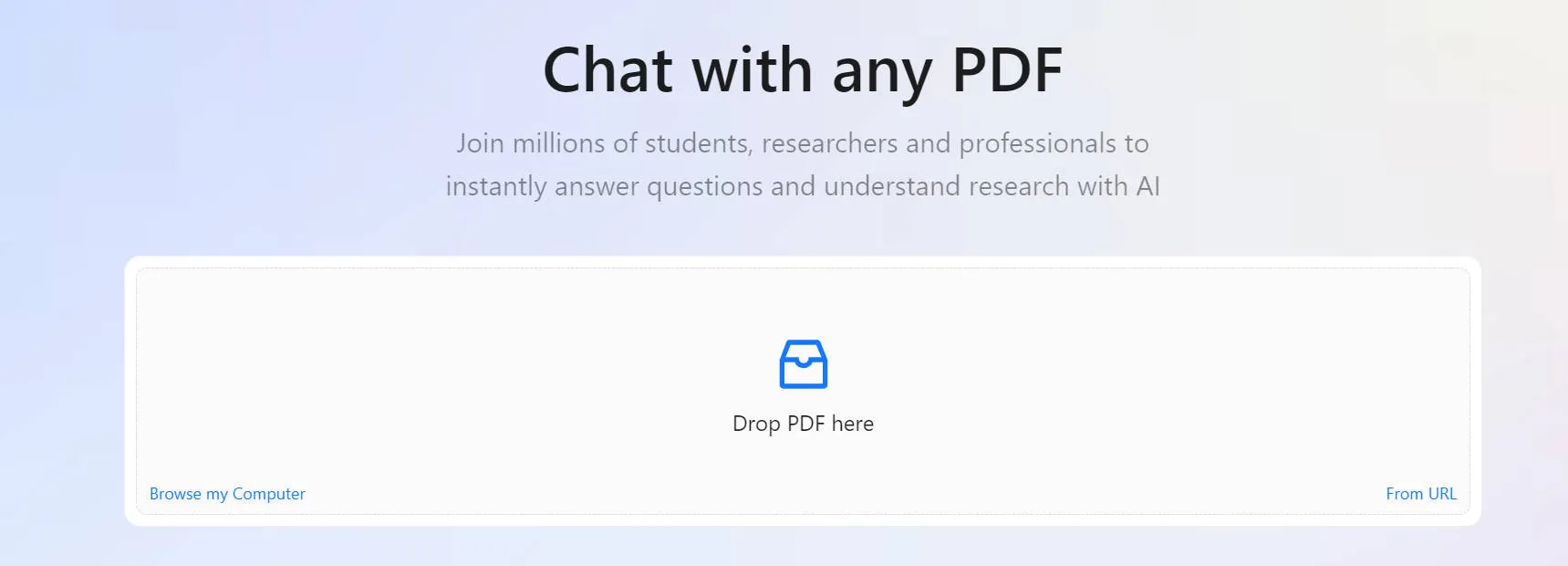
AI Feature of ChatPDF That You Must Try
This top-notch AI PDF reader tool goes beyond traditional PDF readers by automatically generating concise summaries of your documents. You can effortlessly ask questions directly related to the specific PDF, unlocking a new level of interactive learning. With a Plus account, you can even upload multiple PDFs and ask up to 1000 questions. Moreover, the file size limit of 32 MB allows for comprehensive uploads.
Pricing Plan
- Plus: US$5/month (US$60/year)
Supported System
- Online
3. NaturalReader AI PDF Reader to Read PDF Aloud
NaturalReader is a PDF AI reader tool that changes your text, PDF files, and other stuff into spoken words. It is like having someone read your documents, eBooks, and school stuff to you so you can listen to them anytime, anywhere. It works on devices like your computer, phone, or tablet. Plus, you only need one account for all of NaturalReader's features.
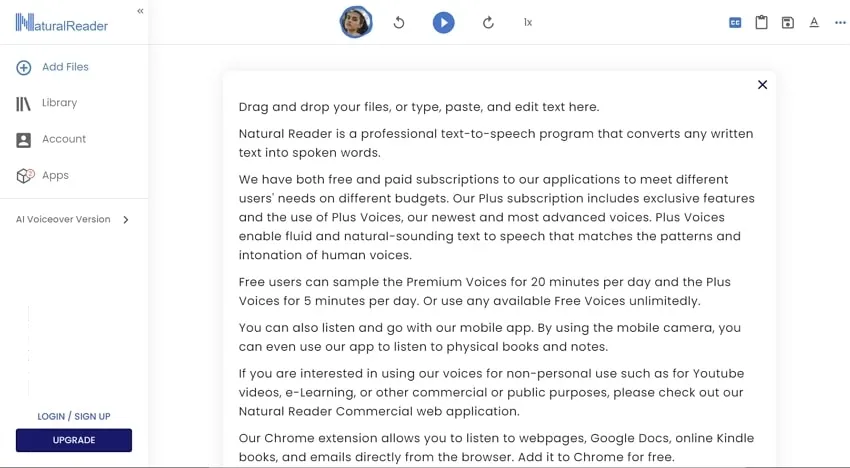
AI Feature of this Innovative Tool
The AI-powered NaturalReader offers an array of incredible features. With this tool, users can enjoy listening to their PDFs with ease. They have the flexibility to control the audio playback, including options to reverse, forward, and pause as desired. Moreover, this AI PDF voice reader allows users to adjust the speed of the audio, catering to their individual preferences.
The tool also provides the convenience of subtitles, enabling users to follow along visually. Another impressive capability is converting the PDF into an mp3 file. This grants users the flexibility to listen to their documents on the go.
Pricing Plan
- Personal: US$99.50
- Professional: US$129.50
- Ultimate: US$199.50
Supported Platforms
- Online, macOS, Windows, iOS, Chrome Extension, and Android
4. PDFGPT.IO Online AI PDF Reader
PDFGPT.IO is also an online solution for all your PDF summarization and question-answering needs. This tool allows you to effortlessly upload your PDF documents and receive concise summaries and accurate answers. Using the power of advanced AI algorithms, this PDF AI reader efficiently extracts key learnings from study materials, research papers, or lengthy client requirements.
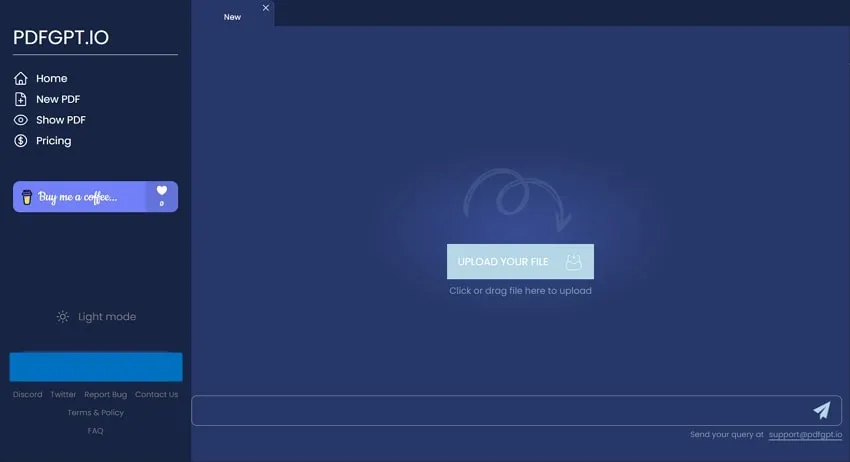
AI Features of PDFGPT.IO that Users Can Use
PDFGPT.IO offers key features that enhance your PDF reading and query generation experience. With this AI PDF reader tool, not only can you view your PDF documents, but you can also generate queries directly within the platform. By utilizing the premium plan, users gain access to even more benefits. Enjoy the freedom to upload up to 7000 pages per month, accommodating extensive reading and research needs.
Furthermore, PDF file sizes of up to 50 MB can be uploaded, ensuring compatibility with larger, more complex documents. In contrast, the basic plan restricts file uploads to a maximum size of only 5 MB and preserves the history for a shorter duration of 3 days.
Pricing Plan
- Advanced: US$9.99/month
- Ultimate: US$19.99/month
- Premium: US$49.99/month
Supported Platform
- Online
5. Foxit Offline AI PDF Reader
Foxit is an offline PDF reader in the industry. This AI PDF Reader is small but packed with features and is super-fast. It allows you to easily open, highlight, fill out forms, and sign PDF documents no matter where or what device you are using. It's the simplest and quickest way to read and print PDFs. You can also use it to fill out standard PDF or XFA forms.
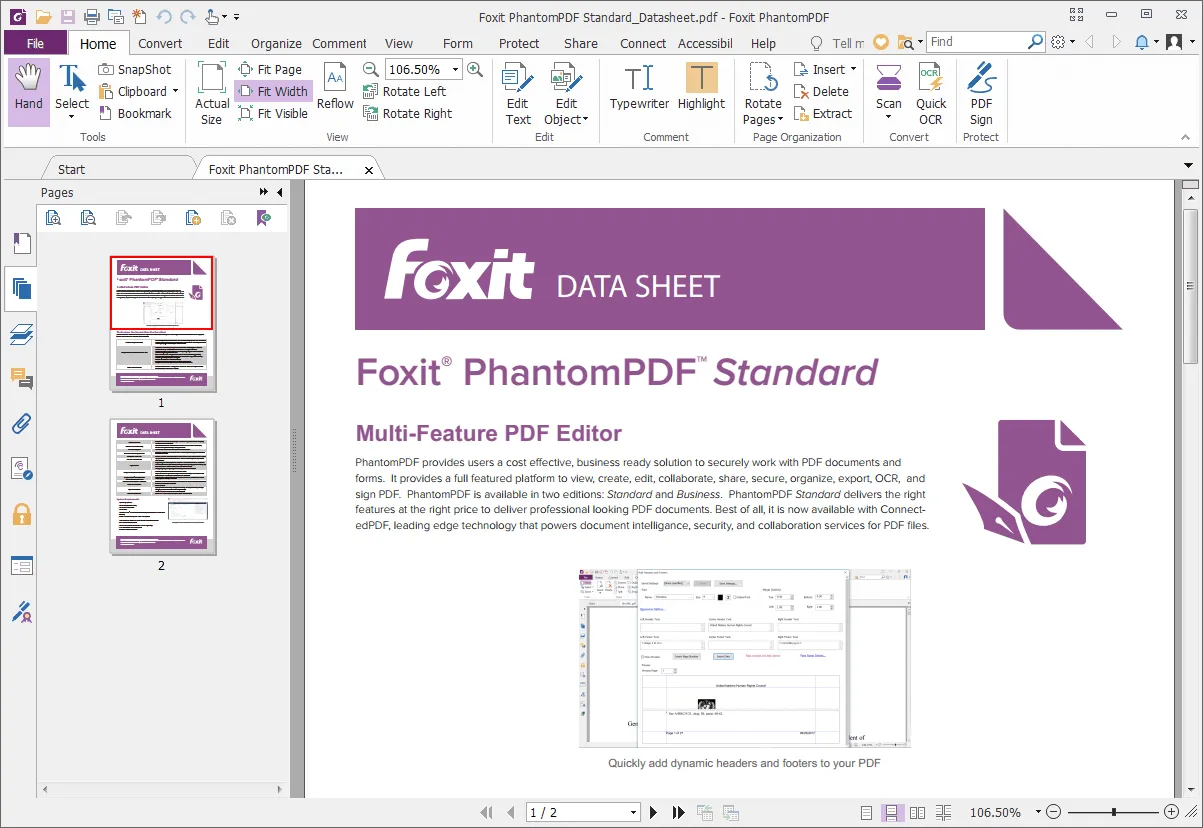
Some of the AI Features of Foxit
- Document Summaries: With Foxit, you can instantly generate concise and accurate summaries of any text. Using advanced AI, it analyzes the content and identifies the most important information, utilizing natural language processing and machine learning algorithms.
- Document Re-write: This feature uses the power of machine learning to paraphrase or rephrase text while preserving its original meaning automatically. This handy tool helps users generate fresh content from existing text, making it useful for content marketing and SEO optimization tasks.
- AI Chatbot: Foxit PDF Reader incorporates an AI-powered chatbot that employs natural language processing to give users detailed and real-time responses to their queries. This interactive feature enables effective communication and support, allowing users to receive prompt answers.
Note: All these and other AI features are available in the Editor version of Foxit. You cannot use them on the Foxit Reader.
Pricing Plan
- $159/year
Supported Platforms
- macOS, Online, Windows, iOS, and Android
Comparing the 5 Best AI PDF Readers
To help you decide better, we have created a table that compares the best five AI PDF readers. The table looks at different factors, allowing you to see the different features of each tool. Considering these factors, you can choose the best tool for your requirements.
| UPDF | ChatPDF | NaturalReader | PDFGPT.IO | Foxit | |
|---|---|---|---|---|---|
| Pricing | Annual Plan: US$39.99 Perpetual Plan: US$69.99 (AI feature costs US$29 per quarter) | Plus: US$60/year | Personal: US$99.50Professional: US$129.50Ultimate: US$199.50 | Advanced: US$9.99/month Ultimate: US$19.99/month Premium: US$49.99/month | PDF Editor Suite Pro: US$159/year |
| System | Windows, iOS, Android, and macOS | Online | Online, macOS, Windows, iOS, Chrome Extension, and Android | Online | macOS, Online, Windows, iOS, and Android |
| AI Features | Chat with PDF Ask PDF Translate Summarize Explain | Question Answering | Listen to PDF | Question Answering | All features are of Foxit Editor |
| OCR Feature | Yes | No | No | No | No. Only the Foxit PDF Editor version has the OCR feature. |
| Other Features | Edit Organize Annotate Convert Batch Tools Flatten PDF Compress Sign Watermark Header and Footer Background UPDF Cloud Merge Create PDFs Fill Forms Protect | No other features | No other features | No other features | Comment View Fill Form Protect Document Foxit eSign Share Document Measure |
| Rating | 4.95/5 | 4.3/5 | 4.2/5 | 4.1/5 | 4.4/5 |
From the above-detailed comparison table, we have concluded that UPDF is the best AI PDF reader. This is because it doesn't only help you read the PDF, but you can convert or edit the PDF document with it. Moreover, it is cost-friendly and can handle PDFs of any size.
Do not take our words, click the below button to try UPDF on your own.
Windows • macOS • iOS • Android 100% secure
FAQs on Choosing the Best AI PDF Reader
1. Is there an AI that can read a PDF?
Yes, one such AI-powered PDF reader is available. UPDF AI helps you to read PDFs with various features, such as summarizing the PDF content, explaining the terms in PDF, translating content, etc. It will enhance the reading experience and save users time.
2. What AI can read PDFs and summarize?
Certainly, UPDF is an excellent choice for reading and summarizing PDFs as it utilizes AI capabilities to read and provide concise summaries of documents effectively.
3. What is the best AI PDF reader?
The best AI PDF reader currently available is UPDF PDF Reader. It offers a wide range of features such as explanations, summarization, and translation of PDFs, making it an ideal tool for users.
Wrapping Up
To summarize, we have provided an overview of the top 5 AI PDF readers, focusing on their unique AI features and compatibility with different systems. This comprehensive list is designed to help users decide when selecting a PDF tool. Among these options, we highly recommend the UPDF tool, which offers many user-friendly features to enhance the PDF reading experience.
With UPDF, you can effortlessly navigate through your PDF documents, annotate and highlight important sections, and even convert files to different formats. Through the button below, you can download this tool instantly.
Windows • macOS • iOS • Android 100% secure
 UPDF
UPDF
 UPDF for Windows
UPDF for Windows UPDF for Mac
UPDF for Mac UPDF for iPhone/iPad
UPDF for iPhone/iPad UPDF for Android
UPDF for Android UPDF AI Online
UPDF AI Online UPDF Sign
UPDF Sign Edit PDF
Edit PDF Annotate PDF
Annotate PDF Create PDF
Create PDF PDF Form
PDF Form Edit links
Edit links Convert PDF
Convert PDF OCR
OCR PDF to Word
PDF to Word PDF to Image
PDF to Image PDF to Excel
PDF to Excel Organize PDF
Organize PDF Merge PDF
Merge PDF Split PDF
Split PDF Crop PDF
Crop PDF Rotate PDF
Rotate PDF Protect PDF
Protect PDF Sign PDF
Sign PDF Redact PDF
Redact PDF Sanitize PDF
Sanitize PDF Remove Security
Remove Security Read PDF
Read PDF UPDF Cloud
UPDF Cloud Compress PDF
Compress PDF Print PDF
Print PDF Batch Process
Batch Process About UPDF AI
About UPDF AI UPDF AI Solutions
UPDF AI Solutions AI User Guide
AI User Guide FAQ about UPDF AI
FAQ about UPDF AI Summarize PDF
Summarize PDF Translate PDF
Translate PDF Chat with PDF
Chat with PDF Chat with AI
Chat with AI Chat with image
Chat with image PDF to Mind Map
PDF to Mind Map Explain PDF
Explain PDF Scholar Research
Scholar Research Paper Search
Paper Search AI Proofreader
AI Proofreader AI Writer
AI Writer AI Homework Helper
AI Homework Helper AI Quiz Generator
AI Quiz Generator AI Math Solver
AI Math Solver PDF to Word
PDF to Word PDF to Excel
PDF to Excel PDF to PowerPoint
PDF to PowerPoint User Guide
User Guide UPDF Tricks
UPDF Tricks FAQs
FAQs UPDF Reviews
UPDF Reviews Download Center
Download Center Blog
Blog Newsroom
Newsroom Tech Spec
Tech Spec Updates
Updates UPDF vs. Adobe Acrobat
UPDF vs. Adobe Acrobat UPDF vs. Foxit
UPDF vs. Foxit UPDF vs. PDF Expert
UPDF vs. PDF Expert







 Grace Curry
Grace Curry 
 Enola Davis
Enola Davis 

 Enola Miller
Enola Miller 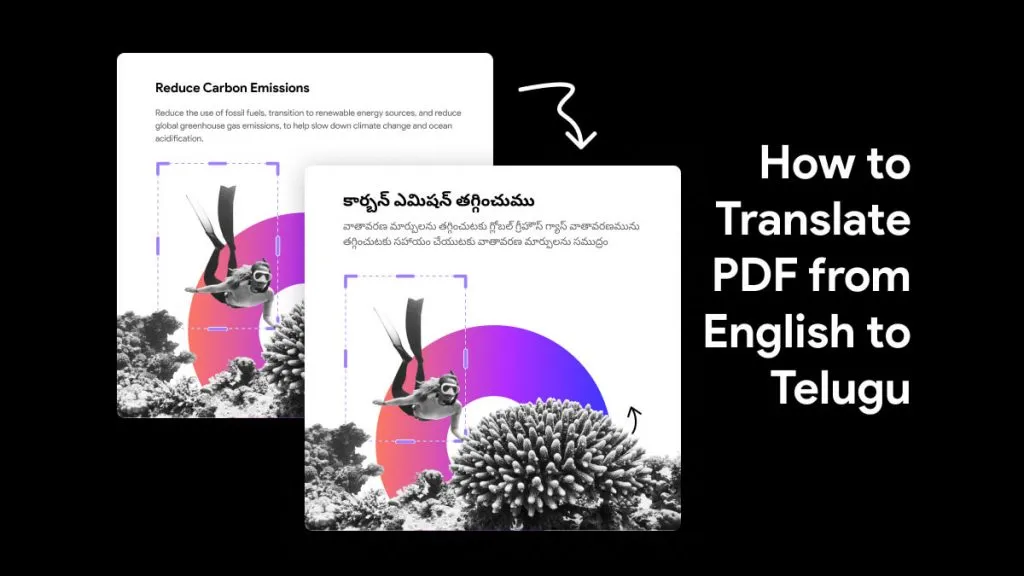
 Enya Moore
Enya Moore