AI image scanners have revolutionized how we extract and interact with text from images. In this article, we explore the top five AI image scanners, highlighting their features, pros, and cons. Read on to discover which tool suits your needs best and transform your workflow today.
Part 1. 5 Best AI Image Scanners to Extract Text/Chat with Images
When it comes to leveraging AI for extracting text and interacting with images, choosing the right tools can make all the difference. In this section, we will go over the top five AI image scanners that stand out for their exceptional performance, user-friendliness, and advanced capabilities.
#1 The Online AI Assistant of UPDF
UPDF AI Online is a robust AI image scanner renowned for its versatility and precision. It stands out for its ability to recognize both digital and handwritten text, making it an invaluable tool for a range of applications. Additionally, UPDF AI Online can read, explain, summarize, and translate text in all languages, and even recognize screenshots of artworks to provide detailed information. This makes it a perfect companion for students needing help with homework or professionals requiring accurate text extraction.
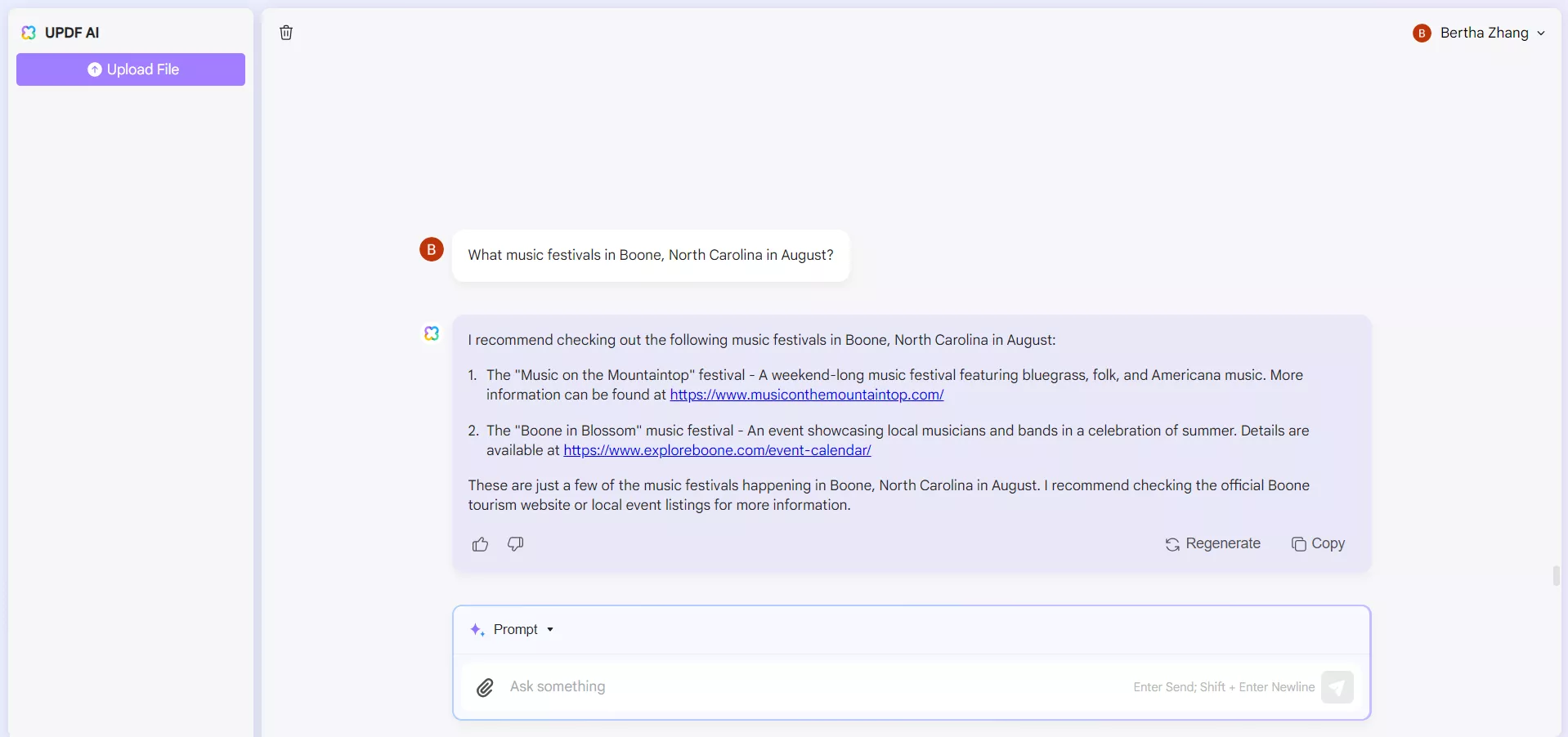
Pros:
- Recognizes both digital and handwritten text.
- Reads, explains, summarizes, and translates text in all languages.
- Recognizes screenshots of artworks and provides detailed information.
- Assists with homework.
- Converts PDFs to mind maps, then exports to images.
- Can also chat with PDFs.
- Free trial offered.
- User-friendly interface.
Cons:
- Limited free usage.
User Steps:
- Head to UPDF AI Online via the button below.
- Click 'Upload File' on the top left corner.
- Select the image you'd like scanned.
- Once uploaded, UPDF AI Online will automatically scan and convert the image into plain text. Proceed to ask questions about the image such as "Summarize key details of this image" or "Translate the text in this image."
Pricing Plans:
- Free Plan: Upload 3 PDFs, ask 30 questions.
- Pro Plan: $79 per year or $29 a quarter, ask upload unlimited PDFs, ask unlimited questions.
Explore UPDF AI Online today to enhance your productivity and make the most of your digital content.
#2 imgOCR
imgOCR is an AI image scanner designed for simplicity and efficiency. It supports various devices and offers multiple output formats, making it an ideal software tool for users needing quick and accurate text extraction. The platform is intuitive, allowing users to easily upload images for AI processing.
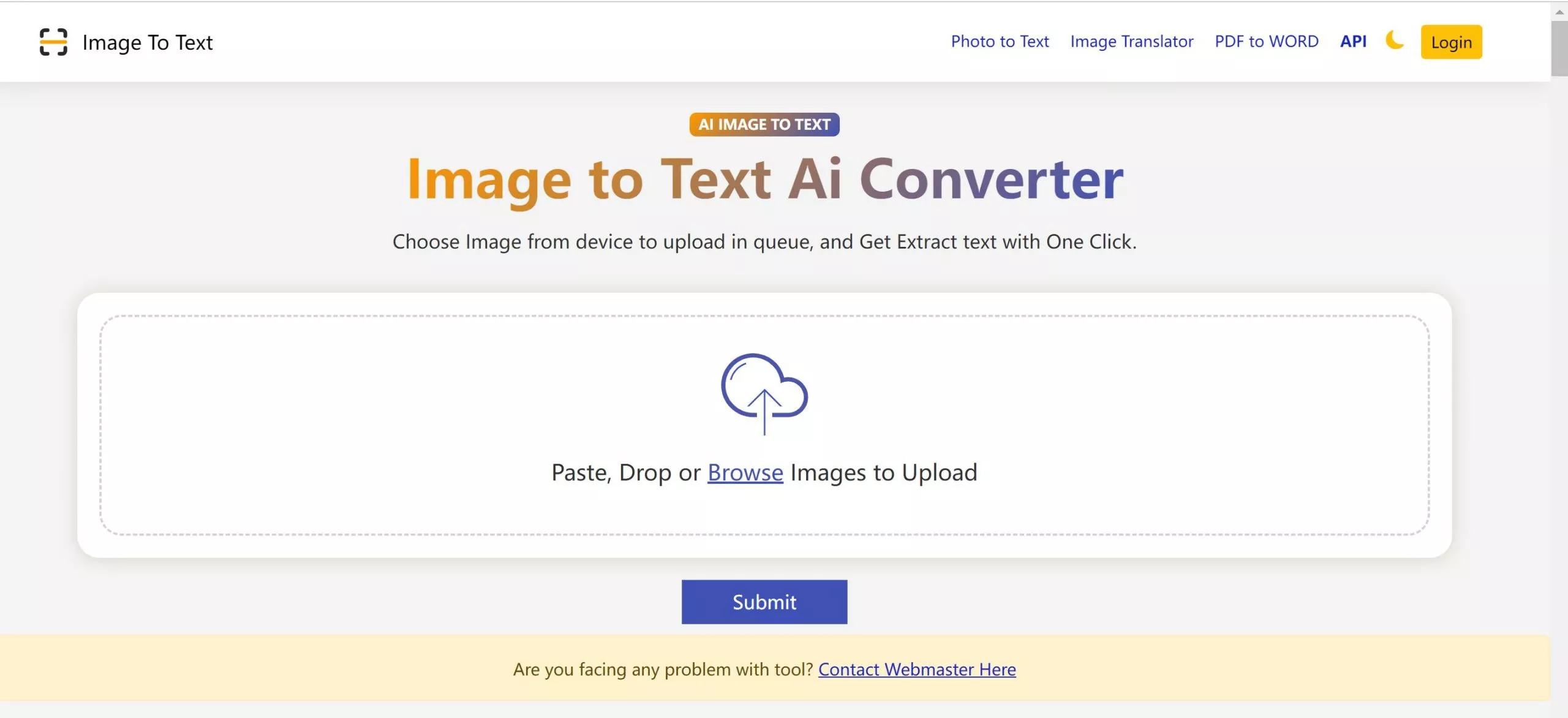
Pros:
- Supports various devices.
- Easy to use.
- Can save outputs in multiple formats.
Cons:
- Ads on the website can be confusing.
- Requires internet connectivity.
Steps:
- Choose Image: Drop the image into the upload area for validation and upload, or click "Browse" to select the image. Alternatively, upload the image via URL.
- Validate and Upload: The selected image will be validated and loaded in the queue area. You can delete it or submit the uploaded image for AI processing.
- AI OCR Results: Uploaded images will be scanned and converted into plain text. The output is available to save as a Word Doc, share as text, copy to a clipboard, or translate into any other language.
Pricing Plans:
- Free Plan: Limited access with ads.
#3 ChatGPT
While ChatGPT itself does not natively support reading or analyzing images, OpenAI has developed models integrated with the Vision API that can handle these tasks. These advanced models can analyze images, extract text, and provide detailed insights, making them versatile tools for various applications.
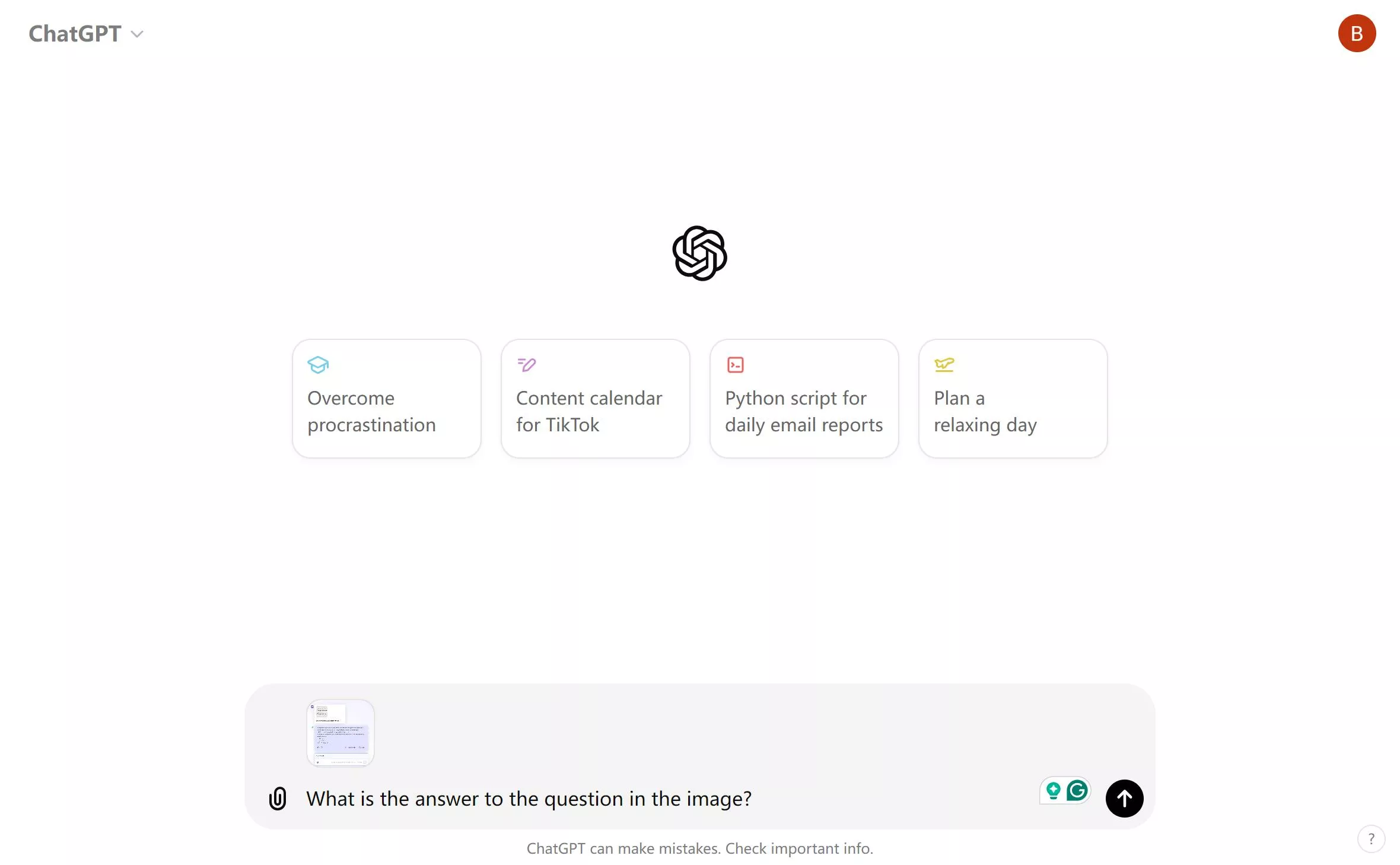
Pros:
- Supports natural and context-aware conversations.
- Can analyze images and extract text using the Vision API.
- Versatile, suitable for multiple tasks including image and text interactions.
- Continuously improving with updates.
Cons:
- Requires an internet connection.
Steps:
- Create an OpenAI account: Sign up or log in to access the GPT models with Vision API.
- Upload Image: Use the interface to upload the image you want analyzed.
- Request Analysis: Type your request, such as "Extract text from this image" or "Analyze the content of this image."
- Interact with the AI: Continue the conversation by responding to the outputs provided by the AI.
Pricing Plans:
- Free Plan: Limited access with usage caps.
- ChatGPT Plus: $20/month, priority access, faster response times, and access to the latest models.
#4 PopAI
PopAI is a convenient AI image scanner designed to simplify the process of text extraction. It is easy to use and comes with templates to help users get started quickly. Despite its user-friendly design, some may find the interface slightly complicated at first.
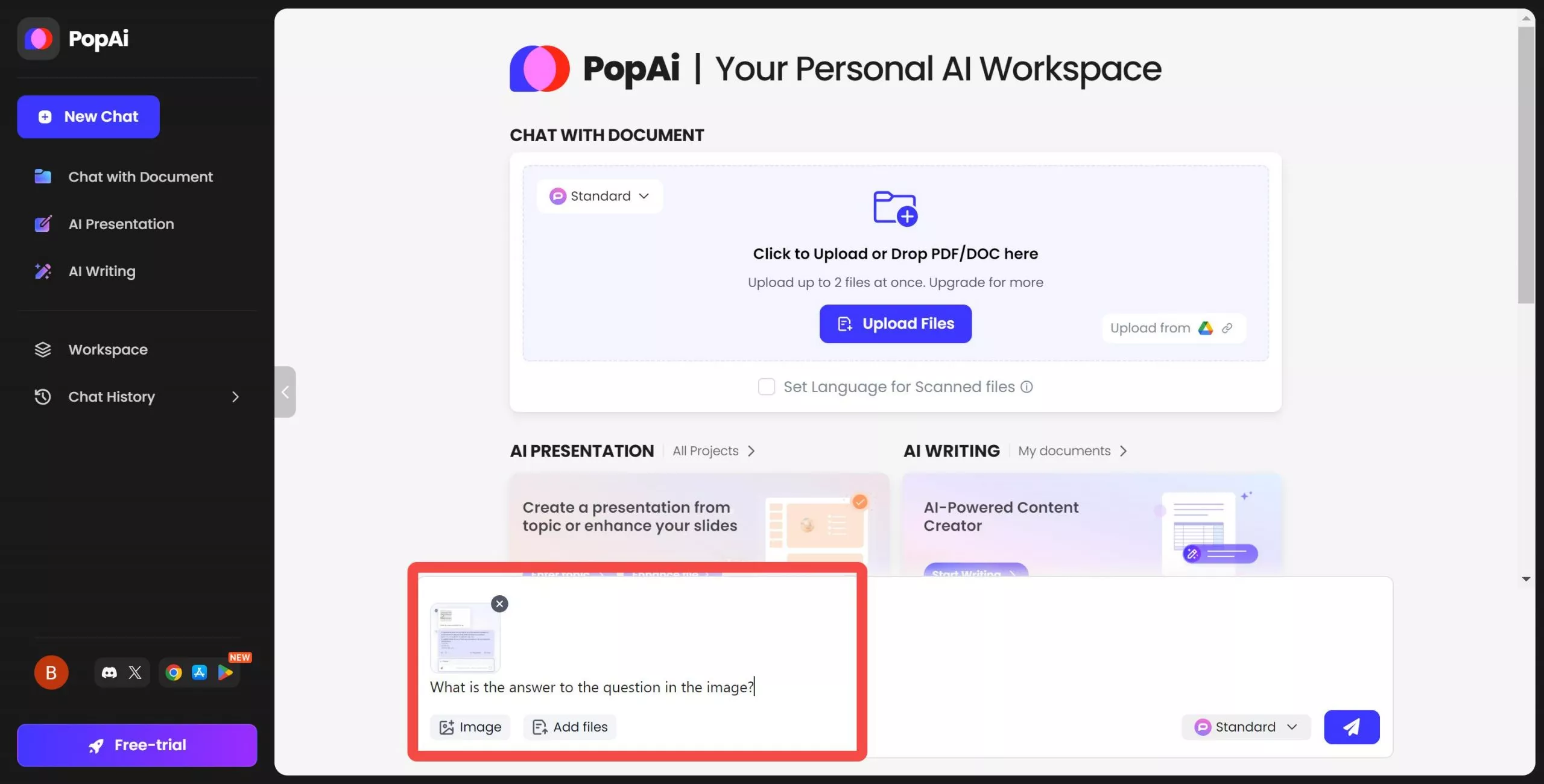
Pros:
- Easy to use.
- Includes templates to work from.
Cons:
- Complicated interface.
Steps:
- Create an account: Sign up to make an account or log in with an existing one to access PopAI.
- Upload Image: Click the upload button right under the chat bar to select your image.
- Request Scan: In the chat bar, type a request to have the image scanned into plain text.
Pricing Plans:
- Free Plan: Limited access to basic features.
- Pro Plan: Starts from around $80/year to access more advanced features.
#5 MathHandwriting
Math Handwritingby MathPix is a specialized AI image scanner designed to accurately scan and interpret handwritten math equations. Available on both desktop and mobile, MathPix offers a seamless experience for students, educators, and professionals needing precise mathematical text extraction.
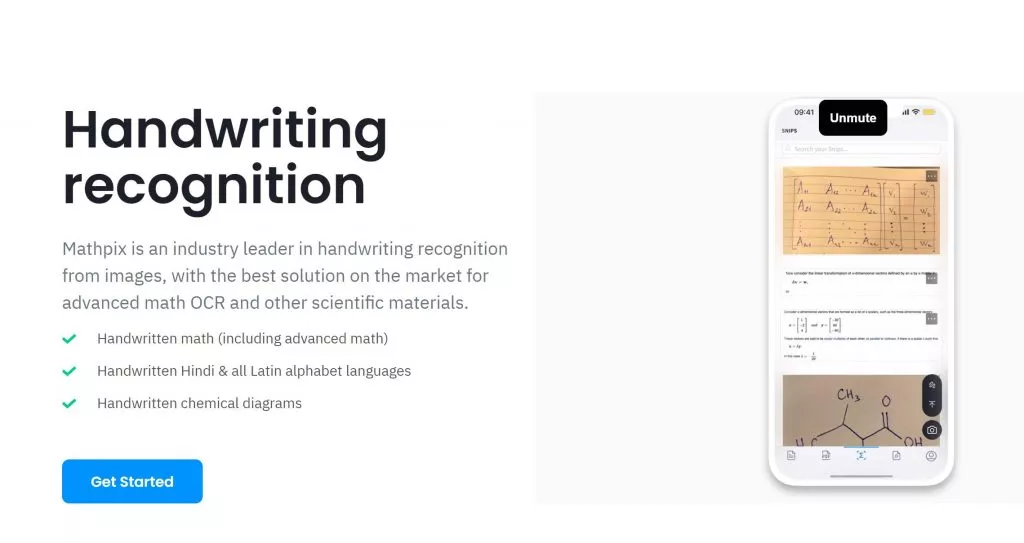
Pros:
- Scans a variety of math equations.
- Available on both desktop and mobile.
Cons:
- Only focused on math.
Steps:
- Take a Picture: Capture an image of your handwritten math equations.
- Upload to MathPix: Use the desktop or mobile app to upload the image.
- Automatic Scan: MathPix will automatically scan the image and extract the equations.
Pricing Plans:
- Free Plan: Limited access with basic features.
- Pro Plan: $49.9/year for unlimited usage.
Part 2. Bonus: Unleashing the Full Potential of UPDF AI Online
UPDF AI Online is more than just an image scanner; it offers a suite of powerful features designed to enhance productivity and understanding. Beyond extracting text, UPDF AI Online can:
- Chat with Images: As we have mention earlier, UPDF AI Online supports uploading images and ask any quesiton about it.
- Summarize Content: Condense lengthy documents into concise overviews, helping you quickly understand the key points without reading through the entire text. This feature is perfect for busy professionals and students who need to digest information quickly.
- Translate Text: Support for all languages makes it easy to understand and communicate with diverse text sources. Simply upload your document or image, and UPDF AI Online will provide accurate translations, bridging language barriers effortlessly.
- Explain Content: Offer detailed insights and clarifications on complex topics, making it especially useful for students and professionals who need thorough explanations of technical or specialized content. This feature helps deepen your understanding and aids in learning.
- Chat with PDF: It allows users to upload PDF documents and interact with them, including summarizing, translating, and explaining.
- Convert PDFs to Mind Maps: Users can also easily convert a text-based PDF to a intuitive mind map.
Explore the full capabilities of UPDF AI Online and see how it can transform your workflow. Start summarizing, translating, and explaining your documents with ease and precision today.
Part 3. FAQs About AI Image Scanner
Q1. Which free AI can read images?
UPDF AI is a free AI tool that can read images. By registering for a UPDF account, users can access a variety of AI-powered features at no cost. UPDF AI offers powerful text extraction capabilities, making it an excellent choice for those looking to digitize printed or handwritten content. Additionally, it can summarize, translate, and explain text, enhancing its utility for various applications. Sign up today to experience these benefits firsthand.
Q2. Can Chatgpt read images?
While the standalone ChatGPT model does not natively support reading or analyzing images, OpenAI has developed models integrated with the Vision API that can handle these tasks. These advanced models can analyze images, extract text, and provide detailed insights. Users can leverage these capabilities by accessing the appropriate OpenAI services that include the Vision API for comprehensive image and text interactions.
Q3. What is the free AI app everyone is using?
One of the most popular free AI apps currently being used is ChatGPT by OpenAI. It is widely praised for its conversational abilities, providing users with insightful answers and engaging interactions. Another noteworthy mention is UPDF AI, especially for those needing image scanning and text extraction. Both tools offer free access with limitations, making advanced AI capabilities accessible to a broad audience without significant costs.
Conclusion
In conclusion, AI image scanners offer powerful solutions for text extraction and analysis. Among them, UPDF AI Online stands out for its versatility and comprehensive features. Try UPDF AI Online to enhance your productivity and experience seamless text interaction from images.
 UPDF
UPDF
 UPDF for Windows
UPDF for Windows UPDF for Mac
UPDF for Mac UPDF for iPhone/iPad
UPDF for iPhone/iPad UPDF for Android
UPDF for Android UPDF AI Online
UPDF AI Online UPDF Sign
UPDF Sign Edit PDF
Edit PDF Annotate PDF
Annotate PDF Create PDF
Create PDF PDF Form
PDF Form Edit links
Edit links Convert PDF
Convert PDF OCR
OCR PDF to Word
PDF to Word PDF to Image
PDF to Image PDF to Excel
PDF to Excel Organize PDF
Organize PDF Merge PDF
Merge PDF Split PDF
Split PDF Crop PDF
Crop PDF Rotate PDF
Rotate PDF Protect PDF
Protect PDF Sign PDF
Sign PDF Redact PDF
Redact PDF Sanitize PDF
Sanitize PDF Remove Security
Remove Security Read PDF
Read PDF UPDF Cloud
UPDF Cloud Compress PDF
Compress PDF Print PDF
Print PDF Batch Process
Batch Process About UPDF AI
About UPDF AI UPDF AI Solutions
UPDF AI Solutions AI User Guide
AI User Guide FAQ about UPDF AI
FAQ about UPDF AI Summarize PDF
Summarize PDF Translate PDF
Translate PDF Chat with PDF
Chat with PDF Chat with AI
Chat with AI Chat with image
Chat with image PDF to Mind Map
PDF to Mind Map Explain PDF
Explain PDF Scholar Research
Scholar Research Paper Search
Paper Search AI Proofreader
AI Proofreader AI Writer
AI Writer AI Homework Helper
AI Homework Helper AI Quiz Generator
AI Quiz Generator AI Math Solver
AI Math Solver PDF to Word
PDF to Word PDF to Excel
PDF to Excel PDF to PowerPoint
PDF to PowerPoint User Guide
User Guide UPDF Tricks
UPDF Tricks FAQs
FAQs UPDF Reviews
UPDF Reviews Download Center
Download Center Blog
Blog Newsroom
Newsroom Tech Spec
Tech Spec Updates
Updates UPDF vs. Adobe Acrobat
UPDF vs. Adobe Acrobat UPDF vs. Foxit
UPDF vs. Foxit UPDF vs. PDF Expert
UPDF vs. PDF Expert









 Enid Brown
Enid Brown 
 Enola Davis
Enola Davis 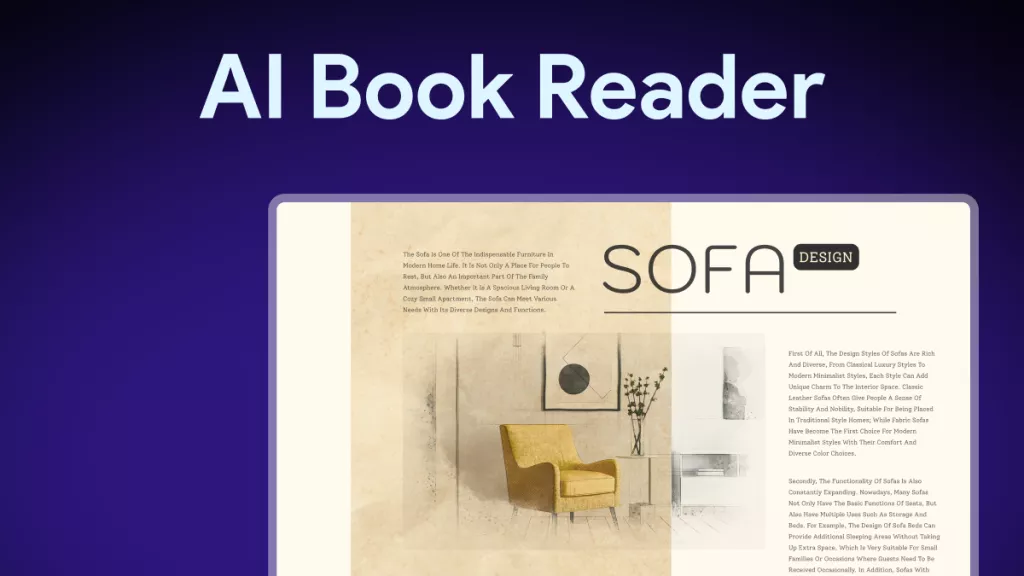
 Engelbert White
Engelbert White 
 Delia Meyer
Delia Meyer 
 Enya Moore
Enya Moore 