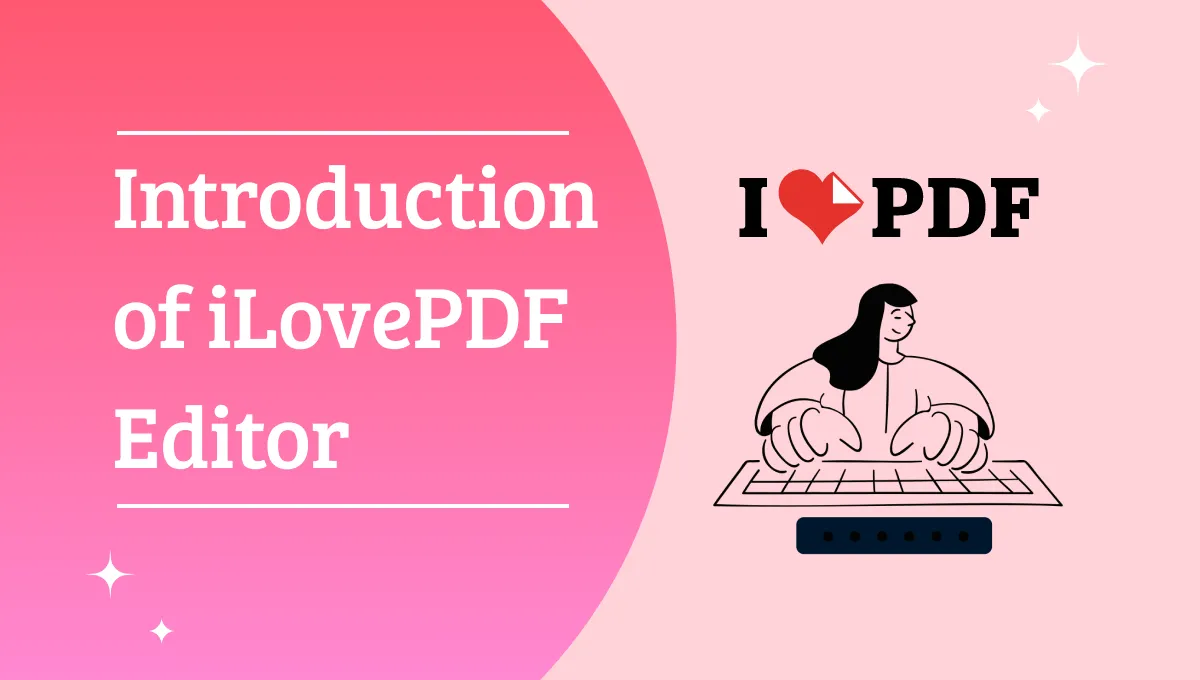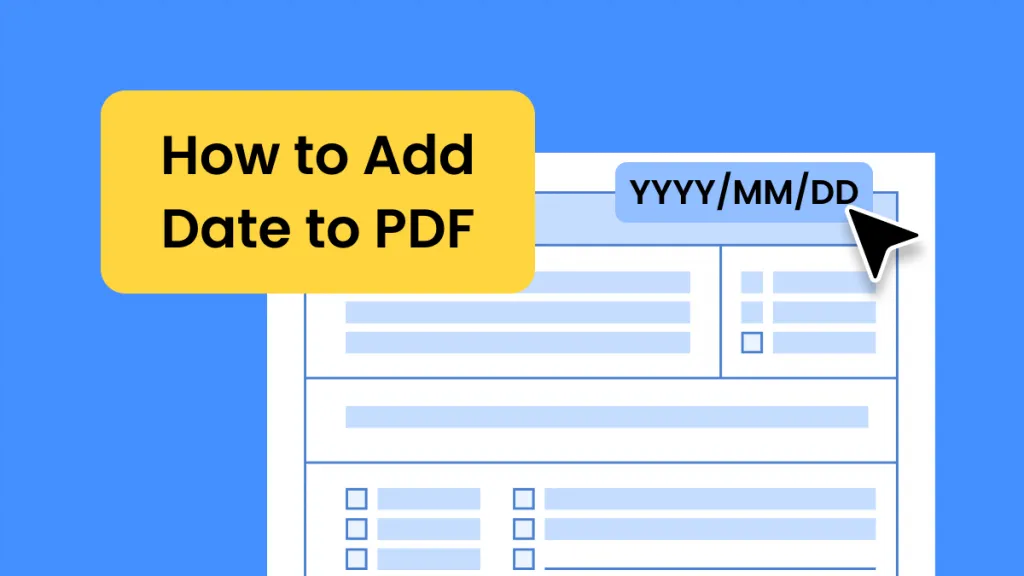Kofax Power PDF software is built for businesses to easily handle large amounts of editing and manipulation in a PDF file. With its advanced and standard plans, Kofax Power gives you different levels of features and accessibility options. You can use this software to create, edit, share, and e-sign PDF files easily. But sometimes, we wish that there are other equally good options available in the marketplace. Well, lucky for you, there are some Kofax Power PDF reader alternatives, and here we are listing five of them.
5 Best Kofax Power PDF Alternatives
1. UPDF
Let's begin with the most eligible solution on the market today, and that is UPDF. UPDF has an extensive set of features and functions available, too. You can easily edit and customize your PDF files with a few clicks while ensuring seamlessness in personal and business projects.
Windows • macOS • iOS • Android 100% secure
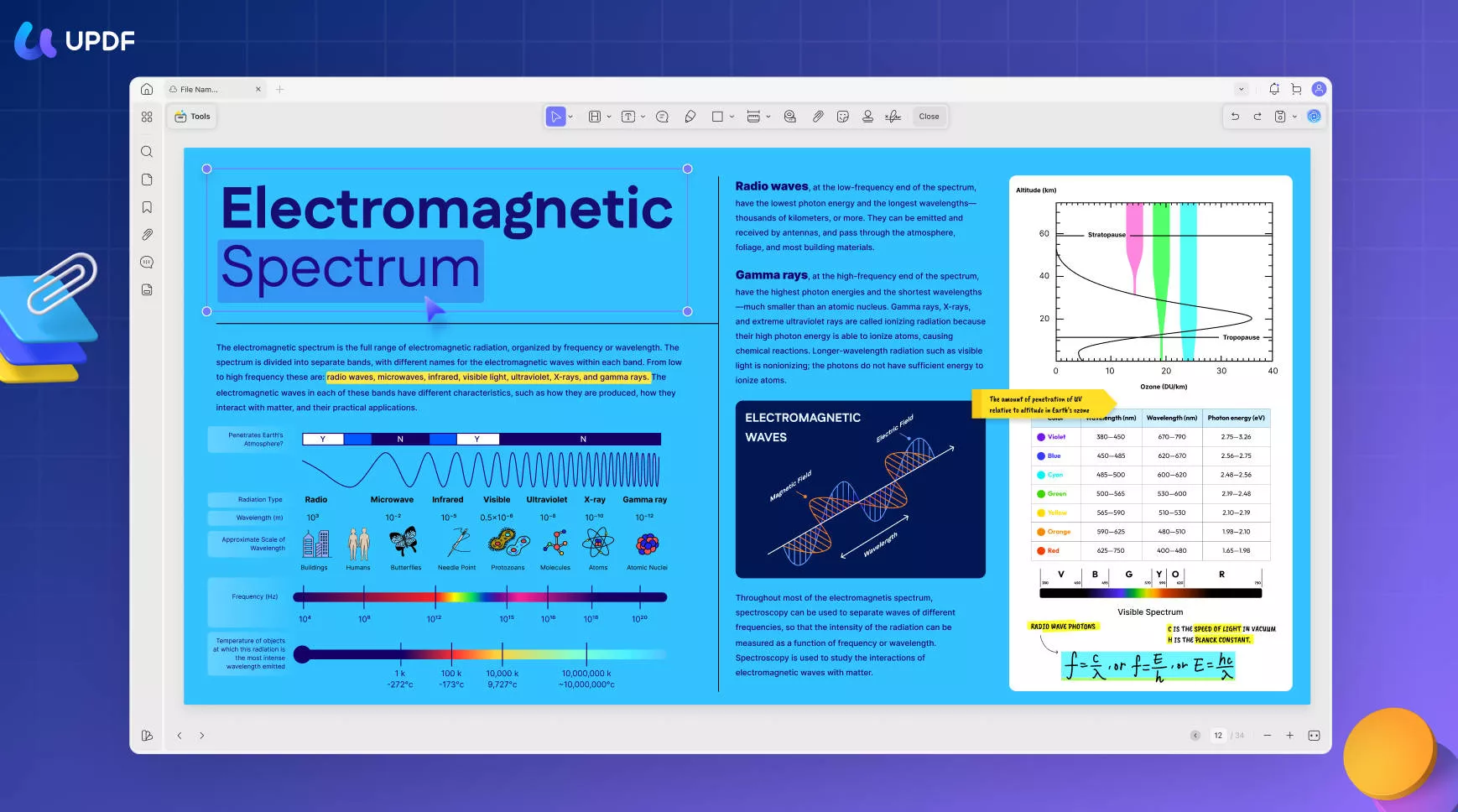
UPDF ensures that you stay productive in your work and leverage the possibilities offered by the latest technologies. The features and functions in this Kofax power PDF alternative are continuously evolving to adjust to your requirements.
Key Features:
- Organize and Annotate: UPDF lets you manipulate your PDF files for better organization. This means that you can delete specific pages in PDF, merge, and rotate them easily. Plus, annotating PDF means you can add comments and highlight some sections for fine-tuning.
- Print and Share: You can share your PDF files after or before editing directly from the UPDF interface. Besides this, it is also easy to send it for printing directly to a connected or wireless printer.
- Create Forms and e-Signs: Another useful feature you will get is creating forms for surveys and polls. Furthermore, you can create columns for e-signatures and authenticate files accordingly.
Pros:
- Support desktop Windows and Mac, and mobile iOS and Android.
- Powerful features like edit, convert, merge, combine, protect, flatten PDF and etc.
- It has a beautiful and simple UI interface.
UPDF is an all-in-one solution to edit PDF documents efficiently. It is a fast-performing solution with the requisite features to help you manage PDFs pages smoothly.
Windows • macOS • iOS • Android 100% secure
2. Adobe Acrobat Pro
Adobe Acrobat is one of the most popular names in the industry for accessing and editing PDFs. Using Adobe Acrobat comes naturally to everyone, and that is only because of the ease of accessibility and impressive functionality it offers.
This solution brings forth several new features and has become a model for several other PDF editors. In our research, we have found that while Adobe Acrobat has several features, it also costs a lot. But UPDF provides the same functions and features without any cost.
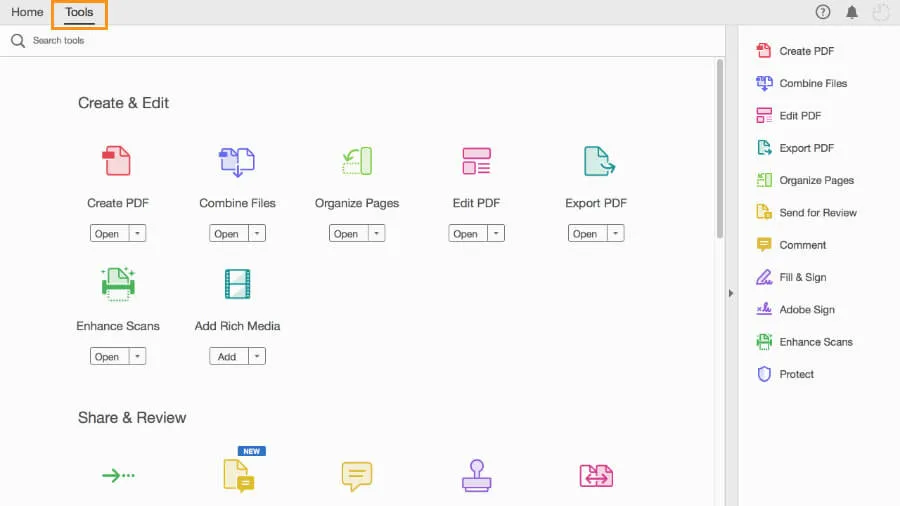
Key Features:
- Editing Functions: Adobe Acrobat takes editing to the next level by giving you several options like adding comments, recognizing text, combining files, rotating pages, splitting PDFs, and much more.
- Sharing and Protection: Besides editing, you can see that this alternative to Kofax Power PDF solution for sharing files with other users, sending comments, and protecting them via passwords.
Pros:
- An extensive number of features and functions.
- An amazing OCR for identifying texts.
Cons:
- All the good features are under paid plans.
3. Foxit PDF Editor
Foxit lets you edit extensively with an impressive suite of features created with businesses and professionals in mind. The PDF editor, which we consider to be a great alternative to Kofax power PDF, has a paid and free option. But with the paid plan, you will also get a free trial.
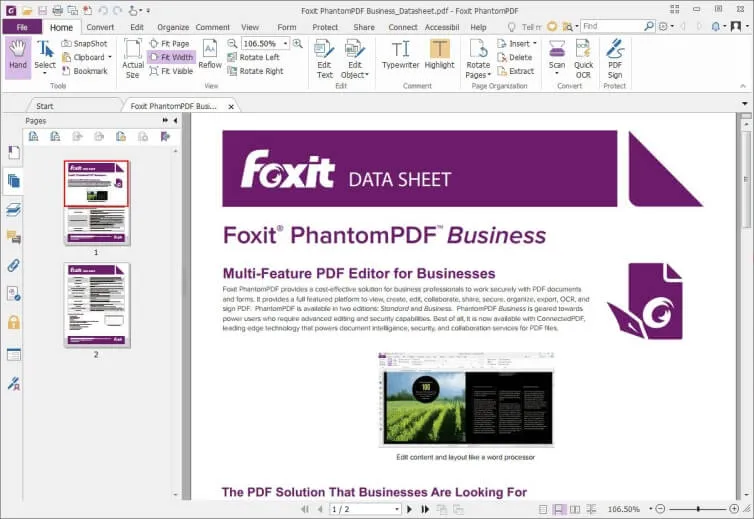
Key Features:
- Create and Edit: Foxit PDF Editor and Foxit PDF Editor Pro offer extensive functionalities to create and edit documents on desktop software, web, and mobile application.
- Quick Editing: With a clean interface built to help users reflow the text, whiteout content, change columns, paragraphs, etc. Foxit Editor lets you modify the document quickly.
Pros:
- Share and collaborate with teammates easily.
- Export and convert files to different formats.
Cons:
- The price is higher than other similar solutions.
4. PDFpenPro
The next alternative to the Kofax power PDF advanced version is PDFpenPro, which is compatible with macOS only. It has a free and another paid version built with robust editing features for document editing. You can change text, images, and other content types in a PDF with this solution.
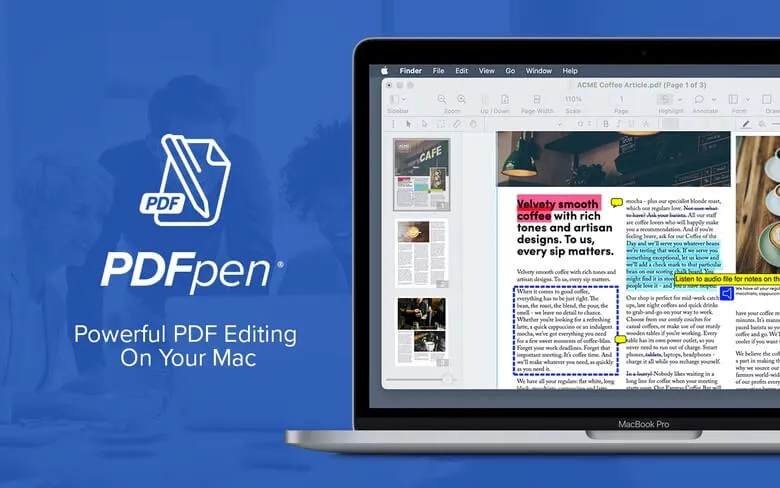
Key Features:
- Impressive OCR: PDFpenPro has a robust OCR system letting you read the text and convert images to text easily. It has an automatic text identifier that can speed up the process.
- Create from Scratch: Just like you can create a word document in Microsoft Word, PDFpenPro lets you create PDF documents from scratch.
Pros:
- The OCR component is highly efficient.
- Several tools for annotation and customization.
Cons:
- Sometimes the performance lags, and the system runs slow.
5. PDF Expert
Another macOS-only solution, PDF Expert, is a powerful editing tool that can easily replace the Kofax Power PDF reader for its ability to edit documents. One thing that stands out in this solution is the clean and intuitive interface, which makes using the system a lot easier. It has high-utility editing functions, including the option to change the image orientation and looks.
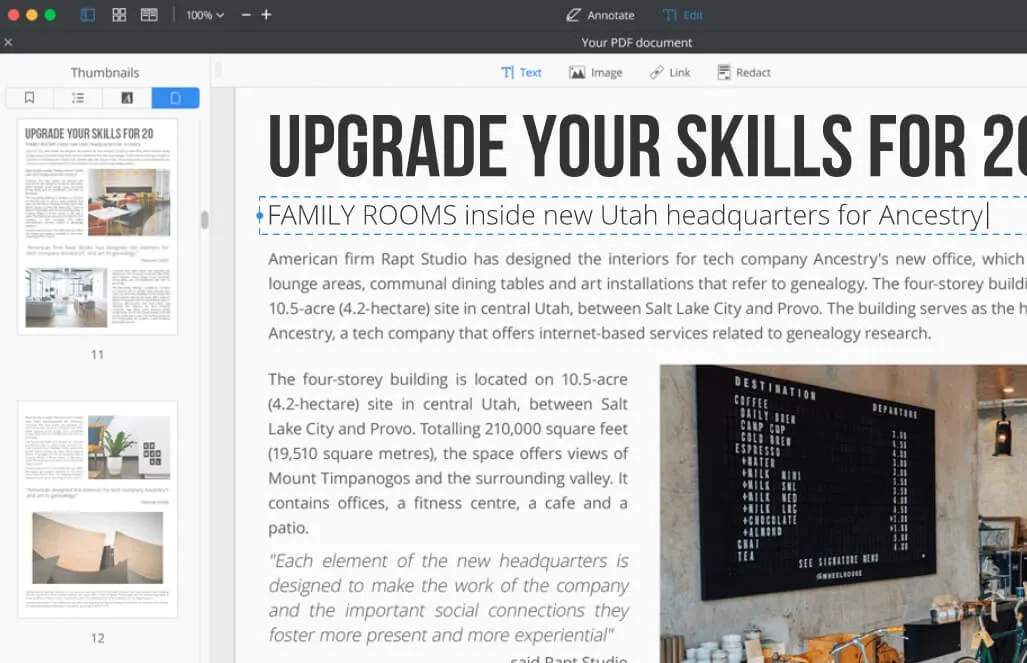
Key Features:
- Only for mac: PDF Expert is only compatible with macOS systems. This means that it is built with the required functionality to edit and customize PDFs on an Apple desktop or laptop. PDF Expert is also available for iPhone and iPad users.
- Create Original PDFs: With the powerful editing capabilities, PDF Expert can help you create new files from scratch while optimizing their appearance with the help of functions like extracting, merging, duplicating, etc.
Pros:
- Intuitive and impressive interface.
- Hiding menu items and features ensure a clean working space.
Cons:
- Issues with handling large-sized files.
Conclusion
Kofax Power PDF is a powerful solution, no doubt about that. But there are some things that could have been done better and differently. For this reason, users are motivated to look for other options, and in them, UPDF tops the list. Editing and customizing PDFs requires a robust solution that has all the features you want, eliminating the need to switch between applications. So, ensure that you are using a solution that has the most features at the least price.
Windows • macOS • iOS • Android 100% secure
 UPDF
UPDF
 UPDF for Windows
UPDF for Windows UPDF for Mac
UPDF for Mac UPDF for iPhone/iPad
UPDF for iPhone/iPad UPDF for Android
UPDF for Android UPDF AI Online
UPDF AI Online UPDF Sign
UPDF Sign Edit PDF
Edit PDF Annotate PDF
Annotate PDF Create PDF
Create PDF PDF Form
PDF Form Edit links
Edit links Convert PDF
Convert PDF OCR
OCR PDF to Word
PDF to Word PDF to Image
PDF to Image PDF to Excel
PDF to Excel Organize PDF
Organize PDF Merge PDF
Merge PDF Split PDF
Split PDF Crop PDF
Crop PDF Rotate PDF
Rotate PDF Protect PDF
Protect PDF Sign PDF
Sign PDF Redact PDF
Redact PDF Sanitize PDF
Sanitize PDF Remove Security
Remove Security Read PDF
Read PDF UPDF Cloud
UPDF Cloud Compress PDF
Compress PDF Print PDF
Print PDF Batch Process
Batch Process About UPDF AI
About UPDF AI UPDF AI Solutions
UPDF AI Solutions AI User Guide
AI User Guide FAQ about UPDF AI
FAQ about UPDF AI Summarize PDF
Summarize PDF Translate PDF
Translate PDF Chat with PDF
Chat with PDF Chat with AI
Chat with AI Chat with image
Chat with image PDF to Mind Map
PDF to Mind Map Explain PDF
Explain PDF Scholar Research
Scholar Research Paper Search
Paper Search AI Proofreader
AI Proofreader AI Writer
AI Writer AI Homework Helper
AI Homework Helper AI Quiz Generator
AI Quiz Generator AI Math Solver
AI Math Solver PDF to Word
PDF to Word PDF to Excel
PDF to Excel PDF to PowerPoint
PDF to PowerPoint User Guide
User Guide UPDF Tricks
UPDF Tricks FAQs
FAQs UPDF Reviews
UPDF Reviews Download Center
Download Center Blog
Blog Newsroom
Newsroom Tech Spec
Tech Spec Updates
Updates UPDF vs. Adobe Acrobat
UPDF vs. Adobe Acrobat UPDF vs. Foxit
UPDF vs. Foxit UPDF vs. PDF Expert
UPDF vs. PDF Expert









 Enola Davis
Enola Davis