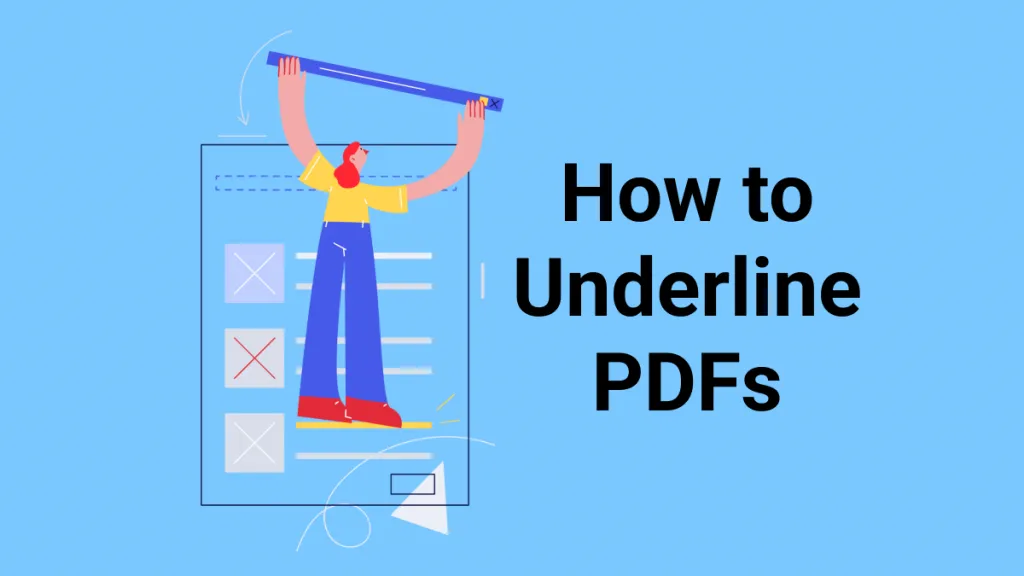Many people prefer a pen over a keyboard for note-taking. Writing with a pen gives them a more satisfactory learning experience, but it also creates a mess of papers to manage. To tackle that, people are switching to digital notebooks.
With digital notebooks, also called E Ink tablets, you can take notes with a pen on the screen and save them digitally. Afterward, it becomes easier to store all your notes in one portable device and easily share/edit them when required.
In this guide, we have shortlisted the six best digital notebooks that are exceptional in their features and performance. So, stick around as we uncover all those tools and help you choose the ideal one.
Part 1. 6 Best Digital Notebooks
A digital notebook is a modern replacement for traditional notebooks that combines digital technology with the feel of writing on paper.
Considering the growing popularity of digital note-taking, there are dozens of digital notebooks to choose from. However, only a few of them are the best choices. So, we did the homework for you and have handpicked the six best digital notebooks you should definitely consider.
1. Kindle
After a successful series of e-readers, Kindle Scribe is the first Kindle that comes with a digital notebook and pen. This 10.2" glare-free display provides a premium paper-like design with white borders, 300 PPI resolution, and auto-adjustable 35 LED front lights.
Kindle Scribe helps you to take notes, write to-do lists, and do more. It comes with AI tools to summarize and refine notes. It can import PDF, Word documents, and other supported file formats through the Kindle app for Android/iOS or Send to Kindle via web browser.
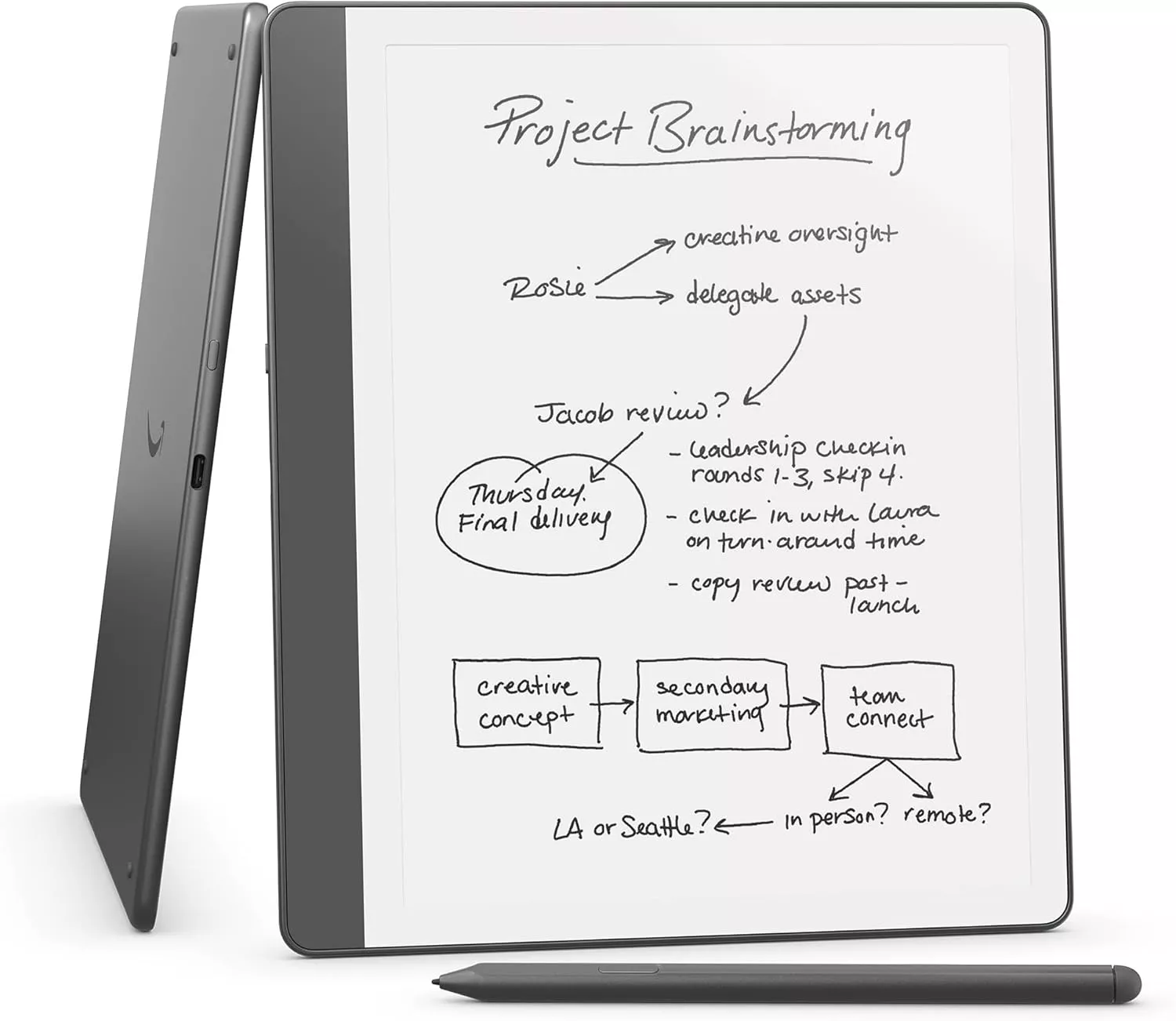
Pricing
- New Amazon Kindle Scribe (16GB) = $399.99
- New Amazon Kindle Scribe (32GB) = $419.99
- New Amazon Kindle Scribe (64GB) = $449.99
Outstanding Features
- Premium paper-like writing experience
- Use Active Canvas to write directly in books
- Summarize and refine notes with built-in AI notebook tools
- Import files from the Kindle app or Send to Kindle via web browser
2. UPDF
If you want a digital notebook-like experience directly from your laptop, tablet, or smartphone, that's where UPDF steps in.
UPDF is a powerful PDF tool that helps you read, annotate, and edit PDFs or other documents. It is not a traditional digital notebook but offers a similar reading and note-taking experience directly from your smart devices.
UPDF is compatible with Windows, macOS, iOS, and Android. With UPDF, you can:
- Read PDFs using different page layout options, scrolling modes, light/dark displays, and more.
- Take notes with various annotation tools. You can add sticky notes, draw, highlight, underline, and do more.
- Create documents from scratch, write notes to them, and export them to various formats, including PDF, Word, Excel, PPT, and more.
- Summarize, translate, or explain PDF content with UPDF AI assistant.
- Use slideshow mode to read/present PDF.
Simply put, UPDF provides a modernized digital notebook experience without needing to purchase a smart notebook.

Try out UPDF for free and see how it facilitates digital note-taking effectively.
Windows • macOS • iOS • Android 100% secure
Pricing
- Free Plan: $0/month (Access to all features, with some limitations)
- UPDF Pro: $39.99/year or $69.99/lifetime
- AI Assistant: $29/quarter, $79/year
Outstanding Features
- No separate digital notebook purchase
- AI integration
- Various note-taking tools
- Zoom in/out options (adjustable font size)
- Bookmark creation capability
- Managing list of digital notes (can be accessed from the Comment List)
- Cross-platform compatibility
- Convert among different document formats
- Dedicated cloud storage
3. reMarkable 2
reMarkable 2 is another best digital notebook. Its 10.3" matte screen gives an exceptional feel of paper with a smooth and responsive writing experience. It is used for note-taking, document annotation, sketching, reading, brainstorming, and more. It makes it easy to edit with tools like undo, layers, and move. In addition, it lets you convert handwritten notes to typed text.
reMarkable 2 provides an effortless way to organize notes and documents. You can place them in different folders and apply tags. Moreover, you can integrate with Google Drive, Dropbox, and OneDrive to share files easily. In short, you get a tablet that feels like paper and replaces your traditional notebooks and printouts.
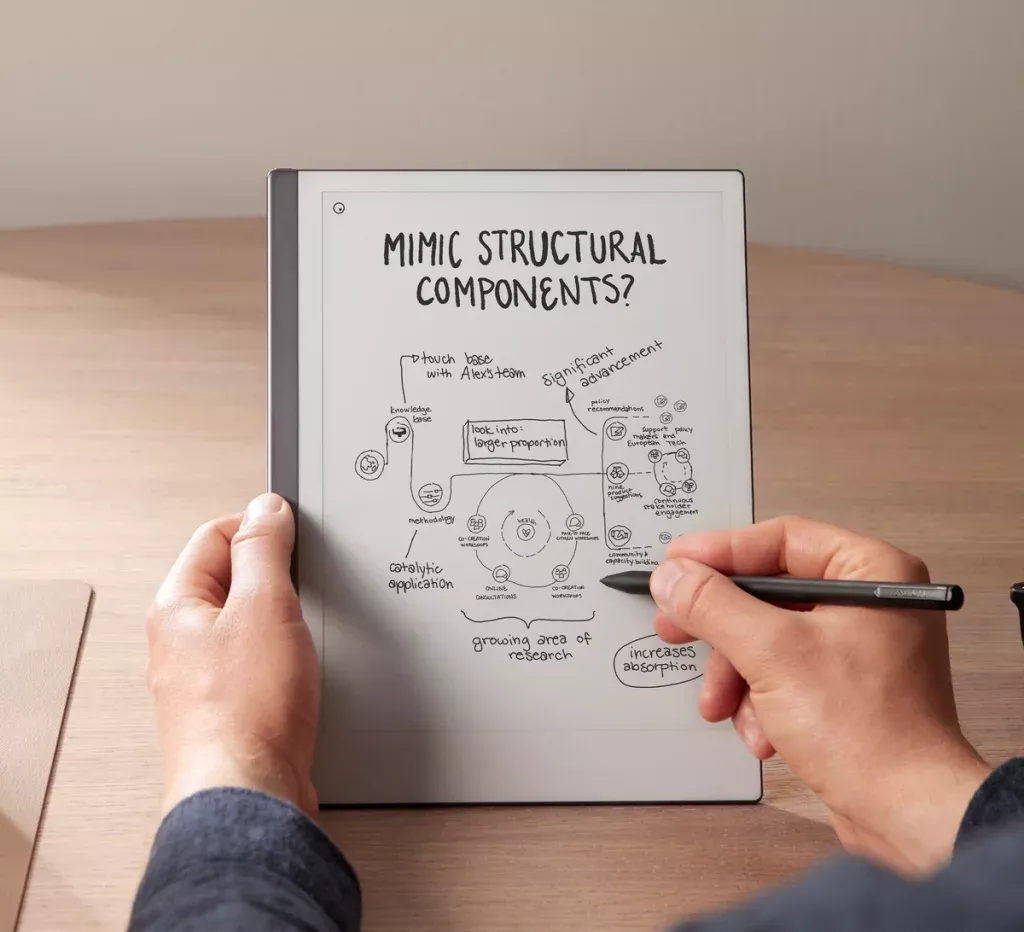
Pricing
- Starting at $379 including marker
Outstanding Features
- Ultra-thin 4.7 mm design
- Exceptional paper feel
- Prolonged battery life (3000 mAh)
- Integrate with OneDrive, Dropbox, and Google Drive
4. Supernote A6 X2 Nomad
Supernote A6 X2 Nomad is a superb digital notebook for students and other professionals. Its 7.8", 300 PPI tablet comes with a white or clear crystal plastic back. It offers a smooth writing feel, a built-in Kindle app, a dedicated notes app, and a powerful drawing app.
Supernote A6 X2 Nomad also comes with a generous 32 GB storage and can extend up to 2 TB with a microSD card. It also comes with a user-replaceable battery, so it is useful for a longer duration.
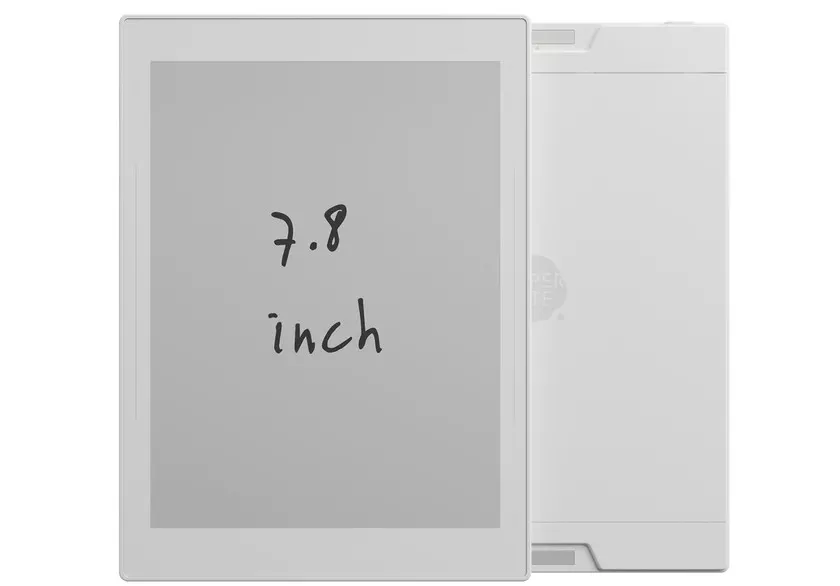
Pricing
- $299 (without pen)
Outstanding Features
- User-replaceable battery
- SD card slot
- Automatically sync files to Google Drive, Dropbox, or OneDrive
5. Kobo Elipsa 2E
Kobo Elipsa 2E is a powerful book reader combined with note-taking capabilities. It comes with a 10.3" glare-free touchscreen with ComfortLight PRO to reduce blue light and provide a glare-free reading experience. Its stylus allows you to mark up eBooks and compatible PDFs directly. You can also highlight, underline, or write in the margins.
Kobo Elipsa 2E provides access to Kobo's extensive library of eBooks and audiobooks. It supports exporting notes with integrated cloud services. In addition, it also integrates 32GB of large storage.
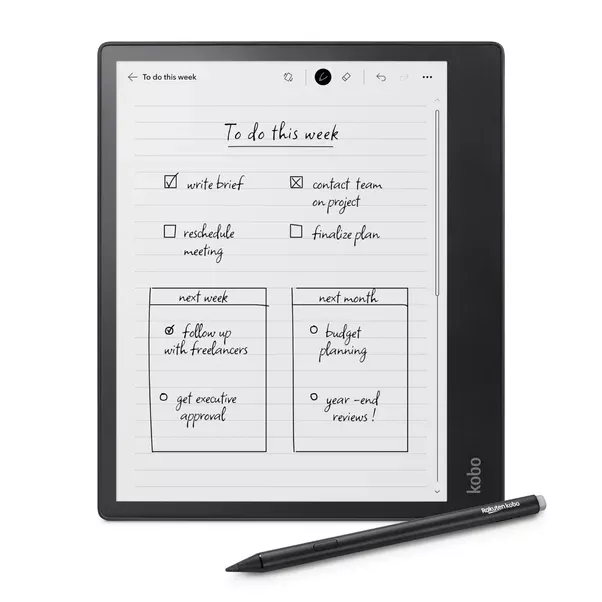
Pricing
- $399.99
Outstanding Features
- Adjustable front light
- Large display
- Mark up eBooks directly
- Connect to Wi-Fi
- Access to millions of eBooks and audiobooks from Kobo Store
6. Boox Note Air3 C
Boox Note Air3 C is another best digital notebook that offers a paper-like tablet feel. It features a 10.3" E Ink Kaleido 3 color display with a resolution of 300 PPI for black-and-white content and 150 PPI for color. It runs on Android 12 and allows access to many apps from Google Play.
Boox Note Air3 C offers diverse note-taking and reading tools, including different brushes, shapes, custom templates, lines, layers, and more. It supports dual touch control and features a front light for comfortable use in various lighting conditions.
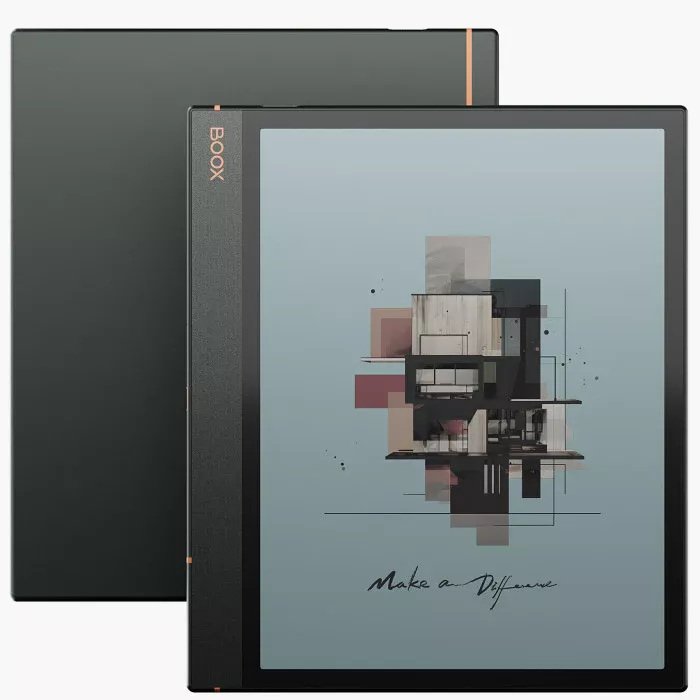
Pricing
- $499.99
Outstanding Features
- Colored display (300 PPI + 150 PPI)
- 64 GB internal memory
- Android 12
- Various note-taking and drawing tools
Part 2. FAQs About Digital Notebooks
Q1. What is the difference between a tablet and a smart notebook?
A tablet is a combination of a smartphone and a laptop. It provides a touchscreen with which you can browse the internet, use apps, watch content, and do more. In contrast, a smart notebook is a device that combines manual handwriting with digital technology. It allows you to use the pen to write and draw on the surface, digitize your notes, and store them digitally for easy sharing and editing.
Q2. Which is better, a notebook or a tablet?
The choice between a notebook and a tablet depends on your preferences. If you find writing with a pen satisfactory, you can use a traditional notebook or a digital notebook device. In contrast, if you need a device that can help with note-taking, browsing the web, watching media, and more, then a tablet is fine.
Q3. What is the point of a smart notebook?
The main point of a smart notebook is to allow users to write by hand using a pen on a portable device and save the notes digitally, making it easy to search, edit, and share notes. Simply put, it enhances productivity and reduces paper consumption.
Conclusion
Digital notebooks demand is increasing aggressively. The global sales reached 20 million units in 2022, which was just 8 million units sold in 2018. Therefore, it is time you also get along with digital notebooks and modernize the way you take notes. You can choose any of the above best digital notebooks that align with your needs. However, if you want to have a digital notebook experience directly from your smartphone/tablet/laptop, then UPDF software is the ideal pick for you.
Windows • macOS • iOS • Android 100% secure
 UPDF
UPDF
 UPDF for Windows
UPDF for Windows UPDF for Mac
UPDF for Mac UPDF for iPhone/iPad
UPDF for iPhone/iPad UPDF for Android
UPDF for Android UPDF AI Online
UPDF AI Online UPDF Sign
UPDF Sign Edit PDF
Edit PDF Annotate PDF
Annotate PDF Create PDF
Create PDF PDF Form
PDF Form Edit links
Edit links Convert PDF
Convert PDF OCR
OCR PDF to Word
PDF to Word PDF to Image
PDF to Image PDF to Excel
PDF to Excel Organize PDF
Organize PDF Merge PDF
Merge PDF Split PDF
Split PDF Crop PDF
Crop PDF Rotate PDF
Rotate PDF Protect PDF
Protect PDF Sign PDF
Sign PDF Redact PDF
Redact PDF Sanitize PDF
Sanitize PDF Remove Security
Remove Security Read PDF
Read PDF UPDF Cloud
UPDF Cloud Compress PDF
Compress PDF Print PDF
Print PDF Batch Process
Batch Process About UPDF AI
About UPDF AI UPDF AI Solutions
UPDF AI Solutions AI User Guide
AI User Guide FAQ about UPDF AI
FAQ about UPDF AI Summarize PDF
Summarize PDF Translate PDF
Translate PDF Chat with PDF
Chat with PDF Chat with AI
Chat with AI Chat with image
Chat with image PDF to Mind Map
PDF to Mind Map Explain PDF
Explain PDF Scholar Research
Scholar Research Paper Search
Paper Search AI Proofreader
AI Proofreader AI Writer
AI Writer AI Homework Helper
AI Homework Helper AI Quiz Generator
AI Quiz Generator AI Math Solver
AI Math Solver PDF to Word
PDF to Word PDF to Excel
PDF to Excel PDF to PowerPoint
PDF to PowerPoint User Guide
User Guide UPDF Tricks
UPDF Tricks FAQs
FAQs UPDF Reviews
UPDF Reviews Download Center
Download Center Blog
Blog Newsroom
Newsroom Tech Spec
Tech Spec Updates
Updates UPDF vs. Adobe Acrobat
UPDF vs. Adobe Acrobat UPDF vs. Foxit
UPDF vs. Foxit UPDF vs. PDF Expert
UPDF vs. PDF Expert





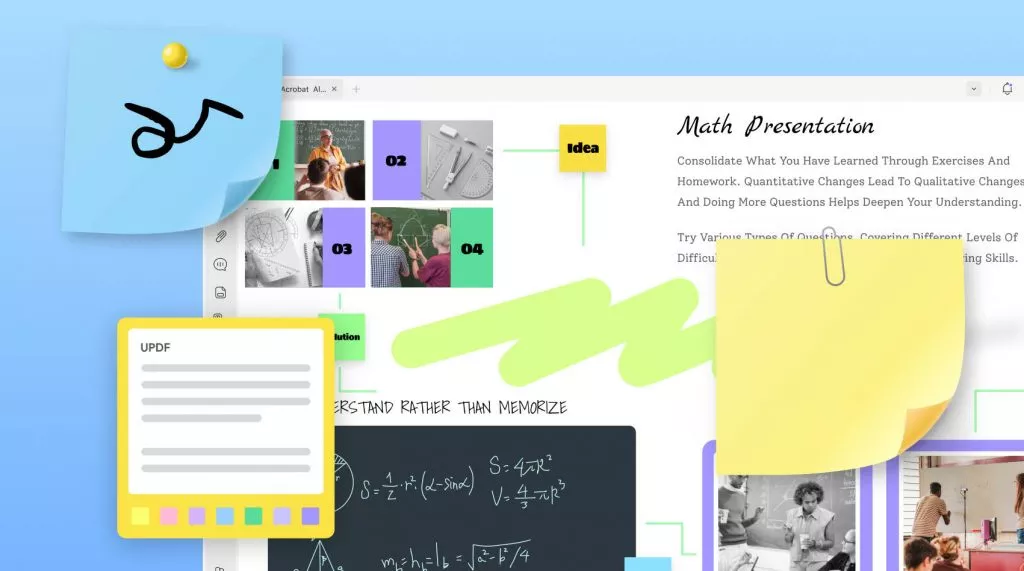
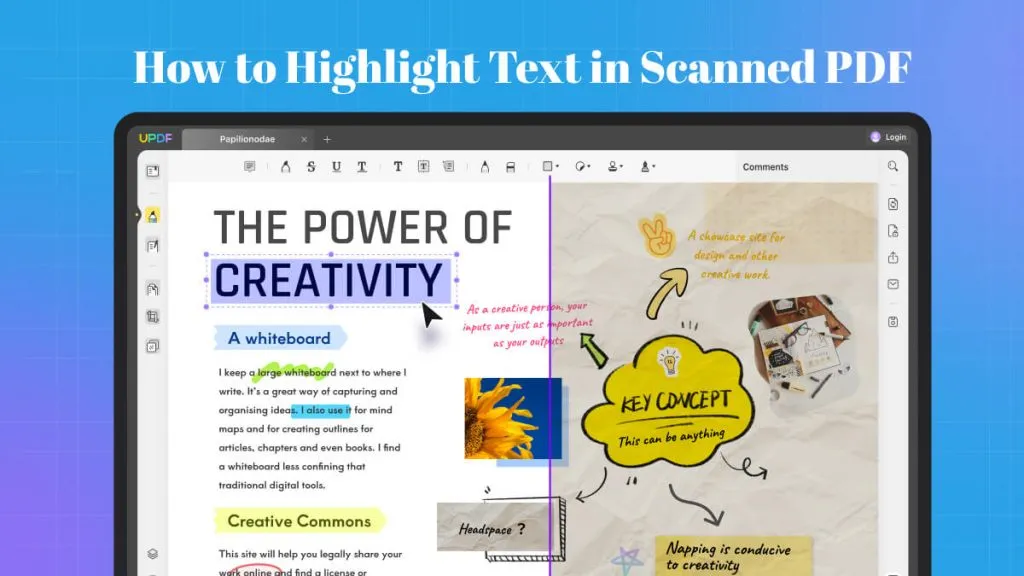


 Enrica Taylor
Enrica Taylor 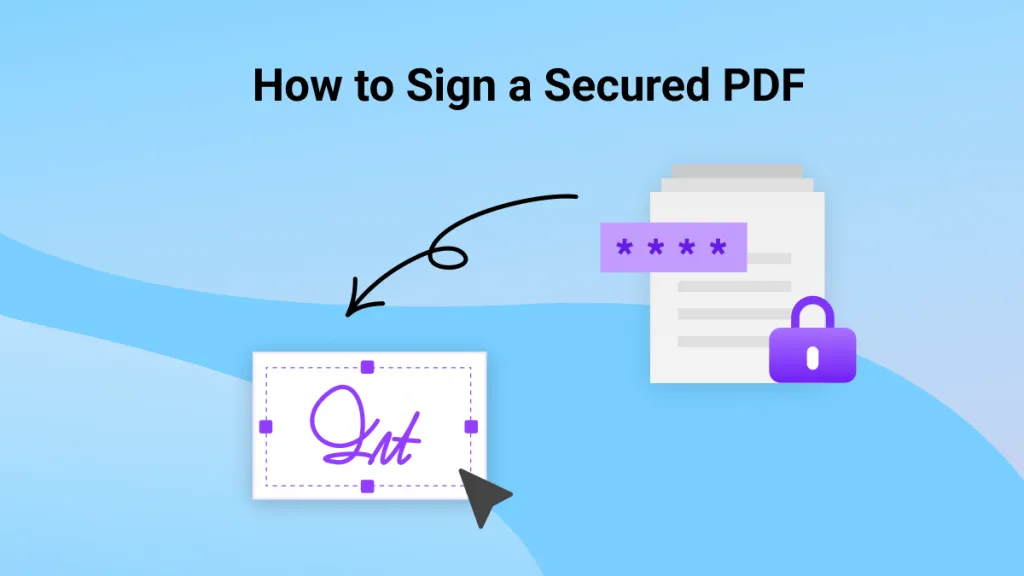
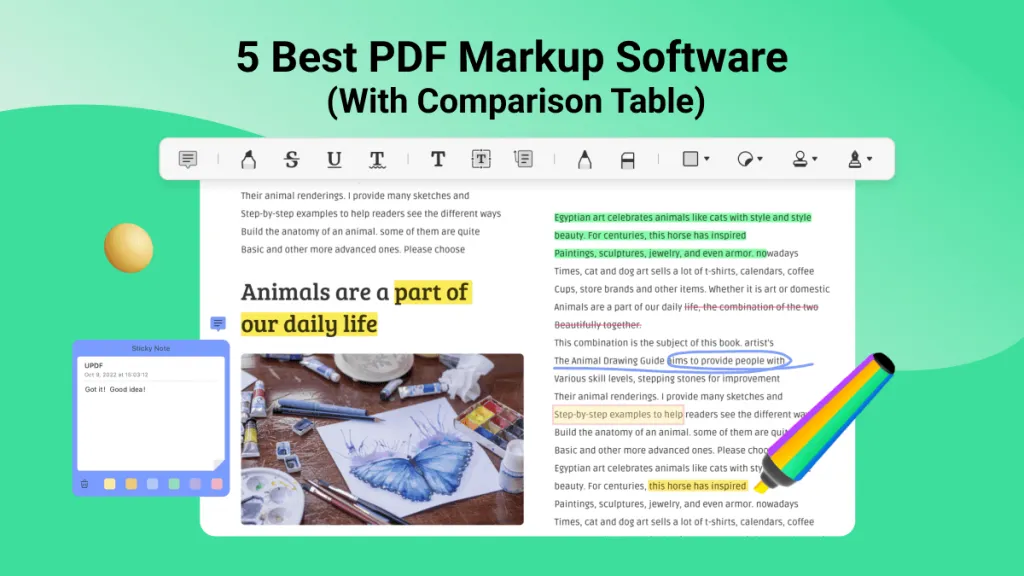
 Enola Miller
Enola Miller 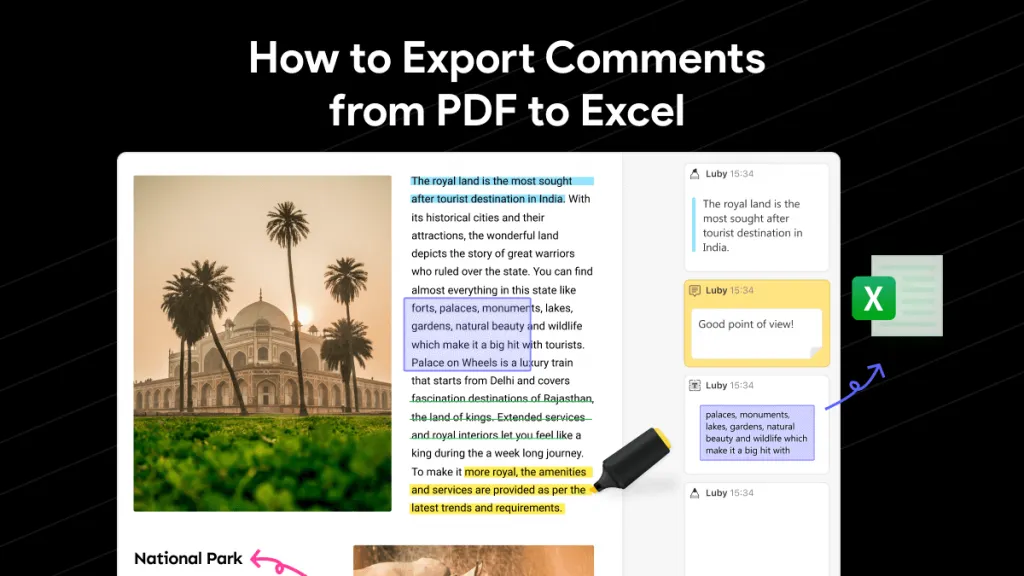
 Lizzy Lozano
Lizzy Lozano