Are you planning to tie the knot? Or do you need a copy of your marriage certificate? Whatever the case, we have got you covered!
Usually, we get a certified copy of the marriage certificate from the local government office. But sometimes, a downloadable PDF form can also work.
There are various marriage certificate form PDFs available online. You can easily download them and fill them with your details. However, the real question is how do you fill them?
Don't worry! In this article, we will walk you through ten of the best marriage certificate PDF forms to download. We will also explore UPDF, one of the best PDF editors for filling out these forms. If you already have PDF marriage certificate forms on your computer and want to fill it now, you can click the below button to start using it.
Windows • macOS • iOS • Android 100% secure
Let's get started!
Part 1. What is a Marriage Certificate?
A marriage certificate is an official document issued by a government authority. It is proof that marriage has taken place. You can say it's like a birth certificate but for your married life! This document includes all the important details about the marriage. You will find the names of the couple, the date and place of the marriage, and also the names of the witnesses.

We should understand that marriage certificates are not just pieces of paper. They also hold sentimental value for every married couple. They are a keepsake of one of the most significant days in their life. You may also need this certificate for various other reasons, which we will explore in the next section. Let's move forward!
Part 2. Why Do You Need a Marriage Certificate?
As we have already discussed, a marriage certificate is more than just a piece of paper. It serves various important purposes in your life.
Here are some of the reasons why you need a marriage certificate:
Legal Proof of Marriage: This document legally proves you are married. It is often required for various legal matters.
Name Change: If you or your spouse want to change your last name, you will need a marriage certificate to do so.
Joint Taxes: When filing taxes jointly, the government needs proof of your marriage. A marriage certificate provides this proof.
Spousal Benefits: Many benefits, like health insurance, social security, and pension, require proof of marriage. A marriage certificate is often needed to claim these benefits.
Immigration Purposes: In case, you are applying for a visa or citizenship for your spouse, you must have a marriage certificate.
Financial Matters: For joint bank accounts, loans, and mortgages, banks may ask for a marriage certificate.
Family Record: It serves as an official record of your family history. It can be an important document for future generations.
These are the reasons why we need a marriage certificate. Now, let's find out the best marriage certificate PDF forms to download.
Part 3. 10 English Marriage Certificate PDF Forms for You to Download
Here's a list of ten marriage certificate designs you can edit, download, and print. Remember, these are just for fun and theme and can't be used as legal documents.
If you need an official marriage certificate, please get one from your local government office. You can walk through them and download one that is relevant to your wedding theme.
- Classic Style: A beautiful, old-fashioned design. Perfect for remembering your wedding day. [Get it here].

- Formal Look: Sleek and stylish, great for showing off at home. [Get it here].

- Vintage Feel: Take a trip back in time with this romantic design. [Get it here].

- Casual Vibe: For a relaxed wedding, this design is fun and easy-going. [Get it here].

- Elegant Touch: A fancy design for a big, formal wedding. It will look great in your photo album. [Get it here].

- Watercolor Design: If you love to have fun, this quirky design is for you. [Get it here].

- Themed Certificate: Match your wedding theme, like a beach or country style. [Get it here].

- Religious Motifs: If faith is important to you, this design includes religious symbols. [Get it here].

- Anniversary Edition: Celebrate your marriage years later with this special design. [Get it here].

- Renewing Vows: If you're saying "I do" again, this design is made just for that. [Get it here].

You can explore and choose the design that matches your theme and vibe. After selection, download it and fill out your information. Do you know how to do that? Don't worry! Just read the following section to learn.
Part 4. How to Fill Marriage Certificate PDF Forms?
Once you have downloaded the marriage certificate form in PDF, the next step is to fill it out digitally. You must be wondering how to do that. Well, we have a perfect solution—UPDF. It is an AI-powered tool with many useful features.
With UPDF, you can edit your PDF with just a few clicks. It offers a user-intuitive interface and is easy to navigate. You don't need to be an editing or tech expert to use this tool. It allows you to add text, checkmarks, signatures, and more. This means you can fill out your marriage certificate in soft form without needing to print it first.
Above all, UPDF ensures that your personal information is secure. You don't need to worry about it. Also, this tool is compatible with almost all platforms. You can download it for your Windows, Mac, Android, or iOS to fill out your PDF form anytime, anywhere.
Windows • macOS • iOS • Android 100% secure
Let's move forward and explore how to edit the marriage certificate application from PDF!
Steps to Fill out Marriage Certificate PDF Forms
First, you need to download and install the UPDF app on your device. Then, follow the instructions given below:
(Here, we are using UPDF on Windows OS. However, the steps are similar for all platforms)
Step 1: Once the installation process is done, launch the UPDF app. On the homepage, click the "Open File" button and navigate to the marriage certificate in PDF format to open it. You can also drag and drop the PDF file here.
Step 2: Next, click the "Edit" button in "Tools" on the left side menu, and it will open the editing options.
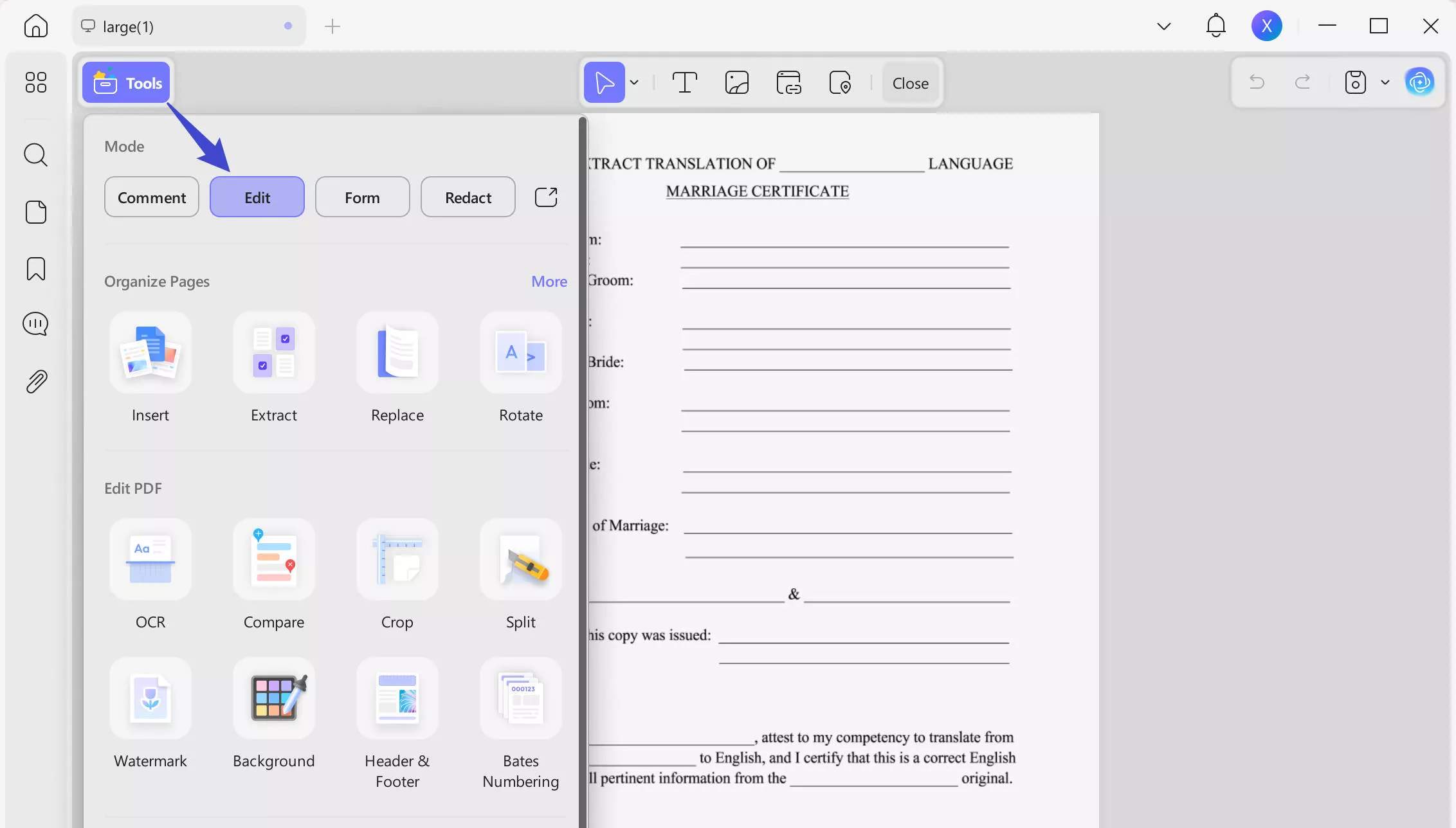
Step 3: Next, select "Text" from the above options. Then, click anywhere on the blank space that you want to fill. UPDF will open a text box where you type the relevant information. You can also change the text size and font.
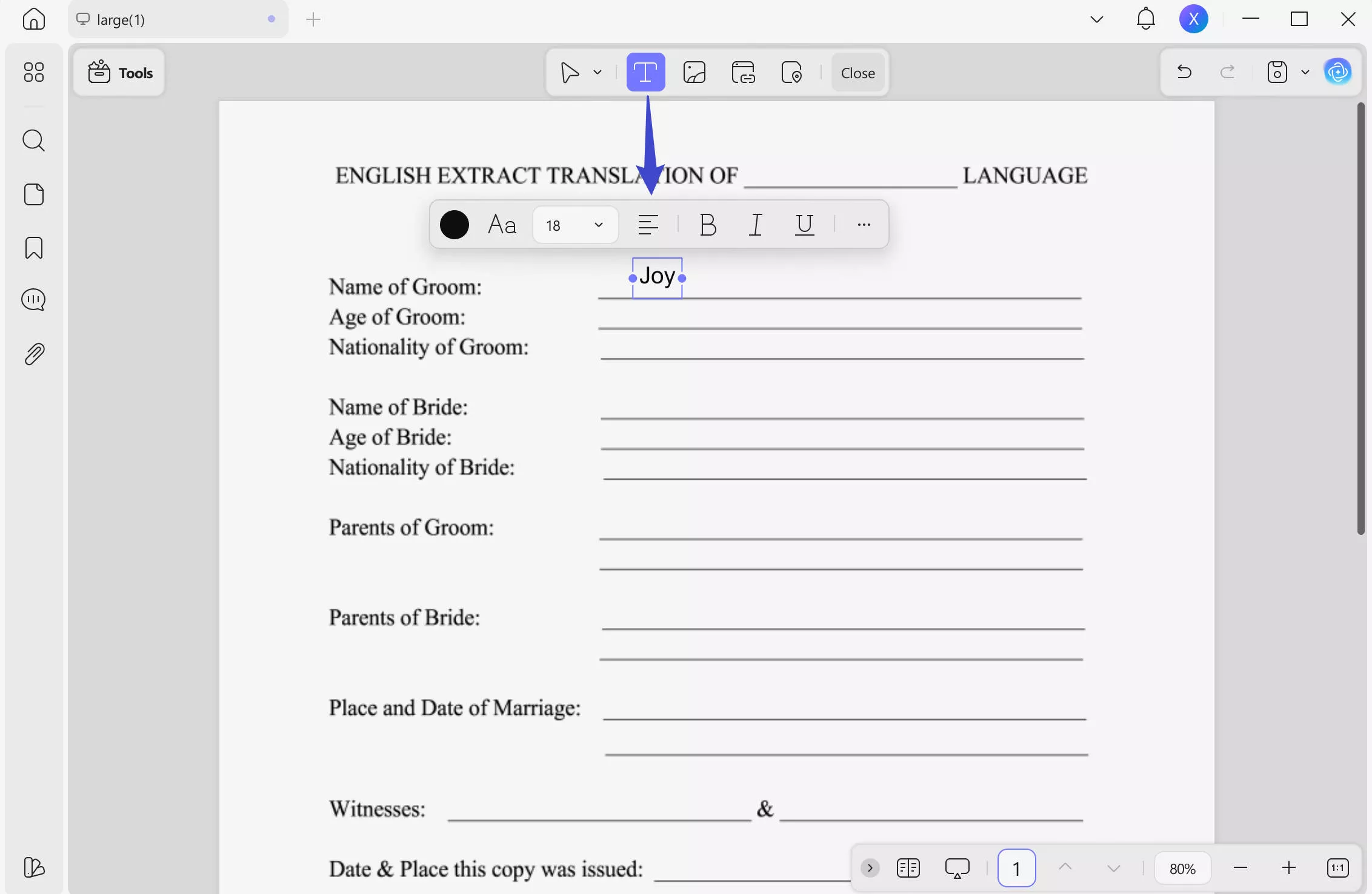
Step 4: Once you are done filling out your marriage certificate PDF form, then choose the narrow next to "Save" and click "Save as..." to save the file. You can also press "Ctrl + S" as a shortcut.
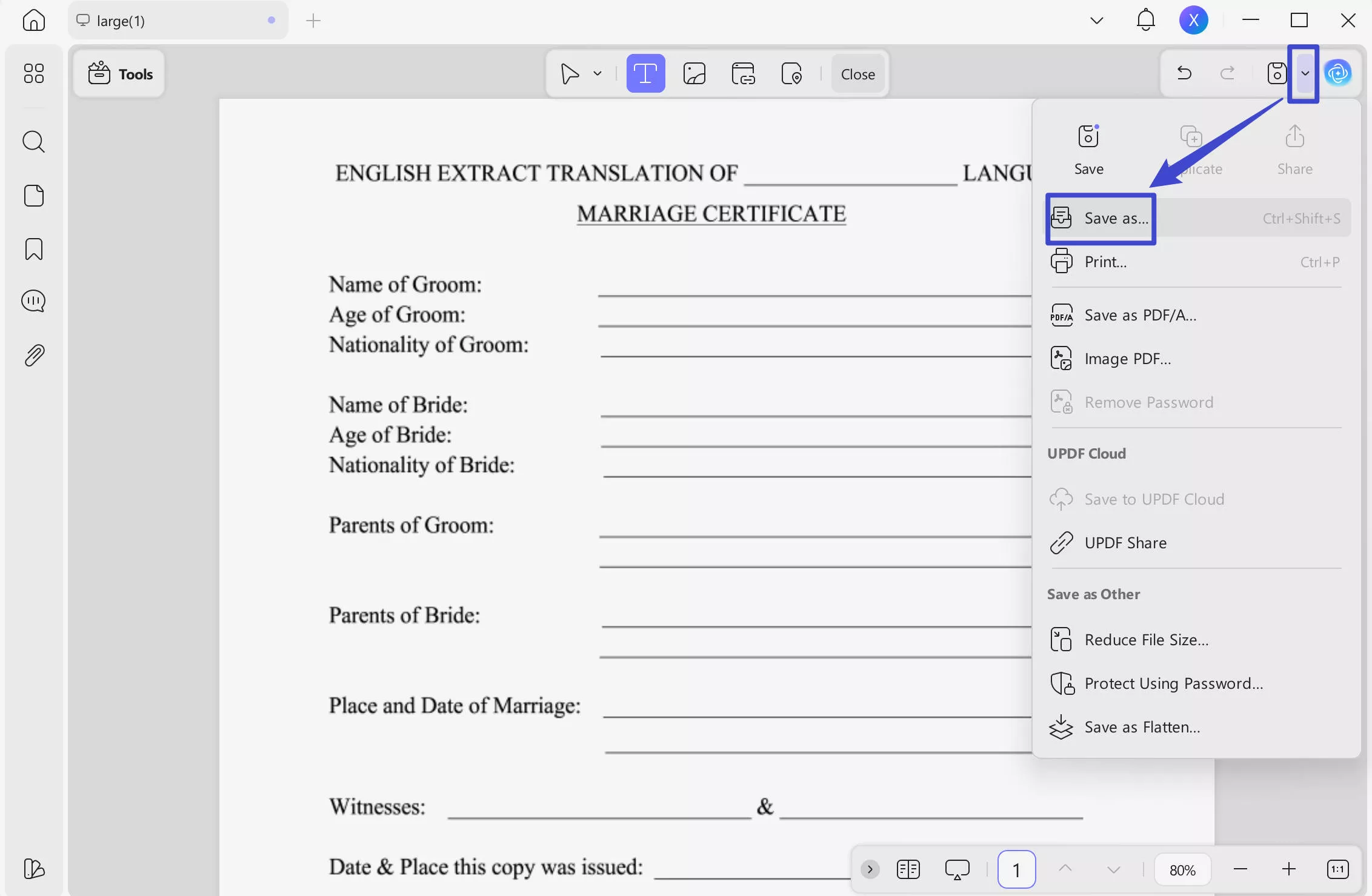
Did you see how easy it is to fill out the form using UPDF? Similarly, you can edit any PDF document you want. However, UPDF is not just limited to filling out PDF forms; there are many other advanced features that it has to offer you. Let's explore them together!
Features of UPDF
Here are some of the other advanced features that UPDF has to offer you:
- OCR PDF: You can scan your document using the UPDF OCR (Optical Character Recognition) feature. Then, convert it into an editable and searchable PDF file.
- Convert PDF: UPDF allows you to convert your PDFs into any file format you want. You can convert them to Word, PowerPoint, Excel files, and more.
- Annotate PDFs: With this tool, you can also compress the size of your PDF documents so that you can share them quickly.
- Secure PDFs: It also allows you to encrypt your PDF files with a password. Plus, you can also add watermarks to keep the files exclusive.
- Organize PDFs: With UPDF, you can rearrange PDF pages hassle-free. You can add, delete, replace, rotate, crop, split, and change the page order.
- AI Assistant: Using this feature, you can summarize, translate, explain, rewrite, and more. It uses AI technology to get your PDF-related work done faster.
These are some of the advanced features that you can utilize in UPDF. Other useful features include a PDF scanner, UPDF cloud, and PDF batch.
To learn more about UPDF and its capabilities, watch this information video:
So, are you ready to manage your PDF documents hassle-free? Download UPDF now and streamline your workflow.
Final Words
Wrapping it up! Getting your official marriage certificate is super important. However, you can also use the marriage certificate PDF form as an alternative. This article has explored what it is and when you need it. We have also walked you through the step-by-step guide to fill out your PDF forms using UPDF.
If you are someone who deals with PDFs day-to-day, you must have a document manager tool. It will simplify your tasks and you will be able to manage your documents easily.
So, what are you waiting for? Download UPDF today, and take control of your document management.
Windows • macOS • iOS • Android 100% secure
 UPDF
UPDF
 UPDF for Windows
UPDF for Windows UPDF for Mac
UPDF for Mac UPDF for iPhone/iPad
UPDF for iPhone/iPad UPDF for Android
UPDF for Android UPDF AI Online
UPDF AI Online UPDF Sign
UPDF Sign Edit PDF
Edit PDF Annotate PDF
Annotate PDF Create PDF
Create PDF PDF Form
PDF Form Edit links
Edit links Convert PDF
Convert PDF OCR
OCR PDF to Word
PDF to Word PDF to Image
PDF to Image PDF to Excel
PDF to Excel Organize PDF
Organize PDF Merge PDF
Merge PDF Split PDF
Split PDF Crop PDF
Crop PDF Rotate PDF
Rotate PDF Protect PDF
Protect PDF Sign PDF
Sign PDF Redact PDF
Redact PDF Sanitize PDF
Sanitize PDF Remove Security
Remove Security Read PDF
Read PDF UPDF Cloud
UPDF Cloud Compress PDF
Compress PDF Print PDF
Print PDF Batch Process
Batch Process About UPDF AI
About UPDF AI UPDF AI Solutions
UPDF AI Solutions AI User Guide
AI User Guide FAQ about UPDF AI
FAQ about UPDF AI Summarize PDF
Summarize PDF Translate PDF
Translate PDF Chat with PDF
Chat with PDF Chat with AI
Chat with AI Chat with image
Chat with image PDF to Mind Map
PDF to Mind Map Explain PDF
Explain PDF Scholar Research
Scholar Research Paper Search
Paper Search AI Proofreader
AI Proofreader AI Writer
AI Writer AI Homework Helper
AI Homework Helper AI Quiz Generator
AI Quiz Generator AI Math Solver
AI Math Solver PDF to Word
PDF to Word PDF to Excel
PDF to Excel PDF to PowerPoint
PDF to PowerPoint User Guide
User Guide UPDF Tricks
UPDF Tricks FAQs
FAQs UPDF Reviews
UPDF Reviews Download Center
Download Center Blog
Blog Newsroom
Newsroom Tech Spec
Tech Spec Updates
Updates UPDF vs. Adobe Acrobat
UPDF vs. Adobe Acrobat UPDF vs. Foxit
UPDF vs. Foxit UPDF vs. PDF Expert
UPDF vs. PDF Expert



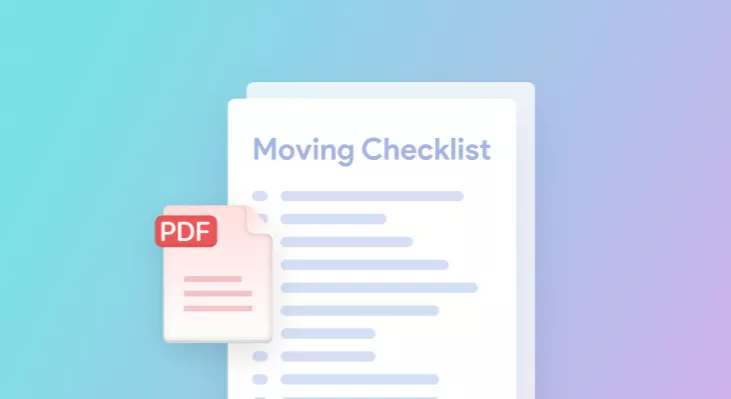





 Lizzy Lozano
Lizzy Lozano  Enola Davis
Enola Davis 
 Enya Moore
Enya Moore 

