When in doubt about how to handle a legal issue, naturally, you would hire an attorney to help advise you. But did you know, there are some simple legalities you can resolve without an attorney? For example, creating you or your family's Last Will and Testament! A Last Will and Testament is a legal document stating what an individual wants to happen to their possessions, money, family, etc. after death and believe it or not, many people do not even have a Last Will and Testament in place for when they die. Creating your Last Will and Testament does not have to be complicated, anyone can do it with the help of Last will and testament PDF templates and reliable PDF software.
In this article, we will list 14 free will and testament PDF templates and explain how you can utilize UPDF to fill and customize the PDF template per your requirements. Download UPDF today to get started!
Windows • macOS • iOS • Android 100% secure
Part 1. 14 Free Last Will and Testament PDF Templates
To create your Last Will and Testament, you will need to first download a PDF form of last will and testament template. These legal forms can be found for free at several easily accessible websites. We have provided you with 10 free last will and testament PDF templates to choose from below. If none of these work for you, don't worry! You can use the UPDF to customize any template listed here and make it to meet your requirement.
1. Free Last Will and Testament PDF Template from UPDF With Everything
UPDF creates many free PDF templates for last will and testament. The first one include everything you need like the testator's declarations, appointment of executors and successors, and provisions for compensation, bond, and more. You can click the below button to download it on your computer and customize with UPDF.

2. Free Clear Last Will and Testament PDF Template from UPDF
Here is another free PDF template from UPDF. It is much simpler and with clearer parts. It includes 6 sections for identification, specific gifts, payment of taxes, residuary gift, executor, and Miscellaneous Provisions. Just download the template and customize it now.

3. Free Simple Last Will and Testament PDF Template from UPDF
UPDF also offers one simple last will and testament PDF template. For those who do not have too many details to include, you can use this template. In this template, you only want to include your personal information, who is your personal representative, what are your last will

4. Free Last Will and Testament PDF Template from UPDF With Properties and Others
If you want to have details about relatives, burial, debts, expenses, personal property, and more, you should download this Last will and testament PDF template.

5. Last Will and Testament PDF Template from eForms
The first option for a Will & Testament template can be downloaded here from a website called eforms. A sample of the first page of this Last Will and Testament can be seen below. This template is clear to read and easy to use and leaves blanks highlighted in blue for the sections you can fill out with UPDF by downloading it with the above button. On this template you fill in your state and city of residence and then further down, the information and state and city of residence of your estate representative. Further down onto the other page, you will designate the beneficiaries of your will and their relationship to you. This also has a special line for the date and signature of you and your witness.

6. Last Will and Testament PDF Template from doyourownwill.com
The below Last Will and Testament template can be downloaded as a PDF for free at doyourownwill. This template has the fillable portions highlighted in blue. You put your name and information at the beginning of the template and then section I, you put your personal city and state, but at section II is where you input the Executioner of your will. This template also gives a subsection for your Successor Executioner.

7. Last Will and Testament from willtemplates.com
The template here can be found at the website willtemplates. You can download this Will as a PDF, however, as can be seen in the photo below, it does not have blue, fillable boxes where users can type the information easily. To property input the information for this template, users will have to input their own text boxes in the blank spaces using UPDF. You can click the below button if you prefer customizing this PDF template. This template provides standard will information and has most of the fillable sections towards the bottom of the document.

8. Last Will and Testament PDF Template from Signaturely
Another Will and Testament PDF template can be downloaded from Signaturely. Users will have to provide an email address to get the free Will template. This template consists of a chart on the first few pages where you will input the information of any kids whom will be impacted by this Will. You will need to use UPDF to create a text box to type the information into the chart section. There are lined sections to that will also need a text box to complete.

9. Last Will and Testament PDF from Doctemplates.net
This template can be downloaded for free at doctemplates. If you do not like this template, you may be able to find more on this website too. Once the template is downloaded, the PDF is ready to fill right into the PDF on the blue highlighted lines. You put your children's names into the first Article of this template, then in the second Article you appoint the Personal Representative to your Will.

10. Last Will and Testament PDF Template from LegalTemplates.net
The next Will template is downloadable in PDF format at LegalTemplates.net. This template is downloaded in PDF format and also provides an easy, fillable form where you can type your information into the highlighted box. This template is different than some of the others we have seen because it starts with a Declaration section and interactive check box sections to show if you are married or have children.

11. Last Will and Testament PDF Template from Easylegaldocs.com
Easylegaldocs has a Last Will and Testament template that can be downloaded here. For this template, you first input cursory information into the website and it will generate a Will template for you to start with. Once it is generated on your screen, some of your personal information will be included and the rest will have to be filled in. You can download the PDF template from here and then upload to UPDF to fill in the rest

12. Last Will and Testament PDF Template from Templates.Legal
This simple Last Will and Testament template can be downloaded from Templates Legal, here. This template has convenient blanks where you would insert your text boxes with UPDF and type in your personally information. There are several important sections in this template pertaining to real property and household items. The template also provides several lines if you have multiple beneficiaries you want to include.

13. Last Will and Testament PDF Template from Legal-Aid.Co
Another free downloadable Will and Testament PDF can be found at legal-aid.co. This link takes you straight to the PDF download and has blanks where you would write the personal information. This template is for minors who need to write a Will and it provides a section for appointing a guardian. You will need to create text boxes on UPDF to type the information into the lined sections.

14. Last Will and Testament PDF Template from RocketLawyer.com
Another Will can be downloaded from this form at RocketLawyer. For this Will, you can enter your personal information into the website, and then download the will and enter the rest. This Will template has extensive information when compared with some of the others and you will need to create an account to fully download your document. This template is several pages long and has around 10 sections.

Also Read: 10 Marriage Certificate PDF Forms to Download
Part 2. How to Edit and Fill Last Will and Testament PDF Templates?
If you are not happy with any of the Last Will and Testament templates you found or you wish to make modifications, you can do that using UPDF! UPDF is the best tool to edit and fill your Last Will and Testament PDF template. It can help you fill in the fillable PDF forms, but can also help you to change and modify the original template to match your requirement. UPDF allows you to add text to the template, images, and can even help you sign the finalized document. Download UPDF to get started on your Last Will and Testament!
Windows • macOS • iOS • Android 100% secure
1. How to Make Changes for the Last Will and Testament PDF Templates?
First of all, I will should you how to make changes on the non fillable Last Will PDF template and change the content in the template to the one you need.
Step 1: Once you find a template to start with, click on the UPDF icon on your computer to launch it, click on the "Open File" to open the last will and testament PDF template.
Step 2: Then, you can go to the "Edit" button in "Tools" at the upper left-hand side pictured below:
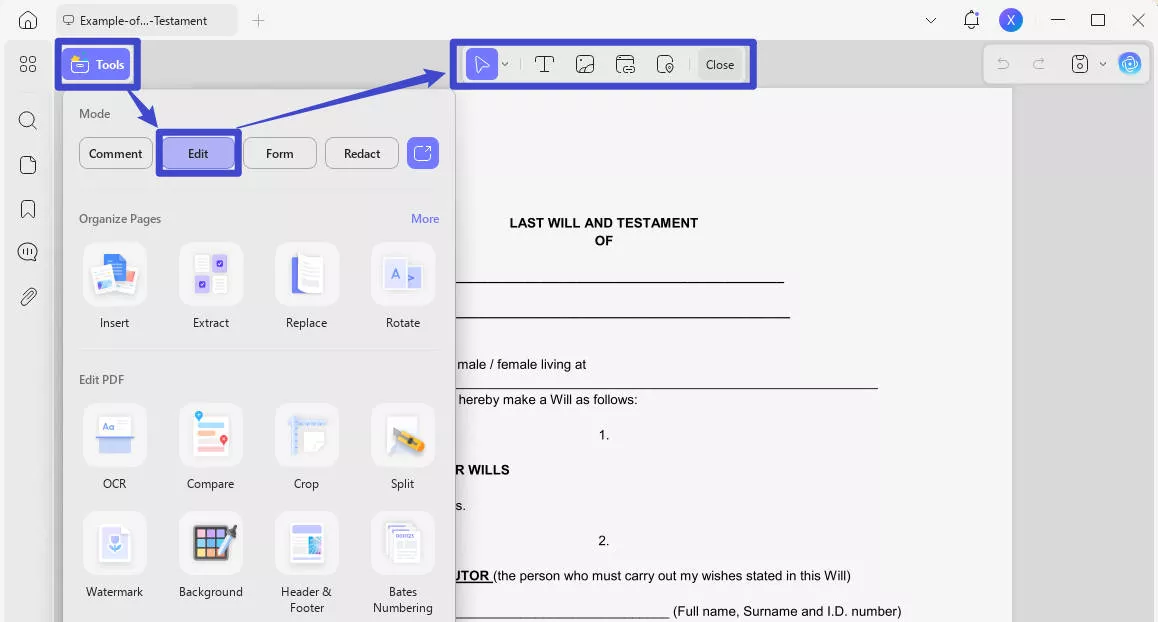
Step 3: Now, you can click on the text you want to edit. You can change the contents, delete, and fill per your need.
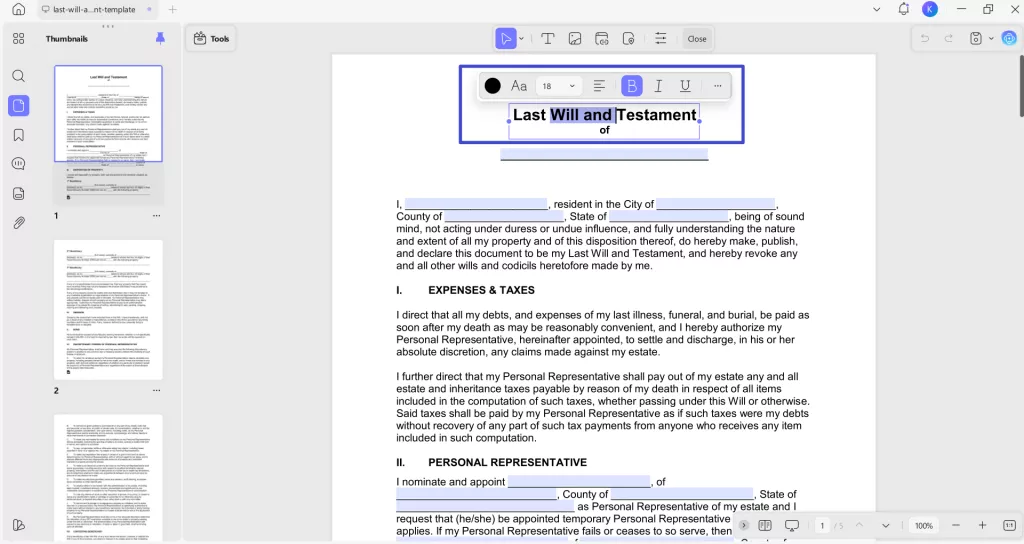
2. How to Fill the Last Will and Testament PDF Template
If your last will and testament PDF template are fillable and do not have anything to changes or you already make the changes, you can fill it out now. UPDF will automatically highlight the existing fields for you, helping you quickly locate the sections that need to be filled out.
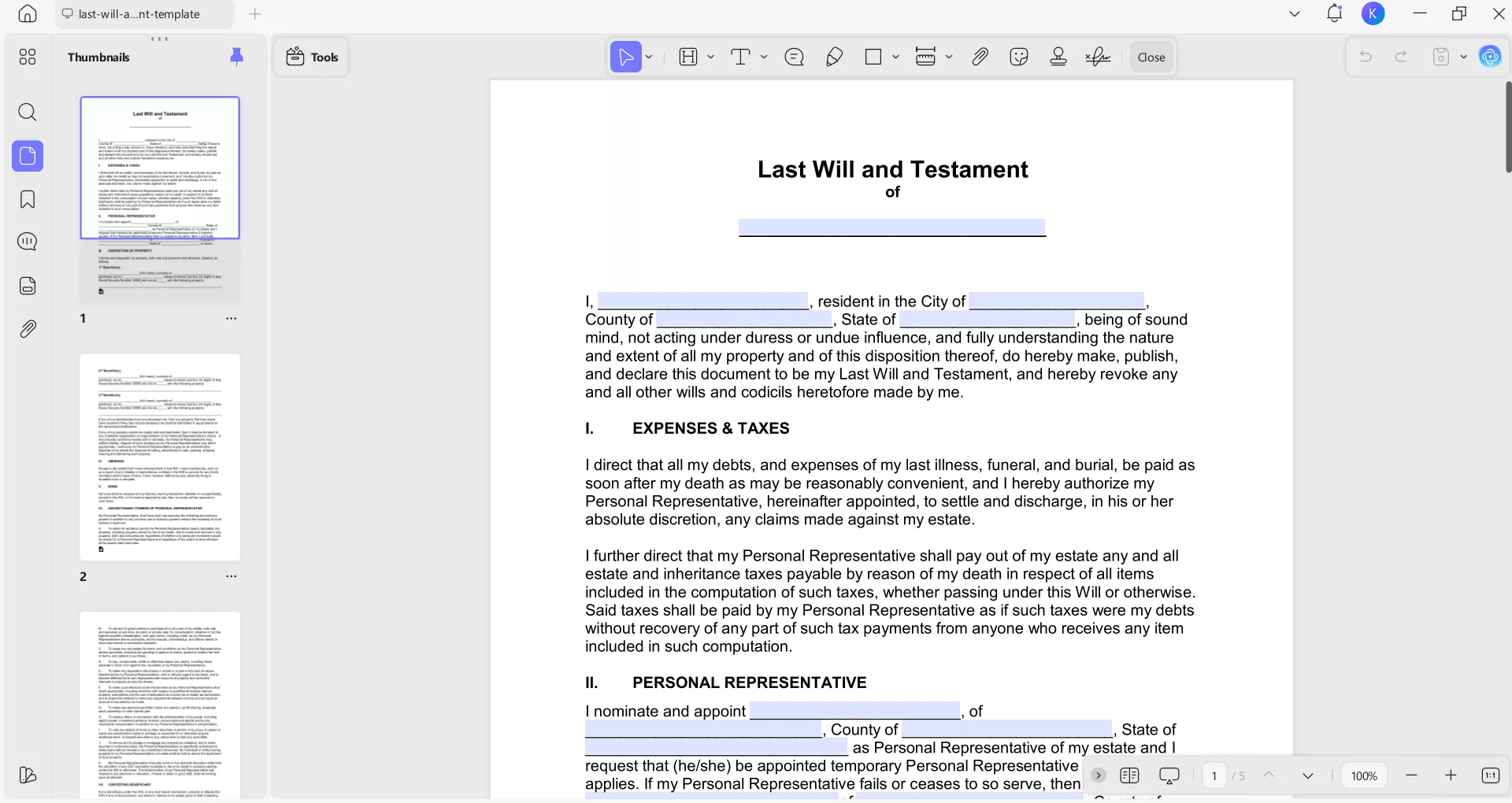
If some form fields are not automatically recognized, you can click Tools at the top of the screen, select Form mode, and in More, click Form Field Recognition to run the recognition process manually. This will detect any remaining fields so you can fill them in without missing any part of the form.
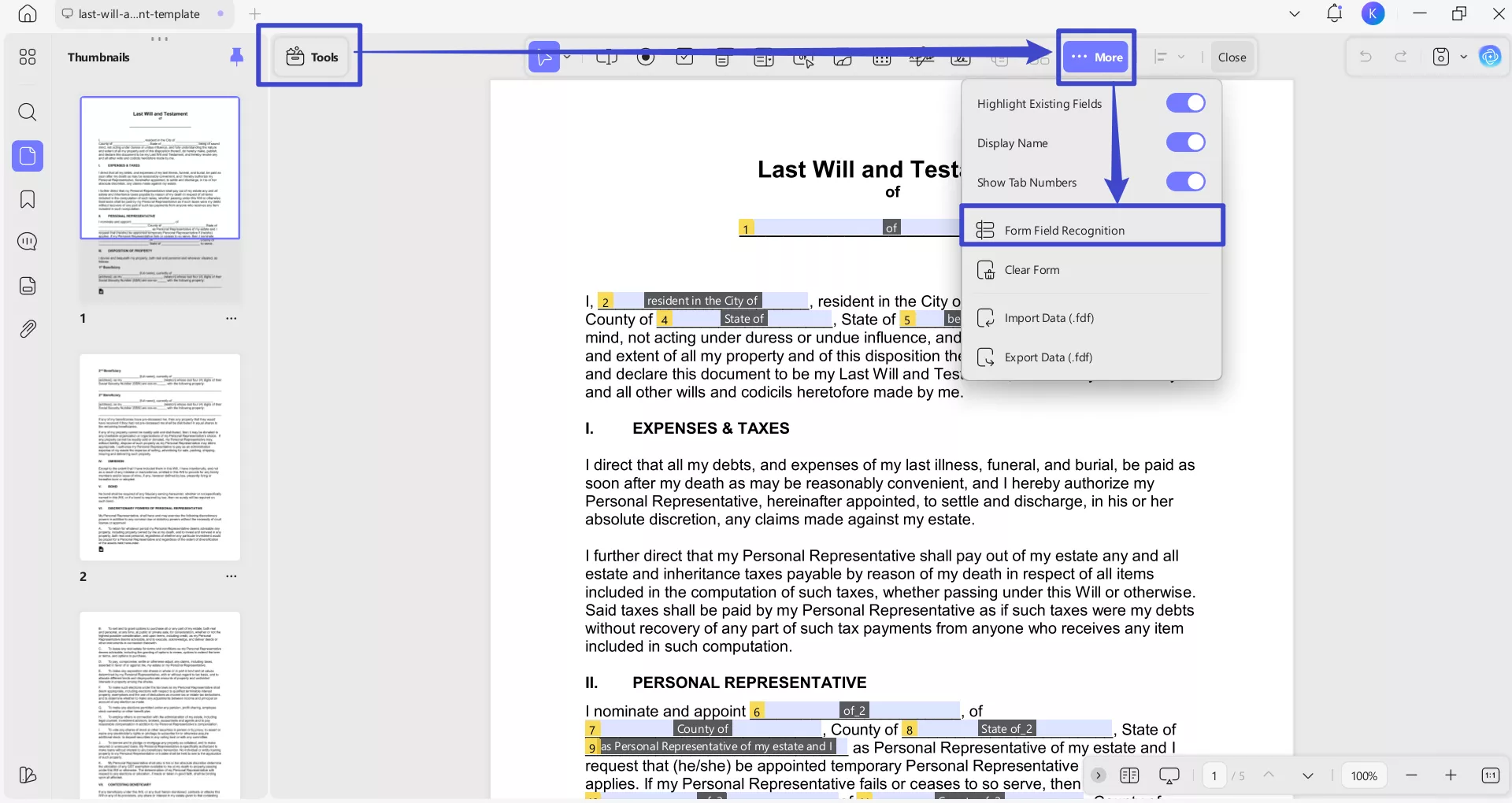
Step 1: After you open the fillable PDF template with UPDF, click on the fillable text field and enter your required details under Comment mode
Windows • macOS • iOS • Android 100% secure
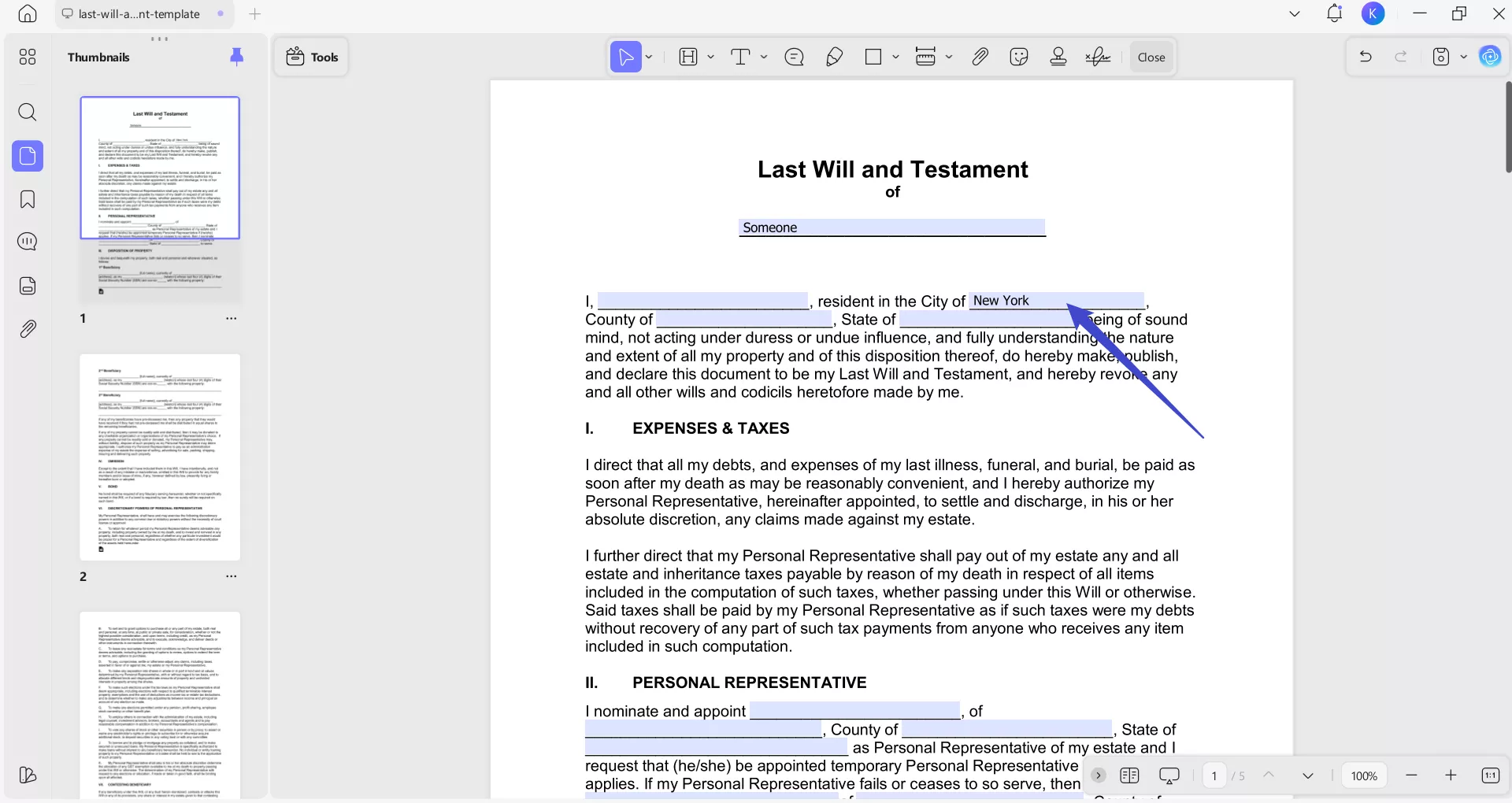
Step 2. If your PDF forms are not fillable, you can also go to "Tools" > "Edit" > "Text" to fill the PDF template.
3. How to Sign the Last Will and Testament PDF Template
When your Last Will and Testament is completed and all your information is in the template, you can now finalize and sign. There are a couple ways you can sign your Last Will and Testament template using UPDF. You can do an signature or a digital signature.
Step 1: To sign, you should click the "Comment" mode in "Tools".
Windows • macOS • iOS • Android 100% secure
Step 2: Then you will go to "Signature" > "Create" and it will prompt to you to create a signature to sign, or choose an existing signature you have saved on your computer to upload.
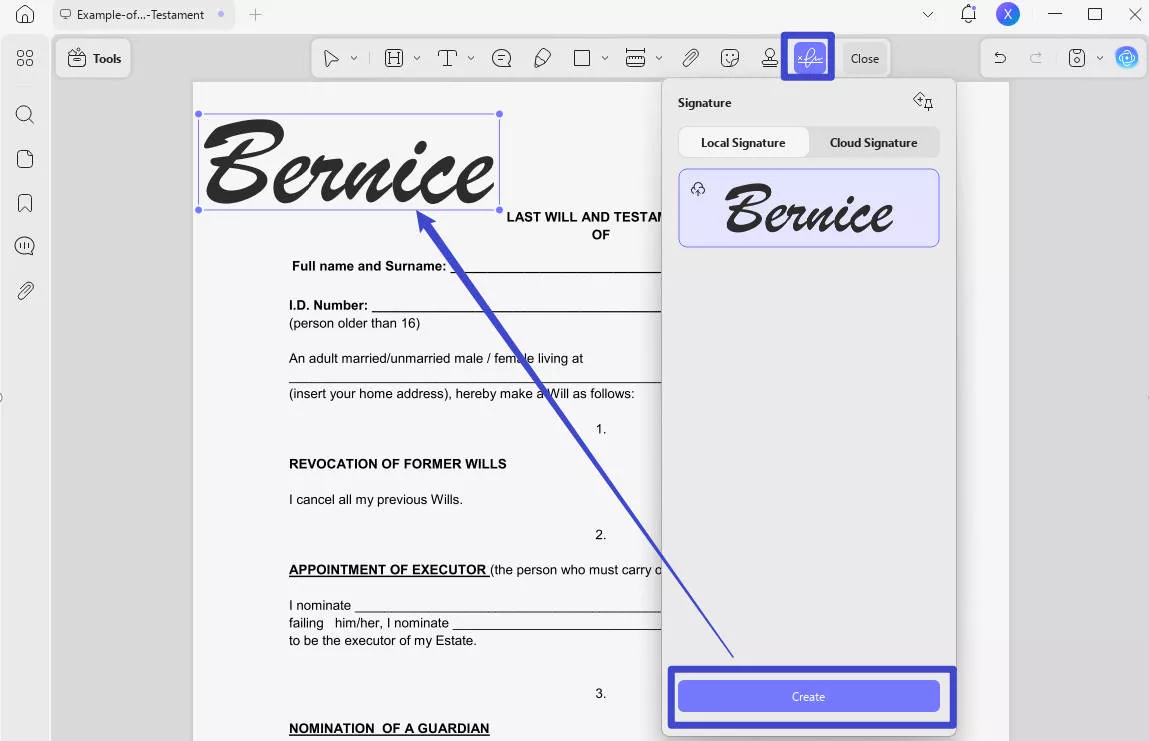
Tips:
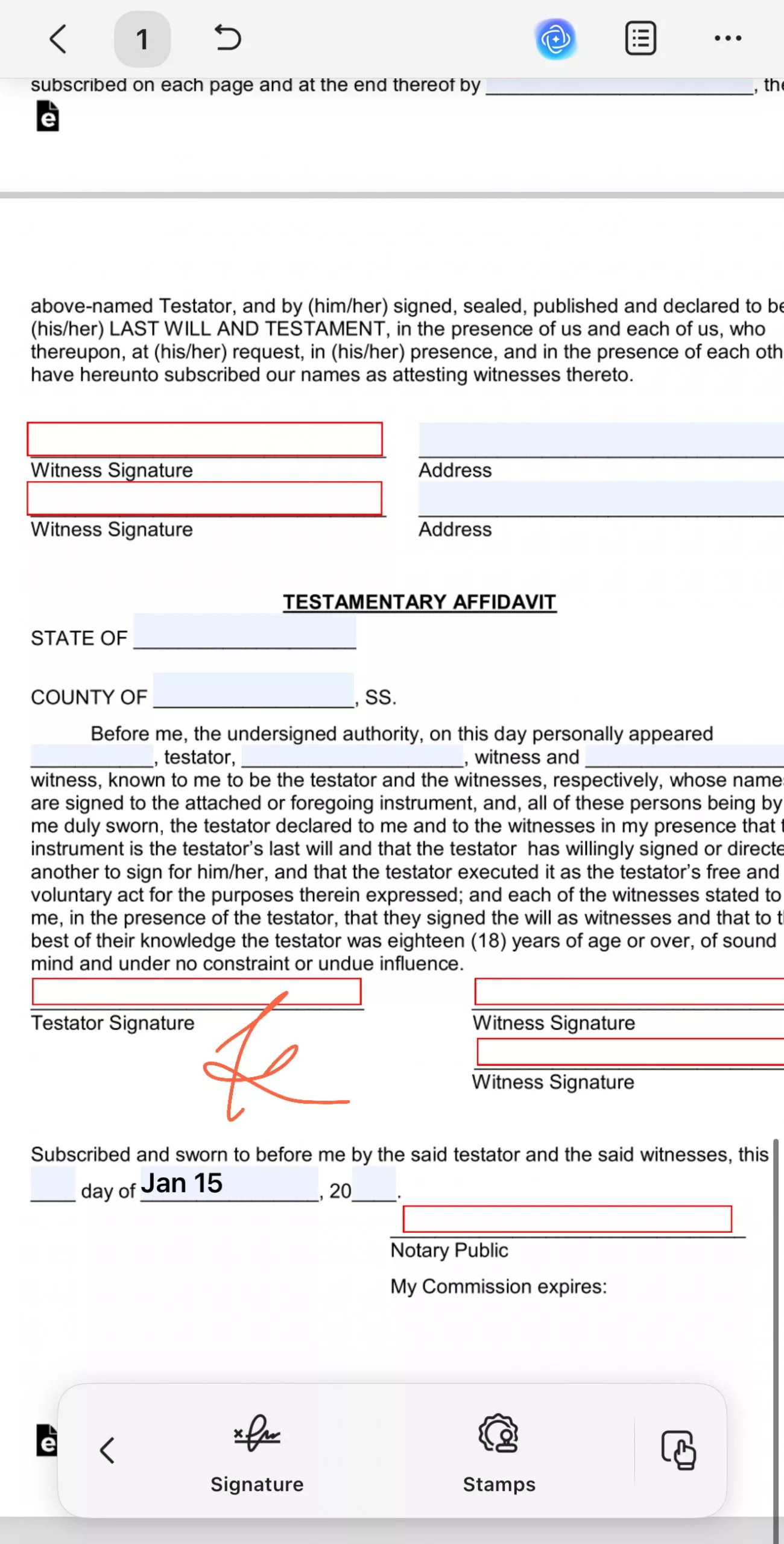
In addition to creating, editing, preparing, and signing your Last Will and Testament templates, UPDF has a number of other useful features. UPDF even has a special "UPDF Share" feature where you can email your signed and completed Will straight from UPDF.
There is even an Annotation feature, so if you are sending it to your lawyer or someone to review, they can help collaborate by leaving annotations and other comments.
Something UPDF has that most other PDF software does not is useful AI technology to help summarize or translate your will and it can even help generate original ideas. To learn more about UPDF you can watch this short video here.
Conclusion
Creating a Last Will and Testament or any other legal document can be confusing and stressful. With all these last will and testament PDF templates and UPDF, it is easy for you to create your own last will and testament. UPDF simplifies this process for you by allowing users to upload a Last Will and Testament template in PDF to edit, fill, and even sign. UPDF is a one-stop shop for all your legal document needs and your finalized Will. Try one of these templates and download UPDF to start creating and updating your will today.
Windows • macOS • iOS • Android 100% secure
 UPDF
UPDF
 UPDF for Windows
UPDF for Windows UPDF for Mac
UPDF for Mac UPDF for iPhone/iPad
UPDF for iPhone/iPad UPDF for Android
UPDF for Android UPDF AI Online
UPDF AI Online UPDF Sign
UPDF Sign Edit PDF
Edit PDF Annotate PDF
Annotate PDF Create PDF
Create PDF PDF Form
PDF Form Edit links
Edit links Convert PDF
Convert PDF OCR
OCR PDF to Word
PDF to Word PDF to Image
PDF to Image PDF to Excel
PDF to Excel Organize PDF
Organize PDF Merge PDF
Merge PDF Split PDF
Split PDF Crop PDF
Crop PDF Rotate PDF
Rotate PDF Protect PDF
Protect PDF Sign PDF
Sign PDF Redact PDF
Redact PDF Sanitize PDF
Sanitize PDF Remove Security
Remove Security Read PDF
Read PDF UPDF Cloud
UPDF Cloud Compress PDF
Compress PDF Print PDF
Print PDF Batch Process
Batch Process About UPDF AI
About UPDF AI UPDF AI Solutions
UPDF AI Solutions AI User Guide
AI User Guide FAQ about UPDF AI
FAQ about UPDF AI Summarize PDF
Summarize PDF Translate PDF
Translate PDF Chat with PDF
Chat with PDF Chat with AI
Chat with AI Chat with image
Chat with image PDF to Mind Map
PDF to Mind Map Explain PDF
Explain PDF Scholar Research
Scholar Research Paper Search
Paper Search AI Proofreader
AI Proofreader AI Writer
AI Writer AI Homework Helper
AI Homework Helper AI Quiz Generator
AI Quiz Generator AI Math Solver
AI Math Solver PDF to Word
PDF to Word PDF to Excel
PDF to Excel PDF to PowerPoint
PDF to PowerPoint User Guide
User Guide UPDF Tricks
UPDF Tricks FAQs
FAQs UPDF Reviews
UPDF Reviews Download Center
Download Center Blog
Blog Newsroom
Newsroom Tech Spec
Tech Spec Updates
Updates UPDF vs. Adobe Acrobat
UPDF vs. Adobe Acrobat UPDF vs. Foxit
UPDF vs. Foxit UPDF vs. PDF Expert
UPDF vs. PDF Expert



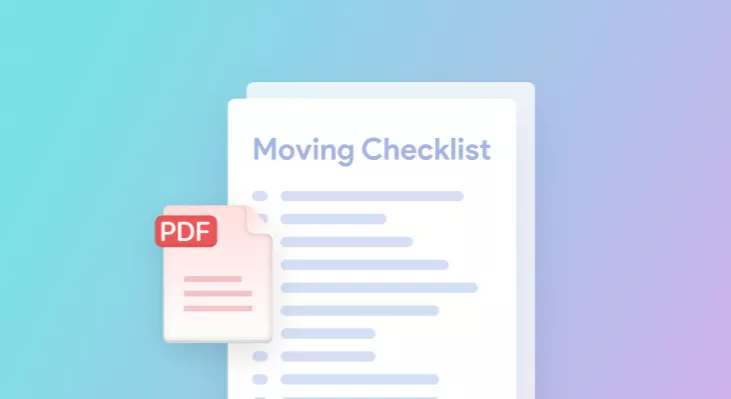





 Delia Meyer
Delia Meyer 
 Enrica Taylor
Enrica Taylor 

 Enola Miller
Enola Miller  Lizzy Lozano
Lizzy Lozano 