Many companies are looking for proper alternatives to PandaDoc.
First and foremost, PandaDoc is one of the most popular tools for creating, sharing, and signing documents. However, its feature set may need to be balanced more. Certain users find it too expensive, and some prefer simple tools for e-signature instead of advanced PanaDoc.
In this article, we explore five of the best PandaDoc alternatives. They have competitive features, friendly interfaces, and adaptable pricing structures. When you finish reading here, you will have a tool that easily fits your unique document management and eSignature needs.
So, let’s get started and look for cheaper alternatives to Pandadoc!
Part 1. 5 Best PandaDoc Alternatives
1. UPDF Sign - No.1 Panda Alternative
The best alternative to PandaDoc on our list is UPDF Sign. It’s very affordable and super easy to use. UPDF Sign has just the right amount of features for E-signatures. And its pricing is so low that you can afford it even on a shoestring budget.
Another attractive thing is that if you already have an account for UPDF editor, you can use the scan to PDF to make your paper document digitally, and create a document from scratch with editing, annotating, PDF forms, and AI features. After that, you can send them and sign digitally with UPDF Sign. All can be done in on the brand. Just visit UPDF Sign by clicking the button below.
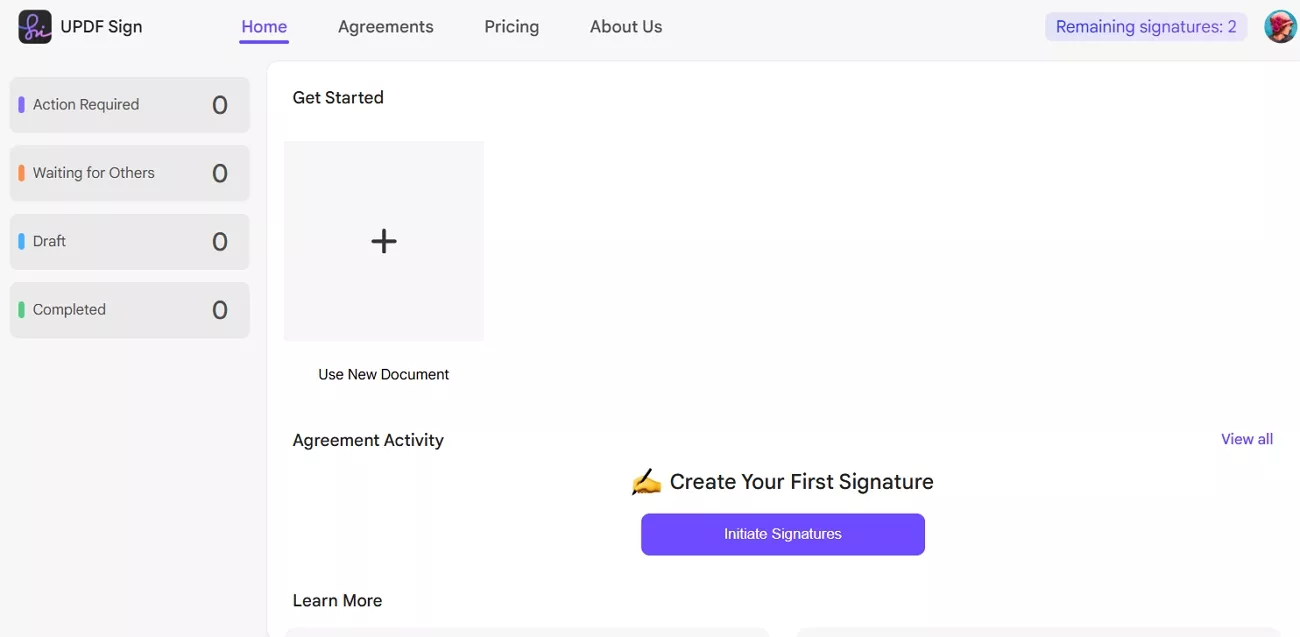
Similarities With PandaDoc
- Legally Binding: Complies with legal e-signature regulations for secure and verifiable signatures.
- Efficient tracking: Monitor document progress with real-time tracking and instant messages.
- Security: Protects your documents and information with powerful security measures.
Differences From PandaDoc
- Pricing: Affordable, flexible plans compared to PandaDoc.
- Customer Support: Fast, responsive assistance is available 24/7.
- Bundled with UPDF Editor: UPDF has a PDF editor which allows you to scan paper into digital document and create the document from scratch, or customize the pre make templates before sending and signing PDF.
Try UPDF Sign for free today and see why it's becoming the best alternative to PandaDoc.
2. DocuSign
The next PandaDoc alternative on our list is DocuSign. It’s an industry pioneer with a long history in e-signatures.
DocuSign has developed an unmatched reputation. You get a safe, feature-rich platform for businesses of any size. A unique thing about DocuSign is that it has an integrated AI assistant for your ease. You can use this AI assistant for agreement summarization, data extractions, and risk assessment.

Similarities With PandaDoc
- Uses AI technology for data extraction and agreement summarization.
- You can send documents to anyone, anywhere in the world.
- The signatures are safe and legally valid.
- All users on both sides receive iOS and Android apps.
Differences From PandaDoc
- Lower cost for basic plans.
- You can’t create new documents from the start.
- You can’t process payments between clients.
Also Read: UPDF Sign vs Docusign: My Thoughts After Testing
3. Dropbox Sign (Hellosign)
If you already use Dropbox as a cloud service, the best PandaDoc alternative is Dropbox Sign. It was formerly known as HelloSign and is an excellent tool for e-signature.
Dropbox Sign is very convenient with its clean interface. It also supports in-person signing and automatic reminders. You can also save a document as a template for future use.
However, remember that it does not provide advanced features like PandaDoc.
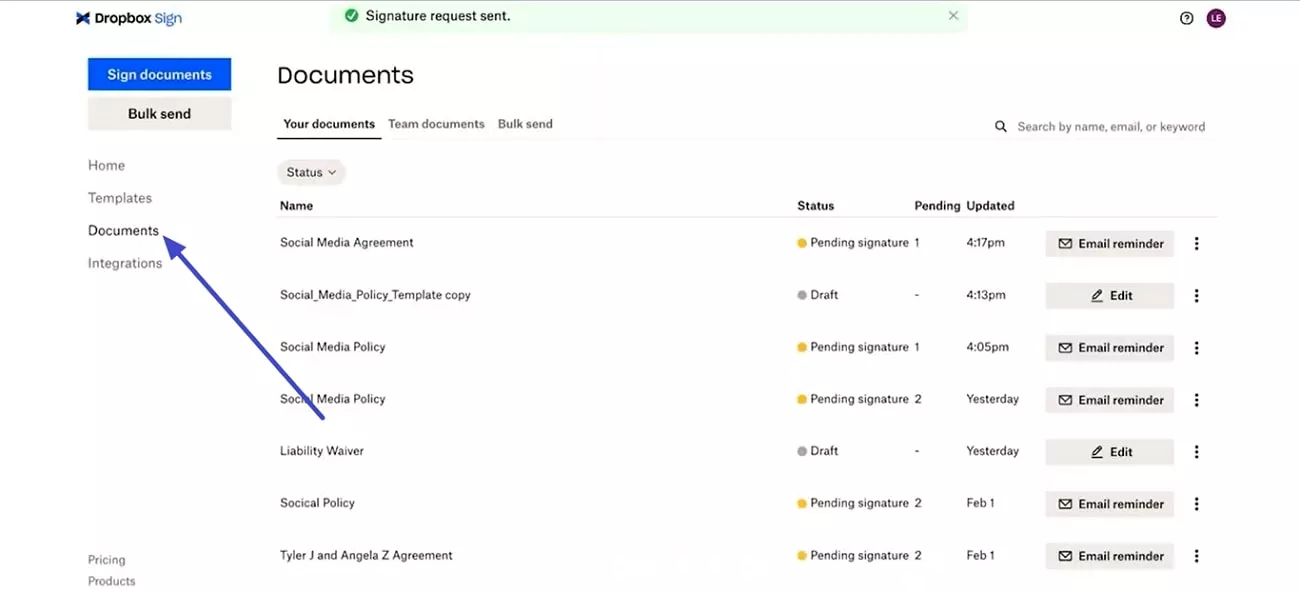
Similarities With PandaDoc
- Bulk e-signing options are available.
- A real-time audit trail is provided.
- Both services provide developers with API access.
Differences From PandaDoc
- Multi-language support.
- Does not charge extra for white labeling of documents.
- Limited template creation is allowed.
4. SignNow
Now comes SignNow.
SignNow has a neat design, great core features, and integration into productivity apps. It may not boast high-level functionality like PandaDoc, but It shines brightly due to its simplicity and efficiency. The security applied during signing documents is top-class. Moreover, you can arrange documents into different groups and make templates.

Similarities With PandaDoc
- Both can merge documents into a single PDF.
- You can easily access, organize, and store signed documents on both platforms.
- Two-factor signer authentication is applied.
Differences From PandaDoc
- It only provides simple API access for basic use.
- Document designing tools are not available.
- More affordable, with plans starting at $8/user/month.
- Pre-made document templates are not available.
Also Read: UPDF Sign vs SignNow: 2025 Comparison
5. Signwell
The last PandaDoc alternative we have is SignWell. It has a user-centered interface and practical integrations with crucial productivity tools. SignWell also provides detailed audit reports to track your document history.
Unlike PandaDoc and its other alternatives, there’s something unique in Signwell. This platform provides a free plan you can use forever without paying a single cent. You can use one sender, one template, and three documents monthly. You’ll also get reminders and notifications in this plan.
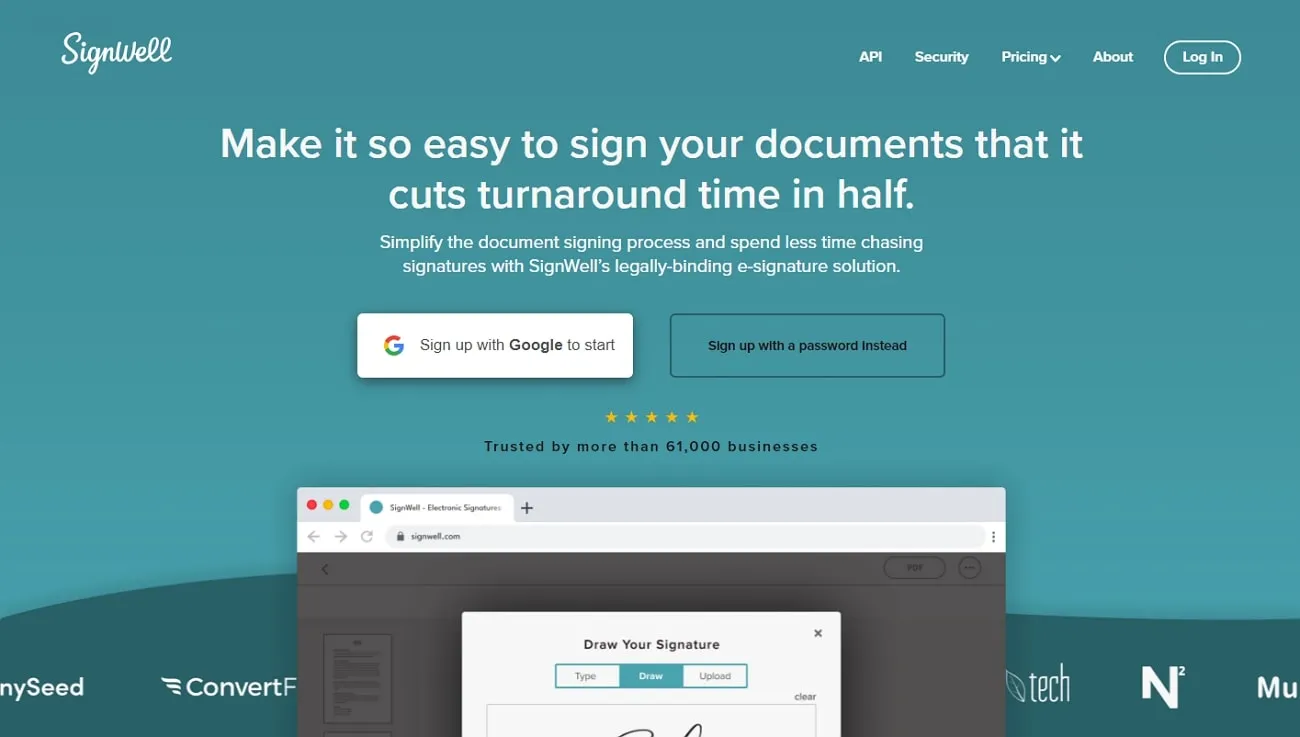
Similarities With PandaDoc
- Share and track your documents easily.
- Custom branding options are available.
- Integrate with many essential apps like Google Workspace or Salesforce.
Differences From PandaDoc
- A free-forever plan is available with a limit of three documents per month.
- It suits single users and small group sizes.
- It can be integrated with over 5000 apps.
- Zoom call support is also available.
All of these are cheaper alternatives to PandaDoc. You can choose the one that suits your needs. However, we are going to make it even easier for you with a comparison.
Part 2. Which PandaDoc Alternative is Better?
Let’s compare all these PandaDoc alternativeswith PandaDoc.
| Features | PandaDoc | UPDF Sign | DocuSign | Dropbox Sign | SignNow | Signwell |
| Free Trial | Yes (14 days) | Yes (limited features) | Yes (30 days) | Yes (limited features) | Yes (7 days) | A free plan is available. |
| Ease of Use | It can be complex for beginners. | Very easy-to-use, intuitive interface. | It is easy to use, but some features are hidden. | Easy to use, simple interface. | Easy to use, clean interface. | Easy to use, clean interface. |
| Pricing | $35/month (Starters) | $9/month (Pro) | $15/month (Personal) | $20/month (Essentials) | $20/month (Pro) | $12/month (Pro) |
| Legal Compliance | High | Very High | High | High | High | High |
| Security | High level of security. | Very High level of security (SSL encryption, etc.) | High level of security. | High level of security. | Normal Security. | Normal Security. |
| Customer Support | 24/7 support, and fast response times. | 24/7 support fast response times. | Good Customer support. | Fast support in highly paid plans. | Fast support in highly paid plans. | Fast support in highly paid plans. |
| Best For | Individuals, small businesses, and large enterprises. | Individuals, small businesses, and large enterprises. | Large businesses, enterprises. | Individuals, small businesses, Dropbox users. | Individuals, small businesses. | Individuals, small businesses. |
| Document Retrieval | Very easy. | Very easy. | Easy. | Easy. | Easy. | Easy. |
So what do you think? Which of these PandaDoc alternatives looks better to you?
If you're looking for a PandaDoc alternative that combines affordability, ease of use, and a robust feature set, UPDF Sign is the clear winner.
Final Words
Searching for the best PandaDoc alternative can change how you handle and sign documents electronically. Each one of the contenders we touched on has its unique strengths. Some have unbeatable prices, while others are much easier to use.
However, UPDF Sign is the best fit. It can work in all cases and is much cheaper than PandaDoc. Whether it is a big list of integrations, budget-friendly plans, or ease of use, it covers everything. Try out UPDF Sign right now and see for yourself.
 UPDF
UPDF
 UPDF for Windows
UPDF for Windows UPDF for Mac
UPDF for Mac UPDF for iPhone/iPad
UPDF for iPhone/iPad UPDF for Android
UPDF for Android UPDF AI Online
UPDF AI Online UPDF Sign
UPDF Sign Edit PDF
Edit PDF Annotate PDF
Annotate PDF Create PDF
Create PDF PDF Form
PDF Form Edit links
Edit links Convert PDF
Convert PDF OCR
OCR PDF to Word
PDF to Word PDF to Image
PDF to Image PDF to Excel
PDF to Excel Organize PDF
Organize PDF Merge PDF
Merge PDF Split PDF
Split PDF Crop PDF
Crop PDF Rotate PDF
Rotate PDF Protect PDF
Protect PDF Sign PDF
Sign PDF Redact PDF
Redact PDF Sanitize PDF
Sanitize PDF Remove Security
Remove Security Read PDF
Read PDF UPDF Cloud
UPDF Cloud Compress PDF
Compress PDF Print PDF
Print PDF Batch Process
Batch Process About UPDF AI
About UPDF AI UPDF AI Solutions
UPDF AI Solutions AI User Guide
AI User Guide FAQ about UPDF AI
FAQ about UPDF AI Summarize PDF
Summarize PDF Translate PDF
Translate PDF Chat with PDF
Chat with PDF Chat with AI
Chat with AI Chat with image
Chat with image PDF to Mind Map
PDF to Mind Map Explain PDF
Explain PDF Scholar Research
Scholar Research Paper Search
Paper Search AI Proofreader
AI Proofreader AI Writer
AI Writer AI Homework Helper
AI Homework Helper AI Quiz Generator
AI Quiz Generator AI Math Solver
AI Math Solver PDF to Word
PDF to Word PDF to Excel
PDF to Excel PDF to PowerPoint
PDF to PowerPoint User Guide
User Guide UPDF Tricks
UPDF Tricks FAQs
FAQs UPDF Reviews
UPDF Reviews Download Center
Download Center Blog
Blog Newsroom
Newsroom Tech Spec
Tech Spec Updates
Updates UPDF vs. Adobe Acrobat
UPDF vs. Adobe Acrobat UPDF vs. Foxit
UPDF vs. Foxit UPDF vs. PDF Expert
UPDF vs. PDF Expert



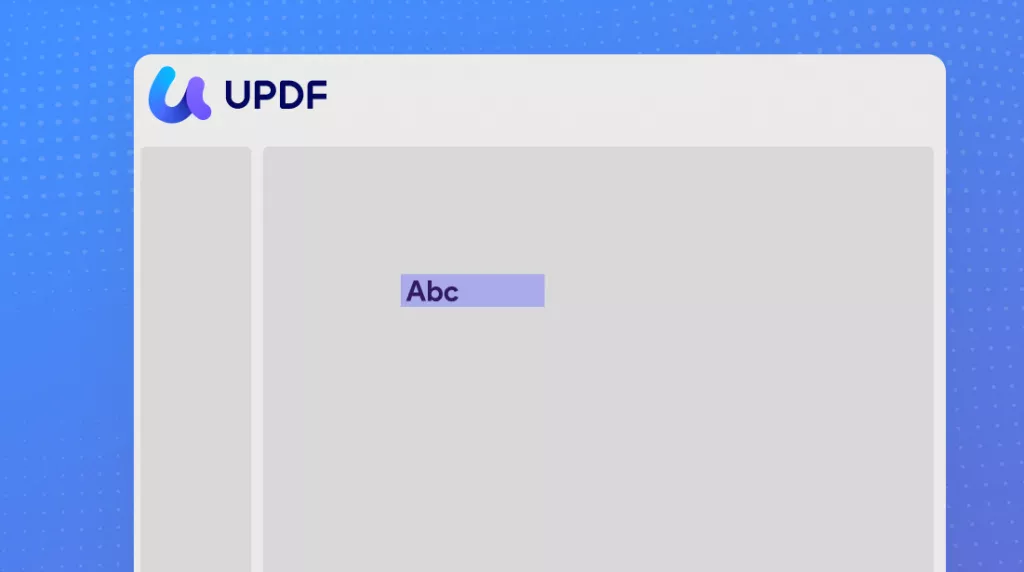





 Enola Miller
Enola Miller  Engelbert White
Engelbert White 
 Enola Davis
Enola Davis 