Finding the right app for filling out PDF forms is key to efficient document management. Whether for business or personal use, the ability to seamlessly fill, sign, and manage forms is a game-changer. Dive into our guide to discover the top apps that make this task effortless. Keep reading to find the perfect solution for your needs.
Part 1. Top 5 Apps for Filling Out PDF Forms
Filling out PDF forms can often be cumbersome without the right tools. Let's dive into the top 5 apps that streamline this process, making it faster and more intuitive than ever before.
UPDF:
UPDF stands as a robust, all-in-one PDF tool, designed to cater to an array of PDF management needs across iOS, Android, Windows, and Mac operating systems. Its reputation is bolstered by favorable ratings on G2 with 4.4 out 5 stars, indicating a strong user satisfaction and reliability in its functionality.
Among its plethora of features, UPDF simplifies the process of filling out PDF forms. Unlike basic PDF viewers, UPDF allows users to directly interact with real PDF forms, making it possible to input data effortlessly. This capability ensures that the integrity and layout of the form remain intact, providing a seamless user experience.
The iOS version of UPDF extends its versatility by including these signature options, ensuring that documents not only bear a personal touch but also adhere to digital security standards (a digital signature field should be added to the PDF with UPDF for Windows or Mac first). The Android version, while streamlined, maintains these core functionalities, allowing users to fill PDF forms using an intuitive editing feature and add handwritten signatures.
Download UPDF now to streamline your workflow and effortlessly fill PDF forms across all your devices!
Windows • macOS • iOS • Android 100% secure
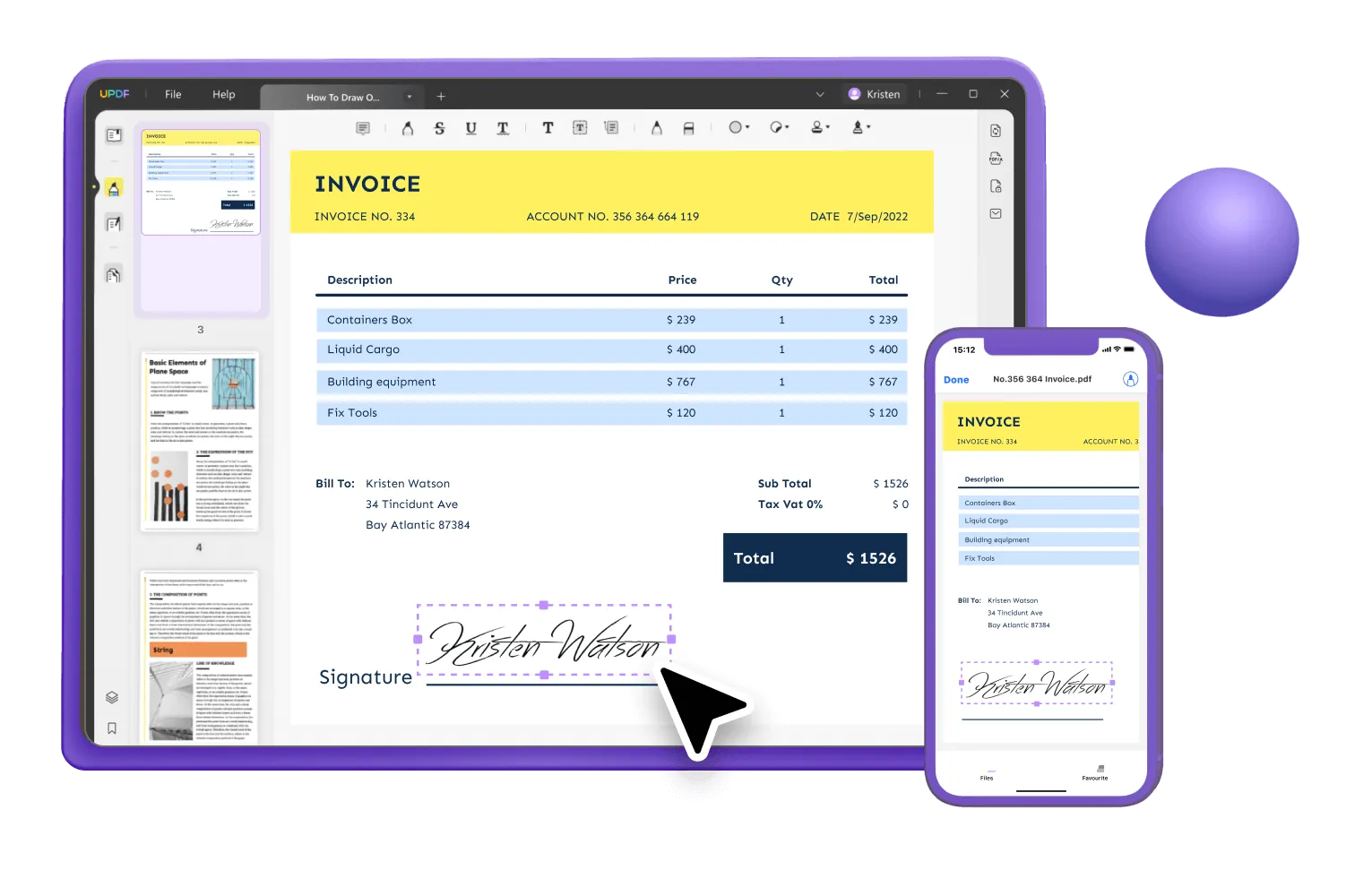
Pros:
- Compatible with iOS, Android, Windows, and Mac systems, ensuring broad accessibility.
- Features like real PDF form filling and signature additions enhance document authenticity.
- Allows you to change the font color, size, and alignment while filling forms.
- Can create PDF forms as well with 9 form field types provided.
- High user satisfaction ratings on G2 affirm its reliability and effectiveness.
- Works as a comprehensive PDF tool to create, fill, and sign PDF forms, edit, annotate, convert, and protect PDFs.
- Offers free access to most premium features, no subscription required.
- Integrated with AI, can summarize, translate, and explain PDF content.
- Much cheaper than all the mainstream PDF tools (get 60% discount here).
Cons:
- The Android version lacks the digital signature signing feature present in the iOS version, which might limit functionality for some users.
Adobe Fill & Sign Mobile App:
The Adobe Fill & Sign mobile app emerges as a powerful tool designed to simplify filling out and signing documents directly from your mobile device. Compatible with iOS and Android platforms, it offers a user-friendly interface that makes navigating through PDF forms and adding signatures a seamless experience. This app stands out for its flexibility in allowing users to fill out any PDF form, sign it, and forward it with ease. Moreover, its pricing structure is thoughtfully designed to fit various user needs, making it an accessible option for individuals and professionals alike.
The app has a G2 rating of 4.5 out of 5 stars. User reviews and ratings consistently highlight its efficiency and ease of use, underlining its position as a trusted solution in the realm of mobile document management.

Pros:
- Cross-platform compatibility ensures access across a wide range of devices.
- User-friendly interface facilitates easy navigation and use.
- Flexible pricing accommodates different user requirements, enhancing accessibility.
Cons:
- Some users might find the free version's features limited, nudging them towards paid subscriptions.
- The mobile-centric approach may not suit users looking for desktop PDF solutions.
- Only works as a PDF form filling app.
PDF Expert for iPhone/iPad:
PDF Expert for iPhone and iPad is a highly regarded tool designed for iOS users seeking to manage PDF documents with precision and ease. It distinguishes itself with an array of advanced features, including seamless PDF form filling, annotation tools, and the ability to sign documents directly on the device.
The app operates on a freemium model, providing basic functionalities for free, with more advanced features available through a subscription. This pricing strategy makes PDF Expert accessible for casual users while offering comprehensive tools for professionals who require more from their PDF management software.
PDF Expert has garnered positive ratings, with a 4.7 out of 5 stars, for its robust feature set and user-friendly design, establishing it as a favorite among iOS users.

Pros:
- Advanced PDF management features cater to both basic and professional needs.
- Designed specifically for the iOS ecosystem, ensuring a smooth user experience.
- Flexible pricing model allows users to select the level of functionality they need.
Cons:
- The subscription model for advanced features may not appeal to all users.
- Limited to iOS devices, excluding users of other platforms.
PDF Filler by airSlate:
PDF Filler by airSlate is a comprehensive online tool designed to streamline editing, managing, and signing PDF documents directly from your web browser. It offers a suite of features, including the ability to fill forms, edit text, add signatures, and share documents effortlessly. This platform is compatible across various devices and operating systems including Windows, Mac, iOS, or Android.
Pricing for PDF Filler varies, providing options from individual use to enterprise-level solutions, making it suitable for a range of users, from freelancers to large corporations. This flexibility in pricing ensures that users can select a plan that best fits their needs and budget.
It's rated 4.6 out of 5 stars. Ratings for PDF Filler often highlight its ease of use, functionality, and the convenience of having a powerful PDF tool accessible via any web browser.

Pros:
- Cross-platform compatibility enhances accessibility for a broad user base.
- Wide range of features accommodates comprehensive document management needs.
- Flexible pricing plans offer solutions for individuals and businesses of all sizes.
Cons:
- The web-based nature requires a stable internet connection, which might be limiting in low connectivity areas.
- Some users might prefer a one-time purchase over a subscription model.
DocFly:
DocFly is a versatile online PDF management tool designed to provide users with a suite of services for creating, editing, converting, and signing PDF documents. Its web-based platform ensures compatibility across all operating systems, including Windows, Mac, iOS, and Android.
One of the standout features of DocFly is its affordability, offering both free and paid plans to suit a variety of user needs. The paid subscription provides has more advanced features, making it a cost-effective solution for users ranging from individuals to small businesses.
It's rated 4.2 out of 5 stars. Users typically rate DocFly highly for its user-friendly interface and the broad functionality it offers, making it a competitive option in the crowded PDF tool market.

Pros:
- Cross-platform compatibility ensures wide accessibility.
- Affordably priced with both free and premium options available.
- User-friendly interface simplifies PDF management tasks.
Cons:
- The free version has limited features, prompting users to upgrade for full functionality.
- Being web-based, its performance is dependent on internet connectivity, which may not always be reliable.
Part 2. What App Should You Choose for Filling PDF Forms?
Navigating through the plethora of PDF tools can be daunting, but selecting the right app for filling out PDF forms is crucial for enhancing your document management workflow. We've explored five robust tools: UPDF, Adobe Fill & Sign Mobile App, PDF Expert for iPhone/iPad, PDF Filler by airSlate, and DocFly, each offering unique features, compatibility across different platforms, and varied pricing models to suit diverse user needs.
Considering the balance of functionality, ease of use, and broad platform support, UPDF stands out as a highly recommended choice. It excels with its all-in-one capabilities, including genuine form-filling features, digital and handwritten signature options, and strong user satisfaction ratings. For those seeking a reliable, efficient tool that works seamlessly across Windows and Mac systems, UPDF is your go-to solution.
Take the step towards streamlined document management by trying UPDF today, and experience the ease of managing PDF forms with precision and flexibility.
Windows • macOS • iOS • Android 100% secure
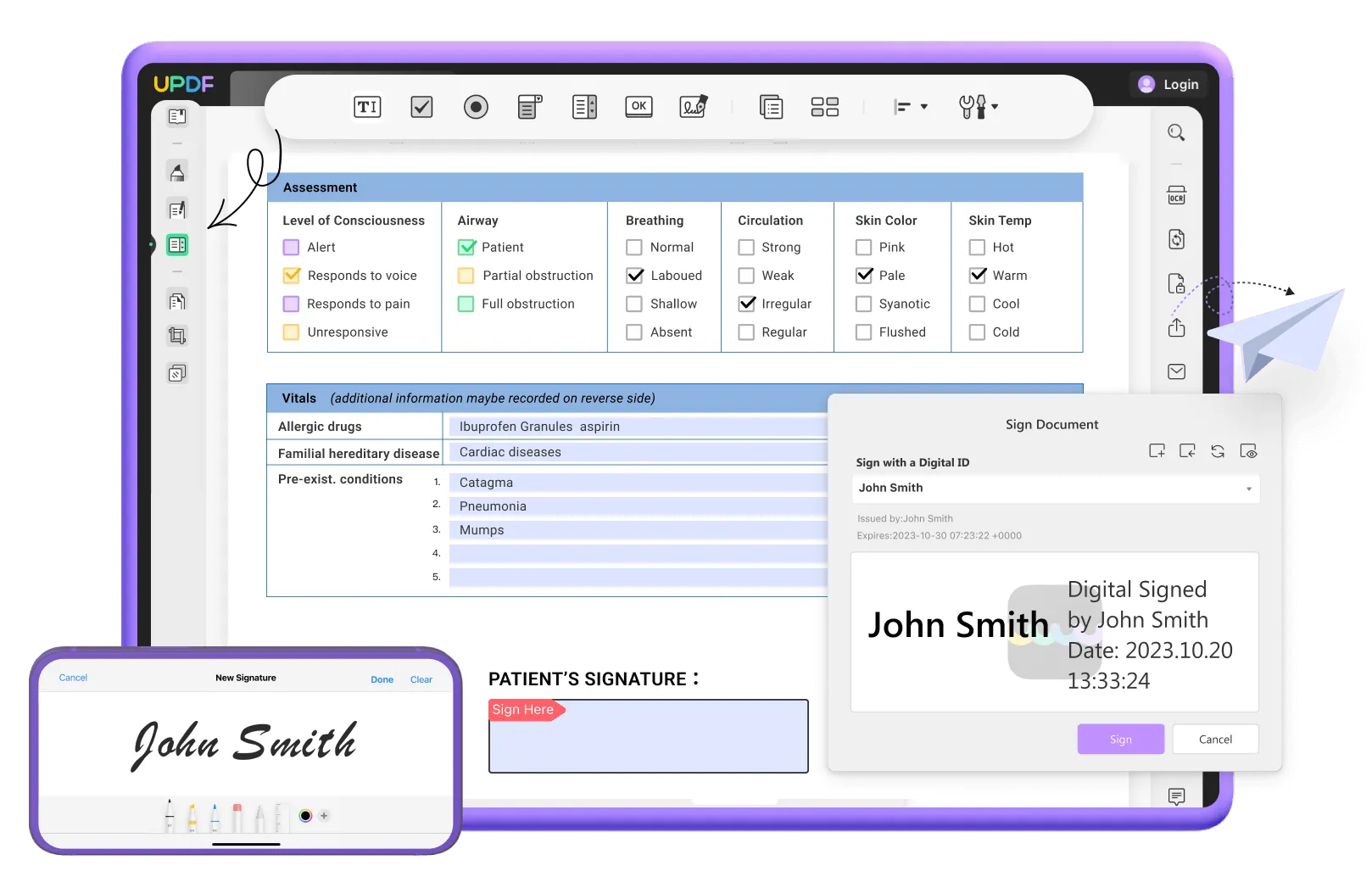
Part 3. FAQs About App for Filling Out PDF Forms
Q1. How do I convert a PDF to a fillable form?
To convert a PDF to a fillable form, you can use UPDF, an all-in-one PDF tool compatible with both Windows and Mac. UPDF's intuitive interface makes it easy to transform any PDF into a fillable form by adding text fields, checkboxes, and other form elements, streamlining the document management process.
Q2. Can I fill out a PDF in Chrome?
Yes, you can fill out a PDF in Chrome using its built-in PDF viewer. However, this feature is somewhat limited in functionality. For a more comprehensive experience, including saving filled forms or adding signatures, consider using dedicated PDF management tools like UPDF, which offer enhanced capabilities.
Q3. Why can't I fill in a PDF fillable form?
If you're unable to fill in a PDF fillable form, it could be due to the document being locked or the form not being properly configured for editing. Ensure that the PDF is unlocked and is a genuine fillable form. Tools like UPDF allow you to edit and fill forms even if they weren't initially set up as fillable, providing a workaround for such issues.
Conclusion
In conclusion, while several apps promise to simplify the process of filling out PDF forms, UPDF stands out for its versatility, ease of use, and compatibility with multiple platforms. For an all-encompassing solution that meets a wide range of document management needs, we highly recommend giving UPDF a try. Revolutionize your PDF experience today.
Windows • macOS • iOS • Android 100% secure
 UPDF
UPDF
 UPDF for Windows
UPDF for Windows UPDF for Mac
UPDF for Mac UPDF for iPhone/iPad
UPDF for iPhone/iPad UPDF for Android
UPDF for Android UPDF AI Online
UPDF AI Online UPDF Sign
UPDF Sign Edit PDF
Edit PDF Annotate PDF
Annotate PDF Create PDF
Create PDF PDF Form
PDF Form Edit links
Edit links Convert PDF
Convert PDF OCR
OCR PDF to Word
PDF to Word PDF to Image
PDF to Image PDF to Excel
PDF to Excel Organize PDF
Organize PDF Merge PDF
Merge PDF Split PDF
Split PDF Crop PDF
Crop PDF Rotate PDF
Rotate PDF Protect PDF
Protect PDF Sign PDF
Sign PDF Redact PDF
Redact PDF Sanitize PDF
Sanitize PDF Remove Security
Remove Security Read PDF
Read PDF UPDF Cloud
UPDF Cloud Compress PDF
Compress PDF Print PDF
Print PDF Batch Process
Batch Process About UPDF AI
About UPDF AI UPDF AI Solutions
UPDF AI Solutions AI User Guide
AI User Guide FAQ about UPDF AI
FAQ about UPDF AI Summarize PDF
Summarize PDF Translate PDF
Translate PDF Chat with PDF
Chat with PDF Chat with AI
Chat with AI Chat with image
Chat with image PDF to Mind Map
PDF to Mind Map Explain PDF
Explain PDF Scholar Research
Scholar Research Paper Search
Paper Search AI Proofreader
AI Proofreader AI Writer
AI Writer AI Homework Helper
AI Homework Helper AI Quiz Generator
AI Quiz Generator AI Math Solver
AI Math Solver PDF to Word
PDF to Word PDF to Excel
PDF to Excel PDF to PowerPoint
PDF to PowerPoint User Guide
User Guide UPDF Tricks
UPDF Tricks FAQs
FAQs UPDF Reviews
UPDF Reviews Download Center
Download Center Blog
Blog Newsroom
Newsroom Tech Spec
Tech Spec Updates
Updates UPDF vs. Adobe Acrobat
UPDF vs. Adobe Acrobat UPDF vs. Foxit
UPDF vs. Foxit UPDF vs. PDF Expert
UPDF vs. PDF Expert



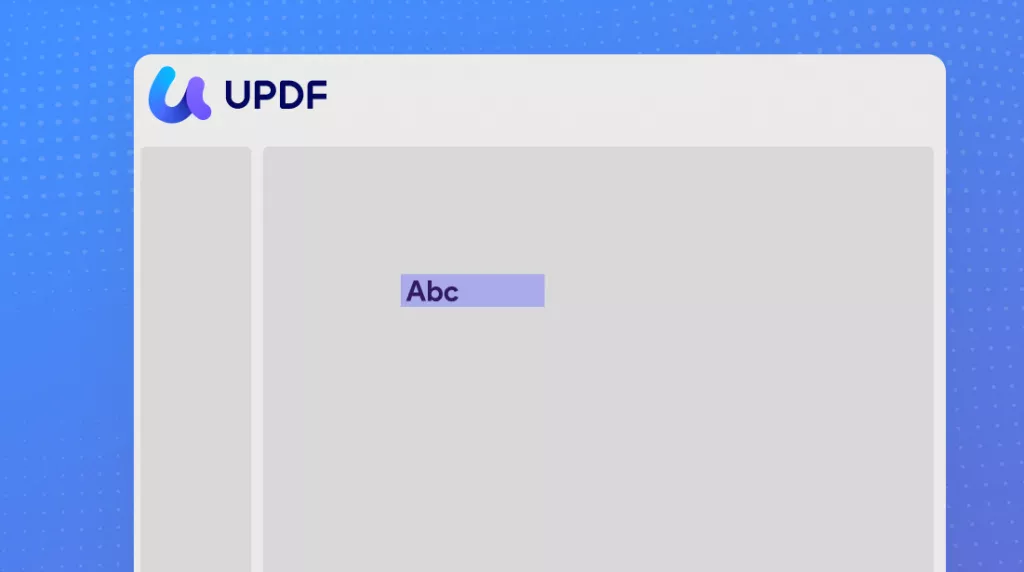
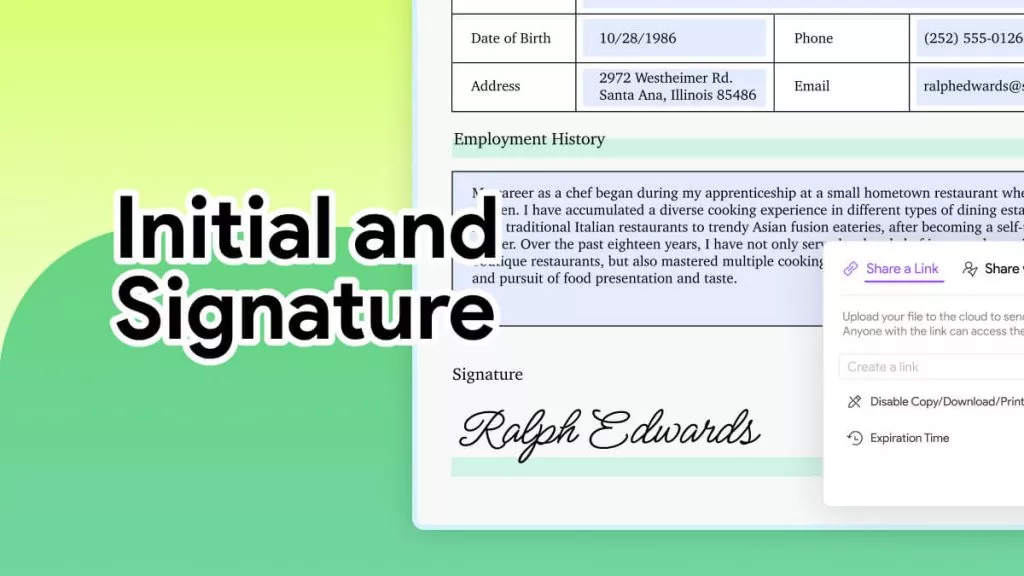


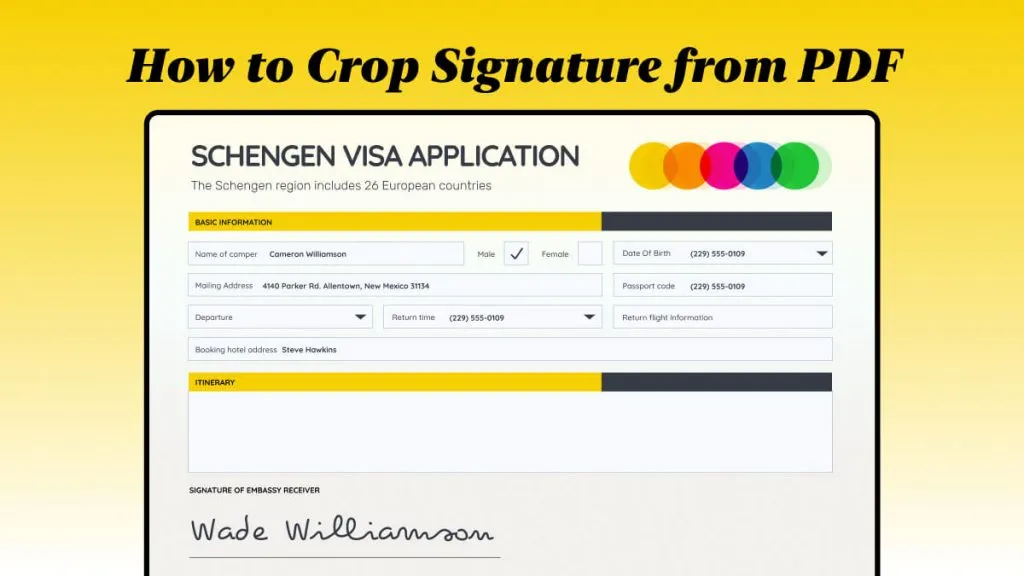
 Enola Miller
Enola Miller 


 Enya Moore
Enya Moore 
