Have you been trying to figure out which is the best Turkish OCR software? You may want something that can do the job accurately, time efficiently, securely, and at the same time does not cost a fortune. We have here for you the top five Turkish OCR software. First, we will give a quick snapshot of each software's features. If this does not help you pick the best one, you may read more details below this simple introduction.
- UPDF: The best Turkish OCR software which can convert scanned images/PDFs to an editable format, have tools to edit PDFs, and then covert them to an uneditable format if required. Many other features like translating and summarizing the PDFs.
- Adobe Acrobat: Supports Turkish language text recognition with high accuracy and has customizable OCR settings. However, it is the most expensive Turkish OCR software.
- ABBYY: Has dedicated Turkish language OCR features, text can be verified, and accuracy is good. However, the cost is 4 times higher than UPDF.
- Google Drive OCR: It can do text extraction in Turkish from PDF or Image files. However, the format is not really preserved and cannot handle handwritten text.
- Onlineocrconverter: It is a browser-based app particularly designed for text recognition that can also work for Turkish documents. It can only handle files of a certain size and can only do a limited number of pages under a "Free" account.
If this snapshot does not help to decide which app is good for you, keep reading the content below for more information on each of these five apps.
Part 1. 5 Best Turkish OCR Software
We have here a collection of five best Turkish OCR tools. We will go through each one of them one by one, looking at the main features along with their merits and demerits.
1. UPDF
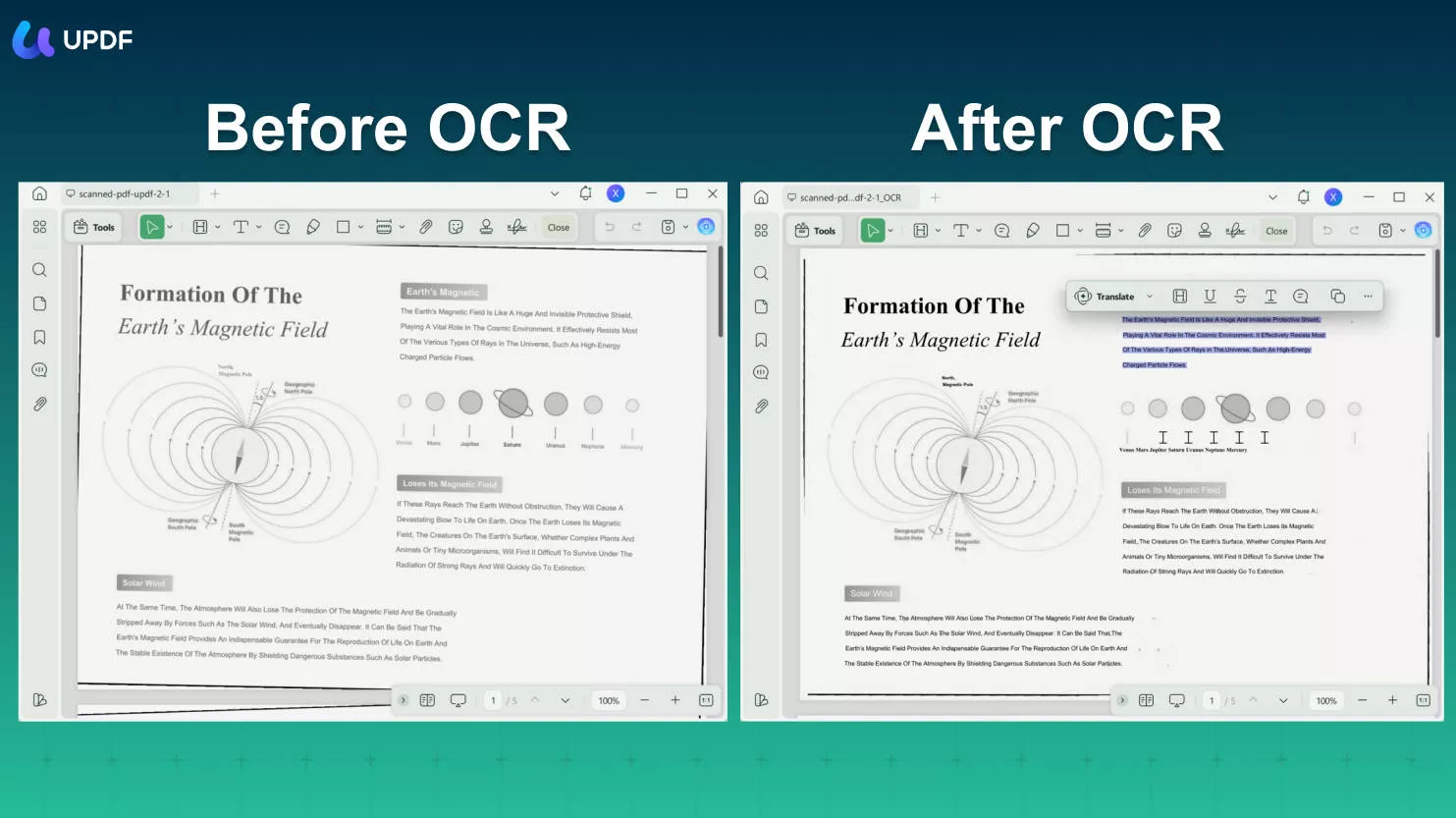
The UPDF is the best Turkish OCR software. Besides Turkish, it supports 37 other languages. The OCR features are customizable, leading to high accuracy of the recognized text. The OCR settings of UPDF can help you keep the original format. The recognized text file can be saved as PDF and edited with all the PDF editing tools available with UPDF or converted to other file formats including an image file to make it uneditable. The integrated AI can translate, summarize, and explain the OCRed PDF. To avail all these features, click the below button to download UPDF first.
Windows • macOS • iOS • Android 100% secure
How to OCR Turkish Image/Scanned PDF using UPDF on desktop:
Step 1. Download and launch UPDF on your device. Drag and drop the image or scanned PDF to it.
Step 2. Click the "OCR" icon in "Tools", choose the Document Type as "Editable PDF". and set the document language as "Turkish". You can also choose the image resolution in "Layout Settings" by clicking on "Gear".
Step 3. After that, click on the "Convert" button, UPDF will automatically completes the OCR for you.
Step 4. After the OCR completes, UPDF will open the converted file for you. You can edit the text or image under the Edit mode if you want.
How to OCR Turkish Image/Scanned PDF using UPDF on mobile:
Step 1. Download UPDF for iOS from App Store or UPDF for Android from Play Store. Then open UPDF on your phone, click the "+" button in the bottom right corner to upload your file.
Step 2. Click "OCR", adjust the settings as needed, then tap "Continue". In a moment, OCR will finish and the result will be automatically saved in your UPDF files.
Step 3. Now, click the "Edit" button at the bottom, you can freely copy the text or edit the content.
What Customers Like:
- Supports OCR in 38 languages.
- Supports performing OCR to large scanned documents with over 1000 pages.
- Features high speed and accuracy.
- Cheap annual subscription price:USD 39.99/year.
- Allows for editing after converting the image to text or scanned documents to editable format.
- Integrated AI not found in any other PDF editors, supports your work efficiency.
- The user interface is very simple.
- Compatible with Windows, Mac, Android and iOS
What Customers Don't Like:
- Although the OCR accuracy is 99%, it may be affected by the quality of the scanned document.
- Needs internet access for occasional software upgrades.
UPDF is making its mark in the PDF-editor word. Tech bloggers and YouTubers are doing reviews about its features and performance. A recent UPDF review by "9to5mac" can be read here and a video review can be seen here. If you like UPDF, highly recommend you to download UPDF via the below button to test its features before purchaing it.
Windows • macOS • iOS • Android 100% secure
Other Key Features of UPDF:
UPDF has many more tools other than OCR. Some of them are:
- Collection of all the PDF text and image editing tools.
- Annotation tools include highlight, underline, squiggly, pencil, erase, comments, sticky notes, stamps, watermarks, headers, and footers.
- "Batch Process" facilitates combining PDF files; converting and exporting files; inserting a single document into several different files simultaneously; printing single or multiple files; encrypting and bates number multiple files.
- Pages can be organized, cropped, or redacted.
- Forms can be prepared and filled in.
- Cloud space to save any document.
2. Adobe Acrobat
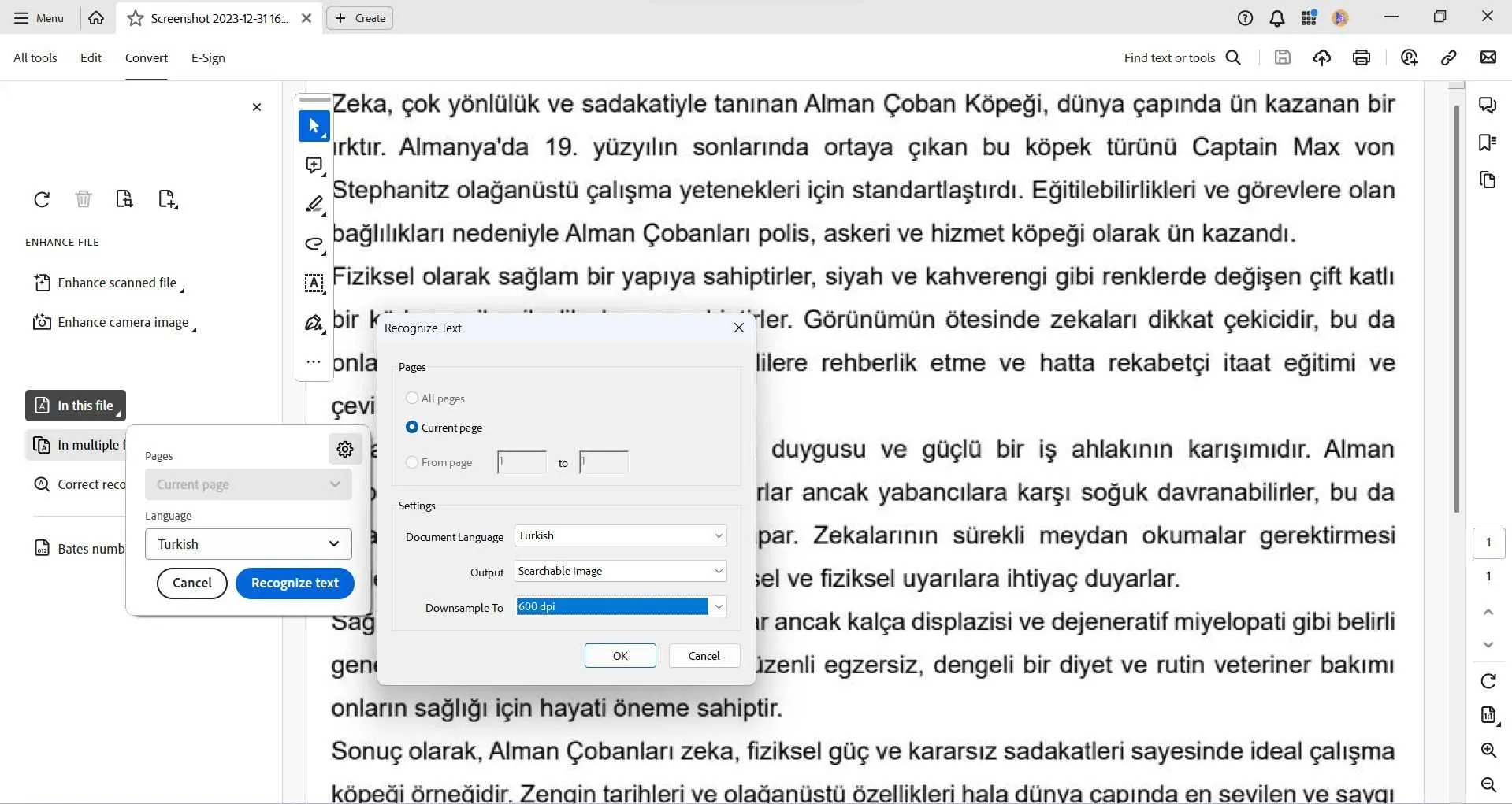
Adobe Acrobat also has customizable OCR features. The OCR settings can be maneuvered to attain the best and most accurate results. You can run OCR on one page or multiple pages and even multiple files simultaneously. The output file after OCR can retain its original aesthetics or can be converted to simple text with reduced file size. The recognized text can also be corrected.
Key Features
Besides OCR features, Adobe Acrobat has other features too:
- The PDF editing tools can be used to edit any PDF file.
- Provide cloud space for saving files.
- Can be used on all major platforms viz. Windows, Mac, Android, and iOS.
- Support multiple languages.
What Customers Like::
- Accuracy is very high.
- Can recognize handwritten text.
- Diverse array of PDF editing tools.
What Customers Don't Like::
- One of the most expensive Turkish OCR software.
- No integrated AI.
3. ABBYY
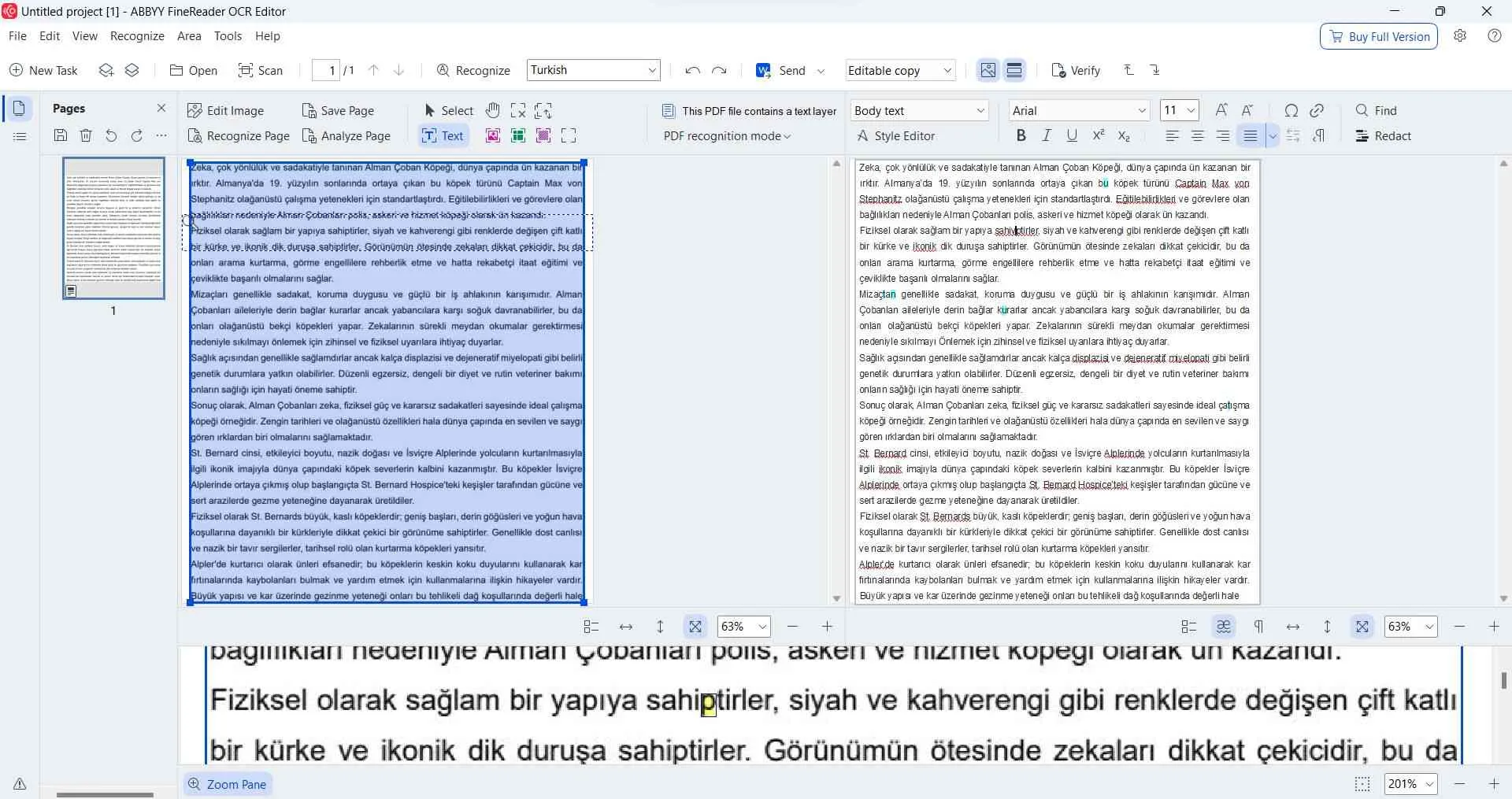
The next Turkish OCR software in line is ABBYY. The software has 190 languages and also provides dictionary support in 53 languages. The text recognition settings can be modified as per your requirements.
Key Features:
Abbyy offers many other features besides OCR:
- You can organize PDF pages.
- Edit the file content using text and image editing tools.
- Secure files through password protection, signature, watermark, or redact pages.
- Form editing tools allow you to prepare, edit, and fill out forms.
What Customers Like::
- Image processing options help improve accuracy.
- Original formatting can be retained.
- Editing tools are available to edit files after the OCR process.
- Option to save the extracted text in other file formats.
What Customers Don't Like::
- The annual subscription cost is high at USD 99, compared to UPDF.
- Registration is required even to download the 7-day free trial version.
4. Google Drive OCR
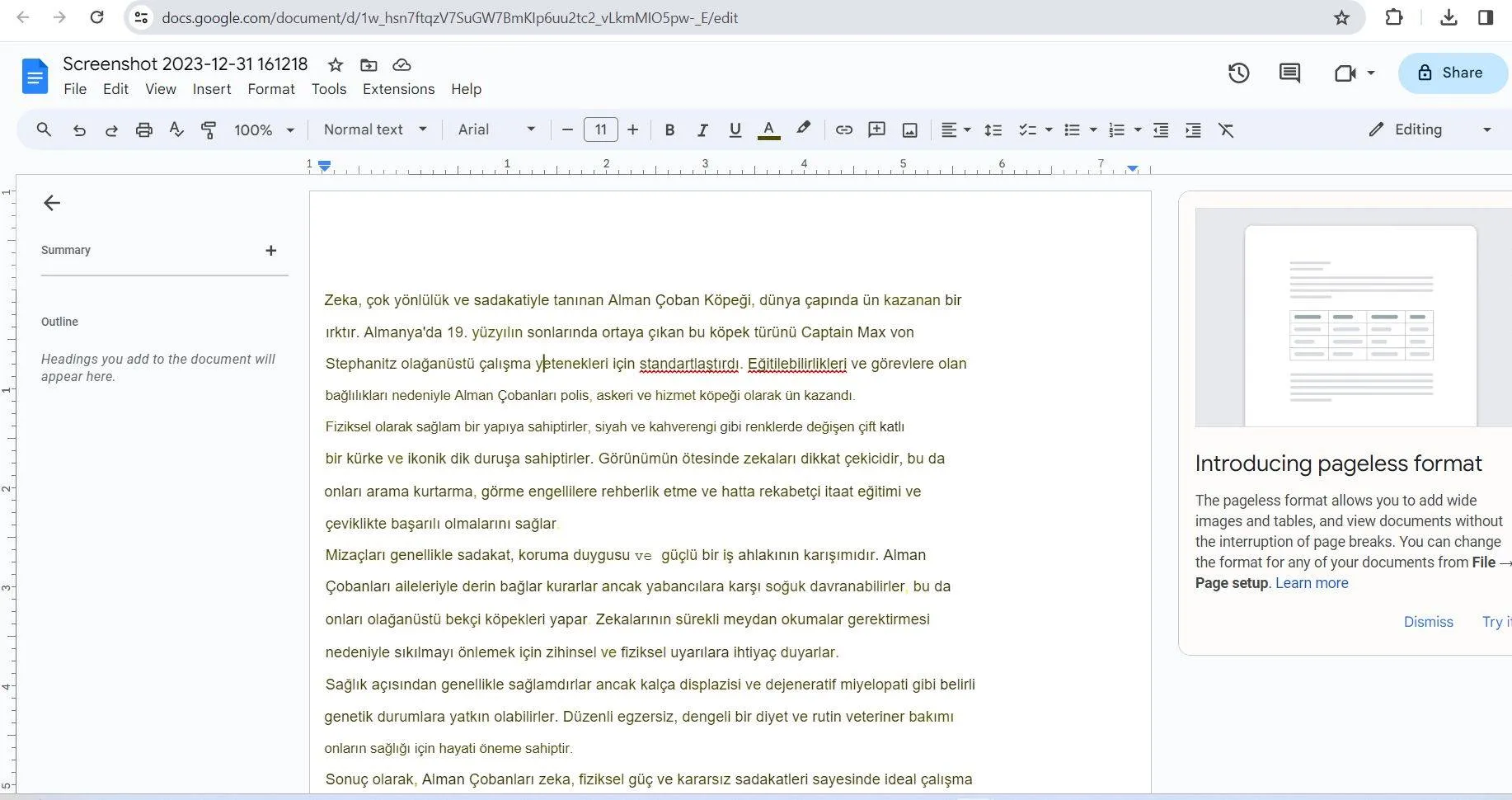
"Google Drive OCR" is an online text recognition service that can convert scanned files to searchable and editable text. The interface is simple but at the same time not very straightforward. OCR settings are not customizable and there is no OCR tab as such to use. The scanned file is opened as "Google Doc" which also converts it to searchable and editable text. The "Google Doc" generated after OCR can be saved in any format and can be copied as well without downloading it.
Key Features:
Google Drive has other features like:
- Text can be edited to change the format of the file.
- Text can be translated although the translation accuracy is not always good.
- Documents can be stored in the Google drive and accessed at any time.
What Customers Like::
- Since the interface is incorporated into "Google Drive", it is easily accessible.
- Can be used for over 200 languages.
- File original format is more or less maintained other than for complex layouts.
What Customers Don't Like::
- Does not work well with handwritten text.
- An active internet connection is required for it to work.
- Cloud-based software makes it a little risky for sensitive documents.
- Batch processing is not available.
5. OnlineOCRConverter
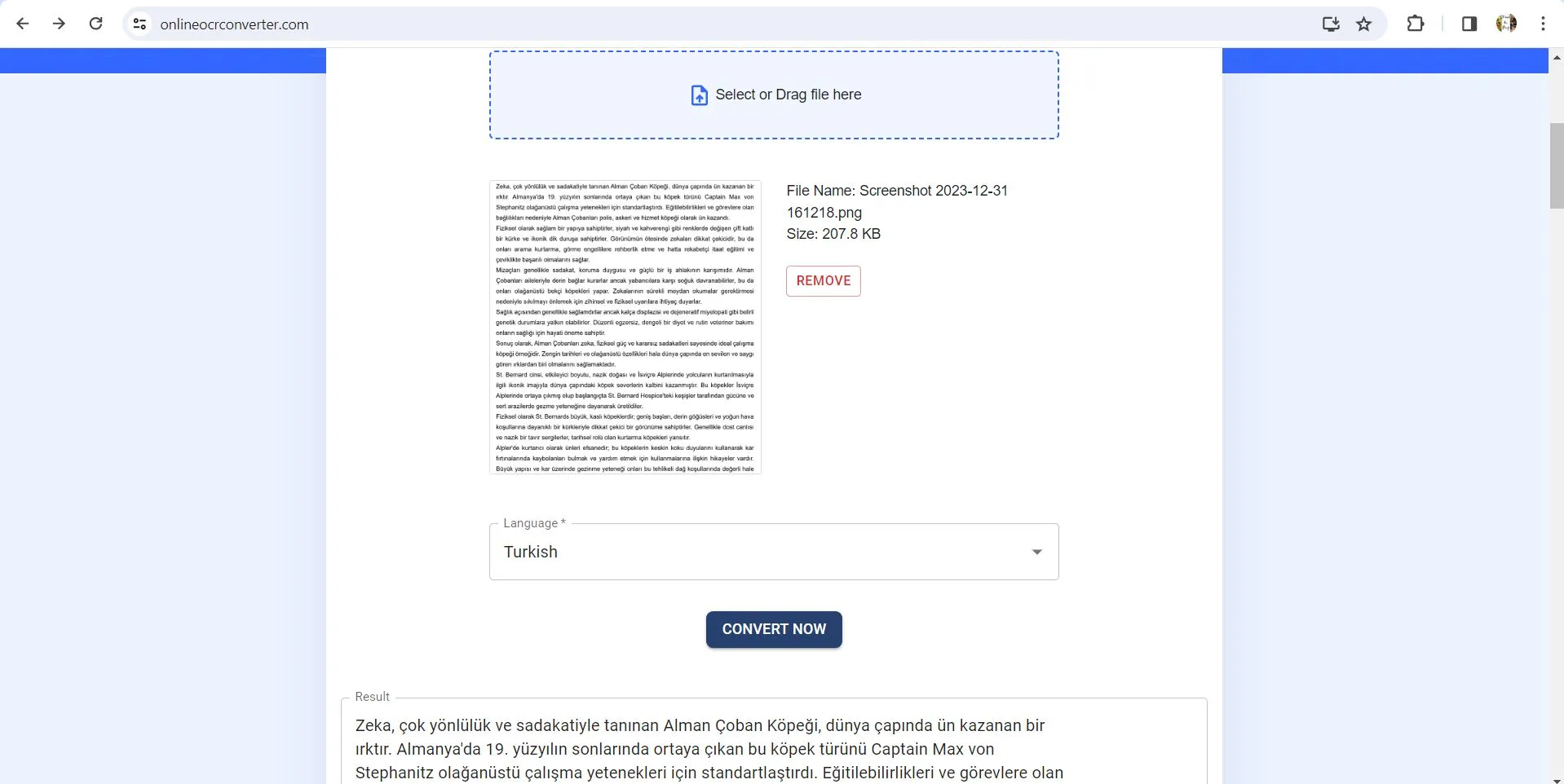
Another browser-based Turkish OCR app and last on our list is the "onlineocrconverter". It is a dedicated app for text recognition, and it works very well with scanned Turkish language documents. Although the original format is lost, the accuracy is generally good.
Key Features:
"onlineocrconverter" has many good features like:
- Extracted text can be copied without saving it.
- Provides API for commercial projects.
What Customers Like::
- Can work with 100+ languages.
- Low-resolution images are also supported.
What Customers Don't Like::
- Needs an active internet connection.
- Only allows five image OCR per day and 15 per day after signing up.
- Can only accept input files in image (JPG, PNG) format.
- Extracted text can only be saved as a Word or Text file.
Part 2. Which One Turkish OCR Software is Better?
UPDF is the best Turkish OCR software. The OCR features are great, the accuracy is very high and most of all, it is cheaper than the other software even though the tools they offer are at par with it. It can be used offline, so even if you are not connected to the internet, you can still run OCR.
Conclusion
We think that this article has helped you compare the top five Turkish OCR software. Based on what we have discussed and compared, UPDF is the top one. It has unbeatable OCR and PDF editing features and is the sole bearer of integrated AI features. Click the below button to download UPDF to test it now.
Windows • macOS • iOS • Android 100% secure
 UPDF
UPDF
 UPDF for Windows
UPDF for Windows UPDF for Mac
UPDF for Mac UPDF for iPhone/iPad
UPDF for iPhone/iPad UPDF for Android
UPDF for Android UPDF AI Online
UPDF AI Online UPDF Sign
UPDF Sign Edit PDF
Edit PDF Annotate PDF
Annotate PDF Create PDF
Create PDF PDF Form
PDF Form Edit links
Edit links Convert PDF
Convert PDF OCR
OCR PDF to Word
PDF to Word PDF to Image
PDF to Image PDF to Excel
PDF to Excel Organize PDF
Organize PDF Merge PDF
Merge PDF Split PDF
Split PDF Crop PDF
Crop PDF Rotate PDF
Rotate PDF Protect PDF
Protect PDF Sign PDF
Sign PDF Redact PDF
Redact PDF Sanitize PDF
Sanitize PDF Remove Security
Remove Security Read PDF
Read PDF UPDF Cloud
UPDF Cloud Compress PDF
Compress PDF Print PDF
Print PDF Batch Process
Batch Process About UPDF AI
About UPDF AI UPDF AI Solutions
UPDF AI Solutions AI User Guide
AI User Guide FAQ about UPDF AI
FAQ about UPDF AI Summarize PDF
Summarize PDF Translate PDF
Translate PDF Chat with PDF
Chat with PDF Chat with AI
Chat with AI Chat with image
Chat with image PDF to Mind Map
PDF to Mind Map Explain PDF
Explain PDF Scholar Research
Scholar Research Paper Search
Paper Search AI Proofreader
AI Proofreader AI Writer
AI Writer AI Homework Helper
AI Homework Helper AI Quiz Generator
AI Quiz Generator AI Math Solver
AI Math Solver PDF to Word
PDF to Word PDF to Excel
PDF to Excel PDF to PowerPoint
PDF to PowerPoint User Guide
User Guide UPDF Tricks
UPDF Tricks FAQs
FAQs UPDF Reviews
UPDF Reviews Download Center
Download Center Blog
Blog Newsroom
Newsroom Tech Spec
Tech Spec Updates
Updates UPDF vs. Adobe Acrobat
UPDF vs. Adobe Acrobat UPDF vs. Foxit
UPDF vs. Foxit UPDF vs. PDF Expert
UPDF vs. PDF Expert


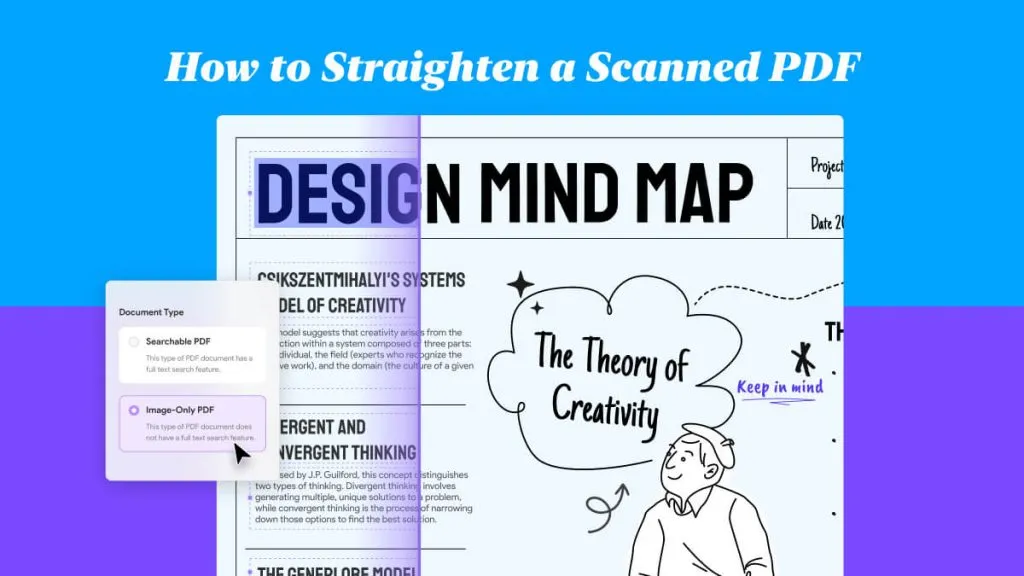

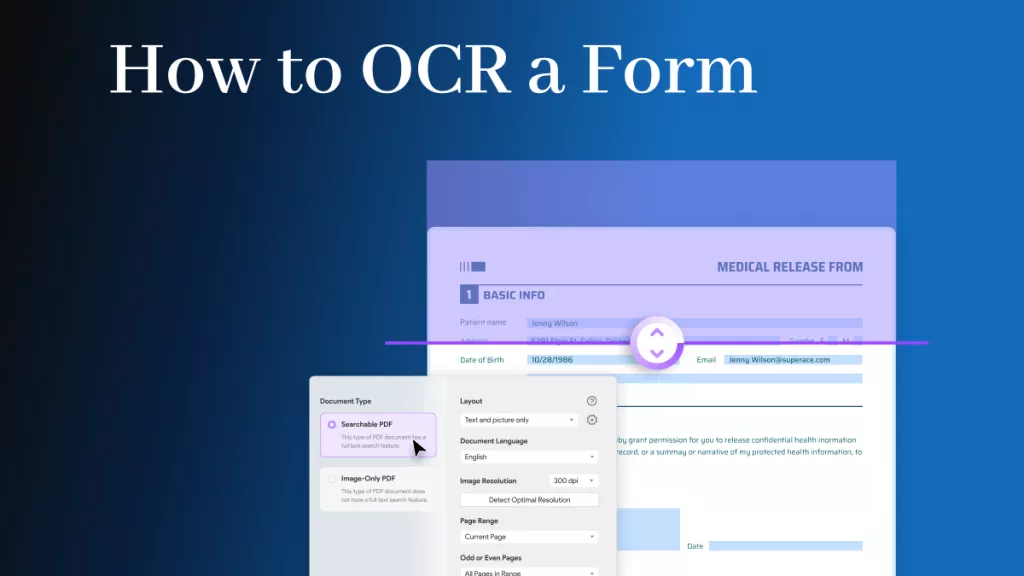




 Engelbert White
Engelbert White 
 Lizzy Lozano
Lizzy Lozano 
 Enya Moore
Enya Moore 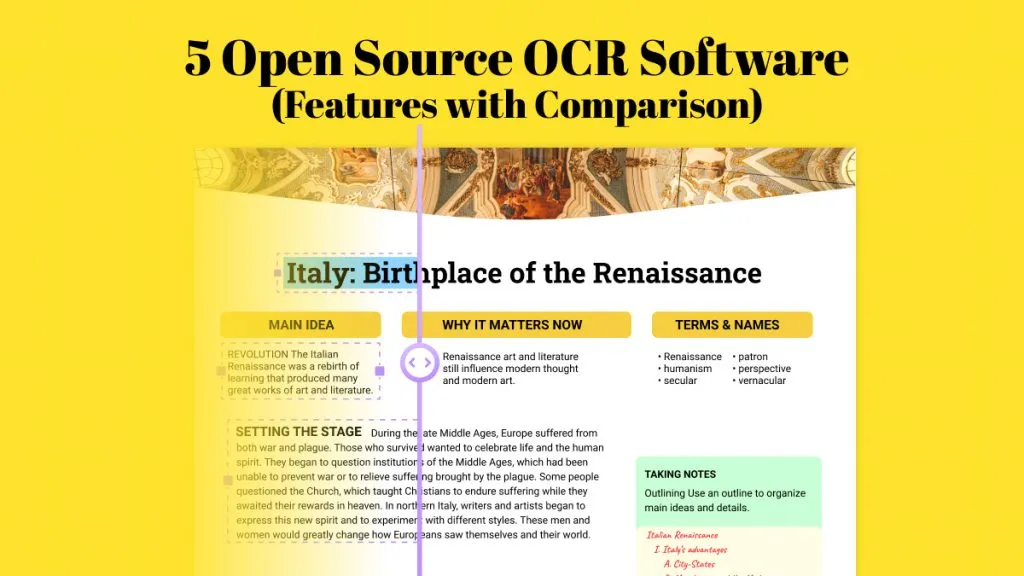
 Enola Davis
Enola Davis 
