Concerning the diversified information sharing patterns of recent times, you may often land across the need to convert a series of editable file formats into PDF documents to ensure data security and format consistency. Paying attention to the need and understanding the fact that Android devices are the most commonly used communication and data sharing utilities, let us talk about the most dependable options of PDF converter APK for Android smartphones.
Top 5 Free PDF Converter APK for Android
1. UPDF for Android
This is probably the best PDF converter for Android you could ever get to work on your PDF creation and conversion needs. You can rely on the app to convert a variety of file formats, like that of the MS Office Suite, Keynote documents, webpages, etc., into professionally laid out PDF files. Apart from documents, the tool works to convert image files into PDFs as well.
Windows • macOS • iOS • Android 100% secure

Other appeals of the utility include scanning and extracting PDF files, editing scanned documents and images, adding signatures to images and PDF files while annotating them with convenience, and creating fresh PDF documents. UPDF for iOS further supports an extensive range of file formats, such as HTML, XML, Web Archive, JPG, TIFF, SVG, PNG, BMP, etc., for document and image viewing and editing purposes.
You can also use the app to manage the data and files on your device while importing them from different sources. The tool is accessible for free and opens up a responsive working interface.
2. PDF Converter
The PDF Converter is another smart choice when it comes to selecting a reliable PDF converter app for your Android device. This app grants you the liberty to create PDF documents from contacts, images, and even text messages. The most relaxing feature of the tool is that you can use it without a net connection, while working with all the popular file formats, viz., DOC, TXT, XML, HTML, Excel, Word, JPEG, BMP, GIF, TIFF, PNG, etc.

The PDF converter apk additionally caters to your file management requirements, edits PDF files to remove pages, annotates texts, merges and splits PDFs, and extracts images. You can further convert a limitless number of files into PDF documents within a few seconds and also take up a batch conversion of the required files.
The tool is available in free as well as paid versions, but the former is restricted to a limited number of features with disturbing ads. You can download the tool from any preferred Android app store.
3. PDF Converter Pro
When looking for a suitable PDF converter for Android devices, consider using the aforesaid application to convert documents in Excel, PPT, Word, and Image formats and vice versa. The app supports a batch conversion of multiple documents into PDF files with a single tap, thus saving your time, while simultaneously increasing the work efficiency.

If you are worried about the quick and easy conversion of large files into PDF documents, drop them here, because the aforementioned tool creates PDF documents without imposing a limitation on the file size. The working interface of the app is quite simple, and you can install its free version with a 3-day trial from any popular Android app store, of course with in-app purchases and frequent ads.
The future versions of the tool hope to include PDF scanning, URL conversion, URL reading, and OCR text recognition.
4. PDF Converter
If you are hunting for a free PDF converter app for Android to address your high end professional requirements, the PDF converter can be of great help. Work with the app to create PDFs of your testimonials, cover letters, portfolios, and certificates. The app promises you excellent quality and quick conversion of complex PDF files without the smallest glitch. You can even scan your documents and save them on different cloud spaces, like, Drive, Box, Dropbox, OneDrive, etc.

The tool works well with popular file formats of Excel, Word, AutoCAD, Image, etc., and fetches the PDF file in your selected output quality of low, medium, and high. You can further, perform batch conversion of a large number of documents together and also choose the output PDF size from letter, A4, and custom cropped. The tool offers a free download and usage but contains in-app purchases.
5. Fast PDF Converter
This one is an advanced PDF converter for Android tool that is a one stop solution to almost every PDF related concern you may possibly have. Talking specifically about PDF conversion, you can work with the app to convert all document formats of the MS Office Suite into high quality PDF files. You can even turn images in JPEG, PNG, GIF, TIFF, BMP, etc., formats into PDFs with great ease.

Diving into some additional utilities of the tool, you can conveniently work on editing, annotating, merging, scanning, adding bookmarks and signatures, splitting, and extracting content pages from PDF documents, or use it as a file manager and excellent PDF viewer application. You can also choose to keep your documents safe from unauthorized access through password encryption and share them across different platforms.
The app offers a free PDF converter APK download, however with the inclusion of ads and in-app purchases.
Conclusion
PDF conversion needs are a common encounter in everyday personal and professional information sharing. While you may have a pool of alternatives in the IT market, choosing the best PDF converter APK for your Android device can be confusing, owing to the fact that app choices and functional varieties go hand in hand.
You can, however, easily set this confusion straight by selecting the UPDF Android app, which offers to most conveniently cater to all your PDF related requirements in one go within a few minute span. The interactive user interface of the app in your preferred Android store is a further add-on to the utility’s already long list of advantages.
Windows • macOS • iOS • Android 100% secure
 UPDF
UPDF
 UPDF for Windows
UPDF for Windows UPDF for Mac
UPDF for Mac UPDF for iPhone/iPad
UPDF for iPhone/iPad UPDF for Android
UPDF for Android UPDF AI Online
UPDF AI Online UPDF Sign
UPDF Sign Edit PDF
Edit PDF Annotate PDF
Annotate PDF Create PDF
Create PDF PDF Form
PDF Form Edit links
Edit links Convert PDF
Convert PDF OCR
OCR PDF to Word
PDF to Word PDF to Image
PDF to Image PDF to Excel
PDF to Excel Organize PDF
Organize PDF Merge PDF
Merge PDF Split PDF
Split PDF Crop PDF
Crop PDF Rotate PDF
Rotate PDF Protect PDF
Protect PDF Sign PDF
Sign PDF Redact PDF
Redact PDF Sanitize PDF
Sanitize PDF Remove Security
Remove Security Read PDF
Read PDF UPDF Cloud
UPDF Cloud Compress PDF
Compress PDF Print PDF
Print PDF Batch Process
Batch Process About UPDF AI
About UPDF AI UPDF AI Solutions
UPDF AI Solutions AI User Guide
AI User Guide FAQ about UPDF AI
FAQ about UPDF AI Summarize PDF
Summarize PDF Translate PDF
Translate PDF Chat with PDF
Chat with PDF Chat with AI
Chat with AI Chat with image
Chat with image PDF to Mind Map
PDF to Mind Map Explain PDF
Explain PDF Scholar Research
Scholar Research Paper Search
Paper Search AI Proofreader
AI Proofreader AI Writer
AI Writer AI Homework Helper
AI Homework Helper AI Quiz Generator
AI Quiz Generator AI Math Solver
AI Math Solver PDF to Word
PDF to Word PDF to Excel
PDF to Excel PDF to PowerPoint
PDF to PowerPoint User Guide
User Guide UPDF Tricks
UPDF Tricks FAQs
FAQs UPDF Reviews
UPDF Reviews Download Center
Download Center Blog
Blog Newsroom
Newsroom Tech Spec
Tech Spec Updates
Updates UPDF vs. Adobe Acrobat
UPDF vs. Adobe Acrobat UPDF vs. Foxit
UPDF vs. Foxit UPDF vs. PDF Expert
UPDF vs. PDF Expert






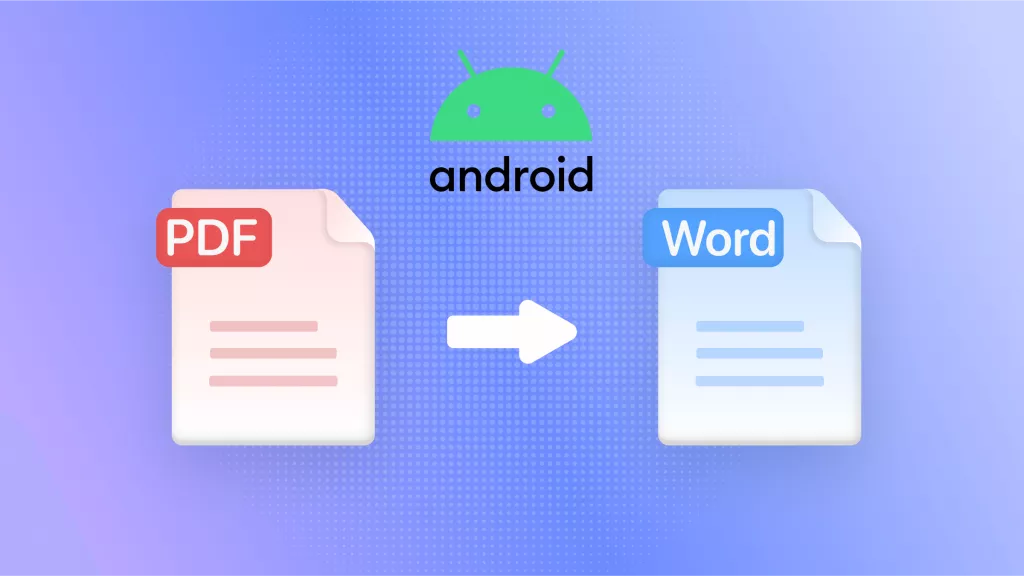

 Lizzy Lozano
Lizzy Lozano 
 Enrica Taylor
Enrica Taylor 

