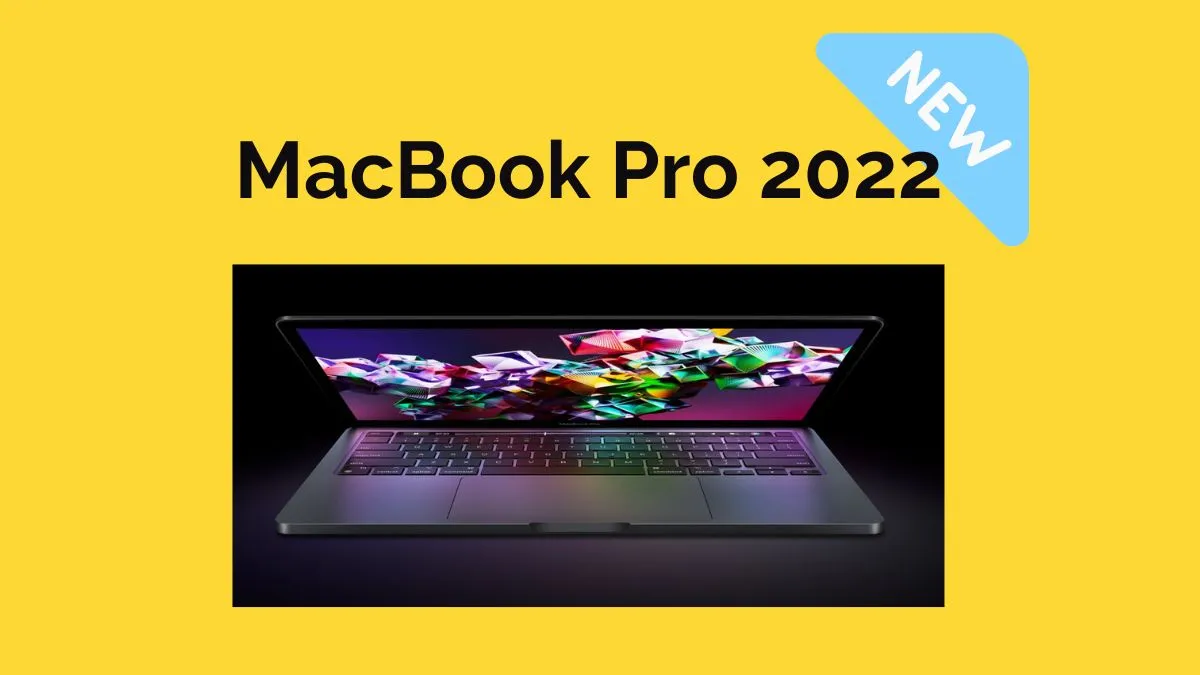Looking for a refurbished Mac from Apple? Searching for a cheaper MacBook Pro or MacBook Air? Well, you need to keep a close eye on certain aspects while making a purchase. If you're buying a refurbished MacBook from any third-party vendor, then I'll suggest you drop the idea. Stick to buying from Apple only!
Apple makes sure to rectify all sorts of faults and restore the MacBook to an optimal condition.
So, let's have a look at the main points that you must ponder while buying a refurbished MacBook from Apple:
What is a Refurbished MacBook?
A refurbished MacBook is most likely a used MacBook that was returned to Apple after a user encounters a certain problem with it. The fault could be anything starting from a corrupt SSD to poor display quality to battery issues.
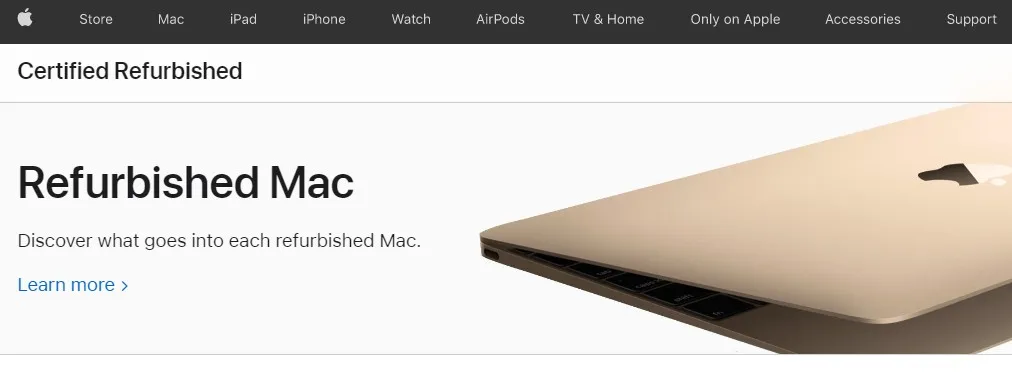
Buyers have also returned their MacBooks to Apple, stating that they're no longer interested in the product within 14 days of making a purchase.
Hence, such MacBooks remain brand new and you might get a steal deal!
The engineers working at Apple ensure to eliminate all faults while replacing faulty parts with new parts before they're up for sale again at some insanely discounted prices! Moreover, Apple also provides a warranty for refurbished products.
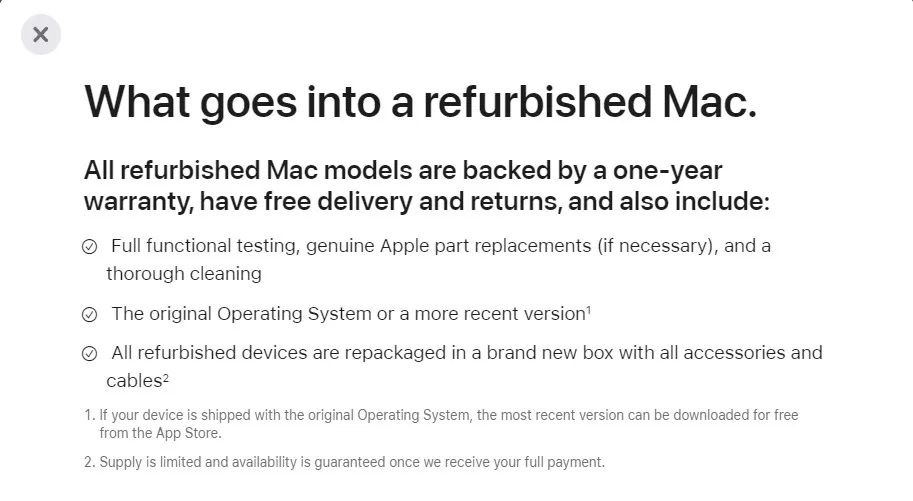
Apple has set up its own Refurbished Stores where you'll be able to get old and new models, depending upon the stock availability. Popular models are usually hard to get. Nonetheless, with a little bit of effort, you can actually get a good machine!
Refurbished Mac vs Used Mac
There's been a never-ending debate regarding whether to go for a refurbished MacBook or a used MacBook. To be precise, a used MacBook is sold as it is. Whereas, a refurbished MacBook goes through several checks and fault repairs before going up for sale in the stores.
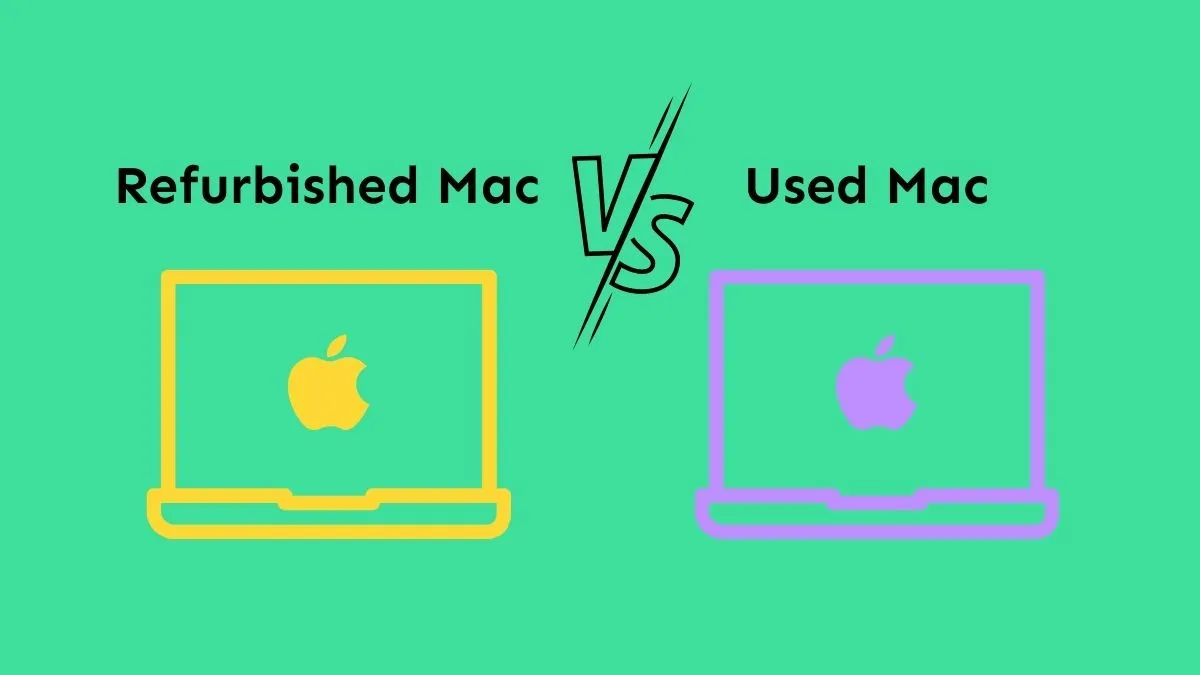
Plus, there's no warranty if you buy a used MacBook. But you'll get a warranty for a refurbished MacBook. Apple and many other vendors provide a proper warranty for refurbished MacBooks. Although the warranty is limited, still it carries a lot of importance.
On the other hand, a used MacBook is generally sold by an individual. However, refurbished MacBooks are sold by verified vendors such as Apple so you can hold them accountable if the product doesn't meet its standards.
Therefore, people mostly opt for a refurbished MacBook considering its advantages. Nonetheless, refurbished MacBooks are generally on the expensive side as compared to used MacBooks.
The Price Range of Refurbished MacBook
Refurbished MacBooks usually have a varying price range. The popular products remain costly. And new models are also on the expensive side. But they're literally nowhere near the price range of brand-new MacBooks.
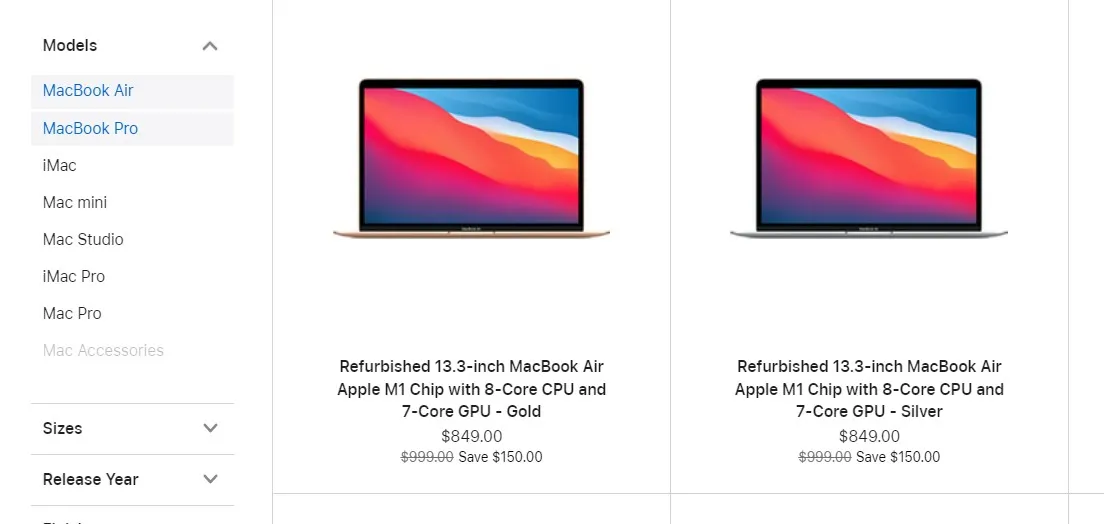
M1 MacBook Air which was released in 2020 is a pretty solid machine in the refurbished category. You can get it for a price range of $700 to $1800, depending upon the memory size and specifications.
M1 MacBook Pro which was again released in 2020 is a beast of a computer. It ranges from $950 all the way up to $2200. It's actually costly but worth the money.
MacBook Pro 13-inch (2017) is also a nice option, considering you need something at a cheaper price. The refurbished MacBook Pro (2017) is going to cost you around $400 to $700.
MacBook Air 13-inch (2017) is an epic choice for those who love light machines. These refurbished machines are available at a price range of $300 to $600.
We recommend that you don't go for older refurbished MacBooks as you'll be less likely to enjoy a smooth experience.
Where to Buy a Refurbished MacBook?
Apart from Apple, there are a number of other vendors to buy refurbished MacBooks. Let's have a look at the best vendors:
- Apple
Undoubtedly, Apple tops the list! Psychology says that the manufacturer knows its products the best. Hence, getting refurbished MacBooks from Apple is the best option. Also, they're offering a one-year warranty to ensure that the buyers have a lovely experience.
On the other hand, the engineers working at Apple conduct several quality checks and put in authentic parts to make the MacBooks as new as possible.
At Apple, you can also buy AppleCare as additional coverage to make sure that your MacBook lasts longer!
One of the most amazing things about Apple products is that they're able to identify if certified Apple parts are being used on them. So, it's better to buy from Apple as they'd put authentic Apple parts.
- Mac of All Trades
One of the best alternatives to Apple is Mac of All Trades. Here you can save a lot as compared to Apple. The company is known to conduct a robust refurbishment process right from checking the visuals to the hardware. Moreover, they also give a rating to the devices in terms of "Excellent", "Very Good", "Good", and "Fair".
They're also offering a one-year warranty that you can extend to the company's Platinum Warranty, claiming several advantages.
Plus, there's also an option to return the product within 14 days of purchase.
- Amazon
Amazon is a one-stop shop for all your needs. You can also get refurbished MacBooks on Amazon where you'll see a stark difference in prices if you compare them with other vendors. Amazon makes sure that thorough standards are maintained. The return policies are also quite smooth.
If something isn't right about the refurbished MacBook, you can always get in touch with customer service at Amazon and they're highly likely to solve your issues.
5 Things You Must Know about Refurbished MacBook
If a refurbished MacBook is on your wishlist, then here are the 5 things that you must know before buying one:
- Fewer Options
Obviously, when you're looking for a refurbished MacBook, your options will be reduced to what is available in the store. Also, if you're looking for the latest model, it might become hard to get one. While older products would be easily available.
- Skip Used and Buy Refurbished MacBook
As mentioned above, a refurbished MacBook is far more beneficial than a used machine. So, always try to get a refurbished MacBook if you've got a good budget. However, if you're buying a used MacBook, then make sure that you buy it from a known person.
- Don't Go for Old MacBooks
Old MacBooks tend to become slow over time. Moreover, old models also don't receive any Apple updates. So, you're basically stuck with an old machine, bringing no quality to your work. So, always go for the latest model. If not the latest, then not too old also!
- Check the MacBook Before Buying
If you're not purchasing MacBook from any certified member, then first of all it's not recommended. But if you're adamant, ensure to test the MacBook before handing out the payment. If you've already used a MacBook, you'd be pretty aware of its functionality. However, if you're new to this, you can get conned. So, take along any friend who knows MacBooks better!
- Refurbished MacBooks come with a Shorter Warranty Period
Now that you're buying a refurbished MacBook, you need to understand that you'll get a warranty. However, it's going to be short as compared to brand-new MacBooks. Short is better than none! Make sure you're at least getting a warranty. Skip those vendors who aren't providing any warranty.
The Best PDF Editor App for MacBook
UPDF for Mac is an ultimate PDF solution for Mac computers! You're getting an amazing, fully-featured, and fast PDF editor for your MacBook in the shape of UPDF. There are a number of advantages of UPDF that you can only get in premium and paid PDF editors. Let's glance at the main features of UPDF:
Windows • macOS • iOS • Android 100% secure
- Edit Texts, Images, and links on the PDFs
You're able to easily edit texts, Images, and links on PDFs, thanks to an assortment of editing tools available on UPDF. There are several fonts, typefaces, and styles that you can choose.
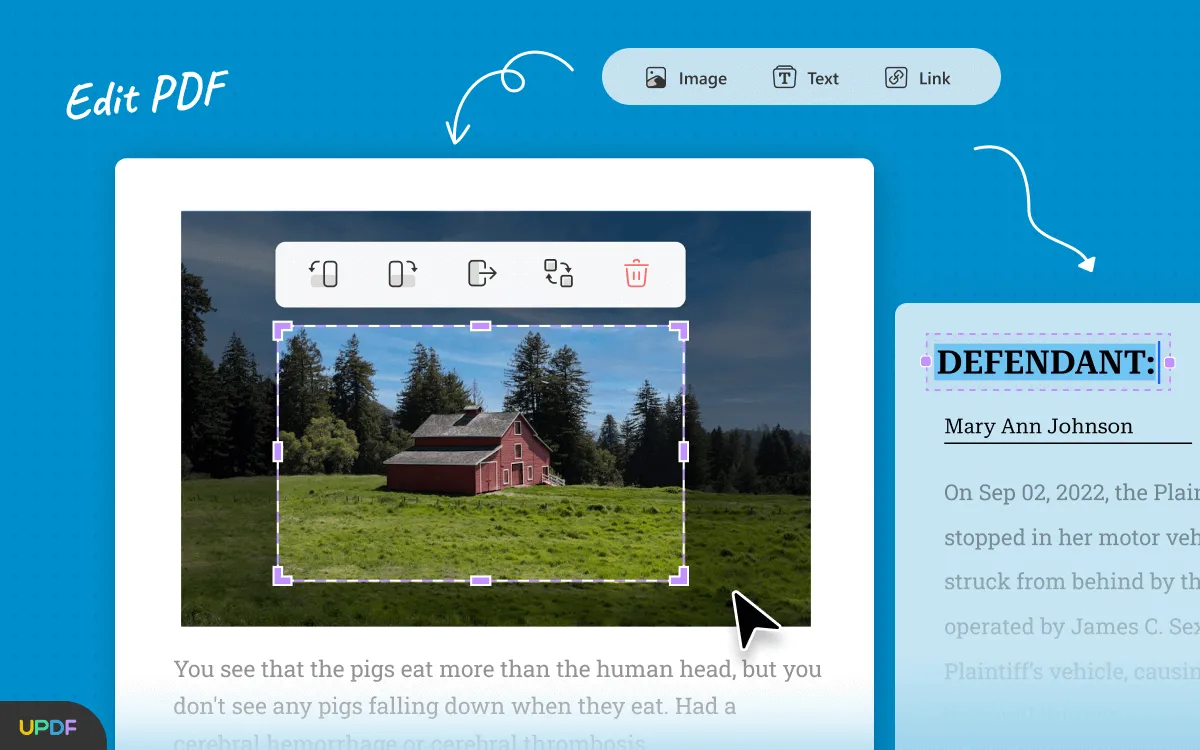
- Annotation
With UPDF, you can also annotate PDF documents. You can underline, highlight the text, and make notes and comments in order to conveniently convey your thoughts. There's an option to insert shapes, stamps, signatures, and stickers. On UPDF, you'll find a variety of shapes.
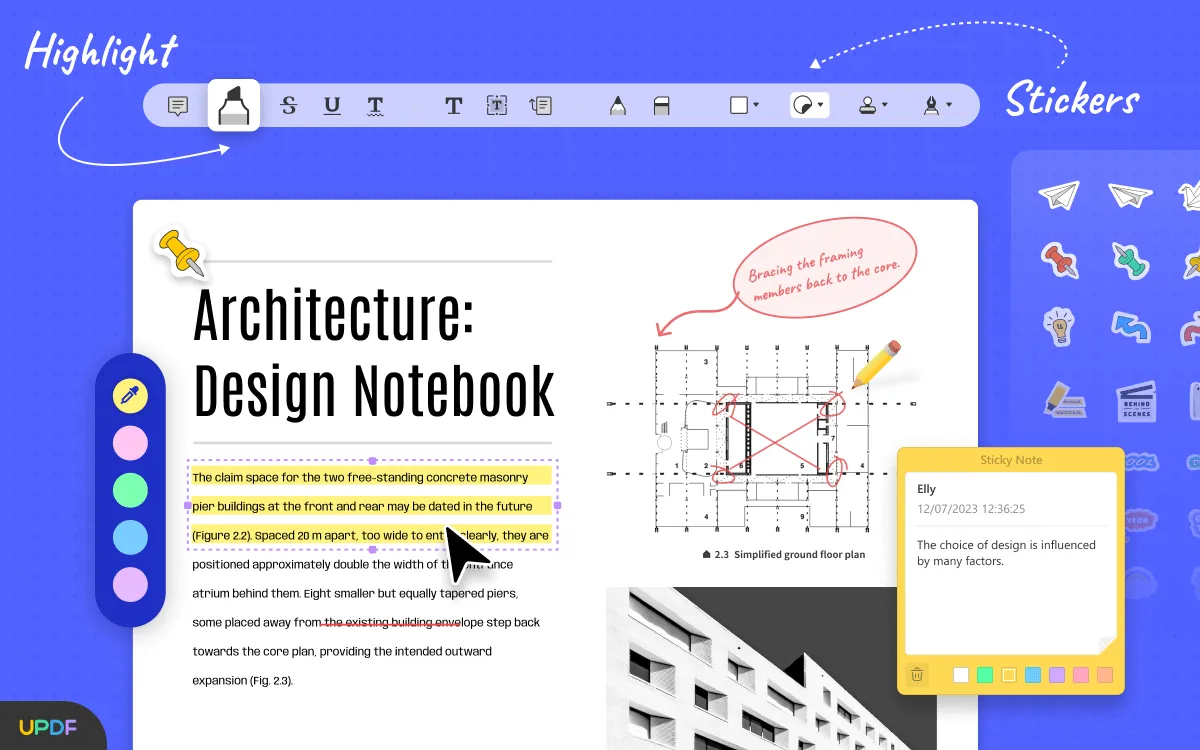
Now that you're done with editing, here comes the crucial task of organizing pages. UPDF lends the support to extract, replace, add, or delete pages. You can also change the orientation of the pages. Plus, you can rearrange the PDF pages too, all thanks to UPDF; a fundamental PDF editor.
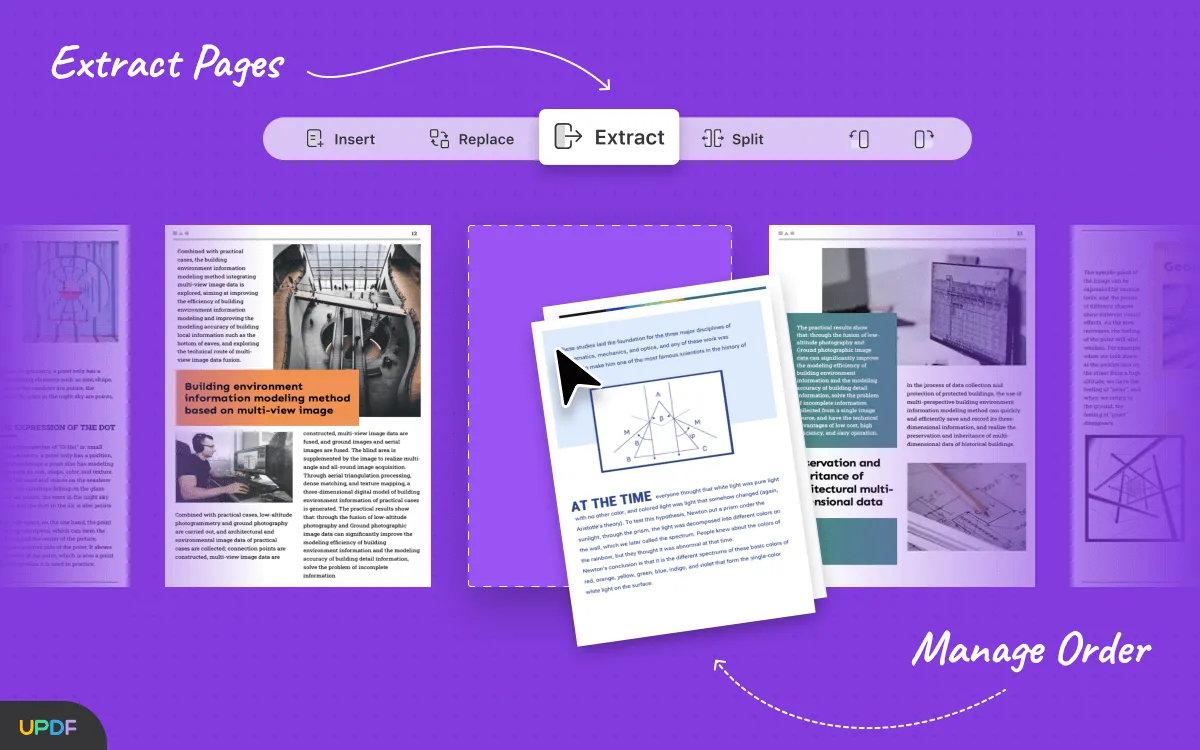
Conclusion
So, here are the main things that you should know before buying a refurbished MacBook. If you're unaware of these things, then anyone can easily scam you. So, make sure that you read our guide twice to ensure that no one can ever scam your hard-earned money. If you want to find the best software on your Mac, you can consider UPDF. An all-in-one PDF editor you shouldn't miss.
Windows • macOS • iOS • Android 100% secure
 UPDF
UPDF
 UPDF for Windows
UPDF for Windows UPDF for Mac
UPDF for Mac UPDF for iPhone/iPad
UPDF for iPhone/iPad UPDF for Android
UPDF for Android UPDF AI Online
UPDF AI Online UPDF Sign
UPDF Sign Edit PDF
Edit PDF Annotate PDF
Annotate PDF Create PDF
Create PDF PDF Form
PDF Form Edit links
Edit links Convert PDF
Convert PDF OCR
OCR PDF to Word
PDF to Word PDF to Image
PDF to Image PDF to Excel
PDF to Excel Organize PDF
Organize PDF Merge PDF
Merge PDF Split PDF
Split PDF Crop PDF
Crop PDF Rotate PDF
Rotate PDF Protect PDF
Protect PDF Sign PDF
Sign PDF Redact PDF
Redact PDF Sanitize PDF
Sanitize PDF Remove Security
Remove Security Read PDF
Read PDF UPDF Cloud
UPDF Cloud Compress PDF
Compress PDF Print PDF
Print PDF Batch Process
Batch Process About UPDF AI
About UPDF AI UPDF AI Solutions
UPDF AI Solutions AI User Guide
AI User Guide FAQ about UPDF AI
FAQ about UPDF AI Summarize PDF
Summarize PDF Translate PDF
Translate PDF Chat with PDF
Chat with PDF Chat with AI
Chat with AI Chat with image
Chat with image PDF to Mind Map
PDF to Mind Map Explain PDF
Explain PDF Scholar Research
Scholar Research Paper Search
Paper Search AI Proofreader
AI Proofreader AI Writer
AI Writer AI Homework Helper
AI Homework Helper AI Quiz Generator
AI Quiz Generator AI Math Solver
AI Math Solver PDF to Word
PDF to Word PDF to Excel
PDF to Excel PDF to PowerPoint
PDF to PowerPoint User Guide
User Guide UPDF Tricks
UPDF Tricks FAQs
FAQs UPDF Reviews
UPDF Reviews Download Center
Download Center Blog
Blog Newsroom
Newsroom Tech Spec
Tech Spec Updates
Updates UPDF vs. Adobe Acrobat
UPDF vs. Adobe Acrobat UPDF vs. Foxit
UPDF vs. Foxit UPDF vs. PDF Expert
UPDF vs. PDF Expert

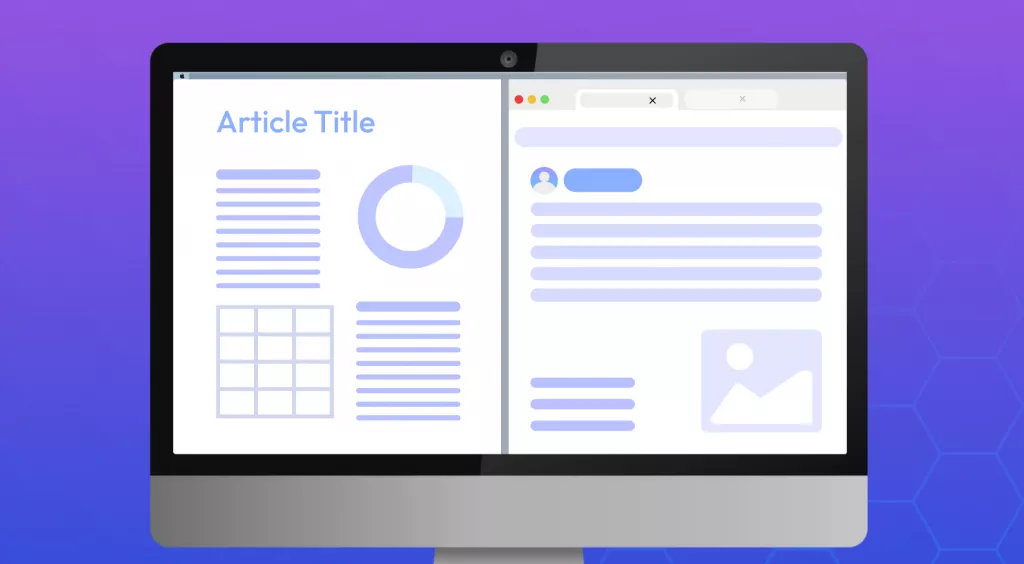

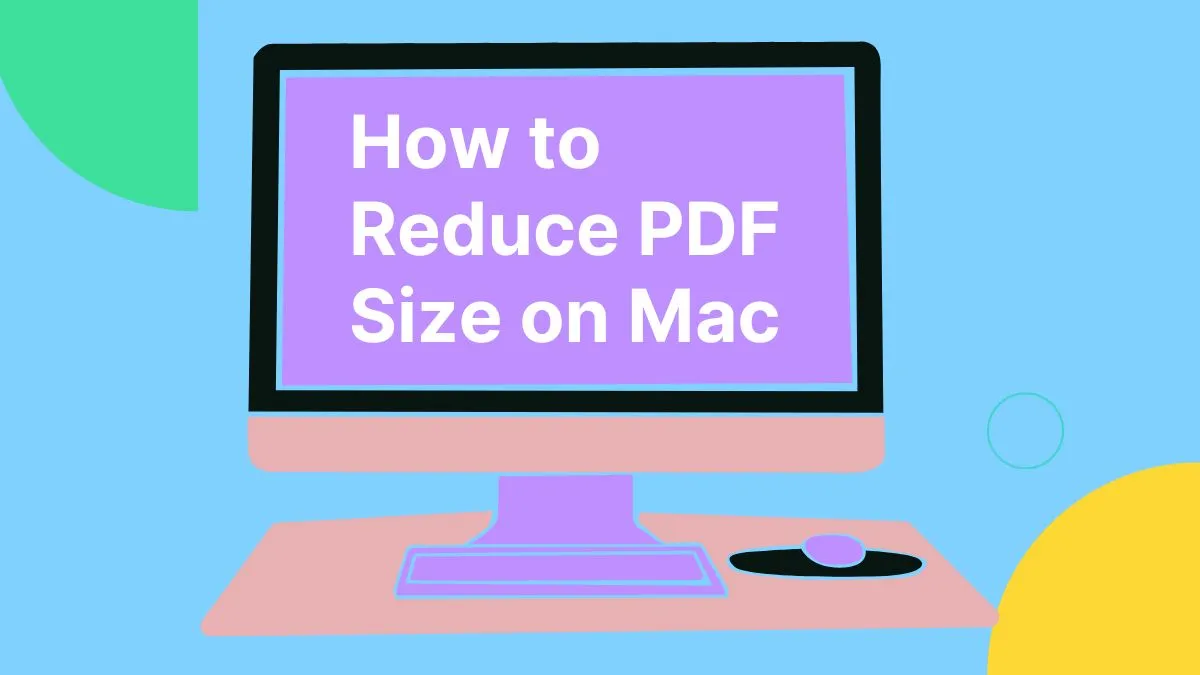

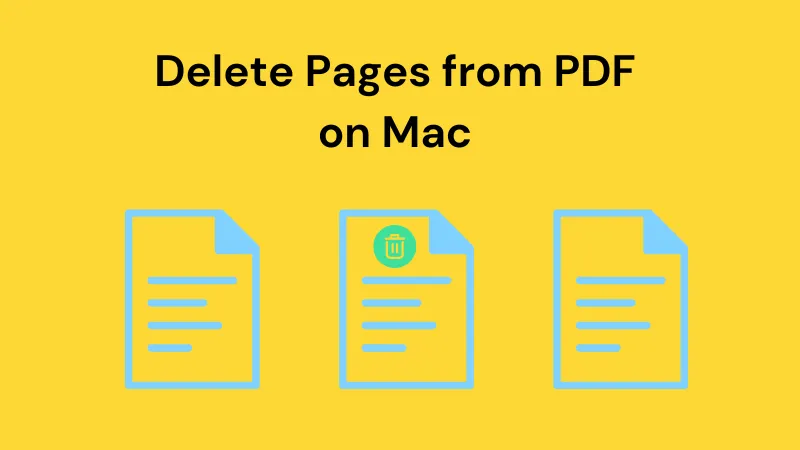


 Enid Brown
Enid Brown 

 Lizzy Lozano
Lizzy Lozano 
 Enola Miller
Enola Miller