Productivity is much needed to manage daily work chaos in a smart manner. By opting for this trait, you can save time, yet you can perform more tasks flawlessly. To increase your workflow in less amount of time, you would require the best productivity apps for Mac.
By using reliable and productive apps, you can manage your work and daily tasks in a more professional way. To do so, this article will discuss top-notch productivity apps for Mac that you can instantly download to your system.
Part 1: 11 Best Productivity Apps for Mac
Looking for the right productivity app for Mac to increase your productivity? In this part, we shall provide you with some perfect options to make your work-life efficient and better.
1. UPDF for Mac
We all know that PDF files are one of the popular file formats that every professional uses on a daily basis. Managing several PDF files in a daily routine can be hectic, but not with the help of the UPDF tool.
Windows • macOS • iOS • Android 100% secure
UPDF is a highly productive app for Mac users as it offers the feature to edit, manage and annotate PDF files. Through this platform, you can easily increase your productivity by managing multiple PDF files simultaneously.
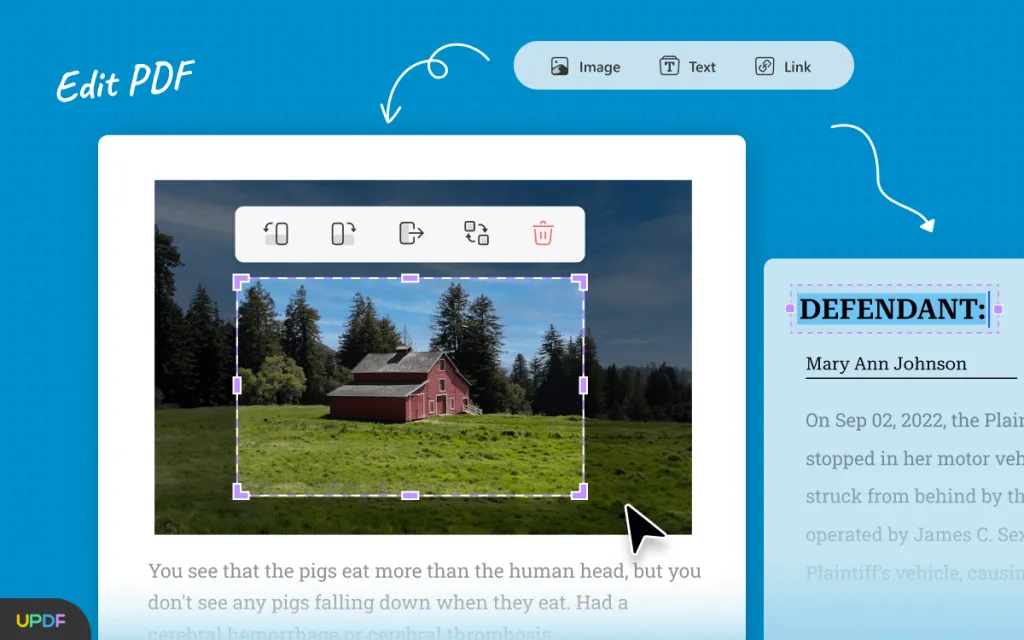
Key Features
- You can add multiple elements to your PDF files by utilizing its annotation feature. You can add notes to PDFs in an organized way instantly to read extra information easily.
- Do you want to add or delete PDF pages? It can be a time-consuming job, but UPDF allows you to add and delete PDF pages with a single click.
- UPDF enables the user to enhance their reading experience quickly. You can change the font, size, and color of the text without leaving the document.
- You won't require an additional tool to edit images in a PDF. Instead, you can utilize UPDF to edit your images in a PDF file like a professional.
- You can extract pages and images from PDF files directly and quickly with UPDF.
- UPDF contains dark mode and various themes that you can apply to create a customized environment to focus on your work.
Windows • macOS • iOS • Android 100% secure
2. Eagle
Eagle App is a powerful desktop-based asset and image file management tool. With Eagle App, you can organize collections of assets across different dimensions very easily (e.g, by platform, subject, style, shape, color, rating, etc.), and can create custom queries, smart folders, auto-import, and even add tag label, annotations or ratings to your files.
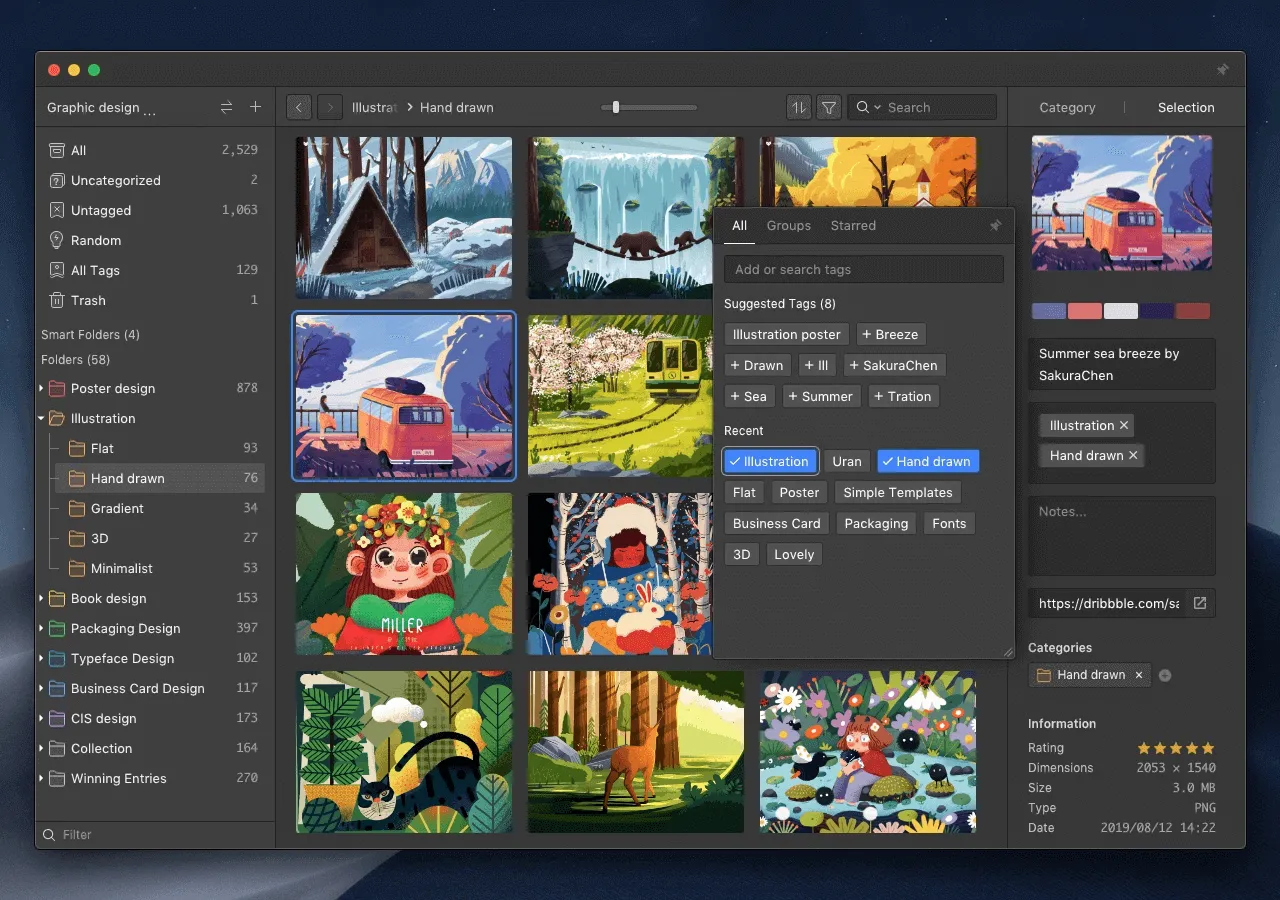
Key Features
- Create multiple customized tags to organize tons of assets with the same feature.
- Eagle automatically analytics the image's 8 primary colors for organizing/searching. (You can also use Smart Folder to auto-organize images with similar colors.)
- Add notes to the image or the specific time of the video timeline to quickly jump into any importance.
- Quick play audio/video files and quick preview images/common design files.
- One step to save online images/videos/webpage screenshots by Eagle browser extension.
3. Bear
Making notes for your academic or office work is necessary to create a to-do list. Bear is a special app for Mac users through which they can quickly note down important information and data along with additional features. Students can write articles and essays on this platform to focus on their work in a delightful environment.
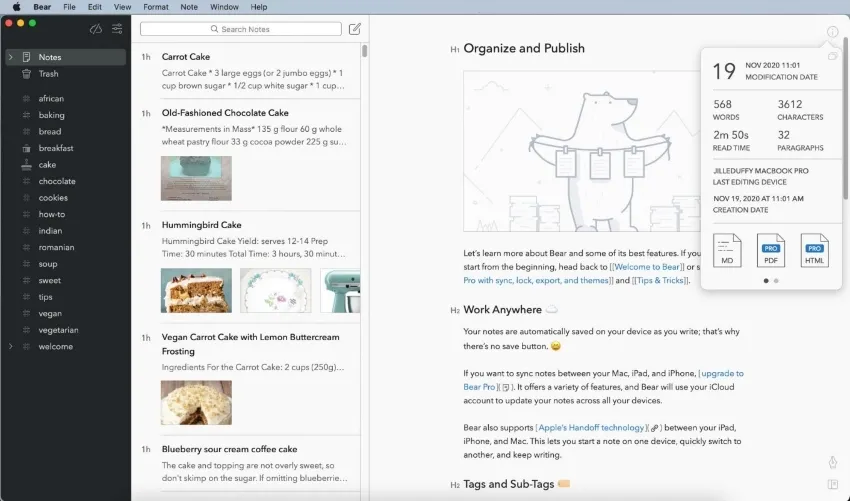
Key Features
- Do you want to secure your confidential notes? Protect your notes instantly through a strong password in this powerful app.
- This app can also function as a converter to other file formats such as PDF or Word to enable you to export notes across other platforms.
- You can quickly analyze the used words, characters, and paragraphs and read time through this app instantly.
- It offers "Smart Data Recognition," through which the app can recognize links, emails, colors, and more elements.
4. GoodNotes
GoodNotes is a powerful productivity app for Mac as it allows the users to perform various functions on their documents at the same time. You can create digital notes for various purposes like school work, office use, or to create a grocery list. With a single click, you can navigate to your notes that are well-secured in this app.
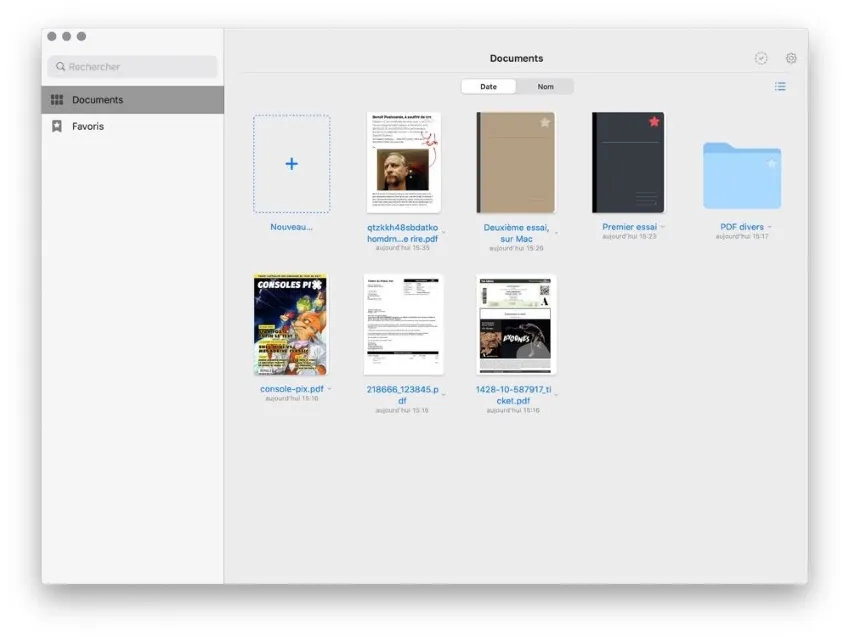
Key Features
- You can create multiple notes belonging to different purposes by saving them in separate folders. You can add titles to the created folders to recognize the notes instantly.
- You can hand draw mind maps and diagrams instantly using this app to illustrate difficult concepts easily.
- You can find and search any specific word using its built-in OCR technology.
- You can use different fonts and colors for your added text to make your notes look tidy and organized.
- You can add a personal touch to your notes by choosing different covers and paper templates through this tool.
5. MindNode
Everyone needs a platform where they can visualize their ideas, concepts, and thoughts in a captivating way. MindNode is one of the top productivity apps that can boost your productivity level to a great extent. Just brainstorm your ideas and thoughts and make them visualize through this exceptional app.
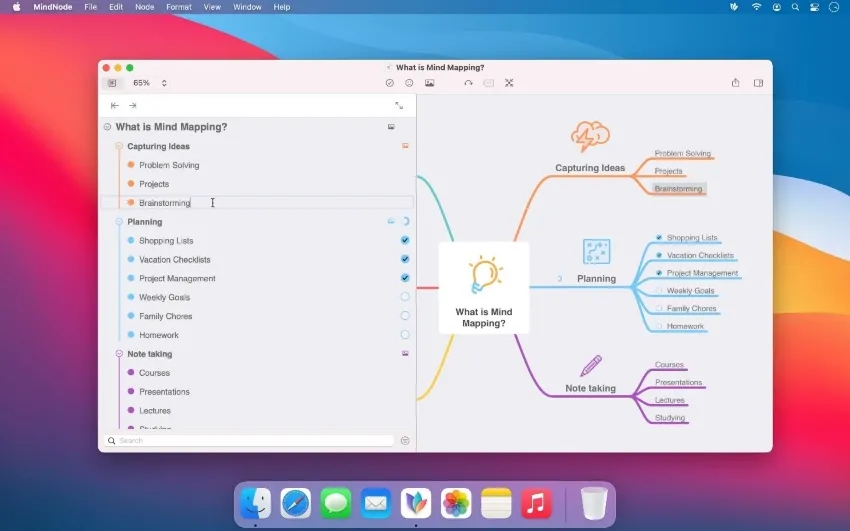
Key Features
- You can create graphs, outlines, and mind maps of your thoughts in an appealing manner.
- You can also create your journal through this app and can make it attractive with the addition of stickers.
- You can pick your favorite style and theme to give a personalized touch without putting much effort.
- You can highlight specific parts of your thoughts by using the focus mode.
- You can take printouts or can sync them with cloud platforms to share your visual ideas with other people.
6. ProofHub
Team collaboration can ease your daily work and can have a huge positive impact on your productivity. ProofHub is one of the best productivity apps for Mac users as it offers various options for managing your massive projects through team collaboration. Hence, you can use this platform to lead your team efficiently to accelerate the speed of your work.
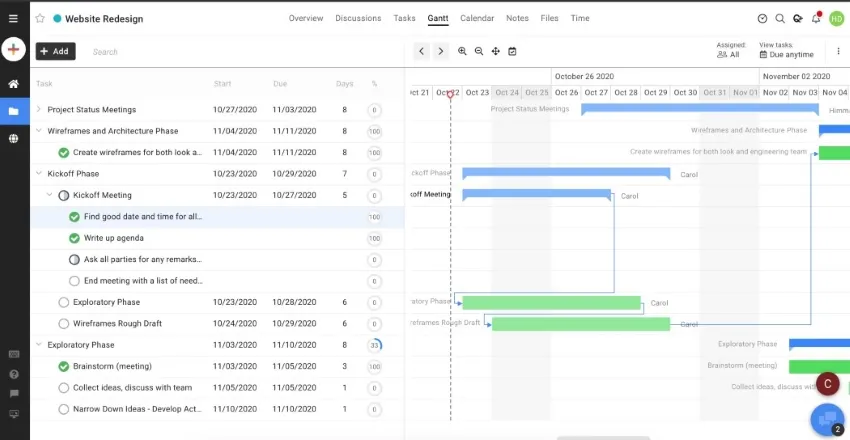
Key Features
- You can plan and organize multiple projects using this app, along with including your team members, easily.
- You can assign tasks to different team members to manage your project work in an organized manner.
- You can create timelines for your project using ProofHub to finish it before the deadline to avoid panic in the end.
- You can manage difficult tasks among your team member by prioritizing them and can also estimate the used time per task.
- Your team members can also get notifications about the upcoming deadlines, stages, and assigned tasks effectively using this app.
7. Things
Do you want to accomplish your goals in less amount of time? Thing is an ultimate platform that can act as your personal workflow manager to provide ease to achieve your goals efficiently. It’s an advanced tool that keeps a record of all your work in a structured way. Moreover, it acts as a reminder so that you can accomplish your goals before the due time.
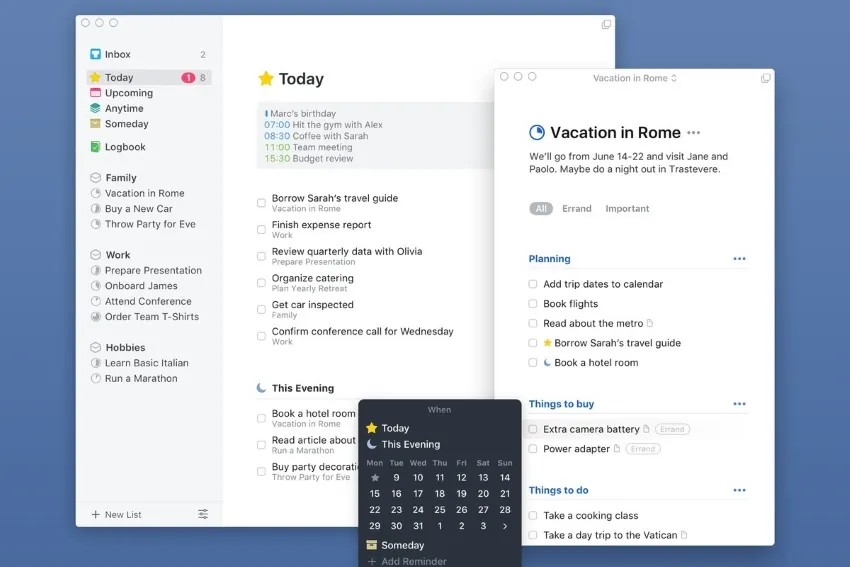
Key Features
- You can create different sections on this app, such as family, education, and work, to write the respective tasks separately.
- You can create a delightful to-do list to run errands or book appointments, etc.
- You can create a long time schedule by creating a calendar for all your work instantly.
- Create checklists on this app to make progress on your finished tasks and work projects.
- You can execute multitasking by selecting multiple tasks and projects at the same time to plan a timetable.
8. Grammarly
Do you want a writing assistant to correct your mistakes precisely? Grammarly is one of the famous Mac productivity tools that millions of people use to eradicate flaws from their documents. You don't need to spend long hours correcting mistakes on your important documents; instead, you can use the Grammarly app as your writing assistance.
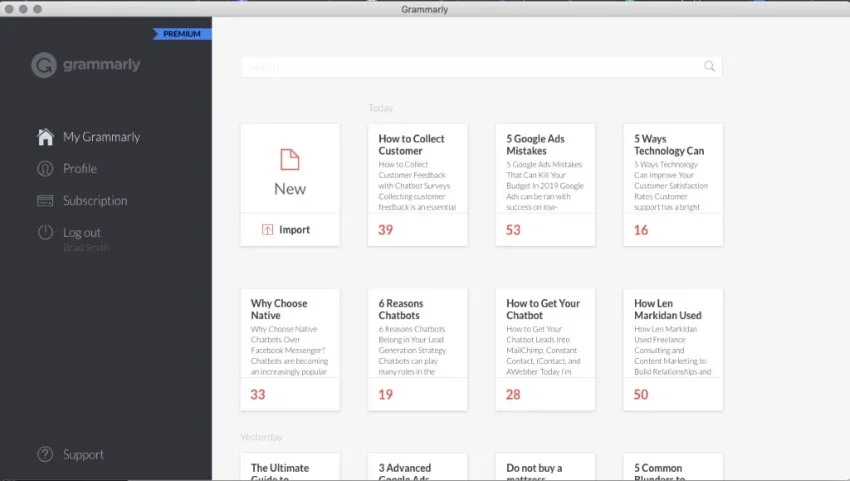
Key Features
- Grammarly instantly highlights your spelling, punctuation, and other grammatical errors instantly. With a single tap, you can correct your multiple mistakes.
- It can concise the word limit of your document as it offers suggestions that you can apply instantly.
- It can act as a plagiarism checker that can help you to achieve transparency easily and quickly.
- You can adjust the settings of this app and can control where to use Grammarly on various platforms like websites, emails, and word files precisely.
- You can add fluency and a unique style to your writing accurately using Grammarly, which can impact your productivity level positively.
9. Todoist
Todoist is another great example of a productivity app for Mac users. It offers multiple modes, features, and options to manage hectic tasks without consuming time. It will help you to focus on your work and bigger projects as it has designed a delightful ecosystem for its users. Thus, create your to-do lists flawlessly using this platform easily.
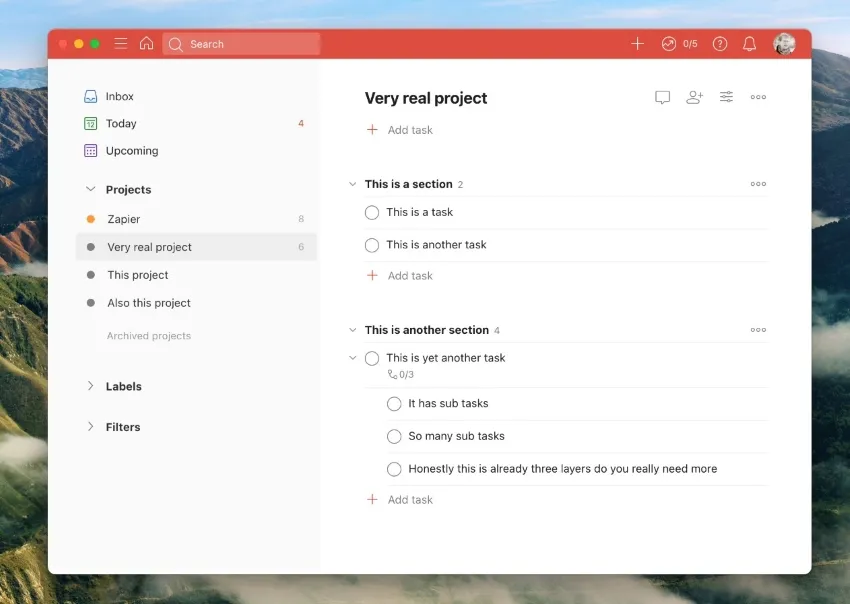
Key Features
- If you are a beginner, you can start with any of its pre-made templates with a single click to get inspiration.
- You can set priorities for your tasks easily using this app to complete important tasks first.
- You can attach Todoist with other apps such as calendar and other tools for better integration.
- You can select tags of different productivity methods to increase your workflow precisely using this tool.
- You can add a time limit on any particular tasks so that you can finish your goals in a timely manner.
10. Magnet
Window snapping is a much-needed feature to multitask your work easily. Magnet offers multiple options to snap your windows and screens precisely to perform various functions at the same time. Thus, it smartly manages your windows so that you can feel comfortable executing multiple tasks on a daily basis.

Key Features
- You can open multiple windows on your screen and can crop them precisely to conduct multitasking easily.
- You can also ignore or hide specific windows using this app to make your screen look organized.
- To drag any window to the edge of the screen instantly, you can use keyboard shortcuts in this app.
- You can open several windows in various sizes, such as full screen, halves, and quarters.
- Magnet offers a good response speed that enables window snapping effectively.
11. Timely
Time management is a required element to increase your productivity level. To do so, create a Timely account to track your time accurately. By trusting this platform, you can get an authentic record of your time spent on different apps and websites.
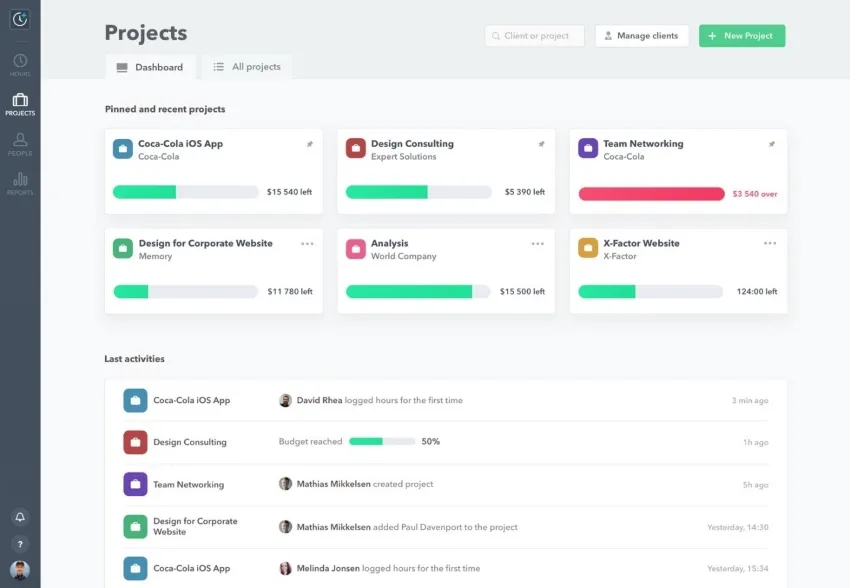
Key Features
- You can take a quick look at your daily routine by looking at the amount of time spent on different platforms.
- While creating documents and projects, you can look at the given time spent on each task to increase your work speed.
- You can also look at the time spent by your team members while collaborating with them.
- You can get a chart of your work speed to analyze your daily progress accurately.
- This platform has been integrated with multiple apps that can help you to share and export data easily.
Part 2: 5 Ways to Increase Productivity at Work
Apart from using Mac productivity tools, you should also implement different ways to increase productivity at work. Read the below instructions to enhance your productivity level easily.
1. Set Small Goals
To accomplish bigger projects and targets, divide your work into small goals. By setting small goals, you can increase your efficiency by focusing on smaller targets. As a result, you can accomplish your bigger target by achieving small goals eventually.
2. Take Breaks
Don’t make yourself burnt out by performing tasks without taking breaks. To relax your mind and focus more effectively, take breaks after small intervals. By doing so, you can increase your potential without making yourself feel exhausted and tired.
3. Set Self-Imposed Deadlines
To complete the project before the due deadline, it's ideal to set self-imposed delaines. For instance, set a deadline for any project before the actual deadline to finish tasks earlier. By doing so, you can add variations to your work without worrying about the deadline.
4. Follow the Two-Minute Rule
The two-minute rule is to complete the short tasks instantly rather than procrastinating. It can help you to be persistent with your workflow. So, make sure to complete easy and short tasks that can be completed within or less than two minutes.
5. Write a To-Do List
Make yourself organized by creating a to-do list. It will help you to gather all your thoughts in one place. You can prioritize important tasks and can add reminders or deadlines. Eventually, it will help you to accomplish the tasks along with analyzing your progress.
Conclusion
Productivity is the key to success and a necessary factor in attaining goals. This article has addressed the top major productivity apps for Mac users through which they can complete tasks with accuracy and in a timely manner. By utilizing these apps, you can smartly manage your work without making it hectic near the deadline. UPDF is the most recommended as it will highly improve your documentation productivity. You can use it to read, annotate, edit, OCR, convert and share PDFs easily.
Windows • macOS • iOS • Android 100% secure
 UPDF
UPDF
 UPDF for Windows
UPDF for Windows UPDF for Mac
UPDF for Mac UPDF for iPhone/iPad
UPDF for iPhone/iPad UPDF for Android
UPDF for Android UPDF AI Online
UPDF AI Online UPDF Sign
UPDF Sign Edit PDF
Edit PDF Annotate PDF
Annotate PDF Create PDF
Create PDF PDF Form
PDF Form Edit links
Edit links Convert PDF
Convert PDF OCR
OCR PDF to Word
PDF to Word PDF to Image
PDF to Image PDF to Excel
PDF to Excel Organize PDF
Organize PDF Merge PDF
Merge PDF Split PDF
Split PDF Crop PDF
Crop PDF Rotate PDF
Rotate PDF Protect PDF
Protect PDF Sign PDF
Sign PDF Redact PDF
Redact PDF Sanitize PDF
Sanitize PDF Remove Security
Remove Security Read PDF
Read PDF UPDF Cloud
UPDF Cloud Compress PDF
Compress PDF Print PDF
Print PDF Batch Process
Batch Process About UPDF AI
About UPDF AI UPDF AI Solutions
UPDF AI Solutions AI User Guide
AI User Guide FAQ about UPDF AI
FAQ about UPDF AI Summarize PDF
Summarize PDF Translate PDF
Translate PDF Chat with PDF
Chat with PDF Chat with AI
Chat with AI Chat with image
Chat with image PDF to Mind Map
PDF to Mind Map Explain PDF
Explain PDF Scholar Research
Scholar Research Paper Search
Paper Search AI Proofreader
AI Proofreader AI Writer
AI Writer AI Homework Helper
AI Homework Helper AI Quiz Generator
AI Quiz Generator AI Math Solver
AI Math Solver PDF to Word
PDF to Word PDF to Excel
PDF to Excel PDF to PowerPoint
PDF to PowerPoint User Guide
User Guide UPDF Tricks
UPDF Tricks FAQs
FAQs UPDF Reviews
UPDF Reviews Download Center
Download Center Blog
Blog Newsroom
Newsroom Tech Spec
Tech Spec Updates
Updates UPDF vs. Adobe Acrobat
UPDF vs. Adobe Acrobat UPDF vs. Foxit
UPDF vs. Foxit UPDF vs. PDF Expert
UPDF vs. PDF Expert




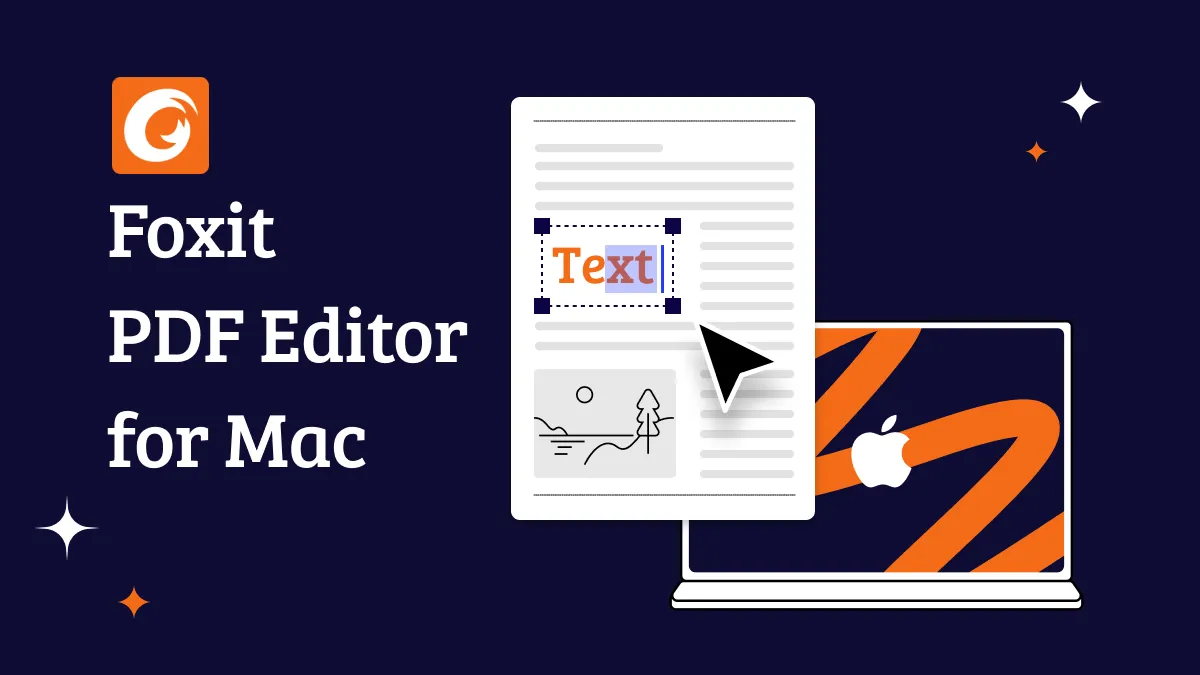

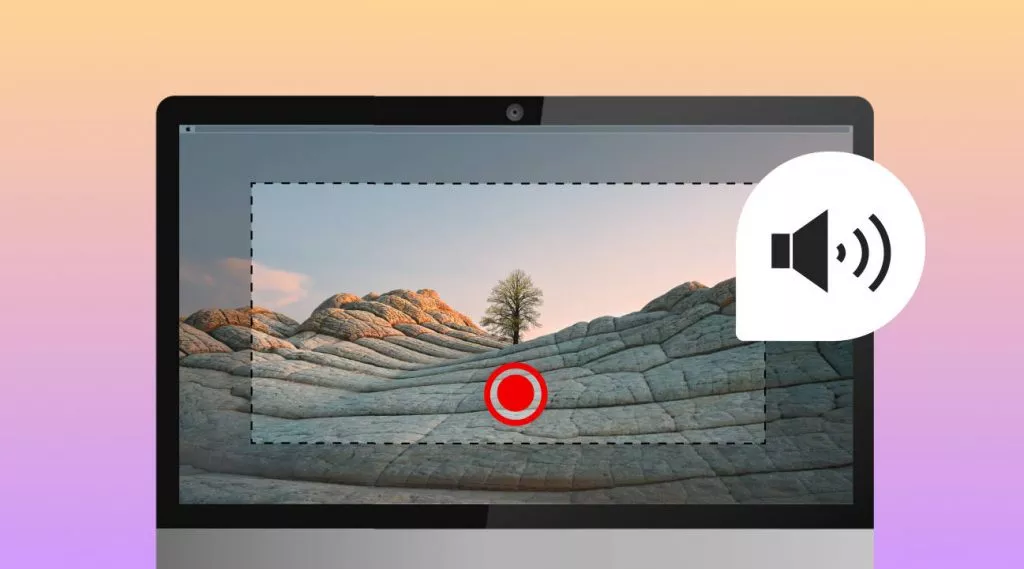


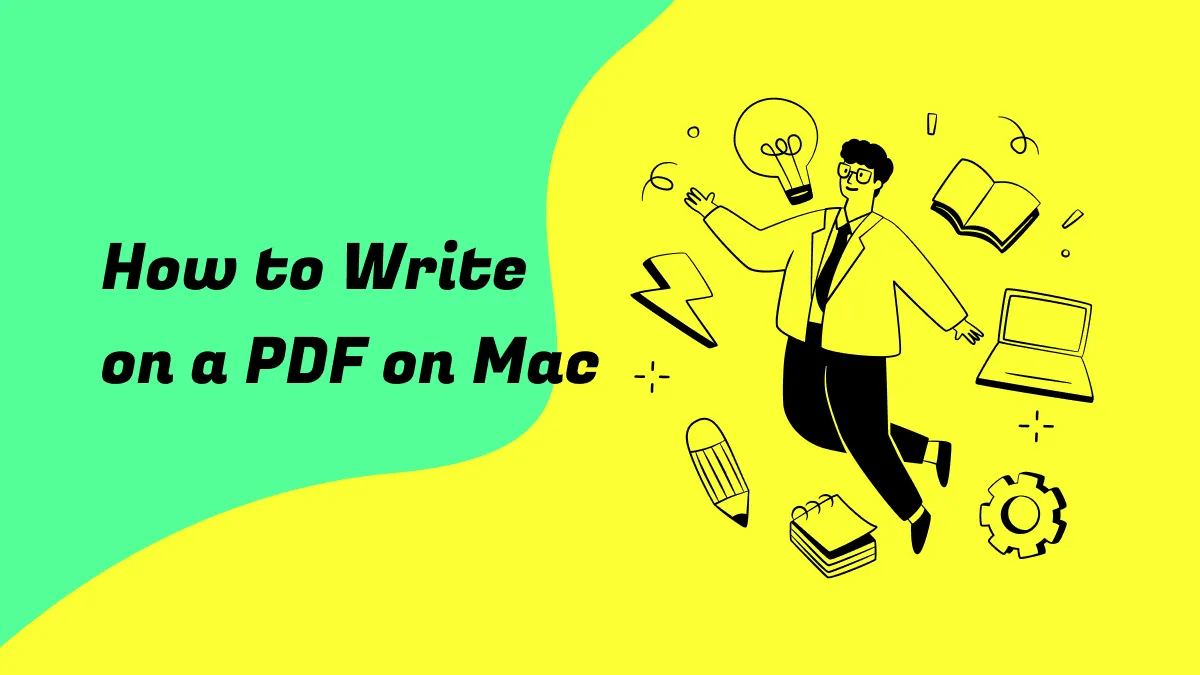
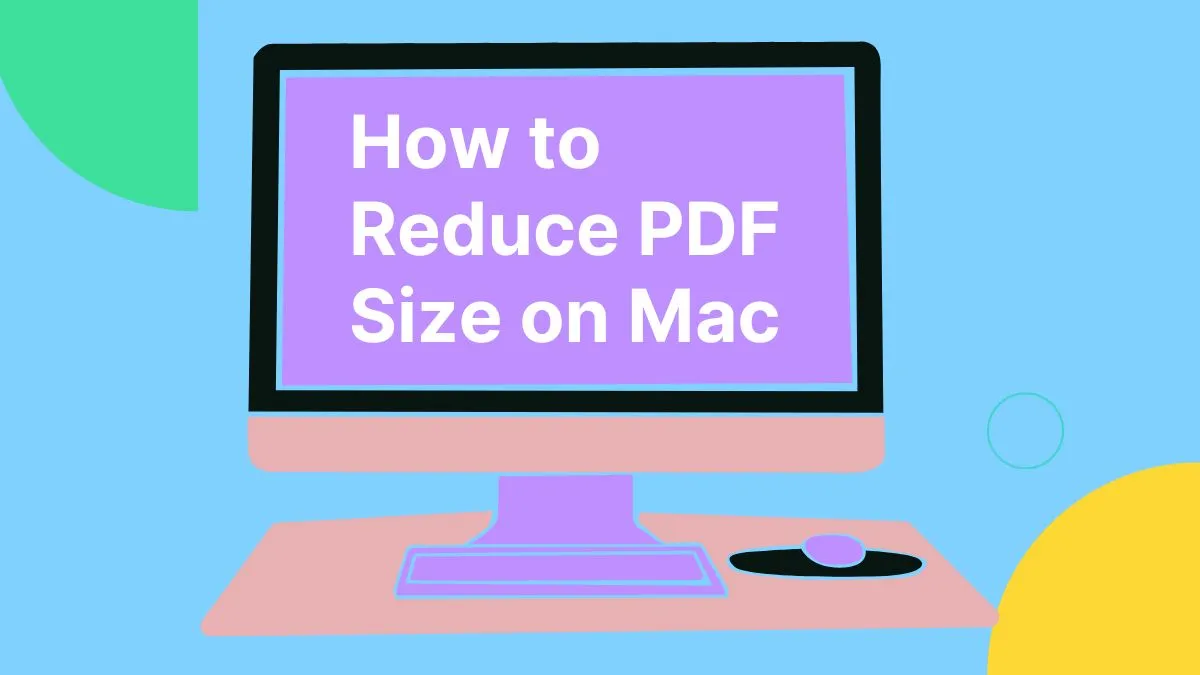

 Enid Brown
Enid Brown 