Although today's era is dominated by social media and digital communication, magazines still haven't lost their charm. They provide a unique reading experience with appealing graphics, which aren't replaceable by the digital world. However, the important question for many is how to print magazine layout from PDF in the desired style, paper, and binding. That's what we plan to cover today in this guide. Here, we are going to present a few best options to print magazine from PDF with your desired customizations.
Part 1. What Format Is a Magazine Print?
Your magazine should be of top quality and appealing to create a long-lasting impact on the readers. Therefore, it is important to pay extra emphasis on the file format and the resolution.
Regarding the format of the magazine print, try to use a format that supports high-quality images, such as PDF, PSD, JPG, or Photoshop's TIFF format. These formats are best for images with layers, spot colors, and transparency. Also, try to avoid GIF, BMP, and PNG formats.
Secondly, the standard resolution for magazine printing is 300 pixels per inch (ppi). The most common size for magazine print is 8.5 x 11 inches, as it offers a perfect balance between readability and aesthetics. Moreover, the most common binding method is perfect binding, which involves gluing and stapling pages along the spine.

Furthermore, if you want to create a magazine in PDF from scratch or edit a magazine's PDF (content, images, or background), you can do it all with an all-in-one PDF tool called UPDF. It offers an intuitive interface and a powerful set of features to create, edit, and enhance the magazine PDF quality. So, download UPDF and uplift your magazine PDF quality before printing.
Windows • macOS • iOS • Android 100% secure

Part 2. Print Magazine from PDF: 3 Best Options
There are now many vendors that can help print magazine from PDF in your desired paper quality and binding. In this perspective, we have below shortlisted the top three options you can consider for printing magazine from PDF:
1. Mixam
Mixam offers a seamless way to get the magazine print you are looking for. It allows you to choose from different paper stocks, sizes, and finishes to print top-quality magazines. Some of the magazine printing customization Mixam offers include:
- Color or grayscale printing
- Portrait or landscape orientation
- Diverse printing sizes
- Selective paper type: Satin, gloss, uncoated, or recycled uncoated
- Paper weight: 60/70/80/100lb text
- Different binding options: Staple, perfect, wire-o, or spiral
- Add cover and lamination
- Add bundling

In short, Mixam offers all the basic to advanced customizations you want to have for your magazine prints. You can visit the Mixam website, specify the printing details, upload the file, pay the fees, and get the magazine prints delivered to your address.
2. Greenerprinter
Greenerprinter is another best option to print magazine from PDF. It also offers different printing options to get customized printed magazines as per your taste. With Greenprinter, you get:
- Customizable printing size
- Binding in perfect bound, wire-o, or saddle stitched
- Inside paper as 80# silk coated text, 100# silk coated text, 80# uncoated text, or 100# uncoated text
- Color or black-only printing
- Cover same as inside, 80# silk coated cover, 100# silk coated cover, 80# uncoated cover, or 100# uncoated cover

Greenerprinter can send a soft proof or hard proof to get your approval before production. Furthermore, you can also customize turnaround duration to save the cost accordingly.
To print a magazine with Greenerprinter, visit its website, place the order with your customization details, and receive the printed magazine at your address.
3. PrintingCenterUSA
The last recommended option on how to print magazine layout from PDF is PrintingCenterUSA. It is a reputed name for printing magazines, holding a 4.9-star rating on Trustpilot from over 5000 reviews.
PrintingCenterUSA allows you to print lifestyle, healthcare, fashion, or any other type of magazine in vibrant full color on 100#, 80#, and 70# premium matte, gloss, or uncoated paper. It can accept your magazine in PDF format and even allows you to use a photo magazine maker and free templates to create a new one from scratch.
With PrintingCenterUSA, you get:
- Binding in perfect bound, spiral, wire-o, or saddle stitch
- Customizable size
- Magazine quantity from 10 to 50,000
- Customizable ink choice
- Paper selection in gloss, matte, or uncoated (60#, 70#, 80#, 100#)
- Proof as electronic PDF or hard copy
- Binding left or top edge
- Hole drilling (three 5/16" or 1/4")

In short, PrintingCenterUSA also offers an all-in-one service to print magazine from PDF with customized styles from every angle. To use the service, simply visit its website, specify the details, pay the cost, and get the printed magazines within the next few days.
Part 3. Bonus: An Ideal Choice for PDF Printing to Booklets/Posters and More
Do you know you can also print PDFs as booklets, posters, multi-pages, and similar others? Yes, that is all possible with a one-stop tool called UPDF.
UPDF is a powerful PDF editor and printer tool that provides an extensive set of options to print PDF like magazine and much more. You can download UPDF via the button below to test its all features.
Windows • macOS • iOS • Android 100% secure
With UPDF, you get a wide range of printing features, including:
- Print PDF as booklet on both sides or front/back side only.
- Print PDF as poster with customizable tile scale (%) and overlap (in).
- Print PDF as multiple pages per sheet.
- Print PDF in customized size.
- Print PDF with comments and form fields.
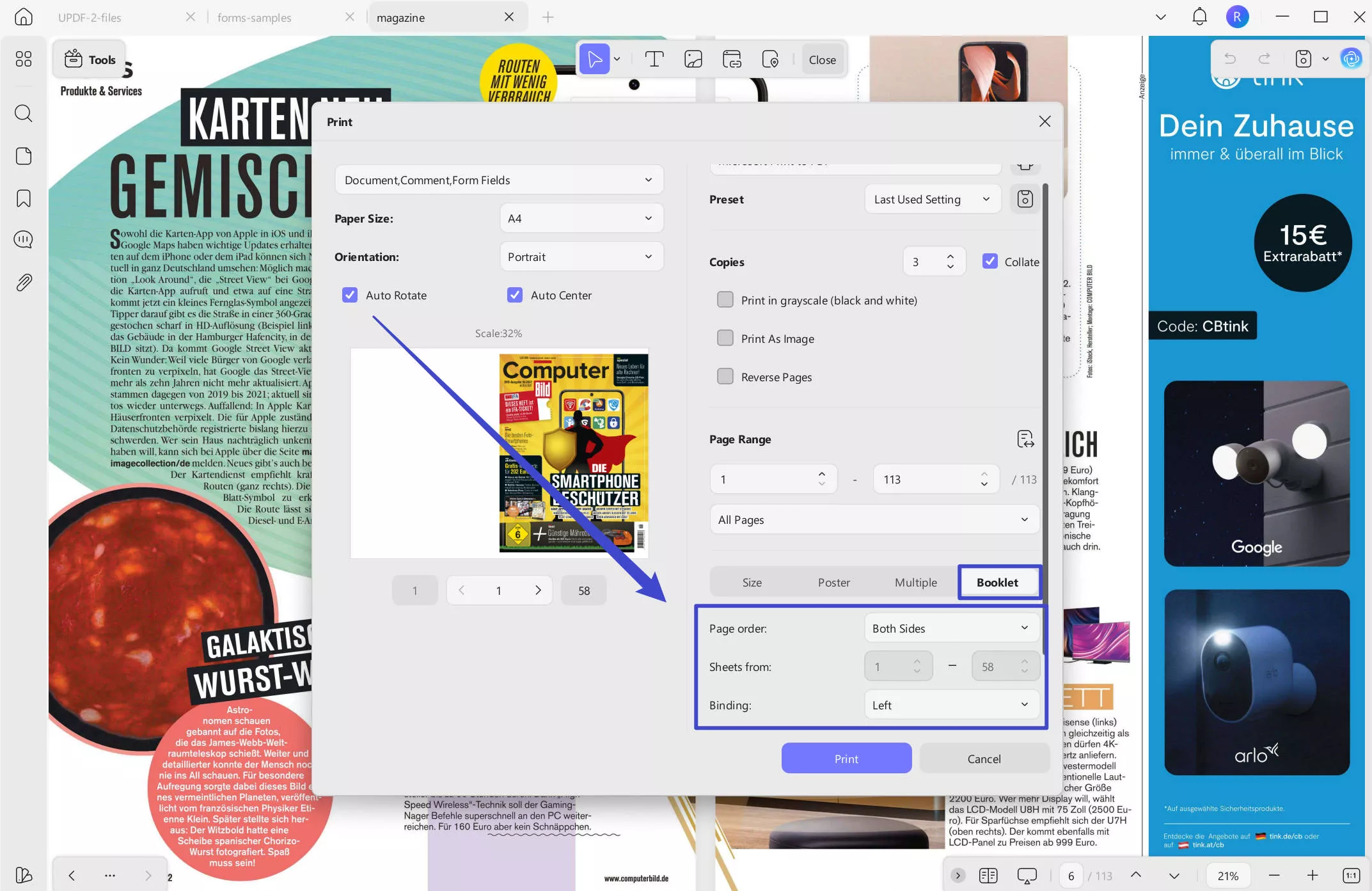
Besides printing features, UPDF has a lot more PDF-related features to offer. It is a full-fledged PDF editor tool, which means you can also:
- Edit PDF text, images, background, links, and more.
- Annotate PDF by highlighting, adding stamps/stickers, underlining, drawing, inserting sticky notes, and more.
- Chat with PDF using a built-in AI assistant chatbot (UPDF AI) and get summaries, translations, and explanations.
- Convert PDF to Word, image, text, PPT, Excel, RTF, and other formats.
- Merge multiple PDFs into a single PDF.
- Shrink PDF size depending on the quality of your choice.
- Fill and sign PDF forms.
- Protect PDF with password or redaction.
- Store PDF files in dedicated cloud storage.
- Convert scanned PDF into editable PDF with OCR scan.

Overall, UPDF is the ultimate PDF tool you need to edit, annotate, convert, and print PDF like magazine. The best thing is that it offers dedicated apps for Windows, Mac, iOS, and Android.
Don't want to miss out on UPDF? Download and purchase UPDF now at a big discount and have the best PDF tool at your disposal.
Windows • macOS • iOS • Android 100% secure
Part 4. FAQs About Printing Magazine from PDF
Q1. Can a PDF be printed directly?
Yes, you can print a PDF directly. If you are viewing the PDF on a web browser, you can press "Ctrl + P" to print it. Similarly, if the PDF is open on any PDF tool, you can print it instantly with the same shortcut key, i.e., "Ctrl + P".
Q2. What size paper do I need to print a magazine?
You can print a magazine in different paper sizes. The standard size for printing a magazine is 8.5 by 11 and 5.5 by 8.5 inches. However, you can also print it in tabloid size (11 x 17 inches), A4 size (8.3 x 11.7 inches), or any customized size of your choice.
Q3. What is the format for digital magazines?
Digital magazines can include high-resolution images, links, videos, audio, or animations. So, the popular formats for digital magazines are PDF, HPub, and .folio.
Conclusion
Printed magazines are alive despite the global shift towards digital formats. However, it is important to get top-quality magazine prints to convince potential readers to purchase and read them. Above, we have discussed in detail how to print magazine layout from PDF using three options. So, you can choose the one that best aligns with your needs and print magazine from PDF effortlessly.
On top of that, we recommend using UPDF, especially if you want to edit/annotate/convert magazine PDF or get the PDF print as a booklet, poster, or other format. So, make your decisions with the printing service and download UPDF to have the best PDF magazines and prints.
 UPDF
UPDF
 UPDF for Windows
UPDF for Windows UPDF for Mac
UPDF for Mac UPDF for iPhone/iPad
UPDF for iPhone/iPad UPDF for Android
UPDF for Android UPDF AI Online
UPDF AI Online UPDF Sign
UPDF Sign Edit PDF
Edit PDF Annotate PDF
Annotate PDF Create PDF
Create PDF PDF Form
PDF Form Edit links
Edit links Convert PDF
Convert PDF OCR
OCR PDF to Word
PDF to Word PDF to Image
PDF to Image PDF to Excel
PDF to Excel Organize PDF
Organize PDF Merge PDF
Merge PDF Split PDF
Split PDF Crop PDF
Crop PDF Rotate PDF
Rotate PDF Protect PDF
Protect PDF Sign PDF
Sign PDF Redact PDF
Redact PDF Sanitize PDF
Sanitize PDF Remove Security
Remove Security Read PDF
Read PDF UPDF Cloud
UPDF Cloud Compress PDF
Compress PDF Print PDF
Print PDF Batch Process
Batch Process About UPDF AI
About UPDF AI UPDF AI Solutions
UPDF AI Solutions AI User Guide
AI User Guide FAQ about UPDF AI
FAQ about UPDF AI Summarize PDF
Summarize PDF Translate PDF
Translate PDF Chat with PDF
Chat with PDF Chat with AI
Chat with AI Chat with image
Chat with image PDF to Mind Map
PDF to Mind Map Explain PDF
Explain PDF Scholar Research
Scholar Research Paper Search
Paper Search AI Proofreader
AI Proofreader AI Writer
AI Writer AI Homework Helper
AI Homework Helper AI Quiz Generator
AI Quiz Generator AI Math Solver
AI Math Solver PDF to Word
PDF to Word PDF to Excel
PDF to Excel PDF to PowerPoint
PDF to PowerPoint User Guide
User Guide UPDF Tricks
UPDF Tricks FAQs
FAQs UPDF Reviews
UPDF Reviews Download Center
Download Center Blog
Blog Newsroom
Newsroom Tech Spec
Tech Spec Updates
Updates UPDF vs. Adobe Acrobat
UPDF vs. Adobe Acrobat UPDF vs. Foxit
UPDF vs. Foxit UPDF vs. PDF Expert
UPDF vs. PDF Expert


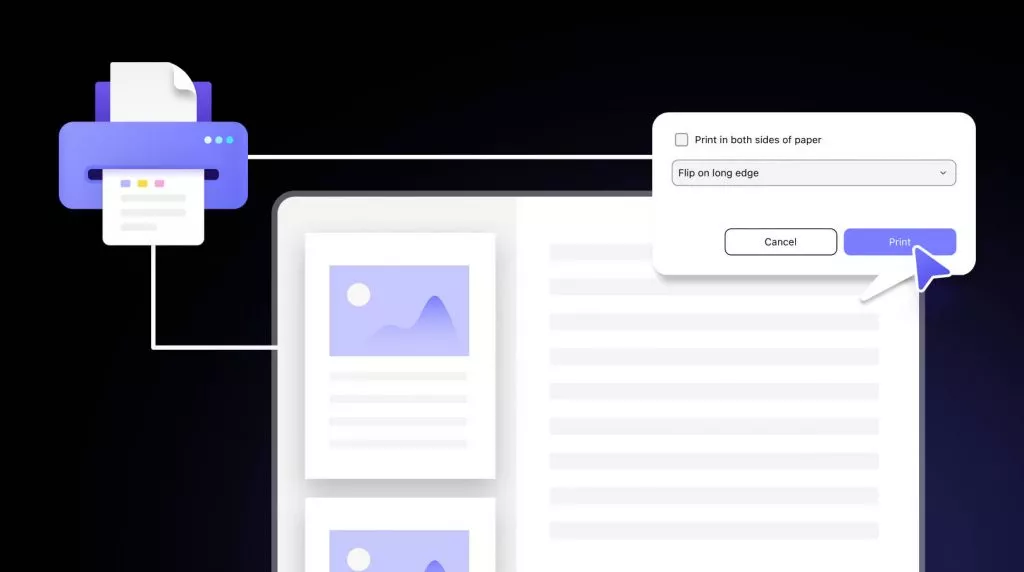


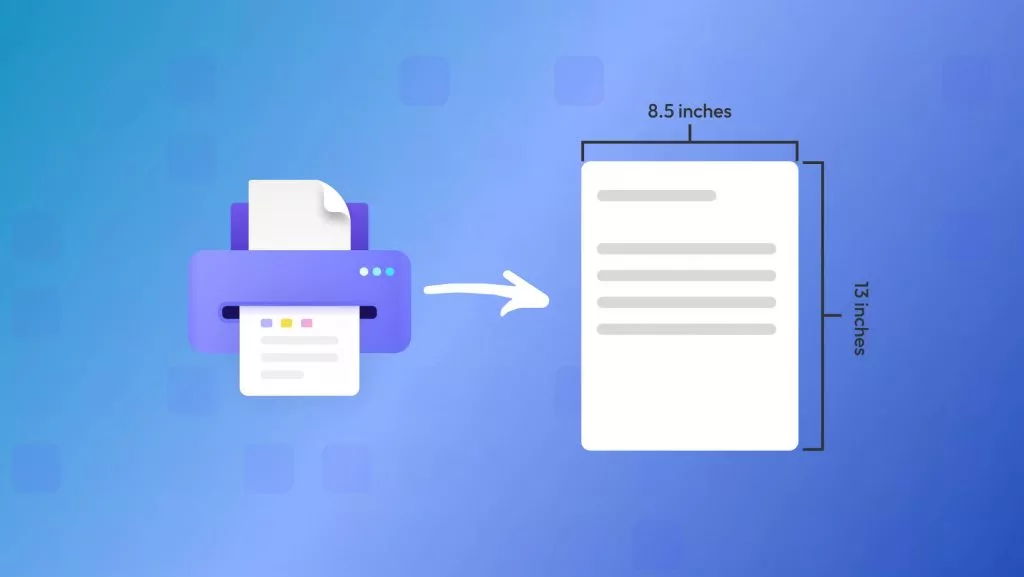


 Nls Jansen
Nls Jansen 
 Enola Davis
Enola Davis 

 Enola Miller
Enola Miller 
