In this fast-paced era, where our world is rich with information, everyone often comes across lengthy and complex PDF documents to retrieve content. But, going through all the content to extract the essence every time is quite a fuss.
To meet the demand for a solution to this distress, a PDF summarizer is there for you. In this article, you'll be familiarized with the top 5 PDF summarizers for Mac that will put the most essential details for you in a nutshell. In this way, you can manage your time and energy effectively.
Part 1: Top 5 PDF Summarizers for Mac
There are many document summarizer tools available in the market, however, if you are using a Mac device, there are only a few options. Don't worry, this article helps you do the research, and list the top 5 MacBook summarizer tool that is perfectly compatible with macOS.
1. UPDF AI
UPDF is an all-rounder AI PDF tool that can work like a professional PDF summarizer for Mac users. Using the AI assistant tool of UPDF, you can easily summarize lengthy PDFs in just a few seconds. This tool lets you convert your excessive information-rich document into precise, valuable content for compelling reading.
With the intelligent and efficient technology of this tool, you can get an accurate summary of PDF text. Also, users get access to the three built-in prompts, including summary, translation, and explanation, for improving the PDF text understanding.
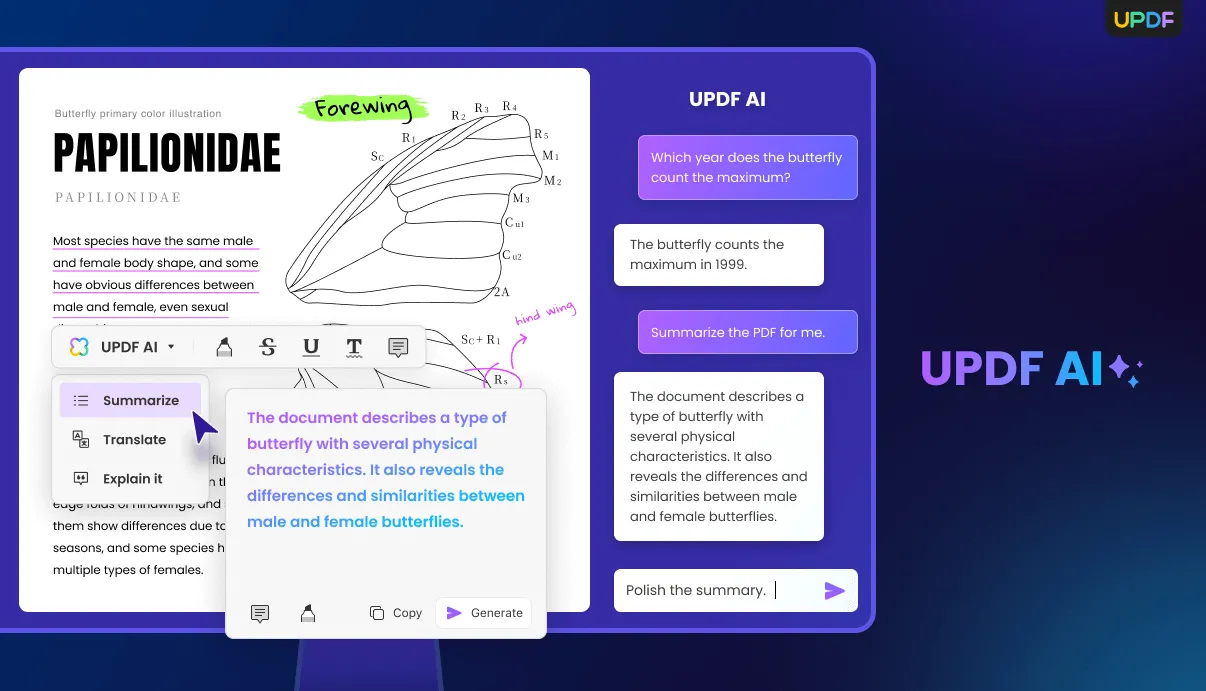
Key Features
- The MacBook summarize tool can help you summarize a whole PDF, summarize a specific page, and even summarize a part of a PDF.
- The AI tool even analyzes the whole document for you, so you can chat with the bot and ask for any detail or information about your content.
- It also lets you translate your document into any language, meeting your needs as a translator.
- With access to the UPDF Cloud, this tool lets you access all your documents from any device to enhance productivity.
- Users can utilize this all-in-one PDF tool to read, annotate, edit, convert, OCR, protect, share, compress, and share PDF documents on Mac easily.
Keeping in view all these advantages, hit the "Free Download" button below and upgrade to the UPDF Pro version to enjoy its full functionality.
Windows • macOS • iOS • Android 100% secure
2. Foxit PDF Editor for Mac
Foxit PDF Editor is a multilingual PDF summarizer for Mac that sums up your content and helps you grasp its essence concisely. It doesn't have built-in capability for generating summaries, but with the help of the AI assistant of this tool, you can summarize your lengthy PDFs. The natural language processing of this MacBook PDF summarizer helps in analyzing the content and identifying the most crucial information.
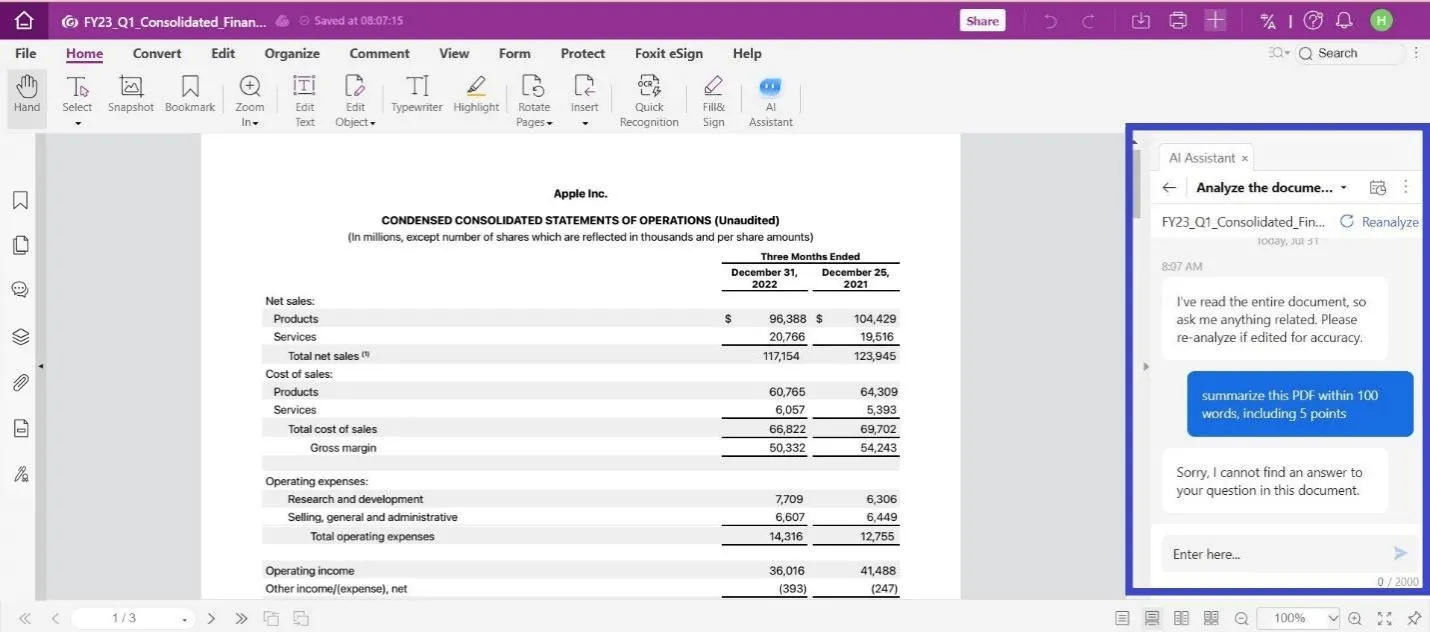
Key Features
- Foxit AI allows you to customize the level of detail and length of the summarized content according to your requirements.
- The "OpenAI Rewrite" feature lets you paraphrase your content while maintaining the original essence of the document.
- Users get the facility to export both the summarized and the original PDF file using this PDF summarizer.
Pros
- This tool ensures the security of your document, which is an essential concern for every user.
- You can use the facility of digital signatures for personalization purposes.
Con
- OCR technology of this Mac PDF summarizes lags, creating dissatisfaction for users.
- You cannot use the same premium account on this PDF tool's Windows and Mac versions, and you have to purchase the Windows and Mac versions separately.
- Moreover, the Mac version is also not optimized and is a little bit slow.
3. WPS Office for Mac
WPS Office for Mac is a program that utilizes artificial intelligence to assist you in summarization processes. This tool allows you to analyze data, create content, and summarize PDFs. You can use this service by accessing the "WPS AI" feature of this tool that identifies the key concepts of your content with machine learning algorithms. In addition, you can customize the style and font of your PDF summarizations.
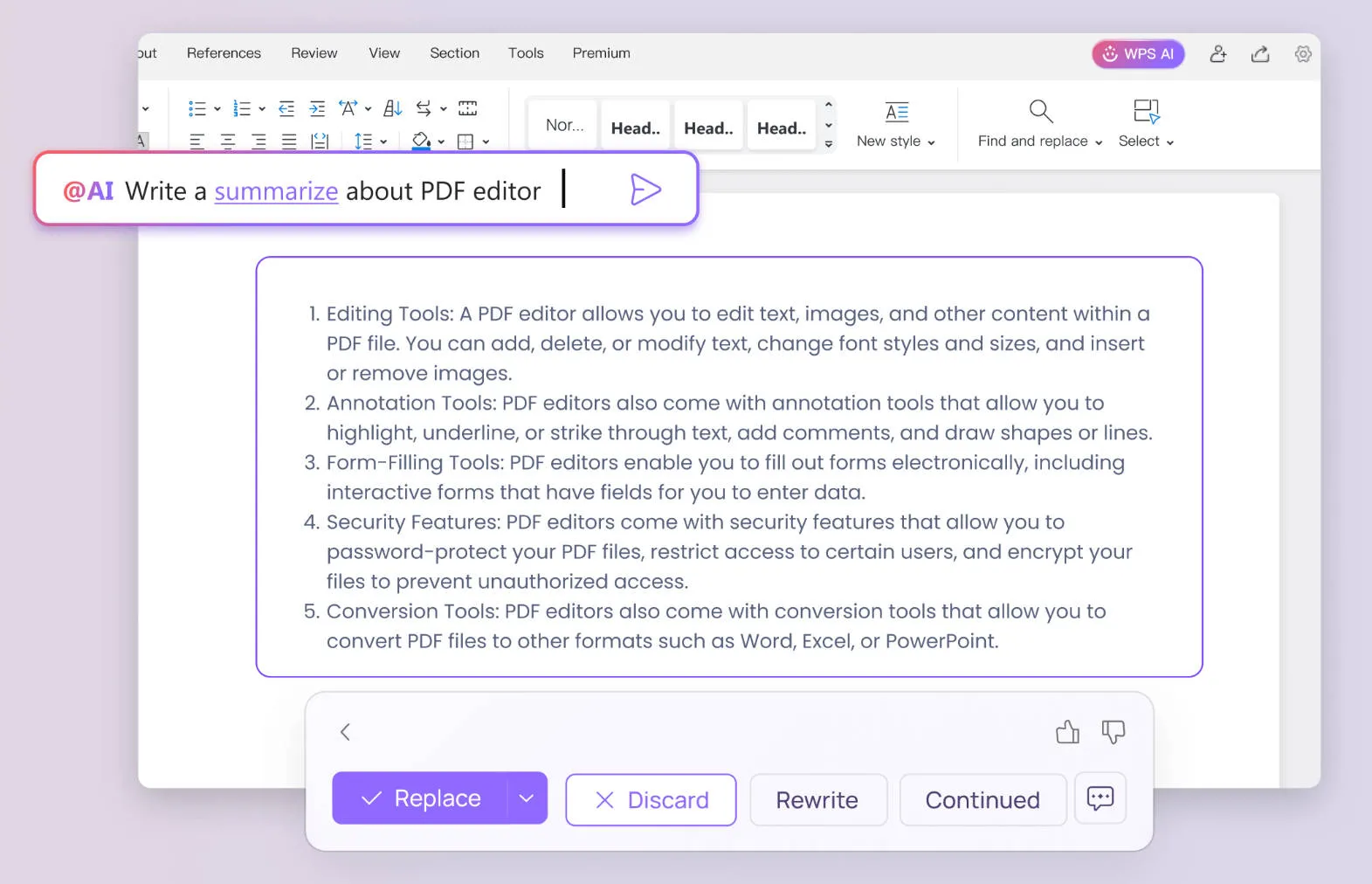
Key Features
- This PDF summarizer on Mac allows you to make your summarized content longer or shorter, as per your requirements.
- Using the "Explain" feature of this AI tool, you can explain any specific part of your content for better understanding.
- Users also get to improve the flaws in their PDF writings with the help of the "Improve Writing" feature.
Pros
- The uncomplicated interface of this tool makes it easy to use for you.
- The fast speed of WPS Office saves you time and effort in processing.
Con
- No free trial or freemium version is available for WPS AI.
- This PDF Mac summarizer cannot convert PDF to JPG, PNG, HTML, EPUB, or RTF.
4. PDF Summarizer
PDF Summarizer uses AI technology to generate fine-quality summaries of your PDFs. This tool provides the users with easy-to-understand and brief summaries to save time effectively. The built-in prompt of "Summarize" is available in this MacBook PDF summarizer, where you can upload your file from your device and get your work done within seconds. Moreover, you can even customize the summarized content with this software based on your preferences.
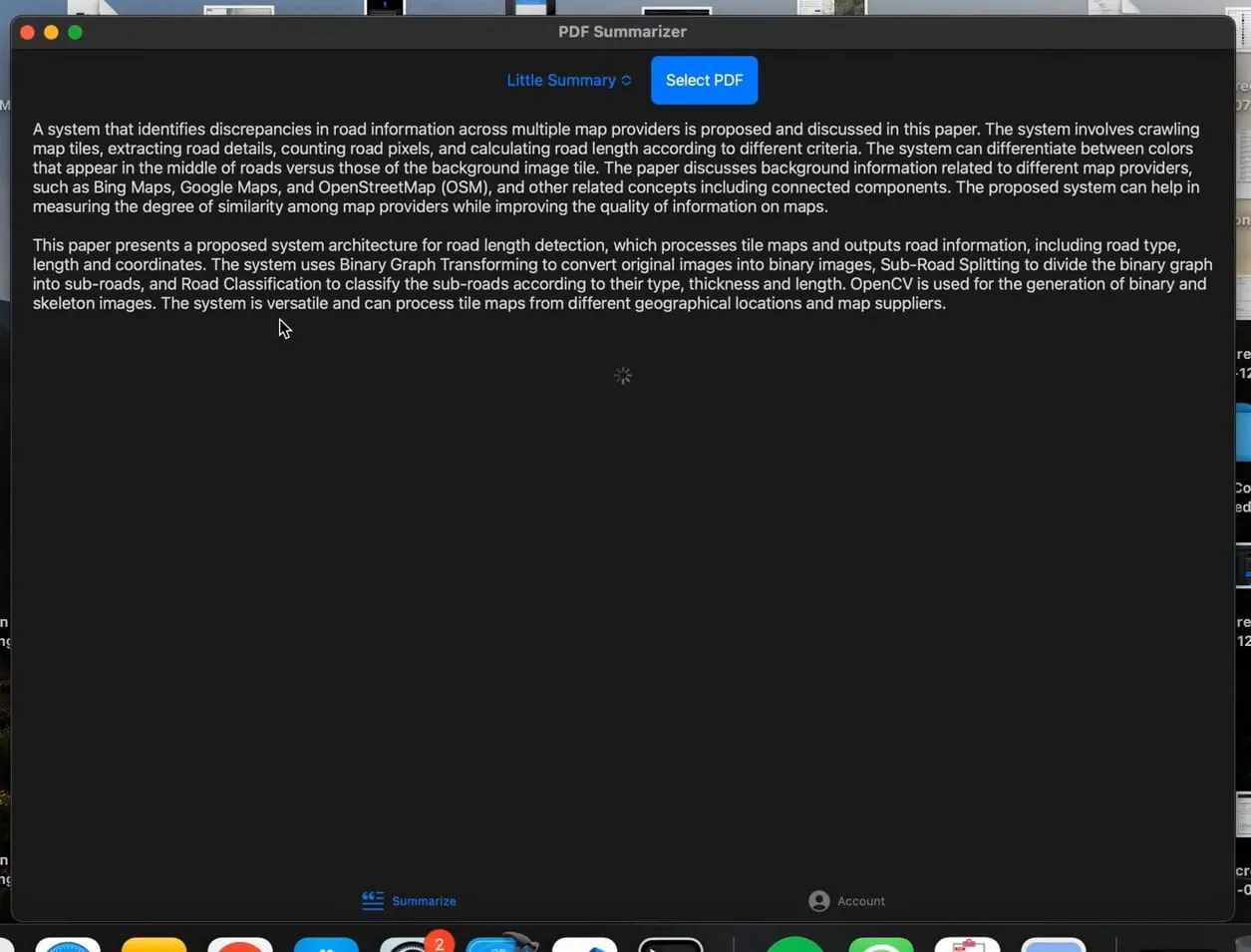
Key Features
- This PDF summarizer for Mac supports 95+ languages that enhance the functionality of text understanding.
- Using this tool, you can convert up to 150k words or 500 pages of your lengthy PDFs into concise summaries.
- Users can have unlimited conversions with this software, enhancing the productivity of work.
Pros
- The interface is simple and easy to handle for users, making it a reliable tool for beginners.
- The latest AI technology of this PDF summarizer provides the users with refined generated content.
Con
- Users don't get to have customization control over the output file, limiting its functionality.
- This Mac PDF summarizer is a single-feature product, which is only available for summarizing. You can't use it to edit or annotate the generated PDF summary.
5. ChatPDF
ChatPDF is a creative PDF summarizer that uses advanced natural language to process your complex, lengthy PDFs into brief and informative summaries. Just by uploading your file to this tool, it provides you with an automatically generated summary of your content for ease. If you are a student or a professional, ChatPDF can be pretty handy and a valuable tool for efficient data extraction.
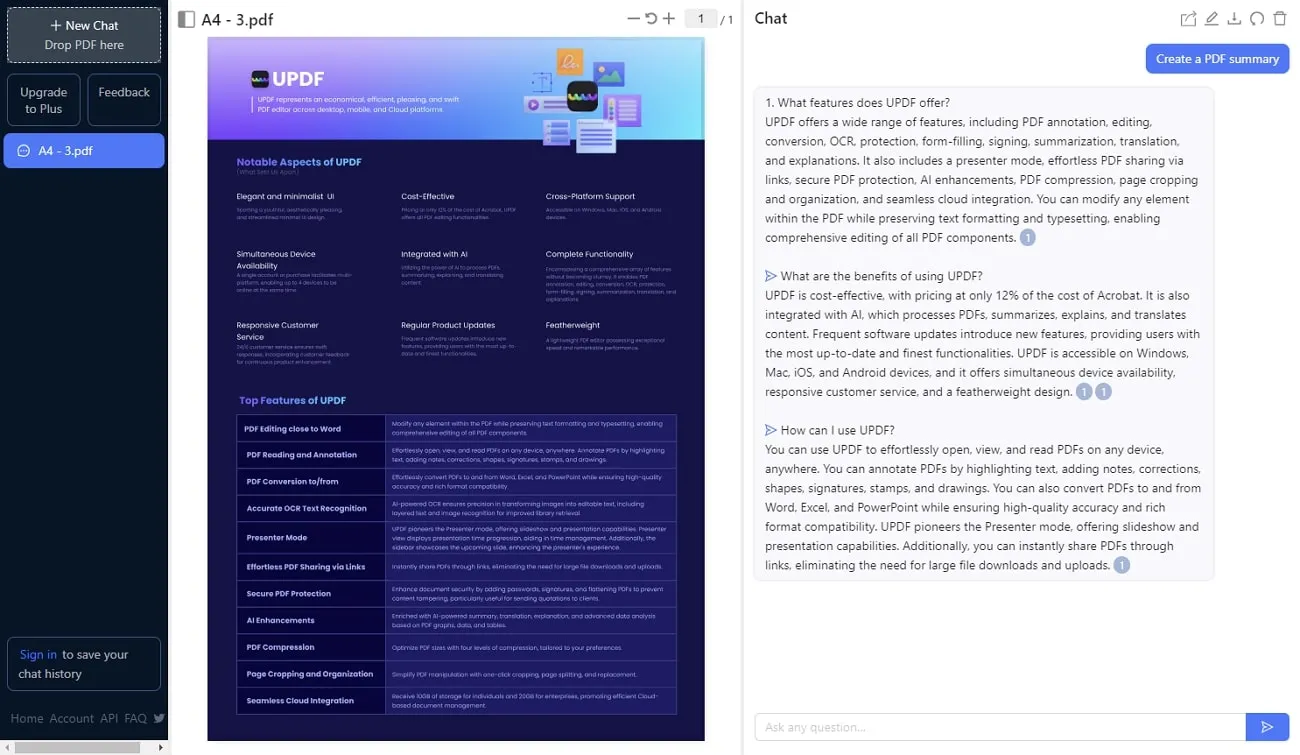
Key Features
- You can ask anything about your content using the artificial intelligence of this tool.
- It presents some example questions related to your document content.
- Users get to have a few customizations to the output results, like renaming or sharing summarized chat directly through this tool.
Pros
- The simple interface of this tool makes it reliable for you.
- You can run this software on any device due to its cross-platform support functionality.
Con
- Users are not provided with the editing features after summarization results of this tool.
- It doesn't provide that much accurate summary as compared to other Mac PDF summarizers.
Comparison of the 5 Best PDF Summarize Tools for Mac of 2023
Once you go through all these features of every Mac PDF summarizer, you will be able to choose the best AI tool for your needs. However, if you are still confused, go over this comparison table to select the best PDF content summarizer for Mac available in the market.
| Metrics | UPDF AI | Foxit | WPS | PDF Summarizer | ChatPDF |
| Pricing | UPDF AI Add-on: $39/Year | Editor Suite: $139.99 per year | Pro: $29.99 per year | Free | ChatPDF Plus: $7.99/mo |
| Summarize PDF | |||||
| Explain PDF | |||||
| Translate PDF | |||||
| Interact with PDF | |||||
| Cost-Effective | |||||
| Easy to Use | |||||
| Fast Processing | |||||
| Platform Support | Windows, macOS, iOS, Android | Windows, macOS, iOS, Android | Windows, macOS, iOS, Android | macOS, iOS | Online |
As explained in this comparison table, UPDF is the best PDF summarizer for Mac available in the market. With its multi-functional AI features and affordable rates, anyone can make use of this tool to boost their PDF content understanding.
All you have to do is click on the "Free Download" button to make your content revision easier with this AI PDF tool. If you like the functionalities of UPDF, we recommend you upgrade to the Pro version because it is available at a huge discount right now.
Windows • macOS • iOS • Android 100% secure
Conclusion
If you are a researcher going through lengthy PDFs daily, you may wish to have a PDF summarizer on your MacBook to make these revisions easier. Such AI tools can also prove to be beneficial for students looking to revise PDF notes on exam night. As we know, you can get overwhelmed just by looking at the quantity of the content in the PDF.
After going through this article, you are now familiar with the functionality of the best PDF summarizers on Mac and their needs. All of these are fine tools to extract the crucial content from your lengthy condensed PDFs and make them into a concise, valuable form. You can choose wisely any of them according to your specific requirements.
However, if you want to know about the best MacBook PDF summarizer among these, UPDF leads the rest in many ways. This tool is an all-rounder tool with many great features, along with summarization, so it can be pretty helpful for your professional content handling. So, click on the "Free Download" button below to add this AI tool to your workflow.
Windows • macOS • iOS • Android 100% secure
 UPDF
UPDF
 UPDF for Windows
UPDF for Windows UPDF for Mac
UPDF for Mac UPDF for iPhone/iPad
UPDF for iPhone/iPad UPDF for Android
UPDF for Android UPDF AI Online
UPDF AI Online UPDF Sign
UPDF Sign Edit PDF
Edit PDF Annotate PDF
Annotate PDF Create PDF
Create PDF PDF Form
PDF Form Edit links
Edit links Convert PDF
Convert PDF OCR
OCR PDF to Word
PDF to Word PDF to Image
PDF to Image PDF to Excel
PDF to Excel Organize PDF
Organize PDF Merge PDF
Merge PDF Split PDF
Split PDF Crop PDF
Crop PDF Rotate PDF
Rotate PDF Protect PDF
Protect PDF Sign PDF
Sign PDF Redact PDF
Redact PDF Sanitize PDF
Sanitize PDF Remove Security
Remove Security Read PDF
Read PDF UPDF Cloud
UPDF Cloud Compress PDF
Compress PDF Print PDF
Print PDF Batch Process
Batch Process About UPDF AI
About UPDF AI UPDF AI Solutions
UPDF AI Solutions AI User Guide
AI User Guide FAQ about UPDF AI
FAQ about UPDF AI Summarize PDF
Summarize PDF Translate PDF
Translate PDF Chat with PDF
Chat with PDF Chat with AI
Chat with AI Chat with image
Chat with image PDF to Mind Map
PDF to Mind Map Explain PDF
Explain PDF Scholar Research
Scholar Research Paper Search
Paper Search AI Proofreader
AI Proofreader AI Writer
AI Writer AI Homework Helper
AI Homework Helper AI Quiz Generator
AI Quiz Generator AI Math Solver
AI Math Solver PDF to Word
PDF to Word PDF to Excel
PDF to Excel PDF to PowerPoint
PDF to PowerPoint User Guide
User Guide UPDF Tricks
UPDF Tricks FAQs
FAQs UPDF Reviews
UPDF Reviews Download Center
Download Center Blog
Blog Newsroom
Newsroom Tech Spec
Tech Spec Updates
Updates UPDF vs. Adobe Acrobat
UPDF vs. Adobe Acrobat UPDF vs. Foxit
UPDF vs. Foxit UPDF vs. PDF Expert
UPDF vs. PDF Expert









 Enrica Taylor
Enrica Taylor 

 Delia Meyer
Delia Meyer 
 Lizzy Lozano
Lizzy Lozano 
