Readers often struggle with the ongoing decision between eBooks and traditional paper books, each option posing its own challenges. eBooks are convenient and portable, but concerns arise over eye strain and health implications due to prolonged screen time usage. Alternatively, paper books, valued for tactile pleasure and page-turning delight, lack portability and accessibility.
Finding a middle ground involves carefully weighing the pros and cons of each format. This article, thoroughly researched by UPDF, investigates the complexities of the eBook vs. paper book debate. Read this article till the end and download UPDF for a detailed exploration and valuable insights into making well-informed documents.
Windows • macOS • iOS • Android 100% secure
Part 1: Overview of Paper Book and eBook
This section will explore the unique characteristics of traditional paper books and their contemporary counterparts, eBooks. Each format presents distinct features and caters to various preferences. Now, let's discuss the different aspects of eBooks or paper books to highlight their differences.
1. Paper Book
Paper books are physically produced on paper with bound text and images. They offer a tangible and immersive reading experience and feature colorful illustrations, annotations, and lending capabilities. Moreover, its advantages include durability, focus, and a sense of tangibility.
However, challenges arise with storage, weight, cost, and environmental impact. Accessibility issues and lack of easy editing are drawbacks of printed books. Despite disadvantages, printed books remain valued for their lasting presence and appeal to readers seeking a traditional, tangible connection to literature.
2. eBook
An eBook is a digital version of a printed book accessible on devices like computers, tablets, or e-readers. Created in formats such as PDF or EPUB, eBooks can be purchased online and offer advantages like convenience, portability, and instant access. Furthermore, they cater to diverse reading preferences with adjustable features and search capabilities.
However, challenges include device dependency, potential higher costs, and visual strain. Plus, connectivity issues, format restrictions, and the inability to resell are some additional challenges. Finally, the comparison of eBooks versus paper books centers on individual preferences and needs.
Part 2: eBook vs. Paper Book: Pros and Cons

Both eBooks and traditional paper books offer unique experiences in the changing world of reading choices. It is crucial for readers to understand their distinctive qualities and weigh the pros and cons of each format as they navigate the diverse realm of literature. In this section, we'll explore the strengths and weaknesses of eBooks or paper books for a thorough understanding of each format's characteristics.
eBook Advantages and Disadvantages
If you explore the universe of eBooks, it reveals a digital boundary of convenience and innovation. However, this technological progress brings challenges that influence your reading journey.
Pros:
- They are easily downloadable and take up minimal space, perfect for reading on the go.
- This solution is often more affordable, especially for older or out-of-print titles.
- eBooks are readily available for individuals with visual impairments and are compatible with assistive technology.
- These formats can be purchased and downloaded instantly to eliminate waiting times.
Cons:
- eBooks may lack the satisfying feel of a physical book and are susceptible to loss or deletion if the device malfunctions.
- Users require electronic devices for reading, and screens may be less comfortable for extended reading.
- Plus, they are affected by internet connectivity and may be inaccessible in certain locations.
Paper Book Advantages and Disadvantages
Flipping through the pages of a classic paper book creates a timeless connection to written stories. The analysis of the strengths and weaknesses of these tangible companions gives insights into the durable charm of physical books.
Pros:
- Physical form provides a sensory and immersive reading experience by including colorful illustrations and a distinctive tactile feel.
- It can be annotated with a pen or pencil, which is beneficial for students and researchers.
- This format can be lent or borrowed, which enables wider book distribution.
- Additionally, paper books are valuable to collectors or as keepsakes due to a sense of tangibility and are less distracting for longer reading sessions.
Cons:
- Hard books require physical space and can be challenging to store for extended periods.
- They are potentially expensive, especially for multiple books, and prone to damage if not handled or stored properly.
- Once printed, it cannot be easily edited or updated, and its production contributes to environmental concerns.
Let's get a quick comparison of eBooks vs. print books to get a better idea about the pros and cons of both.
| Feature | eBooks | Paper Books |
| Portability | Lightweight, multiple books in one device. | Bulkier, limited books per space. |
| Accessibility | Instant download, 24/7 access, adjustable. | Physical presence, fixed print. |
| Cost | Generally cheaper, discounts, free classics. | Often more expensive. |
| Durability | Susceptible to device issues. | Durable, resistant to tech failures. |
| Reading Exp. | Adjustable features, interactive. | Traditional, no electronic distractions. |
| Note-Taking | Digital highlighting, search. | Annotating, limited search capabilities. |
Part 3: eBook VS Paper Book: Common Questions
Q1. Are eBooks Cheaper than Print Books?
Usually, eBooks are cheaper due to the absence of printing and shipping costs. Digital distribution eliminates the need for physical storage and contributes to affordability. However, pricing variations exist, influenced by factors like a book's popularity, release status, and promotions that make eBook costs relative to print books variable.
Q2. Which One is Better, an eBook or a Paper Book?
The decision to use eBooks versus paper books relies on personal preferences and requirements. eBooks, favored by tech-savvy readers, offer convenience and come at a lower cost. Paper books are valued for their physical presence and provide a traditional reading experience. Ultimately, the choice of the better option depends on individual preferences related to format and sensory experience.
Q3. Is Reading eBooks Worse than Reading Paper Books?
Although eBooks offer portability and convenience, physical books have distinct advantages. They don't rely on batteries or electronic devices, and studies indicate better information retention and comprehension with print books. Moreover, Science News Explore reported stronger reading comprehension with print books compared to digital text.
Q4. Do eBooks Outsell Print Books?
Despite the appeal of digital trends, print books still lead the market and sell four times more than eBooks. According to Pew Research, only three out of ten people consider themselves eBook readers. Printed books contribute to 74.7% of book sales, while eBooks make up only 7.48% of the market. Consequently, print books maintain a significant readership and outsell eBooks.
Q5. Can eBooks Replace Paper Books?
Despite the convenience of eBooks, they may not entirely replace paper books. Each format appeals to different preferences, considering factors like tactile experience and personal habits. The durable affection for physical books ensures their continued popularity. Both formats are likely to coexist, with readers choosing based on individual preferences and specific situations.
Part 4: A Better Format to Read a Book
PDF stands out as a more versatile and commonly used format than eBook versus print books. They enhance the reading experience by maintaining consistent formatting across different devices like computers, tablets, and smartphones. Additionally, they're easily accessible and compatible with various operating systems and ensure a seamless reading experience. PDFs also support hyperlinks and interactive elements that make it convenient for readers to navigate and explore additional resources.
Pros of PDF:
- PDFs have searchable text and let users find information quickly within the document.
- Users can add security features like passwords and encryption to PDFs to safeguard sensitive information.
- It can be printed while keeping the layout and fonts intact to ensure a reliable print experience.
- This file format can compress large files without losing quality and makes them easy to share and store.
UPDF is an advanced software designed to enhance your PDF viewing and reading. With a user-friendly interface, it ensures smooth navigation on computers, tablets, or smartphones and maintains the document's appearance across platforms. In addition to that, this document manager offers advanced features to improve your interaction with PDFs.
From smart document management using artificial intelligence to OCR for turning scanned images into editable text, UPDF provides a comprehensive toolkit for all readers. So, download UPDF now and discover the future of PDF viewing and reading.
Windows • macOS • iOS • Android 100% secure
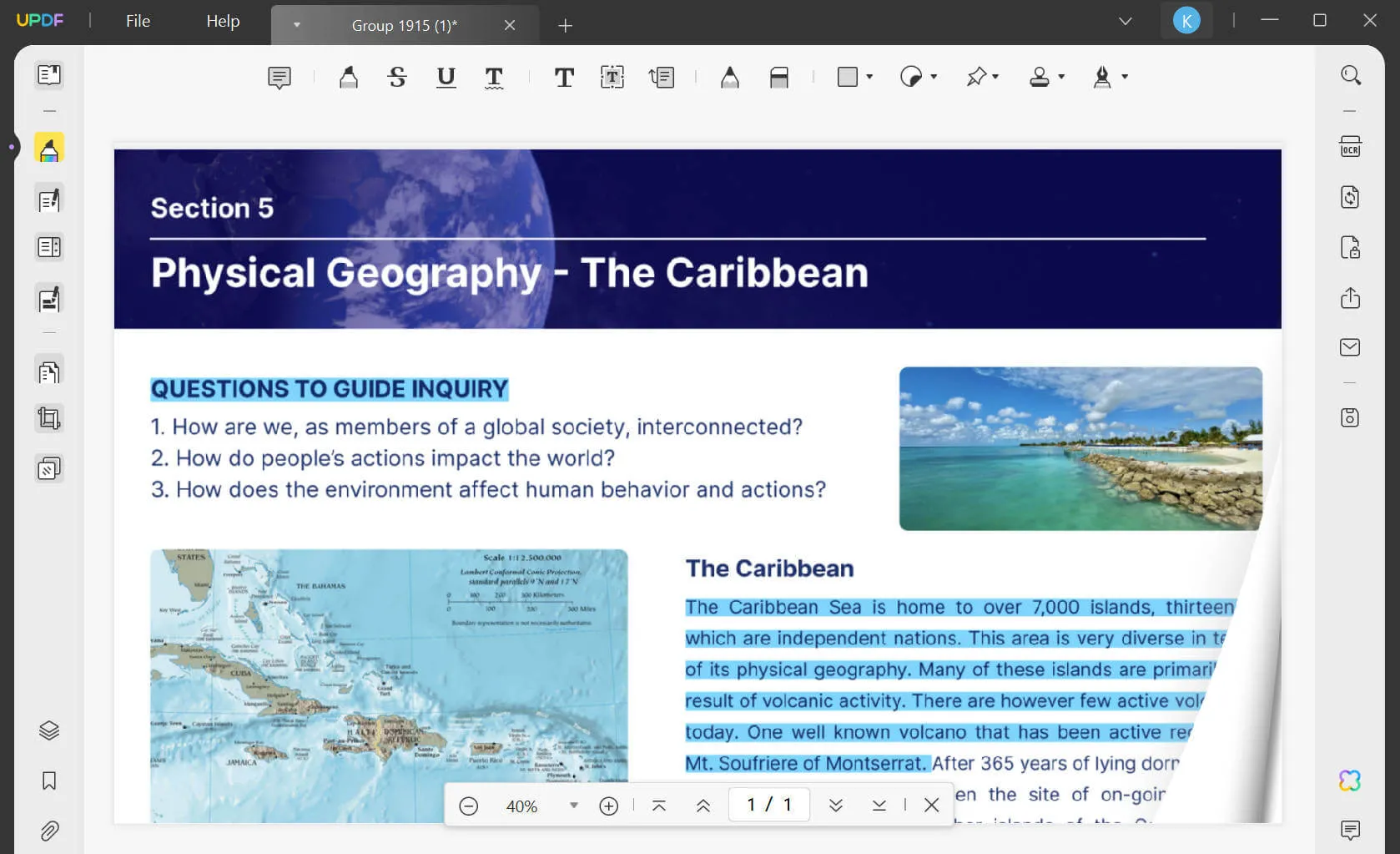
Key Features
- Read PDF: This tool is a quick and user-friendly way to view PDFs with customizable layouts and a protective dark mode. It includes features like bookmarks, multi-tab viewing, and slideshows for an efficient reading experience.
- Edit Document: UPDF provides versatile document editing features and allows users to modify text, images, and links. Plus, users can adjust text font, color, size, and alignment and effortlessly insert and link images within PDFs.
- Annotate File: Users can highlight, strikethrough, and underline text, along with a collection of 100+ stock stickers for visual enhancement.
- UPDF AI: The AI capabilities simplify the documentation process with "Chat" and "Ask PDF" modes for instant virtual assistance. It not only interprets and summarizes text but also explains terms and translates documents for global accessibility.
- OCR: Its OCR technology supports multiple languages and converts scanned PDFs to searchable and editable formats with three layout options. Plus, UPDF ensures up to 99% accuracy, smaller file sizes, and high-speed performance.
- Protect PDF: You can secure important information by using its password protection tool and setting a password for document access. A permission password controls document versions, preventing copying or printing by unauthorized users.
You can also utilize these features to manage PDFs effectively by clicking the "Free Download" button pasted below. Additionally, users can choose to upgrade to the UPDF Pro version to enjoy its limitless editing PDF features.
Windows • macOS • iOS • Android 100% secure
Conclusion
The discussion of eBooks vs. paper books digs into personal preferences and considerations. Both formats have their own strengths and challenges and cater to diverse reading experiences. To navigate this literary landscape effectively, understanding the features of both eBook and paper book formats is crucial. For those looking for a comprehensive and improved digital reading experience, UPDF offers a versatile solution.
It revolutionizes our interaction with digital content with its advanced features, such as smooth PDF reading, effective document editing, and innovative AI capabilities. We strongly recommend you download UPDF now to experience the evolution of your reading journey. Read this article on Laptopmedia website to explore an unbiased review and uncover how UPDF can enhance your digital reading experience.
 UPDF
UPDF
 UPDF for Windows
UPDF for Windows UPDF for Mac
UPDF for Mac UPDF for iPhone/iPad
UPDF for iPhone/iPad UPDF for Android
UPDF for Android UPDF AI Online
UPDF AI Online UPDF Sign
UPDF Sign Edit PDF
Edit PDF Annotate PDF
Annotate PDF Create PDF
Create PDF PDF Form
PDF Form Edit links
Edit links Convert PDF
Convert PDF OCR
OCR PDF to Word
PDF to Word PDF to Image
PDF to Image PDF to Excel
PDF to Excel Organize PDF
Organize PDF Merge PDF
Merge PDF Split PDF
Split PDF Crop PDF
Crop PDF Rotate PDF
Rotate PDF Protect PDF
Protect PDF Sign PDF
Sign PDF Redact PDF
Redact PDF Sanitize PDF
Sanitize PDF Remove Security
Remove Security Read PDF
Read PDF UPDF Cloud
UPDF Cloud Compress PDF
Compress PDF Print PDF
Print PDF Batch Process
Batch Process About UPDF AI
About UPDF AI UPDF AI Solutions
UPDF AI Solutions AI User Guide
AI User Guide FAQ about UPDF AI
FAQ about UPDF AI Summarize PDF
Summarize PDF Translate PDF
Translate PDF Chat with PDF
Chat with PDF Chat with AI
Chat with AI Chat with image
Chat with image PDF to Mind Map
PDF to Mind Map Explain PDF
Explain PDF Scholar Research
Scholar Research Paper Search
Paper Search AI Proofreader
AI Proofreader AI Writer
AI Writer AI Homework Helper
AI Homework Helper AI Quiz Generator
AI Quiz Generator AI Math Solver
AI Math Solver PDF to Word
PDF to Word PDF to Excel
PDF to Excel PDF to PowerPoint
PDF to PowerPoint User Guide
User Guide UPDF Tricks
UPDF Tricks FAQs
FAQs UPDF Reviews
UPDF Reviews Download Center
Download Center Blog
Blog Newsroom
Newsroom Tech Spec
Tech Spec Updates
Updates UPDF vs. Adobe Acrobat
UPDF vs. Adobe Acrobat UPDF vs. Foxit
UPDF vs. Foxit UPDF vs. PDF Expert
UPDF vs. PDF Expert



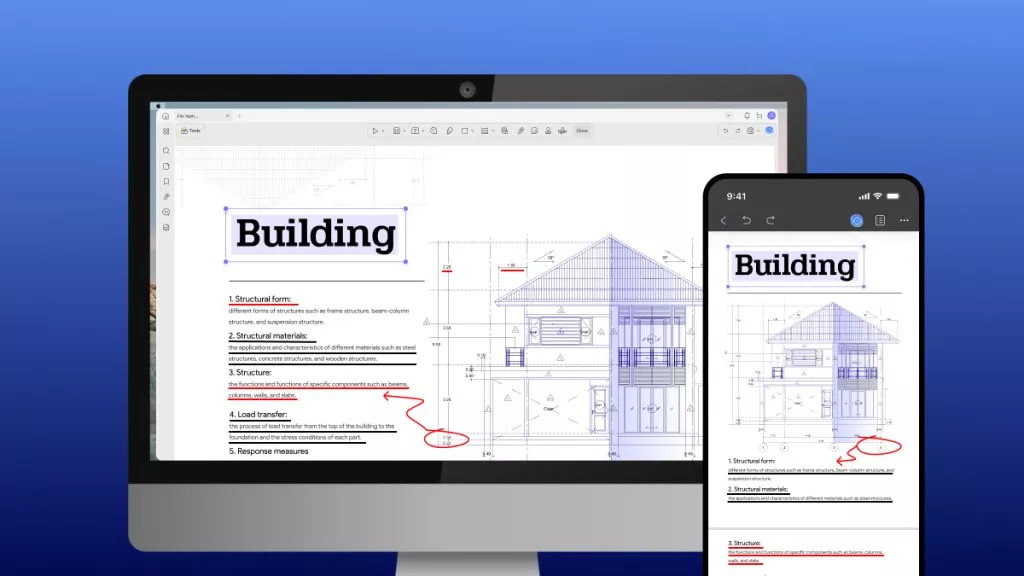
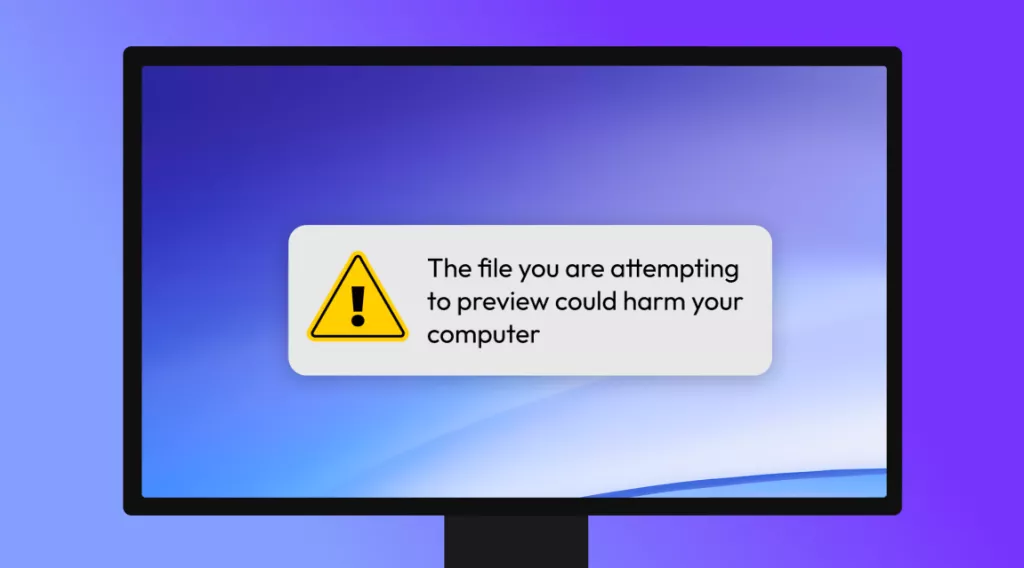


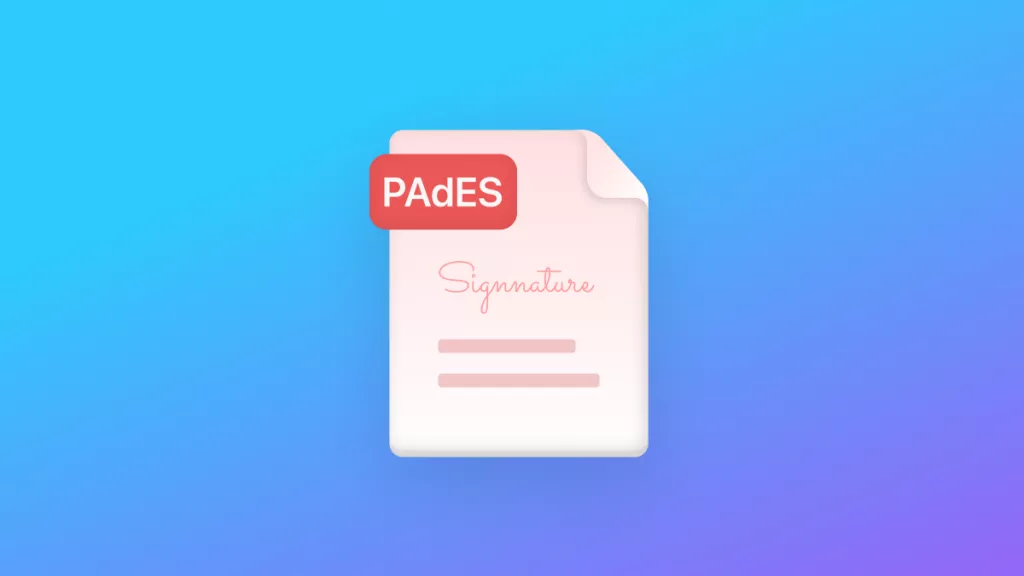

 Enrica Taylor
Enrica Taylor 
 Enya Moore
Enya Moore 
 Delia Meyer
Delia Meyer 

 Enid Brown
Enid Brown 