Calibre is a three-in-one application that caters to organizing, converting, and managing e-documents. Its remarkable performance has wowed many for years. But with the ever-expanding market of softwares, users are looking for alternatives.
This article is ready to explore the best Calibre alternatives. Let's take you on a voyage through the five best PDF softwares that are compatible with Windows, Mac, iOS, and Android. Whether you want to edit a PDF or annotate it, the suite of tools caters to all.
So, without further ado, let's get into the details.
Part 1. Top 5 Calibre Alternatives
Our team has sifted through the premium PDF softwares on the web, to bring you the best. Here are hands-down the five best alternatives for Calibre.
1. UPDF
UPDF stands out as a versatile PDF ebook reader and manager, offering various comfortable reading modes and cloud storage for your PDF books. Its intuitive interface and comprehensive suite of tools make it a seamless alternative to Calibre. With dedicated reading modes, easy adjustments between light and dark modes, and bookmarking capabilities, UPDF provides a user-friendly experience akin to reading a physical book. Managing large volumes of documents is effortless with UPDF.
Moreover, UPDF goes beyond being just a PDF reader; it doubles as a robust PDF editor, offering features like PDF conversion, annotation, and more. What sets it apart is its integration of AI. Its powerful AI service swiftly summarizes and explains texts and provides accurate translations in over 60 languages. The OCR feature rivals Calibre's document management tools, enhancing the readability of scanned files with a simple click.
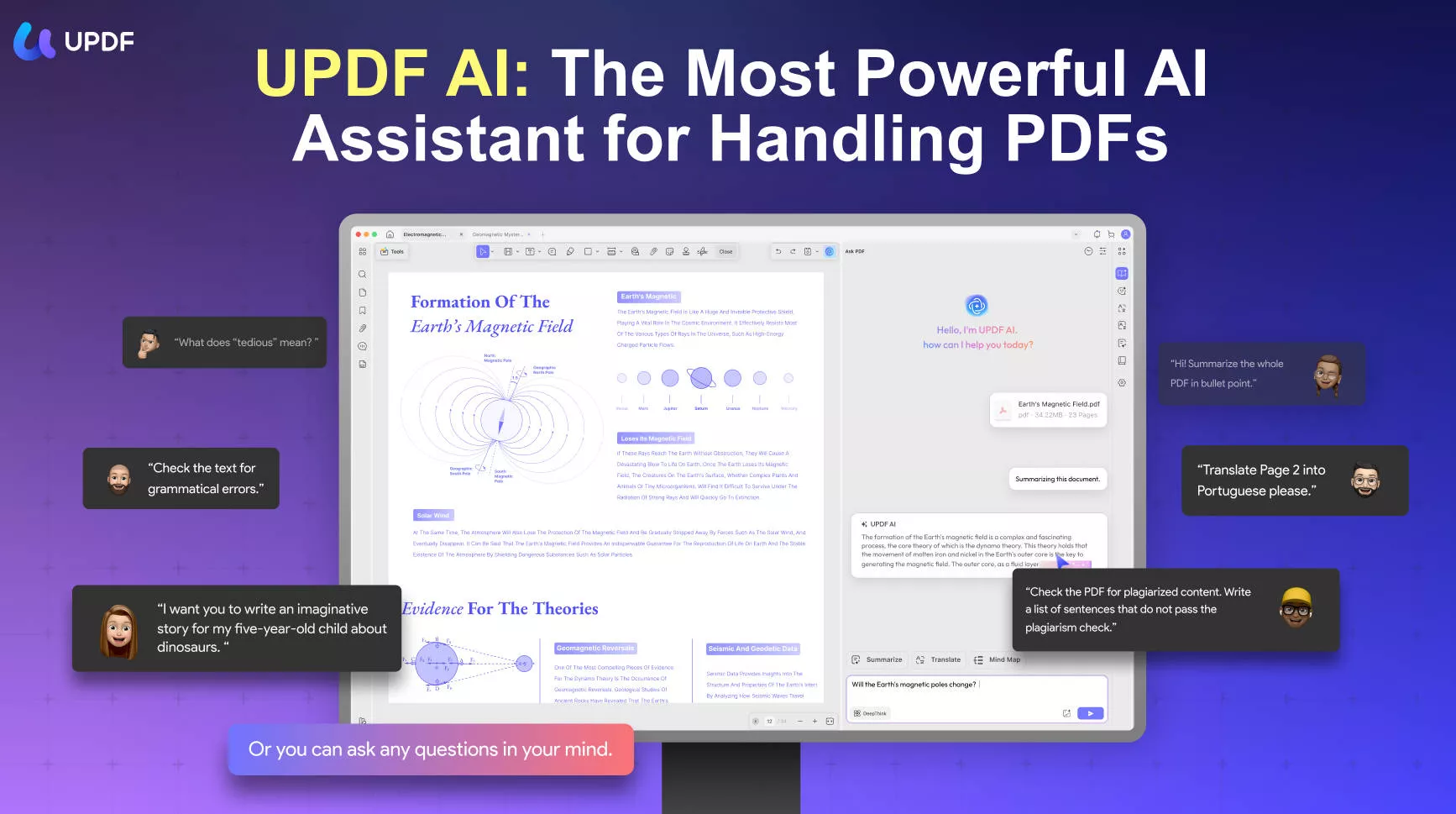
UPDF is one complete tool that creates polished and professional PDFs, within clicks. The application is currently offered at a flat 61% discount. It is your call to try out the impressive UPDF and its unique toolkit. Pay for one subscription and enjoy the perks over four devices simultaneously! Alternatively, you can download it for a free trial.
Windows • macOS • iOS • Android 100% secure
Key Features:
- An expansive suite of editing and annotation tools.
- Conversion to a range of file formats.
- Powerful OCR to improve readability.
- AI integration-based automotive services.
- Secure files with digital signatures.
Pros:
- Seamless Word-style editing.
- Dark and light reading modes.
- Jump to specific pages.
- Text summarization and explanation by AI bot.
Cons:
- No cons
Compatibilities:
Windows, Mac, Android, iOS
Pricing:
Available as a free application.
Get UPDF Pro for a $49.99 Perpetual subscription.
Rating:
4.4 /5 on G2
2. Sumatra PDF
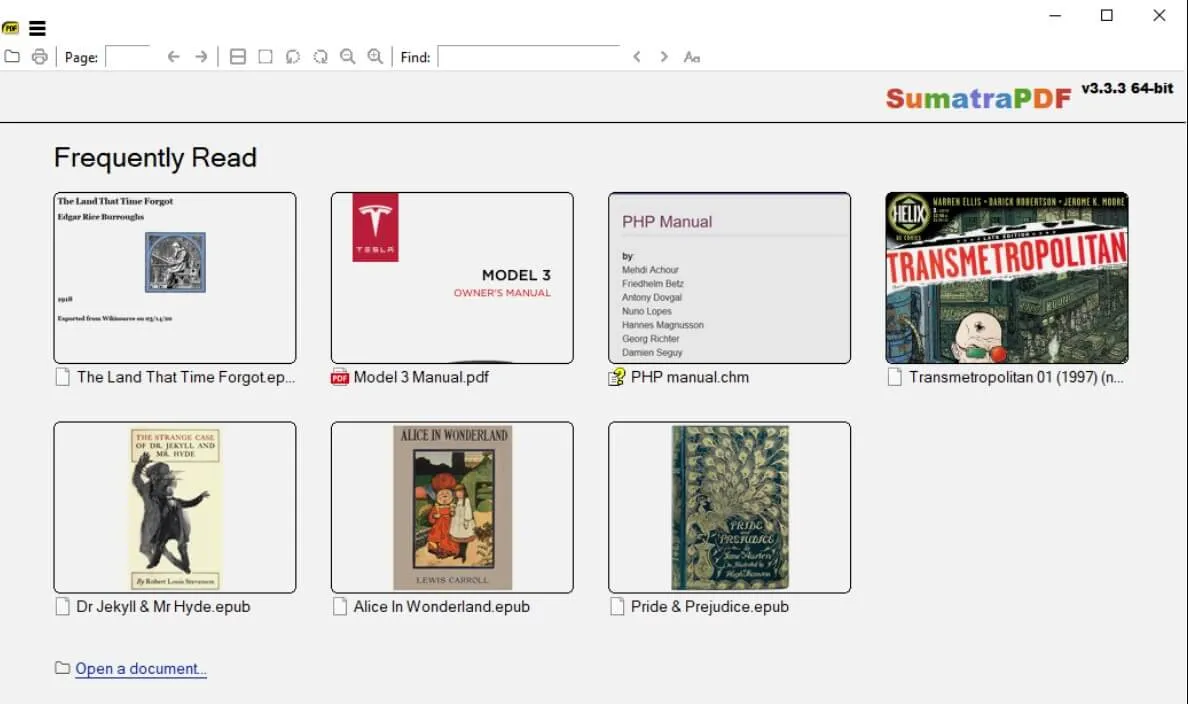
In the cosmos of PDF tools, Sumatra is a known name as a free and open-source document reader. Its smooth workability and impressive startup time have left many in awe. Supporting a wide range of formats, users can seamlessly view different files. But what makes it stand out is the customizable library. Users can organize documents and create personalized E-library. The digital directory can be even transported via a USB. Sumatra's minimalist software can organize piles of files, without compensating for the loading speed.
Key Features:
- Fast loading time.
- Organize documents in a customizable library.
- Support for a wide range of formats.
- Open recently viewed files.
Pros:
- Free and open-source document viewer.
- Minimalist Interface.
- Transfer E-library via USB.
- Full-screen reading mode.
Cons:
- Very limited file editing tools.
- Only works for Windows PC.
Compatibility:
Compatible with Windows only.
Pricing:
Available as a free application.
Rating:
4/ 5 as per Tech Radar
3. MuPDF

If you are looking for a minimalistic and reliable PDF tool, MuPDF has you covered! The app is specially designed for tech novices, bringing convenience to fingertips. It supports a handful of formats, allowing seamless document reading. With the array of tools, easily edit and annotate files. The allow the best experience, MuPDF lets users customize style and flexibility with layout and fonts. Its robust and versatile suite of tools caters well to the basics of PDFs.
Key Features:
- Supports multiple file formats.
- Toolkit for editing and annotating files.
- High PDF rendering speed.
- Text redaction and security with digital signatures.
Pros:
- Minimalistic and intuitive interface.
- Lightweight and fast performance.
- Over-ride original text style.
- Custom CSS styling.
Cons:
- Text Overlapping in PDF tables.
- Cannot copy the text in a PDF.
Compatibility:
Compatible with Windows, Mac, Android, and iOS.
Pricing:
$549 for a lifetime subscription.
Rating:
3.9 /5 as per G2
4. Okular
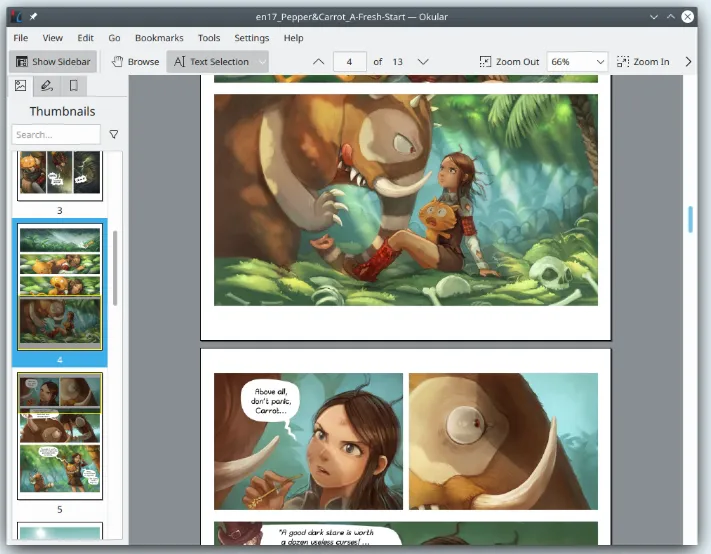
Especially knitted as a PDF reading tool, Okular is an excellent substitute for Calibre. It comes with dedicated features like PDF reading modes, page bookmarks, and page selection. As a true PDF reader, Okular allows users to drag and drop images to view as PDFs. Or, view files in multiple tabs and open recently viewed files with a click. This multi-platform file reader offers exclusive reading text aloud with a powerful QT module. The sidebar displaying all the contents and bookmarks is a big bonus on the interface. Okular may lack professional editing features, but works great as a file reader.
Key Features:
- Compatible with multiple formats including EPUB.
- Supports DRM restrictions for PDF format.
- Secure files with digital signature.
- Text-to-Speech conversion.
Pros:
- Full-Text Search the documents.
- Offline workability.
- Convert E-books to other formats.
- Annotate PDFs.
Cons:
- Limited file editing toolkit.
- The system lags during operation.
Compatibility:
Available for Windows, Mac, and Linux only.
Pricing:
Available as a free application. Okular Pro - $79.99 per year.
Rating:
4.3 /5 as per AlternativeTo
5. Foxit PDF Editor

Foxit's potential as a replacement for Claibre is evident based on its impressive functionality for decades. It is a one-stop PDF tool that allows seamless PDF reading, editing, annotation, and much more. Easily open documents in different tabs and add bookmarks for convenience. The easily navigable interface makes it appropriate for professionals and novices. Additionally, the support for Cloud and Dropbox is a big plus! Foxit's powerful OCR makes documents more readable but text redaction is the highlight. Manipulating digital documents in real-time has never been easier!
Key Features:
- Clean and navigable interface.
- Powerful OCR to improve readability.
- Create, edit, and annotate PDFs.
- Robust modification tools for text and images.
Pros:
- File conversion to different formats.
- Text redaction.
- Secure with password protection.
- File watermarking.
Cons:
- Limited range of editing tools.
- The EPUB format is not compatible.
- OCR lagging.
Compatibility:
Available for Windows, Mac, Android, and iOS.
Pricing:
Foxit PDF Editor Pro - $158.85/yearly.
Rating:
4.6 /5 as per G2
And that was a sum up for our top picks as a substitute for Calibre. But how do these apps compare to Calibre? Here's a brief intro to its features!
Part 2. What is Calibre?
Calibre E-Book Manager has made a mark as an incredible PDF reader. Unlike many PDF tools, it is available as free, open-source software. It is especially knitted as a document organizer that lets you create E-libraries. The robust interface offers comprehensive file viewing. Users can download content from the web to make it part of their libraries. The digital directories can be organized as desired. Calibre offers the convenience of transporting files via a USB cable. With well-implemented features, it is a great tool for managing bundles of documents.
Key Features:
- Free, open-source software.
- Create and organize digital libraries.
- Transfer E-books via USB.
- Change font style and size by overriding the CSS command.
- Search and open books in AWZ format.
- Import EPUB files.
And that's what Calibre is all about- a comprehensive PDF reader! But obviously, the software comes with its pros and cons.
Part 3. Why Should You Find a Calibre Alternative?
Calibre is a solid choice for managing E-libraries. It offers exclusive features like supporting EPUB format. The application also conveniently converts files to AWZ format. However, the file-organizing features are the main highlight. It lets users self-manage their digital directories. Users can view documents and even customize document style in by running custom CSS commands.
Cons of Calibre:
- However, Calibre lacks an outdated interface. Individuals find it challenging to navigate through each icon to find tools. The rusty user interface can be a big hindrance in matching your creative workflow. Besides, Calibre offers limited annotation features. No highlighting or notes can be added. In the digital era, sticky notes and comments connect peers in real time and improve collaboration. Additionally, the editing toolkit is also very limited. It only serves the basic purpose of document viewing and management. Calibre is overall a fantastic PDF reading application. However, its limited feature set and interface limit its growth as a popular application.
Part 4. What is the Best Calibre Alternative?
While you can use any tool, that fits your criteria, we feel UPDF has won us! The application is a complete tool for reading, creating, editing, annotating, and sharing PDFs. It also offers a free trial and users can download it through the button below.
Windows • macOS • iOS • Android 100% secure
From offering different reading modes to an array of editing tools-it offers all! Besides, it boasts compatibility with extensive file formats. Users can bookmark pages or use an AI bot to read out the text. AI integration allows accurate text summarizations, irrespective of the file size. Users can even generate explanations for puzzling texts.
The comprehensive toolkit can easily cater to all PDF requirements. With industry-standard PDF features, it is a tough competitor even for the tech giants!
Part 5. FAQs About Calibre Alternatives
Is Calibre an EPUB reader?
Yes. Calibre can import EPUB files and read them as well.
Is there an alternative to Calibre?
There is a whole market of softwares available as an alternative to Calibre. But our best choice is UPDF. Some other stellar substitutes include Sumatra PDF, MuPDF, Okular, and Foxit Reader.
Can Calibre convert ebooks?
Yes. It converts books to an appropriate format for viewing. The font and style can be adjusted by overriding the publisher's command.
Conclusion
And that's all folks! Calibre is an incredible e-book management app. However, this article has concluded our top picks for Calibre alternatives that will fit your workflow. Each application comes with its comprehensive suite of tools and specifications. Nonetheless, UPDF tops all off as an affordable yet robust and versatile application. It encompasses all PDF needs at a fraction of the cost of other applications.
Do consider giving UPDF a try and see what the hype is about. Get to experience the perks at an unbelievable 61% discount!
Windows • macOS • iOS • Android 100% secure
 UPDF
UPDF
 UPDF for Windows
UPDF for Windows UPDF for Mac
UPDF for Mac UPDF for iPhone/iPad
UPDF for iPhone/iPad UPDF for Android
UPDF for Android UPDF AI Online
UPDF AI Online UPDF Sign
UPDF Sign Edit PDF
Edit PDF Annotate PDF
Annotate PDF Create PDF
Create PDF PDF Form
PDF Form Edit links
Edit links Convert PDF
Convert PDF OCR
OCR PDF to Word
PDF to Word PDF to Image
PDF to Image PDF to Excel
PDF to Excel Organize PDF
Organize PDF Merge PDF
Merge PDF Split PDF
Split PDF Crop PDF
Crop PDF Rotate PDF
Rotate PDF Protect PDF
Protect PDF Sign PDF
Sign PDF Redact PDF
Redact PDF Sanitize PDF
Sanitize PDF Remove Security
Remove Security Read PDF
Read PDF UPDF Cloud
UPDF Cloud Compress PDF
Compress PDF Print PDF
Print PDF Batch Process
Batch Process About UPDF AI
About UPDF AI UPDF AI Solutions
UPDF AI Solutions AI User Guide
AI User Guide FAQ about UPDF AI
FAQ about UPDF AI Summarize PDF
Summarize PDF Translate PDF
Translate PDF Chat with PDF
Chat with PDF Chat with AI
Chat with AI Chat with image
Chat with image PDF to Mind Map
PDF to Mind Map Explain PDF
Explain PDF Scholar Research
Scholar Research Paper Search
Paper Search AI Proofreader
AI Proofreader AI Writer
AI Writer AI Homework Helper
AI Homework Helper AI Quiz Generator
AI Quiz Generator AI Math Solver
AI Math Solver PDF to Word
PDF to Word PDF to Excel
PDF to Excel PDF to PowerPoint
PDF to PowerPoint User Guide
User Guide UPDF Tricks
UPDF Tricks FAQs
FAQs UPDF Reviews
UPDF Reviews Download Center
Download Center Blog
Blog Newsroom
Newsroom Tech Spec
Tech Spec Updates
Updates UPDF vs. Adobe Acrobat
UPDF vs. Adobe Acrobat UPDF vs. Foxit
UPDF vs. Foxit UPDF vs. PDF Expert
UPDF vs. PDF Expert









 Enola Miller
Enola Miller 
 Enola Davis
Enola Davis 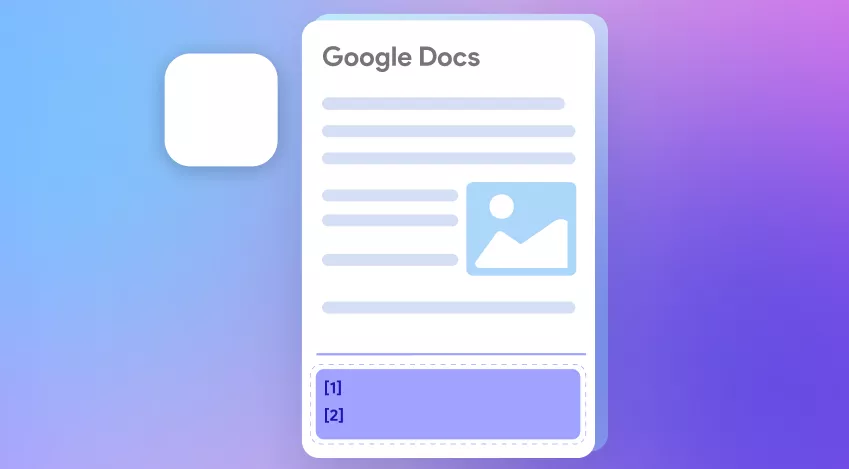

 Enya Moore
Enya Moore 
